
3
W 6
Super DNR III
[ DC 12V / 24V AC ]



4
Spot Monitor

5
PROFILE
22
26
31

4
Vandal Resistant Dome Camera
By adopting a diagonal 6mm(1/3") 520K
pixel(NTSC), 610K pixel(PAL) Color Double
Density the camera produces clear picture quality
with a horizontal resolution of 650 TV lines in
color and 700TV lines in B/W.
Without assistance from an external sensor, this
camera independently detects and traces objects
while examining stillness and movement to
activate the alarm.
Intelligence
Without assistance from an external sensor, this
camera independently detects and traces objects
while examining stillness and movement to
activate the alarm.
HLC(High Light Compensation), SENS-UP,
REVERSE , D-ZOOM, SHARPNESS and
PRIVACY functions are provided.
You can set a mode according to the camera
installation conditions.
- BASIC, DAYNIGHT, BACKLIGHT, ITS, INDOOR, USER
The camera’s OSD is complimented by 18 languages.
- NTSC : English, Korean, Japanese, Spanish, French,
Portuguese, Taiwanese
- PAL :
English, Chinese, German, Italian, French,
Spanish, Russian, Czech, Polish, Romanian,
Serbian, Swedish, Danish, Turkish, Portuguese,Thai
Intelligence
PROFILE
3
By adopting a diagonal 6mm(1/3") 520K
pixel(NTSC), 610K pixel(PAL) Color Double
Density the camera produces clear picture quality
with a horizontal resolution of 650 TV lines in
color and 700TV lines in B/W.
Without assistance from an external sensor, this
camera independently detects and traces objects
while examining stillness and movement to
activate the alarm.
HLC(High Light Compensation), SENS-UP,
REVERSE , D-ZOOM, SHARPNESS and
PRIVACY functions are provided.
You can set a mode according to the camera
installation conditions.
- BASIC, DAYNIGHT, BACKLIGHT, ITS, INDOOR, USER
The camera’s OSD is complimented by 18 languages.
- NTSC : English, Korean, Japanese, Spanish, French,
Portuguese, Taiwanese
- PAL :
English, Chinese, German, Italian, French,
Spanish, Russian, Czech, Polish, Romanian,
Serbian, Swedish, Danish, Turkish, Portuguese,Thai
Intelligence
PROFILE
BASIC, DAYNIGHT, BACKLIGHT, ITS, INDOOR, USER

5
Vandal Resistant Dome Camera

66
Vandal Resistant Dome Camera
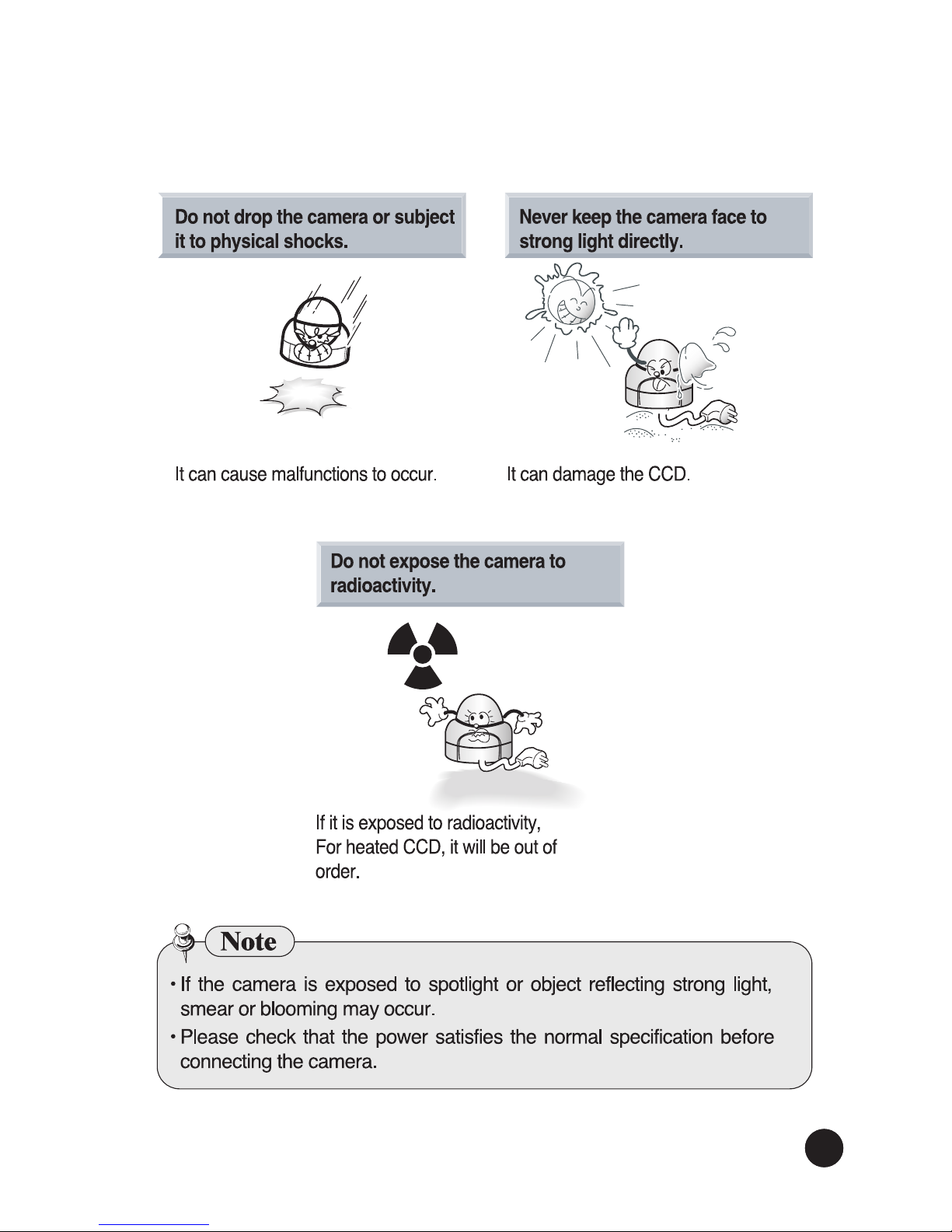
77
Vandal Resistant Dome Camera

88
Vandal Resistant Dome Camera
VANDAL DOME CAMERA

99
Vandal Resistant Dome Camera
⑥
UTP Transmitter(Option)
② OSD CONTROLLER
③ SPOT MONITOR
⑦
POWER AC24V or
DC 12V CONNECTOR
⑨ UTP CONNECTOR
⑧ VIDEO CONNECTOR
①
VARI-FOCAL LENS
④
3AXIS BRACKET
⑤
POWER BOARD
DC12V/AC24V (Option)

1010
Vandal Resistant Dome Camera
(F1.2, 2.8mm ~ 11mm)-Standard
(F1.2, 9mm ~ 22mm)-Option
(F1.2, 3.5mm ~ 16mm)-Option
Control OSD Menu Using joystick.
the Joystick
OSD Controller
8

1111
Vandal Resistant Dome Camera
ⴞⴟⴠ
Internal Connectors
For easy connection power video and UTP
(Option)
For easy connection Power, Video and UTP
DC 12V or 24V AC Dual Input

1212
Vandal Resistant Dome Camera

1313
Vandal Resistant Dome Camera
Dual Power Type only
(option)
(option)
24V AC Class 2 power supply.(24V AC / DC 12V Dual Power Type only)
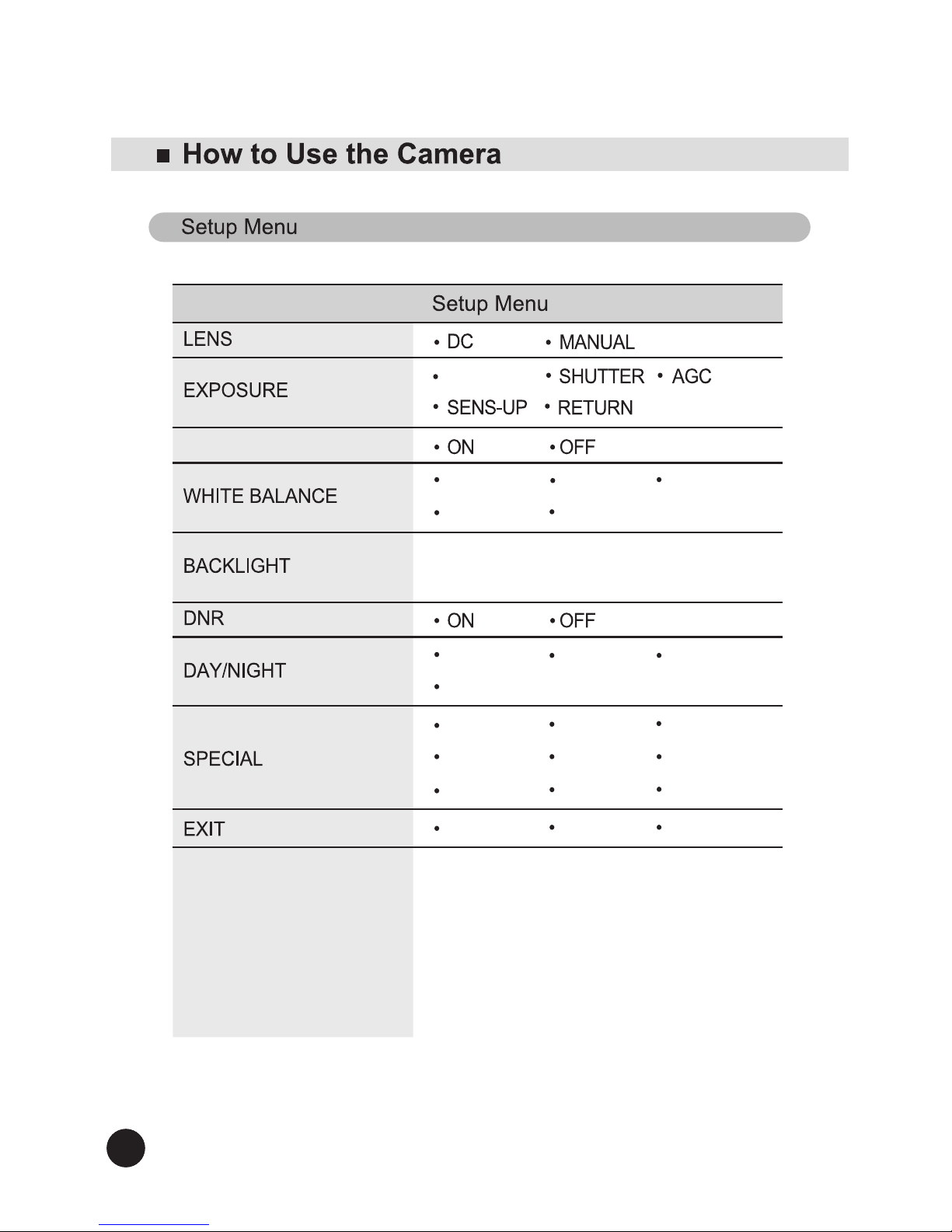
1414
Vandal Resistant Dome Camera
BRIGHTNESS
ATW
OUTDOOR
INDOOR
AUTO EXTERN
COLOR
B/W
IMAGE ADJ
CAM TITLE SYNC
MOTION
PRIVACY
DIS
PROFILE
COMM ADJ
RETURN
SAVE
NOT SAVE
RESET
• OFF • USER BLC • HLC
SSDR
3
MANUAL AWC · SET

1515
Vandal Resistant Dome Camera
MAIN SETUP
ඖ 1.LENS DC
2.EXPOSURE
3.SSDR
ATW
4.WHITH BAL
OFF
5.BACKLIGHT
ON
6.DNR3
AUTO
7.DAY/NIGHT
8.SPECIAL
9.EXIT SAVE
ON
Joystick.
You can set up function using the Joystick on the OSD Board.

16
MAIN SETUP
¢º 1.LENS DC
2.EXPOSURE
3.SSDR
ATW
4.WHITH BAL
OFF
5.BACKLIGHT
ON
6.DNR3
AUTO
7.DAY/NIGHT
8.SPECIAL
9.EXIT SAVE
Change the status
by moving the
setup switch left or
right.
Select the function
by moving up or
down direction of
function setup switch.
ON
Using this function, you can control the screen brightness.
1. When the SETUP menu screen is displayed, select ‘LENS’ by using
the Function Setup button so that the arrow indicates ‘LENS’.
2. Select the connected lens type by using the Function Setup button.
MAIN SETUP
¢º 1.LENS DC
2.EXPOSURE
Select the function
by the Joystick.
Change the status
by the Joystick.
16
Vandal Resistant Dome Camera
▶
▶
Joystick.
Joystick.
Joystick.
Joystick.
Joystick so that the arrow indicates 'LENS'.
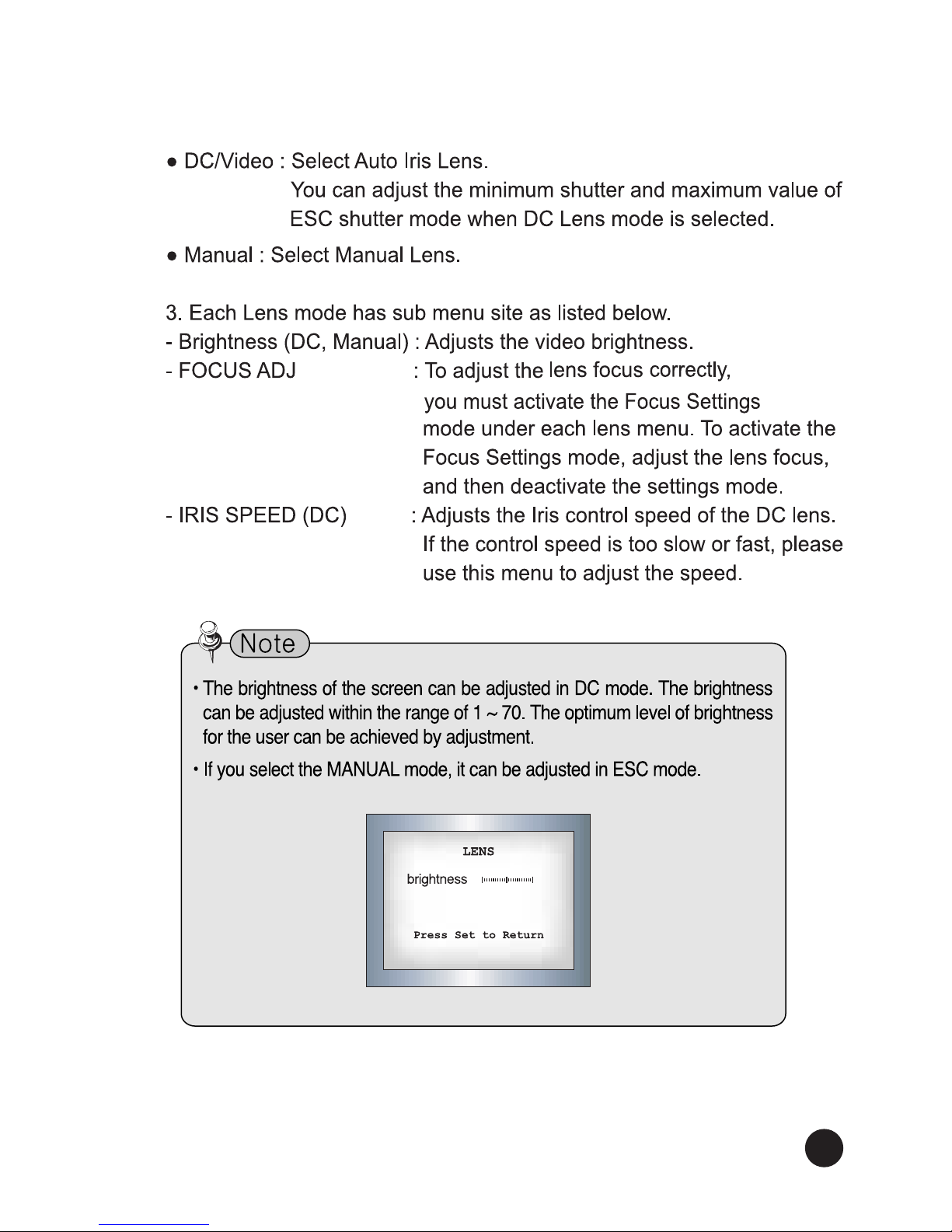
17
efault 2
2
17
Vandal Resistant Dome Camera

1818
Vandal Resistant Dome Camera
MAIN SETUP
▶ 1.LENS DC
2.EXPOSURE
1. When the SETUP menu screen is displayed, select 'EXPOSURE’ by using
the Function Setup button so that the arrow indicates 'EXPOSURE’.
2. Select a desired mode using the Function Setup button.
● BRIGHTNESS : Adjusts the video brightness.
● SHUTTER : You can select the shutter.
- ESC : Select this to control the shutter speed automatically. If ESC is
selected, the shutter speed is automatically controlled
depending on the ambient illumination of the subject.
- MANUAL : You can control shutter speed manually.
(NTSC MODEL - 1/60sec~1/120,000sec, PAL MODEL-1/50sec~1/120,000sec)
● A.FLK : Select this when you experience picture flicker, this happen
when there is a clash with the installed lighting frequency.
● --- : Shutter speed is fixed at 1/60 sec (1/50 sec).
● AGC(AUTO GAIN CONTROL) : The higher the gain level, the brighter the screen -
but the greater the noise.
- OFF : Deactivates the AGC function.
- LOW : Allows automatic gain control from 5.3dB to 32dB.
- HIGH : Allows automatic gain control from 5.3dB to 37dB.
● SENS-UP : When it is night or dark, the camera automatically detects the light
level and maintains a clear picture if this mode is activated.
- OFF : Deactivates the SENS-UP function.
- AUTO : Activates the SENS-UP function.
● RETURN : Select this to save the changes in the EXPOSURE menu and return to
the SETUP menu.
• When you use a DC lens, set the shutter mode to --- if color rolling occurs.
• When the SHUTTER is set to ESC after selecting the Internal Synchronization
Type, the picture may become unstable if the camera faces a bright fluorescent
light. Therefore, take care when choosing the installation position.
• If you set the Function Setup button to ‘AUTO’ mode, You can adjust the
brightness by increasing or decreasing the shutter speed. (x2 ~ x512)
• Note that the higher the zoom level, the brighter the screen, but the more likely it
is that an after-image will appear.
• Although Noise, Spots, and Whitish symptoms may occur in SENS-UP operation
when the zoom level is increased, this is normal.
EXPOSURE SETUP
▶ 1.
BRIGHTNESS
IIIIIIIIIIIIIIIIIIIII
25
2.SHUTTER ESC
3.AGC HIGH
4.SENS-UP AUTO
5.RETURN
Joystick so that the arrow indicates 'EXPOSURE'.
Joystick.

1919
Vandal Resistant Dome Camera
● AGC(AUTO GAIN CONTROL) : The higher the gain level, the brighter the screen but the greater the noise.
- OFF : Deactivates the AGC function.
- LOW : Allows automatic gain control from 5.3dB to 32dB.
- HIGH : Allows automatic gain control from 5.3dB to 37dB.
● SENS-UP : When it is night or dark, the camera automatically detects the light
level and maintains a clear picture if this mode is activated.
- OFF : Deactivates the SENS-UP function.
- AUTO : Activates the SENS-UP function.
● RETURN : Select this to save the changes in the EXPOSURE menu and return to
the SETUP menu.
• If you set the Function Setup button to ‘AUTO’ mode, You can adjust the
brightness by increasing or decreasing the shutter speed. (x2 ~ x512)
• Note that the higher the zoom level, the brighter the screen, but the more likely it
is that an after-image will appear.
• Although Noise, Spots, and Whitish symptoms may occur in SENS-UP operation
when the zoom level is increased, this is normal.

2020
Vandal Resistant Dome Camera
SSDR(Select Super Dynamic Range)
SSDR SETUP
▶ LEVEL
IIIIIIIIIIIIIIIIIIIII
8
Press SET to Return
SSDR illuminates darker areas of an image while retaining the same light level for
brighter areas to even out the overall brightness of images with high contrast
between bright and dark areas. Use the Function Setup switch to change the SSDR
level in the sub menu according to the contrast between bright and dark areas.
SSDR OFF
SSDR O
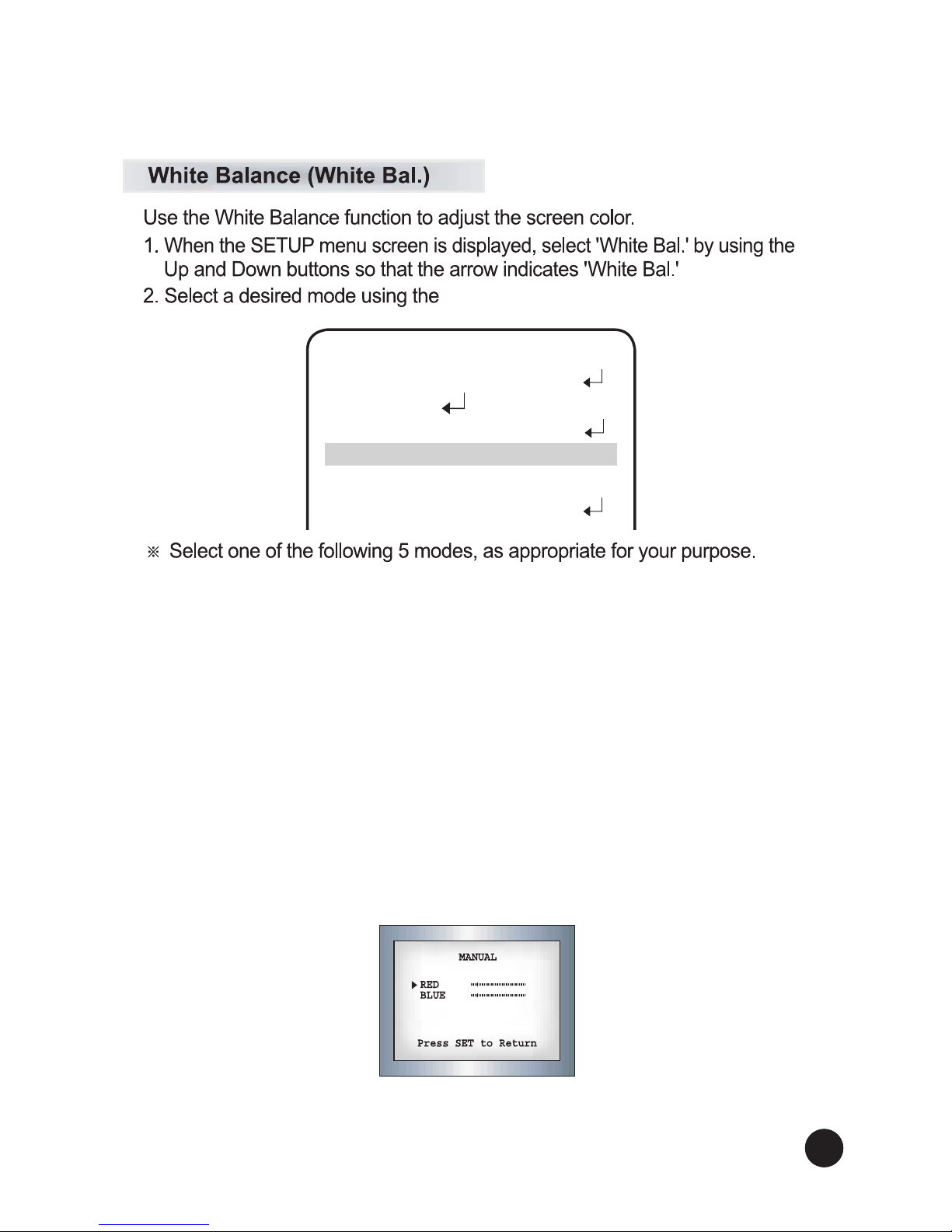
2121
Vandal Resistant Dome Camera
● ATW : Select this when the color temperature is between 1,700˚K and
11,000˚K.
● OUTDOOR : Select this when the color temperature is between 1,700˚K and
11,000˚K. (sodium light inclusion)
● INDOOR : Select this when the color temperature is between 4,500˚K and
8,500˚K.
● MANUAL : Select this to fine-tune White Balance manually. Set White
Balance first by using the ATW or AWC mode. After that button to
MANUAL mode, finetune the White Balance and the Function
Setup button.
● AWC→SET : To find the optimal luminance level for the current environment,
point the camera towards a sheet of white paper and press the
Function Setup button. If the environment changes, readjust it.
MAIN SETUP
▶ 1.LENS DC
2.EXPOSURE
3.SSDR
ATW
4.WHITH BAL
OFF
5.BACKLIGHT
ON
6.DNR3
ON
270
235
Joystick.
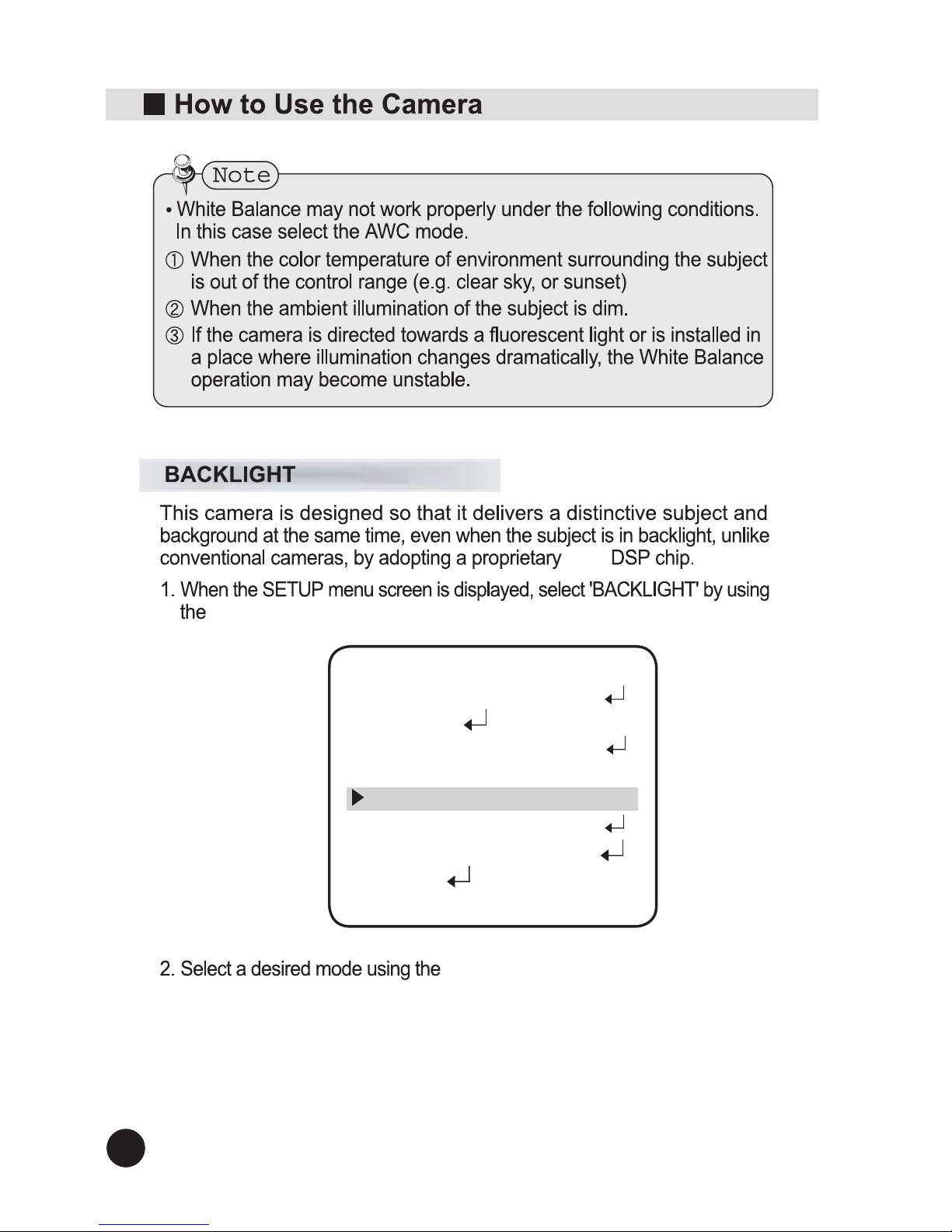
2222
Vandal Resistant Dome Camera
5
MAIN SETUP
1.LENS DC
2.EXPOSURE
3.SSDR
ATW
4.WHITH BAL
OFF
5.BACKLIGHT
ON
6.DNR3
AUTO
7.DAY/NIGHT
8.SPECIAL
9.EXIT SAVE
ON
Joystick depending on the camera purpose.
Joystick so that the arrow indicates 'BACKLIGHT'.
W6
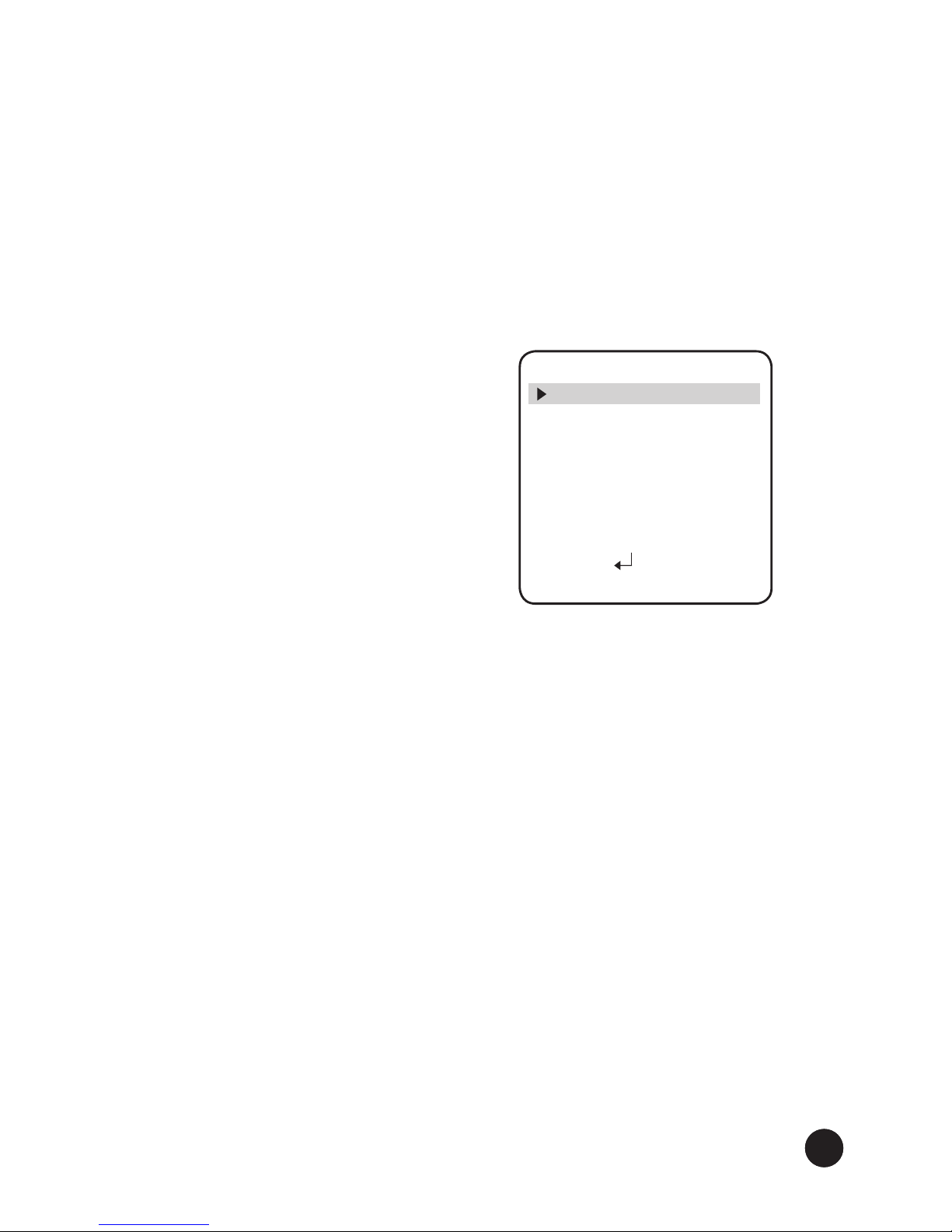
23
• OFF : Not being used.
• USER BLC : Enables a user to select a desired area on a picture and
view that area more clearly.
- LEVEL : Adjusts the brightness level of a monitoring area.
- TOP/BOTTOM/LEFT/RIGHT : Adjust the area to be enhanced.
• HlC (High light Compensation) :
23
Vandal Resistant Dome Camera
● OFF : Not being used
● BLC : Enables a user to select a desired area on a picture and view that area
more clearly.
- LEVEL : Adjusts the brightness level of a monitoring area.
- TOP/BOTTOM/LEFT/RIGHT : Adjust the area to be enhanced.
● USER BL C : Enables a user to directly
select a desired area from a
picture, and to view the area
more clearly.
- LEVEL : Adjust level of the BLC function.
- TOP/BOTTOM/LEFT/RIGHT :
Adjust the area to be enhanced.
● HLC (High Light Compensation) :
This function masks the strong light to
minimize white out due to over exposure
and preserve much of the on-screen details
when the camera aims a strong light source.
- LEVEL : Adjusts the brightness level of a
monitoring area.
- LIMIT : Enable to change the operating
condition.
- MASK COLOR/TONE :
Change the color / brightness of the
masking area. (Black, Red, Blue, Cyan, Magenta)
- TOP/BOTTOM/LEFT/RIGHT : Adjust the area to be enhanced.
● WDR: When there are both bright and dark areas at the same time, this mode
makes both areas distinctive.
Select 'WDR' to adjust the WDR
LIMIT and LEVEL.
- LIMIT : Adjust the WDR Sensitivity by
selecting LOW, MIDDLE or HIGH.
- LEVEL : Adjust the WDR Brightness by
controlling the bar from 1 to 10.
- MODE : Indoor and outdoor backlight conditions are appropriately selected.
- ANTI ROLLING : Rolling caused around a fluorescent lamp is improved.
BLC SETUP
1.LEVEL
MIDDLE
2.TOP
IIIIIIIIIIIIIIIIIIIII
30
3.BOTTOM
IIIIIIIIIIIIIIIIIIIII
100
4.LEFT
IIIIIIIIIIIIIIIIIIIII
75
5. RIGHT
IIIIIIIIIIIIIIIIIIIII
140
6. RETURN
Press SET to Return
HLC SETUP
1. LEVEL
MIDDLE
2. LIMIT
NIGHT ONLY
3. MASK COLOR BLACK
4. MASK TONE
IIIIIIIIIIIIIIIIIIIII
5
5.TOP
IIIIIIIIIIIIIIIIIIIII
10
6.BOTTOM
IIIIIIIIIIIIIIIIIIIII
120
7.LEFT
IIIIIIIIIIIIIIIIIIIII
10
8.RIGHT
IIIIIIIIIIIIIIIIIIIII
210
9. RETURN
Press SET to Return
WDR SETUP
1.LIMIT
MIDDLE
2.LEVEL
IIIIIIIIIIIIIIIIIIIII
5
3.MODE INDOOR
4.ANTI ROLLING OFF
5. RETURN
BLC SETUP
1.LEVEL
MIDDLE
2.TOP
IIIIIIIIIIIIIIIIIIIII
30
3.BOTTOM
IIIIIIIIIIIIIIIIIIIII
100
4.LEFT
IIIIIIIIIIIIIIIIIIIII
75
5. RIGHT
IIIIIIIIIIIIIIIIIIIII
140
6. RETURN
Press SET to Return
HLC SETUP
1. LEVEL
MIDDLE
2. LIMIT
NIGHT ONLY
3. MASK COLOR BLACK
4. MASK TONE
IIIIIIIIIIIIIIIIIIIII
5
5.TOP
IIIIIIIIIIIIIIIIIIIII
10
6.BOTTOM
IIIIIIIIIIIIIIIIIIIII
120
7.LEFT
IIIIIIIIIIIIIIIIIIIII
10
8.RIGHT
IIIIIIIIIIIIIIIIIIIII
210
9. RETURN
Press SET to Return
This function masks the strong light
to minimize white out due to over
exposure and preserve much of the
on-screen details when the camera
aims a strong light source.
- LEVEL : Adjusts the brightnes
level of a monitoring area.
- LIMIT : Enable to change the
operating condition.
- MASK COLOR/TONE : Change the color / brightness of the masking
area. (Black,Red, Blue, Cyan, Magenta)
- TOP/BOTTOM/LEFT/RIGHT : Adjust the area to be enhanced.

2424
Vandal Resistant Dome Camera
•
You cannot set the DNR3 to 'ON' or 'OFF' when the AGC mode of the EXPOSURE menu is 'OFF'.
•
When adjusting the noise reduction level of the DNR3 mode, remember that the higher the level
set, the more the noise level will be reduced but that after image may also occur.
This function reduces the background noise in a low luminance
environments.
1. When the SETUP menu screen is displayed, select 'DNR3'
by using the Joystick so that the arrow indicates 'DNR3' .
2. Select a desired mode using the Function Setup switch.
- OFF : Deactivates DNR3 so that noise is not reduced.
- ON : Activates DNR3 so that noise is reduced.
3. Set the DNR3 mode to 'ON' and press the Joystick.
Then you can adjust the noise reduction level.
DNR3
MAIN SETUP
1.LENS DC
2.EXPOSURE
3.SSDR
ATW
4.WHITH BAL
OFF
5.BACKLIGHT
ON
6.DNR3
▶
DNR3
LEVEL
IIIIIIIIIIIIIIIIIIIII
15
Press SET to Return

2525
Vandal Resistant Dome Camera
•
When AGC in the EXPOSURE menu is 'OFF', '---' mode operates as selecting 'COLOR' mode and
‘AUTO’ mode cannot be selected.
•
The OSD key does not work for 3 seconds when switching to Color or B/W, to ensure stable camera
operation.
You can display pictures in color or black and white.
1. When the SETUP menu screen is displayed, select
'DAY/NIGHT' by using the Joystick so that the arrow
indicates 'DAY/NIGHT'.
2. Select a desired mode using the Joystick according
to the picture display you want.
● AUTO : The mode is switched to ’Color‘ in a normal
environment, but switches to 'B/W' mode
when ambient illumination is low. To set up the
switching time for AUTO mode, press the Joystick.
You can turn on or off the burst signal on B/W mode.
- BURST MODE : You can turn on or off the burst signal
on B/W mode.
- DWELL TIME : You can select the duration time about
changing the day/night mode.
→
3s, 5s, 7s, 10s, 15s, 20s, 30s, 40s, 60s
- DURATION : You can select the brightness level at
which the camera switches from day to
night mode.
Color → B/W B/W → Color
Fast 2.5 lux 5 lux
Slow 1 lux 7 lux
※ Light levels are often site dependant.
● EXTERN : This mode allows you to apply a desired filter to external signals.
● COLOR : The picture is always displayed in color.
● B/W : The picture is always displayed in black and white. You can turn on or off the burst signal on
B/W mode.
DAY / NIGHT
MAIN SETUP
1.LENS DC
2.EXPOSURE
3.SSDR
ATW
4.WHITH BAL
OFF
5.BACKLIGHT
ON
6.DNR3
AUTO
7.DAY/NIGHT

2626
Vandal Resistant Dome Camera
SPECIAL
1. When the SETUP menu screen is displayed, select ‘SPECIAL’ by using the Joystick so that the
arrow indicates ‘SPECIAL’.
2. Select a desired mode using the Joystick.
● IMAGE ADJ :
1) When the SPECIAL menu screen is displayed, select 'IMAGE ADJ' by using the Joystick so that
the arrow indicates 'IMAGE ADJ'.
2) Select a desired mode using the Joystick.
MAIN SETUP
1.LENS DC
2.EXPOSURE
3.SSDR
ATW
4.WHITH BAL
OFF
5.BACKLIGHT
ON
6.DNR3
AUTO
7.DAY/NIGHT
8.SPECIAL
9.EXIT SAVE
IMAGE SETUP
1. MONITOR LC
D
3.REVERSE OFF
4.PIP OFF
5.D-ZOOM OFF
6.FONT COLOR BLUE
7.SHARPNESS ON
8.LANGUAGE ENGLIS
H
9.RETURN
2.
3.
4.
5.
6.
7.
8.
SPECIAL
1.IMAGE ADJ
2.CAM TITLE OFF
3.SYNC INT
OFF
5.PRIVACY OFF
6.DIS OFF
7.PROFILE
USER
8.COMM AD
9.RETURN
4.MOTION

2727
Vandal Resistant Dome Camera
■ Monitor : Please change the settings value of video appropriate to your monitor.
· LCD : Please select this menu item when using an LCD monitor.
You can change the gamma, PED level and color gain in
the sub menus.
· CRT : Please select this menu item when using a CRT monitor.
You can change the PED level, color gain in the sub menus.
· USER : Please use this menu item when using a monitor other
than standard ones. You can change the gamma,
PED level and color gain in the sub menus.
■ REVERSE : You can reverse the picture.
· OFF : You don’t reverse the picture.
· H-REV : You can flip the picture horizontally on the screen.
· V-REV : You can flip the picture vertically on the screen.
· HV-REV : You can flip the picture horizontally and vertically on the screen.
■ PIP(Picture in Picture) : Displays a full-size image along with the
thumbnail to provide more detailed information. The position of
the thumbnail is adjustable.
■ D-ZOOM : You can use a digital zoom of x1 ~ x16.
■ FONT COLOR : You can change the OSD font color.
(White, Yellow, Green, Red, Blue)
■ SHARPNESS : As you increase this value, the picture
outline becomes stronger and clearer. Adjust this value
appropriately depending on the sharpness of the picture.
■ LANGUAGE : You can select the menu language according
to your requirements.
· NTSC : Korean, English, French, Spanish, Japanese, Portuguese
· PAL : English, Chinese, German,Italian, French, Spanish,
Russian, Czech, Polish, Romanian, Serbian, Swedish,
Danish, Turkish, Portuguese, Thai
■ RETURN : Select this to save the settings for the IMAGE ADJ
menu and to return to the SPECIAL menu.
•
When the V-REV or H-REV mode is enabled, the text on the screen does not flip.
•
If you increase the SHARPNESS level too high, the picture may become distorted or noise may
appear.

2828
Vandal Resistant Dome Camera
● CAM TITLE :
If you enter a title, the title will appear on the monitor.
If the SPECIAL menu screen is displayed, use the Joystick
so that the arrow indicates 'CAM TITLE'.
Set it to 'ON' by using the Joystick.
Press the Joystick.
Use the Joystick to move to a desired letter and
select the letter by pressing the switch. Repeat this to enter
multiple letters. You can enter up to 15 letters.
Enter a title, move the cursor to 'POS' and press the Joystick.
The entered title appears on the screen.
Select the position to display the title on the screen by using the
Joystick and press. When the position is determined, select
'END' and press the Joystick to return to the SPECIAL menu.
● SYNC : In areas where the supply is at 60Hz(NTSC),
50Hz(PAL), you can synchronize the output phase of
multiple cameras using the power synchronization
function (Line-Lock) without using a synchronization
signal generator.(Dual power type only)
- INT : Internal Synchronization Type
- LL : Power Synchronization Type, Line-lock(AC type only)
Press the Joystick.
You can select a desired phase from 0 to 359 when select 'phase'.
FRONT DOOR
•
When the CAM TITLE menu is 'OFF', no title will be displayed on the monitor screen even if you
enter one.
•
Only English is available in the mode.
•
If you move the cursor to CLR and press the Joystick, all the letters are deleted.
To edit a letter, change the cursor to the bottom left arrow and press the Joystick.
Move the cursor over the letter to be edited, move the cursor to the letter to be inserted and then
press the Joystick.

2929
Vandal Resistant Dome Camera
● MOTION DET : Commands the camera to motion-detect and trace an object.
1. If the SPECIAL menu screen is displayed,
use the Function Setup switch so that the
arrow indicates ‘MOTION DET’.
2. Set it to ‘ON’ by using the Function Setup switch.
•
When using AC power at 60Hz(NTSC), 50Hz(PAL) frequency, you can use the LL type
synchronization.(Do not Input AC to DC Type camera)
•
When the power is DC 12V, the SYNC menu is fixed to the ‘INT’ mode.
- DETECT BOX : Outlines an object on the screen in a box when its movement matches a custom
Motion Type.
- ALARM OUT : Releases a signal from the MD Output Terminal of the camera when an object’s
movement matches a custom Motion Type.
- DETECT AREA : Defines the Motion Detection area.
- MASK AREA : Specify a detection exception area to mask.
Select a mask area number and specify the
size and position.
► AREA : You can select up to 4 areas.
► MODE : Determines whether to use the area selected
in the AREA.
► TOP / BOTTOM / LEFT / RIGHT :
Adjust the size and position of the selected area.
► RETURN : Select this to save the MASK AREA menu
settings and return to the
INTELLIGENCE menu.
· SENSITIVITY : Set the sensitivity of the motion detection.
When adjusting the sensitivity, note that the
lower the level means the higher sensitivity.

3030
Vandal Resistant Dome Camera
· DET. SIZE : Selects an object size to detect on the screen. When adjusting the detection size,
note that the higher the level means the bigger detection size.
· RETURN : Select this to save the INTELLIGENCE menu settings and return to the SPECIAL
menu.
● PRIVACY : Mask an area you want to hide on the screen,
When the SPECIAL menu screen is displayed, press
the Joystick so that the arrow indicates 'PRIVACY'.
Set up the mode using the Function Setup switch.
■ AREA: You can select up to 12 PRIVACY areas.
■ MODE : Determines whether to use the area selected
in the AREA SEL.
■ MASK COLOR : Determine area color. You can select
GREEN, RED, BLUE, BLACK,
WHITE and GRAY.
■ TRANSPARENCY : Adds or removes transparency
from the masking area.
■ SEL POS/XPOS/YPOS : Adjust the size and position
of the selected area.
■ RETURN : Select this to save the PRIVACY menu settings and return to the SPECIAL menu.
● DIS (Digital Image Stabilizer) :
This function mitigates any picture movement due to external factors such as wind.
•
As the DIS function uses the digital zoom the camera's resolution will decrease.
•
DIS doesn’t operate when background illumination is too low.
•
DIS doesn’t operate when object pattern is monotonic as like sky or white wall.
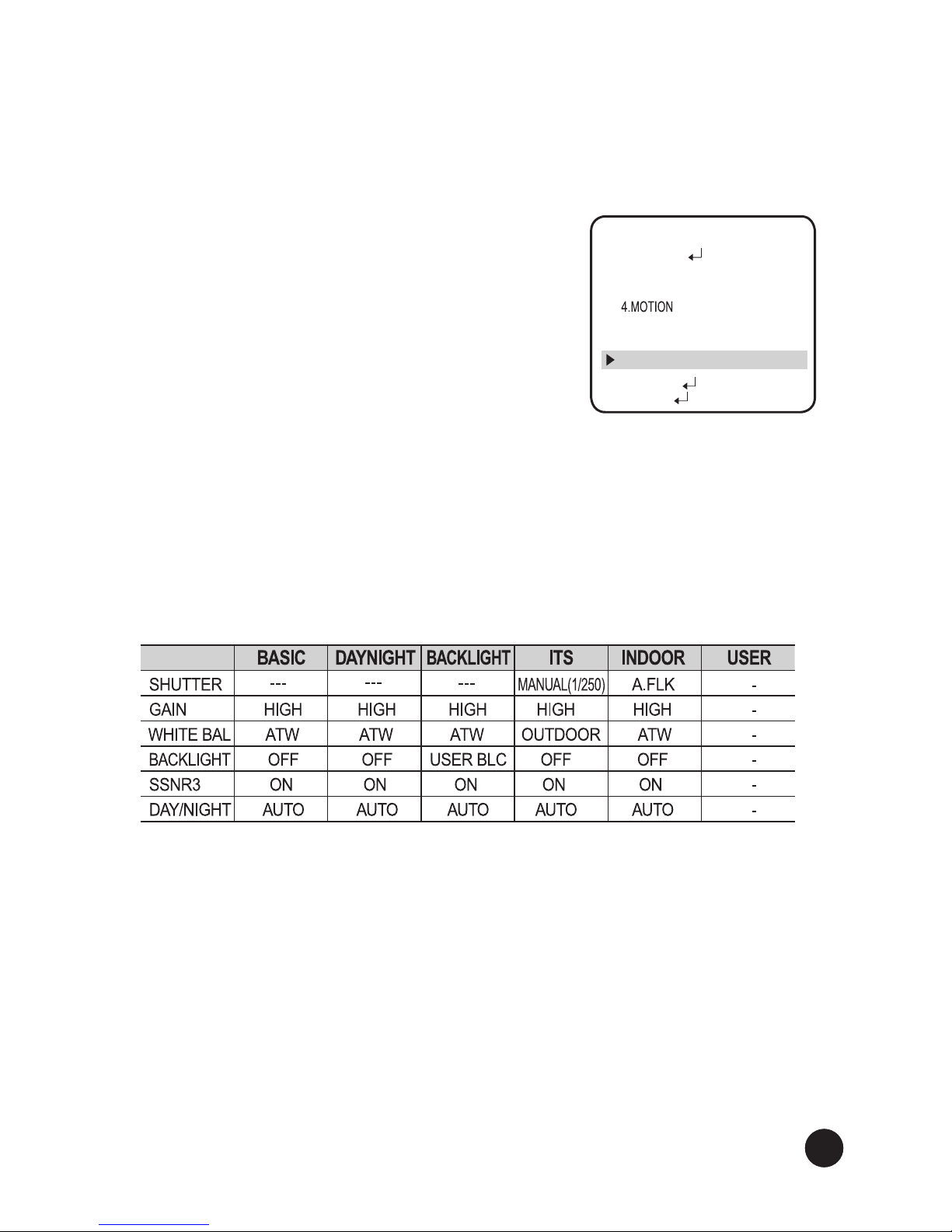
3131
Vandal Resistant Dome Camera
● PROFILE
When the SETUP menu screen is displayed, select 'PROFILE'
by using the Joystick so that the arrow indicates 'PROFILE'.
Select a desired mode using the Joystick according to the
picture display you want.
■ BASIC : The most common environment is set to meet.
■ DAYNIGHT : It will be set automatically so it optimizes to the day
or night conditions, respectively.
■ BACKLIGHT : It will be set automatically so you can distinguish
the object from the background in a severe
backlighting scene.
■ ITS : It will be set automatically so you can easily check the traffic conditions.
■ INDOOR : It will be set automatically to help you take a picture in a regular indoor lighting condition.
■ USER : Automatically configures the camera to your custom settings.
1) Select Custom for Simple Setup mode.
2) Configure the menu options to your custom settings.
3) The settings are automatically saved as Custom mode.
4) Profile user mode don't initialize when menu resets.
In the PROFILE menu, you can confi gure the following camera settings at once.
SPECIAL
1.IMAGE ADJ
2.CAM TITLE OFF
3.SYNC INT
OFF
5.PRIVACY OFF
6.DIS OFF
7.PROFILE
USER
8.COMM AD
9.RETURN

3232
Vandal Resistant Dome Camera
● COMM ADJ (Communication Adjustment) : Available for RS-485 type only
This function sets up the camera communication status when controlling the camera through an
external control device.
1) When the SPECIAL menu screen is displayed, press the Joystick so that the arrow
indicates 'COMM ADJ'.
2) Set up the mode using the Joystick.
■ CAM ID : Determines the camera's identification number (between 0 and 255).
■ BAUD RATE : You can select 2400/4800/9600/19200/38400/57600 bps.
■ UART MODE : You can select NONE, EVEN or ODD for the parity bits.
■ RET PKT : Determines whether to send a command back to the controller device when a
communication control command is sent to the camera.
■ DISP ID : Display camera title on top left corner of the screen.
■ PROTOCOL : Select the communication PROTOCOL.(SAMSUNG-T, SAMSUNG-E , PELCO-D,
PELCO-P, BOSCH, HONEYWELL, VICON and PANASONIC)
■ RETURN : Select this to save the PRIVACY menu settings and return to the SPECIAL menu.
* Initial value of communication adjustment
● RETURN : Select this to save the SPECIAL menu settings and return to the MAIN SETUP menu.

3333
Vandal Resistant Dome Camera
EXIT
Select a desired EXIT mode using the Joystick depending on the camera purpose.
● SAVE : Save the current settings and exit the MAIN SETUP menu.
● NOT SAVE : Save the current settings and exit the MAIN SETUP menu. Power resets the camera
settings to the previous mode except for Day/night mode.
● RESET : Resets the camera settings to the factory defaults. Communication, Language and Monitor
settings are not initialized.
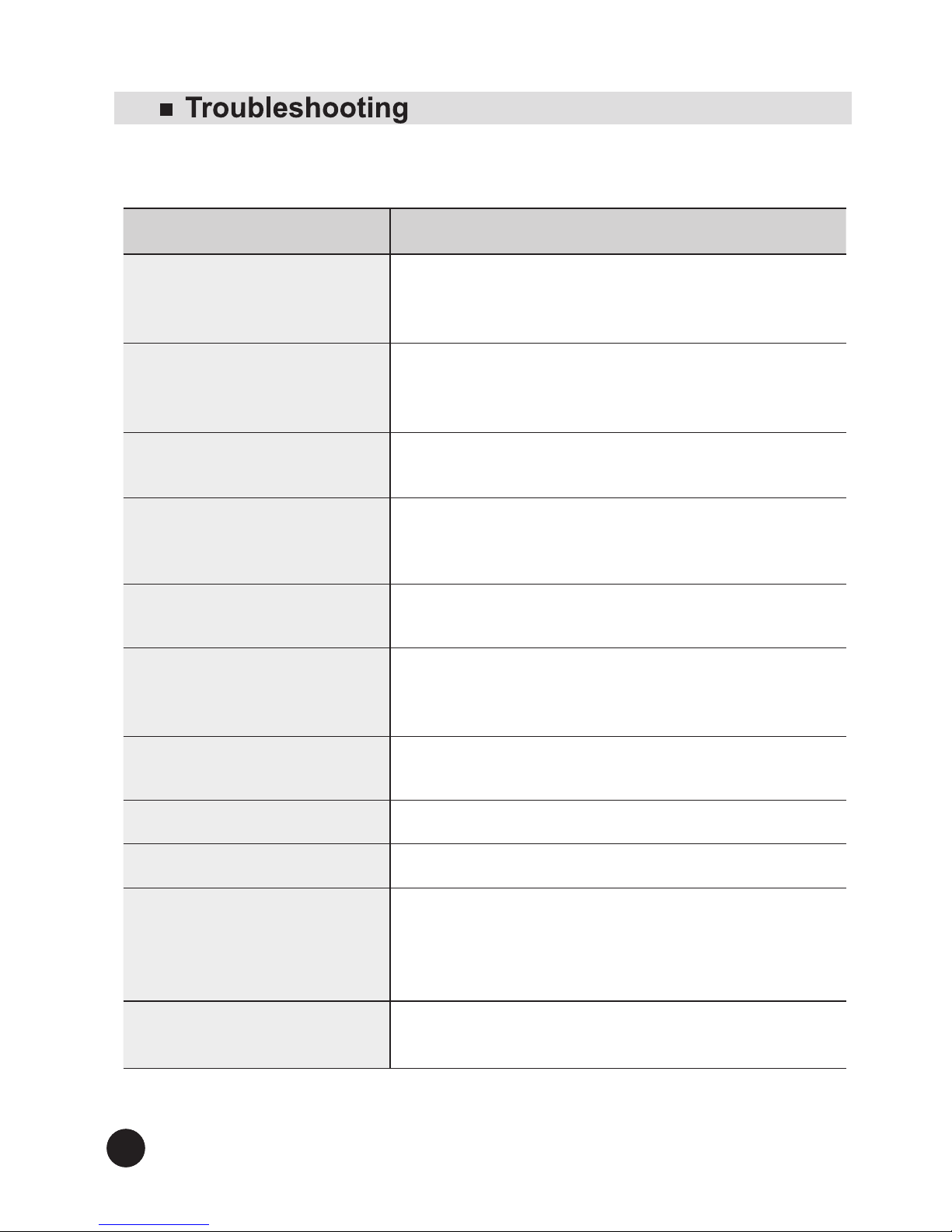
3434
Vandal Resistant Dome Camera
troubleshooting
TROUblesHOOTING
If you have trouble operating your camera, refer to the following table. If the guidelines do
not enable you to solve the problem, contact an authorized technician.
pROblem sOlUTION
Nothing appears on the screen.
▶ Check that the power cord and line connection between the camera
and monitor are fixed properly.
▶ Check that you have properly connected BNC cable to the camera.
The image on the screen is dim.
▶
Is the lens stained with dirt? Clean your lens with a soft, clean cloth.
▶
Check the monitor and DVR settings.
▶
If the camera is exposed to very strong light, change the camera position.
The image on the screen is dark.
▶ Adjust the contrast feature of the monitor .
▶ If you have an intermediate device, set the 75Ω / Hi-z properly.
The camera is not working
properly, and the surface of the
camera is hot.
▶ Check that you have properly connected the camera to an appropriate
power source.
The DAY/NIGHT menu does not
work.
▶ Check that AGC of EXPOSURE SETUP menu is ‘OFF’.
The SENS-UP function does not
work.
▶ Check that AGC of EXPOSURE SETUP menu is ‘OFF’.
▶ Check that SHUTTER of EXPOSURE SETUP menu is ‘A.FLK’ or
‘MANUAL’.
The INTELLIGENCE function does
not work.
▶
Check that INTELLIGENCE of menu is ‘OFF’.
Color is not correct.
▶ Check the setting of WHITE BAL SETUP menu .
The screen flickers continually.
▶ Check that the camera is not pointing at the sun.
When coaxial communication is
not available:
▶Make sure that the camera and monitor are installed within the
recommended distance.
▶Use the video amplifier equivalent to coaxitron if the
recommended installation distance is exceeded.
The camera is out of focus.
▶Check that you have properly adjusted the zoom/focus
adjustment lever of lens.
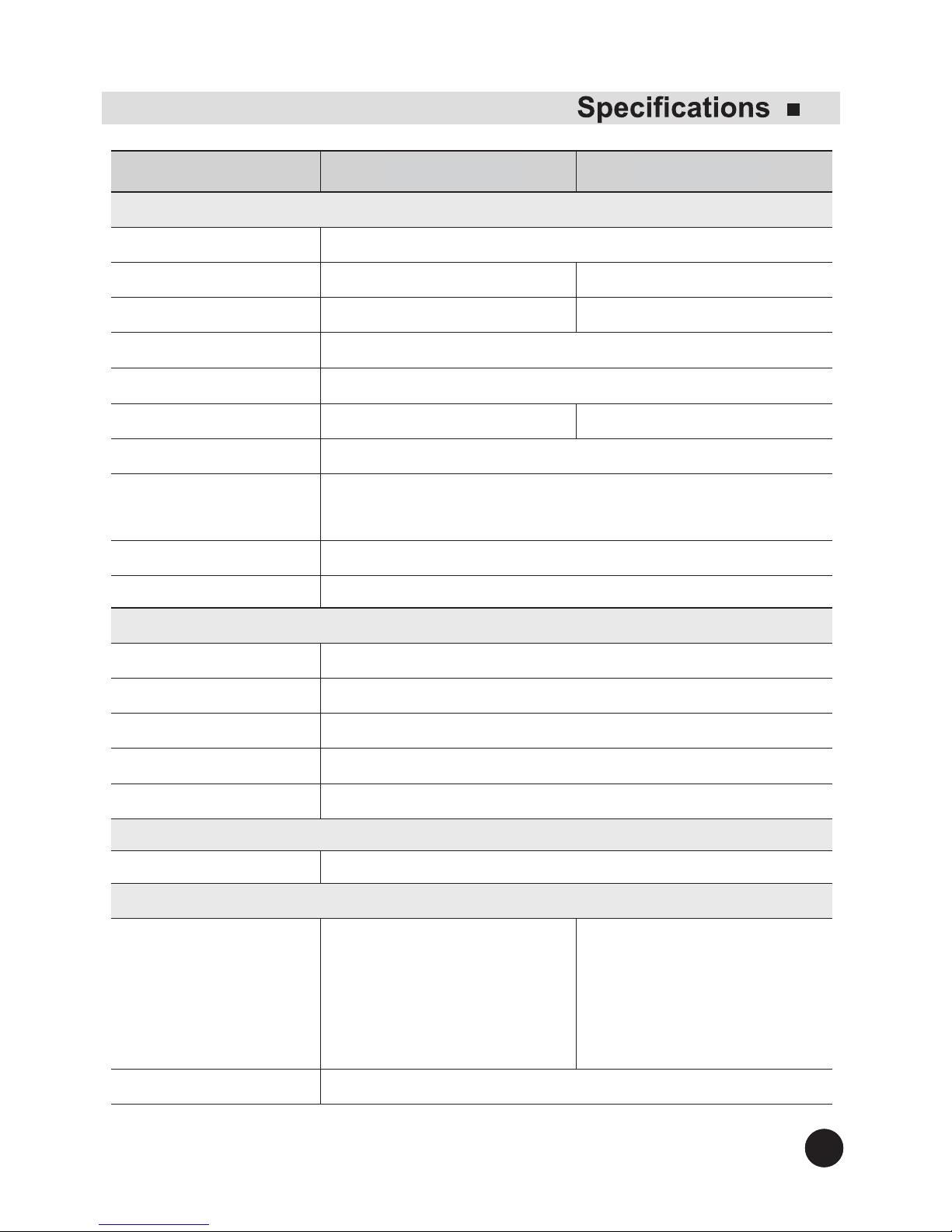
3535
Vandal Resistant Dome Camera
● TROUBLESHOOTING● ● SPECIFICATIONS
SPECIFICATIONS
SCD-3081N SCD-3081P
VIDEO
Imaging Device
1/3 inch, 520K pixel(NTSC), 610K pixel(PAL) Double Density CCD
Total Pixels
1028(H) x 508(V) 1028(H) x 596(V)
Effective Pixels
976(H) x 494(V) 976(H) x 582(V)
Scanning System
2 : 1 Interlace / Progressive
Synchronization
Internal / Line Lock
Frequency
H:15.734KHz / V:59.94Hz H:15.625KHz / V:50Hz
Horizontal Resolution
Color : 650 TV lines, B/W : 700 TV lines
Min. Illumination
COLOR : 0.1 Lux (50IRE, @F1.2), 0.0002Lux (SENS-UP, x512)
B/W : 0.01Lux (50IRE, @F1.2), 0.00002Lux (SENS-UP, x512)
S / N Ratio
52dB (AGC off, Weight on)
Video Output
CVBS : 1.0 Vp-p / 75Ω composite
Lens Type
Focal Length(Zoom Ratio)
2.8 ~ 11mm (3.9x)
Max. Aperture Ratio
1:1.2(Wide) ~ 2.8(Tele)
Angular Field of View
94.0°(Wide) ~ 26.0°(Tele) / V: 67.0°(Wide) ~ 20.0°(Tele)
Lens Type
DC Auto Iris
Mount Type
Board Type
Pan / Tilt /Rotate
Pan/Tilt/Rotate Range
0°~352° / 0°~73° / 0°~348°
OPERATIONAL
On Screen Display
Multi-language Support by
Coaxial Cable
English, Japanese, Spanish, French,
Portuguese, Korean
Multi-language Support by
Coaxial Cable
English, French, German, Spanish,
Italian, Chinese, Russian, Polish,
Czech, Romanian, Serbian, Swedish,
Danish, Turkish, Portuguese
Camera Title
Off / On (Displayed 15 characters)
specifications
NYSC PAL
0°~359° / 0°~135° / 0°~359°
134°(Wide) ~ 36.0°(Tele) / Diagnal
(Standard)
, Thai
1/3" Super HAD CCD II (PAL)
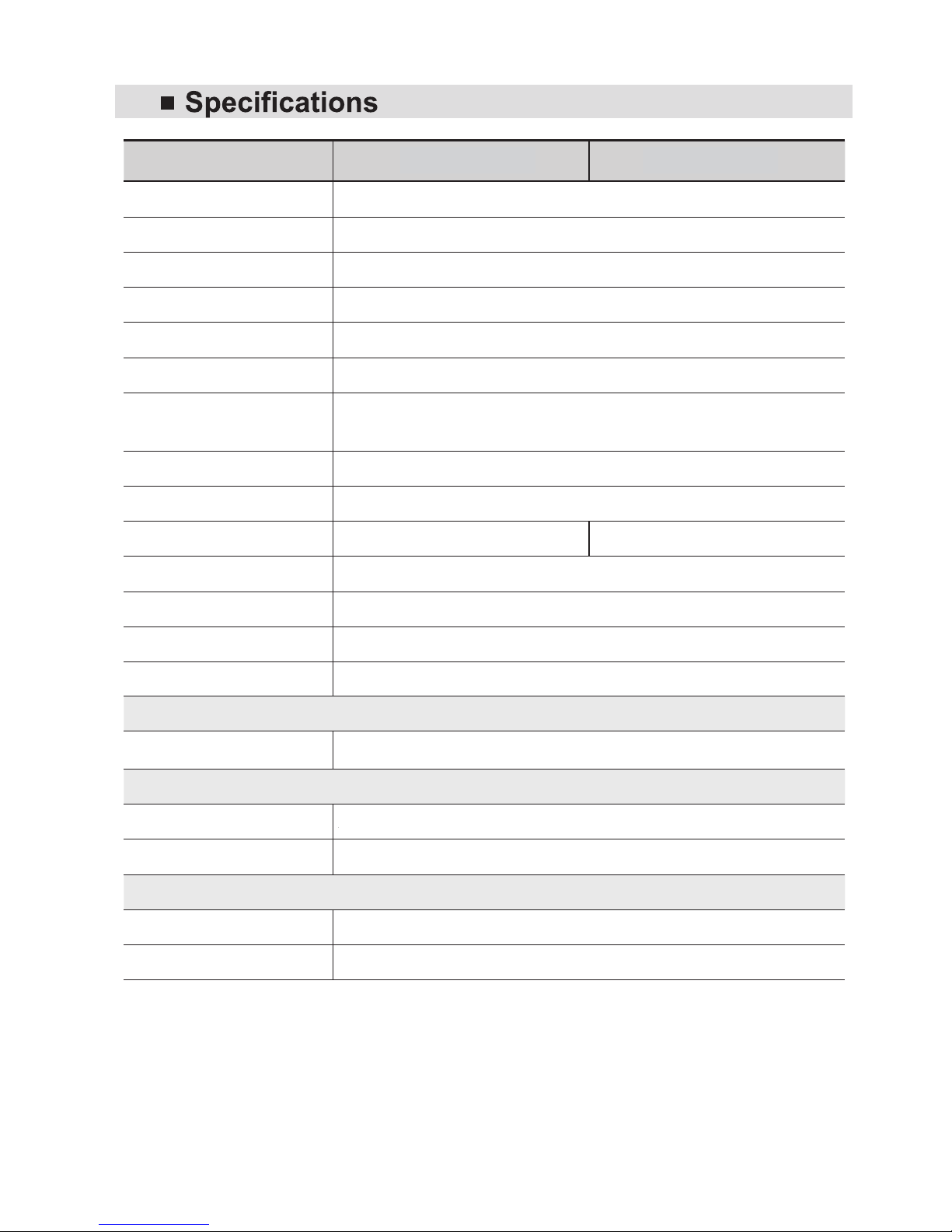
specifications
SCD-3081N SCD-3081P
Day & Night
Auto (ICR) / EXTERNAL/ Color / B/W
Backlight Compensation
Off/ USER BLC / HLC / SSDR /WDR
specifications
SCD-3081N SCD-3081P
Day & Night
Auto (ICR) / EXTERNAL/ Color / B/W
Backlight Compensation
Off/ USER BLC / HLC / SSDR /WDR
Wide Dynamic Range
128x (Level 1-10)
Dynamic Range (SSDR)
Off / On
Digital Noise Reduction (DNR3)
Off / On
Digital Image Stabilization
Off / On
Privacy Masking
Off / On (12 Programmable zones, Polygonal type)
Sens-up
(Frame Integration)
2x ~ 512x
Gain Control
Off/ Low / High
White Balance
ATW / Outdoor / Indoor / Manual / AWC (1,700K° ~ 11,000K°)
Electronic Shutter Speed
1/60 ~ 1/120,000 sec 1/50 ~ 1/120,000 sec
Digital Zoom
Off / On (1x ~ 16x)
Flip / Mirror
Off / H-Rev / V-Rev / HV-Rev
Profile
Basic, Day & Night, Backlight, ITS, Indoor, User
specifications
SCD-3081N SCD-3081P
Day & Night
Auto (ICR) / EXTERNAL/ Color / B/W
Backlight Compensation
Off/ USER BLC / HLC / SSDR /WDR
Wide Dynamic Range
128x (Level 1-10)
Dynamic Range (SSDR)
Off / On
Digital Noise Reduction (DNR3)
Off / On
Digital Image Stabilization
Off / On
Privacy Masking
Off / On (12 Programmable zones, Polygonal type)
Sens-up
(Frame Integration)
2x ~ 512x
Gain Control
Off/ Low / High
White Balance
ATW / Outdoor / Indoor / Manual / AWC (1,700K° ~ 11,000K°)
Electronic Shutter Speed
1/60 ~ 1/120,000 sec 1/50 ~ 1/120,000 sec
Digital Zoom
Off / On (1x ~ 16x)
Flip / Mirror
Off / H-Rev / V-Rev / HV-Rev
Profile
Basic, Day & Night, Backlight, ITS, Indoor, User
VPS
Off / On
Communication
Coaxial Control ( SPC-300 Compatible )
Environmental
Operating Temperature / Humidity
-10°C ~ +50°C (+14°F ~ +122°F) / Less than 90% RH
Electrical
Input Voltage
AC 12V ± 10% / (Option : AC24V ± 10% Dual Power)
Power Consumption
Max. 2.5W
Mechanical
Dimension
Ø150 x 99mm (5.9” X 3.89”)
Weight
950g (2.09lb)
※
This specification can be changed without notice for performance improvement of product.
NYSC PAL
DC 12V / 24V AC
BASIC, DAYNIGHT, BACKLIGHT, ITS, INDOOR, USER


