Page 1
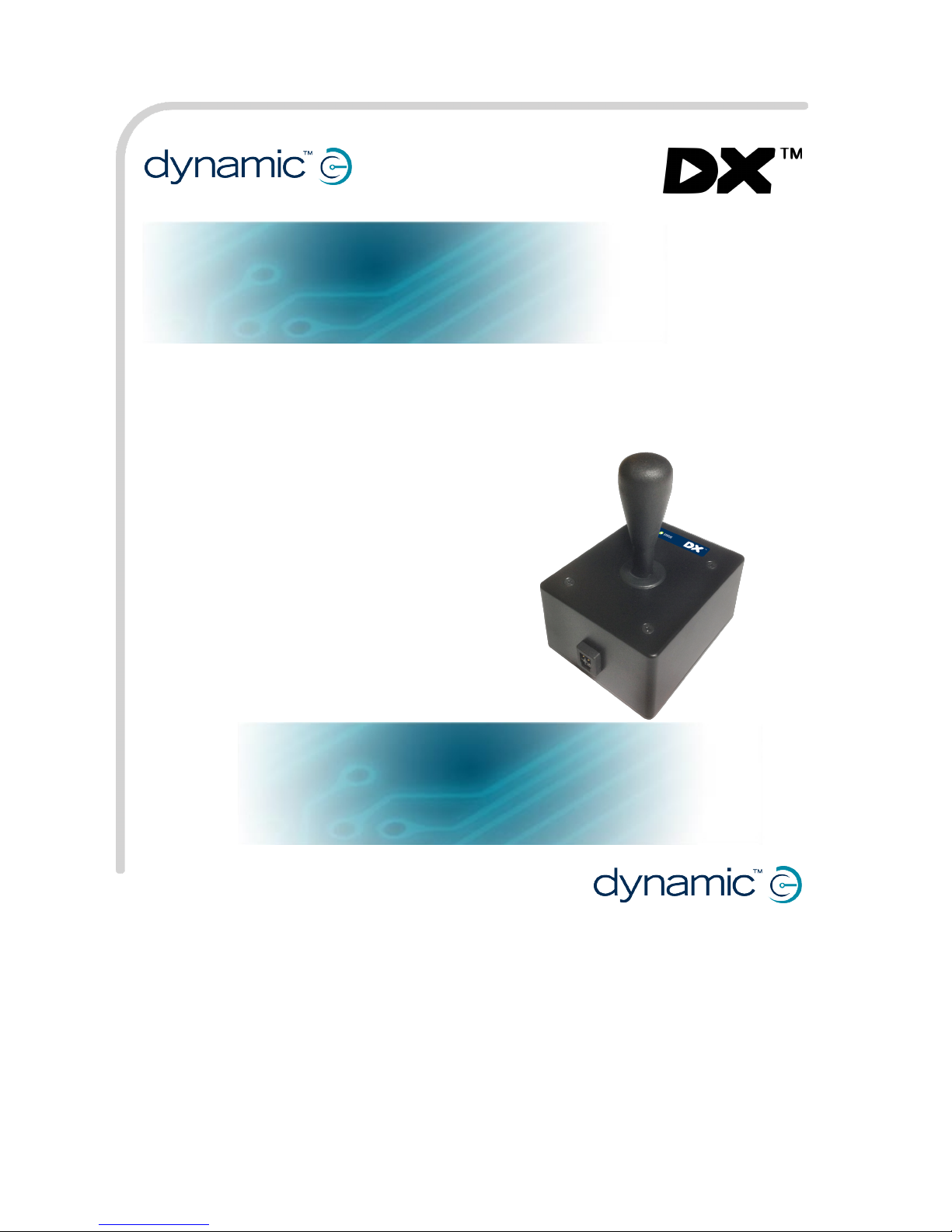
DX-RJM-HD
Heavy Duty Switch Joystick
DX-RJM-HD Installation Manual
GBK59690 Issue 5
July 2015
Page 2

[Page left blank intentionally]
Page 3
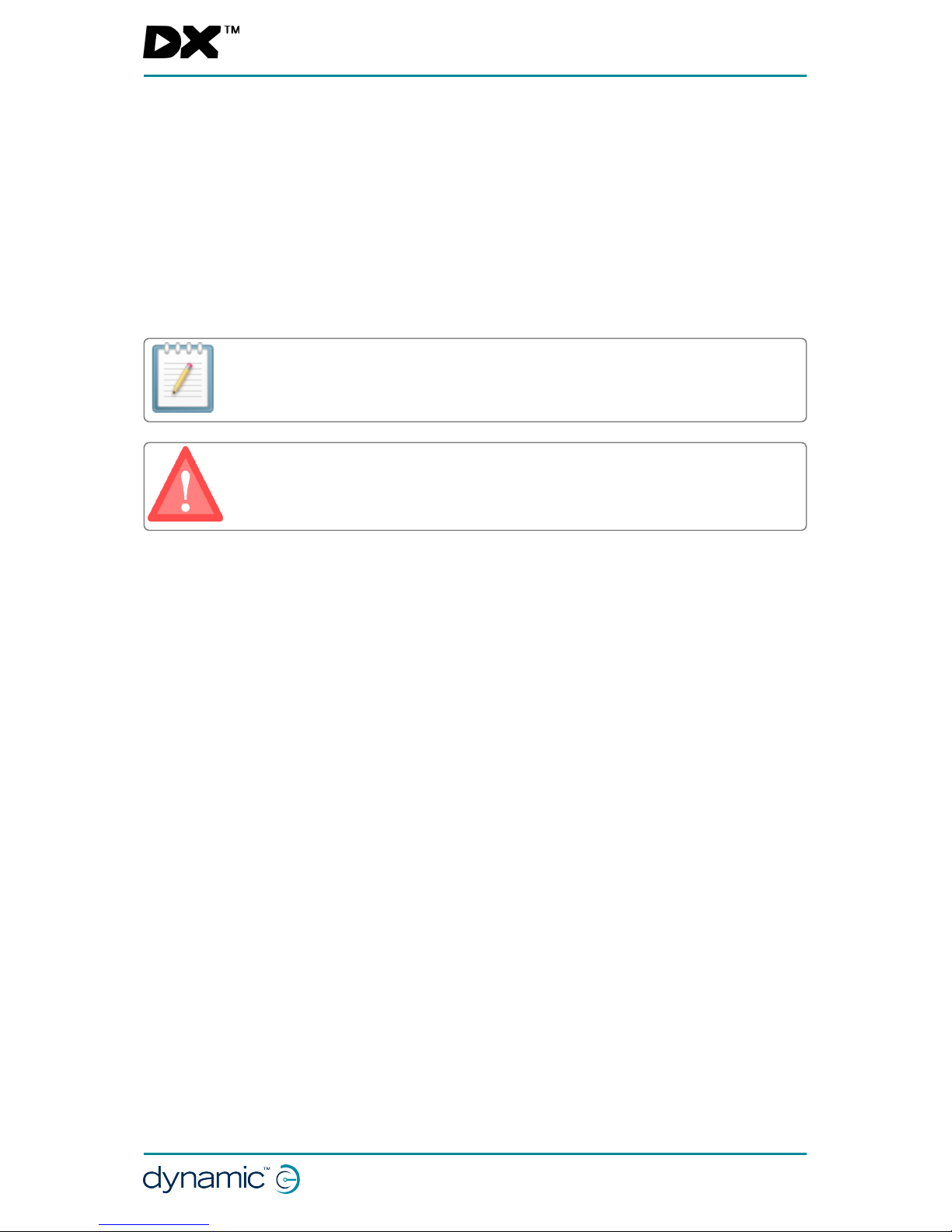
1 About this manual
This manual can help you understand and install the Dynamic Controls DX Heavy Duty Switch Joystick
(DX-RJM-HD) Secondary Remote. It describes the general principles, but it gives no guidelines for
specific applications. If there is a specific requirement for your application, please contact Dynamic
Controls or one of the sales and service agents to assist you.
The product is part of the DX System. This manual must be read together with the DX System
Manual and all other relevant DX and DX2 component manuals.
In this manual, a few symbols will help you identify the purpose of the paragraph that follows:
Notes:
Notes provide supporting information in order to install, configure, and use the product. Not
following the instructions given in notes or precautions can lead to equipment failure.
Warnings:
Warnings provide important information that must be followed in order to install, configure, and use
the product safely and efficiently. Not following the instructions given in a warning can potentially
lead to equipment failure, damage to surrounding property, injury or death.
The term ‘programming’ used in this manual refers to adjusting parameters and configuring options
to suit an application. ‘Programming’ does not change or alter any software within the controller and
is performed using a controlled programming tool available only to authorised personnel.
The term ‘accessory’ used in this manual refers to equipment that is ancillary to the main functioning
of the DX System. It does not refer to an accessory of the wheelchair. The DX System is a component
of the wheelchair.
The DX System is not user serviceable. Specialised tools are necessary for the repair of any
component.
Do not install, maintain or operate this equipment without reading, understanding and following this
manual – including the Safety and Misuse Warnings – otherwise injury or damage may result. This
manual contains integration, set-up, operating environment, test and maintenance information
needed in order to ensure reliable and safe use of the product.
Due to continuous product improvement, Dynamic Controls reserves the right to update this
manual. This manual supersedes all previous issues, which must no longer be used.
Dynamic Controls reserves the right to change the product without notification.
Any attempt to gain access to or in any way abuse the electronic components and associated
assemblies that make up the wheelchair system renders the manufacturer’s warranty void and the
manufacturer free from liability.
Dynamic Controls, the "dynamic" logo, the DX logo and the DX2 logo are trademarks of Dynamic
Controls. All other brand and product names, fonts, company names and logos are trademarks or
registered trademarks of their respective companies.
GBK59690 DX Heavy Duty Switch Joystick
Installation Manual Issue 5
About this manual - Page 1
Page 4

GBK59690 DX Heavy Duty Switch Joystick
Installation Manual Issue 5
Dynamic Controls owns and will retain all trademark rights. Dynamic Controls or its licensors own and
will retain all copyright, trade secret and other proprietary rights, in and to the documentation.
All materials contained within this manual, in hard copy or electronic format, are protected by
copyright laws and other intellectual property laws.
© Copyright 2009 - 2015 Dynamic Controls. All rights reserved.
Page 2 - About this manual
Page 5
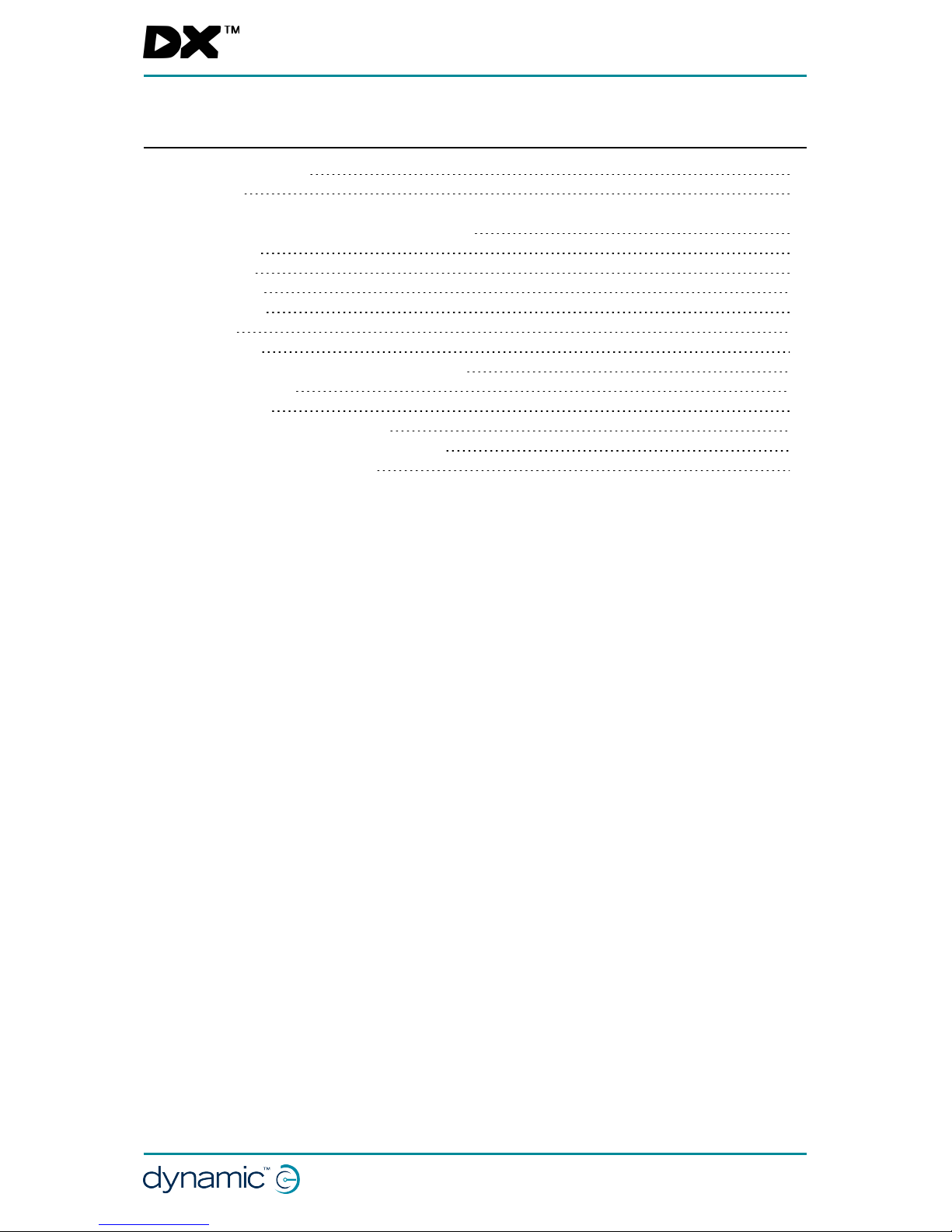
2 Contents
1 About this manual 1
2 Contents 3
3 Introduction to the DX Heavy Duty Joystick 5
4 Installation 7
4.1 Mount 7
4.2 Connect 8
4.3 Program 9
4.4 Test 9
5 Appendices 11
5.1 Intended use and regulatory statement 11
5.2 Maintenance 11
5.3 Warranty 12
5.4 Safety and misuse warnings 12
5.5 Electromagnetic compatibility (EMC) 13
5.6 Environmental statement 13
GBK59690 DX Heavy Duty Switch Joystick
Installation Manual Issue 5
Contents - Page 3
Page 6

GBK59690 DX Heavy Duty Switch Joystick
Installation Manual Issue 5
Page 4
[Page left blank intentionally]
Page 7

3 Introduction to the DX Heavy Duty Joystick
The DX Heavy Duty Joystick (DX-RJM-HD) is a robust and rugged switched
joystick that has been designed for users that lack the necessary fine hand
control that is associated with standard joysticks on remote modules.
The DX-RJM-HD is a DX RJM-type Secondary Remote. A DX Secondary
Remote must be added to a DX system that has a DX Power Module and a
DX Master Remote installed. Secondary Remotes do not replace the DX
Master Remote. For more information, see chapter 6 in the DX System
Manual (GBK60348 DX System Manual Issue 1). For brevity, the DX System
Manual will be referred to as DSM throughout the rest of this manual.
Note:
The DX-RJM-HD is part of the DX System. Read the DX System Manual (DSM) before reading this
manual.
The DX-RJM-HD has eight switched driving directions as shown
in Figure 1.
Because the DX-RJM-HD is a switched device, the speed cannot be
controlled with the joystick position. Adjust the acceleration and
deceleration profile settings (see DSM section 5.3) to compensate for the
absence of proportional speed control.
The DX-RJM-HD can be used to operate lighting, seating, computer
interface and environmental control by adding the relevant DX modules.
Figure 1: Switched driving
directions
GBK59690 DX Heavy Duty Switch Joystick
Installation Manual Issue 5
Introduction to the DX Heavy Duty Joystick - Page 5
Page 8

GBK59690 DX Heavy Duty Switch Joystick
Installation Manual Issue 5
Page 6
[Page left blank intentionally]
Page 9

4 Installation
Warning:
Read the DX System installation procedure (DSM section 2.1), including the general wiring
recommendations, before installing the DX-RJM-HD.
The DX-RJM-HD installation process is described in the following sections:
4.1 Mount – mount the DX-RJM-HD
4.2 Connect – connect the DX-RJM-HD to the DX system
4.3 Program – set parameters Joystick Source and RJM has Analog Joystick
4.4 Test – test the complete DX system for operation and safety.
4.1 Mount
Mount the DX-RJM-HD securely to the wheelchair, in a position that is convenient to the wheelchair
user. The selected position and orientation must give maximum mechanical and environmental
protection to the DX-RJM-HD. Avoid positions in which the remote module or its wiring can be
knocked or physically damaged. Avoid positions that are exposed to splashing and other forms of
abuse.
There is a drainage hole at the bottom of the DX-RJM-HD. Do not mount the DX-RJM-HD so that the
drainage hole is blocked.
Figure 2: Measurements at the bottom of the case
Note that the top of the case is narrower than the bottom.
GBK59690 DX Heavy Duty Switch Joystick
Installation Manual Issue 5
Installation - Page 7
Page 10

GBK59690 DX Heavy Duty Switch Joystick
Installation Manual Issue 5
Warning:
The DX-RJM-HD is not fully sealed against water ingress. Care should be taken to use the DX-RJMHD indoors and out of contact with water and other liquids.
4.2 Connect
The DX-RJM-HD is a DX Secondary Remote. It must be installed in a DX System that already has a DX
Power Module and a DX Master Remote.
Figure 3: Con necting to the DXSystem
1. Make sure that the DX System is off.
2. Connect the DX-RJM-HD with a DX BUS cable to a DX Module. This will usually be either the DX
Power Module or the DX Master Remote, but it can be any other module with an available DX
BUS socket.
Figure 4: Con necting to the DX-RJM-HD
Note:
A DX BUS cable is not supplied with the DX-RJM-HD and must be ordered separately. The correct
length of the DX BUS cable is dependent on the position of the module to which the heavy duty
joystick is connected.
Page 8 - Installation
Page 11

4.3 Program
Set parameters Joystick Source and RJM has Analog Joystick as outlined in the following sections.
Warning:
Read the programming chapter of the DSM before programming the DX-RJM-HD.
4.3.1 Set Joystick Source
Set the Joystick Source parameter (see DSM 5.3.8.7) to RJM instead of Master for each Drive Profile in
which the DX-RJM-HD will be used. For more information on programming the DX System, see DSM
chapter 7.
As a general guideline select RJM for Drive Profile 1, 2 and 3, and Master for Drive Profile 4 and 5. This
will activate use of the DX-RJM-HD in the first three Drive Profiles, and the Master Remote (usually
joystick operation) in Drive Profile 4 and 5. Drive Profile 4 and 5 can then be used either by an
attendant, or as an alternative control for the user.
Note:
If a Master Remote supports only one Drive Profile, install the DX-RJM-HD in Drive Profile 1.
4.3.2 Set RJM has Analog Joystick
Set the RJM has Analog Joystick parameter (see DSM 5.3.10.15) to 'No'.
For more information on programming the DX System see DSM chapter 7.
4.4 Test
Switch on the wheelchair with the ON/OFF button on the Master Remote. If the DX-RJM-HD is
installed correctly, its Status LED (see Figure 4) will light up. If the Status LED flashes, the module is
faulty and must be replaced.
Select each Drive Profile with the Mode button of the Master Remote. Make sure that each Drive
Profile operates with the correct control device, as programmed.
Always check the performance of the wheelchair to ensure it can be used safely. In most cases the
drive performance of the wheelchair should be slowed during initial training and use. This will give the
user time to adapt to the change. In some cases permanent changes may be necessary.
Also, check to make sure that the drive performance is satisfactory. The feel of the wheelchair can
change when using a new control.
Warning:
After the wheelchair has been configured, check to make sure that the wheelchair performs to the
specifications entered in the programming procedure. If the wheelchair does not perform to
specifications, reprogram it. Repeat this procedure until the wheelchair performs to specifications. If
the intended operation cannot be achieved, contact your service agent.
GBK59690 DX Heavy Duty Switch Joystick
Installation Manual Issue 5
Installation - Page 9
Page 12

GBK59690 DX Heavy Duty Switch Joystick
Installation Manual Issue 5
Page 10
[Page left blank intentionally]
Page 13

5 Appendices
5.1 Intended use and regulatory statement
Intended use
The DX-RJM-HD is a DX Secondary Remote, utilising a robust switched joystick, intended for powered
wheelchair users who could damage a standard joystick. The DX-RJM-HD is a module of the DX
System, intended to allow users interaction with the DX System.
The DX System is intended to operate powered wheelchairs utilising 24 V motors with integrated park
brakes.
The wheelchair manufacturers are provided with the integration, set-up, operating environment, test
and maintenance information needed to ensure reliable and safe use of the DX System.
Device classification
Europe
The DX-RJM-HD is a component of a Class I medical device as detailed in the Council
Directive 93/42/EEC concerning Medical Devices.
USA
The DX-RJM-HD is a component of a Class II medical device (Powered Wheelchair) as
detailed in 21 CFR § 890.3860.
Compliance and conformance with standards
In accordance with the device classification, the DX-RJM-HD has been designed to enable the
wheelchair manufacturer to comply with the relevant requirements of the European Medical Device
Directive 93/42/EEC and 21 CFR § 820.30.
The DX-RJM-HD has been designed such that the combination of the wheelchair and the DX System,
along with accessories as applicable, complies with the Essential Requirements of the MDD by
adopting relevant clauses of harmonised standards EN12184 and EN12182 and relevant parts of the
FDA Consensus standard ANSI/RESNA WC-2:2009, Sections 9, 14 and 21 for performance.
5.2 Maintenance
1. Keep all Dynamic Controls' electronic components free of dust, dirt and liquids. To clean the
product, use a cloth dampened with warm soapy water. Do not use chemicals, solvents or
abrasive cleaners, as this may cause damage to the product.
2. Regularly check all vehicle components for loose, damaged or corroded components, such as
connectors, terminals, or cables. Restrain all cables to protect them from damage. Replace
damaged components.
3. Regularly test all switchable functions on the Dynamic Controls' electronics system to ensure
they function correctly.
4. There are no user-serviceable parts in any Dynamic Controls' electronic component. Do not
attempt to open any case or undertake any repairs, else warranty will be voided and the safety
of the system may be compromised.
5. Where any doubt exists, consult your nearest service centre or agent.
GBK59690 DX Heavy Duty Switch Joystick
Installation Manual Issue 5
Appendices - Page 11
Page 14

GBK59690 DX Heavy Duty Switch Joystick
Installation Manual Issue 5
Warning:
If any component is damaged in any way, or if internal damage may have occurred (for example by
being dropped), have it checked by qualified personnel before operating.
5.3 Warranty
All equipment supplied by Dynamic Controls is warranted by the company to be free from faulty
workmanship or materials. If any defect is found within the warranty period, the company will repair,
or at its discretion replace, the equipment without charge for materials or labour.
This warranty is subject to the provisions that the equipment:
l has been correctly installed;
l has been thoroughly checked upon completion of installation, and all programmable options
correctly adjusted for safe operation prior to use;
l has been used solely in accordance with this manual and the DX System Manual;
l has been properly connected to a suitable power supply in accordance with this manual and
the DX System Manual;
l has not been subjected to misuse or accident, or been modified or repaired by any unau-
thorised personnel;
l has been used solely for the driving of electrically powered wheelchairs in accordance with the
intended use and the recommendations of the wheelchair manufacturer.
5.4 Safety and misuse warnings
The DX-RJM-HD is a module of the DX System and therefore all safety and misuse warnings that
appear in the DSM apply to the DX-RJM-HD as well. See DSM section 10.4.
Additional warnings to be included in the user manual
The following warnings are applicable to the installer and must be passed on to the end-user before
use of the product.
l In the case of an emergency while the vehicle is driving, press the On/Off button to perform an
emergency stop and turn the system off.
l If operators of the vehicle are left with limited or no mobility because the vehicle loses electric
power or breaks down, it is important that they can still call for assistance from wherever they
may be.
Immediately turn off the DX System and consult your service agent if the DX System:
l is damaged;
l does not behave the same every time;
l does not respond normally, the way you expect it to;
l becomes hotter than normal;
l smokes;
l arcs;
l does not change its speed when you adjust the speed reduction pot or the speed reduction
switch (if one is available on your vehicle);
l displays a fault on its fault indicator and the system does not perform normally.
Service and configuration warnings
The following warnings are applicable to the installer and therapist only.
Page 12 - Appendices
Page 15

l It is the responsibility of the OEM and installer to make sure that the maximum driving speed
of the wheelchair is limited as appropriate when the wheelchair is in a mechanically unstable
position, for example when the seat is raised.
l It is the responsibility of the therapist/ installer to minimize any risk of use error, including
those arising from ergonomic features and/or the environment in which the device is intended
to be used.
l The wheelchair set up and configuration process should take into consideration the
o
technical knowledge, experience and education, and
o
medical and physical condition, including the level of disability and capability, of each
individual user.
l Prior to handing over the vehicle, make sure that users are fully able to operate the product by
giving them appropriate training on functionality and safety features, and having them testdrive the vehicle in a safe area in the presence of their agent.
5.5 Electromagnetic compatibility (EMC)
Dynamic Controls' Electronic Controllers have been tested on typical, representative vehicles to
confirm compliance with the following appropriate EMC standards:
USA: ANSI/RESNA WC-2:2009 Sec 21
Europe: EN12184:2009 Sec 9.1
National and international directives require confirmation of compliance on particular vehicles. Since
EMC is dependent on a particular installation, each variation must be tested. The guidelines in this
section are written to assist with meeting EMC requirements in general.
Minimising emissions
To minimise emissions and to maximise the immunity to radiated fields and ESD, follow the general
wiring recommendations in section 2.1.1 of the DX System Manual.
5.6 Environmental statement
Dynamic Controls confirms that the product variants specified in this manual, as sub-assemblies of
electronic and electrical equipment supplied for further integration by a medical device manufacturer,
conform to applicable requirements of Directive 2011/65/EU, recast of Directive 2002/95/EC Restriction of the use of certain Hazardous Substances in electrical and electronic equipment.
This product has been supplied from an environmentally aware manufacturer.
Please be environmentally responsible and recycle this product at the end of its
life through your local recycling facility.
This product may contain substances that could be harmful to the environment if
disposed of into a landfill.
Do not dispose of this product in fire.
See also: http://www.dynamiccontrols.com/designers-and-manufacturers/compliance
GBK59690 DX Heavy Duty Switch Joystick
Installation Manual Issue 5
Appendices - Page 13
Page 16

GBK59690 DX Heavy Duty Switch Joystick
Installation Manual Issue 5
Page 14
[Page left blank intentionally]
Page 17

GBK59690 DX Heavy Duty Switch Joystick
Installation Manual Issue 5
Page 15
[Page left blank intentionally]
Page 18

EUROPE ASIA AUSTRALASIA
CORPORATE OFFICE
USA
Ph: +44-1562-826-600
Fax: +44-1562-824-694
eusales@dynamicc ontro ls.com
Ph: (Taiwan): +886-955-335 243
Ph: (China): +86-512-62892847
Fax: +886-2-2598 1562
asiasales@dynamiccon trols.com
Ph: +64-3-962-2519
Fax: +64-3-962-2966
sales@dyn amicc ontrols.com
Ph: +1-440-979-0657
Fax: +1-440-979-1028
usasales@dynamicc ontro ls.com
Dynamic Controls is the world’s leading manufacturer of electronic controls for power wheelchairs and scooters.
Dynamic Controls was established in 1972 and is headquartered in New Zealand.
Regional centres are located in Europe, United States, Asia, and Australasia.
ISO 13485 certified – Dynamic Co ntrols goes above and beyond industry standard expectations to ensure custom ers receive the best products possible.
www.dynamiccontrols.com
