Page 1

DYNALINK® S 8862A 9” LCD Digital Portable Television With HD Tuner
S 8862A
9” LCD Digital Portable Television
With HD Tuner.
Operating Instructions
Imported exclusively by Altronic Distributors Pty Ltd
Revision 18/08/2014
Page 2

DYNALINK® S 8862A 9” LCD Digital Portable Television With HD Tuner
TABLE OF CONTENTS
1. Precautions .............................................................................. 2
2. Features / Inside the Box .......................................................... 3
3. TV Appearance ......................................................................... 4
4. Connection of Main Interfaces ................................................... 5
5. Battery Operation ..................................................................... 6
6. First Time Set Up ...................................................................... 6
7. Description of Remote Control Buttons ....................................... 7
8. DTV Main Operation – Menus ................................................ 8-9
9. USB Flash Drive Operation – Menus ................................... 10-11
10 PVR Functions ................................................................... 11-12
11. Software Update .................................................................... 12
12. Trouble Shooting ................................................................... 13
13. Specifications ........................................................................ 14
14. Warranty Information ............................................................. 15
1. PRECAUTIONS
A. Storage:
Keep this product away from extremely hot or cold places. The storage temperature ranges from -20°C to 60°C
and the working temperature from -5°C to 40°C.
Do not use this product in or near damp environment like bathtubs, wash basins, kitchens, washtubs, basements,
or swimming pools.
Do not expose your TV set to high humidity, dust or oil smoke.
Do not throw or drop or knock this product.
Do not subject this device to strong vibrations.
Do not scrub this product with abrasive materials.
B. Maintenance:
Disconnect all cables from this device before cleaning.
Wipe the enclosure, screen and keys using soft cloth with a little mild detergent on it.
Do not use polishing chemicals, any type of propellant, or detergents like alcohol and benzene to clean your
device.
Note: Bright spots or dark spots may appear on the screen. This is a normal phenomenon associated with the
active matrix display technology and is not a sign of malfunction.
Page 2
Page 3

DYNALINK® S 8862A 9” LCD Digital Portable Television With HD Tuner
Page 3
2. FEATURES:
• Rechargeable battery operation (about three hours operation on a full charge).
• DVB-T digital High Definition TV tuner with small magnetic base antenna with cable.
• TFT 9” LCD screen with HD resolution.
• External antenna for improved reception.
• AV IN socket for composite video plus stereo audio input as a source. AV Out to display whatever is playing on
screen on an external screen i.e. daisy chain TVs together.
• USB Playback and PVR function - Plays photos, movies, music from USB Flash Memory.
Inside the box:
• Car adapter
• 12V DC power adapter
• AV cable
• Small magnetic base antenna with cable
• Larger magnetic base antenna with cable
• Remote control with C2025 type battery
• Mounting Bracket for TV with adhesive plate
S 8862A is supplied with a magnetic base car antenna with 1.2m lead.
Page 4
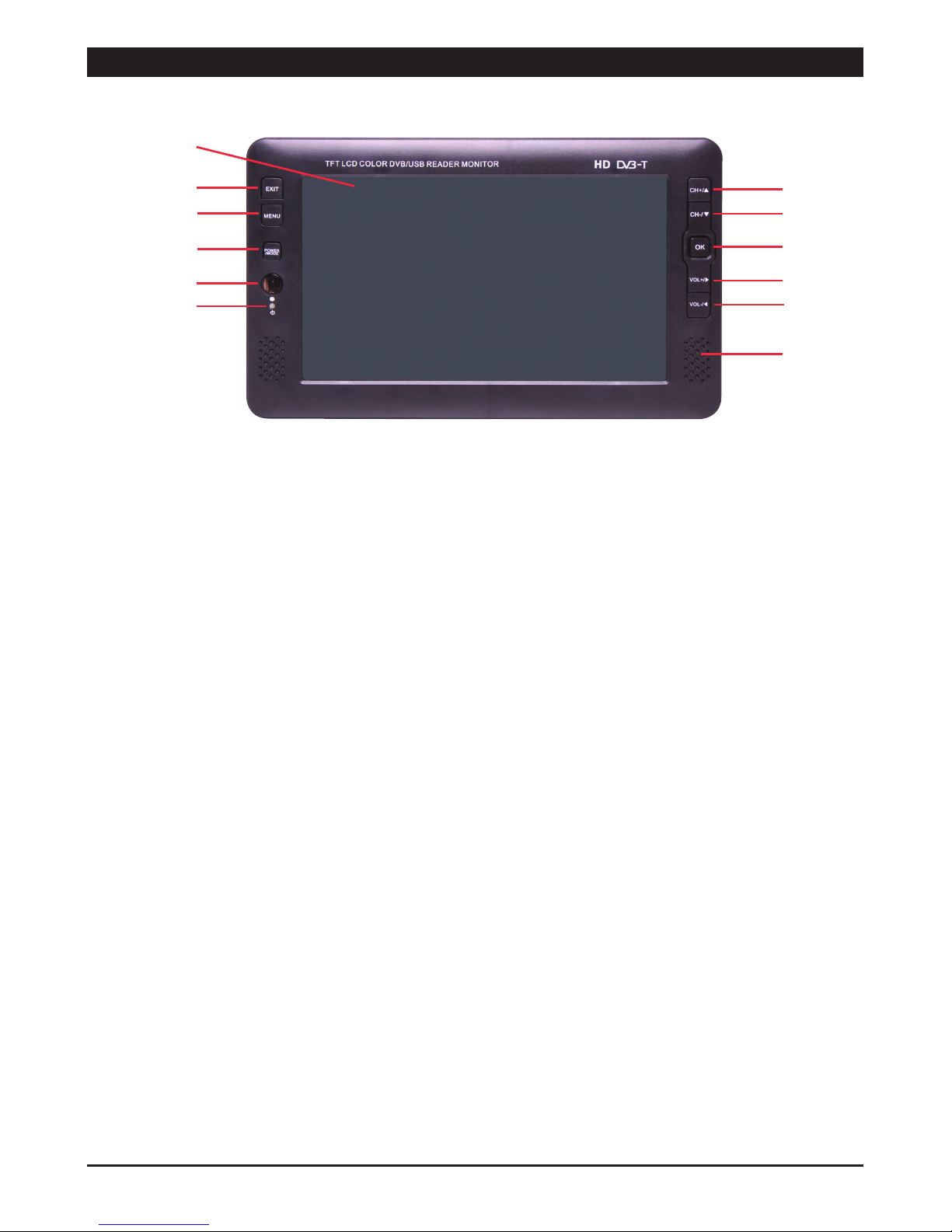
3. TV APPEARANCE
1. Power / charge LED indicator
No light: Main switch is off – no TV operation with
or without power adapter connected.
No Light: Main switch is on – if battery is charged,
TV operation is possible.
ORANGE: Main switch is on – no TV operation but
internal battery is charging and device is in standby
mode.
GREEN: Power on and battery charging with adapter
connected
RED: Full charge reached in standby mode. Press
POWER button and light goes out, TV comes on.
RED Flashing: Shows battery capacity has dropped
and needs recharging.
Note: Charging function is not available in power
off mode
2. Remote control IR receive window
3. POWER/MODE: Places the TV into Standby power.
Hold the button until the monitor turns off. A
simple quick press of this button will change the
mode of the TV, toggling between AV and DVB-T
modes.
4. MENU: Press to open main OSD. This button
activates different sub-menus depending on the
mode in which the TV is operating. Use the cursor
control buttons to move through the different submenus and select parameters to change. The most
comprehensive menus are available under DTV
mode. Use the VOL+/► or VOL-/◄ buttons to adjust
each parameter to a suitable level.
5. EXIT: Return button. Press to cancel a function or
exit a menu or sub-menu.
6. TFT-LCD screen – LED Backlit
7. CH+/▲: Under TV mode, press as Channels up;
under OSD MENU or CARD mode, press as upward
key or next track
8. CH-/▼: Under TV mode, press as Channels down;
under OSD MENU or CARD mode, press as
downward key or previous track
9. OK: Under DTV mode and USB operation, press as
confirm or select button. While watching DTV, press
OK to see channels list, and use CH- or CH+ to
scroll down or up that list to select a TV channel.
10. VOL+/► : Press as Volume level increase during
normal operation. Under MENU modes, press as a
right selection key or cursor. In DTV MENU, keep
pressing for three seconds to again activate the
audio volume increase function.
11. VOL-/◄ : Press as Volume level decrease during
normal operation. Under MENU modes, press as a
left selection key or cursor. In DTV MENU, keep
pressing for three seconds to again activate the
audio volume decrease function.
12 .Loudspeakers
DYNALINK® S 8862A 9” LCD Digital Portable Television With HD Tuner
Page 4
1.
2.
3.
4.
5.
6.
7.
8.
9.
10.
11.
12.
FIGURE 1.
Front Panel
Page 5

DYNALINK® S 8862A 9” LCD Digital Portable Television With HD Tuner
Page 5
1. Antenna input socket - PAL socket for external antenna.
2. Battery Cover – battery is not user removable.
3. Mounting bracket fixture slot
4. Headphone Jack
5. USB interface
6. AV-OUT – to connect to a second monitor (enables daisy chain for multi-panel playback.)
7. AV-IN – To Play DVD from external DVD player.
8. Power switch
9. DC power in – 12V
4. CONNECTION OF MAIN INTERFACES
4.1 Connection of Power Supply:
Connect the AC power adaptor or the car adaptor to the DC input on the TV unit (number 9, on Fig. 2).
4.2 Connection of Antenna cable:
An external PAL socket is provided (number 1, on Fig. 2) for connection to an external antenna, either for the
antennas supplied or the PAL connection from a roof antenna.
4.3 Connection of AV conversion cable:
AV IN / AV OUT - This portable TV includes a composite audio-visual cable adapter that can connect to the AV
Input or the AV Output socket. Plug the AV conversion cord into the appropriate jack on the side of the TV. Then
plug the RCA jacks into the corresponding colour output sockets (Yellow = Video, Red + White = Audio) on the
external device (i.e. such as a DVD player or a second TV monitor or PVR). The images and audio from the
external AV source will appear on the TV when using the AV IN. Likewise, the images and audio from the S8862A
source will appear on the other TV screen, or will be transferred and recorded onto the external recording device,
when using the AV Out.
1.
2.
3.
5.
6.
7.
FIGURE 2. Rear and Side Panel
4.
8.
9.
Page 6

DYNALINK® S 8862A 9” LCD Digital Portable Television With HD Tuner
5. BATTERY OPERATION
This portable television set is fitted with an internal rechargeable battery that is not removable. Whenever the TV is
connected to either the AC power adapter or the car lighter adapter, the battery will commence charging, even
while the TV is operating. A full charge will be reached within a few hours and will provide about two hours or at
most three hours of continuous operation (depending on screen brightness settings).
When ‘BATTERY’ flashes in red letters in the top left corner of the screen, the TV has about five minutes more of
operation before shutting down. When this icon appears on the screen, connect the TV to an external power source
if available.
To protect the internal battery, please never overcharge any fully charged battery.
It is normal for the battery to get hot after charging. But if the temperature reaches over 60 degrees C while
charging, something is wrong with the battery. Please remove the power adapter and take the unit to an Altronics
service centre for a professional check.
If the battery is charged under high temperature conditions, it will not be charged fully. Suggest charging it
between 15-25 degrees Celcius ambient temperature for the best result.
For long periods of not using the device (over 3 months in storage), please fully charge and discharge the battery
at least three times to preserve the battery life.
6. FIRST TIME SET UP
After your device is connected to a power supply and switched on for the first time after purchase, the S 8862A
will implement an ‘Installation Guide’ protocol. The following three options will appear:
OSD LANGUAGE (English is default)
COUNTRY (Set according to you location). Improper configuration may lead to signal reception failure.
CHANNEL SEARCH
After choosing the language and country settings using the cursor arrow buttons, select ‘CHANNEL SEARCH’ and
press OK. The TV will automatically scan through the channel frequencies and store the working channels in
memory. Once the digital stations have been stored into memory, you can commence viewing the TV programs of
your choosing.
NOTE: This same process will be initiated after a user activates a factory reset, which will clear all stored
channels and other settings. If the television has no channels stored, it will engage the Auto Search.
Page 6
Page 7

DYNALINK® S 8862A 9” LCD Digital Portable Television With HD Tuner
Page 7
7. DESCRIPTION OF REMOTE CONTROL BUTTONS
Some functions here listed are described in Section 4
1. STANDBY power: On / Off button
2. MODE: Press to switch between DTV/AV
3. SEARCH: Press and hold button to commence
automatic search for TV channels
4. MUTE: Turn audio off and on.
5. “0 - 9”: Enter number(s) corresponding to TV channel.
6. : Return button – go back one operation or step
within a menu. Also switches between two channels in
DTV modes.
7. FAV: Use to call up favourite channels in DTV mode
(see Section 9).
8. EPG: Press to display electronic program guide (only
available under DTV mode). Use EPG to set up PVR
recording functions using a USB stick for program
storage.
9. LIST: In DTV mode, recalls the TV program list on
screen. Use up or down cursor to scroll.
10. INFO: Press to display channel and program
information while watching TV shows.
11. OK: Confirm / Select.
12. CH+/▲: Channel selection/ cursor up.
13. CH-/▼: Channel selection/ cursor down.
14. VOL+/►: Volume up/ cursor right.
15. VOL-/◀ Volume down/ cursor left.
16. AUDIO: Sound track switch for audio language and mono or stereo listening.
17. MENU: Press to open main OSD menus.
18. TV/RADIO: Press this button to switch between TV and Radio channels in DTV mode.
19. EXIT: Press to cancel a function or exit current sub-menu and return to main menu or TV viewing.
20."RED","GREEN", "YELLOW", "BLUE": Corresponding menu function (see Section 9).
21. P. ADJ: Picture adjustment only activates these functions in DTV mode and during USB playback – ‘BRIGHT’,
‘CONTRAST’, ‘COLOUR’, ‘UP/DOWN’, ‘MIRROR’, ‘16:9’, ‘RESET’.
Use the left or right cursor to adjust these picture settings.
22.PICT: Picture mode - press for "STANDARD", "SOFT", "VIVID", "LIGHT", "PERSONAL".
23.SUBTITLE: Press to turn ON/OFF the available multilingual subtitles.
24. SLEEP: Selecting the switch-off timer up to 120 minutes.
25.◀◀: Fast Rewind. Note: These transport controls are used during USB playback operations for music, photos,
movies, PVR recordings (see Section 10).
26. ▶▶:Fast Forward.
27. TEXT: Activate Teletext feature if transmitted by that station. Use cursor controls to scroll up or down text
pages. Press button again to turn Teletext off.
28.●: Record to USB stick from a DTV program.
29.|<: Previous Track.
30.>|: Next Track.
31. ■: Stop playback.
32.►║: Play/Pause button.
1
2 3
6
4
5
7
9
10
20
16
21
29
8
18
11 to 15
17
19
22
23
24
25
26
27
28
30 31 32
Page 8

DYNALINK® S 8862A 9” LCD Digital Portable Television With HD Tuner
Page 8
8. DTV MAIN OPERATION
By pressing the MENU button on the Top Panel or the remote control, while in DTV mode, the user is presented on
screen with several menu options: ‘PROGRAM’, ‘PICTURE’, ‘CHANNEL SEARCH’, ‘TIME’, ‘OPTION’, ‘SYSTEM’,
‘USB’.
The following section maps out the menus and the parameters that can be changed.
8.1 Program Menu
Program Edit: The user must enter the password for this feature to function. The password is 888888.
[Show Program Edit screenshot somewhere here]
This feature allows a user to edit the program channels. The four coloured buttons on the remote control function
in this mode as follows (there are prompts on the screen for this):
• Red = Move channel up or down the list,
• Green = Skip channel,
• Yellow = Lock channel,
• Blue = Delete channel from the list,
FAV: Mark channels as FAVOURITES under five categories. Movies, News, Sport, Music, Disable.
EPG: Electronic Program Guide. See Section 10 of this manual for a description on how to operate the PVR..
SORT: Sorts the channel listing by various parameters: ‘LCN’ (default), ‘ONID’, ‘Service Name’, ‘Service ID’, which
are selected using the cursor buttons.
LCN: Logical Channel Number. Use the left / right cursor to select ‘ON’ or ‘OFF’.
8.2 Picture
Aspect Ratio: Use cursor to select: 16:9 Wide Screen (default), 4:3 Full, 4:3 Pan & Scan, 4:3 Letterbox and confirm
by pressing OK button. Resolution: 1080i (default) and auto adjust to lower resolutions.
TV Format: Select either PAL or NTSC. PAL is suitable for Australian TV.
8.3 Channel Search
Autosearch: Use cursor to select this option and press OK. The TV will auto scan for channels, and add any new
channels found to the channels list.
Manual Search: This option allows manual channel tuning.
Some knowledge of the channel frequencies in use in your
area is required for this to be utilized effectively. ‘Autosearch’
is recommended.
Country: Choose the country in which you are located. This
should probably be done before ‘Autosearch’ or ‘Manual
Search’ functions. (Improper configuration may lead to signal
reception failure.)
Antenna Power: Switch it to ‘ON’ or ‘OFF’ (default setting). It
is unlikely that this will need to be on.
Page 9

DYNALINK® S 8862A 9” LCD Digital Portable Television With HD Tuner
Page 9
8.4 Time
Time Offset: Use cursor controls to select ‘Auto’ or ‘Manual’. Choosing ‘Manual’ may be necessary if the ‘Auto’
setting is showing a time zone that does not correspond to your own. Choosing ‘Manual’ will cause the ‘Country
Region’ option to become faded on screen, thereby rendering it impossible to change that parameter.
Country Region: With ‘Time Offset’ on ‘Auto’, change the region name to your region. The Time Zone should
automatically change to the correct time zone with respect to GMT (i.e. UTC Universal Time Coordinated).
Time Zone: This will be able to be changed only when the Time Offset is set to Manual control.
Daylight Time: Switch on to add one hour for daylight savings or summer time. Default setting is off.
8.5 Option
OSD Language: Use the cursor controls to choose the language of the menus and functions for On Screen Display.
English is default.
Subtitle language: Choose the language in which subtitles appear during TV broadcasts where available. Default
setting is ‘OFF’ and there are about 20 languages to choose from.
Audio Language: Choose from a range of languages in which to hear your TV broadcasts. Default is English.
(Configure according to the language supported by the signal).
8.6 System
Parental Guidance: Use the cursor to select this option and set an age limit on what programs can be accessed
from the TV. A six digit password is required to activate the parameter, and once entered, you can set the age from
4 to 18. Factory default password is ‘888888’. Default setting is ‘OFF’. Make your choice and press OK to confirm.
Set password: Use this to set or change the password number for access to the primary TV functions and to alter
the Parental lock setting. Factory default password is
‘888888’. Input the old password and then a modified
password and confirm the new one. Please remember the
password you have entered.
Restore Factory Default: This will delete all stored channel
frequencies from the TV memory and place all parameters
back to the factory original settings, including the password.
Use the cursor controls to select this option and press OK. To
proceed with the reset, press OK again, otherwise press EXIT.
Information: Details of the Model, SW Version, and HW
Version for this TV.
Software Update: Install new software via USB stick. See
Section 11 for more detail.
Page 10

DYNALINK® S 8862A 9” LCD Digital Portable Television With HD Tuner
Page 10
9. USB FLASH DRIVE:
This TV, via the USB socket, is able to read and play many different file formats, as summarised in the chart
below:
It does not support DIVX3 video format and AC3
audio compressed format. The device has been
successfully tested using a 4GB USB stick.
Note: This TV is able to play video from media
that streams at or below 1000KBP/S. It might
pause when the data stream is above
1000KBP/S. The USB socket of this device does not support multi-media devices such as card readers,
portable hard drives, MP3 / MP4 players. It is design for USB Flash drives only. If the USB does not work
properly when inserted into the appropriate slot, remove it and try again a few seconds later.
Remember – The transport controls [<<, |<, >>, >|, ●, ■, ►║] are only available from the remote control.
When the buttons are pressed the corresponding icons appear on the screen.
9.1 Multimedia
Use the cursor to select this parameter and press OK. You will enter the USB playback options menu consisting of:
‘Music’, ‘Photo’, ‘Movie’, ‘PVR’. Use the cursor to choose a function and press OK to activate.
The menu screen includes On-Screen Display (OSD) prompts on the bottom of the page to make navigating submenus easier.
When playing movies or music, and you press transport control buttons like >>, the control icon will activate in the
display window and the track will Fast-forward 2x; press again to get 4x, and press again and again to get up to
32x FF speed. The same is true with << Rewind. Press the same button again (after 32X) or press Play ► to revert
instantly to normal speed playback.
• In Photo playback mode, press the PLAY ► or OK button to start a slide show presentation of all the photos
listed in the left column.
• In Movie playback mode, once a video file has commenced playback, press the blue button on the remote
control to see the video in Full Screen mode, press again to revert to Preview mode.
• In Photo and Movie playback full screen modes, press the INFO button on the remote control to display a
window on screen stating the essential track information.
• PVR mode will allow you to select and play supported format video, or delete or rename these recorded video
files stored on the USB.
9.2 Photo Configure:
Allows you to set parameters controlling the slide show presentation in ‘Photo’ playback mode under the
‘Multimedia’ submenu.
• Slide time: from 15 seconds to 85 seconds (default 25 seconds) per slide.
• Slide Mode: ‘Random’ (default) transition styles, or a choice of 59 unique transition styles. ‘Random’ will
randomize the transitions from one slide to the next among all 59 styles, making for a more interesting slide
presentation.
• Aspect Ratio: ‘Keep’ aspect ratio of slide photo (default) or ‘Discard’ aspect ratio, which means the photos will
be forced to fit the screen aspect ratio. This could result in a highly distorted image.
Player Supported Files
Photo JPEG, BMP, PNG
Music *.wma, *.mp3, *.m4a
Movie *.avi, *.mpg, *.dat
Page 11

DYNALINK® S 8862A 9” LCD Digital Portable Television With HD Tuner
Page 11
9.3 Movie Configure:
Allows you to set parameters controlling the Movie playback under the ‘Multimedia’ submenu.
• Aspect Ratio: ‘Discard’ (default) or ‘Keep’
• Subtitle Specific: Sets the size of the subtitle font that appears on the bottom edge of every movie during
playback. This subtitle carries information about the playback, such as time elapsed etc. Sizes range from
‘NORMAL’ (default), ‘BIG’, ‘SMALL’.
• Subtitle Background: Background colours for subtitle text include: ‘Transparent’
(default), ‘Grey’, ‘YellowGreen’, ‘White’.
• Subtitle Font color: Actual colour of the subtitle text, including: Red, Blue, Green, White, Black.
9.4 PVR Configure:
Allows you to set parameters controlling the PVR function, both for recording and playback under the ‘Multimedia’
submenu.
• Record Device: Tells the type of media format how much memory capacity is used up and how much recording
space remains on the inserted USB flash drive.
• Format: Use the cursor controls to select this option to format the inserted USB stick. Choose the format type –
FAT 32 recommended. Remember that formatting the USB drive will remove all data currently stored on it.
10 PVR FUNCTION
The USB PVR function allows a user to record and playback TV programs. Instant recording, EPG recording and
timer recording are available. The TV can be in Standby mode and the EPG event programming will awaken the
receiver in order to record or view the show that has been booked.
10.1 Instant recording
Press red REC button on the remote control to start instant recording during the transmission of a TV program.
The recording symbol will display on the top left quadrant of the LCD. Press INFO to get further information about
recording as it progresses. Press STOP to halt the recording.
10.2 EPG Recording
Press the EPG button on the remote control or select EPG from the Program menu and press OK. The screen will
display the programming information list provided by the station transmissions. A user can change the channel
while the EPG is displayed by pressing either the left/right cursor buttons.
Use the cursor control to select a channel and also the program from the EPG listing you wish to record. Follow
the OSD prompts at the bottom of the screen to perform various functions. Press OK to BOOK the program for
future recording. It will be added to the Booking list, which can be viewed by pressing INFO button. The Booking
list can be edited as needed, adding new programs, deleting bookings, changing the times of bookings etc using
the coloured buttons on the remote control.
Favourite programs can recorded at a regular time as a series on a daily or weekly basis. Press INFO on the
remote control to see which programs have been ‘Booked’ as recording events (i.e. ‘Book List’).
Page 12

DYNALINK® S 8862A 9” LCD Digital Portable Television With HD Tuner
Page 12
10.3 Timer Recording
Press the EPG button on the remote control or select EPG from the Program menu. Press INFO to open the
Booking List. Press the Red button to ADD a new booking for a recording event. Enter the required information
according to the Event menu displayed and press OK to confirm the booking, or Exit to cancel it.
Once the details have been programmed, the event will be added to the Booking list, which can be viewed by
pressing INFO button. The Booking list may be edited as needed, adding new programs, deleting bookings,
changing the times of bookings etc. using the coloured buttons on the remote control.
11. SOFTWARE UPDATE VIA USB INTERFACE
From time to time, the manufacturer might upgrade the operating software for the TV tuner, in order to improve
functions and/ or fix bugs. The software upgrade file itself would need to be downloaded from a website and
stored in the root directory of the USB Flash drive. Contact the retailer for information about where to get the
software. Then follow these steps:
1. Plug the USB drive carrying the update file in the root directory into the USB interface of the receiver.
2. Press MENU. Choose the ‘SYSTEM’ sub-menu, select ‘Software Update’ and press to start upgrade process.
While the upgrade progresses, the LCD will show the percentage completed. At 100%, the update will be
finished, and you can remove the USB flash drive as instructed.
3. The receiver should reboot at the conclusion of the software install. To ensure that the upgrade has been
successful, please do not remove the USB drive from the receiver and /or power off the receiver during the
process.
Page 13

DYNALINK® S 8862A 9” LCD Digital Portable Television With HD Tuner
Page 13
Problem Possible Causes
No Picture, No Sound Check to see that the AC adapter or car adapter is properly
connected. Do not use an unauthorized power supply pack.
Check to see if the TV set is on standby status.
No image Depending on location, it may be necessary to rescan for
available TV channels in that area. Check antenna. If using
telescopic antenna, change to external antenna.
No sound Check the volume setting and verify that the earphones are
plugged in properly. Check the audio system settings in AV
mode.
Dark picture Adjust the brightness and / or contrast settings. Low
temperatures can affect the screen.
Unclear or unstable image Weak TV signal – adjust antenna orientation or move to
another location inside or outside the building.
Snow or hazy image Interference due to the operation of electric motors nearby,
passing trains, high voltage lines or neon lights.
Upside down or inverted picture Improperly adjusted horizontal or vertical screen tracking con-
trol. Check settings under ‘rotating images’.
Signal search failure Check Country and region settings
Pixelated image intermittent weak signal. Check antenna.
No Signal Message Receiver cannot detect a signal for that channel.
Check antenna.
No Information message. Weak Signal and station program information is not being
decoded or there is no program info to display.
12. TROUBLESHOOTING
Page 14

DYNALINK® S 8862A 9” LCD Digital Portable Television With HD Tuner
Page 14
13. SPECIFICATIONS
LCD Screen
LCD screen size: 9'' TFT LCD (17.8cm) 16:9 ratio
Response time: R:10/ F:20 milliseconds
Contrast ratio: 300:1
Resolution: 800(H) X RGB X 480(V)
Viewing angle: U: 40/D: 60 R/L: 60
Brightness: 200cd/m2
Illumination: LED backlit
DVB-T System
Input frequency: VHF - 177.5MHz - 226.5MHz; UHF - 474MHz - 858MHz
Input Voltage: -80dbm to -20dbm
Input Resistance: 75 Ohm
Input code rate: 4.98 -31.67 Mbit/s (8MHz band width)
Tune
Input code rate: 4.98 -31.67 Mbit/s (8MHz band width)
COFDM Modulation: QPSK, 16-QAM, 64-QAM
COFDM Bandwidth: 7MHz & 8MHz
COFDM FFT mode: 2K/8K
MPEG II Decode
Video standard: MPEG1, MPEG2, MPEG4, H.264
HD: DivX (3.x-6.x) HD: H.264 HD: 1080I: JPEG (support 422/411/420/444/440 format)
Input code rate: Max 60Mbit/s
Audio standard of decode: MPEG1, MPEG2 (LAYERI/II), AC-3, E-AC-3, AAC, HE-AAC level 2 & level 4, MP3
Audio output mode: Stereo, double sound track (left and right)
USB Media
Flash media: USB 2.0 or earlier
Audio: WMA, MP3, M4A
Video: MPEG1, MPEG2, MPEG4, H264, Motion JPEG
Picture: JPEG, BMP, PNG
Record function: PVR record (Can record from EPG)
General
OSD language: English, German, French, Italian, Spanish, Portuguese etc.
Audio output: Speaker output: 0.5W×2, Earphone output < 15mW
Video Input: 1.0mVp-p 75 ohm (with AV converter cable)
Picture display mode: 4:3/16:9 Aspect ratio
Connections: External antenna input jack, headphone jack, audio/video (AV) input/output jacks
DVB-T/AV output jack, external power input jack
Internal battery: 7.4V/1300mAh, Approx. three hours usage fully charged (Not user removable)
(NOTE: Usage time is dependent on the screen brightness setting)
Car power adaptor: DC+12V
AC adaptor: DC Output: 12V/1.12A
Power consumption: ≈10W
Included accessories Stand, remote control, 12V AC-DC adapter, car adapter, AV line, Manual, External Antenna
Operating temperature: -5 - 40°C
Unit dimensions: 262mm L × 158mm W × 24mm H
Weight: 625g
Page 15

DYNALINK® S 8862A 9” LCD Digital Portable Television With HD Tuner
Page 15
14. WARRANTY
Altronic Distributors warrants this product for one year from date of purchase from Altronics or its resellers to the consumer. If
this item is part of an installation or another product, please contact the installer or supplier for your warranty.
During the warranty period, we undertake to repair or replace your product at no charge if found to be defective due to a
manufacturing fault. The warranty excludes damage by misuse or incorrect installation (i.e. failure to install and operate device
according to specifications in the supplied instruction manual), neglect, shipping accident, or no fault found, nor by use in a way
or manner not intended by the supplier.
For speakers, misuse includes burnt out voice coils.
For repair or service please contact your PLACE OF PURCHASE.
If this item was purchased directly from Altronics please make a warranty claim by:
1. FOR MAIL ORDER CUSTOMERS (includes school and trade orders),
a) Ringing us on 1300 797 007 and quoting your tax invoice number.
b) Upon contacting Altronics, we will issue an R.A. (Return Authorisation). As Altronics have a number of service agents
throughout Australia, a copy of the R.A. will be emailed, faxed or mailed to you with full instructions of how and where to
send the goods. The freight for shipping goods back to Altronics for all repairs is at the customer’s expense.
c) A copy of the R.A. form, (or at the very minimum, the R.A. number) must accompany the goods to effect the repair.
d) Altronics will pay the return freight to the customer where the warranty claim has been accepted.
e) Please quote the R.A. number in any correspondence to us.
2. FOR OVER THE COUNTER PURCHASES; to make a warranty claim, please return the goods to us in any of our stores,
with a copy of your proof of purchase (tax invoice).
a) Upon leaving the goods at one of our stores, an R.A. number will be issued to you.
b) Once repaired, you will be contacted, advising that the goods are ready to be collected from the store.
It is at Altronics discretion as to whether the goods will be repaired or replaced (whilst under warranty); and as to whether
identical goods will be used to replace the item due to changes of models / products.
Note: Under no circumstances should you attempt to repair the device yourself or via a non-authorised Altronics service centre,
as this will invalidate the warranty!
Our goods come with guarantees that cannot be excluded under the Australian Consumer Law. You are entitled to a replacement
or refund for a major failure and for compensation for any other reasonably foreseeable loss or damage. You are also entitled to
have the goods repaired or replaced if the goods fail to be of acceptable quality and the failure does not amount to a major
failure.
CAUTION
This appliance is not intended for use by persons (including children) with reduced physical, sensory and mental capabilities, or
lack of experience or knowledge, unless they have been given supervision or instruction concerning the use of the appliance by a
person responsible for their safety. Children should be supervised to ensure they do not play with the appliance.
Disclaimer: For repair or service please contact your place of purchase. Under no circumstances should you attempt to repair the
player yourself or via a non-authorised Altronics service centre as this will invalidate the warranty! During the warranty period, we
undertake to repair or replace your product at no charge if found to be defective due to a manufacturing fault. The warranty
excludes damage by misuse, neglect, shipping accident, incorrect installation or no fault found.
NOT FIELD SERVICEABLE.
Page 16

DYNALINK® S 8862A 9” LCD Digital Portable Television With HD Tuner
Page 16
Distributed by: Altronic Distributors Pty. Ltd.
Phone: 1300 780 999
Fax: 1300 790 999
Internet: www.altronics.com.au
