Page 1
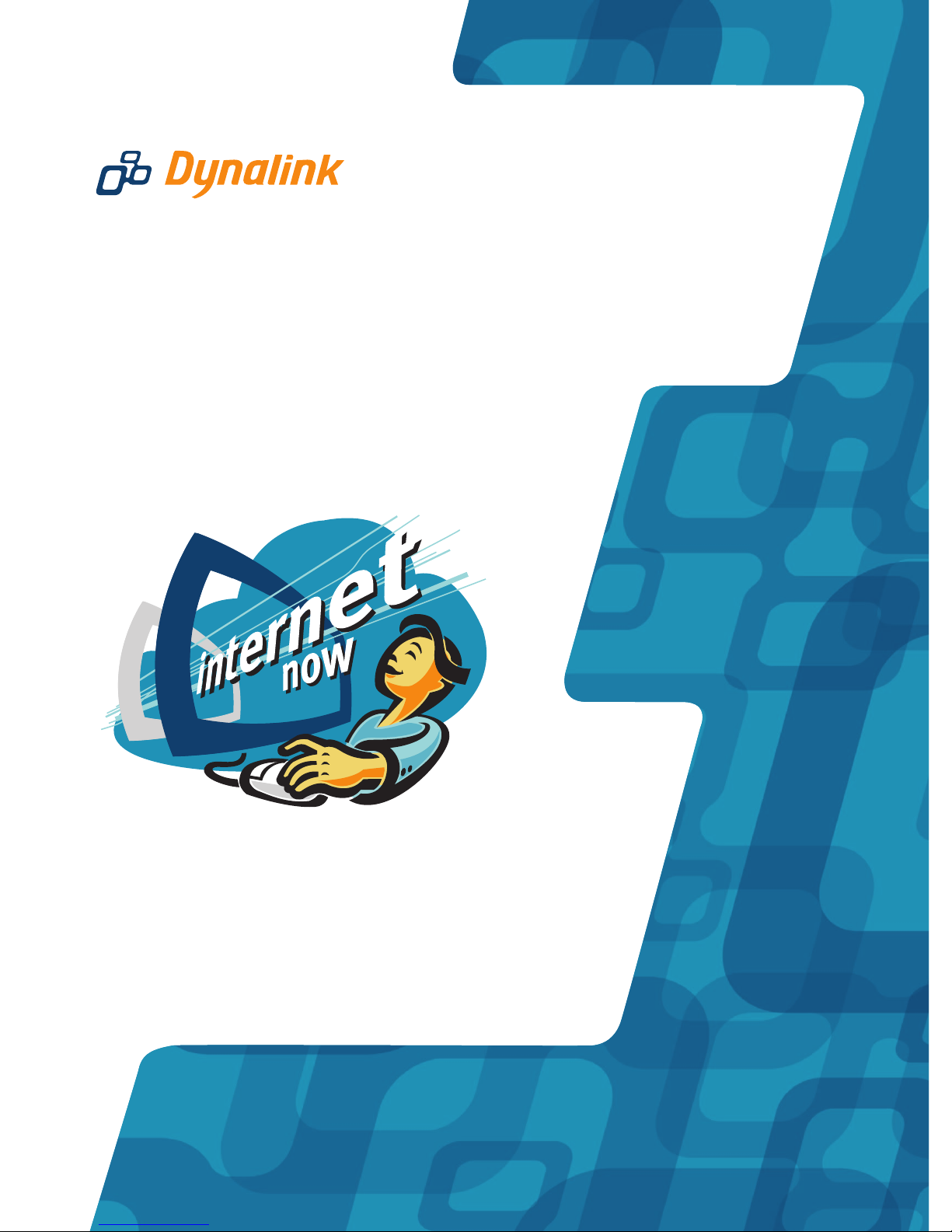
Rural Modem II
Quick Setup Guide
u90E-RURALII
Page 2
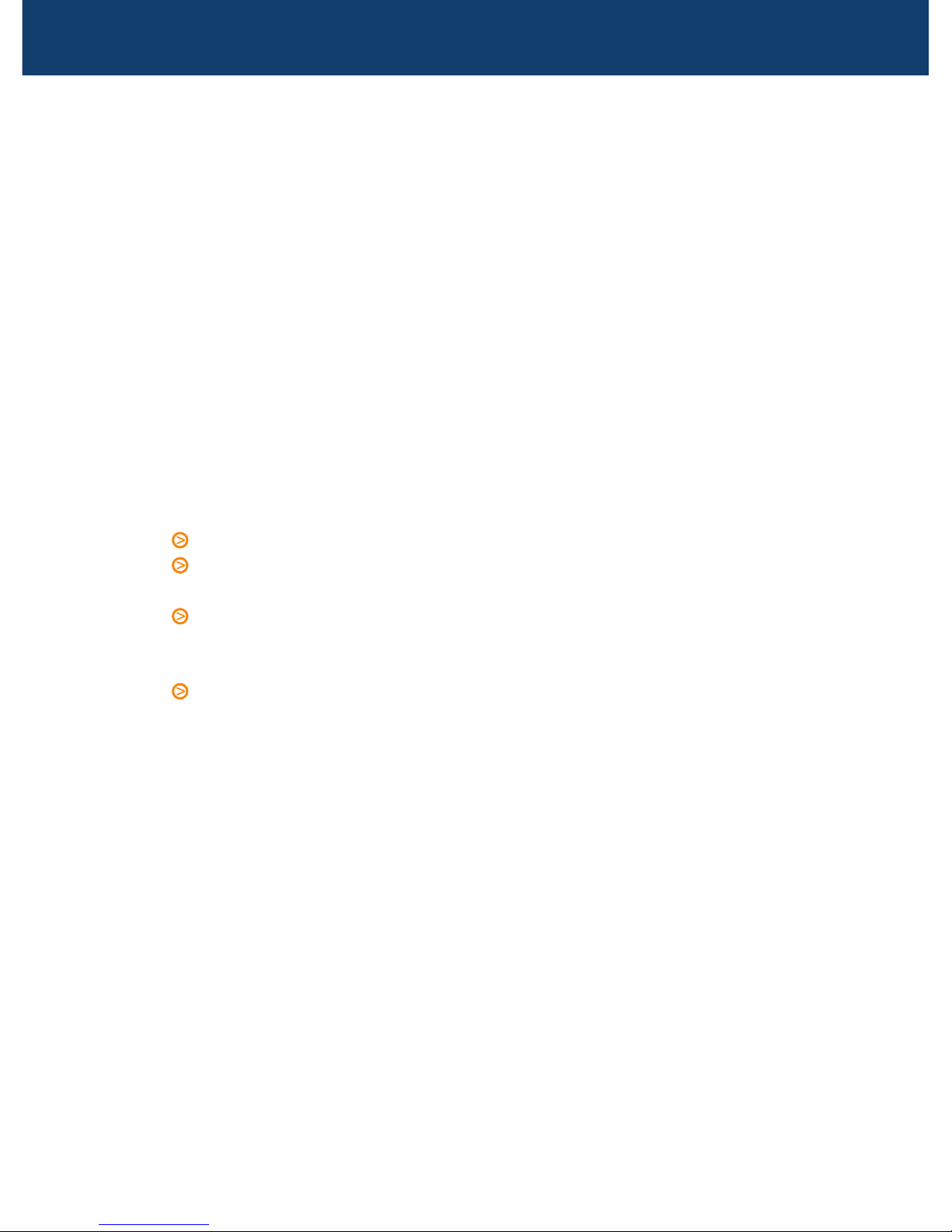
Introduction
This Quick Setup Guide summarises the modem installation in three simple steps.
Please follow each step exactly as described. Upon completion you can be certain
that your modem is correctly installed.
On the enclosed manufacturer’s CD there is a U-90E User’s Guide that contains
installation & operation instructions, a modem AT command manual and various
information about the modem. This Quick Setup Guide is intended mainly for Windows
users. Users of other operating systems should also refer to the U-90E User’s Guide
for further information and hints. To read or print the User’s Guide, insert CD and
select ZyXEL U90E User’s Guide from the main menu, or browse to
\U90e_doc\UsrG\u90eug.pdf
The Manufacturer’s CD that you received with your modem contains:
ZyXEL U-90E User’s Guide.
ZyXEL U-90E driver for Windows
®
95, 98, ME, 2000 & NT. Windows® XP comes
with a built in driver for this modem.
Bitware for Windows Fax/Data/Voice software, which can be used for sending
and receiving faxes, or turning your modem into a Telephone Answering Machine
for taking voice messages.
Other complimentary software.
The floppy disk that you received with your modem contains the Windows 95/98/NT
driver. It is intended for computers that do not have a CDROM drive.
To access all software just insert the CD and a menu will load automatically. Otherwise,
click Start – Run and enter d:\msetup (substitute d: with your CD drive letter), then
click OK. Other CDs are supplied by Internet Service Providers (ISPs) to enable you
to establish an Internet connection. Some fees may be payable – please check the
ISP’s CD for more information. Once on the Internet you can visit Dynalink Modems’
web site at www.dynalink.com.au (Australia) or www.dynalink.co.nz (New Zealand)
to access further helpful information.
Rural Modem II Quick Set-up Guide
Page 3

Connect the modem to your PC
1. Turn your computer OFF. Connect the serial cable to both the modem and a spare
COM port found on the back of the computer.
2. Connect the enclosed phone cable to the modem LINE jack and a phone wall
socket.
3. Connect the Power Supply Unit to the modem and a power point.
4. On the front panel there are two buttons marked A/O & D/V. The A/O switch
should be in “A” (released) position. Turn the modem on. The HS, DSR & CTS
lights are normally on. OH shall be off. Press the D/V button once to turn off OH
if this light is on. Otherwise DO NOT press these buttons.
Install the modem drivers
1. Power ON your PC.
2. Insert the manufacturer’s CD.
3. Windows “Plug & Play” will detect ZyXEL U90E modem and attempt to install
the modem driver. If the modem is not detected, please refer to the Troubleshooting
section.
Windows XP:
Windows will install the driver automatically.
Windows 2000:
Select “Search for a suitable driver for my device” - Next. Select CDROM drive -
Next. Windows will look for the driver.“ Click Yes to “Digital Signature Not Found”.
Windows 98/95:
Select “Search for the best driver for your device - Next.
Select CDROM drive - Next.
Windows ME:
Select “Automatic search for a better driver”> Next.
Windows will look for the driver automatically.
4. Please continue to follow the on-screen prompts as Windows guides you through
the remainder of the modem installation. The modem is installed as ZyXEL U-
90E(V.90)+Fax, Plug&Play.
1
2
Page 4

Check the modem can talk to the PC
Windows XP/2000:
1. Click Start – Settings – Control Panel – Phone and Modem Options – Modems.
2. You will see the ZyXEL U-90E(V.90)+Fax, Plug&Play modem listed next to a COM
Port. Note down the COM port number in this box [ ].
3. Click Properties – Diagnostics – Query Modem. If a table of ATI responses is
reported, then the modem and computer are communicating. If a table is not
reported, but instead an error message such as CANNOT OPEN PORT, please
refer to the Troubleshooting section.
Windows 95/98/ME:
1. Click Start – Settings – Control Panel – Modems – Diagnostics.
2. You will see the ZyXEL U-90E(V.90)+Fax, Plug&Play modem listed next to a COM
Port. Note down the COM port number in this box [ ].
3. Click on your modem's COM port and click More Info. If a table of ATI responses
is reported, then the modem and computer are communicating. If a table is not
reported, but instead an error message such as CANNOT OPEN PORT, please
refer to the Troubleshooting section.
The modem has been installed successfully and passed all our tests. Any problems
that arise when the modem is used by other applications are not related to the
installation of the modem, but to the setup of the software using the modem. We
suggest that you now proceed to the next section, as the Internet will give you
access to our website support area. If you have problems during this step you can
be confident that the problem is not a basic modem installation problem, but rather
the setup of the Internet software.
3
Rural Modem II Quick Set-up Guide
Page 5

The Internet
In order to connect to the Internet you will need to establish an account with an Internet
Service Provider (ISP). Enclosed with your modem is a CD containing an introductory
offer from an ISP. Once you have registered with an ISP, they will provide you with
assistance regarding connecting to the Internet and setting up an e-mail account.
Once you are connected to the Internet, you will find further information on Dynalink
Modem’s World Wide Web site at www.dynalink.com.au/support (Australia) or
www.dynalink.co.nz/support (New Zealand).
Bitware
FAX/DATA/TAM Software (Optional)
The Bitware 3.30.20 for Windows software on the enclosed manufacturer’s CD allows
you to you to fax with your modem and use the modem as a Telephone Answering
Machine (TAM).
To install the software, insert the CD. If a menu does not load automatically, click
Start – Run and enter d:\msetup (substitute d: with your CD drive letter), then click
OK. Select Bitware 3.30.20 for Windows. Follow the on-screen prompts. A full online
manual can be viewed before installation of the software.
Front Panel Switches
On the front panel there are two switches marked A/O & D/V. The A/O button should
be in “A” (released) position for normal operation.
A/O: Pressing this button will set the modem in originate mode and releasing it sets
modem in answer mode. This switch only determines modem operation if the modem
is made to go off-hook manually. Otherwise the AT D or ATA command will automatically
determine the mode.
D/V: Switches the modem into “data” mode or “voice” mode. Modem should be in
“data” mode for normal operation.
Warning: If the A/O switch is pressed while the modem is being turned on, the modem
will jump into a special kernel program that allows you to upload new firmware into
the modem from a computer. If this is not what you intended, turn off the modem
and then turn it on again to return to normal operation.
Page 6

When following Step 3, the modem is not listed under “Modem Properties”.
This error can occur when the drivers have not been installed correctly.
1. Click Start – Settings - Control Panel – System – Device Manager
2. Check under Other Devices. If there is a reference to a modem, highlight it then
click Remove.
3. Click Refresh. Windows should re-detect the modem and ask for the drivers.
NO DIALTONE is reported
Click Start – Settings - Control Panel – Modems – Properties – Advanced. Under
Extra Settings, enter X3.
Eliminate any cables or devices between the phone cable and the wall jack, such
as fax switches or extension phone cables.
Windows does not detect the modem
Check the modem is powered ON – some lights on the front panel should be lit.
If no lights are lit, check that the AC Power Supply Unit is plugged into an active
power point.
Check the serial cable is firmly attached to your PC and modem.
Verify the modem's COM port is enabled in the BIOS - if you are not familiar with
your PC's BIOS, contact your PC dealer.
When clicking the More Info button, an error is reported
Check you have clicked on the COM port your modem is attached to.
Check the serial cable is firmly attached to your PC and modem and is turned on.
Ensure no other programmes are using the modem - exit all programmes before
running More Info.
Troubleshooting
Page 7
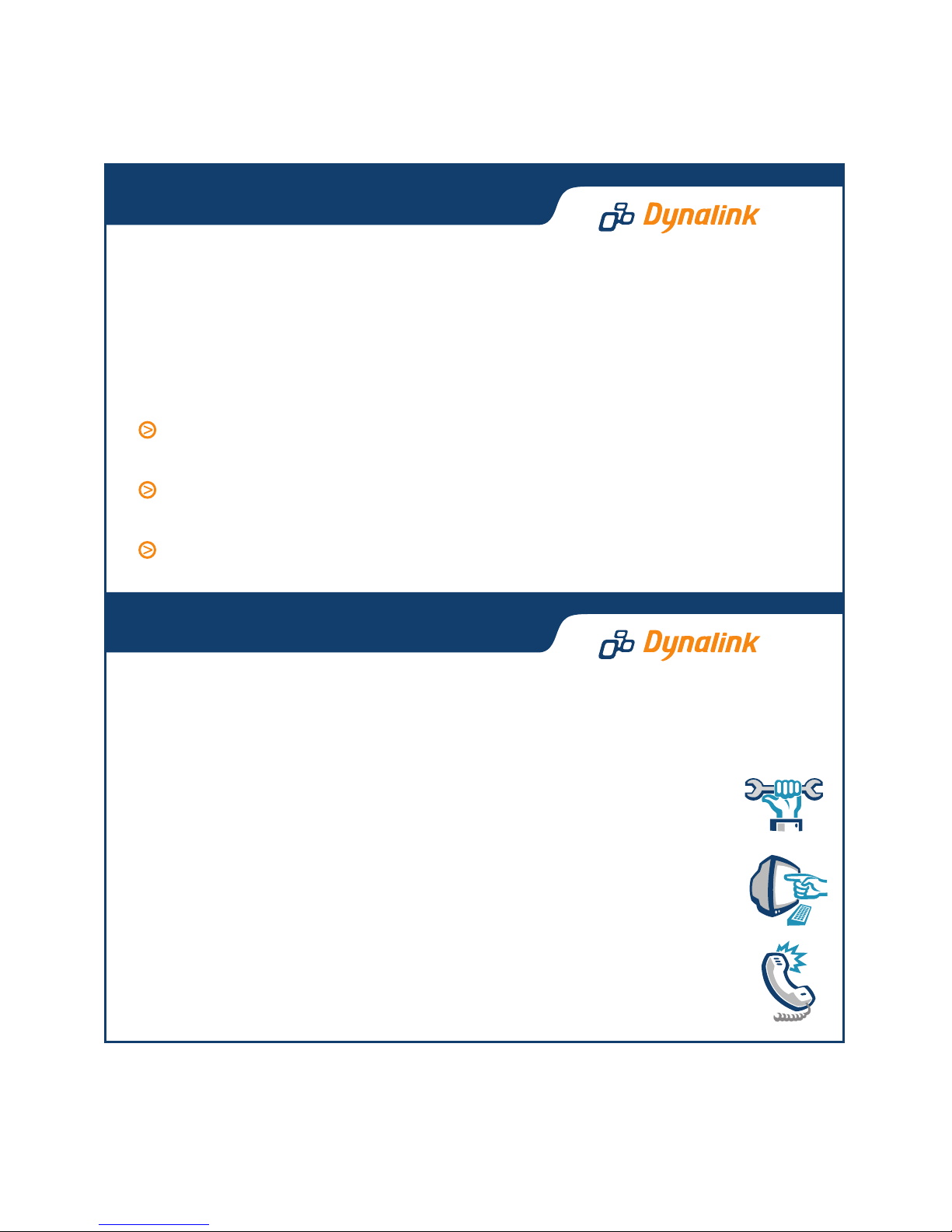
Dynalink warrants this product against defects in materials and workmanship
for a period of twelve months from the original date of purchase. We will, at our
discretion, repair or replace the faulty unit, free of charge, provided it is returned
to us with proof of purchase from an authorised dealer within the warranty
period. Return delivery after repair will be paid for by Dynalink. We reserve the
right not to repair or replace goods that:
have been mishandled, abused or not installed according
to the guidelines as outlined in the instructions.
have been subjected to a power surge from other
equipment or other external factors.
have been altered or modified.
Warranty
Always check that your hardware is installed correctly. Check our web site for
the latest information and troubleshooting guide. If you have difficulties, contact
Dynalink Technical Support for issues relating to installation and operation.
If possible, visit Dynalink's on-line support area at:
New Zealand
www.dynalink.co.nz/support
Australia www.dynalink.com.au/support
Contact Dynalink’s Technical Support:
Help
Australia
Phone 1800 653 962
Fax 1800 063 962
(Monday-Friday: 8:30am-5:30pm)
New Zealand
Phone 0800 653 962
Fax 0800 503 962
(Monday-Friday: 8:30am-7:30pm)
NZAU-RURALII-QG1
