Page 1
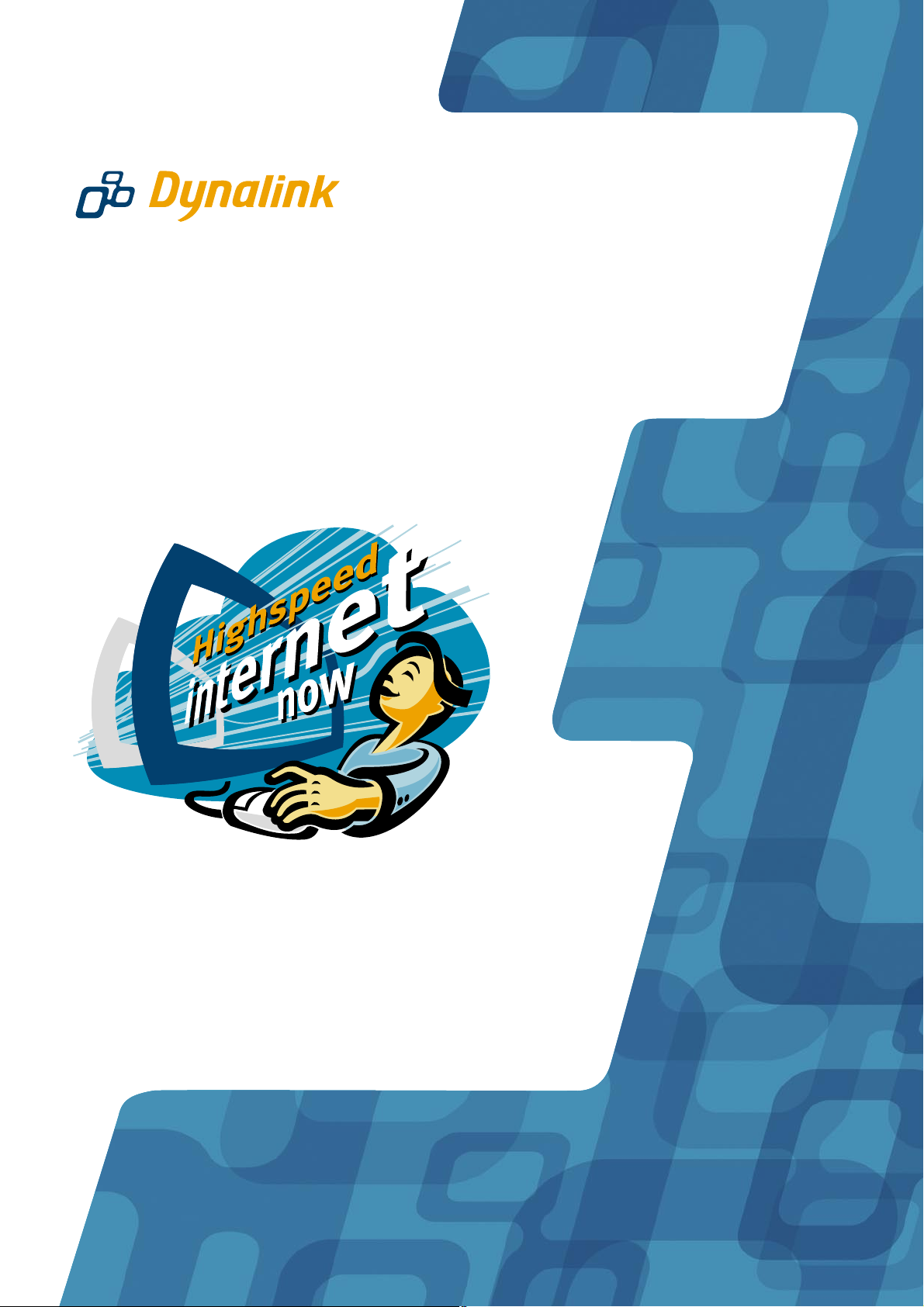
Home DSL Modem
User Manual
ALE800
Page 2
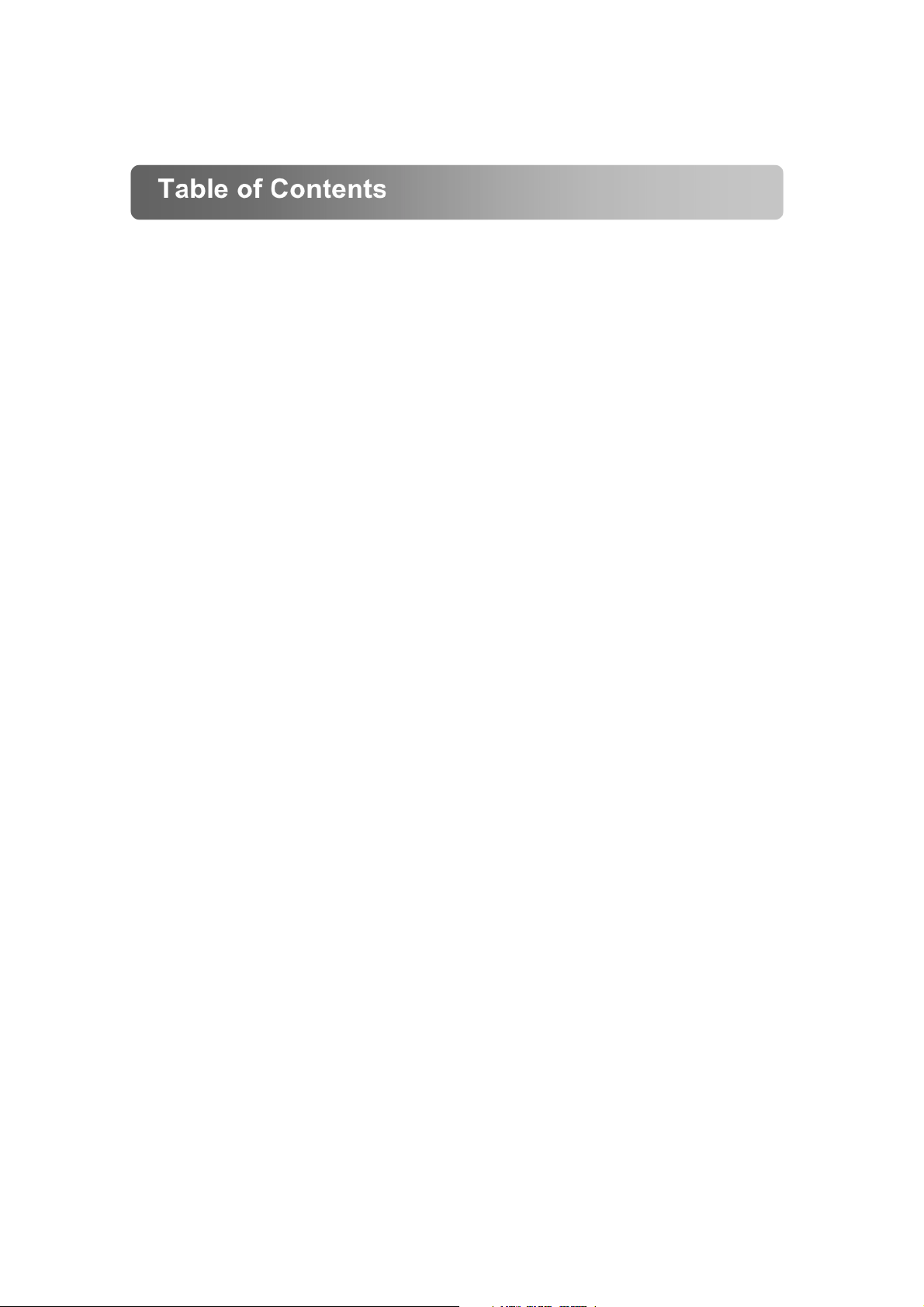
able of Contents
Table of Contents
I. About This Manual 2
II. Preface 3
III. Overview 4
About ADSL 4
Protocol and Device Driver Selection 4
Features 8
Description of the Front Panel LEDs 9
Description of the Rear Panel Connectors 9
IV. USB ADSL Modem Hardware Installation 10
V. Software Installation 11
Before You Start 11
Windows Installation 13
Installing the Driver Software 13
VI. Customizing Communication Settings 19
VII. Updating the USB ADSL Modem Software 20
VIII. The DSL Modem Status 21
IX. Software Uninstall 23
X. Appendix A: Point-to-Point Protocol Over Ethernet 25
PPPoE for WAN Applications 25
PPPoE for LAN Applications 26
PPPoE for ATM Applications 26
XI. Appendix B: Specifications 27
USB ADSL Modem Connector 27
Data Transfer Rates 27
Power Requirements 28
System Requirements 29
Hardware Requirements 29
2003-10-4
Page 3
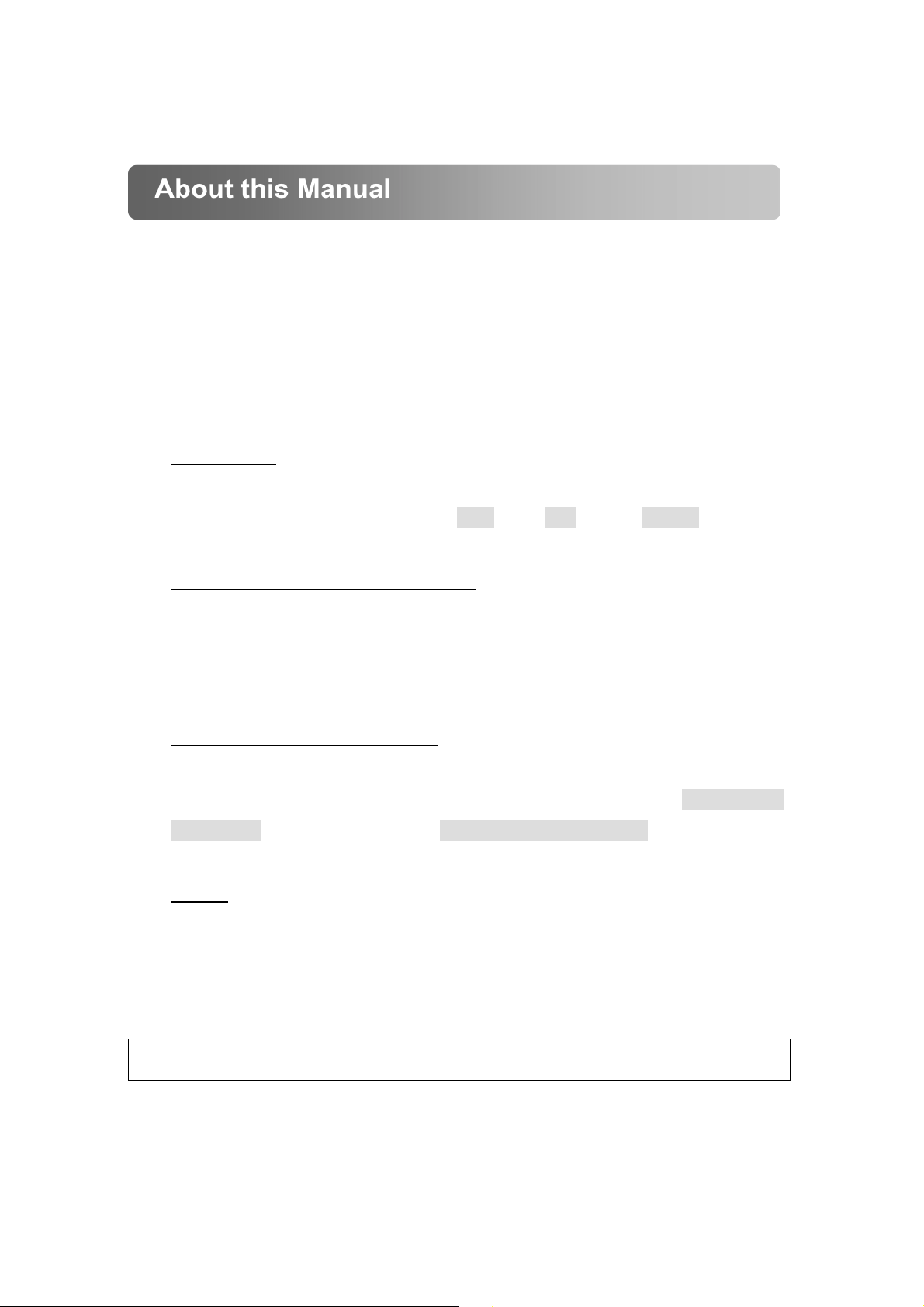
About this Manual
This manual provides a comprehensive user’s guide and installation manual for
USB ADSL modem. It has been organized in a way that should make it easy to
follow by users worldwide. In order to ensure optimal comprehension, the
following list provides brief descriptions of the formatting styles used in this
manual.
Commands:
Commands are always shown as shadow words with the word “click”
preceding them. For example, click
Names of Windows (Dialog Boxes):
The names of the windows (also referred to as dialog boxes) that appear on
the PC screen are referred to in Bold. For example, the Remote Access
Setup window, or the Setup Wizard.
Names of Options in Windows:
The names of options to choose from inside the windows that appear on the
PC screen are referred to in shadow. For example, choose the
my modem option, or choose the Accept any authentication option from the
window.
Notes:
In some cases, preparatory or cautionary information is needed before
proceeding onto the next step in an installation process. This kind of
Next, click OK, or click Cancel.
Don’t detect
information is provided in the form of notes, which appear in a frame:
Note: Required if not using default value.
Page 4
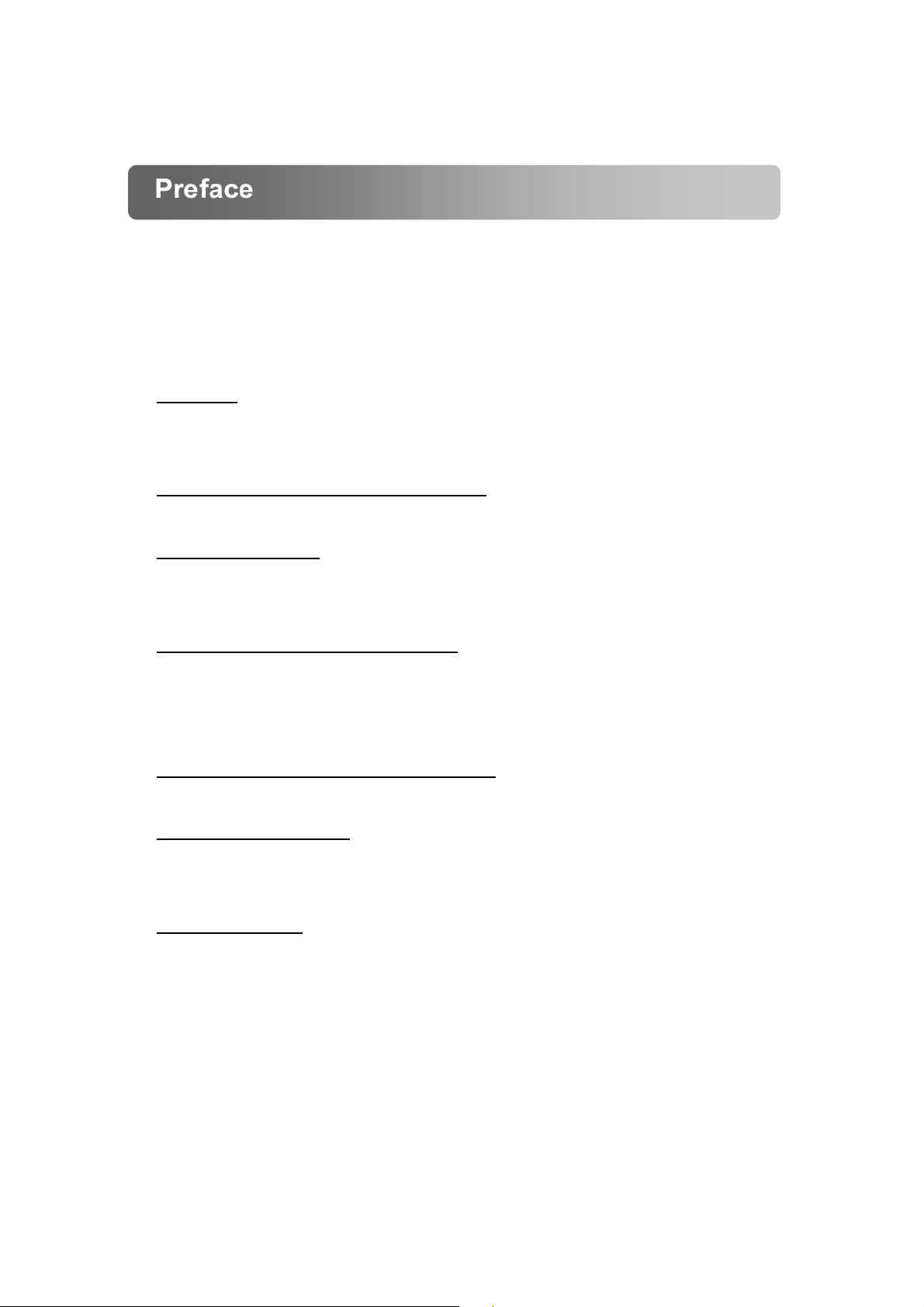
Preface
This manual contains information regarding the installation, operation, and
configuration of the USB ADSL Modem. Additionally, it outlines the use of the
Control Panel Application.
The following chapters are included in this manual:
Overview:
It offers a brief description of ADSL, protocol and device driver selection, and
the features of the USB ADSL Modem.
USB ADSL Modem Hardware Installation
It describes the steps for connecting the USB ADSL Modem.
Software Installation
It describes the steps for installing the USB ADSL Modem drivers under
various operating systems.
Customizing Communication Settings
It provides detailed steps for altering the ATM Virtual Path ID (VPI), ATM
Virtual Circuit ID (VCI), Encapsulation type and/or Modulation type values
previously defined.
Updating the USB ADSL Modem Software
It details the procedure for updating to a new version of the modem software.
The DSL Modem Status
It describes how to configure and check the performance of the USB ADSL
Modem and the ADSL connection.
Software Uninstall
It provides detailed steps for removing the USB ADSL modem software from
the PC.
Page 5
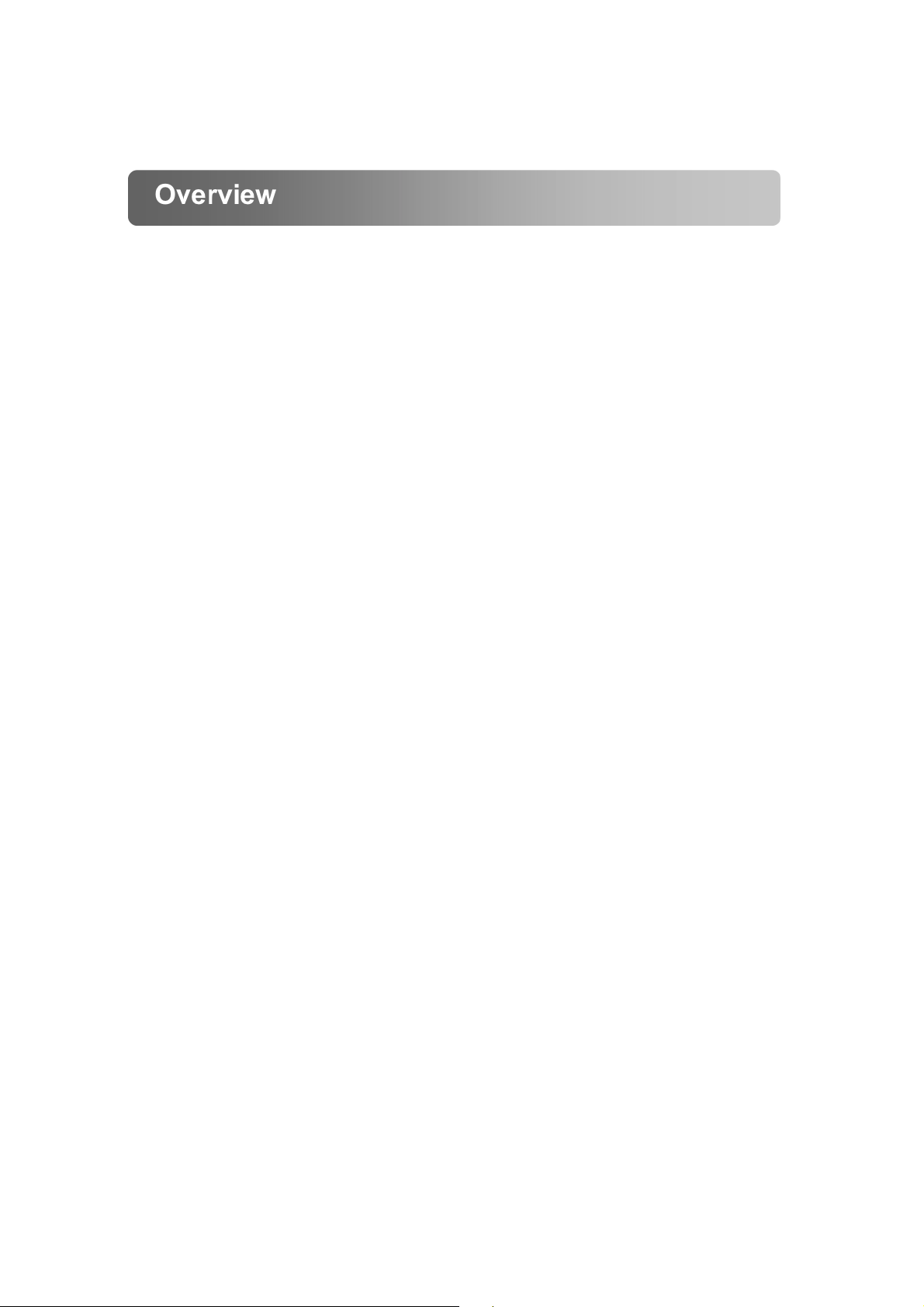
Overview
About ADSL
Asymmetric Digital Subscriber Line (ADSL) technology provides high-speed data
access across regular phone lines (copper wires) by making use of previously
unused frequency bandwidth above the voice band. By placing the ADSL signal
above the frequency of the voice signal, ADSL service is able to coexist on the
same line with your telephone service. ADSL is asymmetric in the sense that it
provides a higher data rate in the downstream (receive) direction than in the
upstream (transmit) direction. Asymmetric operation is ideal for typical home and
small office use where files and information are downloaded more frequently than
uploaded.
The USB ADSL Modem is capable of supporting the following DSL standards:
ANSI T1.413 Issue 2, ITU G.992.1 (G.DMT), ITU G.992.2 (G.lite), and ITU G.992
Annexes A, B, and C as applicable.
Protocol and Device Driver Selection
The USB ADSL Modem can be easily connected to a USB port on the PC via a
standard USB cable. The USB ADSL Modem is fully software upgradeable so
that new features and updates may be added by simply loading a new version of
the device driver onto your PC.
ADSL modems employ ATM (Asynchronous Transfer Mode) framing. ATM is a
protocol that divides packets into small fixed sized cells for rapid transmission
over high-speed networks. The ATM protocol allows various types of traffic (e.g.
data, voice, and video) to be securely and efficiently carried over the same
network. ATM is being widely deployed by telecommunications carriers in their
backbone networks. Two type of ATM connections are possible, PVC (Permanent
Virtual Circuit) and SVC (Switched Virtual Circuit).
Page 6
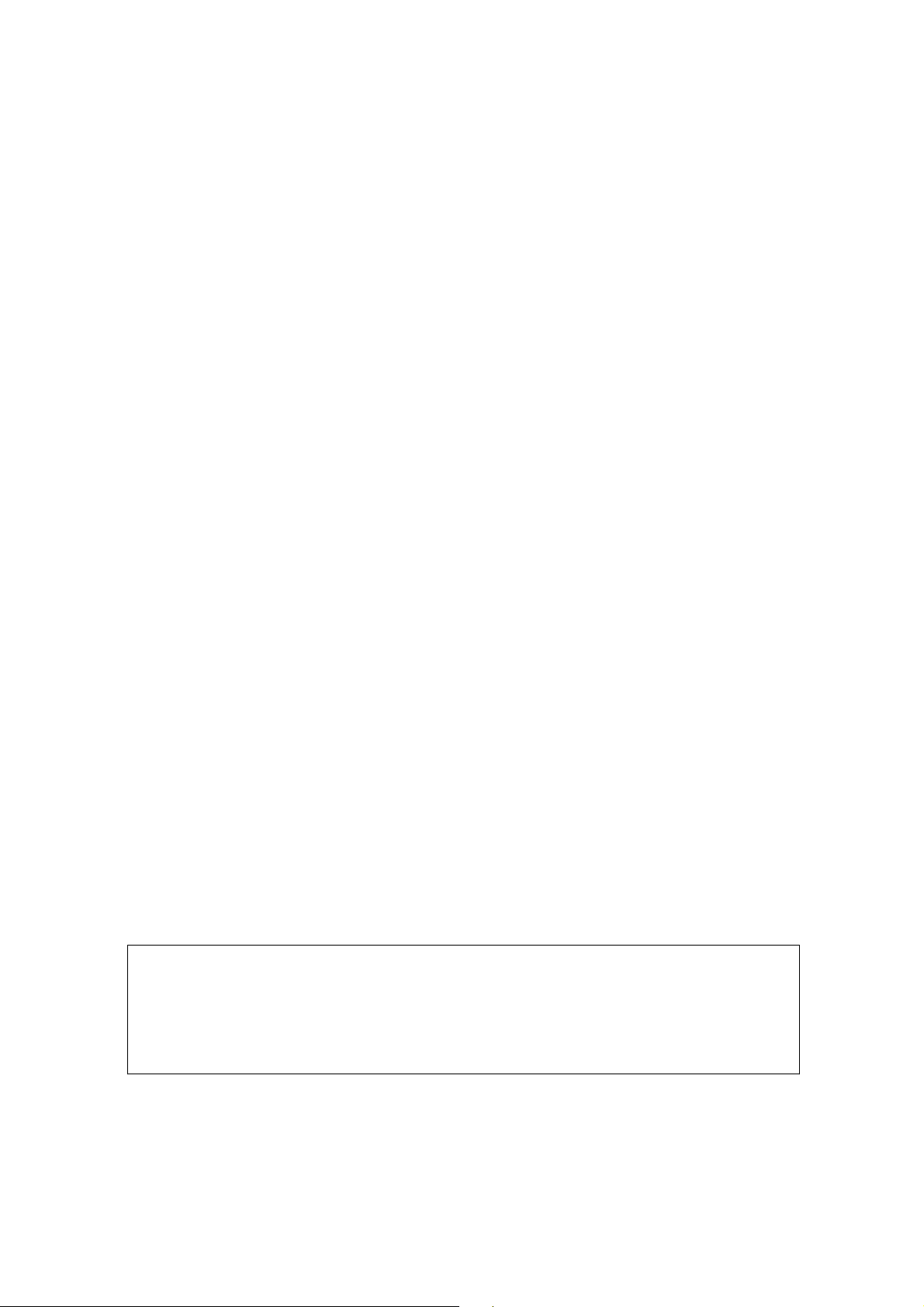
Several different protocols are used on top of ATM. The protocol required in your
configuration depends on the equipment deployed by your DSL service provider.
There are several possibilities:
1. Point to Point Protocol (PPP) Over ATM (RFC 2364)
PPP provides session setup, user authentication (login), and encapsulation
for upper layer protocols such as IP (Internet Protocol). The use of PPP
makes the modem appear as a dial modem to the operating system. Dial-Up
Networking is used to establish a connection. The WAN (Wide Area Network)
driver and the ATM driver support PPP.
2. Bridged/Routed Ethernet/IP over ATM (RFC 1483)
This protocol makes the modem appear as a local area network (LAN) device
to the operating system.
3. RFC 1577
This is a local area network protocol which supports IP to ATM and ATM to IP
address mapping.
4. Point-to-Point Protocol (PPP) Over Ethernet (RFC 2516)
This protocol, commonly called PPPoE, allows multiple computer users on an
Ethernet to share a common DSL connection to the Internet. The WAN, LAN,
and ATM drivers support PPPoE. Refer to
for more details.
Three types of device drivers are provided for the ADSL USB modem, WAN,
LAN, and ATM.
Note: All three drivers support ATM protocol. In addition, the ATM driver works
with ATM services that are available in recent Windows operating systems.
The proper choice of driver depends on the combination of Windows
operating system and protocol.
Page 7
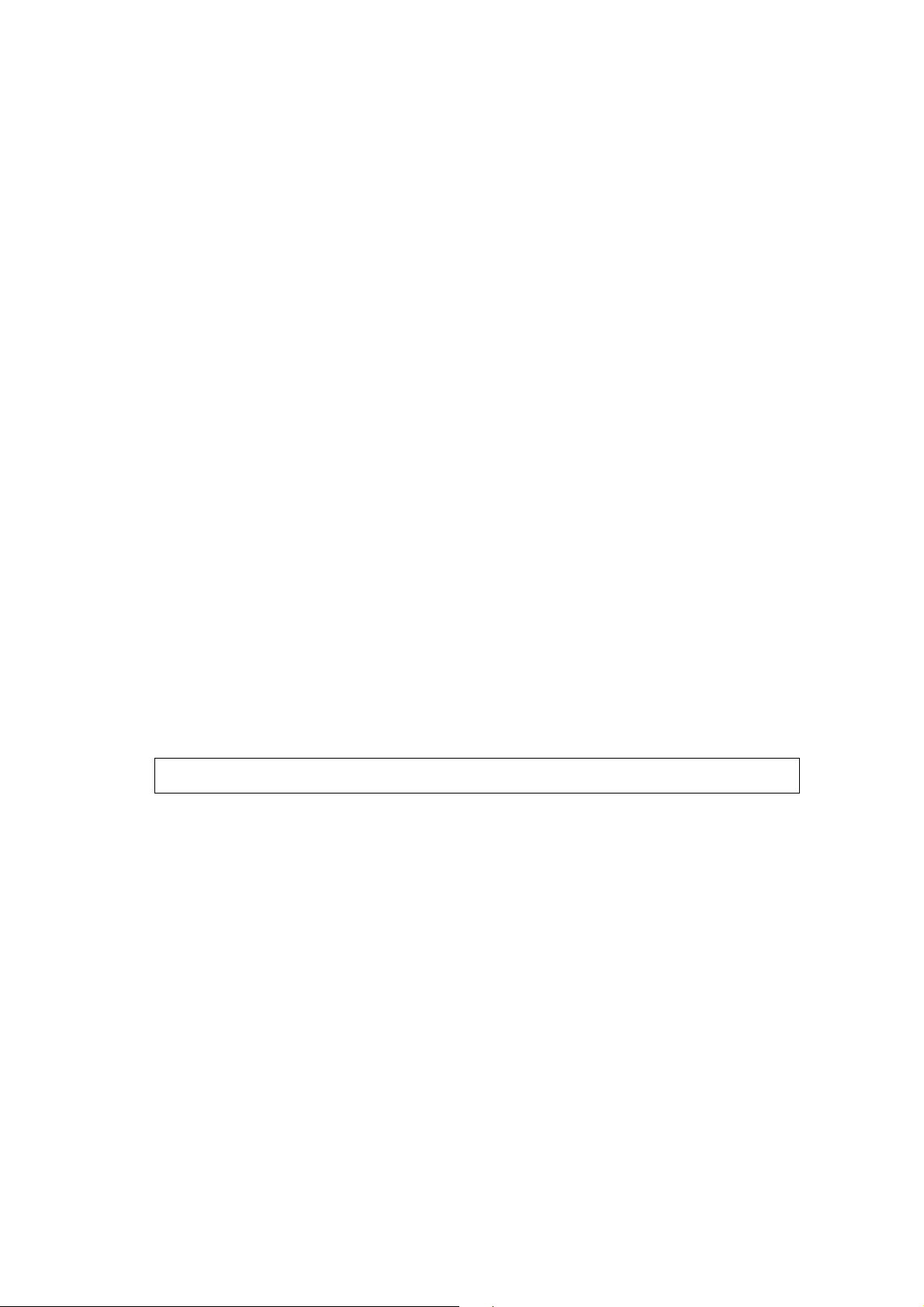
1. WAN driver
This driver causes the modem to resemble a dial-up modem. Call
establishment is performed through Dial-Up Networking. This driver supports
RFC 2364 and 2516 with PVC connections. It can be used with Windows 98,
Windows 98 SE, Windows 2000, Windows Me, and Windows XP.
2. LAN driver
This driver makes the modem appear as a LAN or Ethernet device.
Connection establishment is automatic. This driver supports RFC 1483 with
PVC connections. Additionally, PPPoE is supported via third-party software.
This driver can be used with Windows 98, Windows 98 SE, Windows 2000,
Windows Me, and Windows XP.
3. ATM driver
This driver works in conjunction with ATM services provided by Windows.
RFC 1577, PPPoE, and RFC 2364 are supported. The ATM driver uses Dial-
Up Networking to create a PVC or SVC connection to establish a PPP (RFC
2364) connection. This driver can be used with Windows 98 SE, Windows
2000, Windows Me, and Windows XP.
Note: PPPoE support is provided for Windows XP only.
Page 8
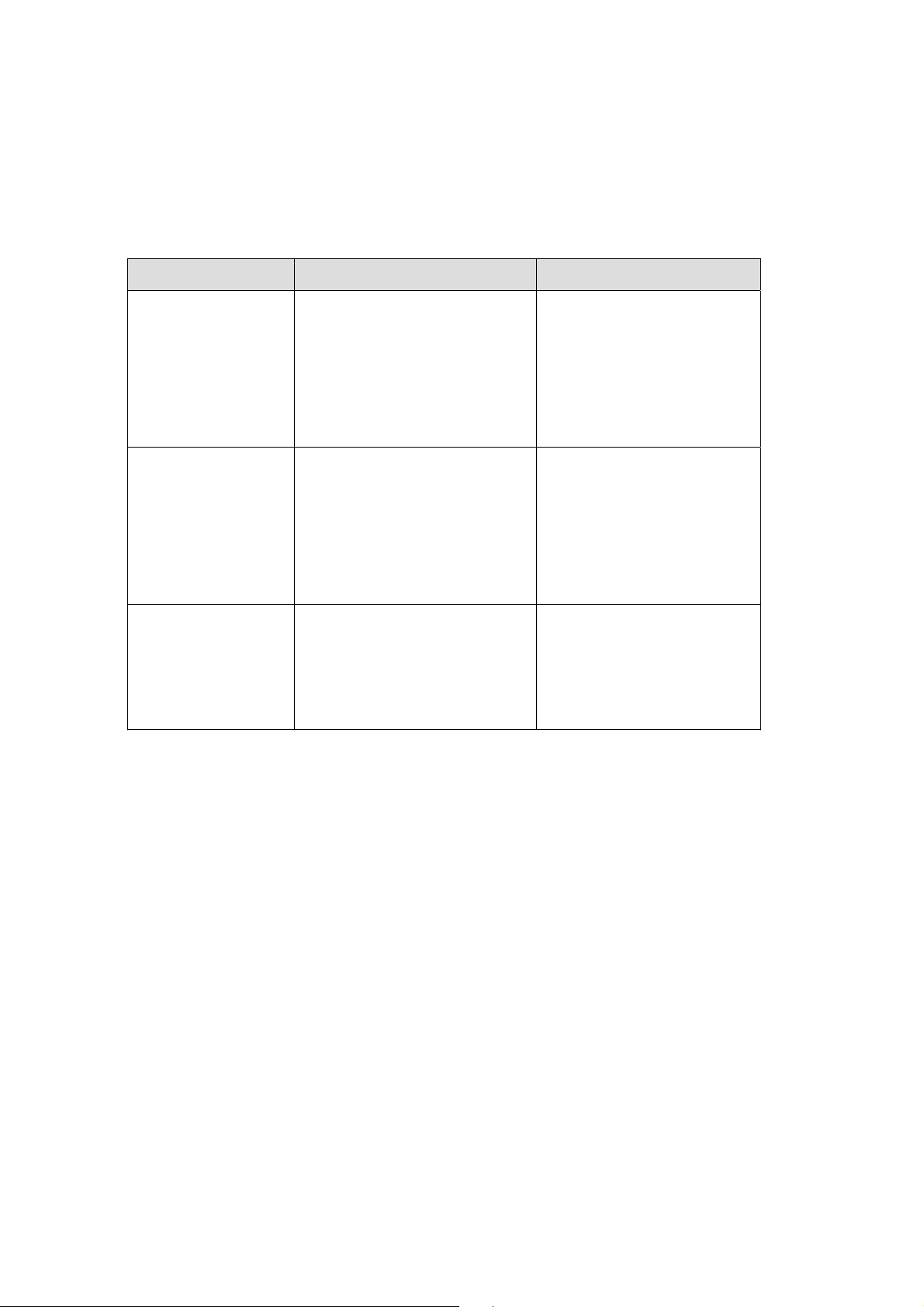
The device driver choices are summarized in the table below:
Driver Type Protocol Operating System
WAN RFC 2364
RFC 2516 (not with MAC
OS 9.x, nor with MAC OS
X)
LAN RFC 1483
RFC 2516 (MAC OS X
10.1.x and above, only)
ATM RFC 1577
RFC 2364
RFC 2516 (Windows XP
only)
Windows 2000
Windows XP
Windows Me
Windows 98 SE
Windows 98
Windows 2000
Windows XP
Windows Me
Windows 98 SE
Windows 98
Windows 2000
Windows XP
Windows Me
Windows 98 SE
Page 9

Features
The USB ADSL Modem provides the following features:
Compliant with Universal Serial Bus Specification Revision 1.1
USB bus-powered; an external power supply is not required
Supports three device drivers: Microsoft NDIS 4.0 WAN Miniport, NDIS 4.0
LAN Miniport or NDIS 5.0 ATM Miniport
Compatible with T1.413 i2, G.DMT, and G.lite compliant CO DSLAM
equipment
Software upgradeable
ATM driver supports up to sixteen simultaneous ATM virtual connections
Includes a control panel monitoring program for configuring the adapter
and checking the status of the connection on both Windows and Macintosh
systems
Provides an RJ-11 connector for connection to the telephone line
Supports DSL downstream data rates up to 8 Mbps (125 times faster than
standard 56K modems)
Supports DSL upstream data rates up to 1024 kbps
Support for PPP over Ethernet (PPPoE)
Page 10

Description of the front Panel LEDs
Power
LED LABEL
(PW)
Color Status Green Green
Green steady Power On Link
Green blink N/A No Connection
OFF Power Off N/A
Table 1-1 Front Panel LEDs
Description of the Rear Panel Connectors
BACK PANEL
CONNECTOR
Line ADSL Port
Phone RJ-11 phone connector (optional)
USB USB Port
LINK
(LK)
DESCRIPTION
Table 1-2 Back Panel Connectors
Page 11

USB ADSL Modem Hardware Installation
Hardware Installation
Install the USB ADSL Modem by following these steps with the PC running:
1. Insert the rectangular end of a USB cable into the USB port of your PC.
2. Insert the square end of the USB cable into the USB port of the USB ADSL
Modem.
Note: The USB cable should not be inserted until you are prompted by software
installation to do so.
Page 12

Software Installation
The software installation procedures vary depending upon the operating system
of your PC. Be sure to follow the instructions provided for the operating system
appropriate for you.
Before you start…
The following information may be required for software installation. Contact your
DSL service provider before proceeding with software installation.
IP Address Settings
The software installation process allows the server to dynamically assign
IP Address settings. If your application requires static setting of specific
address information you will need to know:
IP Address
Subnet Mask (for Bridged Ethernet applications only)
Default Gateway (for Bridged Ethernet applications only)
Name Server Information
The software installation process allows the server to dynamically assign
Name Server Address settings. If your application requires static setting of
specific address information you will need to know:
Primary DNS Address
Secondary DNS Address
Primary WINS Address
Secondary WINS Address
Type of Driver to be installed
WAN, LAN and ATM software drivers are supported.
Note: Required if not using default value
Page 13

ATM Virtual Path ID (VPI)
Note: Required if not using default value
ATM Virtual Circuit ID (VCI)
Note: Required if not using default value
Encapsulation type
Note: Required if not using default value
Modulation type
Note: Required if not using default value
User Name (for PPP applications only)
Password (for PPP applications only).
Page 14

Windows Installation
The software setup process for Microsoft Windows applications (XP, 2000, Me,
98 SE, and 98) is described below with operating system specific differences
noted. The USB ADSL Modem should be connected to your PC prior to installing
the driver software. No other Windows programs should be running on your PC
during the software install process.
Note: The appearance of the windows and the wording of the options may be
slightly different for each operating system, but the same procedure
applies.
Installing the Driver Software
1. Insert the Installation CD into your CD-ROM drive. In the folder where the
driver located, double-click on
setup.exe to start the DSL Modem Setup
Wizard. The Installing window displays as the Wizard prepares your system
for the installation
2. The Welcome window appears to start the next phase of the installation, and
provides an opportunity to quit the setup process to exit all Windows
programs before continuing. If the Windows programs were previously closed,
Next.
click
Note: If you quit this process, run
setup.exe from the Device Driver Folder to
resume the installation.
Page 15

3. A Licensing Agreement message will be displayed; click Accept.
4. The Select Service Provider window allows you to specify your DSL service
provider. A list of service providers is displayed. Default values for the Type of
Driver, ATM Virtual Path ID (VPI), ATM Virtual Circuit ID (VCI), Encapsulation
type and Modulation type are provided for each DSL service provider listed in
the window.
If your DSL service provider is listed and you would like to accept the default
values, highlight the provider’s name and click
If your DSL service provider is listed and you would like to change the
default values, highlight the provider’s name and click
Next. Continue with Step 5.
Customize. Continue
with Step a.
If your DSL service provider is not listed select Other Service Provider and
Next. Continue with Step a.
click
Page 16

a) Select the type of driver to be installed from the Select Driver Type window
and click
b) Enter/Select the VPI, VCI, Encapsulation type and Modulation type from the
Communication Settings window and click
Next.
Next.
Note: The encapsulation types that appear in the drop-down list vary depending
upon the type of driver selected in the previous step.
Page 17

5. The Ready to Install window will be displayed. You may review the current
settings and click
current settings.
6. A message will be displayed indicating that the drivers are being installed.
Back to change the settings, or click Next to accept the
Note: You may need the Windows CD to complete the installation.
Page 18

7. The Installing window will be displayed. You may insert USB cable now.
8. The system must be rebooted to have the new settings take effect, therefore
the Reboot window will appear. Remove all disks from their drives, select
Yes, reboot the computer now; and click Close to reboot.
Page 19

9. Once the PC has rebooted, installation of the USB Modem is complete.
The Finished window will be displayed indicating the installation has been
completed. Click
Finish.
Page 20

Customizing Communication Settings
Accessing Communication Settings on Windows
Once the USB ADSL Modem and software have been installed, the
communication settings may be easily updated by performing the following steps:
1. From your PC desktop click
2. The Communication Settings window will be displayed.
Make the necessary changes to the VPI, VCI, Encapsulation type and/or
Modulation type and click Next.
3. The system must be rebooted to have the new settings take effect, therefore
Start Programs DSL Modem Configure.
the Reboot window will appear. Remove all disks from their drives, select
Yes, reboot the computer now; and click Close to reboot.
Page 21

Updating the USB ADSL Modem Software
Windows Drivers Update
Once the USB ADSL Modem has been installed, updating to a new version of the
software is an easy process. Simply uninstall the existing drivers, and then install
the new drivers.
Note: Be sure to follow the instructions provided for the appropriate operating
system for your application.
Page 22

The DSL Modem Status
The DSL Modem Status provides a quick and easy way to configure and check
the performance of the modem and the ADSL connection. When open, the
monitor window updates every 2 seconds.
DSL Modem Status
1. There are two methods to access the control panel:
From your PC desktop, click Start Programs DSL Modem DSL
or
From the PC desktop, double click the DSL Modem icon in the system
tray.
Note: To access the DSL Modem Status, the device driver must be running. Also,
make sure the USB cable is plugged into the modem.
2. The Status page displays the DSL modem transmission information: State,
Modulation, Received Data Rate, and Transmitted Data Rate.
Page 23

3. Driver Version and Control Panel Version would be listed after clicking
button.
Page 24

Software Uninstall
Windows Uninstall
Remove the USB ADSL Modem software drivers by performing the following
steps.
1. From your PC desktop click
2. A message will be displayed asking you to confirm the removal of the USB
ADSL modem software, click
3. A message will be displayed to remind you don’t unplug the USB cable until
after the Setup Wizard has finished. Click
Start Programs DSL Modem Uninstall.
Yes.
OK.
4. A Uninstalling message will be displayed indicating the software is being
removed.
Page 25

5. A message will be displayed to remind you to unplug your modem. You may
unplug the USB cable now.
6. The Reboot window will appear. Remove all disks from their drives, select
Yes, reboot the computer now; and click Close to reboot.
Note: The USB cable must be unplugged before the system is rebooted.
Page 26

Appendix A: Point-to-Pint Protocol Over Ethernet
Point-to-Point Protocol over Ethernet
PPPoE (Point-to-Point Protocol over Ethernet) is a specification for connecting
multiple computer users on an Ethernet to a remote site through common
customer premises equipment. PPPoE can be used to have an office or building-
full of users share a common DSL (Digital Subscriber Line) connection to the
Internet. PPPoE combines the Point-to-Point Protocol commonly used in dialup
connections, with the Ethernet protocol, which supports multiple users in a local
area network. The PPP Protocol information is encapsulated within an Ethernet
frame.
The USB ADSL Modem supports PPPoE for WAN, LAN and ATM applications,
as presented in this section.
PPPoE for WAN Applications
PPPoE support is embedded into the WAN driver making the modem appear as
a dial-up modem to the operating system. Dial-Up Networking is used to
establish a connection.
Follow the installation instructions provided in this manual when implementing
PPPoE with the WAN driver.
Page 27

PPPoE for LAN Applications
PPPoE is supported via third party software when implemented with a LAN
driver, making the modem appear as a local area network (LAN) device to the
operating system. It allows multiple computer users on an Ethernet to share a
common DSL connection to the Internet.
After installing the LAN driver, follow the installation instructions provided with the
third party PPPoE software. The third party software will search for existing
drivers. If multiple drivers are installed, select the USB ADSL Modem as the
adapter of choice.
Internet connection will be made through the third party software. You will be
required to enter your User Name and Password.
PPPoE for ATM Applications
PPPoE is supported with the ATM driver for Windows XP only. After installing the
ATM driver, follow the installation instructions provided by Microsoft for PPPoE.
Page 28

Appendix B: Specifications
USB ADSL Modem Connector
The USB ADSL Modem is connected to your PC via a USB cable. The
rectangular end of the USB cable inserts into the USB port of your PC while the
square end of the cable inserts into the USB port of the USB ADSL Modem. An
RJ-11 connector is provided for connection to the telephone line.
Data Transfer Rates
ANSI T1.413 / ITU G.992.1 Data Rates
Data rates for DMT mode are partitioned at 32 kb/s increments for both the
upstream and downstream data rates adhering to the DMT Standards. The
downstream data rates extend from 32 kb/s to 8.064 Mb/s. The upstream data
rates extend from 32 kb/s to 1024 kb/s.
Bit Rate (kb/s)
Min Max
Downstream
32 8064
Upstream
32 1024
Table 1: ANSI T1.413 Payload Bit Rates
Page 29

ITU G.992.2 Data Rates
Data rates for G.992.2 (G.lite) mode are likewise partitioned at 32kb/s
increments. The downstream data rates extend from 64 kb/s to 4 Mb/s. The
upstream data rates extend from 32 kb/s to 1024 kb/s.
Bit Rate (kb/s)
Min Max
Downstream 64 4000
Upstream 32 1024
Table 2: G.992.2 Payload Bit Rates
Power Requirements
Typical Power Consumption
CP USB Modem Power Consumption
Power Supply Data Mode
+5V Digital 0.100 W
+5V Analog 0.250 W
+3.3V 0.995 W
+12V 0.896 W
Total: 2.241 W
Table 3: CP USB Modem Power Consumption
Page 30

System Requirements
Windows Operating Systems
Windows 98, Windows 98SE, Windows ME, Windows 2000, or Windows XP
32 MB RAM
Pentium-class processor (200MHz or better)
1 Universal Serial Bus (USB) port
10 MB free HD space
Hardware Requirements
Processor
Intel-compatible 80486 or higher, including Pentium and Pentium Pro.
