DynaColor S3, S4, S5, S6 Installation Manual

00P6H8020ZXSEC6
Integrated High Speed Dome Camera
Outdoor
Installation Guide
Version 3.6
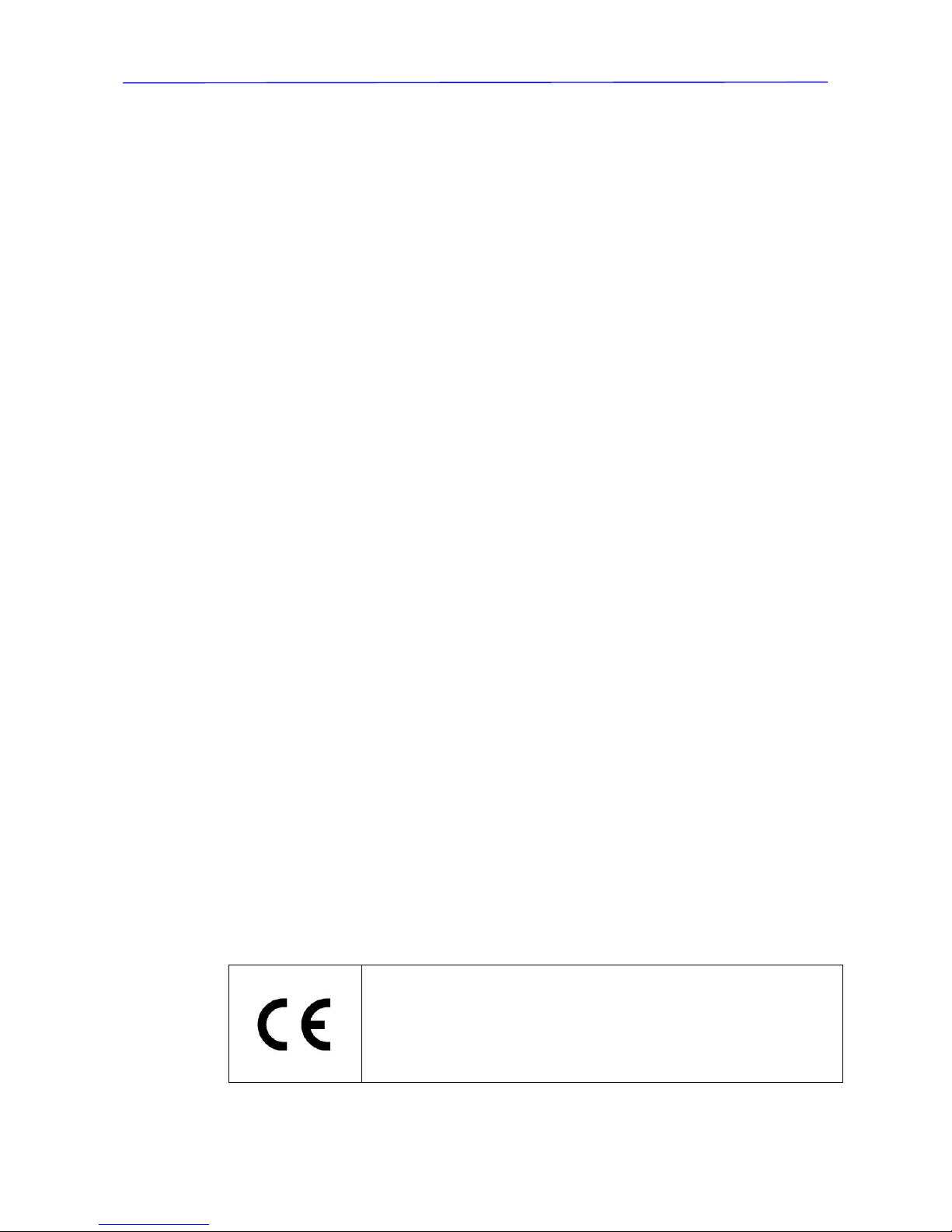
Installation Guide
1
Preface
Information given in this manual was current when published. The company reserves the
right to revise and improve its products. All specifications are subject to change without
notice.
Notice
This manual provides installation information for the outdoor integrated high
speed dome. To work with the dome cameras, any installer or technician
must have the following minimum qualifications:
• A basic knowledge of CCTV systems and components
• A basic knowledge of electrical wiring and low-voltage electrical
hookups
• A basic knowledge of network system setting
• Have read this manual completely
Copyright
Under copyright laws, the contents of this installation guide may not be copied,
photocopied, translated, reproduced or reduced to any electronic medium or
machine-readable format, in whole or in part, without prior written permission
of the company.
Important Information
Before proceeding, please read and observe all instructions and warnings in
this manual. Retain this manual with the original bill of sale for future
reference and, if necessary, warranty service. When unpacking your unit,
check for missing or damaged items. If any item is missing, or if damage is
evident, DO NOT INSTALL OR OPERATE THIS PRODUCT. Contact your
dealer for assistance.
Regulation
This device complies with Part 15 of the FCC Rules.
Operation is subject to the following two conditions:
(1) this device may not cause harmful interference, and (2)
this device must accept any interference received, including
interference that may cause undesired operation.

Installation Guide
2
This symbol on the product or on its packaging indicates
that this product shall not be treated as household waste in
accordance with Directive 2002/96/EC. Instead it shall be
handed over to the applicable collection point for the
recycling of electrical and electronic equipment. By proper
waste handling of this product you ensure that it has no
negative consequences for the environment and human
health, which could otherwise be caused if this product is
thrown into the garbage bin. The recycling of materials will
help to conserve natural resources.
For more details information about recycling of this product,
please contact your local city office, your household waste
disposal service or the shop where you purchased the
product.
Compliance is evidenced by written declaration from our
suppliers, assuring that any potential trace contamination
levels of restricted substances are below the maximum
level set by EU Directive 2002/95/EC, or are exempted due
to their application.

Installation Guide
3
Warnings and Cautions
• Handle the camera carefully
Do not abuse the camera. Avoid striking, shaking, etc. The camera could
be damaged by improper handing or storage.
• Installing electricity wiring carefully
Ask qualified personnel of electrical wiring for the installation. Please note
that input electricity to the unit is at tolerance of DC12V/AC24V ± 10%.
The camera is capable of surge protection; ensure AC power model unit
grounded appropriately against damage of heavy current or electric
shock.
• Do not disassemble the camera
To prevent electric shock, do not remove screws or covers. There are no
user serviceable parts inside. Ask a qualified service person for servicing.
• Do not block cooling holes on the bracket
This camera has a cooling fan inside. Blocking the cooling holes leads to
build up of heat the camera and may cause malfunction.
• Do not operate the camera beyond the specified temperature,
humidity or power source ratings
Use the camera under conditions where temperature is between -45°C ~
50°C (-49°F ~ 122°F), and relative humidity is below 90%.
• Do not use strong or abrasive detergents when cleaning the camera
body
Use a dry cloth to clean the camera when it is dirty. In case the dirt is hard
to remove, use a mild detergent and wipe the camera gently.
• Never face the camera towards the sun
Do not aim the camera at bright objects. Whether the camera is in use or
not, never aim it at the sun or other extremely bright objects. Otherwise,
the camera may be smeared or damaged.

Installation Guide
4
Table of Contents
1. Introduction................................................................................................................6
2. Standard Package Contents .....................................................................................7
3. Camera Setups and Cable Connections..................................................................9
3.1 Preparations for Dome Camera Setups .......................................................................... 9
3.2 Dome Camera Setups ................................................................................................... 12
3.2.1 Switch/Connector Definition ........................................................................... 12
3.2.2 Communication Switch Setting....................................................................... 13
3.2.3 ID Setting........................................................................................................ 14
3.2.4 Camera Control Protocol Setting.................................................................... 15
3.3 Cables and Connections ............................................................................................... 16
3.3.1 Cable Requirements....................................................................................... 16
3.3.2 22-Pin Data Cable .......................................................................................... 16
Analog Model .......................................................................................16
Network Model .....................................................................................17
3.3.3 22-Pin Connector Definition............................................................................ 17
Analog Model .......................................................................................18
Network Model .....................................................................................18
3.3.4 RS-485 Connector Definition.......................................................................... 19
3.3.5 Cable Wiring and Connection......................................................................... 19
3.3.6 Ethernet Cable Connection ............................................................................ 20
4. Dome Camera Installation.......................................................................................21
4.1 Dome Dimensions......................................................................................................... 21
4.2 Optional Accessories..................................................................................................... 22
4.3 Ceiling Mounting with Straight Tube.............................................................................. 29
4.4 Wall Mount .................................................................................................................... 31
4.4.1 Swan Tube...................................................................................................... 31
4.4.2 Compact Pendent Mount................................................................................ 32
4.4.3 Standard Pendent Mount ................................................................................ 34
4.4.4 Wall Box Mounting.......................................................................................... 36
4.5 Corner Mount ................................................................................................................ 38
4.5.1 Corner Standard Mounting Plate/Corner Plate Mini........................................ 38
4.5.2 Corner Thin/Wide Box Mounting..................................................................... 40
4.6 Pole Mount .................................................................................................................... 42
4.6.1 Pole Thin/Wide Direct Mounting ..................................................................... 42
4.6.2 Pole Thin/Wide Box Mounting ........................................................................ 44
5. System Expansion...................................................................................................46
5.1 Connecting with Power Box .......................................................................................... 46
5.2 Data Formats Transforming........................................................................................... 47

Installation Guide
5
5.3 Signal Distribution ......................................................................................................... 48
6. System Integration ..................................................................................................49
6.1 Using Pelco Keyboard ................................................................................................... 49
6.2 Using Philips Allegiant Keyboard................................................................................... 50
Appendix A: Technical Specification .............................................................................51

Installation Guide
6
1. Introduction
With weather resistant feature, the Integrated High Speed Dome Camera is
applicable to outdoor installation. The dome camera supports one cabling for
easy installation, and can be integrated with various digital surveillance
products, such as DVRs, Control Keyboards, and accessories for a total
surveillance solution. In addition, large set of built-in protocols provide
connectivity to other surveillance systems. The built-in protocols include
DynaColor, Pelco, VCL, Philips, AD-422, etc., which allow the Integrated High
Speed Dome Camera to be integrated with other suppliers' surveillance
systems.
General Operation Requirements:
A minimum of one control device is required for operation, such as a control
keyboard, a DVR or a PC. The integrated high speed dome camera contains
a built-in receiver that decodes commands from a control device.
Connect dome cameras to other devices, as shown in the diagram below, to
complete a video surveillance system.
NOTE: To extend the network distance up to 1.2 km (4000 feet) and to
protect the connected devices, it is highly recommended to place a
repeater at the mid-point. However, a repeater may be needed in the network
distance less than 1.2 km if the used cables are not the CAT 5, 24-gauge
cables; also see 3.3.4 RS-485 Connector Definition. Refer to the repeater’s
manual for detailed information.

Installation Guide
7
2. Standard Package Contents
Before proceeding, please check the box contains the items listed here. If any
item is missing or has defects, DO NOT install or operate the product and
contact your dealer for assistance.
Analog Model
Dome Camera with
Outdoor Mount Kit
Data Cable for Power Supply, Video, Alarm and RS-485
(AC 24V)
Lubricant
Waterproof Rubber
M3 Standard Screw (x1)
M3 Security Screw (x1)
M5 Standard Screw (x1)
M5 Security Screw (x1)
Security Torx
Optical Cover
Quick Guide
CD: Operation Manuals
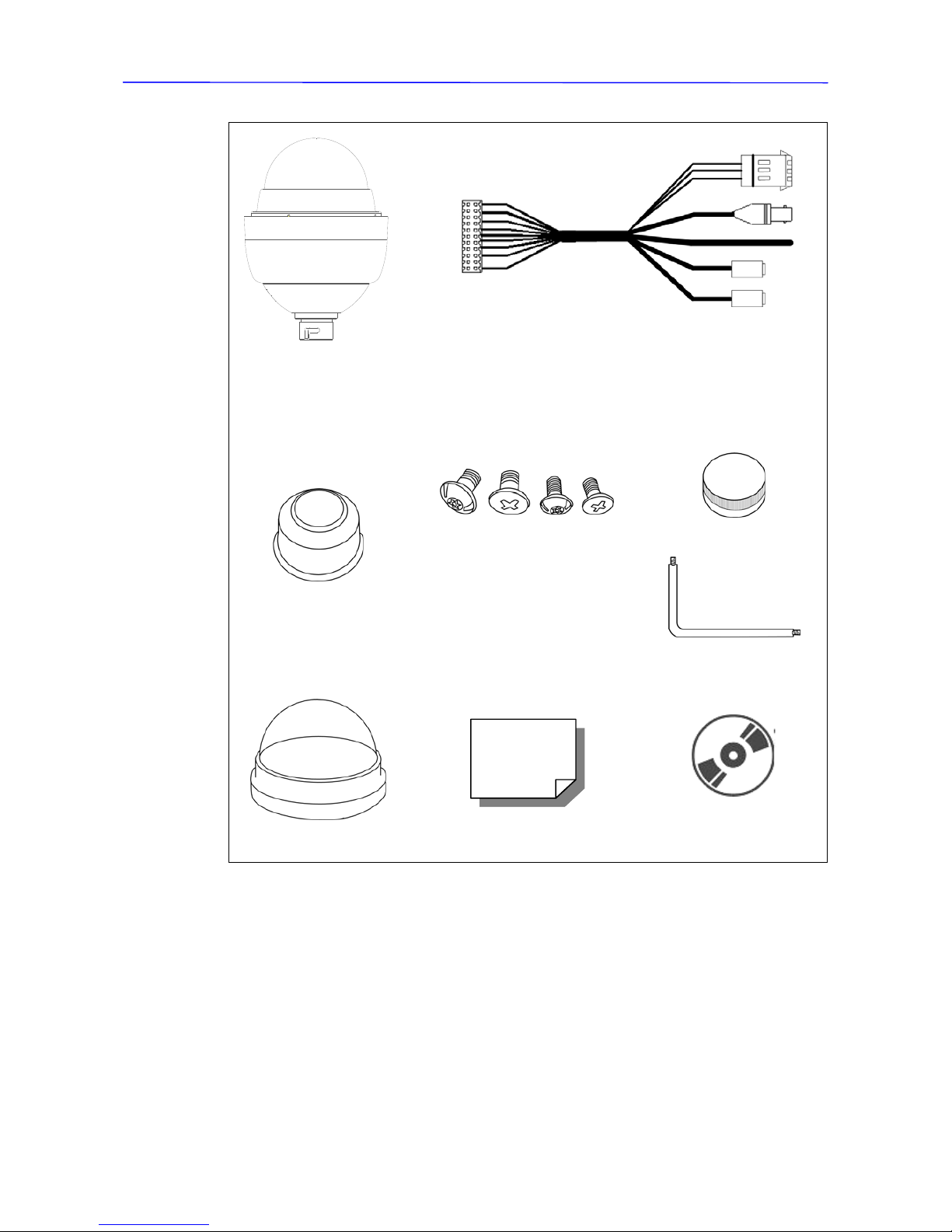
Installation Guide
8
Network Model
Dome Camera with
Outdoor Mount Kit
Data Cable for Power Supply, Video, Audio and Alarm
(AC 24V)
Lubricant
Waterproof Rubber
M3 Standard Screw (x1)
M3 Security Screw (x1)
M5 Standard Screw (x1)
M5 Security Screw (x1)
Security Torx
Optical Cover
Quick Guide
CD: Operation Manuals
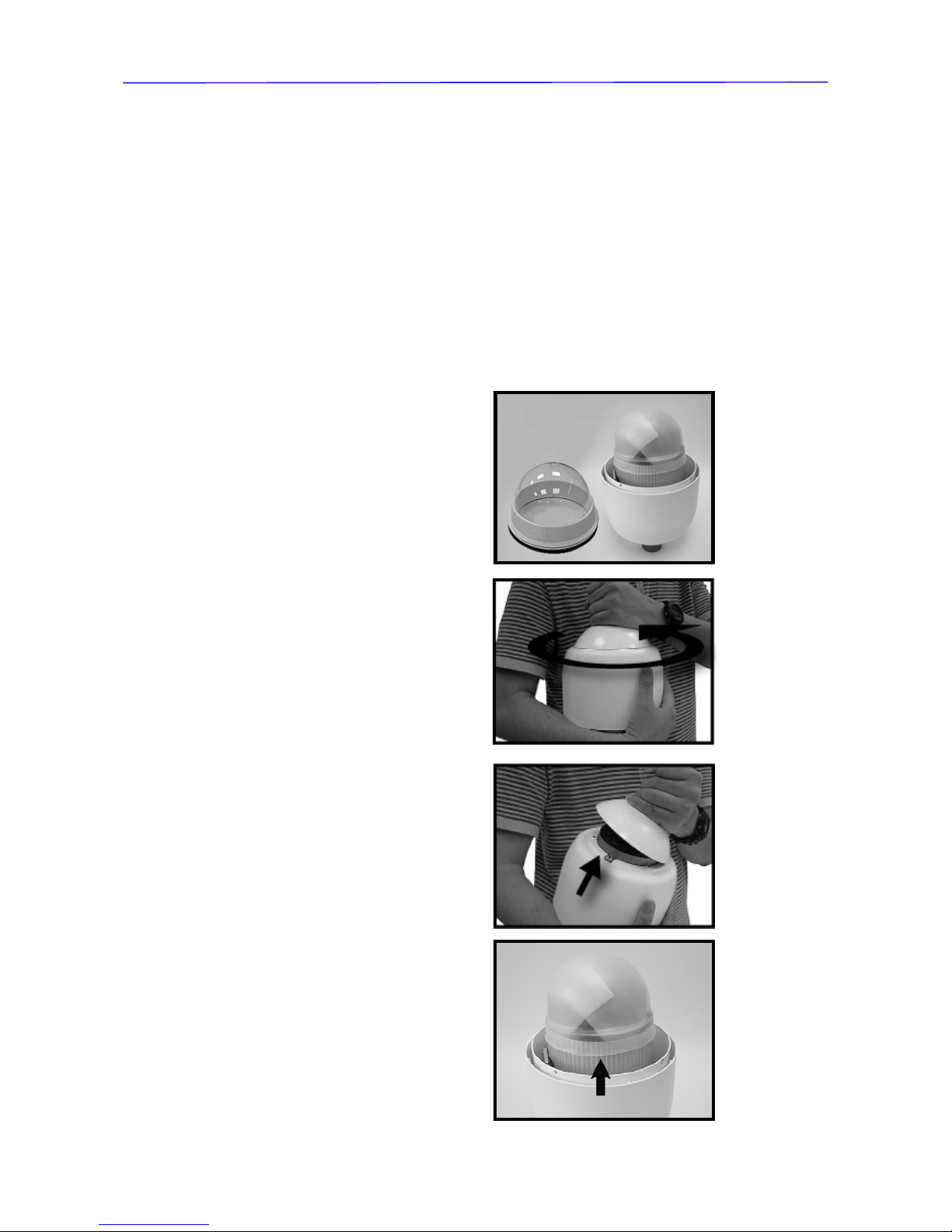
Installation Guide
9
3. Camera Setups and Cable Connections
Before installing or connecting the dome camera, please refer to this section
and complete preparations for dome setups and various switch settings.
3.1 Preparations for Dome Camera Setups
The following installation procedure is for the outdoor dome equipped with the
sunshield housing. Please follow the steps below to complete dome housing
installation.
STEP 1
Unpack the Dome Camera’s
package and take out the
Dome Camera unit.
STEP 2
Rotate the Outdoor Mount Kit,
and take it off from the camera
body.
STEP 3
Remove the protective cover
and PE sheet.
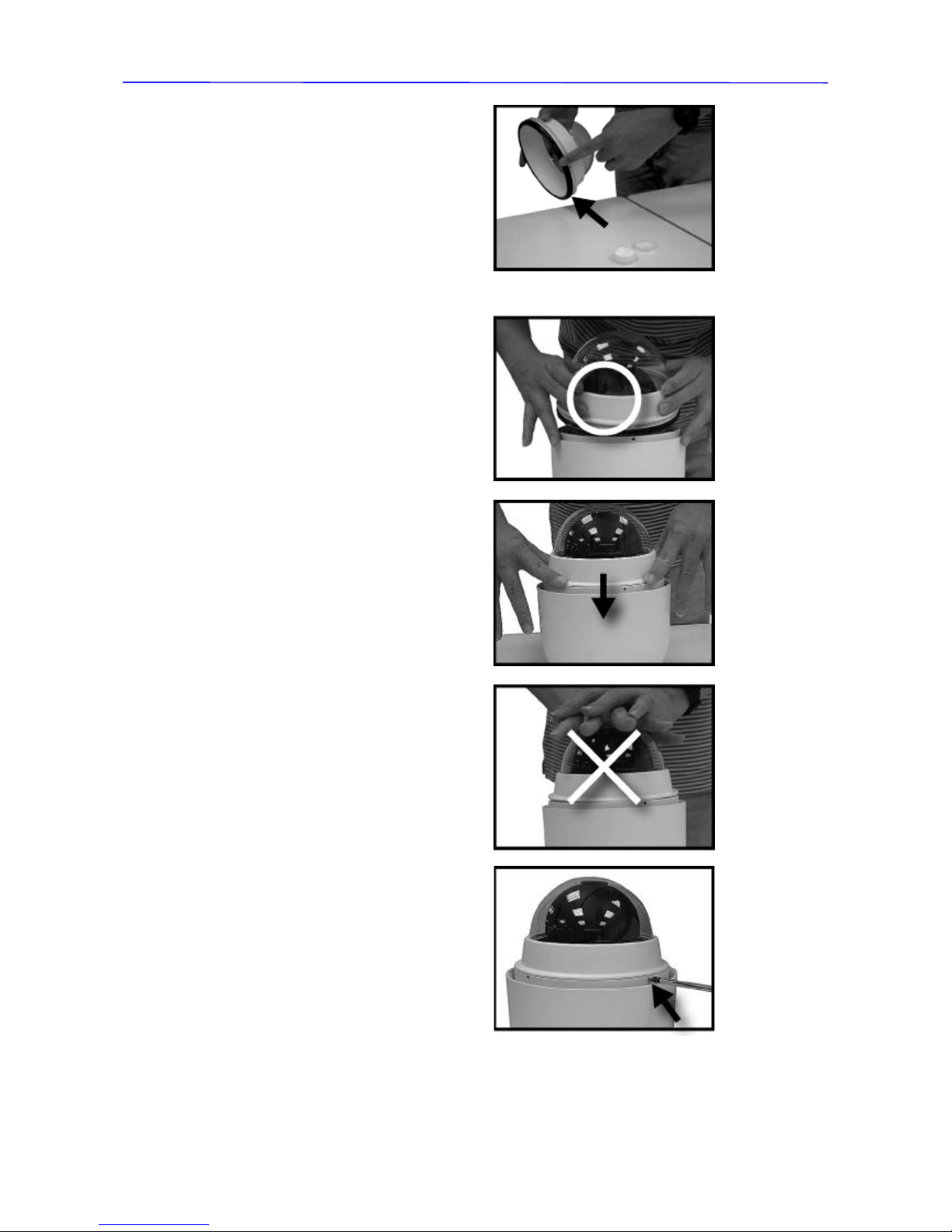
Installation Guide
10
STEP 4
Attach the dome cover to the
camera body. Before doing
that, apply some lubricant on
the cover’s water-proof rubber
to make the installation
process smoother.
Note that the tiny protrusion on
the dome cover must align with
one of the four holes on the
dome body.
STEP 5
Gently pressure the dome
cover downward with two
hands on the side of it.
DO NOT press the cover, as
shown in the figure; this might
cause damage to the camera
body.
STEP 6
Screw the dome cover and
camera body together.
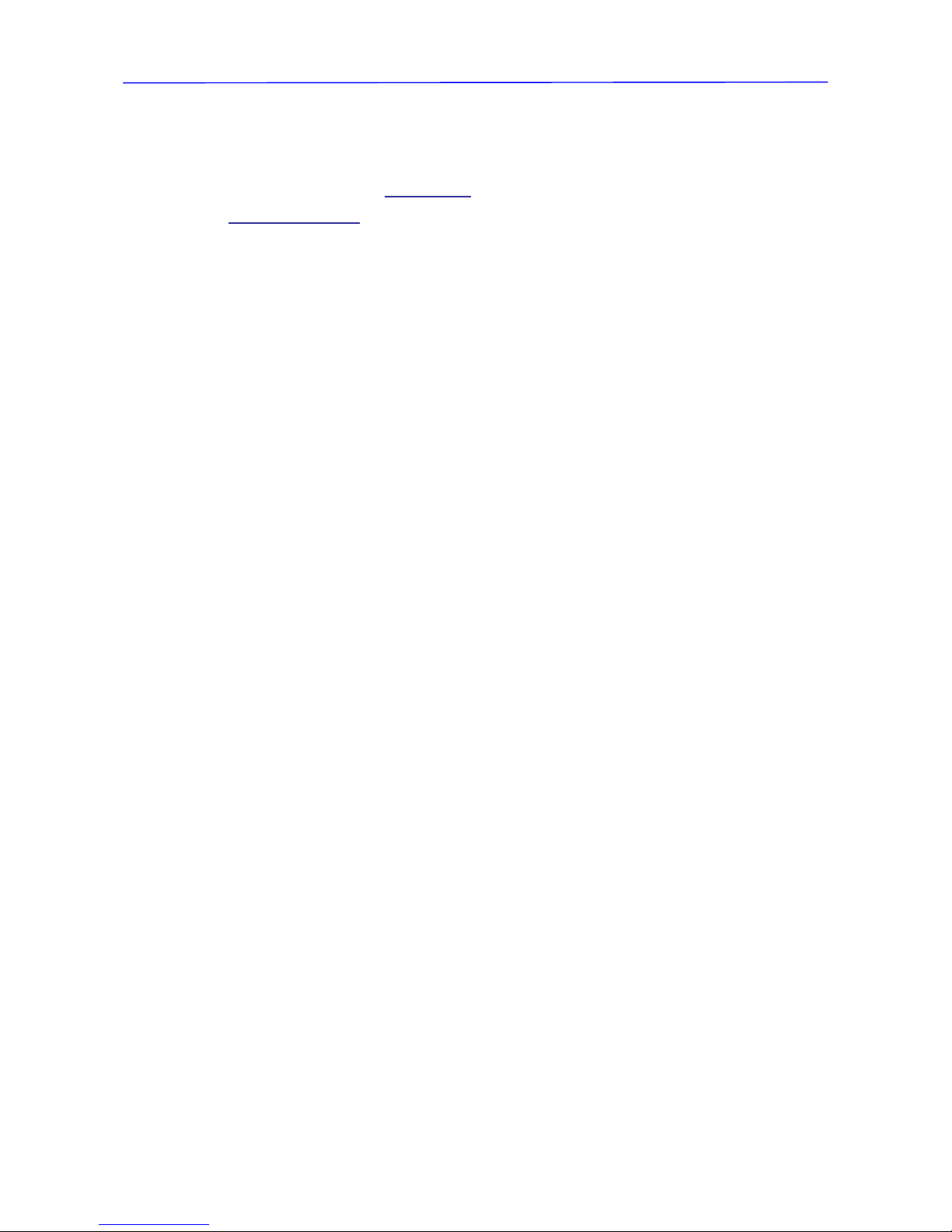
Installation Guide
11
STEP 7
Set the switches located on the
bottom of the dome body.
Refer to section 3.2 Dome
Camera Setups for detailed
information about various
switch setting.
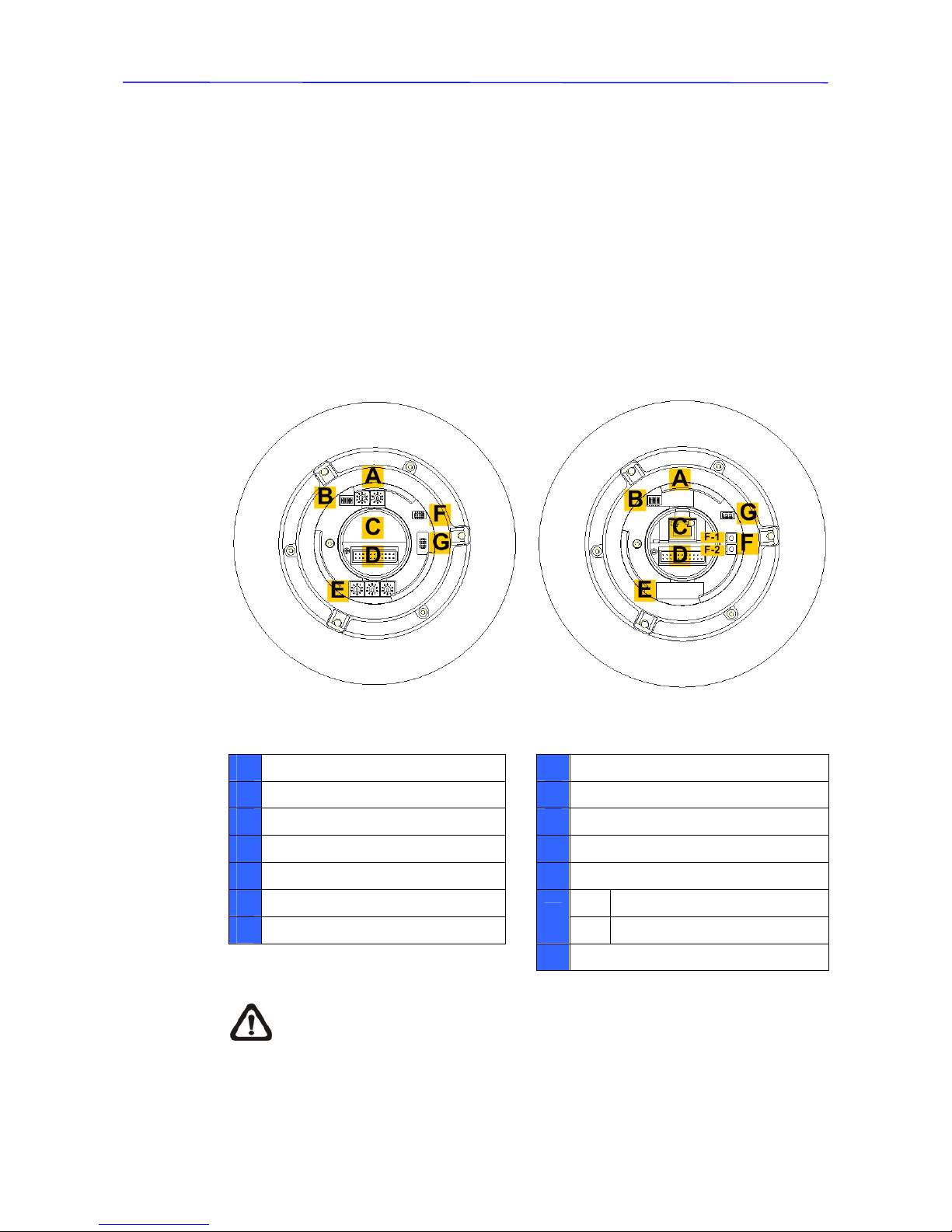
Installation Guide
12
3.2 Dome Camera Setups
Before connecting the Dome Camera to other devices of CCTV system,
please complete the Dome Camera’s ID and communication switch settings.
These switches are located on the bottom of the Dome Camera.
3.2.1 Switch/Connector Definition
Please refer to the diagrams and tables accompanied with for use of each
switch/connector.
Analog Model Network Model
A
Camera Control Protocol Switch
A
None
B
Communication Switch
B
Communication Switch (Reserved)
C
None
C
RJ-45 Connector
D
22-Pin Connector
D
22-Pin Connector
E
ID Switch
E
None
F
Reserved F-1 Reboot Button
G
ISP Connector (for FW upgrade)
F
F-2 Factory Reset Button
G
ISP Connector (for FW upgrade)
NOTE: DO NOT change the network Speed Dome Camera’s
Communication Switch factory default settings.
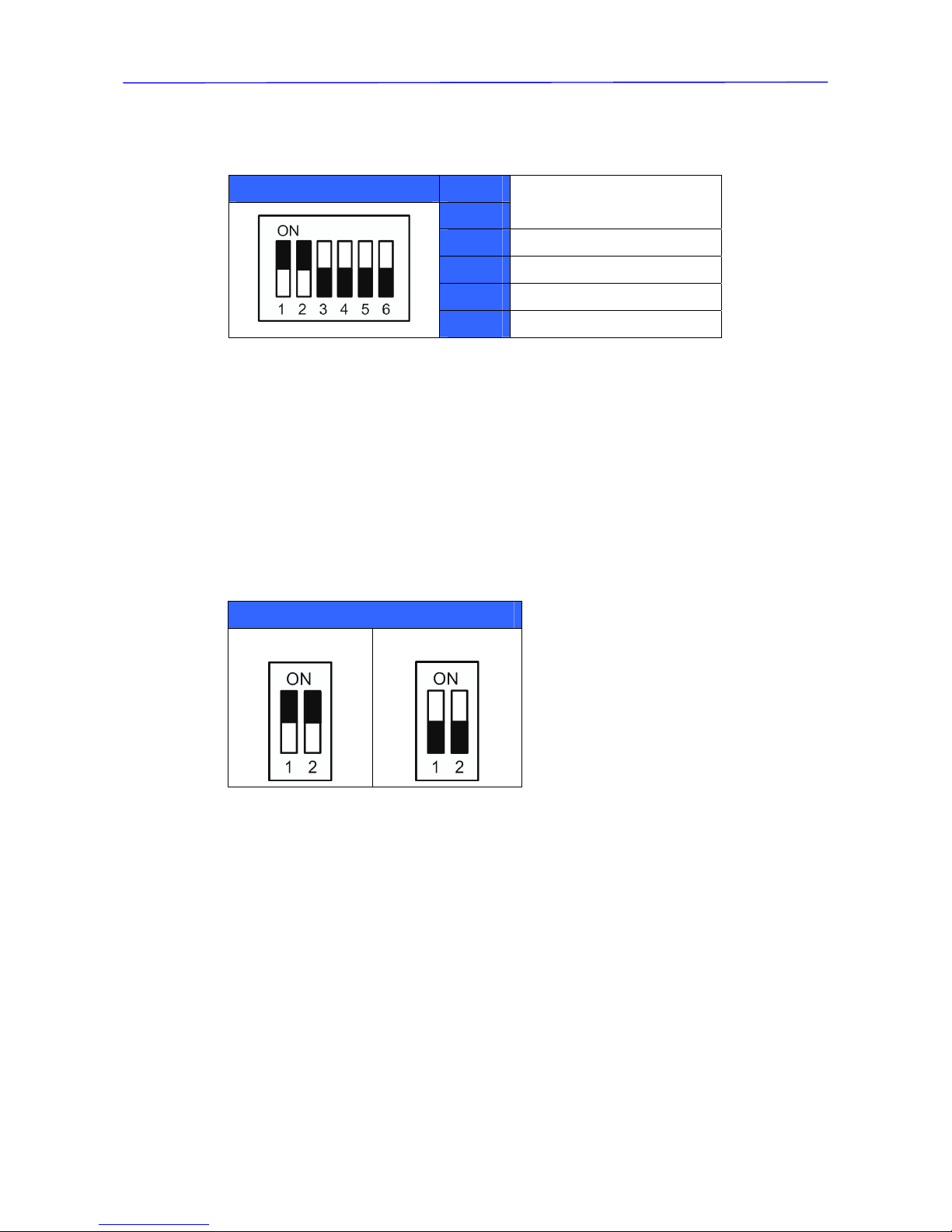
Installation Guide
13
3.2.2 Communication Switch Setting
Communication Switch SW 1
SW 2
RS-485 Setting
SW 3
Termination
SW 4
Line Lock
SW 5
Factory Default Reset
SW 6
Reserved
RS-485 is the interface that communicates the dome camera and its control
device; for this reason, the RS-485 setup of the dome and the control device
must be the same. The RS-485 default setting is half-duplex (see the diagram
follows). Please do not change the default setting without qualified specialist
or supplier’s notice. As for the SW 3 and SW 4, they are used for termination
and Line Lock adjustment respectively. The SW 5 is mainly used when users
want to restore the camera to the factory default status; moreover, once
firmware upgrade is carried out, users also need to reset the SW 5 afterward.
RS-485 Setting
Half-duplex
Full-duplex
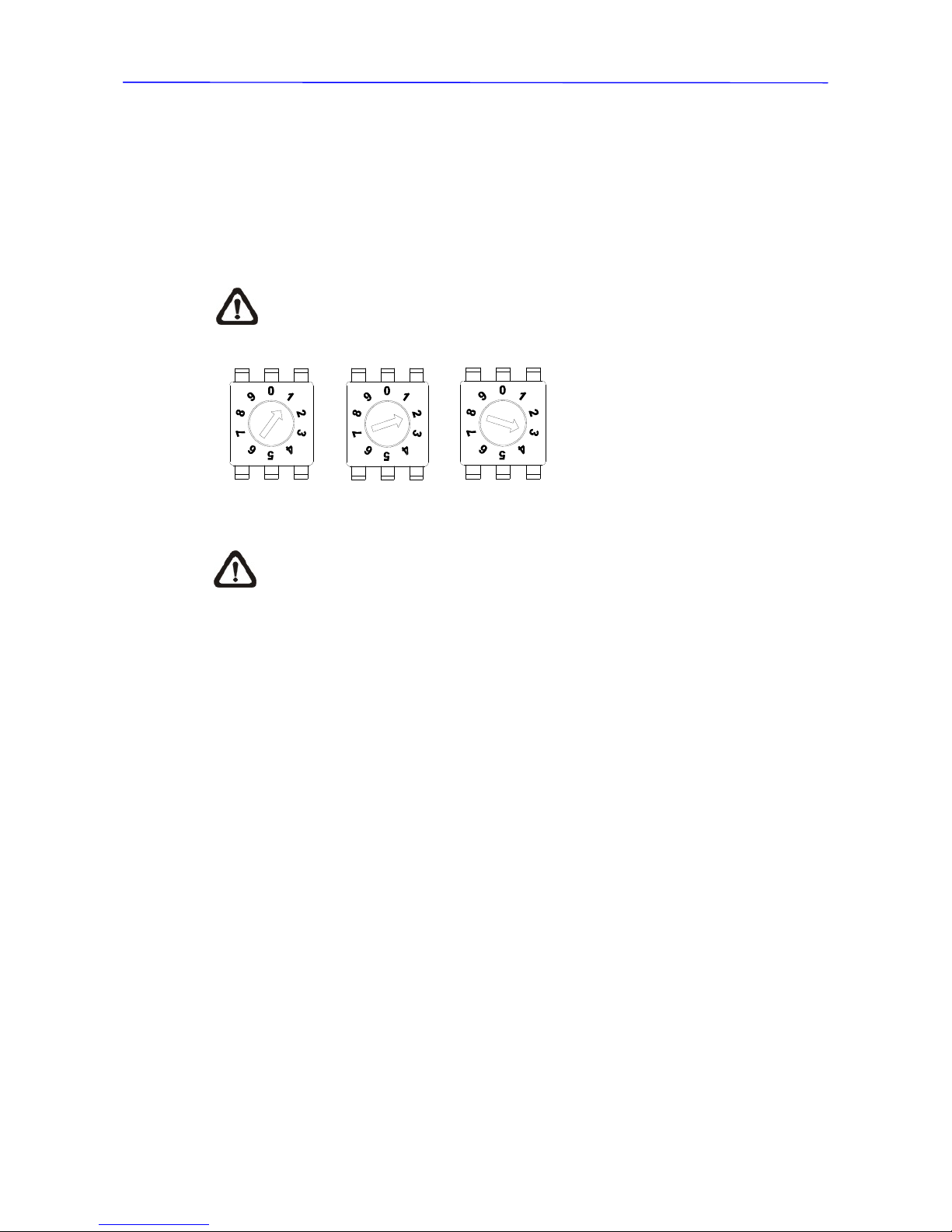
Installation Guide
14
3.2.3 ID Setting
Please change the analog Dome Camera’s ID if there is more than one Dome
Camera on the same installation site. Use the switch to change your Speed
Dome Camera’s ID by turning the arrow to the desired number respectively. For
instance, if the camera’s ID is 123, the ID switch should be set as below.
NOTE: No two Dome Cameras should be given the same ID, or
communication conflict may occur.
Centesimal Digit Decimal Digit Single Digit
NOTE: The number “0” should locate upwards as shown in above
diagram for correct switch definition.
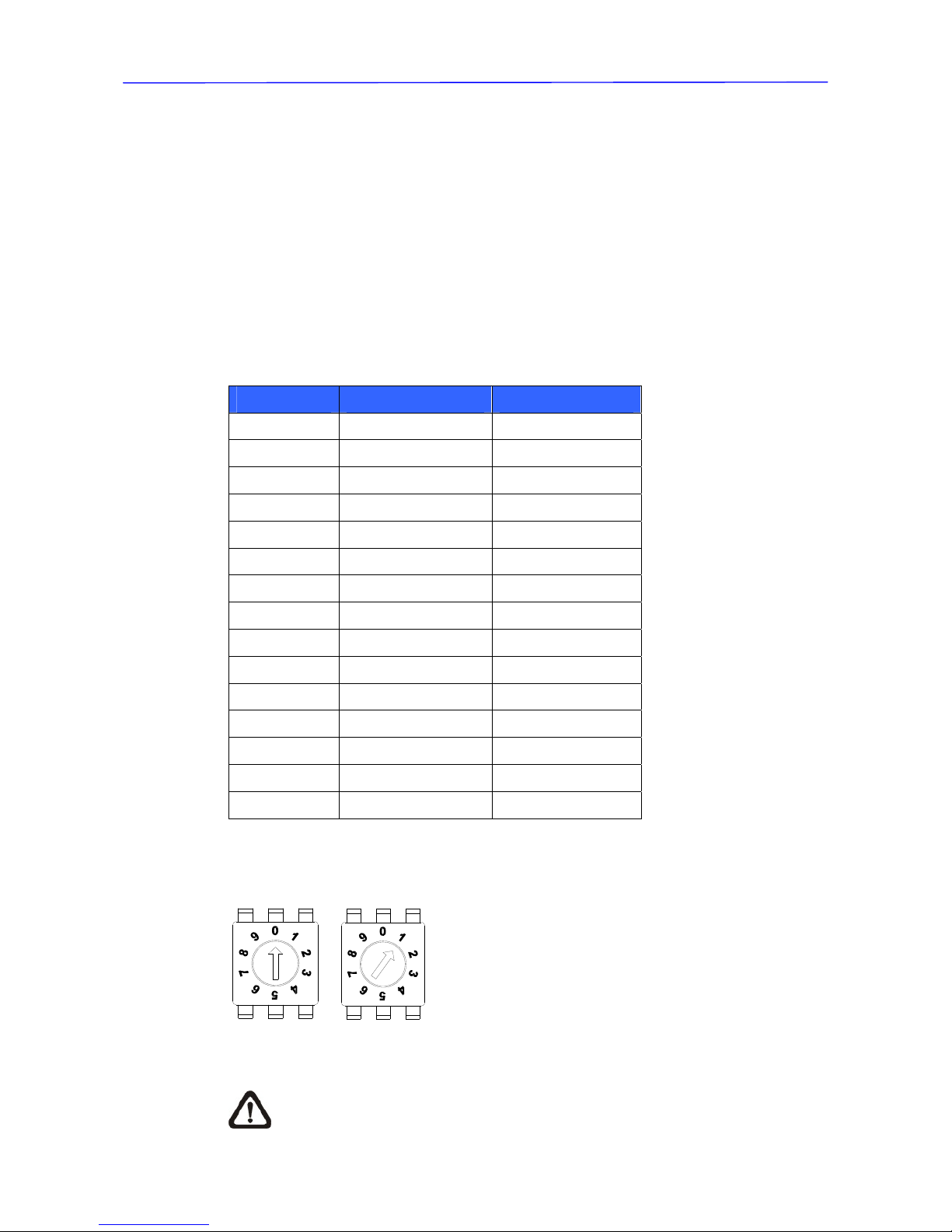
Installation Guide
15
3.2.4 Camera Control Protocol Setting
Define the protocol you are going to use basing on the devices of your
surveillance system. Generally, use one protocol even the devices are
provided from different manufacturers. Use the switch to set your camera
control protocol and the baud rate. Refer to the table below and turn the
arrow to choose a protocol for your Dome Camera.
The table below shows various protocols with their matching switch numbers
and baud rate.
Switch No. Protocol Baud Rate
00
VCL 9600
01
Pelco D 2400
02
Pelco P 4800
04
Chiper 9600
05
Philips 9600
07
DSCP 9600
08
AD422 4800
09
DM P 9600
11
Pelco D 4800
12
Pelco D 9600
13
Pelco P 2400
14
Pelco P 9600
15
JVC 9600
21
Kalatel-485 9600
22
Kalatel-422 4800
Select protocol: Pelco D, with switch no. 01 and baud rate 2400, for instance,
the protocol switch should be set as follows:
Decimal Digit Single Digit
NOTE: The number “0” should locate upwards as shown in above
diagram for correct switch definition.
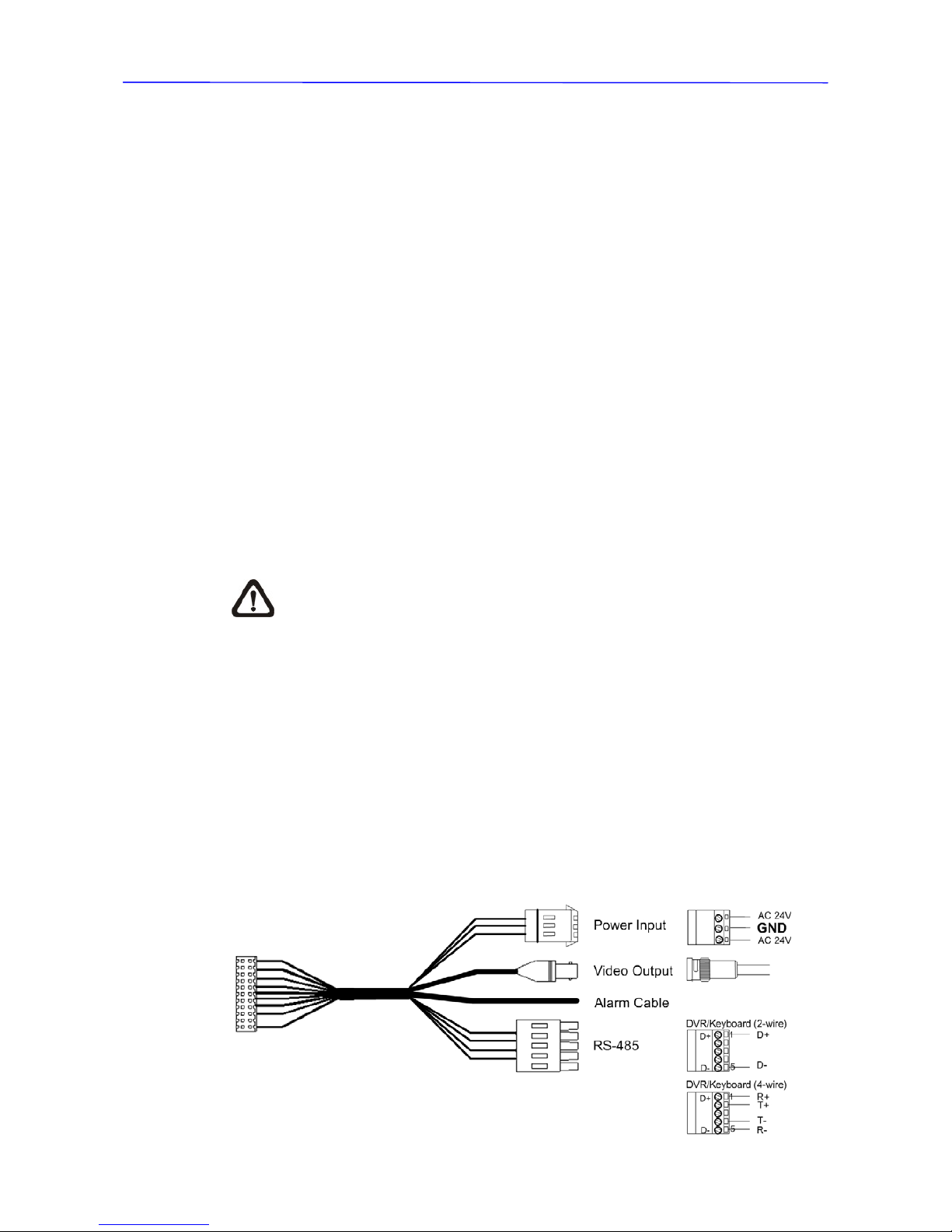
Installation Guide
16
3.3 Cables and Connections
The Dome Camera is supplied with one integrated 22-pin Data Cable for
connecting with the power, video, and RS-485/audio input & audio output
cables. Please read the following sections thoroughly before making
connections.
3.3.1 Cable Requirements
For operation, the Integrated High Speed Dome Cameras require video,
RS-485 and power cables as described below:
• The video cable sends video signals to a remote viewing site. Using a
coaxial cable to send video signals is recommended.
• RS-485 cable carries commands from a control device to the Dome
Cameras. A CAT 5, 24 gauge cable is recommended.
• Power supply: DC 12V/AC 24V output voltage
NOTE: Ensure power supply meets the Dome Camera’s power
requirement, or product impairment will occur. If any mistake happens,
please contact with a qualified maintenance engineer.
3.3.2 22-Pin Data Cable
The analog and network Speed Dome Camera’s Data Cables are illustrated
respectively as shown below.
Analog Model
The analog Dome Camera’s Data Cable is illustrated as follows.
