DynaColor HCR series User Manual

Standalone Digital Video Recorder
Premium DVR
4, 8, 16 Channel Models
User`s Manual
MADE IN KOREA
M2302AMDFR
This document contains preliminary information and is subject to change without notice.
AMD6
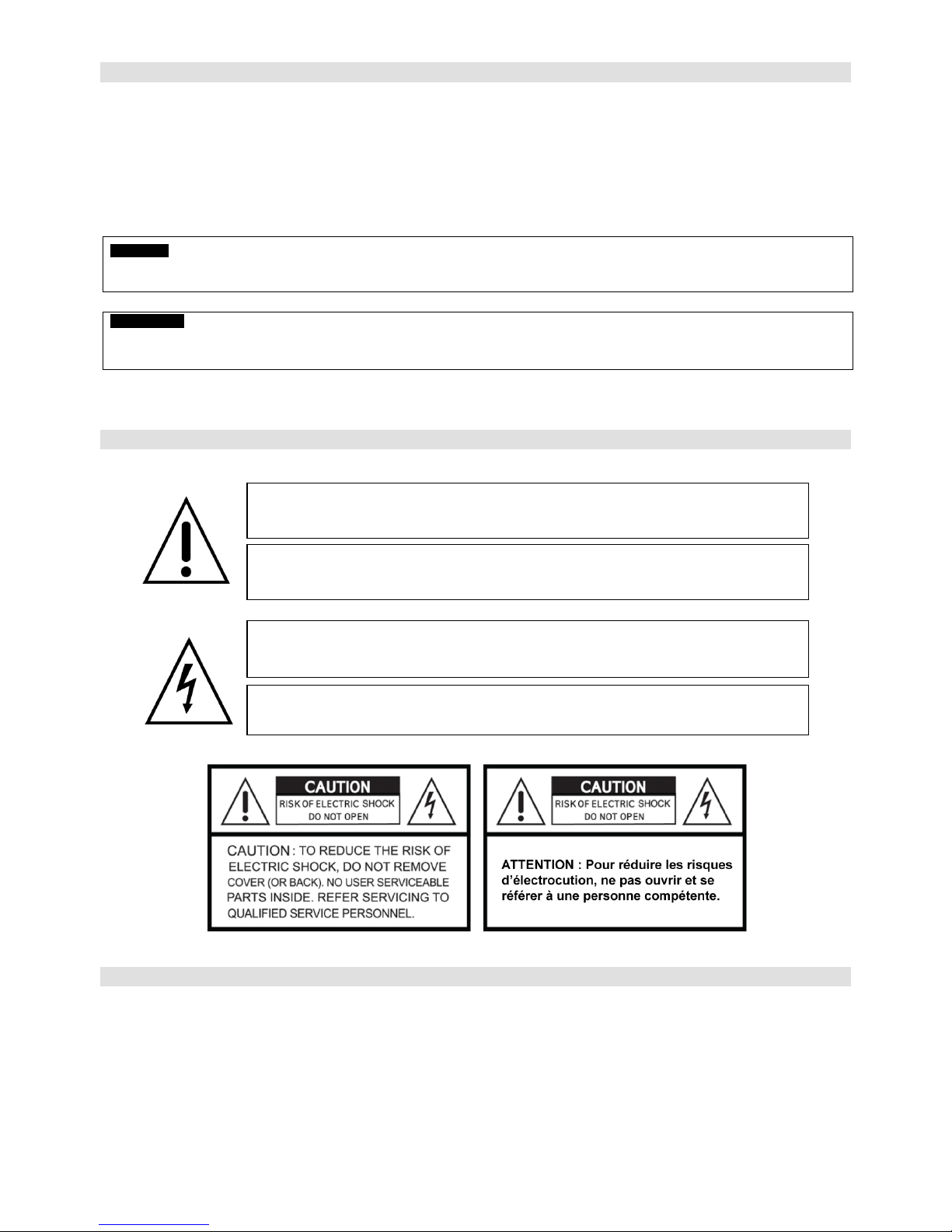
2
FCC Compliance Statement
Notice to Users
: This equipment has been tested and found to comply with the limits for a Class A digital device. Pursuant to Part
15 of the FCC Rules, these limits are designed to provide reasonable protection against harmful interference when the
equipment is operated in a commercial environment. This equipment generates, uses and can radiate radio frequency energy
and, if not installed and used in accordance with the instruction manual, may cause harmful interference to radio
communications. Operation of this equipment in a residential area is likely to cause harmful interference in which case the user
will be required to correct the interference at own expense.
CAUTION
Changes or modifications not expressly approved by the party responsible for compliance could void the user’s authority to operate the
equipment.
ATTENTION
Des changements ou des modifications non expressément approuvées par le responsable de la conformité pourraient annuler l'autorisation
de l'utilisateur à exploiter l'équipement.
The equipment complies with the requirement of FCC CFR 47 PART 15 SUBPART B, Class A.
Explanation of Graphical Symbols
Warnings
} Installation and servicing should be performed only by qualified and experienced personnel.
} Power off the DVR when connecting cameras, audio, or sensor cables.
} The manufacturer is not responsible for any damage caused by improper use of the product or failure to follow instructions for
the product.
} The manufacturer is not responsible for any problems caused by or resulting from the user physically opening the DVR for
examination or attempting to fix the unit.
} The manufacturer may not be held liable for any issues with the unit if any labels are removed in the product.
This symbol indicates the presence of important operating and maintenance (servicing) instruction in the
literature accompanying the product.
This symbol indicates the presence of non-insulated “dangerous voltage” within the product’s enclosure
that may be of sufficient magnitude to constitute a risk of electric shock to persons.
Ce symbole indique la présence d’instructions importantes et de maintenances dans le manuel
accompagnant le produit
Ce symbole indique la présence de « haute tension » non-isolé dans le produit qui peut avoir pour
conséquence un risque de la décharge électrique aux personnes.
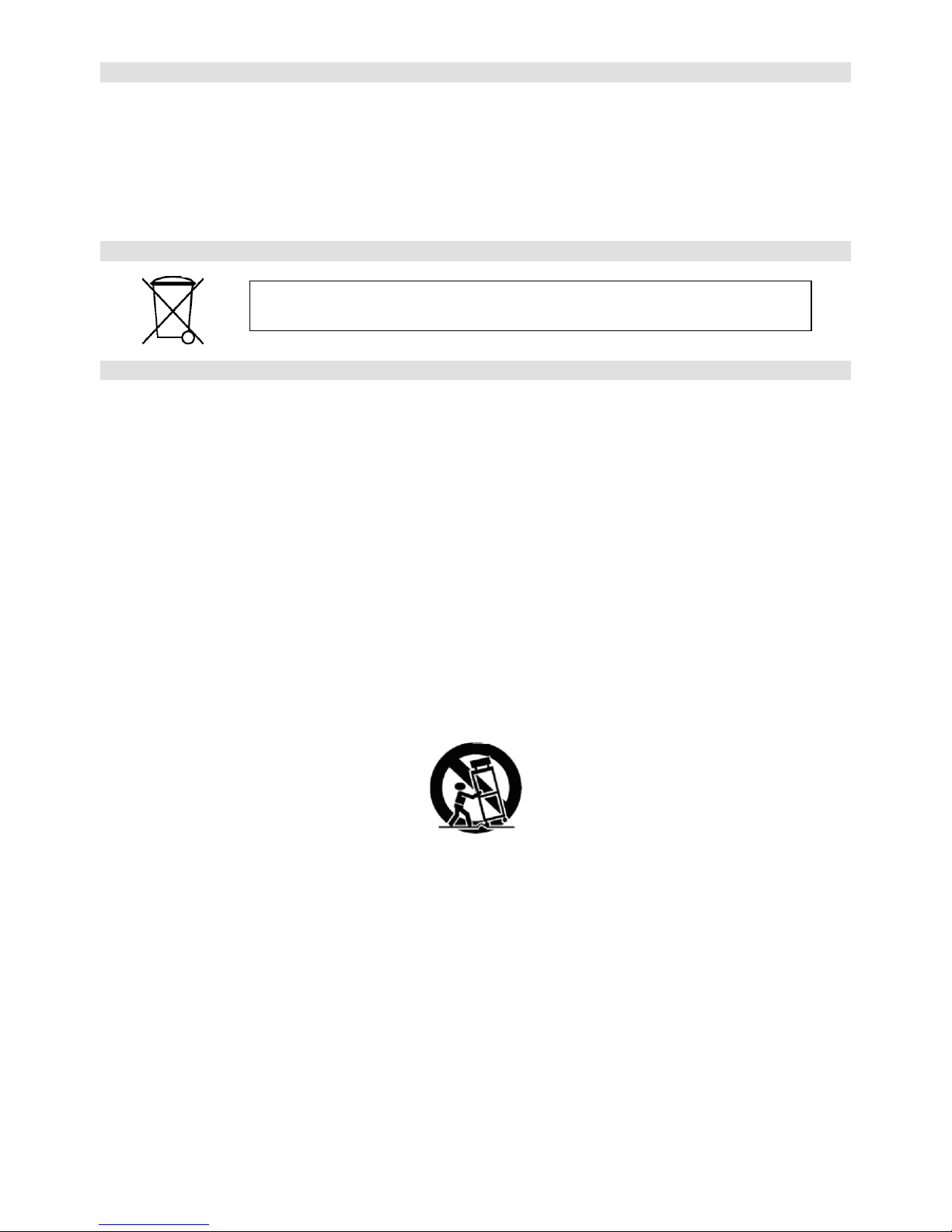
3
Cautions
} This product has free voltages (100V and 240V). See installation instructions before connecting to the power supply.
} This product uses a Lithium battery.
} To avoid any risk of explosion, do not replace the battery on the main board by anything other than a Lithium battery.
} Dispose of used batteries according to the manufacturer’s instructions.
} This equipment and all communication wirings are intended for indoor use only.
} To reduce the risk of fire or electric shock, do not expose the unit to rain or moisture.
WEEE(Waste Electrical and Electronic Equipment)
Important Safeguards
1. Read Instructions
y To reduce the risk of fire or electric shock, do not expose the unit to rain or moisture.
2. Retain Instructions
y The safety and operating instructions should be retained for future reference.
3. Cleaning
y Unplug this equipment from the wall outlet before cleaning it. Do not use liquid aerosol cleaners. Use a damp soft cloth for
cleaning.
4. Attachments
y Never add any attachments and/or equipment without manufacturer approval as such additions may result in the risk of fire,
electric shock, or other personal injury.
5. Water and/or Moisture
y Do not use this equipment near water or in contact with water.
6. Accessories
y Do not place this equipment on an unstable cart, stand or table. The equipment may fall, causing serious injury to a child or
adult and serious damage to the equipment.
y Wall or shelf mounting should follow the manufacturer’s instructions and should use a mounting kit approved by the
manufacturer.
y Move this equipment and cart combination with care. Quick stops, excessive force and uneven surfaces may cause the
equipment and cart combination to overturn.
7. Power Sources
y This equipment should be operated only from the type of power source indicated on the marking label. If not sure the type of
power, please consult to distributor or local power company.
8. Power Cords
y Operator or installer must remove power, BNC, alarm and other connections before moving the equipment.
9. Lightning
y For added protection for this equipment during a lightning storm, or when it is left unattended and unused for long periods of
time, unplug it from the wall outlet and disconnect the antenna or cable system. This will prevent damage to the equipment
due to lightning and power-line surges.
10. Overloading
y Do not overload wall outlets and extension cords to avoid the risk of fire or electric shock.
11. Objects and Liquids
y Never push objects of any kind through openings of this equipment as they may touch dangerous voltage points or short out
parts that could result in a fire or electric shock.
y Never spill liquid of any kind on the equipment.
Customers in European Union countries are advised to dispose this product, at the end of its
useful life, as per applicable local laws, regulations and procedures.
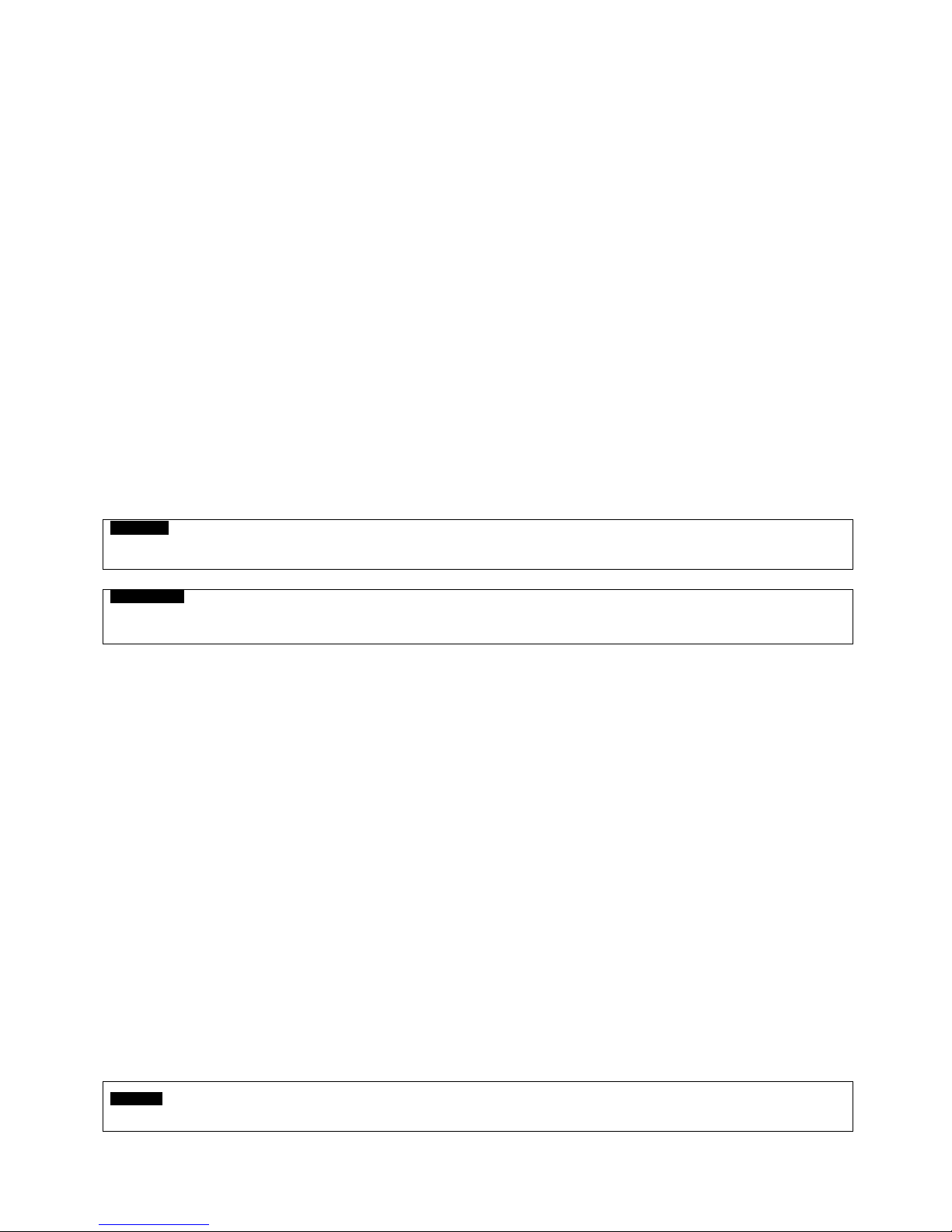
4
12. Servicing
y Do not attempt to service this equipment yourself. Refer all servicing to qualified service personnel.
13. Damage Requiring Service
y Unplug this equipment from the wall outlet and refer servicing to qualified service personnel under the following conditions:
① When the power-supply cord or the plug has been damaged.
② If liquid is spilled or objects have fallen into the equipment.
③ If the equipment has been exposed to rain or water.
④ If the equipment does not operate normally by following the operating instructions, adjust only those controls that are
covered by the operating instructions as an improper adjustment of other controls may result in damage and will often
require extensive work by a qualified technician to restore the equipment to its normal operation.
⑤ If the equipment has been dropped or damaged the cabinet.
⑥ When the equipment exhibits a distinct change in performance—this indicates a need for service.
14. Replacement Parts
y When replacement parts are required, ensure the service technician uses replacement parts specified by the manufacturer
or that have the same characteristics as the original part. Unauthorized substitutions may result in fire, electric shock, or
other hazards.
15. Safety Check
y Upon completion of any service or repairs to this equipment, ask the service technician to perform safety checks to
determine that the equipment is in proper operating condition.
16. Field Installation
y This installation should be made by a qualified service person and should conform to all local codes.
17. Correct Batteries
CAUTION
RISK OF EXPLOSION IF BATTERY IS REPLACED BY AN INCORRECT TYPE.
DISPOSE OF USED BATTERIES ACCORDING TO THE INSTRUCTIONS
ATTENTION
RISQUE D'EXPLOSION SI LA BATTERIE EST REMPLACÉE PAR UN TYPE INCORRECT
DISPOSEZ DE BATTERIES EN ACCORS AVEC LES INSTRUCTIONS
18. Operating Temperature
y An operating temperature range is specified so that the customer and installer may determine a suitable operating
environment for the equipment.
19. Elevated Operating Ambient Temperature
y If installed in a closed or multi-unit rack assembly, the operating ambient temperature of the rack environment may be
greater than room ambient. Therefore, consideration should be given to installing the equipment in an environment
compatible with the specified operating temperature range.
20. Reduced Air Flow
y Installation of the equipment in the rack should be such that the amount of airflow required for safe operation of the
equipment is not compromised.
21. Mechanical Loading
y Mounting of the equipment in the rack should be such that a hazardous condition is not caused by uneven mechanical
loading.
22. Circuit Overloading
y Consideration should be given to connection of the equipment to supply circuit and the effect that overloading of circuits
might have on over-current protection and supply wiring. Appropriate consideration of equipment nameplate ratings should
be used when addressing this concern.
23. Reliable (Grounding)
y Reliable grounding of rack mounted equipment should be maintained. Particular attention should be given to supply
connections other than direct connections to the branch circuit (for example, use of power strips).
Warning
Warranty is void if seal or label is removed or damaged.
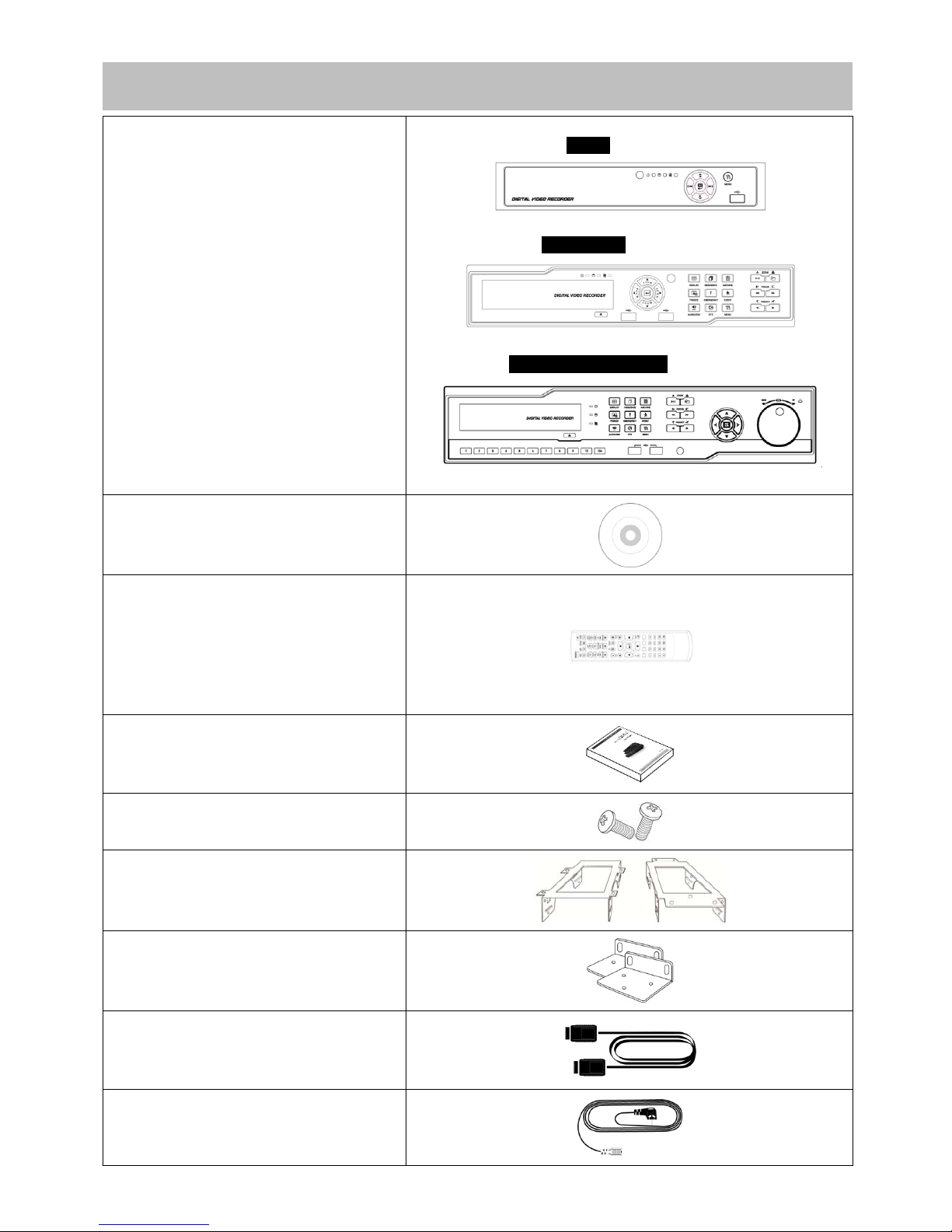
5
The List of Configuration
DVR Set
A Type : 4 / 8 / 16CH
B and D Type : 4 / 8 / 16CH
C, E, F, G, H, I and J Type : 4 / 8 / 16CH
Remote Controller
Manual
Screws
HDD Brackets
Rack Bracket
(Except A, B and D Type Model)
Data Cable
Power Cable
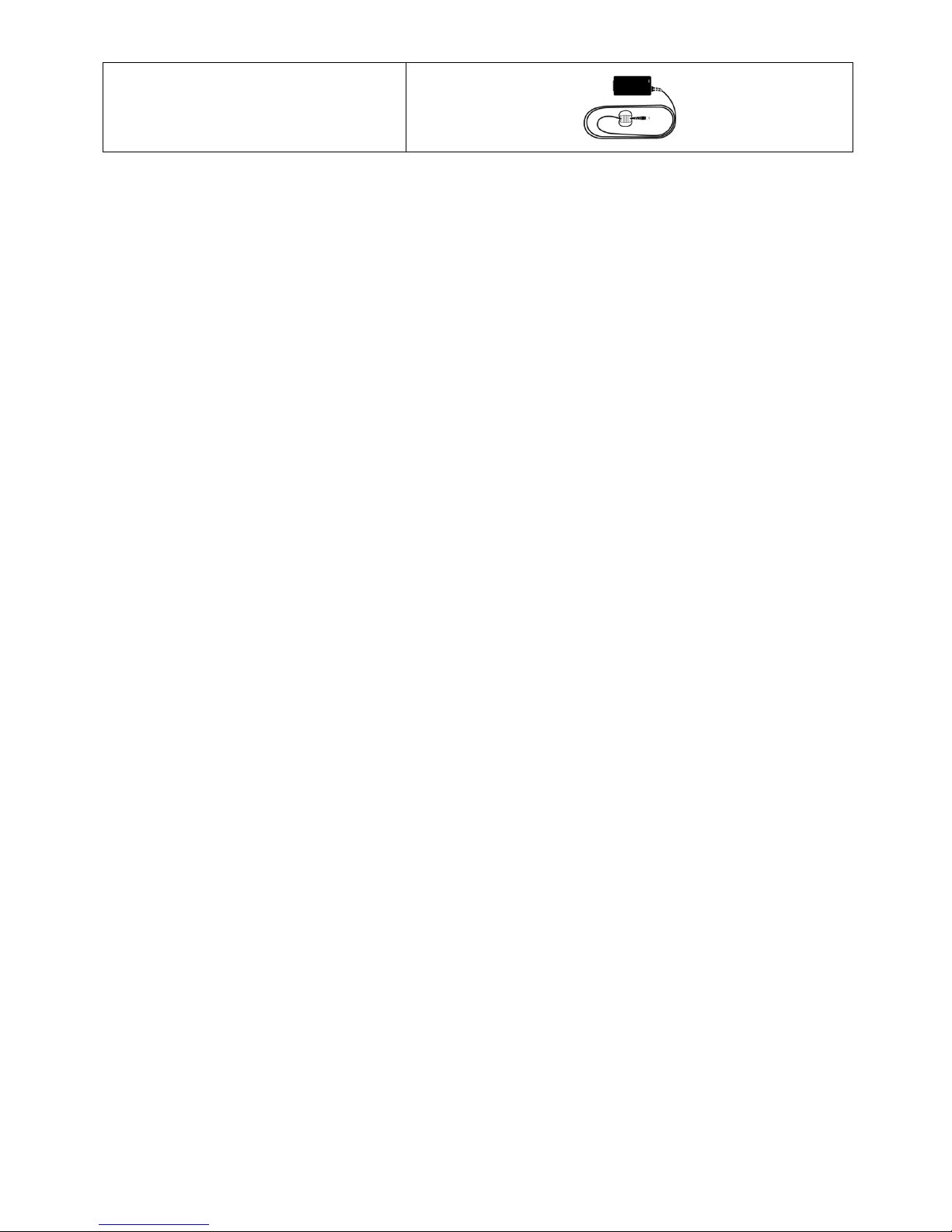
6
Adapter
(Except F, I and J Type Model)
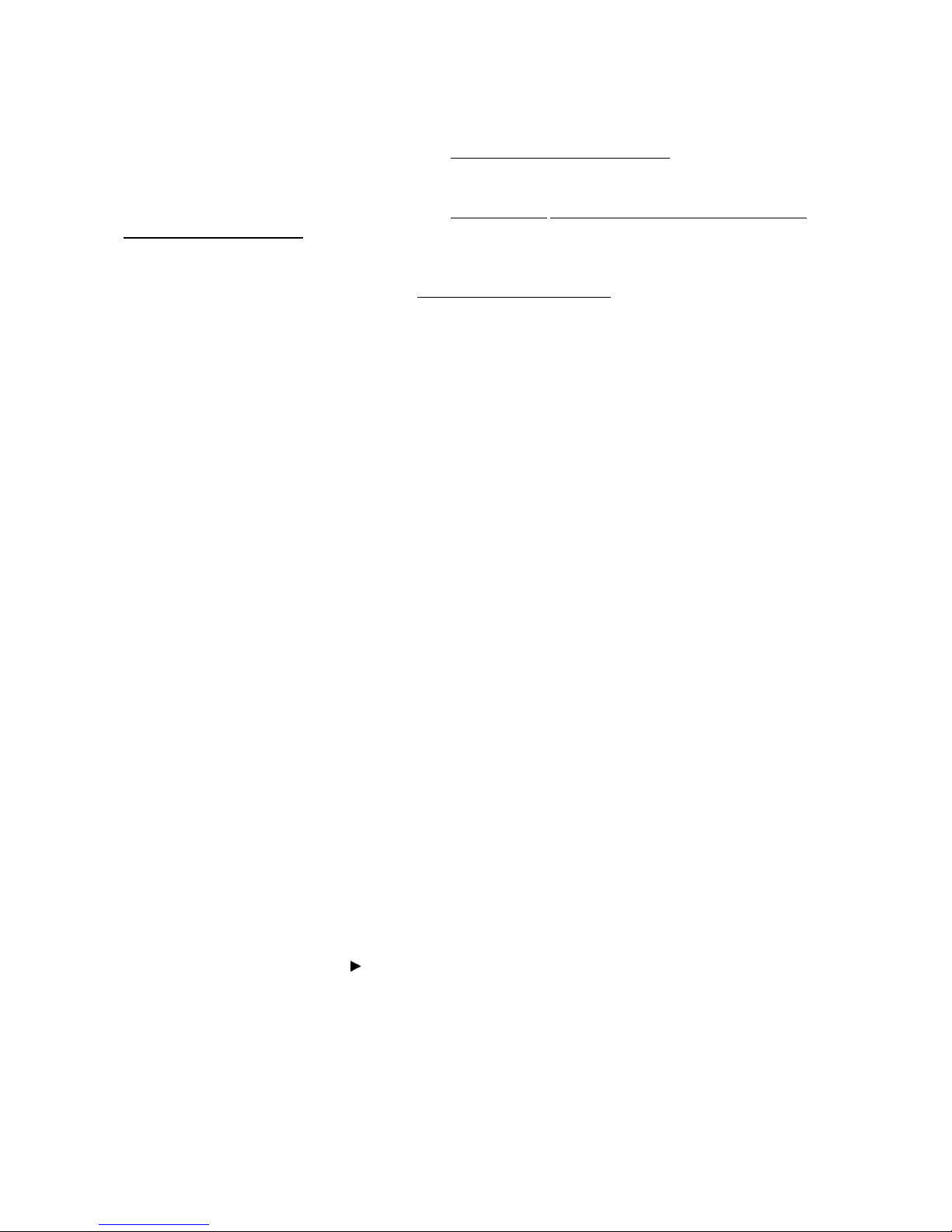
7
Operation Precautions
} Power Off
y Do not turn DVR off, or plug off the power adapter while DVR is in operation (record/playback). Otherwise, it may cause
permanent damage to the equipment. Please click ( ) SETUP>SYSTEM>Shutdown sequentially and then remove the
power after DVR is shutdown completely. It is safe to wait for 5 seconds before turning the power on again.
y Do not turn DVR off, or plug off the power adapter while External storage
device (e.g., USB memory stick, removable
external hard disk and the like) in use. Otherwise, it may cause permanent damage to the equipment. Make sure that the
power switch is in the “ON” position until data storage is completed. Please be aware that removing the storage device
cause the same damage to the equipment.
y Do not turn DVR off, or plug off the power adapter during the format of the hard disk
. Otherwise, it may cause permanent
damage to the equipment. Make sure that the power switch is in the “ON” position until the formatting of the disk is
completed.
} HDD Installation / Addition / Moving / Replacement / Removal
y For installation/addition/replacement/Removal of HDD (DVD-RW), make sure that DVR is turned off. Otherwise, it may
cause permanent damage to the HDD (DVD-RW).
y When wish to power DVR off, please click ( ) SETUP>SYSTEM>Shutdown sequentially and then remove the power after
DVR is shut down completely.
y Installation/Addition/Moving/Replacement: Start ‘HDD initialization’ including formatting. Otherwise, DVR would not
recognize the hard disk and may begin to function abnormally. Please follow the below procedure for ‘HDD initialization’.
① (Date/Time setup) Set up the current date and time (SETUP>SYSTEM>Admin>Date/Time).
② (Initialization of system setup) All setup values are restored to original factory default settings.
(SETUP>SYSTEM>Information>Status>Setup>Default).
③ (HDD format) HDD format is done by SETUP>SYSTEM>Admin>Storage>Format. If there are more than two HDDs,
each must be formatted, separately. When the format is completed, DVR will auto-reboot.
y Removal: Follow the Remove procedure even when a pre-installed hard disk has been removed.
- SETUP>SYSTEM>Admin>Storage>Format, click ( ) ‘Removed’ item under the discrete Format headings of a
corresponding HDD to discard ‘HDD’ item. When the Remove procedure is completed, DVR will auto-reboot.
} Date / Time Change
y Any change in Date/Time is immediately applied onto live video (LIVE), but the date/time when the recording was done are
not changed.
y Make sure to reboot DVR after adjusting the Date/Time.
y Also, do not forget to execute SETUP>SYSTEM>Shutdown in sequence before reboot.
} Upgrade
y Do not upgrade until install a hard disk drive. Make sure that upgrade when the hard disk drive is in proper operation.
} Using a Mouse
y Left mouse button: have the same function as Enter ( ) on the Front panel of DVR.
y Central button (wheel): have the same function as Search key on the Front panel of DVR(display search menu).
y Right mouse button: display a number of ‘Function keys’ (please see ‘Input Device and Screen Icons>Using a mouse’ in
this manual).
} PLAY / PAUSE Key
y Press the PLAY/PAUSE key to one-touch playback on the viewing screen (playback the recorded video from the last one
minute).
y Every time pressing the PLAY/PAUSE key during playback mode, it is changed to ‘1X PLAY’ and ‘PAUSE’. The displayed
sign on the screen also changes from to II.
y If wish to change mode (1X PLAY, REW, FF, BACKWARD, FORWARD) during playback, always press the PLAY/PAUSE
key first (please see if the sign II is shown on the screen).
y Press the PLAY/PAUSE key to back up. Make sure that the backup is done in ‘PAUSE’ mode.
} Camera Title
y Camera Title displayed in Record and Playback modes of DVR is set to CAM1 ~CAM16. Registering camera title in setup
menu (DEVICES>Camera/PTZ>Title) is to make every setup process easier.
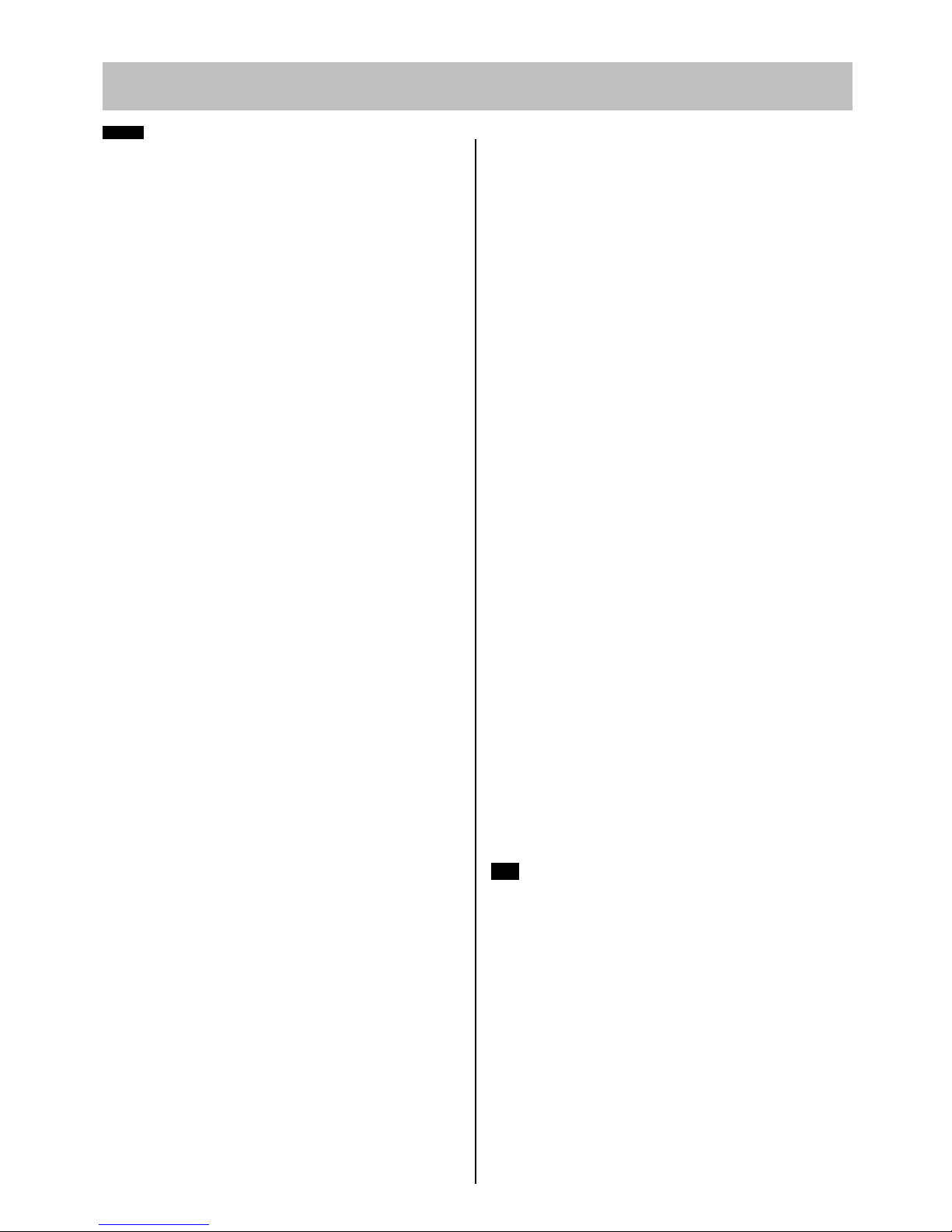
8
Table of Contents
Server
1. PRODUCT FEATURES ........................................................... 10
1.1 Unpacking ............................................................................ 10
1.2 Service ................................................................................. 10
1.3 System Connection Diagram ............................................... 10
2. INSTALLATION ....................................................................... 20
2.1 Hard disk and DVD-RW Installation ..................................... 20
2.1.1 SATA Port .................................................................... 20
2.1.4 HDD Installation ........................................................... 21
2.1.5 Maximum HDD Capacity .............................................. 22
2.1.6 DVD-RW installation .................................................... 22
2.2 Connector Wiring ................................................................. 22
2.2.1 Video-In/Out Connections ............................................ 22
2.2.2 Monitor Connections (Video Out, VGA and Spot) ........ 22
2.2.3 HDMI connections (D, E, F,G, H, I and J Type) ........... 22
2.2.4 Audio Connections ....................................................... 23
2.2.5 TCP/IP(Ethernet) Connections .................................... 23
2.2.6 Alarm Connections ....................................................... 23
2.2.7 RS-485/422 Connections ............................................. 23
2.2.8 USB Connections ......................................................... 23
2.2.9 RS-232 Connections .................................................... 23
2.2.10 Factory Reset Switch ................................................... 24
2.2.11 Power Supply connections ........................................... 24
2.2.12 Connections Guideline ................................................. 24
3. INPUT DEVICE AND SCREEN ICONS ................................... 25
3.1 Key and LEDs ...................................................................... 25
3.2 Camera Select Keys for 16 Channel DVR ........................... 27
3.3 Front Panel ........................................................................... 27
3.4 Using a Remote Controller ................................................... 28
3.5 Using a Mouse ..................................................................... 29
3.6 Screen Icon .......................................................................... 30
4. SETUP ..................................................................................... 31
4.1 Login / Logout ...................................................................... 31
4.2 SYSTEM .............................................................................. 32
4.2.1 Information ................................................................... 32
4.2.2 Admin ........................................................................... 35
4.2.3 Account ........................................................................ 38
4.2.4 System Log .................................................................. 40
4.2.5 Exit ............................................................................... 41
4.2.6 Shutdown ..................................................................... 41
4.3 DISPLAY .............................................................................. 41
4.3.1 OSD ............................................................................. 42
4.3.2 Main Monitor ................................................................ 42
4.3.3 Spot Monitor ................................................................. 43
4.3.4 Spot Monitor Control on Display Mode ........................ 44
4.3.5 Multi Spot (D and E Type) ............................................ 44
4.3.6 VGA (D, E, F, G, H, I and J Type ) ............................... 45
4.4 DEVICES ............................................................................. 46
4.4.1 Network ........................................................................ 46
4.4.2 Camera / PTZ .............................................................. 49
4.4.3 Audio Bind to cam ........................................................ 50
4.4.4 Alarm In ....................................................................... 50
4.4.5 Alarm Out .................................................................... 51
4.4.6 Serial In ....................................................................... 51
4.5 RECORD ............................................................................. 52
4.5.1 Setting ......................................................................... 52
4.5.2 Schedule ..................................................................... 57
4.5.3 Pre Alarm .................................................................... 58
4.5.4 Motion Detection ......................................................... 59
4.5.5 Holiday ........................................................................ 60
4.6 LINK .................................................................................... 60
4.6.1 Alarm In ....................................................................... 61
4.6.2 Motion Event ............................................................... 61
4.6.3 Video Loss ................................................................... 62
4.6.4 System Event .............................................................. 63
4.6.5 Popup Link .................................................................. 63
5. OPERATION INSTRUCTION ................................................. 64
5.1 Viewing ................................................................................ 64
5.1.1 First Image .................................................................. 64
5.1.2 View Format ................................................................ 65
5.1.3 Digital Zoom ................................................................ 65
5.1.4 Freeze Live Image ....................................................... 65
5.1.5 Pan / Tilt Control .......................................................... 65
5.1.6 System Log ................................................................. 67
5.1.7 Key Lock ...................................................................... 67
5.1.8 Emergency Recording ................................................. 67
5.2 Search ................................................................................. 67
5.2.1 Date / Time Search ..................................................... 68
5.2.2 Calendar Search ......................................................... 68
5.2.3 Event Search ............................................................... 69
5.3 Playback .............................................................................. 69
5.4 One-touch Playback ............................................................ 70
5.5 Digital Zoom in Playback ..................................................... 70
5.6 Archive ................................................................................ 71
5.7 Menu Bar ............................................................................. 72
5.8 Color Control and Position .................................................. 73
5.9 Alarm Out Control ................................................................ 73
CMS
6. PROGRAM INSTALLATIONS ................................................ 76
6.1 System Recommendations ................................................. 76
6.2 Program Installation Method ............................................... 76
6.3 Login .................................................................................... 77
7. FUNCTION AND INSTRUCTIONS ......................................... 78
8. WATCH MODE ....................................................................... 79
8.1 LOGIN Screen ..................................................................... 79
8.2 Local Setting ........................................................................ 79
8.2.1 System Setup .............................................................. 79
8.2.2 Remote Site ................................................................. 80
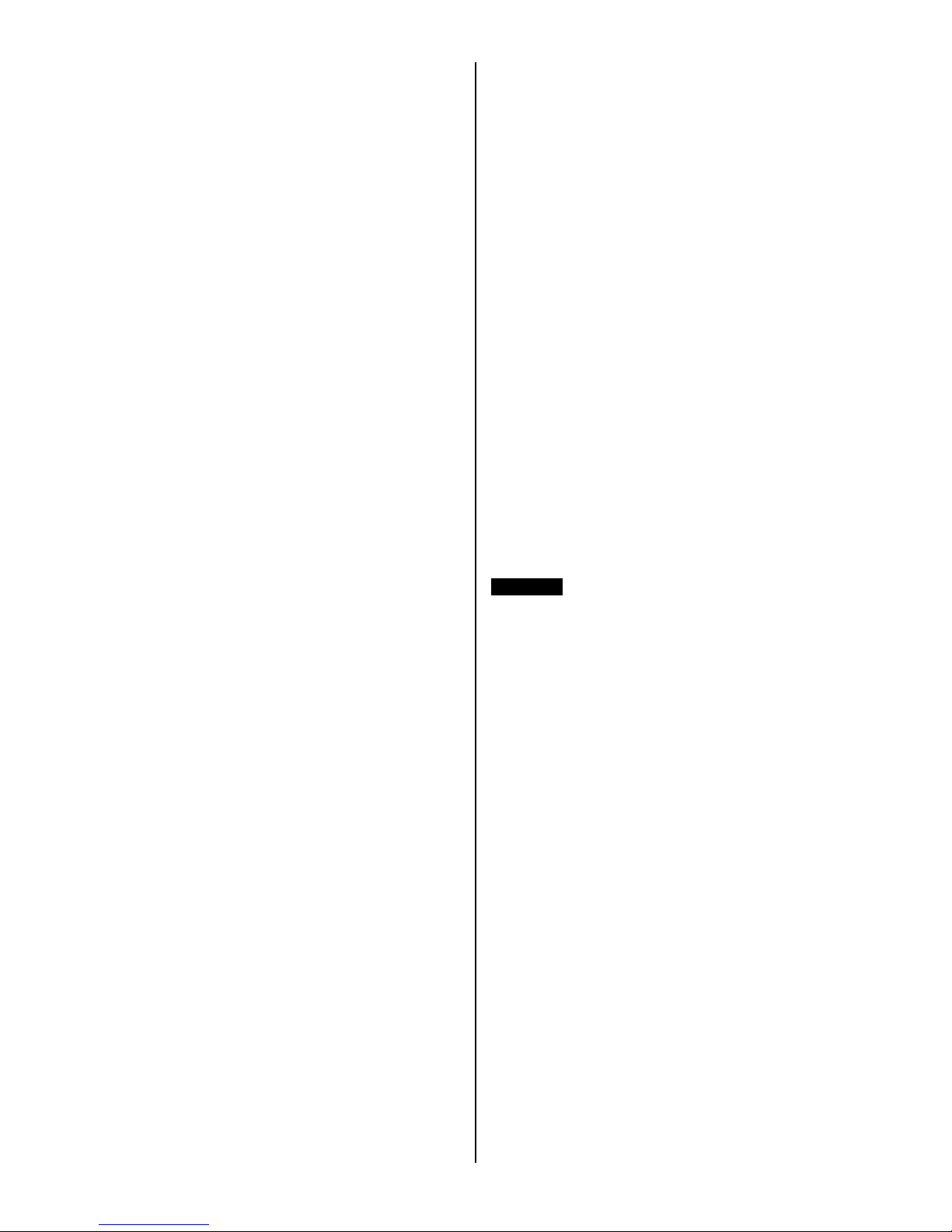
9
8.3 Live Video ............................................................................ 82
8.3.1 Network Connection ..................................................... 82
8.3.2 Watch Mode ................................................................. 83
8.3.3 Multi Screen ................................................................. 84
8.3.4 Screen Color Adjustment ............................................. 84
8.3.5 Audio ............................................................................ 84
8.3.6 System Log .................................................................. 85
8.3.7 Alarm Out ..................................................................... 85
8.3.8 One touch Recording ................................................... 85
8.4 PTZ Control .......................................................................... 85
8.5 Health Check ........................................................................ 86
8.5.1 Camera connections and Operating Status ................. 87
8.5.2 HDD connections and Operating Status ...................... 87
8.5.3 Recording Status ......................................................... 87
8.5.4 Motion Recording Status .............................................. 87
8.5.5 Alarm In Connection and Operating Status ................. 87
8.5.6 Alarm Out Connection and Operating Status ............... 88
8.6 Remote Setting .................................................................... 88
9. SEARCH MODE ...................................................................... 89
9.1 Search Screen ..................................................................... 89
9.2 Remote Search .................................................................... 90
9.3 Local Search ........................................................................ 90
9.4 Event Search ........................................................................ 91
9.5 Playback ............................................................................... 91
9.5.1 Playback Control Button .............................................. 91
9.5.2 Print .............................................................................. 92
9.5.3 Save ............................................................................. 92
9.5.4 Archive ......................................................................... 93
10. OTHERS .................................................................................. 94
10.1 Viewer .............................................................................. 94
10.2 E-MAP .............................................................................. 94
10.3 Watermark Check System ............................................... 96
10.4 Estimator .......................................................................... 96
10.5 EXE to AVI Converter ...................................................... 96
11. CMS WEB CLIENT .................................................................. 99
11.1 Setup and Login ............................................................... 99
11.2 Live Display .................................................................... 100
11.3 Playback Screen ............................................................ 101
12. CMS MOBILE VIEWER ......................................................... 103
12.1 iPhone Mobile ................................................................ 103
12.1.1 System Requirements ................................................ 103
12.1.2 Installation .................................................................. 103
12.1.3 Site Registration ......................................................... 105
12.1.4 Connection ................................................................. 106
12.1.5 Search ........................................................................ 107
12.1.6 PTZ Control ................................................................ 108
12.1.7 Information ................................................................. 109
12.1.8 Disconnection ............................................................ 109
12.1.9 Uninstallation .............................................................
110
12.2 Android Phone ............................................................... 110
12.2.1 System Requirements ............................................... 111
12.2.2 Installation ................................................................. 111
12.2.3 Site Registration ........................................................ 112
12.2.4 Connection ................................................................ 113
12.2.5 Search ....................................................................... 113
12.2.6 Audio ......................................................................... 114
12.2.7 PTZ control ................................................................ 114
12.2.8 Information ................................................................ 115
12.2.9 Disconnection ............................................................ 115
12.2.10 Uninstallation ......................................................... 116
12.3 Blackberry Mobile .......................................................... 116
12.3.1 System Requirements ............................................... 116
12.3.2 Installation ................................................................. 116
12.3.3 Site Registration ........................................................ 117
12.3.4 Connection ................................................................ 118
12.3.5 PTZ Control ............................................................... 119
12.3.6 Disconnection ............................................................ 119
12.3.7 Uninstallation ............................................................. 119
12.4 Symbian Mobile ............................................................. 120
12.4.1 System Requirements ............................................... 120
12.4.2 Installation ................................................................. 120
12.4.3 Site Registration ........................................................ 122
12.4.4 Connection ................................................................ 123
12.4.5 PTZ Control ............................................................... 125
12.4.6 Information ................................................................ 126
12.4.7 Disconnection ............................................................ 126
12.4.8 Uninstallation ............................................................. 126
12.5 Windows Mobile ............................................................ 127
12.5.1 System Requirements ............................................... 127
12.5.2 Installation ................................................................. 127
12.5.3 Site Configuration ...................................................... 129
12.5.4 Connection ................................................................ 130
12.5.5 Uninstall ..................................................................... 131
Application
13. KEYBOARD CONTROLLER ................................................ 133
13.1 Connection .................................................................... 133
13.1.1 Configuration Diagram I ............................................ 133
13.1.2 Configuration Diagram II ........................................... 133
13.1.3 Configuration Diagram III .......................................... 134
13.2 Keyboard Setup in DVR ................................................ 134
13.3 Keyboard Configuration ................................................. 135
13.4 Operation ....................................................................... 135
13.4.1 DVR/PTZ Mode conversion....................................... 135
13.4.2 DVR Control Mode .................................................... 135
13.4.3 PTZ Control Mode ..................................................... 136
14. SERIAL IN (POS/ATM) ......................................................... 138
14.1 Usage of Serial-In Function ........................................... 138
14.2 Connection Method ....................................................... 138
14.3 Connection Diagram ...................................................... 138
14.4 Link ................................................................................ 139
14.4.1 Link Setup ................................................................. 139
14.4.2 Schedule Setup ......................................................... 139
14.5 Setup ............................................................................. 140
14.5.1 Title ............................................................................ 140
14.5.2 Port Setting ................................................................ 140
14.5.3 OSD Display .............................................................. 141
14.5.4 Pattern Setting ........................................................... 141
14.6 Search ........................................................................... 143
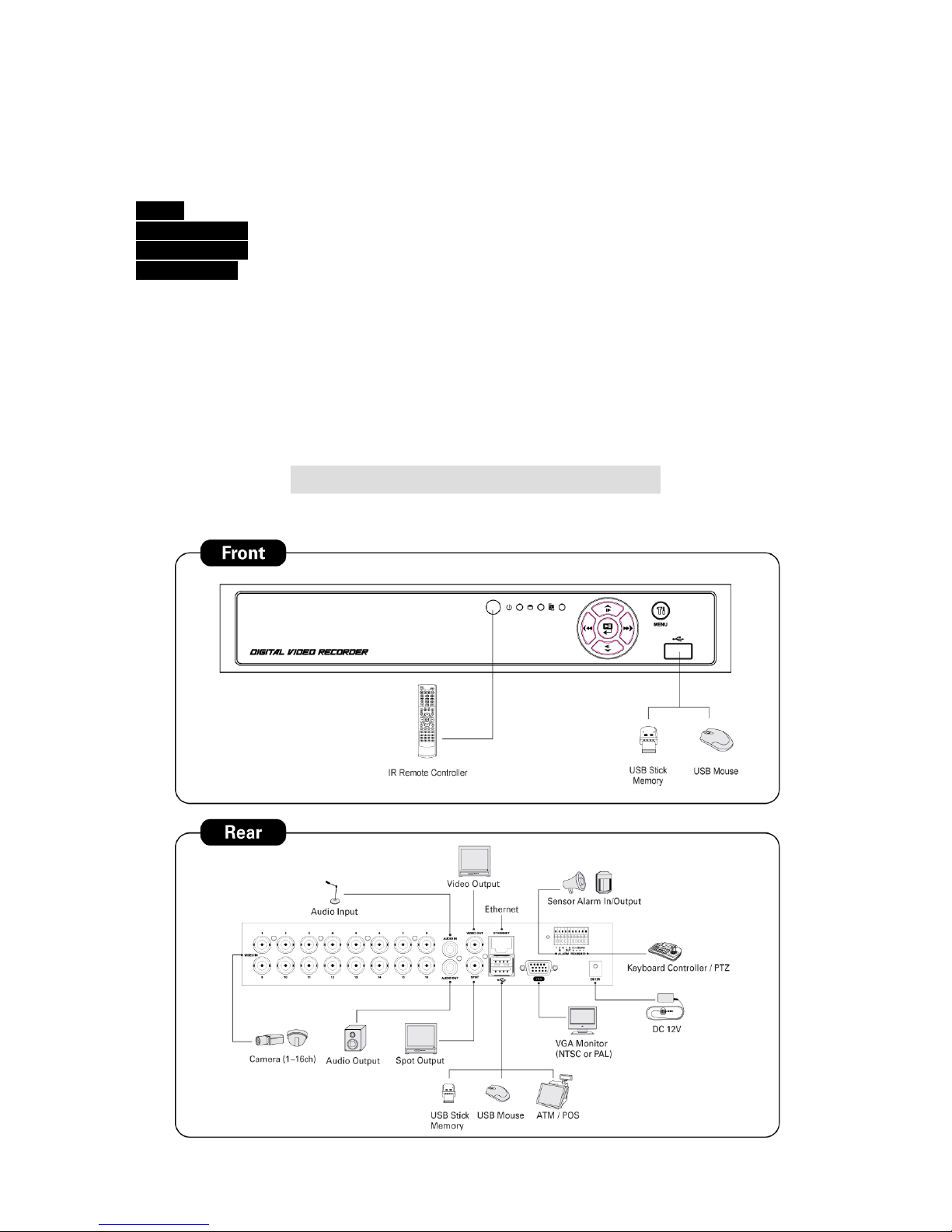
10
1. Product Features
1.1 Unpacking
y This equipment is an electronic appliance, so it should be handled with special care.
y After unpacking, please check if all the following items are included.
- DVR Main body
- A Type : Power Supply Adapter (DC 12V, 3.33A) and Power Supply Cable
- B, C and D Type : Power Supply Adapter (DC 12V, 5A) and Power Supply Cable
- E, G and H Type : Power Supply Adapter (DC 12V, 6.67A) and Power Supply Cable
- F, I and J Type : Power Supply Cable
- Remote Control With 2 AAA batteries
- Installation CD (CMS Software & User’s Manual)
1.2 Service
y If there is any problem in the product, please refer servicing to a supplier or a distributor with qualified service personnel.
1.3 System Connection Diagram
A Type –4 / 8 / 16 channel Series DVR

11
B Type –4 / 8 / 16 channel Series DVR
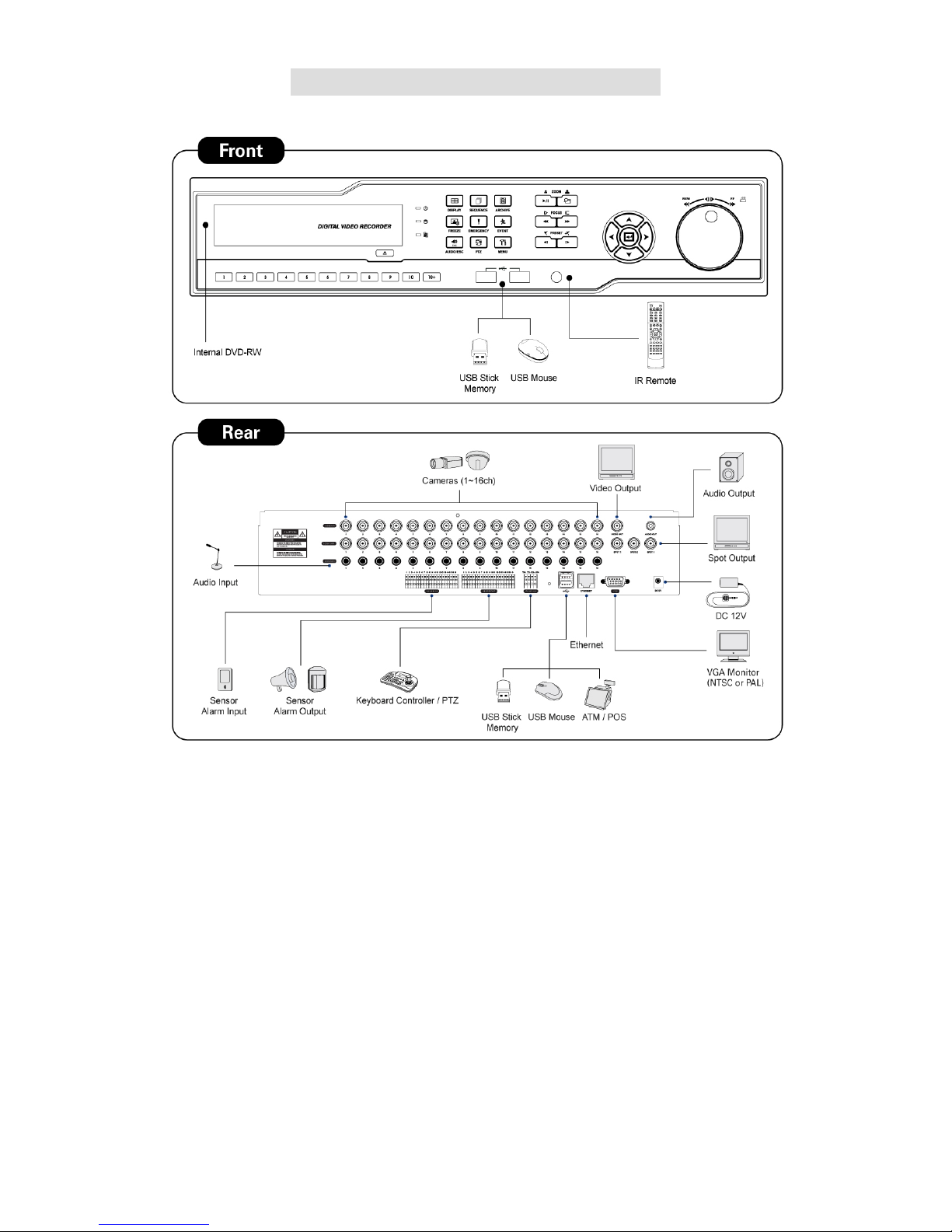
12
C Type –4 / 8 / 16 channel Series DVR

13
D Type –4 / 8 / 16 channel Series DVR

14
E Type –4 / 8 / 16 channel Series DVR
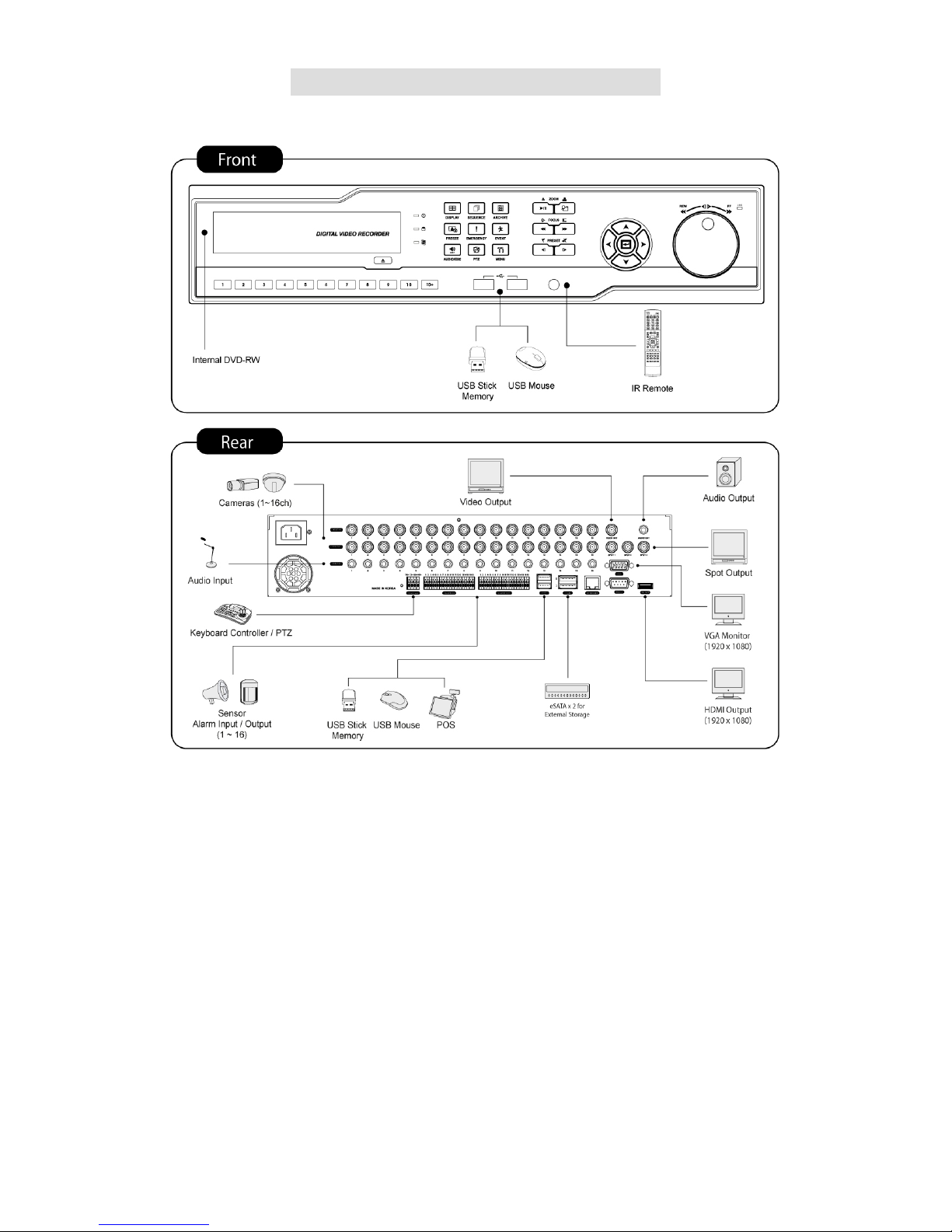
15
F Type –4 / 8 / 16 channel Series DVR
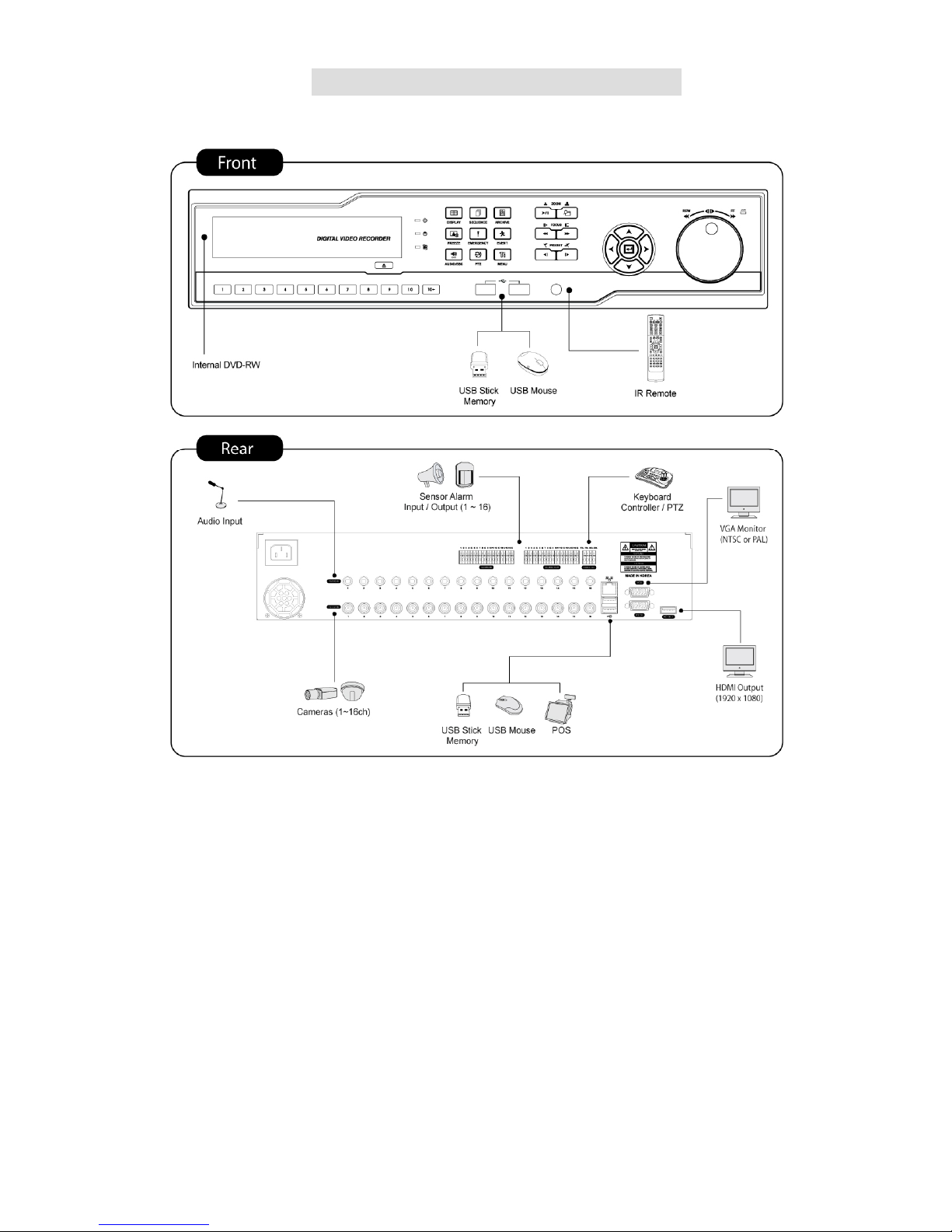
16
G Type –4 / 8 / 16 channel Series DVR
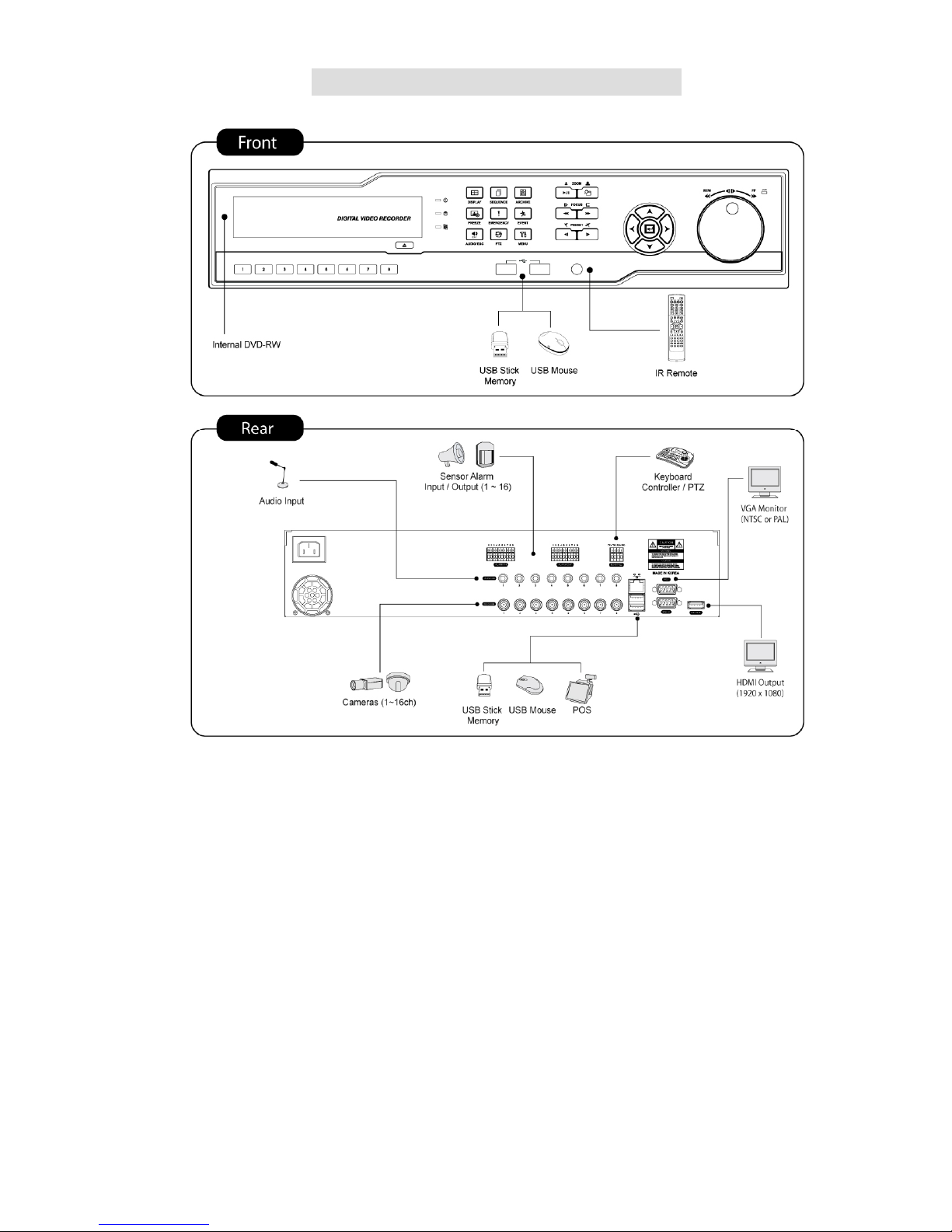
17
H Type –4/8 channel Series HD-SDI DVR
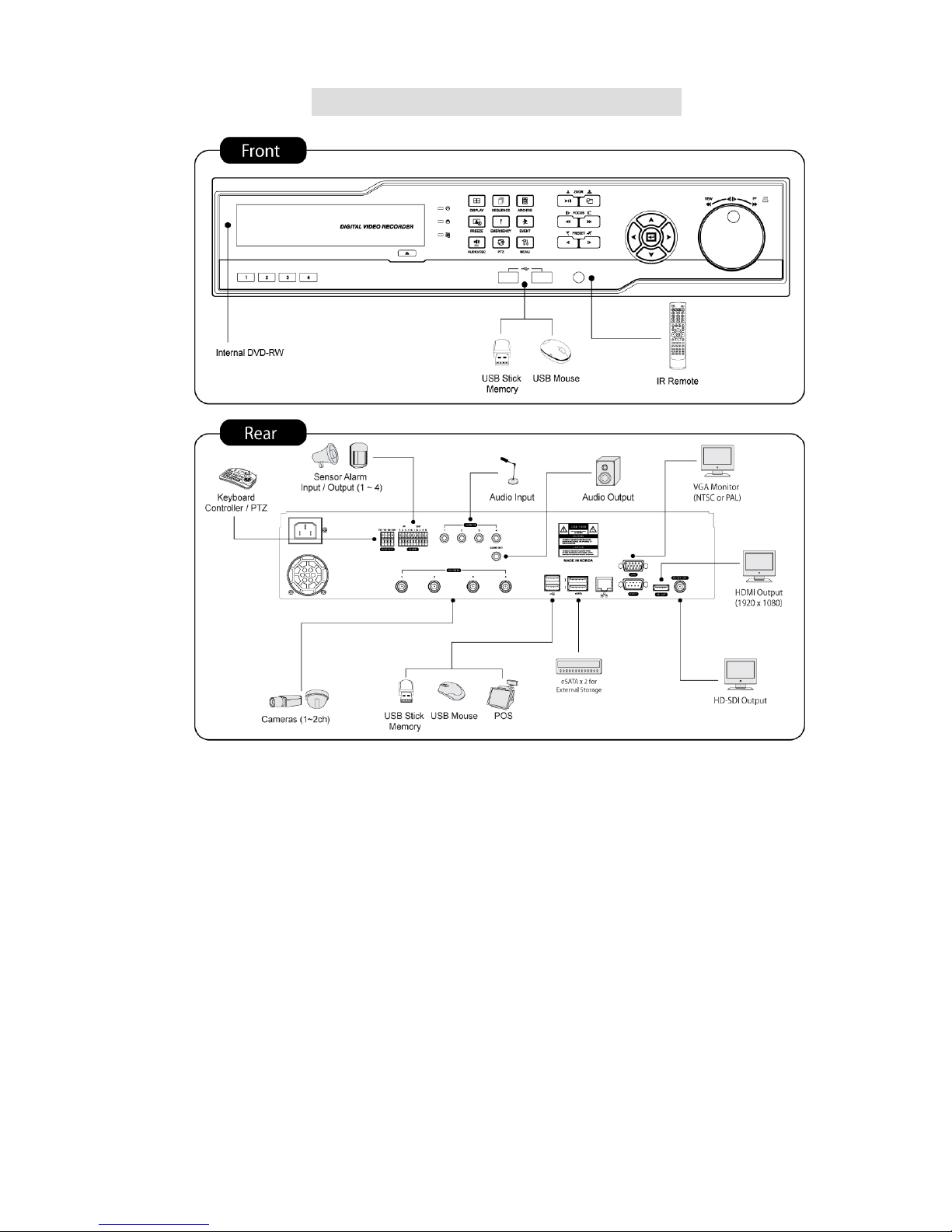
18
I Type –4 channel Series HD-SDI DVR
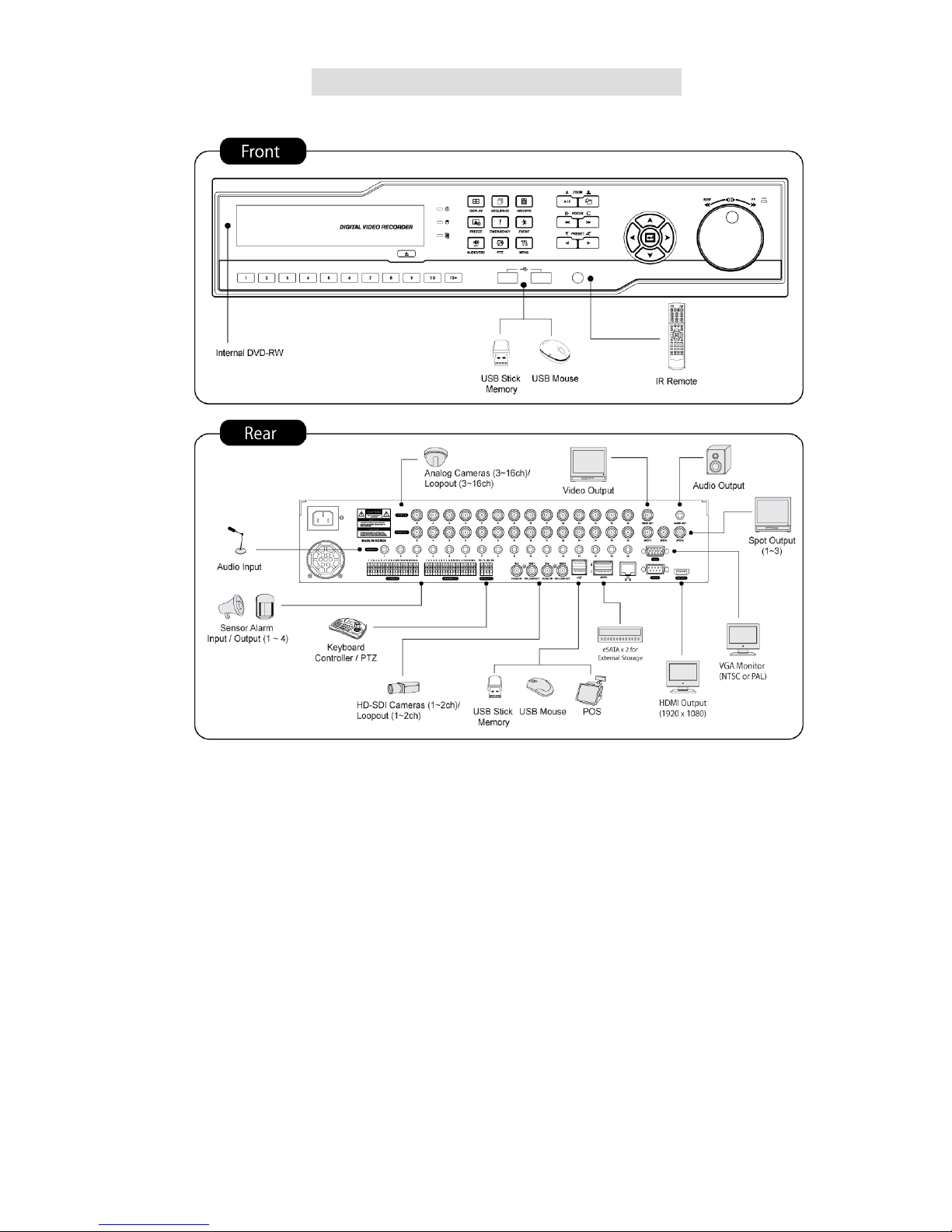
19
J Type–16 channel Series Hybrid DVR
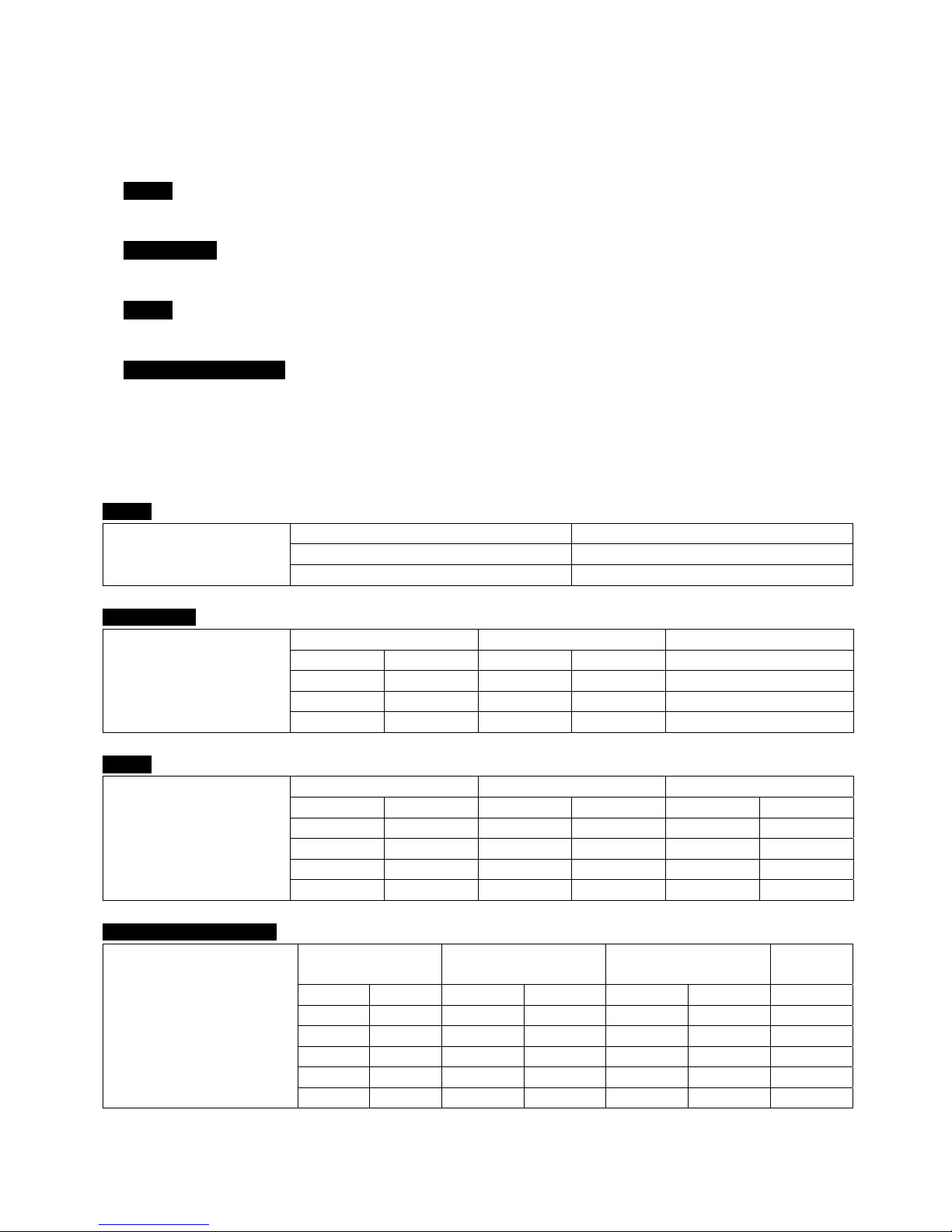
20
2. Installation
2.1 Hard disk and DVD-RW Installation
2.1.1 SATA Port
y A Type
- Main substrate of this DVR has one SATA port: it is indicated as SATA 1.
- Only one SATA device (hard disk) is possible to connect in Serial to the SATA port.
y B and D Type
- Main substrate of this DVR has three SATA ports: they are indicated as SATA 1, 2 and SATA 3.
- Please mount DVD-RW at the SATA 3 port.
y C Type
- Main substrate of this DVR has four SATA ports: they are indicated as SATA 1, 2, 3 and SATA 4.
- Please mount DVD-RW at the SATA 4 port.
y E, F, G, H, I, and J Type
- Main substrate of this DVR has five SATA ports: they are indicated as SATA 1, 2, 3, 4 and SATA 5.
- Please mount DVD-RW at the SATA 4 port.
y Up to five SATA devices (hard disk and DVD-RW) are able to be connected to the SATA ports in serial, however the devices
must be connected onto correct SATA port.
y Refer to the table below to mount hard disks and DVD-RW.
A Type
4 / 8 / 16 CH DVR
Storage SATA 1, 2 Port
HDD 1
1 HDD
B and D Type
4 / 8 / 16 CH DVR
Storage SATA 1, 2 Port SATA 3 Port
HDD DVD-RW 1 2 3
1 1 HDD --- DVD-RW
2 1 HDD HDD DVD-RW
2 0 HDD HDD ---
C Type
4 / 8 / 16 CH DVR
Storage SATA 1, 2 Port SATA 3, 4 Port
HDD DVD-RW 1 2 3 4
1 1 HDD --- --- DVD-RW
2 1 HDD HDD --- DVD-RW
3 1 HDD HDD HDD DVD-RW
3 0 HDD HDD HDD ---
E / F / G / H / I and J Type
4 / 8 / 16 CH DVR
Storage SATA 1, 2 Port SATA 3, 4 Port
SATA 5
Port
HDD DVD-RW 1 2 3 4 5
1 1 HDD --- --- DVD-RW --2 1 HDD HDD --- DVD-RW --3 1 HDD HDD HDD DVD-RW --4 1 HDD HDD HDD DVD-RW HDD
4 0 HDD HDD HDD --- HDD
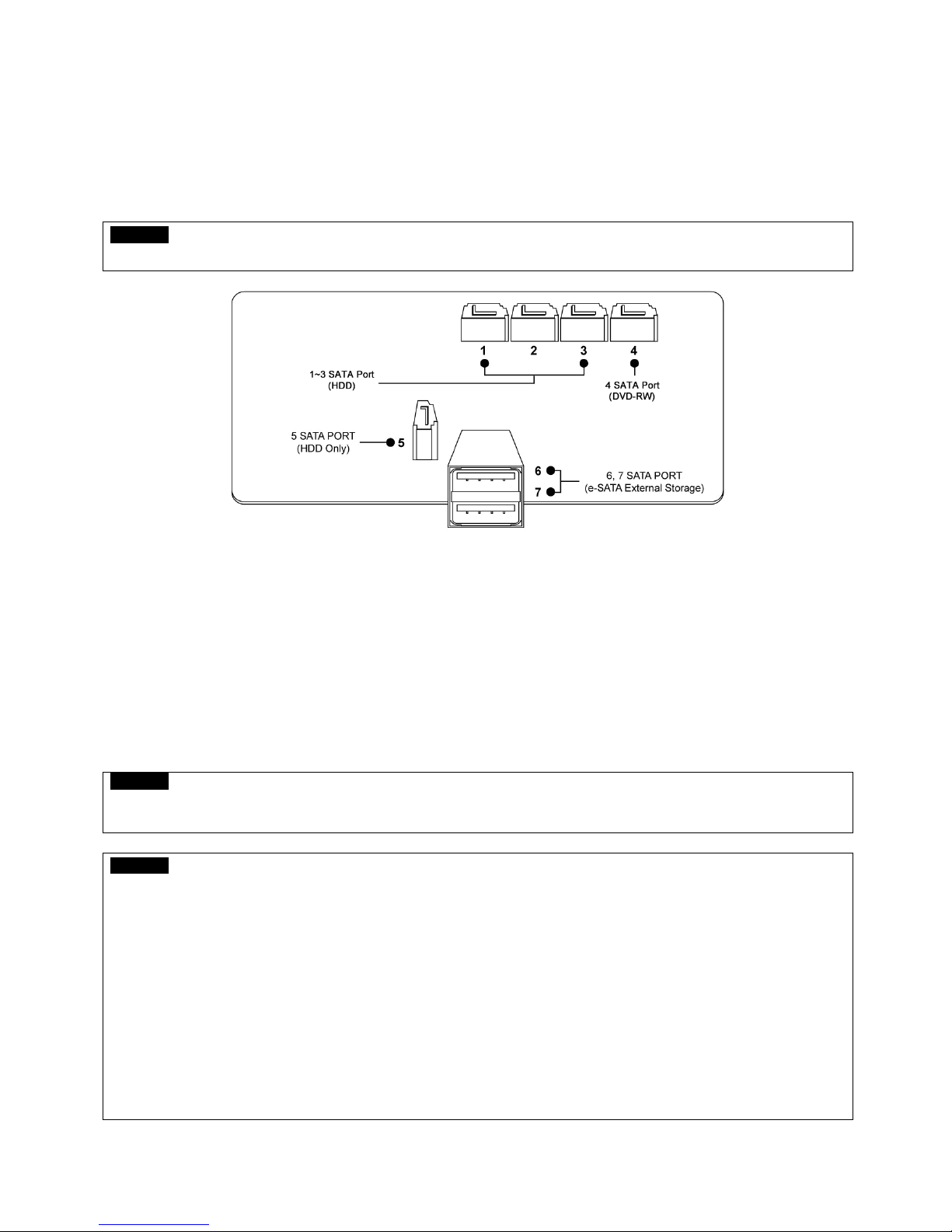
21
2.1.2 Internal SATA Storage (E / F / G / H / I / and J Type)
y These series DVRs have 5 Internal SATA Ports: The picture below shows internal ports 1-4 SATA Port and 5 SATA Port.
y 1-3 SATA Port: It is designed to mount HDD.
y 4 SATA Port: Please mount DVD-RW.
y 5 SATA Port: It is specifically designed to mount HDD ONLY.
y Only one DVD-RW can be installed among the SATA Ports.
CAUTION
Do not mount DVD-RW at SATA 5 Port.
2.1.3 e-SATA External Storage (E Type)
y This series DVR has 2 external SATA Ports; the picture above shows external SATA 6-7 Port.
y 6-7 SATA Port: It is designed to mount 4HDDs per each external SATA Ports.
2.1.4 HDD Installation
y Securely fix a hard disk by using bracket and screws provided herewith.
y Please do not use any different hard disk cables (data cable and power supply cable) other than ones we provide.
y Otherwise, it may cause damage to the hard disk.
CAUTION
Install hard disk after DVR power is off. Otherwise, it may cause permanent damage to the hard disk. To turn off DVR, please click ( )
SETUP>SYSTEM>Shutdown. Also, wait for 5 seconds before plugging in power supply again.
CAUTION
y For installation/addition/replacement/Removal of HDD (DVD-RW), make sure that DVR is turned off. Otherwise, it may cause permanent
damage to the HDD (DVD-RW).
y
Installation/Addition/Moving/Replacement: User should start ‘HDD initialization’ including formatting. Otherwise, DVR won’t recognize
the hard disk and may begin to function abnormally. Please follow the below procedure for ‘HDD initialization’.
① (Date/Time setup) Set up the current date and time (SETUP>SYSTEM>Admin>Date/Time)
②
(Initialization of system setup) All values in setup are restored to factory default settings
-
(SETUP>SYSTEM>Information>Status>Setup>Default)
③
(HDD format) HDD format is done by SETUP>SYSTEM>Admin>Storage>Format. If there are more than two HDDs, each must be
formatted, separately. When the format is completed, DVR will auto-reboot.
y Removal: Follow the Remove procedure even when a pre-installed hard disk has been removed. In
-
SETUP>SYSTEM>Admin>Storage>Format, click ( ) ‘Removed’ item under the discrete Format headings of a corresponding HDD to
discard ‘HDD’ item. When the Remove procedure is completed, DVR will auto-reboot.
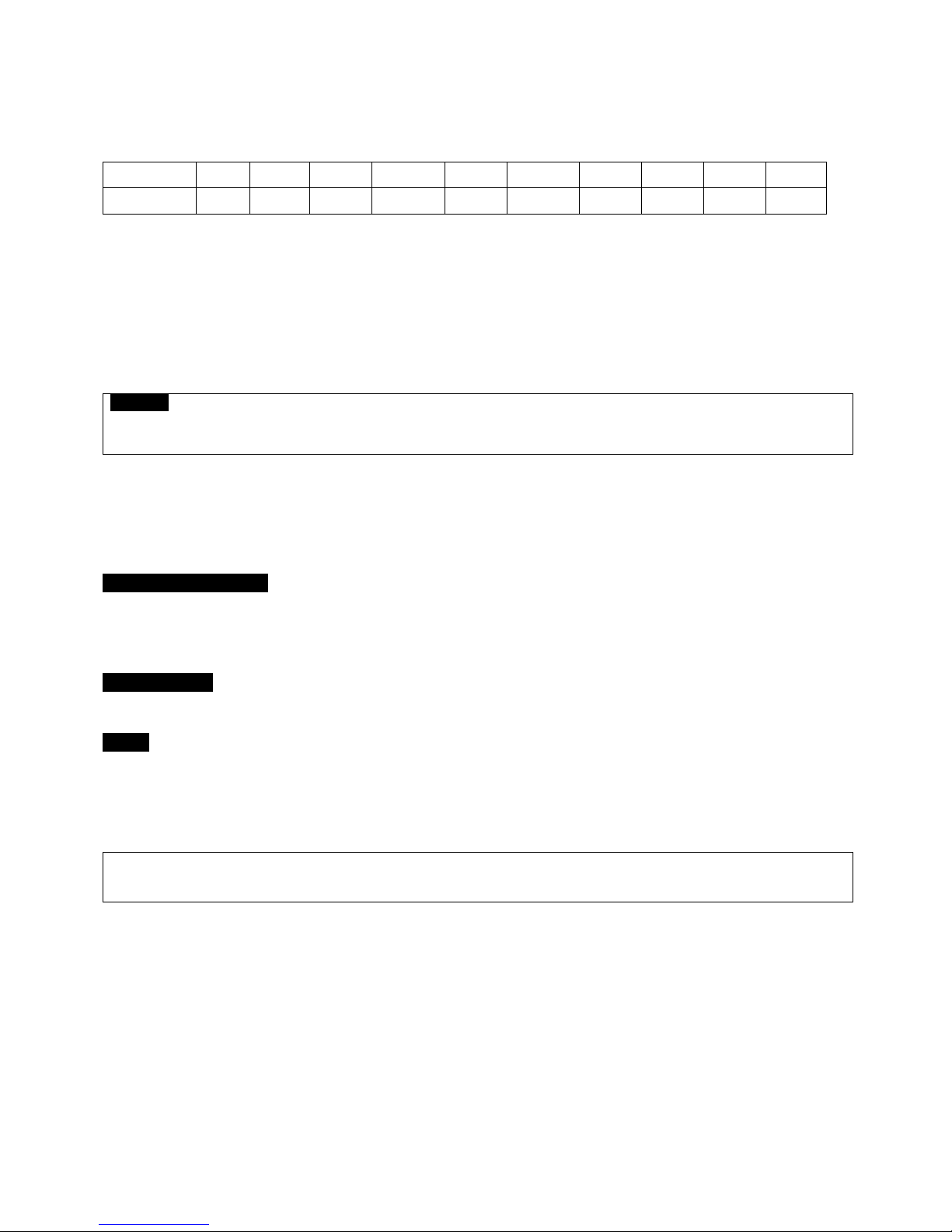
22
2.1.5 Maximum HDD Capacity
y Each model has a different HDD capacity recognition.
y Below table shows the recommended maximum HDD capacity for each model.
Model A type B type C type D type E type F type G type H type I type J type
Capacity 2TB 4TB 6TB 4TB 16TB 16TB 16TB 16TB 16TB 16TB
2.1.6 DVD-RW installation
y Securely fix DVD-RW by using bracket and screws provided herewith.
y Please do not use any different DVD-RW cables (data cable and power supply cable) other than the ones we provide.
y Otherwise, it may cause damage to the DVD-RW.
y Only one DVD-RW can be used. Mount it at the SATA 3 port. (B and D Type) or SATA 4 port (C, E, F, G, H, I and J type)
CAUTION
Install DVD-RW hard disk after DVR power off. Otherwise, it may cause permanent damage to the hard disk. To turn off DVR, please click ( )
SETUP>SYSTEM>Shutdown. Also, wait for 5 seconds before plugging in power supply again.
2.2 Connector Wiring
2.2.1 Video-In/Out Connections
A, B, C, D, E and F Type
y Connect a camera to ‘VIDEO IN’.
y If user wishes to link camera input to another device, please connect the camera to ‘LOOP OUT’.
y Assure the ‘VIDEO IN’ and ‘LOOP OUT’ connections are connected properly, not oppositely.
G, H, and I Type
y Connect cameras to ‘HD-SDI IN’ to channel 1 to 16.
J Type
y Connect cameras to ‘HD-SDI IN’ to channel 1 and 2.
y Connect cameras to ‘VIDEO IN’ to channel 3 to 16.
y If user wishes to link camera input to another device, please connect the camera to ‘LOOP OUT’
y Assure the ‘VIDEO IN’ and ‘LOOP OUT’ connections are connected properly, not oppositely.
(NOTE)
Only C, E, F, and J Type model supports LOOP OUT connection.
2.2.2 Monitor Connections (Video Out, VGA and Spot)
y Use with CCTV monitor and computer monitor. Please connect the CCTV monitor to ‘VIDEO OUT’(except for H and I
Type), the computer monitor to ‘VGA’, respectively. If necessary, connect another CCTV monitor to ‘SPOT’
y Multi Spot (D and E Type)
- This function supports Multi Channel Display on Spot Monitor
- Connect BNC cable between spot monitor and multi spot port of rear panel.
2.2.3 HDMI connections (D, E, F,G, H, I and J Type)
y Connect HDMI cable to HD out port of rear panel and HDMI port of HD output device.
y Please click ( ) SETUP> DISPLAY> VGA and the following screen will appear.
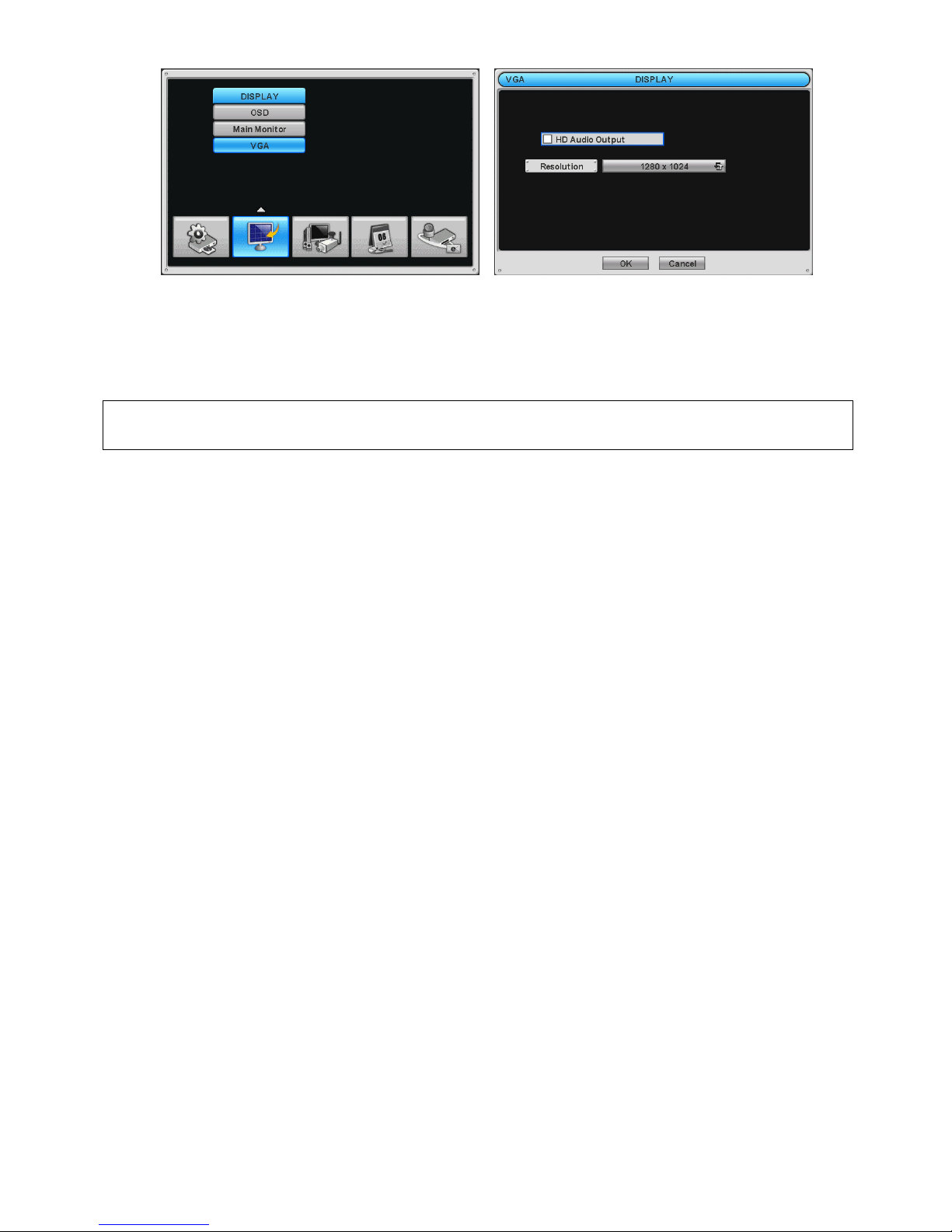
23
y If user wishes to hear audio via HDMI cable, check the box HD Audio Output
y Click the box below to select resolution.
- User can select the resolution among ‘1920x1080 RB’, ‘1920x1080’, ‘1680x1050 RB’, ‘1680x1050’, ‘1280x1024’, and
‘1024x768’
- The default setting of DVR is ‘1280 x 1024’.
(NOTE)
A, B, and C Type does not support
HDMI connection.
2.2.4 Audio Connections
y Connect an audio device to ‘AUDIO IN’ and a speaker system to ‘AUDIO OUT’. Please use a speaker system with volume
adjustable.
2.2.5 TCP/IP(Ethernet) Connections
y Connect to ‘ETHERNET’ connector with the LAN cable.
y When connect to Internet, use an ordinary LAN cable (Non-cross cable). However, when connect directly to a PC, please
use only ‘Crossover cable’.
2.2.6 Alarm Connections
y Connect Alarm Input (Sensor) to ‘AI 1~AI (AI 4 or AI 16)’ connectors and connect Sensor Common to ‘G’ connector.
y Connect Alarm Output (buzzer, siren, etc.) to ‘AO 1~AO (AO 4 or AI 16)’ connectors and connect Common to ‘G’
connector.
y Connect Pan/Tilt receiver (or Pan/Tilt camera) to ‘RS-485/422’ connector. Please observe proper (+) and (-) polarity.
2.2.7 RS-485/422 Connections
y PTZ Camera connector.
y Please use TX+, TX-, RX+ and RX- terminals.
2.2.8 USB Connections
y There are upto four identical USB ports in front and in rear. It is possible to connect a USB memory stick to archive data or a
mouse to control the device.
2.2.9 RS-232 Connections
y This port is not in use for users. Do not connect any devices through this port.
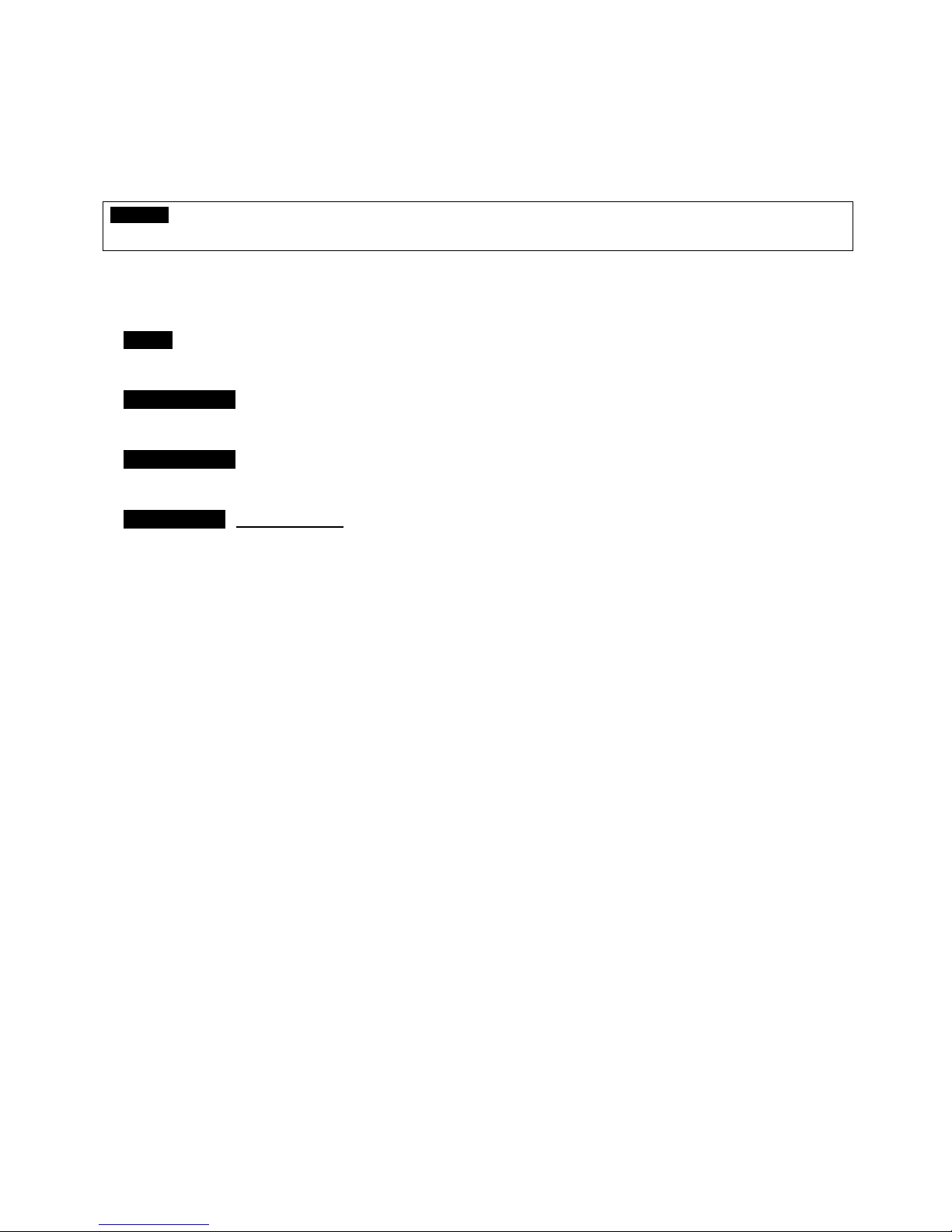
24
2.2.10 Factory Reset Switch
y Reset the switch to restore all setup values of menus to factory default settings. It is also possible to use to initialize System
Log file.
y The switch is located in a pin hole of the back panel.
y Put the clip pin into the switch hole on the monitor (Live) screen and keep pressing until the switch has clicked.
CAUTION
Press factory reset switch only in live mode. Never press in setup mode.
2.2.11 Power Supply connections
y A Type : Plug the power supply adapter (DC 12V, 3.33A) which include in this product to ’DC12V’ connector and plug
another side to power source. Adapter input voltage is a free volt (100 VAC ~ 240 VAC). Please do not use any different
power supply adapter because it may cause the DVR to malfunction.
y B, C and D Type : Plug the power supply adapter (DC 12V, 5A) which include in this product to ’DC12V’ connector and
plug another side to power source. Adapter input voltage is a free volt (100 VAC ~ 240 VAC). Please do not use any
different power supply adapter because it may cause the DVR to malfunction.
y E, G and H Type : Plug the power supply adapter (DC 12V, 6.67A) which include in this product to ’DC12V’ connector and
plug another side to power source. Adapter input voltage is a free volt (100 VAC ~ 240 VAC). Please do not use any
different power supply adapter because it may cause the DVR to malfunction.
y F, I and J Type : AC powered DVR: Plug the power supply cable into the power supply (the wall socket). Input voltage is a
free volt (100 VAC ~ 240 VAC).
2.2.12 Connections Guideline
y Video Out Connector: If only the monitor is connected to VIDEO OUT connector, please set the impedance switch on the
rear side of the monitor to 75 ohms to prevent abnormally bright or collapsed images. If wish to connect another device (e.g.,
a recorder) to the back of the monitor, please set the impedance switch on the rear side of the monitor to HIGH Z (High
Impedance) and set the last device to 75 ohms.
y Alarm Input Connector: Do not input any type of voltage to the AI 1~AI4 (AI 4 or AI 16) connectors.
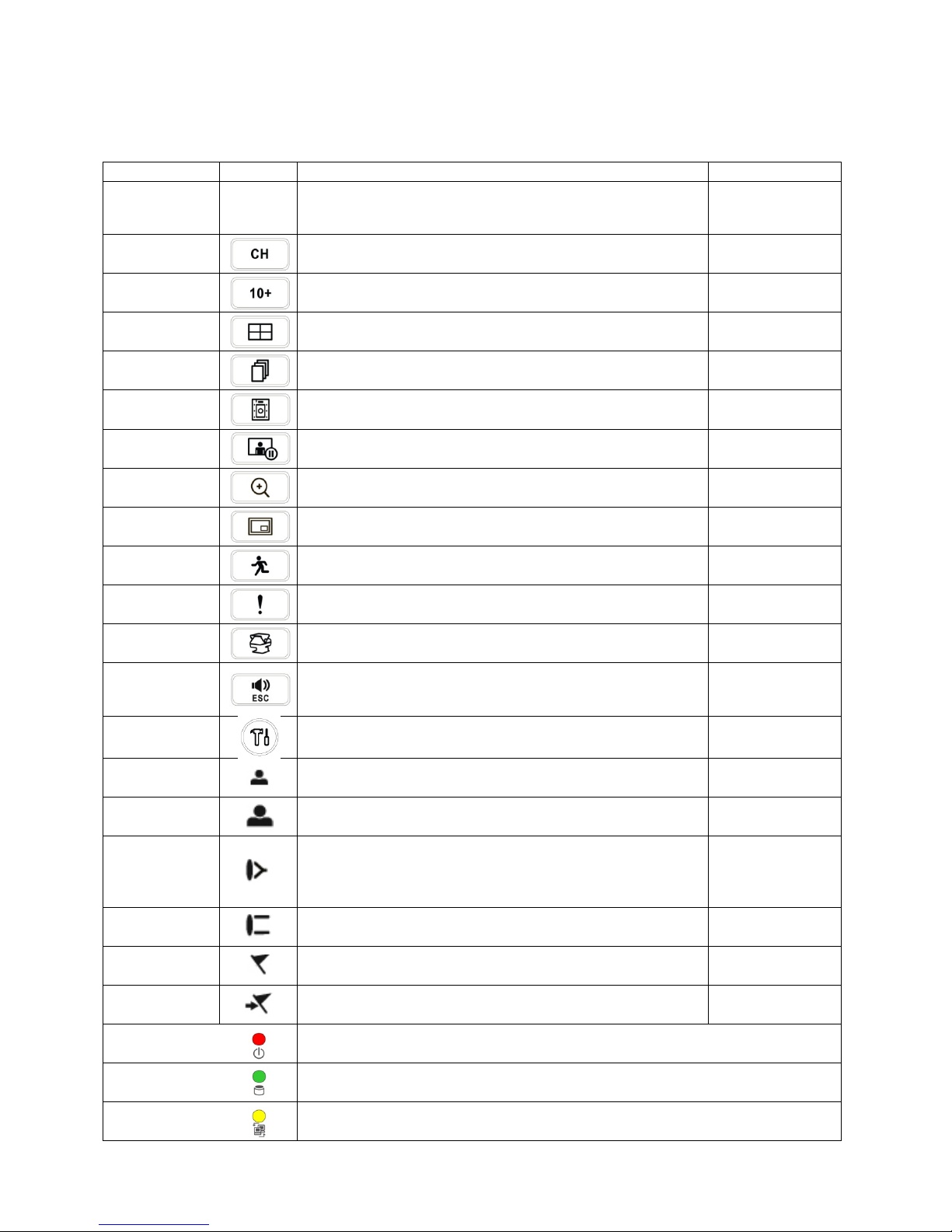
25
3. Input Device and Screen Icons
3.1 Key and LEDs
y B and D Type
KEYS PTZ KEY Operating mode Setup mode
▲, ▼, ◄, ►
• Control Pan/Tilt rotation of up/down/left/right in PTZ mode
•Up/Down/Left/Righ
t on screen cursor
control
1 ~ 10
• Camera select keys : (4/8 channel DVR)
11 ~ 16
• Camera select keys : (16 channel DVR)
DISPLAY
• Select 1/4/9/16 channel display
SEQUENCE
• Channel sequence mode on/off (Main Monitor)
ARCHIVE
• Copy video data into the external storage device
FREEZE
• Screen freeze mode on/off
ZOOM
• Zoom-In/Out
PIP
• Picture In Picture display on/off
EVENT
• System Log display on/off
EMERGENCY
• Emergency recording on/off
PTZ
• Pan/Tilt control mode on/off
AUDIO/ESC
• Audio on/off (Viewing/Playback)
• Select audio channel: Press AUDIO key and then channel key
• ESC
MENU
• Enter the Main Menu (Setup mode)
REW
• Fast backward playback (changes up to x128 with each press)
• Zoom-Out on PTZ mode
BACKWARD
• Frame backward playback
• Zoom-In on PTZ mode
PLAY/PAUSE
• Viewing mode: Instant playback (playback the recorded video
from the last one minute)
• Playback mode: 1X PLAY/PAUSE
• Focus Near in PTZ mode
FORWARD
• Frame forward playback
• Focus Far in PTZ mode
FF
• Fast forward playback (changes up to x128 with each press)
• Save Preset in PTZ mode
SEARCH
• Video search mode on/off
• Go to Preset in PTZ mode
Power LED
(Red)
• Light off: DVR off
• Light on: DVR on
HDD LED
(Green)
• Light off: Stop recording
• Blink : Recording/Playback modes (HDD Access), Archive in operation
Network LED
(Yellow)
• Light off: failed to connect to Ethernet
• Blink: Connected to Ethernet
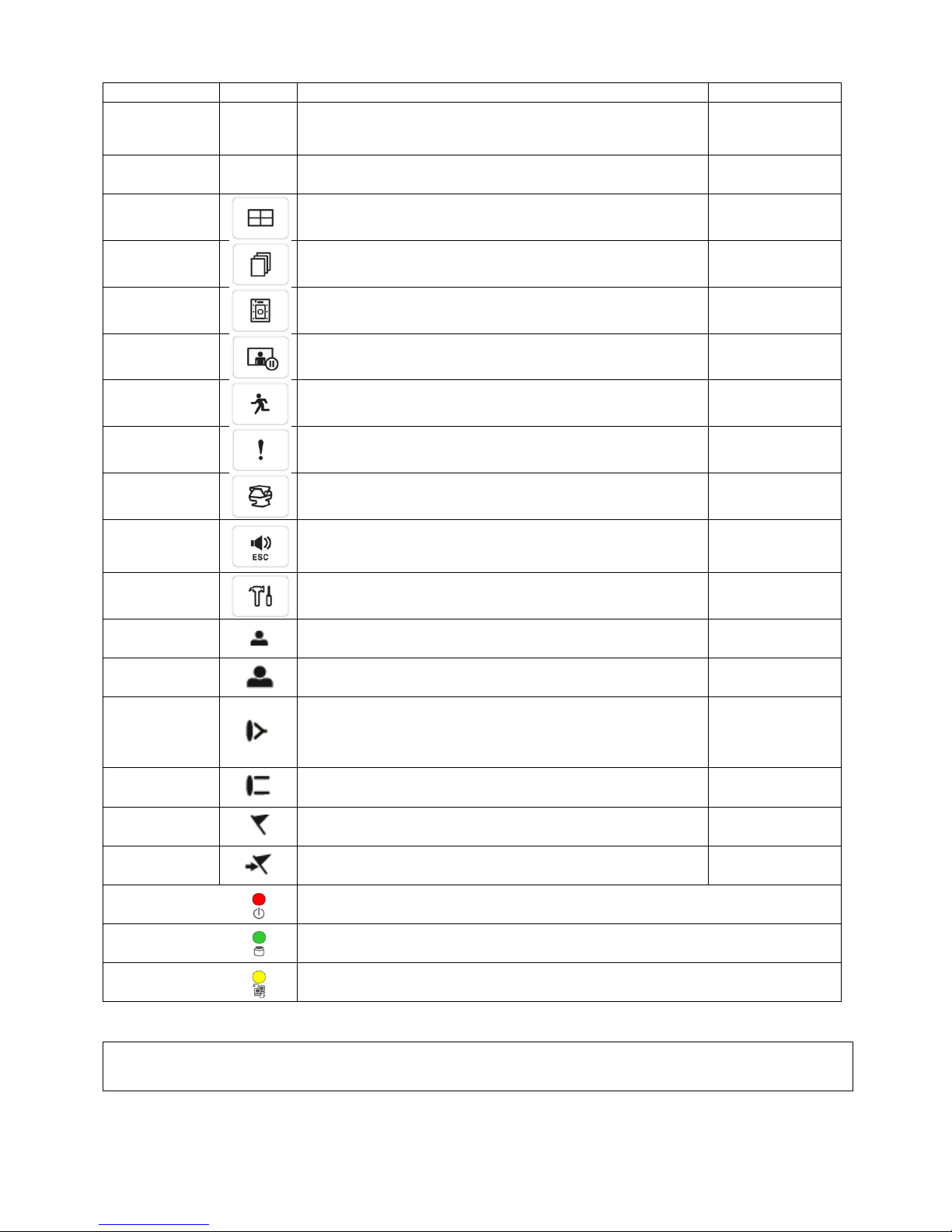
26
y C, E, F, G, H, I and J Type
KEYS PTZ KEY Operating mode Setup mode
▲, ▼, ◄, ►
• Control Pan/Tilt rotation of up/down/left/right in PTZ mode
•Up/Down/Left/Righ
t on screen cursor
control
1 ~ 16
• Camera select keys : (4/8/16 channel DVR)
DISPLAY
• Select 1/4/9/16 channel display
SEQUENCE
• Channel sequence mode on/off (Main Monitor)
ARCHIVE
• Copy video data into the external storage device
FREEZE
• Screen freeze mode on/off
EVENT
• System Log display on/off
EMERGENCY
• Emergency recording on/off
PTZ
• Pan/Tilt control mode on/off
AUDIO/ESC
• Audio on/off (Viewing/Playback)
• Select audio channel: Press AUDIO key and then channel key
• ESC
MENU
• Enter the Main Menu (Setup mode)
REW
• Fast backward playback (changes up to x128 with each press)
• Zoom-Out on PTZ mode
BACKWARD
• Frame backward playback
• Zoom-In on PTZ mode
PLAY/PAUSE
• Viewing mode: Instant playback (playback the recorded video
from the last one minute)
• Playback mode: 1X PLAY/PAUSE
• Focus Near in PTZ mode
FORWARD
• Frame forward playback
• Focus Far in PTZ mode
FF
• Fast forward playback (changes up to x128 with each press)
• Save Preset in PTZ mode
SEARCH
• Video search mode on/off
• Go to Preset in PTZ mode
Power LED
(Red)
• Light off: DVR off
• Light on: DVR on
HDD LED
(Green)
• Light off: Stop recording
• Blink : Recording/Playback modes (HDD Access), Archive in operation
Network LED
(Yellow)
• Light off: failed to connect to Ethernet
• Blink: Connected to Ethernet
(Note)
A type has a Menu key and direction keys in the front.
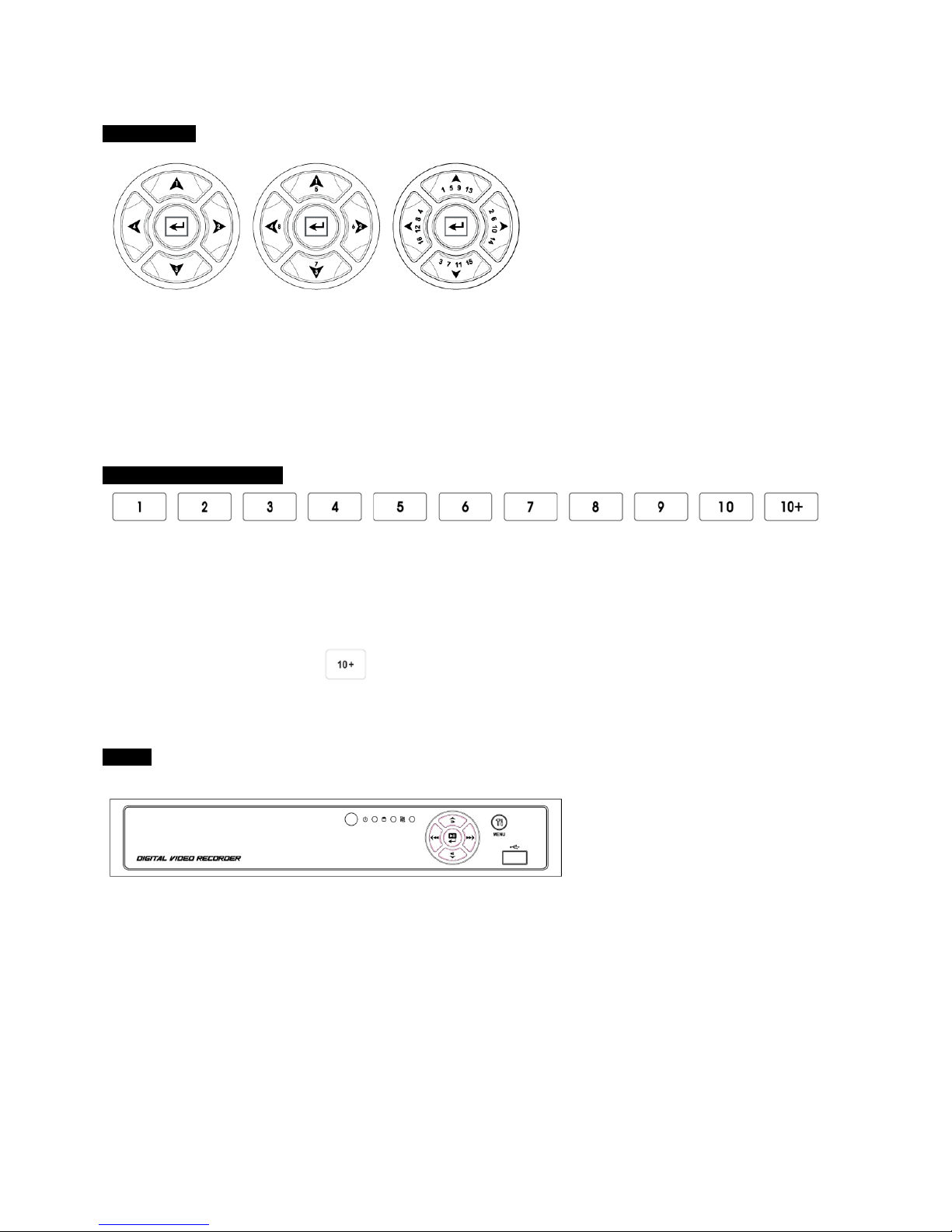
27
3.2 Camera Select Keys for 16 Channel DVR
B and D Type
y Below shows how to select camera channel for 4 channel DVR
- Select Camera No. 1~4: press key and use 1~4 key
y Below shows how to select camera channel for 8channel DVR
- Select Camera No. 1~8: press key and use 1~8 key
y Below shows how to select camera channel for 16hannel DVR
- Select Camera No. 1~9: press key and use 1~9 key
- Select Camera No. 10~16: press key and use, 1~6 key
C, E, F, G, H, I, and J Type
y Below shows how to select camera channel for 4/8/16channel DVR
y Below shows how to select camera channel for 4 channel DVR
- Select Camera No. 1~4
y Below shows how to select camera channel for 8 channel DVR
- Select Camera No. 1~8
y Below shows how to select camera channel for 16hannel DVR
y Select Camera No. 11~16: press key and use 1~6 direction key
3.3 Front Panel
A Type
4 / 8 / 16 Channel DVR
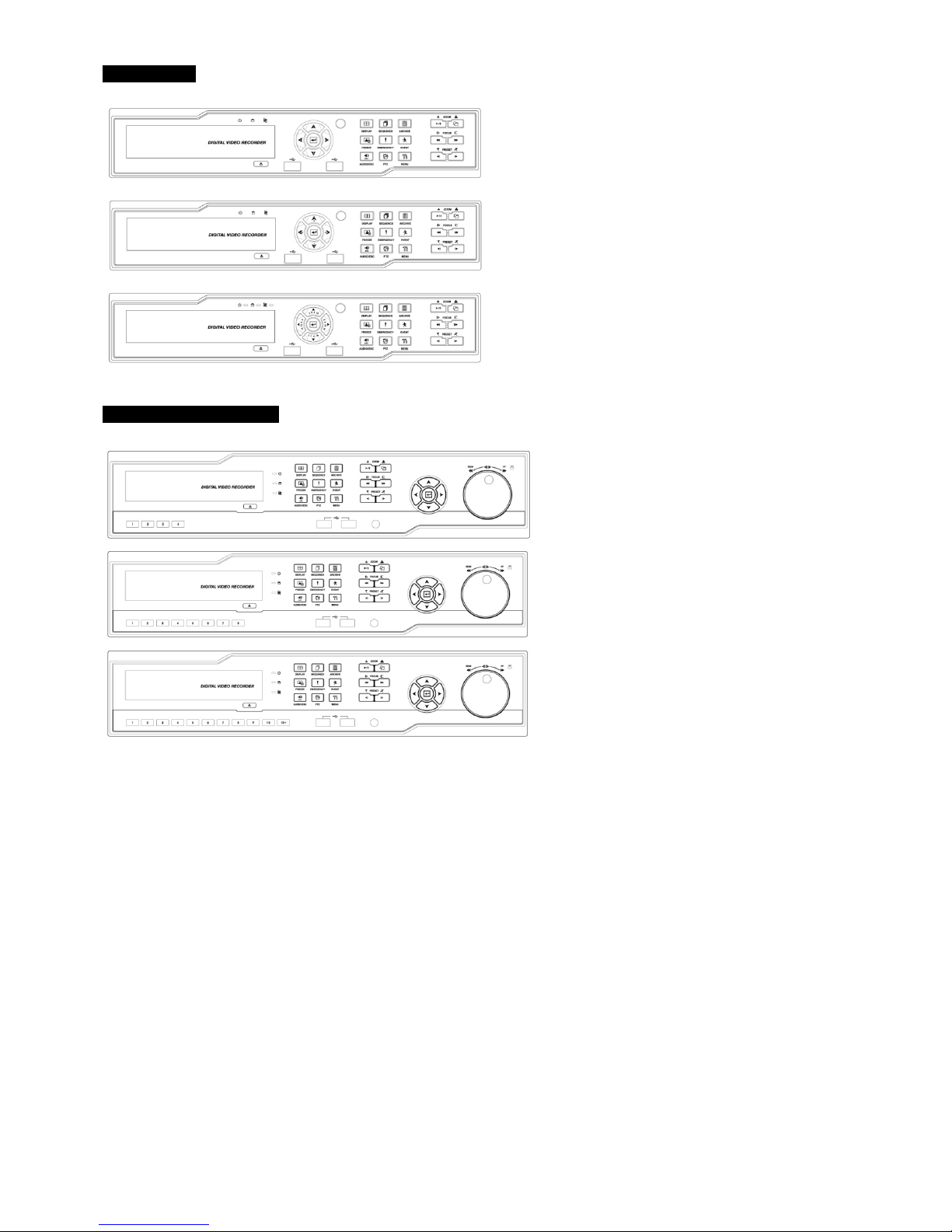
28
B and D Type
4 Channel DVR
8 Channel DVR
16 Channel DVR
C, E, F, G, H, I and J Type
4 Channel DVR
8
Channel DVR
16
Channel DVR
3.4 Using a Remote Controller
y Usage of a remote controller is same as the front panel keys.
y Follow the procedure below when using the remote controller for multi DVRs.
① Check System ID (e.g., between 1 and 255) of the DVR that wish to use.
- (SETUP>SYSTEM>Information>Status>System ID).
② Holding up the remote controller to face towards the DVR and press the System ID numbers one by one, while pressing
ID button on the remote controller. Note that the System ID is a 3-digit number. Button ‘10’ functions the same as ‘0’.
- (e.g.: If System ID is 3, press 10>10>3 buttons in sequence while pressing the ID button)
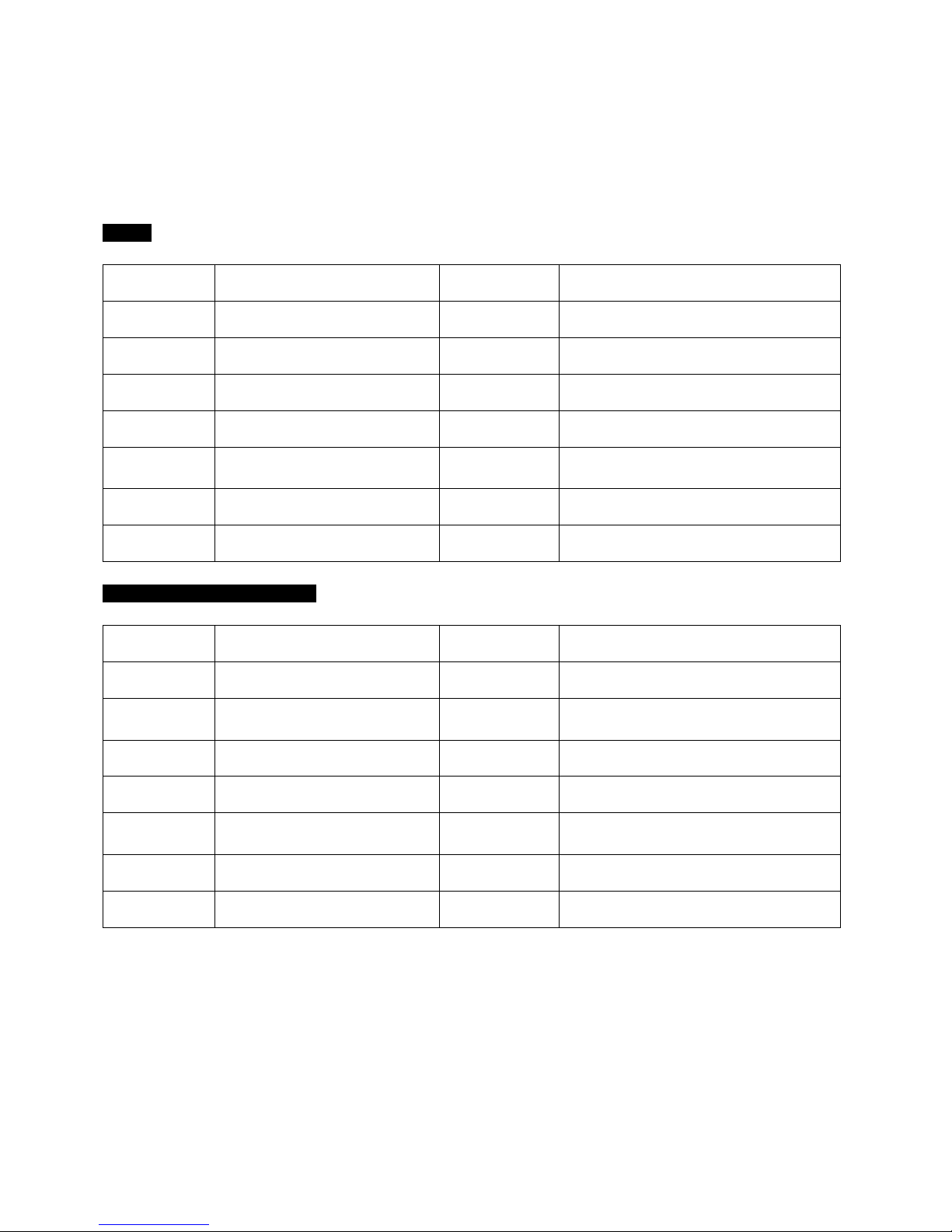
29
3.5 Using a Mouse
y Mouse provides an easier access to adjustment. Refer to below for proper use.
y Left mouse button functions the same as Enter ( ) key on the front panel of DVR.
y Right mouse button displays the following “Function keys” on screen.
y Click Search menu at “Function Keys” the same as Search key on the front panel of DVR. Press the button, then the Search
menu will appear on screen.
A Type
Name of Key
Function
Name of Key Function
Display
Change display mode
Event
Display System Log
Sequence
Display each channel sequentially
Search
Enter Search Mode
Spot
Use spot monitor
Setup
Enter Setup
Zoom
Zoom in a camera
Emergency
Activate Emergency record
Freeze
Freeze on live/recorded display
Shutdown
Pre-step before Power off
(SETUP>SYSTEM>Shutdown)
PIP
Picture in Picture function
Cancel
Cancel Function key menu
PTZ
En/Disable PTZ control
B, C, D, E, F, G, H, I and J Type
Name of Key
Function
Name of Key Function
Display
Same as front key
Event
Same as front key (indicate System Log)
Sequence
Same as front key
Search
One-touch playback (same function with
(PLAY/PAUSE)
Spot
Same as front key
Setup
Same as front key
Zoom
Same as front key
Emergency
Same as front key
Freeze
Same as front key
Shutdown
Pre-step before Power off
(SETUP>SYSTEM>Shutdown)
PIP
Same as front key
Cancel
Cancel Function key menu
PTZ
Same as front key
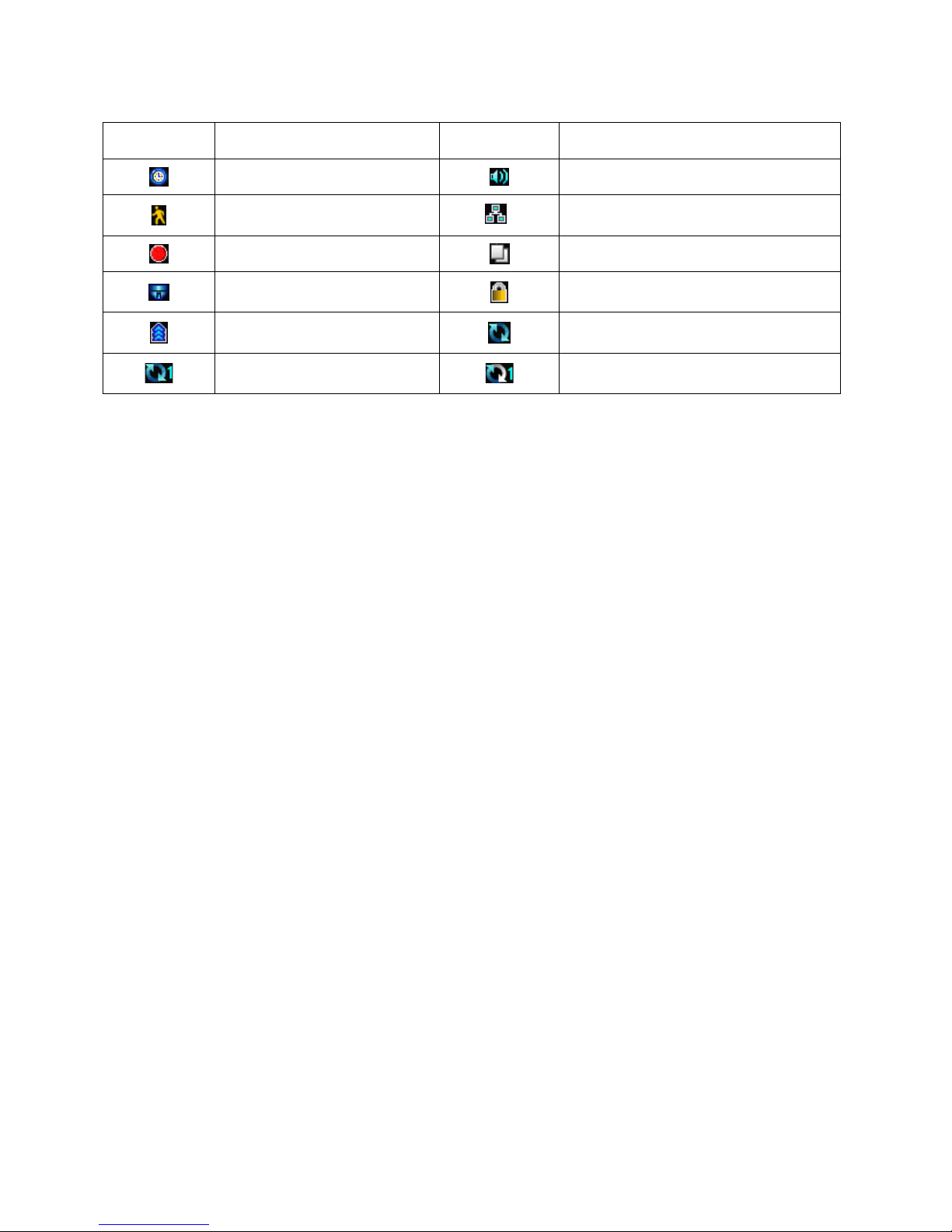
30
3.6 Screen Icon
Icon Description Icon Description
Continuous recording mode
In Audio recording
Event recording mode
(Alarm In/Motion)
4
CMS access indication/ No. of accesses
(up to 4)
In recording
In channel sequencing
PTZ registration / PTZ mode
Lock
Remote Controller
Setup in HDD Overwrite mode
Setup in HDD No Overwrite mode
(HDD Full)
Setup in HDD No Overwrite mode
(recording)
