DynaColor DynaGuard 100 Genie User Manual

Version 1.1
00-3DG100DSEA1
DynaGuard
TM
100 Genie
MPEG-4 DVR
User’s Manual
00-3DG100DSEA1

User’s Manual
www.dynacolor.com.tw
All rights reserved
2

User’s Manual
www.dynacolor.com.tw
All rights reserved
3
Notice
The information given in this manual was current when published. DynaColor, Inc. reserves the
right to revise and improve its products. All specifications are subject to change without notice.
Copyright
Under copyright laws, the contents of this user manual may not be copied, photocopied,
translated, reproduced or reduced to any electronic medium or machine-readable format, in
whole or in part, without prior written permission of DynaColor, Inc.
© Copyright 2005 DynaColor, Inc.
Trademarks
DynaGuardTM and DynaRemote
TM
Lite are trademarks of DynaColor, Inc.
ThumbDrive
®
is a registered trademark of Trek 2000 International Ltd.
Windows® is a registered trademark of Microsoft Corporation.
Trademarked names are used throughout this manual. Trademarked names are indicated with
initial capitalization, rather than place a symbol at each occurrence. Inclusion or exclusion is
not a judgment on the validity or legal status of the term.

User’s Manual
www.dynacolor.com.tw
All rights reserved
4
Caution and Preventi ve Tips
• Take care not to drop the unit or subject the unit to major shocks or jolts.
• Do not place this unit on an unstable stand, bracket or mount.
• This unit is designed for indoor use only. Do not place the unit near water or in other
extremely humid conditions.
• This unit should not be placed in a built-in installation unless proper ventilation is provided.
• Please check the used type of power source before you plug and operate the unit;
AC110V ~AC240V is acceptable.
• If the clearing is necessary, note to plug the unit from the outlet before uncovering the top
cover. Do not use liquid cleaners or aerosol cleaners. Use only a damp cloth for cleaning.
• Always power down the system prior to connecting and disconnecting accessories, with
the exception of USB devices.
• Lithium battery: Danger of explosion if battery is incorrectly replaced. Replace with the
same or equivalent type recommended by the battery manufacturer. Dispose of used
batteries according to the battery manufacturer’s instructions.
• Do not block the fan on the bottom of the unit for air ventilation.
This symbol intends to alert the user to the presence of important operating and
maintenance (servicing) instructions in the literature accompanying the
appliance.
This symbol intends to alert the user to the presence of unprotected “Dangerous
Voltage” within the product’s enclosure that may be strong enough to cause a
risk of electric shock.

User’s Manual
www.dynacolor.com.tw
All rights reserved
5
Important Information
Before proceeding, please read and observe all instructions and warnings in this manual.
Retain this manual with the original bill of sale for future reference and, if necessary, warranty
service. When unpacking your unit, check for missing or damaged items. If any item is missing,
or if damage is evident, DO NOT INSTALL OR OPERATE THIS PRODUCT. Contact your
dealer for assistance.
Rack Mounting
Consult with the supplier or manufacturer of your equipment rack for the proper hardware and
procedure of mounting this product in a safe fashion. Avoid uneven loading or mechanical
instability when rack-mounting units. Make sure that units are installed to get enough airflow for
safe operation. The maximum temperature for rack-mounted units is 40 °C. Check product
label for power supply requirements to assure that no overloading of supply circuits or over
current protection occurs. Mains grounding must be reliable and uncompromised by any
connections.
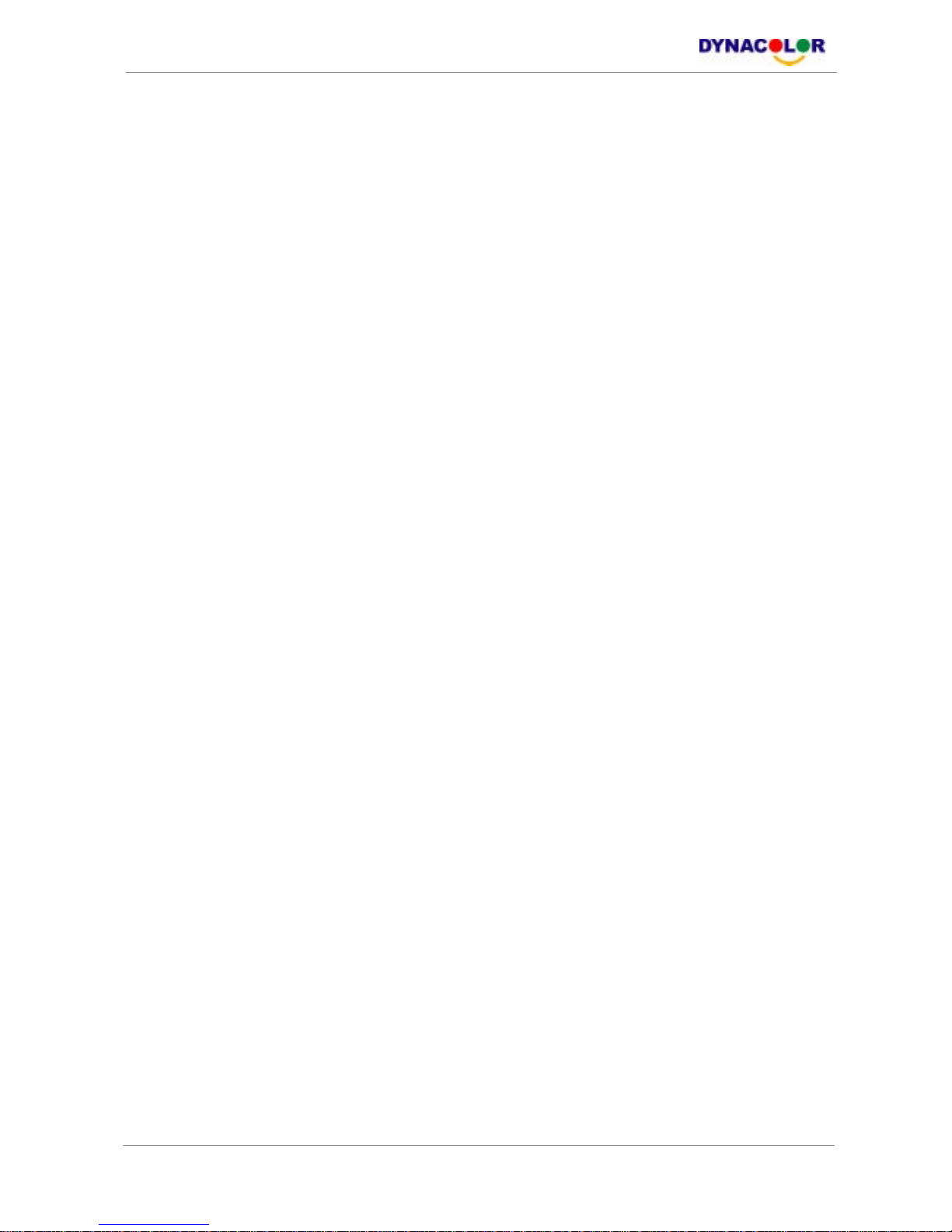
User’s Manual
www.dynacolor.com.tw
All rights reserved
6
End-user License Agreement
Read this License Agreement before opening the package or installing the software. The
License Agreement describes your rights and obligations. By breaking the seal on the package
or installing the software, you agree to all the terms in this agreement.
Software License
The Software includes the computer software, the associated media, any printed material, and
any electronic documentation and may be provided to you installed on a hard drive (the media)
as part of a system. The Software is licensed, not sold.
Grant of License
This agreement between you and DynaColor, Inc. allows you to use the Software you
purchased. Once you have purchased the number of copies you require, you may use the
Software and accompanying material no more than the licensed number of copies at one time.
The Software is only licensed for use with specified DynaColor, Inc. supplied equipment.
Copyright
The Software is a proprietary product of DynaColor, Inc. and is protected by copyright laws.
Other Rights and Limitations
A demonstration copy of the Software is considered purchased and is covered by this license
agreement.
• You may not sub-license, rent or lease the Software, but you may transfer the Software to
another party by delivering the original disk and material as well as this license to the other
party. Initial use of the Software and accompanying material by the new user transfers the
license to the new user and constitutes the new user's acceptance of its terms and
conditions.
• You may not de-compile, disassemble, reverse engineer, copy, transfer, or otherwise use
the Software except as stated in this agreement.
• The hardware/software key, where applicable, is your proof of license to exercise the
rights granted herein and must be retained by you.
• DynaColor, Inc. reserves the right to revoke this agreement if you fail to conform the terms
and conditions of this agreement. In that case, you must destroy all copies of the Software,
and all of its component parts (e.g., documentation, hardware box, software key).

User’s Manual
www.dynacolor.com.tw
All rights reserved
7
• The Software may contain software from third parties that is licensed under a separate
End User License Agreement. Read and retain any license documentation that may be
included with the Software. Comply with the terms of any third party End User License
Agreement is required as a condition of this agreement.
Failure to comply with these restrictions will result in automatic termination of this license and
will make available to DynaColor, Inc. other legal remedies.
Upgrades
If the Software is an upgrade from another software version, you may use or transfer the
Software only as specified in this agreement. If the Software is an upgrade of a component of a
package of Software programs that you licensed as a single product, the Software may be
used and transferred only as part of that single product package and may not be separated for
use on more than one computer.
Limited Warranty
Company’s warranty for security product is limited to the repair or comparable replacement of
any merchandise proved defective in material or workmanship (except normal wear and tear)
for a period of two years, except for HDD and CD-RW component which carry a 6 month
guarantee.
The warranty does not apply to the appearance of the product or accessory items and does not
cover damage which occurs in shipment or failure which results from alternation, accident,
misuse, neglect, voltage fluctuation, lightning water damage, faulty installation or adjustment of
controls, interfacing with non-standard or custom equipment, or improper maintenance.
No Other Warranties
The above warranty substitutes for all other warranties, including express or implied, but not
limited to the implied warranties of merchantability and fitness for a particular purpose. No oral
or written information or advice given by DynaColor, Inc., its distributors or dealers shall create
any other warranty, and you may not count on such information or advice.
No Liability for Consequential Damages
In no event will DynaColor, Inc. be liable to you for damages, including any loss of data, loss of
profits or other incidental or consequential damages cause of your use of the Software or its
documentation. This limitation will apply even if DynaColor, Inc. or an authorized distributor or
dealer has been advised of the possibility of such damages. Further, DynaColor, Inc. does not
warrant that the operation of the Software will be uninterrupted or error free.

User’s Manual
www.dynacolor.com.tw
All rights reserved
8
General
If any clause of the agreement is found to be unlawful, void, or impracticable for any reason,
then that clause shall be detached from this agreement and shall not affect the validity and
enforceability of the remaining provisions.
You should keep proof of the license fee paid, including model number, serial number and date
of payment, and present such proof of payment when service or assistance covered by this
warranty is requested.

User’s Manual
www.dynacolor.com.tw
All rights reserved
9
Table of Content
DynaGuard
TM
100 Unit
1. Overview .....................................................................................................................13
1.1 Product Key Features........................................................................................13
1.2 Product Application Diagram..............................................................................14
2. Unit Installations.........................................................................................................15
2.1 Position the Unit.................................................................................................15
2.2 Selecting Video Format......................................................................................15
2.3 Connecting Devices to the Unit..........................................................................15
2.4 Rear Panel Connections....................................................................................16
3. General System Setup ...............................................................................................18
3.1 Front Panel ........................................................................................................19
3.1.1 LED Definition ......................................................................................19
3.1.2 Function Keys.......................................................................................20
3.2 Power Up / Down the Unit .................................................................................22
3.3 Entering OSD Setup Menu ................................................................................23
3.4 System Date / Time Setting ...............................................................................24
3.4.1 Set Date / Time.....................................................................................24
3.4.2 Daylight Saving Time............................................................................25
3.5 Record Schedule / Quality Setting.....................................................................26
3.5.1 Record Mode........................................................................................26
3.5.2 Schedule Setup....................................................................................27
3.5.3 Preset Record Configuration ................................................................27
3.6.4 To Record Event Video Only ................................................................28
4. Basic Operation..........................................................................................................28
4.1 Viewing Live / Playback Video ...........................................................................28
4.1.1 Viewing Modes.....................................................................................28
4.1.2 Digital Zoom .........................................................................................29
4.1.3 Viewing Live Cameras..........................................................................29
To Freeze Live Image..............................................................................29
4.1.4 Viewing Recorded Video ......................................................................30
Key Usage in Playback ...........................................................................30
Pause Playback and Single Step Forward ..............................................31
Viewing Live Image in Playback Mode....................................................31
4.2 Sequence Setup ................................................................................................31
4.2.1 Sequence with Main Monitor................................................................32
4.2.2 Sequence with Call Monitor................................................................32

User’s Manual
www.dynacolor.com.tw
All rights reserved
10
4.3 Searching Recorded Video ................................................................................33
4.3.1 Searching by Time................................................................................33
4.3.2 Searching by Event ..............................................................................34
4.4 Video Export ......................................................................................................35
4.4.1 ezBurn Introduction ..............................................................................35
4.4.2 To export normal video .........................................................................36
4.4.3 To Export event video...........................................................................37
4.5 Deleting Recorded Video...................................................................................37
4.6 Dome Control.....................................................................................................38
4.6.1 Dome Connection.................................................................................38
4.6.2 Dome Protocol Setup ...........................................................................39
4.6.3 RS485 Setup........................................................................................39
4.6.4 Dome Controlling Keys.........................................................................40
4.6.5 Setting Preset Points............................................................................42
4.6.6 Calling Preset Points ............................................................................43
5. Advanced System Configuration..............................................................................43
Key Usage in OSD Menu........................................................................44
Key Usage in Virtual Keyboard ...............................................................44
5.1 System Setup > .................................................................................................45
5.1.1 Version > ..............................................................................................46
5.1.1.1 Hardware Version > ................................................................46
5.1.1.2 Software Version >..................................................................46
5.1.1.3 Software Upgrade via Local Device >.....................................46
5.1.2 Language > ..........................................................................................47
5.1.3 Date / Time >........................................................................................47
5.1.3.1 Date / Time Setting > ..............................................................48
5.1.3.2 Date / Time Display >..............................................................48
5.1.3.3 Date Display Mode >...............................................................48
5.1.3.4 Time Display Mode > ..............................................................48
5.1.3.5 Date/Time Order > ..................................................................48
5.1.3.6 Daylight Saving Time > ...........................................................49
5.1.3.7 DST Start / End >....................................................................49
5.1.3.8 DST Bias >..............................................................................49
5.1.4 Unit Name > .........................................................................................50
5.1.5 Password > ..........................................................................................50
5.1.5.1 Admin / User Password > .......................................................51
5.1.5.2 Enable Password >.................................................................51
5.1.5.3 Load Factory Password > .......................................................51
5.1.6 Network Setup >...................................................................................51
5.1.6.1 LAN Setup > ...........................................................................52

User’s Manual
www.dynacolor.com.tw
All rights reserved
11
- DHCP >...................................................................................52
- IP > .........................................................................................53
- Netmask >...............................................................................53
- Gateway >...............................................................................53
- DNS > .....................................................................................53
- Connect At Booting > ..............................................................54
- Network Restart > ...................................................................54
5.1.6.2 Trigger Port >..........................................................................54
5.1.7 RS485 Setup >.....................................................................................54
5.1.7.1 Unit ID >..................................................................................54
5.1.7.2 Baud Rate >............................................................................54
5.1.7.3 Bits >.......................................................................................55
5.1.7.4 Stop >......................................................................................55
5.1.7.5 Parity >....................................................................................55
5.1.8 Key Beep >...........................................................................................55
5.2 Monitor Setup > .................................................................................................55
5.2.1 Show Camera Title >............................................................................55
5.2.3 Monitor Contrast >................................................................................56
5.2.4 Monitor Chrominance >........................................................................56
5.2.5 Screen Center Adjust > ........................................................................56
5.2.6 Show Color Bar > .................................................................................56
5.2.7 VGA Resolution >.................................................................................57
5.3 Camera Setup > ................................................................................................57
5.3.1 Camera Select > ..................................................................................57
5.3.2 Dome Protocol > ..................................................................................58
5.3.3 Dome ID > ............................................................................................58
5.3.4 Camera Title >......................................................................................58
5.3.5 Covert >................................................................................................59
5.3.6 Termination >........................................................................................59
5.3.7 Brightness > .........................................................................................59
5.3.8 Contrast >.............................................................................................59
5.3.9 Saturation >..........................................................................................60
5.3.10 Hue >....................................................................................................60
5.4 Record Setup >..................................................................................................60
5.4.1 Record Mode >.....................................................................................61
5.4.2 Schedule Setup >.................................................................................61
5.4.2.1 Day / Night Time Start > ..........................................................61
5.4.2.2 Weekend Schedule >..............................................................62
5.4.2.3 Weekend Start / End >............................................................62
5.4.3 Preset Record Configuration >.............................................................62

User’s Manual
www.dynacolor.com.tw
All rights reserved
12
5.4.4 ezRecord Setup >.................................................................................64
5.4.5 Circular Recording >.............................................................................65
5.4.6 Purge Data > ........................................................................................65
5.4.6.1 Purge All Data >......................................................................65
5.4.6.2 Purge All Event Data >............................................................65
5.4.6.3 Purge Event Before >..............................................................65
5.4.6.4 Start to Purge >.......................................................................66
5.5 Sequence Setup >.............................................................................................66
5.5.1 Main / Call Monitor Dwell >...................................................................66
5.5.2 Main / Call Monitor Schedule > ............................................................66
5.6 Event Setup >....................................................................................................67
5.6.1 Internal Buzzer > ..................................................................................67
5.6.2 Event Icon > .........................................................................................68
5.6.3 Event Duration > ..................................................................................68
5.6.4 Per Channel Config >...........................................................................68
5.6.4.1 Channel Select >.....................................................................68
5.6.4.2 Video Loss Detect >................................................................69
5.6.4.3 Motion Detect >.......................................................................69
5.6.4.4 Detection Configuration > .......................................................69
- Detected Area Setup >............................................................70
- Sensitivity >.............................................................................70
- Area Threshold > ....................................................................70
- Detected Area Percentage > ...................................................70
5.6.4.5 Alarm In > ...............................................................................71
5.6.4.6 Alarm Out >.............................................................................71
5.7 Database Setup >..............................................................................................71
5.7.1 Total / Free Size of HDD >....................................................................71
5.7.2 Avail REC Time > .................................................................................72
5.7.3 Internal / External Disks > ....................................................................72
5.8 Configuration > ..................................................................................................73
5.8.1 Load Factory Default >.........................................................................73
5.8.2 Import Configuration >..........................................................................73
5.8.3 Export Configuration >..........................................................................74
5.8.3.1 Copy Destination >..................................................................74
5.8.3.2 Configuration Name >.............................................................74
5.8.3.3 Begin Export > ........................................................................74
5.9 Shutdown >........................................................................................................75
Appendix A: Technical Specifications ...........................................................................76
Appendix B: Record Duration.........................................................................................78

User’s Manual
www.dynacolor.com.tw
All rights reserved
13
1. Overview
The DynaGuard
TM
100 MPEG-4 DVR is an integrated digital video recorder
that combines the features of a time-lapse audio / video recorder, a
multiplexer, and a video server to create a single security CCTV solution.
Its outstanding triplex operation enables users to view live or playback
recorded video, and remote access through network simultaneously, while
recording other video, and to view wanted recorded video instantly by
entering the time and date or selecting recorded video from the event list.
DynaGuard
TM
100 MPEG-4 DVR includes DynaRemoteTM Lite, the remote
viewing software that is a Web-browser plug-in, allows user to view live or
recorded video images. The remote software is stored in DynaGuard
TM
100
MPEG-4 DVR and deployed over a LAN, WAN or Internet connection to
remote Windows-based computers. This simplifies the installation and
maintenance of the software components so all remote users are kept up to
date.
1.1 Product Key Features
The DynaGuard
TM
100 MPEG-4 DVR offers advanced features not typically
found in standard multiplexers; it integrates the full features of a DVR,
multiplexer and video server (by using the software DynaRemoteTM Lite).
The key features of DynaGuard
TM
100 MPEG-4 DVR are listed as follows.
• MPEG-4 high quality compression, 5~10 times smaller than MJPEG
• Triplex operation (recording, playback and network access)
• Remote monitoring, instant recording and dome camera control via
Ethernet
• Support VGA main output (optional)
• Live display: 480pps (NTSC)/ 100pps (PAL)
• 1 Channels, in & out, for audio recording
• Support up to internal 1 Optical drive + 2 HDD
• USB2.0 port for video clip exporting, support USB ThumbDrive®
• Easy software upgrade via USB TumbDrive®, or CD-RW
• Export DVR file which can be played via DynaPlayer™
• DynaPlayer™ application software will be attached with exported disks
• Multiple built-in dome camera protocol: DynaColor, Pelco D, Pelco P, and
AD422
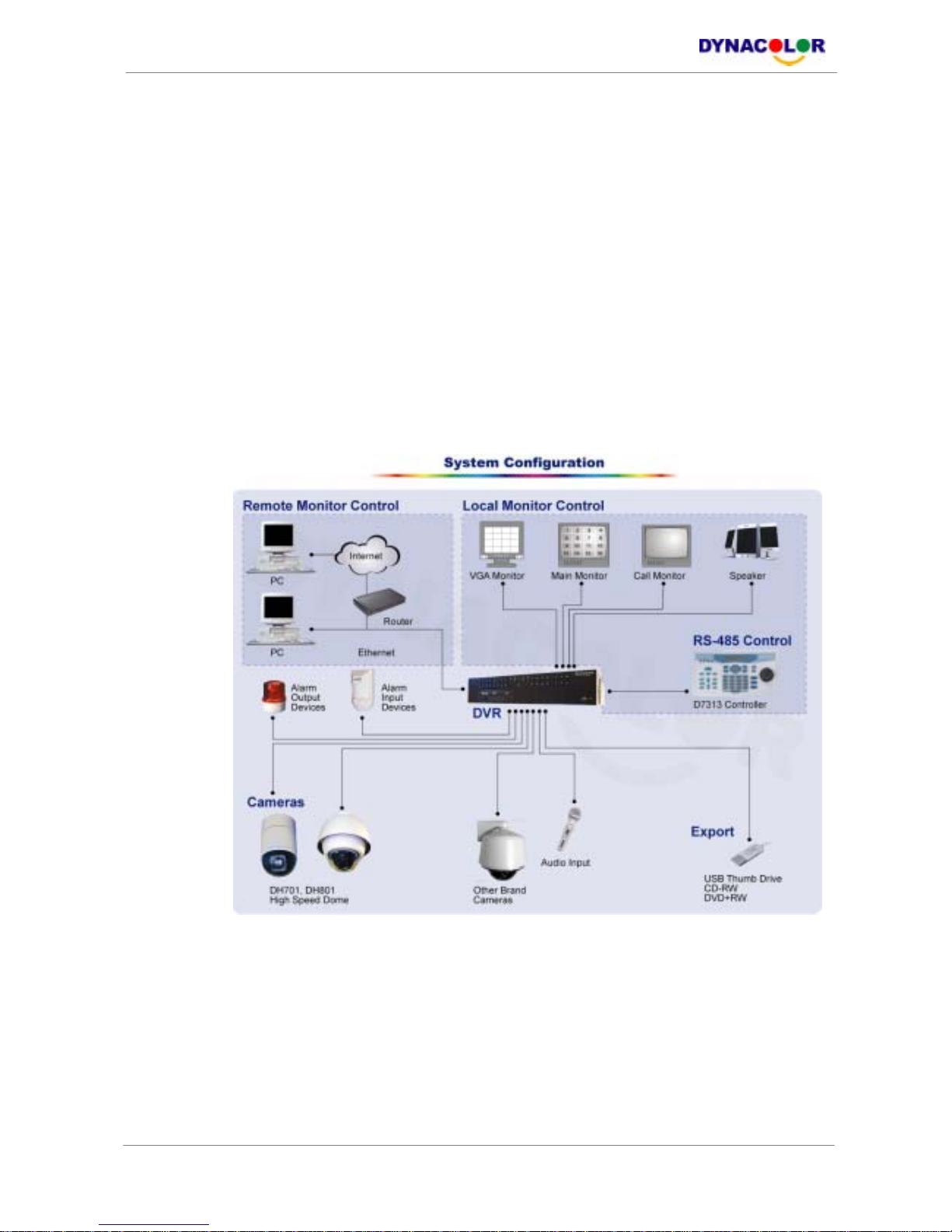
User’s Manual
www.dynacolor.com.tw
All rights reserved
14
• Digital Zoom 2X2, available in live mode
• Programmable call-monitor switching sequence
• Pre-Alarm recording
• IR Remote controller (Optional)
• Multiple language on-screen menus
• Network software supports static IP and DHCP
• Support RS-485 remote control keyboard (Optional)
1.2 Product Application Diagram
Connect the unit with other devices as shown in the system diagram to
complete a video surveillance solution. The figure shows also the
expandability and flexibility of this digital recording system.

User’s Manual
www.dynacolor.com.tw
All rights reserved
15
2. Unit Installations
The notices and introduction on system installation will be described
particularly in this chapter. Please follow the description to operate the unit.
In order to prevent the unit from data loss and system damage that caused by
a sudden power fluctuation, use of an Uninterruptible Power Supply (UPS) is
highly recommended
2.1 Position the Unit
Firstly, note to position / mount the DynaGuard
TM
100 MPEG-4 DVR in a
proper place and be sure to power off the unit before making any connections.
The placed location should avoid hindering or blocking the unit from airflow.
Enough airflow is needed to protect the unit from overheating. The maximum
allowable temperature of operating environment is 40°C.
The unit utilizes heat-conducting techniques to transfer internal heat to the
case, especially to the bottom side of the unit.
NOTE: Be sure not to remove the rubber feet, and always leave a
space for air ventilation on the unit’s bottom side.
2.2 Selecting Video Format
The DynaGuard
TM
100 MPEG-4 DVR is designed to operate under either
NTSC or PAL video formats. The switch is positioned on the rear panel.
2.3 Connecting Devices to the Unit
This section lists some notices that should be given before making any
connections to the DynaGuard
TM
100 MPEG-4 DVR.
NOTE: Connect short-term devices, such as USB ThumbDrive
®
,
USB CD-ROM, USB Hard Disk Drive, etc., only after the unit is
successfully powered up.

User’s Manual
www.dynacolor.com.tw
All rights reserved
16
Connecting Required Devices
Before power up the unit, you should connect cameras and a main monitor to
the unit for basic operation. If needed, connect a call monitor for displaying
full screen video of all installed cameras in sequence.
Connecting Short-term Device
If you plan to install any short-term devices to the DynaGuard
TM
100 MPEG-4
DVR and use them as part of the unit system, such as USB CD-ROM, USB
Hard Disk Drive, etc. Make sure connecting those devices only during the
unit is powered up. Because DynaGuard
TM
100 MPEG-4 DVR can recognize
the external devices only after the power-up process is done completely.
2.4 Rear Panel Connections
There are various connectors on the rear panel used for DynaGuard
TM
100
MPEG-4 DVR installations. The following figure shows the connectors by
name; and followed by the detailed description of each connector.
Main Monitor (S-Video / BNC/ VGA)
S-Video , BNC and VGA output connectors are offered for connecting to a
main monitor. The main monitor displays live image and playback recorded
video in either full-screen or split-window format. VGA output connector is
optional.
Call Monitor (BNC)
The call monitor is used to display full screen video of all installed cameras in
sequence. The BNC call monitor connector allows user to connect the
DynaGuard
TM
100 MPEG-4 DVR with an optional call monitor.
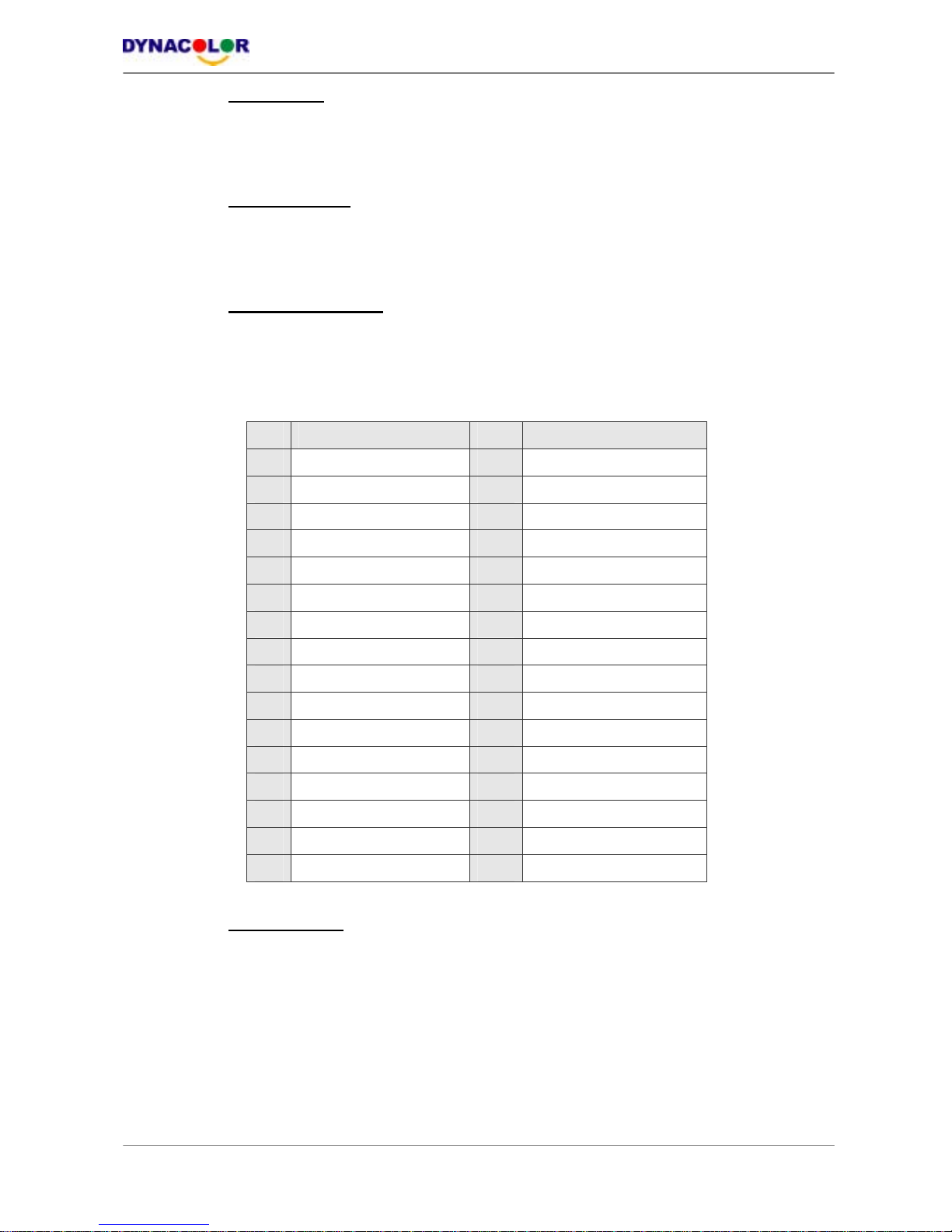
User’s Manual
www.dynacolor.com.tw
All rights reserved
17
Video Input
16 BNC connectors are offered for video input streams from installed
cameras. The number of connectors is equal to the number of channels.
Video Looping
Plenty of BNC connectors are positioned on the real panel for looping out the
video input.
Alarm I/O & RS485
The unit provides an alarm I/O and RS485 port that offers user the flexibility
required to connect the unit to the other device. The definitions of pins are
listed in the below table:
Pin Definition Pin Definition
1
RS485 D+
17
Alarm In 1
2
RS485 D-
18
Alarm In 2
3
Ground
19
Alarm In 3
4
Normal Close 1
20
Alarm In 4
5
Common Node 1
21
Alarm In 5
6
Normal Open 1
22
Alarm In 6
7
Ground
23
Alarm In 7
8
Normal Close 2
24
Alarm In 8
9
Common Node 2
25
Alarm In 9
10
Normal Open 2
26
Alarm In 10
11
Ground
27
Alarm In 11
12
N/A
28
Alarm In 12
13
N/A
29
Alarm In 13
14
N/A
30
Alarm In 14
15
Ground
31
Alarm In 15
16
Ground
32
Alarm In 16
Audio In / Out
The DynaGuard
TM
100 MPEG-4 DVR provides two channels of audio
recording and playback. Audio In RCA connector is offered for connecting an
audio source device (e.g. external amplified microphone) to the unit; Audio
Out RCA connector is offered for connecting an audio output device (e.g.
amplified speakers) to the unit.
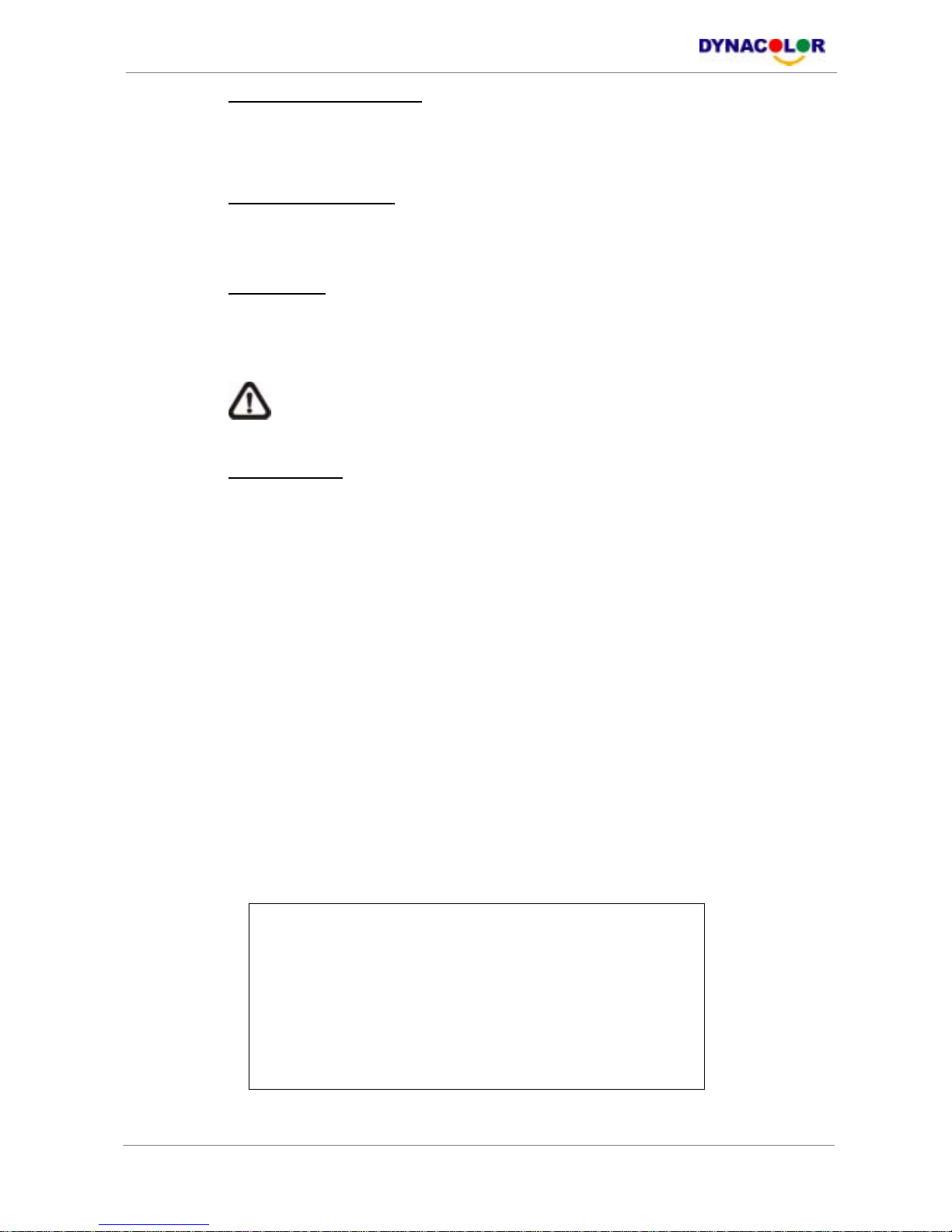
User’s Manual
www.dynacolor.com.tw
All rights reserved
18
LAN Connector (RJ-45)
The DynaGuard
TM
100 MPEG-4 DVR is capable of networking. The LAN port
opens the door of DynaGuard
TM
100 MPEG-4 DVR to Ethernet.
USB Connector (x2)
There are two USB2.0 ports on the rear panel for users to connect external
USB devices to the unit, such as ThumbDrive® or CD-ROM.
Power Jack
The DynaGuard
TM
100 MPEG-4 DVR has a free voltage AC power
connection jack. Please connect the power supply that ships with the unit.
NOTE: Use of other power supply may cause overloading.
Power Switch
Used to power up and shut down the unit.
3. General System Setup
The DynaGuard
TM
100 MPEG-4 DVR allows user to access some general
operations through the front panel easily. The following subsections introduce
the general operations of the unit.
The regular displayed OSD information and its displayed positions are shown
as following figure. The channel title will be displayed on the top-left side of
the window, either in full screen mode or in multiple channel mode. The
current operating mode, including Call mode, Dome-Control mode, Playback
mode. Freeze mode and Sequence mode, will be displayed on the
bottom-left side of the screen. And the date/ time information will be display
on the bottom-right side.
Ch4
Playback
2005/11/09 PM04:31:22

User’s Manual
www.dynacolor.com.tw
All rights reserved
19
3.1 Front Panel
The front panel controls enable user to control the unit and preset the
programmable functions.
3.1.1 LED Definition
The DynaGuard
TM
100 MPEG-4 DVR LEDs on the front panel are described
as follows.
Power LED (Green)
The LED lit during the period when the correct power is connected.
Network LED (Green)
The LED should be lit when DynaGuard
TM
100 MPEG-4 DVR is connected to
a network and blink when the data is being transferred.
Alarm LED (Red)
The LED should be lit during an alarm is triggered.
REC LED (Green)
The LED should blink while the DynaGuard
TM
100 MPEG-4 DVR is
recording.
HDD LED (Yellow)
The LED should be lit while the HDD is processing data to or from the HDD.
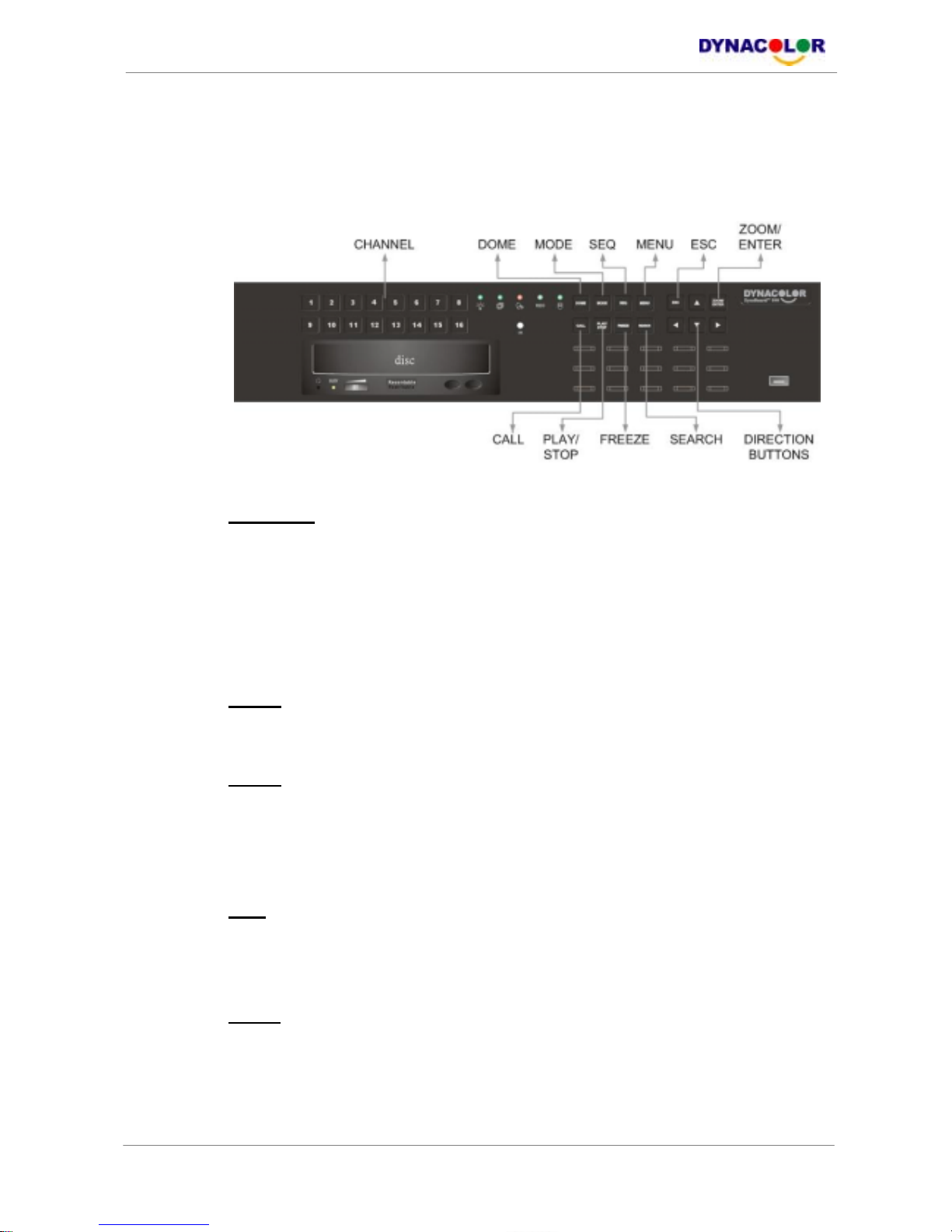
User’s Manual
www.dynacolor.com.tw
All rights reserved
20
3.1.2 Function Keys
The DynaGuard
TM
100 MPEG-4 DVR functional keys on the front panel for
normal operation are described as follows.
CHANNEL
• When in both Live and Playback modes, press the CHANNEL key to view
the corresponding video in full screen.
• When in dome control mode, the key named “1” is used to access the
Set/Go preset menu; the key named “2” is used to hide or display the
dome setting parameters.
DOME
Press the key to enter dome control mode.
MODE
Press repeatedly to select for wanted main monitor display format. There are
three available view modes: full screen, 4-window (2×2) and 16-window (4×4).
Refer to Section 4.1.1 Viewing Modes for detailed information.
SEQ (Sequence)
Press to start automatic sequencing of the video coming from the installed
cameras.
MENU
Press the key to call the OSD setup menu.
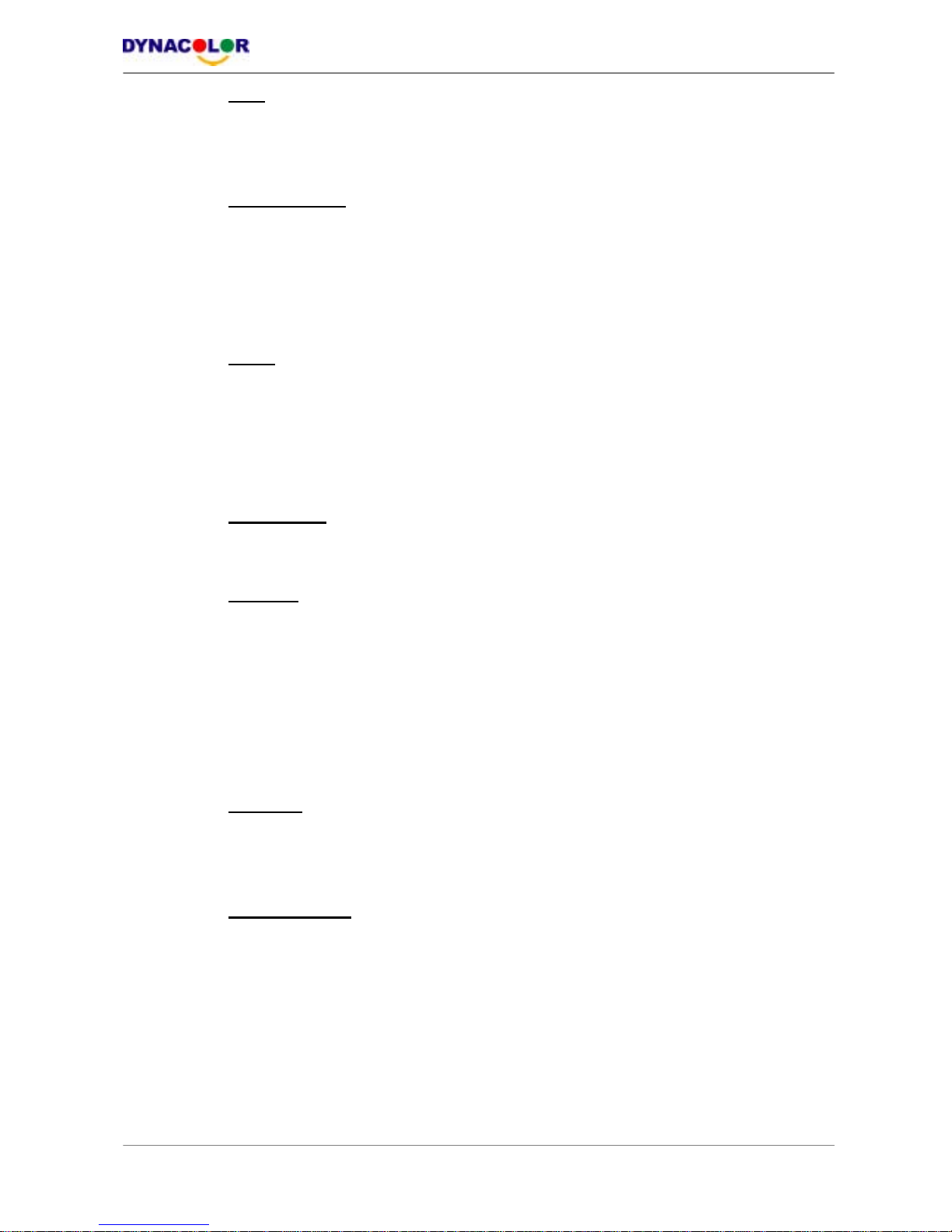
User’s Manual
www.dynacolor.com.tw
All rights reserved
21
ESC
Press to cancel or exit from certain mode or OSD menu without changing the
settings made previously.
ZOOM/ENTER
• In OSD menu or selection interface, press the key to make the selection
or save settings.
• In live full screen view mode, press to view a 2× zoom image; press it
again to exit zoom mode.
CALL
• In Live mode, press to enter call monitor control mode; press ESC to exit.
• In Playback mode, press CALL to select the start and end point of the
video you want to export. More detailed information refer to Section 4.4
Video Export.
PLAY/STOP
Press this key to switch between live image and playback video.
FREEZE
• Press FREEZE while viewing live image, the live video will be frozen. The
date / time information shown on the monitor will continue updating. Press
FREEZE again to return to live mode.
• Press FREEZE while playing the recorded video, the playback video will
be paused. Press LEFT / RIGHT to move the recorded video reverse /
forward by single step. Press FREEZE again to continue playing video.
SEARCH
In both Playback and Live mode, user can press SEARCH to call the Search
menu for searching and playing recorded video by date and time or events.
Direction Keys
• In Zoom mode, these keys function as Direction keys.
• In the OSD menu, the Direction keys are used to move the cursor to
previous or next fields. To change the value in the selected field, press UP
/ DOWN.
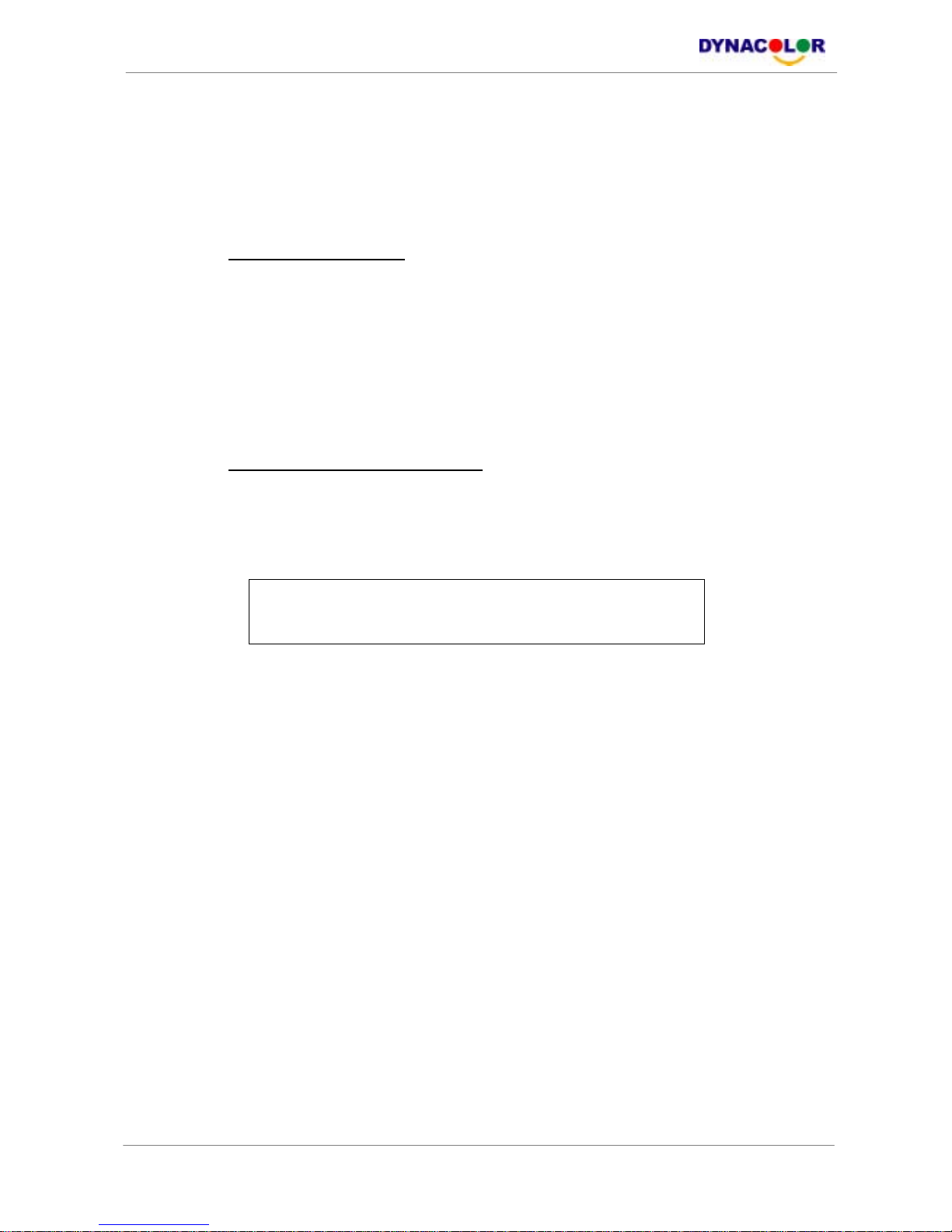
User’s Manual
www.dynacolor.com.tw
All rights reserved
22
3.2 Power Up / Down the Unit
If you must shut down the DynaGuard
TM
100 MPEG-4 DVR for any reason,
please use the proper shut down and power up procedures to avoid
damaging your DVR unit.
To Power Up the Unit
Check the used type of power source before plug in your DVR first (the unit
accepts the power input between AC110V to AC240V), and turn on the unit
using the power switch on the rear panel.
The color bar and system checking information will be shown on the monitor
and disappear when the unit has been completely powered up.
To Restart / Shutdown the Unit
Press MENU and input the administrator password to access the OSD Main
menu. Select <Shutdown> in Main Menu and press ENTER to enter the
Shutdown menu, which displays as follows.
Shutdown
1. Power Off
2. Reboot
<Power Off>
Select this item to shut down the unit. Do not remove the power during
shut down until the message “You can safely turn off DVR now!”
displays.
<Reboot>
Select this item to reboot the unit. The color bar and system checking
information are displayed on the monitor until the unit is completely
restarted.
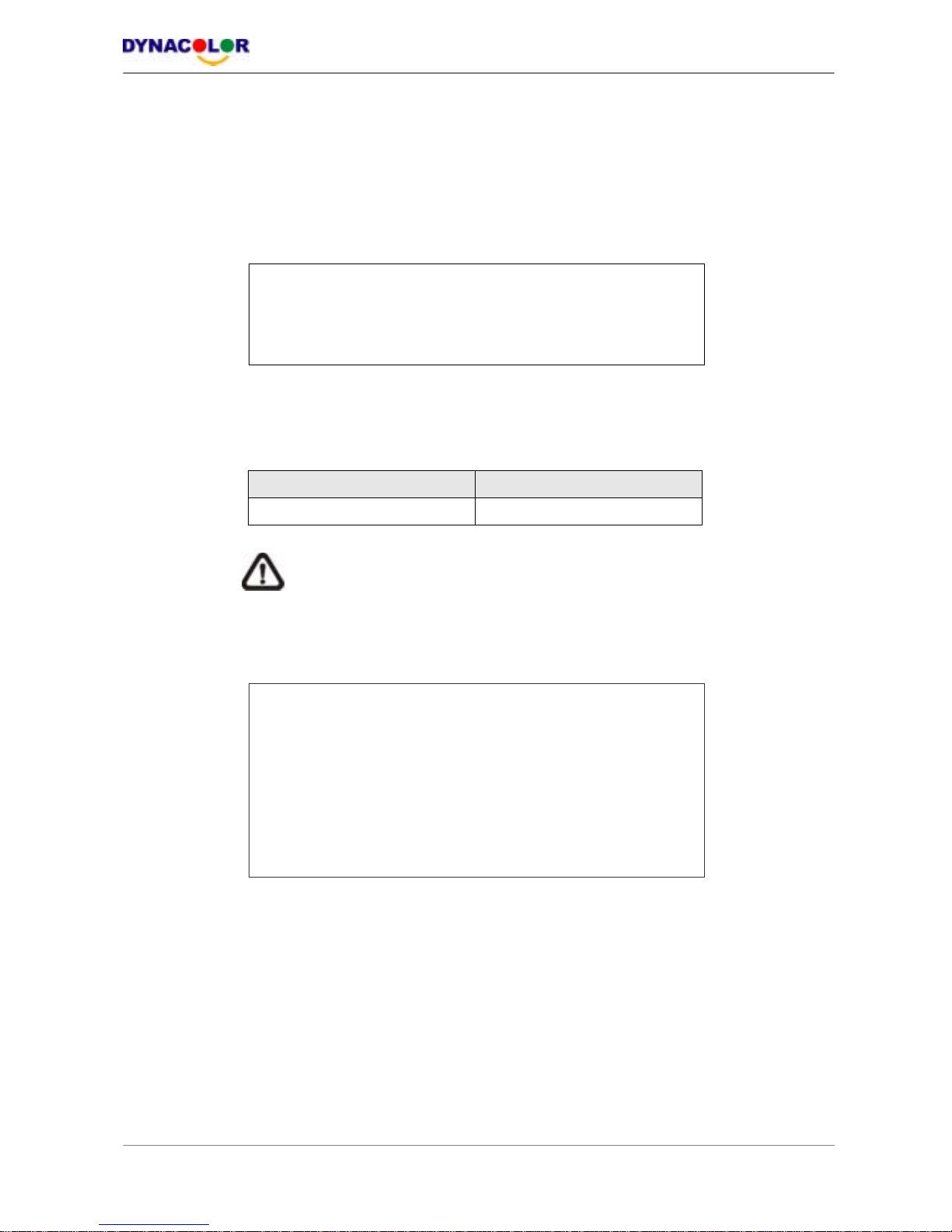
User’s Manual
www.dynacolor.com.tw
All rights reserved
23
3.3 Entering OSD Setup Menu
The OSD Main menu contains a list of items that are used to configure the
DynaGuard
TM
100 MPEG-4 DVR. To enter the Main menu, press MENU and
then enter Administrator or User password. The Password Verification screen
displays as follows.
Password Verification
________
Press Channel Keys To Enter Password
(4-8 Digits)
Press ◄ Key To Delete
The default passwords are shown in the following table. The same passwords
are used for entering the remote viewing software DynaRemoteTM Lite.
Administrator Password User Password
1234 4321
NOTE: It is strongly suggested to change the passwords to prevent
unauthorized access to the unit.
After entering the correct password, the Main menu is displayed.
Main Menu
1. System Setup
2. Monitor Setup
3. Camera Setup
4. Record Setup
5. Sequence Setup
6. Event Setup
7. Database Setup
8. Configuration
9. Shutdown
Move the cursor up / down over the OSD items using the Direction keys and
press ENTER to enter the selected sub-menu.
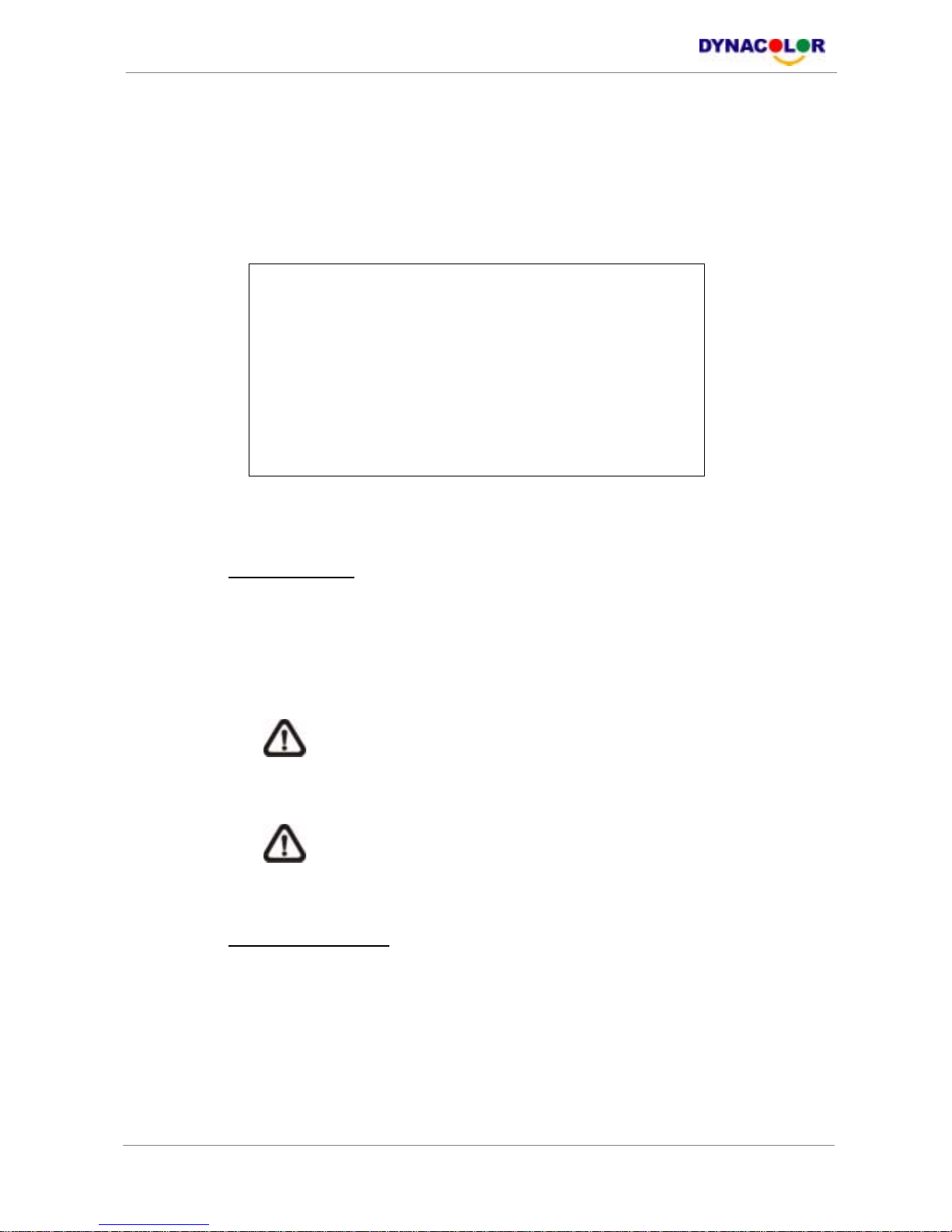
User’s Manual
www.dynacolor.com.tw
All rights reserved
24
3.4 System Date / Time Setting
User can set the current date, time and other OSD parameters in Date/Time
menu. The administrator’s privileges are required for entering the submenu.
In OSD Main menu, select <System Setup> and press ENTER, then select
<Date/Time> to access the Date/Time menu; the menu displays as follows.
Date/Time
1. Date
2. Time
3. Date/Time Display
4. Date Display Mode
5. Time Display Mode
6. Date/Time Order
7. Daylight Saving Time
8. DST Start
9. DST End
10. DST Bias
2005/02/21
10:39:26
1 Row
Y/M/D
24 HR
Date First
ON
Apr, 1 st Sun, 02:00
Apr, Last Sun, 02:00
60 Min
3.4.1 Set Date / Time
Set Date / Time
Select <Date> / <Time> and press ENTER for adjusting the settings.
LEFT / RIGHT keys are used to move the cursor to previous or next field,
ENTER is for selecting, and UP / DOWN are used to change the value in
the selected field.
NOTE: The reset date / time setting applies to record new video,
the date and time of previously recorded video will not be
changed.
NOTE: If you have to change data/ time settings in any cases,
we strongly recommend you to format the HDDs in order to
avoid the recorded database corruption.
Date / Time Display
Users are allowed to choose to set the date / time OSD displays in 1 or 2
rows. Use the UP / DOWN keys to change the setting. The default is to
display the date / time OSD in one row.
