DynaColor DH820E User Manual

00P3DH720ZXSEA2
Integrated High Speed Dome Camera
User’s Manual
Indoor / Outdoor
Ver 1.2

User’s Manual
1
Table of Contents
1. Overview ................................................................................................................................ 2
1.1 Features ...................................................................................................................... 3
1.2 Package Contents ....................................................................................................... 4
1.3 Dimension.................................................................................................................... 6
2. Camera Cabling ..................................................................................................................... 7
2.1 Product Application ...................................................................................................... 7
2.2 Switch / Connector Definition ....................................................................................... 8
2.3 Communication Switch Setting .................................................................................... 9
2.4 ID Setting ................................................................................................................... 10
2.5 Camera Control Protocol Setting ............................................................................... 11
2.6 Power Connector ....................................................................................................... 12
2.7 Apply Alarm I/O ......................................................................................................... 12
2.8 RS-485 Connector Definition ..................................................................................... 12
3. Operation and Configuration.............................................................................................. 13
3.1 Display Format .......................................................................................................... 13
3.2 Setup ID Display ........................................................................................................ 14
3.3 Setup Title Display ..................................................................................................... 14
3.4 Setup Title Name ....................................................................................................... 14
3.5 Setup Time ................................................................................................................ 15
3.6 Setup Schedule ......................................................................................................... 16
Appendix A: Technical Specification ........................................................................................ 17
Appendix B: Switch Settings Index Table ................................................................................. 19
Camera ID Setup .................................................................................................................. 19
Protocol Setup ...................................................................................................................... 26
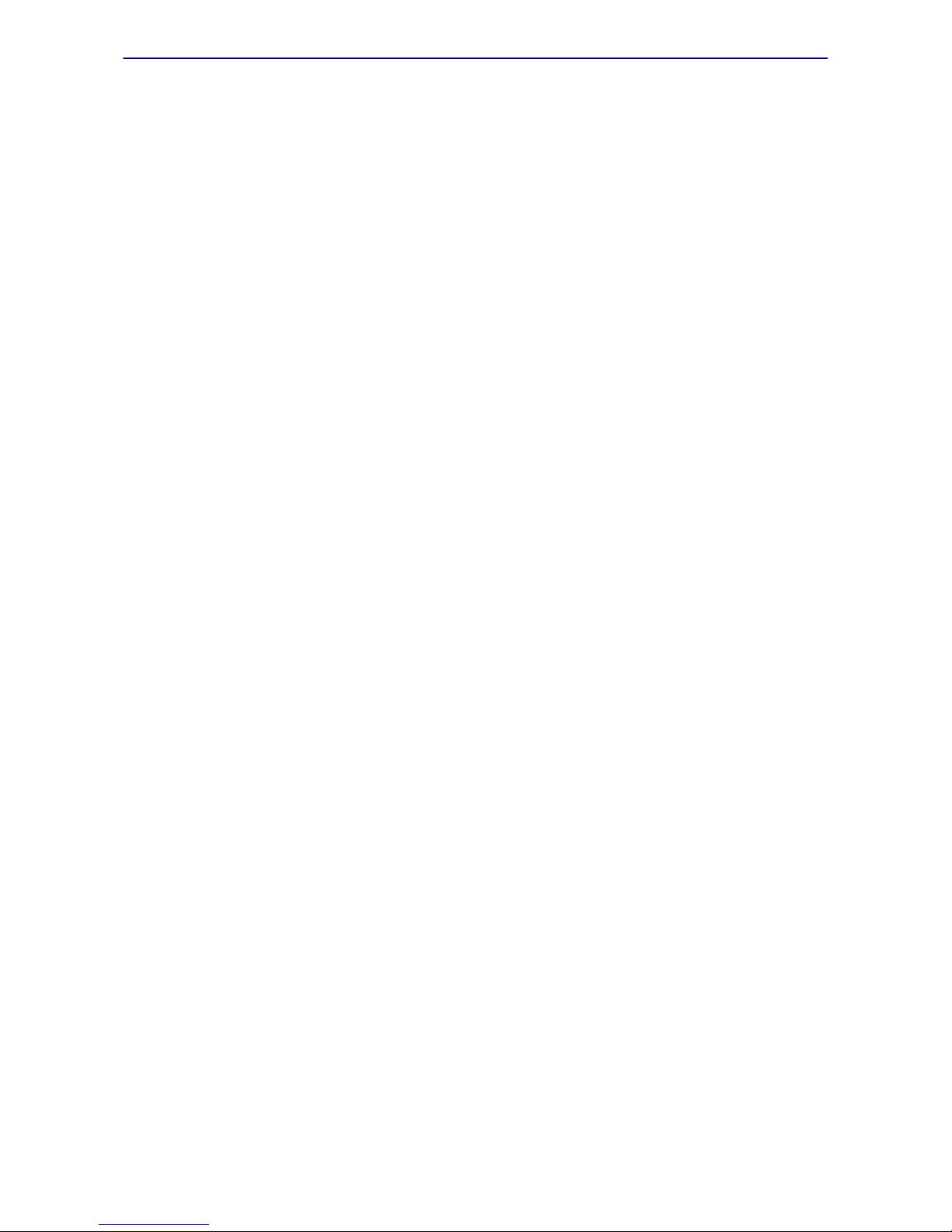
User’s Manual
2
1. Overview
The Dome Camera delivers up to 432x zoom ratio (A3 Model) to capture clear
image in the distance. Continuous Auto Focus, Back Light Compensation, Auto
Exposure and Digital Slow Shutter functions are provided for clear and high
quality image. Removable IR cut filter ensures 24 hours operation, while Privacy
Masks are specially designed to avoid any intrusive monitoring at specific region;
all of the salient functions can be incorporated to meet your needs. The Home
function allows users to specify a preset position as the <home position> or
<home functions> (Sequence / Auto-pan / Cruise). Under the mode, Dome
Cameras can come back to the preset home position or functions when the
camera has been idle for a user-defined period of time. Additionally, the unique
Schedule function enables users to program a preset point or function
(Sequence / Auto-pan / Cruise) so that these actions can be automatically
performed in certain period of time.
The Dome Camera provides variable pan / tilt speeds ranging from a fast patrol
of 400° per second to a slow ramble of 5° per second with 0.225° pan / tilt
accuracy for fast and accurate tracking ability. The 360° endless rotation and
-10°~190° tilt travel make tracking the object passing directly beneath the dome.
Maximum 256 preset points can be programmed for precise location of target
areas, and users can also define Sequence lines, Auto-Pan lines and Cruise
routes for the camera to operate automatically. In addition, RS-485
communication port is available for remote control purposes.
The Integrated High Speed Dome Camera provides 4 alarm inputs and 2 alarm
relay outputs, and the smart alarm management mechanism can be
programmed through the OSD setup menu; certain function (Preset / Sequence
/ Auto-Pan / Cruise) can be activated when an alarm is triggered.
Large set of built-in protocols provide connectivity to other surveillance systems.
The built-in protocols include DSCP, Pelco, VCL, Philips, AD-422, etc, which
allow the Dome Camera series to be integrated with other suppliers'
surveillance systems.

User’s Manual
3
1.1 Features
Precise and Accurate Performance
Auto Calibration
Preset accuracy of 0.225°
Preset speed up to 400° /sec.
Proportional Pan & Tilt Speed
Preset Position / Sequence / Auto-Pan / Cruise
Dynamic Applications
Multi-language OSD
Schedule function
Multiple built-in Protocols
Up to 20 masking zones
4 alarm inputs, 2 alarm output
Motion Detection
Flexible mountings
Compact lightweight design for easy installation
All-in-one type
Superior Camera Image Quality
Minimum illumination 0.01 Lux (B / W)
Digital Slow Shutter
Electronic Shutter
Wide Dynamic Range
Auto White Balance
Backlight Compensation
Auto Exposure
Image Inverse
Removable IR Cut Filter
Digital Noise Reduction
Electronic Image Stabilizer
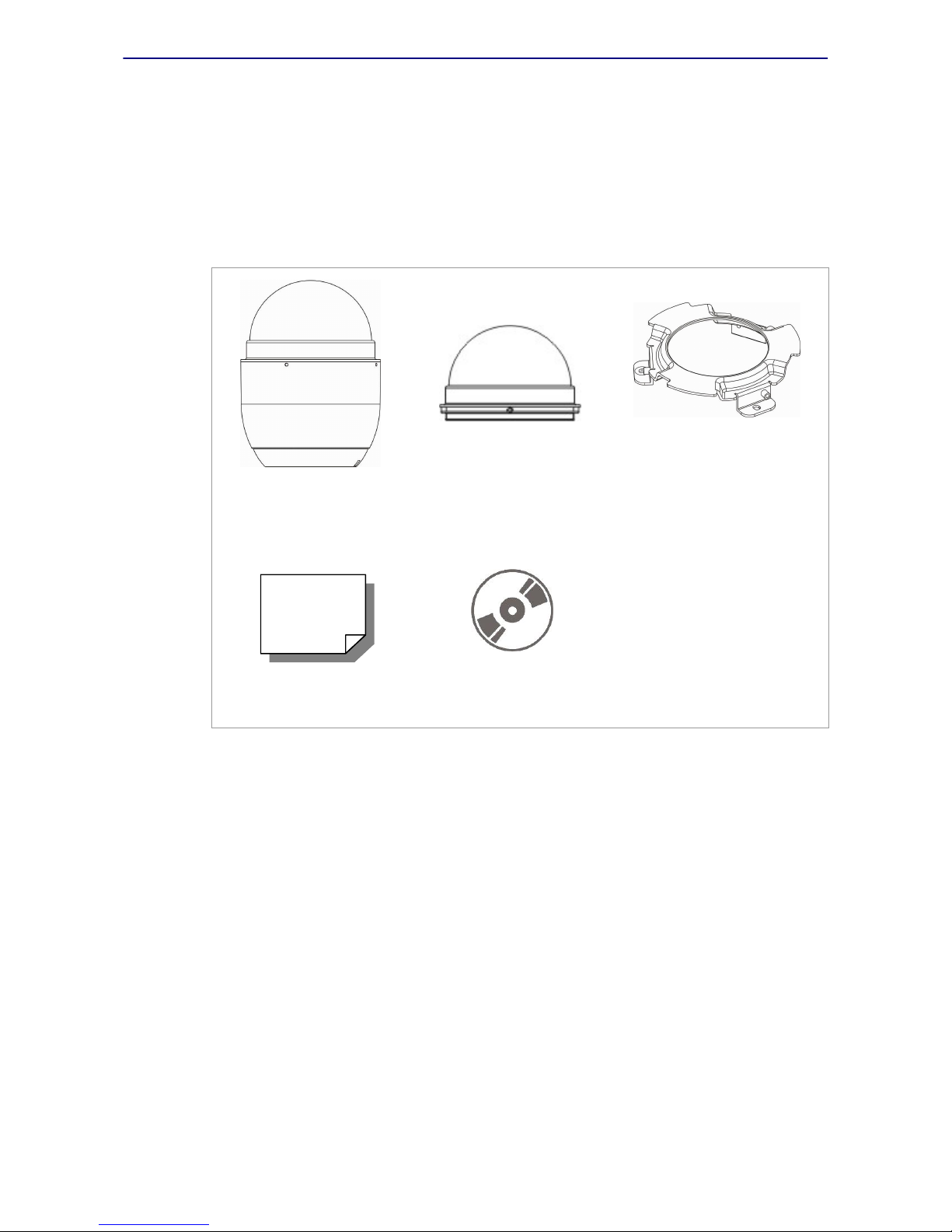
User’s Manual
4
1.2 Package Contents
Please check the box contains the items listed here. If any item is missing or
has defects, DO NOT install or operate the product and contact your dealer for
assistance.
Indoor Dome Camera Package
Camera Body
Optical Cover
Hard Ceiling Mount
M4 Screw (x4)
Plastic Anchors (x4)
Quick Guide
CD: Operation Manuals
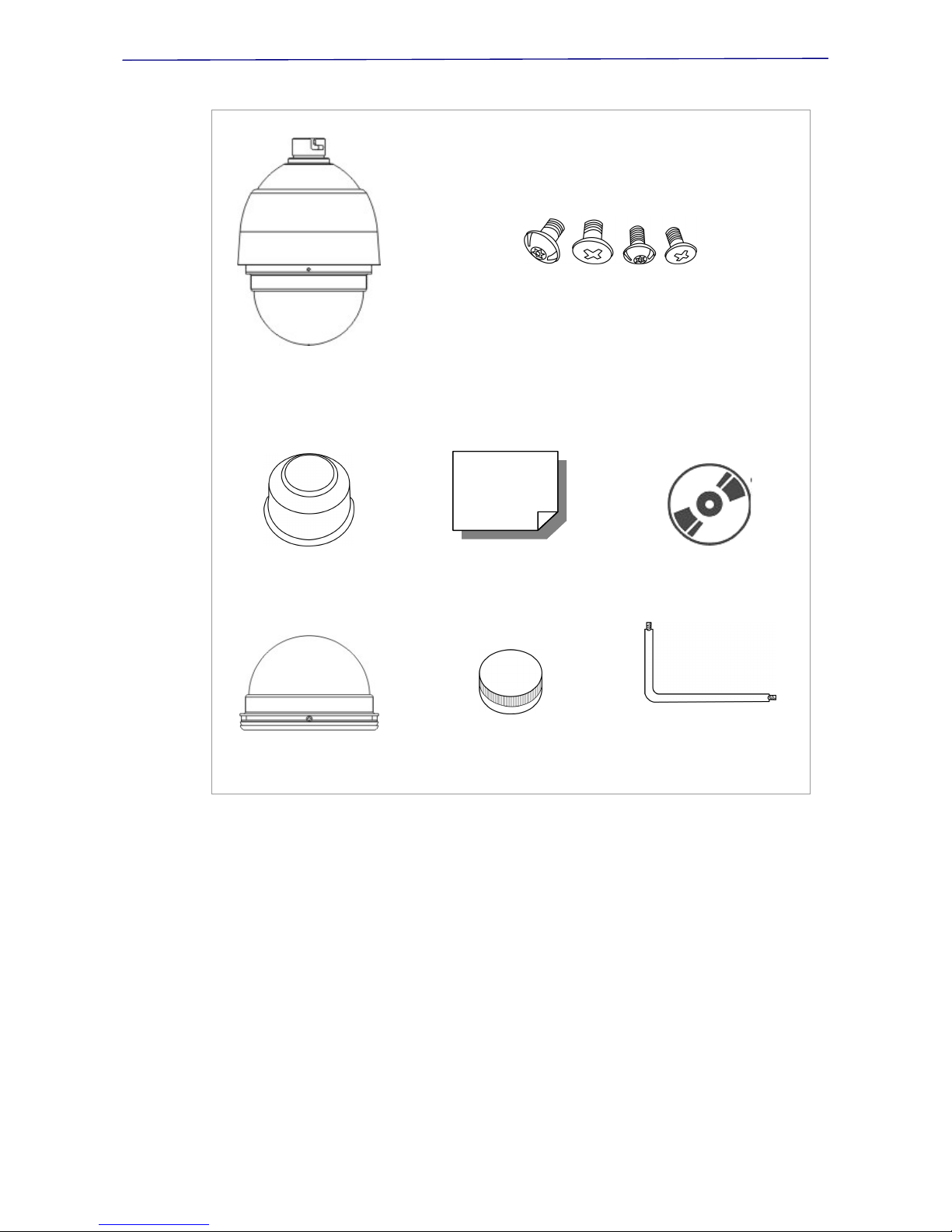
User’s Manual
5
Outdoor Dome Camera Package
Dome Camera with
Outdoor Mount Kit
M3 Standard Screw (x1)
M3 Security Screw (x1)*
M5 Standard Screw (x1)
M5 Security Screw (x1)*
Waterproof Rubber
Quick Guide
CD: Operation Manuals
Optical Cover
Lubricant
Security Torx*
*Optional: For Vandal Proof Cover only.
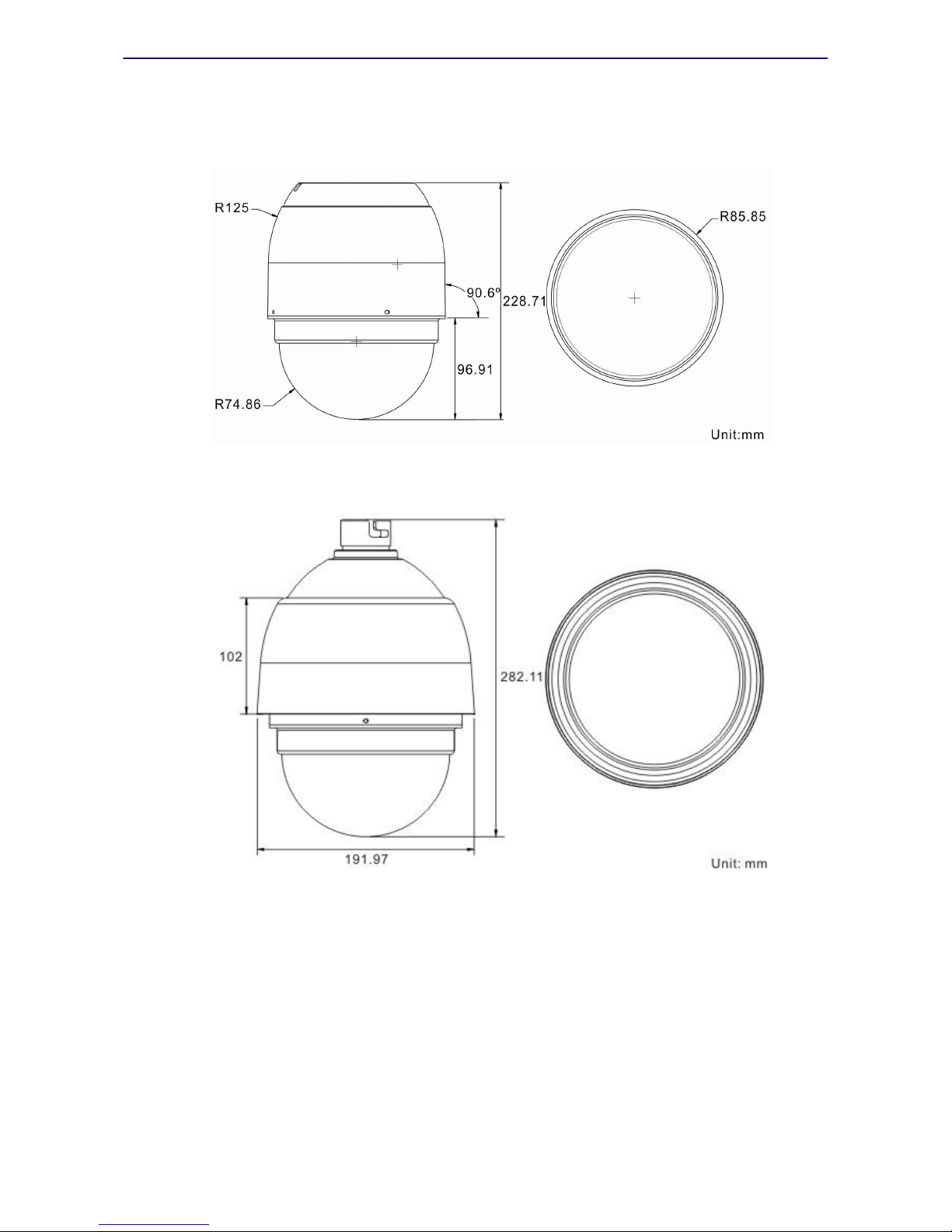
User’s Manual
6
1.3 Dimension
Indoor
Outdoor

User’s Manual
7
2. Camera Cabling
Please follow the instructions below to complete SDI High Speed Dome Camera
cable connections.
2.1 Product Application
Connect the Dome Camera to other devices as shown in the diagram to
complete a video surveillance solution.
NOTE: To extend the network distance up to 1.2 km (4000 feet) and to
protect the connected devices, it is highly recommended to place a
repeater at the mid-point. However, a repeater may be needed in the
network distance less than 1.2 km if the used cables are not the CAT 5,
24-gauge cables; refer to 2.7 RS-485 Connector Definition. Refer to the
repeater’s manual for detailed information.
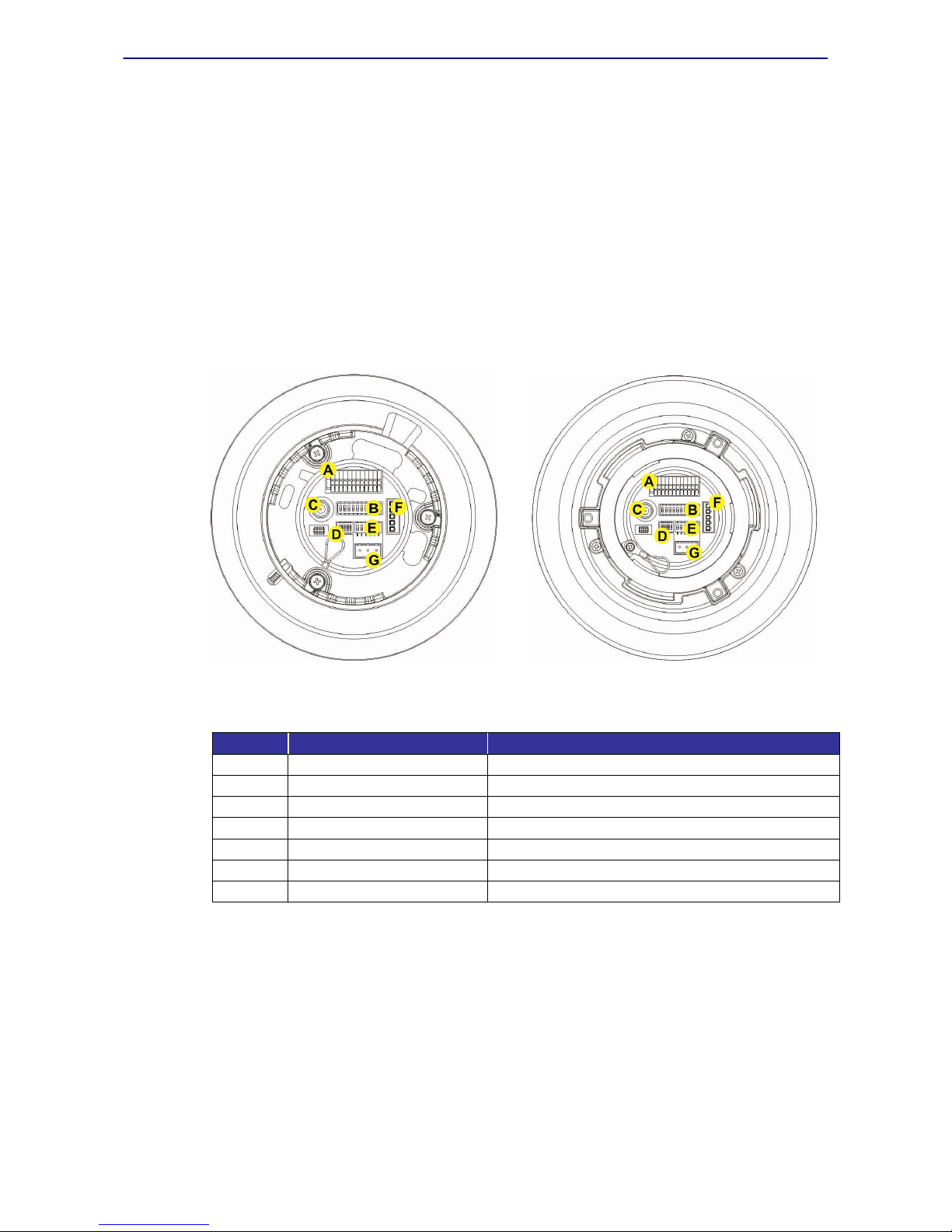
User’s Manual
8
2.2 Switch / Connector Definition
Configuring the Dome Camera’s ID and communication protocol are required
before connecting the Dome Camera to other devices. The switches used for
configuring these settings are located on the camera’s back plate. Additionally,
the 22-Pin Connector for Data Cable connection and ISP Connector for
firmware upgrade kit connection are also set on the back plate.
Please refer to the diagram and table accompanied with for use of each switch /
connector.
Indoor Outdoor
Item Definition Remark
A
I/O
ALARM I/O
B
ID Dome Camera ID Setup DIP Switch
C
BNC BNC Video Output
D
SETTING Communication Switch Setting
E
Protocol Camera Control Protocol Setting
F
RS485 RS485 Connector
G
AC24V Connector Power connector
