DynaColor DE200-00DP User Manual

User´s Manual
AUDIO AND VIDEO DIGITAL RECORDER-EDITOR
Model:
DE200-00DP
Version 1.4a
Copyright © 2008 DynaColor, Inc.

DVR-E - Model: DE200-00DP
User´s Manual 2
Contents
1. Overview ..................................................................................................................................................... 5
1.1 Product Key Features ........................................................................................................................... 6
1.2 Product Application Diagram ................................................................................................................ 7
2. System Setup ............................................................................................................................................... 8
2.1 Position the Unit .................................................................................................................................. 8
2.2 Selecting Video Format......................................................................................................................... 8
2.3 Connecting Devices to the Unit............................................................................................................. 8
2.4 Rear Panel Connections ....................................................................................................................... 9
3. General System Setup ................................................................................................................................ 12
3.1 Front Panel Introcuction ..................................................................................................................... 12
3.2 Led Definition ..................................................................................................................................... 12
3.3 Funcional Keys.................................................................................................................................... 13
3.4 Install HDD to The Unit ....................................................................................................................... 17
4. Setup Sequence ......................................................................................................................................... 18
4.1 Sequence with Main Monitor ............................................................................................................. 18
4.2 Sequence with Call Monitor ............................................................................................................... 18
4.3 Searching Recorded Video .................................................................................................................. 19
4.5 Searching by Event ............................................................................................................................. 20
4.6 Audio and Video Edit .......................................................................................................................... 20
4.9 ezBurn Introdution ............................................................................................................................. 21
5. Audio & Video Edit ..................................................................................................................................... 22
5.2 Deleting Recorded Video .................................................................................................................... 24
5.4 Dome Connections ............................................................................................................................. 25
5.5 Dome Controlling Key ......................................................................................................................... 26
5.6 Setting Preset Points .......................................................................................................................... 27
6. Edit ............................................................................................................................................................ 29
Appendix A: Audio and Edit Connection ............................................................................................................. 30
All of the specifications of this manual are subject to changes without notification.
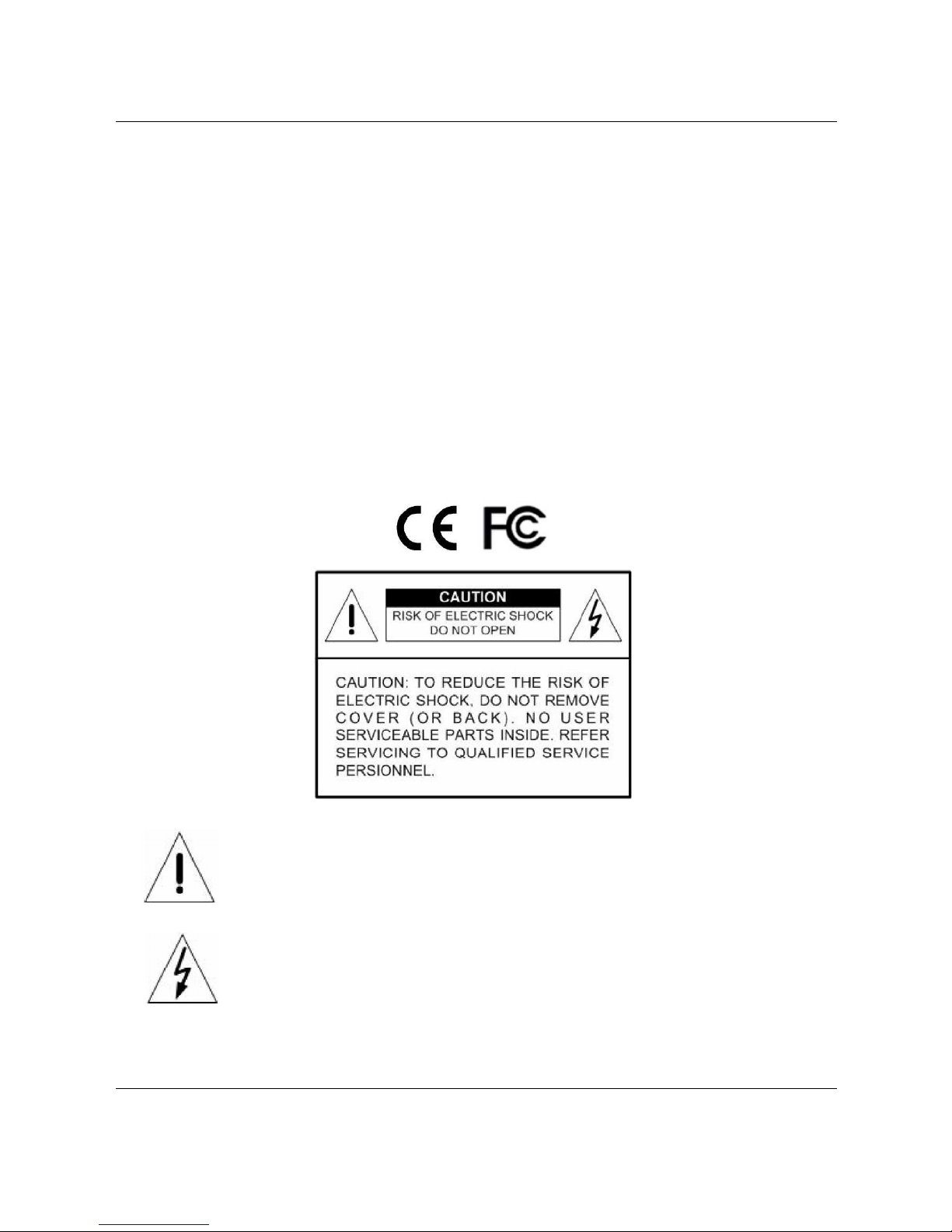
DVR-E - Model: DE200-00DP
User´s Manual 3
Caution and Preventive Tips
• Take care not to drop the unit or subject the unit to major shocks or jolts.
• Do not place this unit on an unstable stand, bracket or mount.
• This unit is designed for indoor use only. Do not place the unit near water or in other extremely
humid conditions.
• This unit should not be placed in a built-in installation unless proper ventilation is provided.
• Please check the used type of power source before you plug and operate the unit.
• If the clearing is necessary, note to plug the unit from the outlet before uncovering the top cover. Do
not use liquid cleaners or aerosol cleaners. Use only a damp cloth for cleaning.
• Always power down the system prior to connecting and disconnecting accessories, with the
exception of USB devices.
• Lithium battery: Danger of explosion if battery is incorrectly replaced. Replace with the same or
equivalent type recommended by the battery manufacturer. Dispose of used batteries according to
the battery manufacturer’s instructions.
• Do not block the fan on the bottom of the unit for air ventilation.
This symbol intends to alert the user to the presence of important operating
and maintenance (servicing) instructions in the literature accompanying the
appliance.
This symbol intends to alert the user to the presence of unprotected
“Dangerous Voltage” within the product’s enclosure that may be strong enough
to cause a risk of electric shock.

DVR-E - Model: DE200-00DP
User´s Manual 4
Important Information
Before proceeding, please read and observe all instructions and warnings in this manual.
Retain this manual with the original bill of sale for future reference and, if necessary, warranty
service. When unpacking your unit, check for missing or damaged items. If any item is missing,
or if damage is evident, DO NOT INSTALL OR OPERATE THIS PRODUCT. Contact your
dealer for assistance.
Rack Mounting
Consult with the supplier or manufacturer of your equipment rack for the proper hardware and
procedure of mounting this product in a safe fashion. Avoid uneven loading or mechanical
instability when rack-mounting units. Make sure that units are installed to get enough airflow for
safe operation. The maximum temperature for rack-mounted units is 40 °C. Check product
label for power supply requirements to assure that no overloading of supply circuits or over
current protection occurs. Mains grounding must be reliable and uncompromised by any
connections.
Unpacking
DVR
-
E
DE200-00DP
Cable
Remote Control
Manuals

DVR-E - Model: DE200-00DP
User´s Manual 5
1. Overview
The Audio and Edit Digital Recorder-Editor model DE200-00DP is pioneering in the
characteristic Stand Alone gathering the resources of the technology of digital recording with
audio edition and video.
The DVR-E model DE200-00DP allows that an external audio to be added through the
channels audio (R and L), modifying the original audio of the a video. For this audio edition
a microphone can be used for insert of speeches and sound adapts or until yours sound
equipment, make possible the insert of the yours favorite music or even the propaganda of
a product or mark.
In the DE200-00DP, the video can be edited and only sent with main parts without the need of
the sending the complete video.
The DE200-00DP is adapted for a wide range of applications in systems of to 16 cameras and
2 audio channels.
The DE200-00DP has friendly graphic Interface that allows simple and intuitive operation.

DVR-E - Model: DE200-00DP
User´s Manual 6
1.1 Product Key Features
• Audio and Video Edit
• MPEG-4 high quality compression
• 16 channels video input
• Triplex+ operation enabling simultaneous viewing live or playback while continuing to
record
• Embedded Linux operating system
• Real-time “live display” for each channel
• Recording frame rate up to 480 pps (NTSC) / 400pps (PAL)
• 2 Channels of audio recording/ playback
• Three USB2.0 ports for video clip export and/or backup
• Easy software upgrade via USB ThumbDrive®, DVD+RW, or Internet
• Remote Application
• Up to 4 internal hard disk drives support up to 1TB capacity
• Hard disk drive full alarm for noticing
• 2X Digital Zoom available in live mode
• Export video (AVI & DRV) with audio and digital Signature
• Exported AVI file can be played in any PC with DivX decoder installed
• Automatic camera detection (Plug & Play)
• Covert camera operation provides enhanced security and administrator Control
• Per camera configuration for camera settings, frame rate, picture bit rate, alarms, motion
detection.
• Programmable day/ night/ weekend scheduling
• Programmable main monitor/ call-monitor switching sequence
• Dual video out for monitoring
• Powerful alarm processor allows flexible alarm trigger and responses,
including alarm, motion, and camera failure
• Text Message (Short Message Service; SMS) sent to your mobile phone for alarm
notice.
• Dome control protocols: DynaColor, Pelco D, Pelco P,AD422 and Fastrax 2.
•
Pre-program the OSD menu using a mouse connected to the USB port
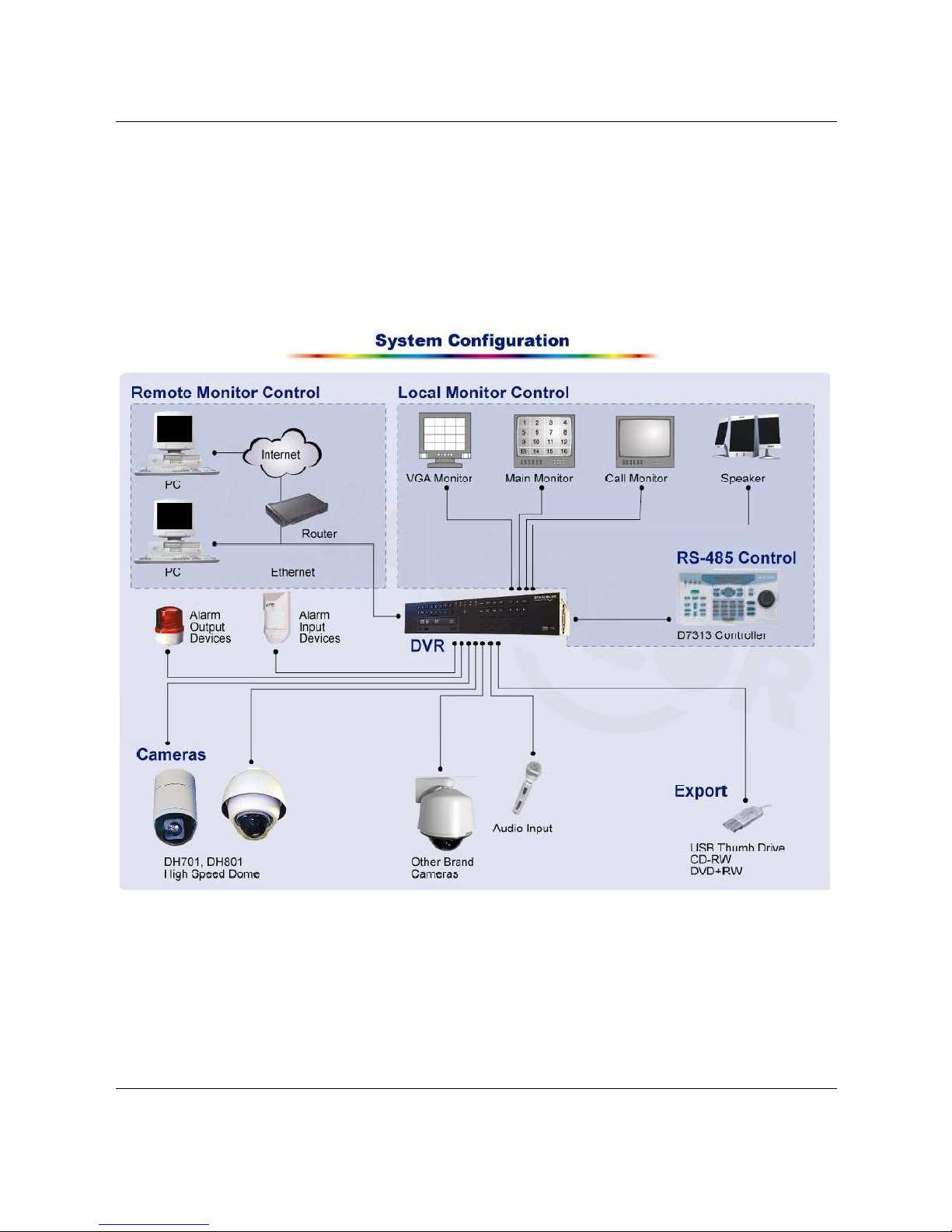
DVR-E - Model: DE200-00DP
User´s Manual 7
1.2 Product Application Diagram
Connect the unit with other devices as shown in the system diagram to complete a video
surveillance solution. The figure shows also the expandability and flexibility of this digital
recording and editing system.

DVR-E - Model: DE200-00DP
User´s Manual 8
2. System Setup
The notices and introduction on system installation will be described particularly in this chapter.
Please follow the description to operate the unit.
In order to prevent the unit from data loss and system damage that caused by a sudden power
fluctuation, use of an Uninterruptible Power Supply (UPS) is highly recommended
2.1 Position the Unit
Firstly, note to position / mount the DVR-E in a proper place and be sure to power off the unit
before making any connections. The placed location should avoid hindering or blocking the
unit from airflow.
Enough airflow is needed to protect the unit from overheating. The maximum allowable
temperature of operating environment is 40°C.
The unit utilizes heat-conducting techniques to transfer internal heat to the case, especially to
the bottom side of the unit.
NOTE: Be sure not to remove the rubber feet, and always leave a space for air ventilation
on the unit’s bottom side.
2.2 Selecting Video Format
The DVR-E is designed to operate under either NTSC or PAL video formats. The switch is
positioned on the rear panel.
2.3 Connecting Devices to the Unit
This section lists some notices that should be given before making any connections to the
DVR-E.
NOTE: Connect short-term devices, such as USB ThumbDrive®, USB CD-RW, USB Hard
Disk Drive, etc., only after the unit is successfully powered up.
Connecting Required Devices
Before power up the unit, you should connect cameras and a main monitor to
the unit for basic operation. If needed, connect a call monitor for displaying full
screen video of all installed cameras in sequence.

DVR-E - Model: DE200-00DP
User´s Manual 9
Connecting Short-term Device
If you plan to install any short-term devices to the DVR-E and use them as part of the unit
system, such as USB CD-RW, USB Hard Disk Drive, etc. Make sure connecting those devices
only during the unit is powered up. Because DVR-E can recognize the external devices only
after the power-up process is done completely.
2.4 Rear Panel Connections
There are various connectors on the rear panel used for DVR-E installations. The following
figure shows the connectors by name; and followed by the detailed description of each
connector.
Main Monitor (S-Video / BNC)
Both S-Video and BNC output connectors are offered for connecting to a main monitor. The
main monitor displays live image and playback recorded video in full-screen or split-window
format.
Call Monitor (BNC)
The call monitor is used to display full screen video of all installed cameras in sequence. The
BNC call monitor connector allows user to connect the DVR-E with an optional call monitor.
Video Input
16 BNC connectors are offered for video input streams from installed cameras.
The number of connectors is equal to the number of channels.
