Page 1
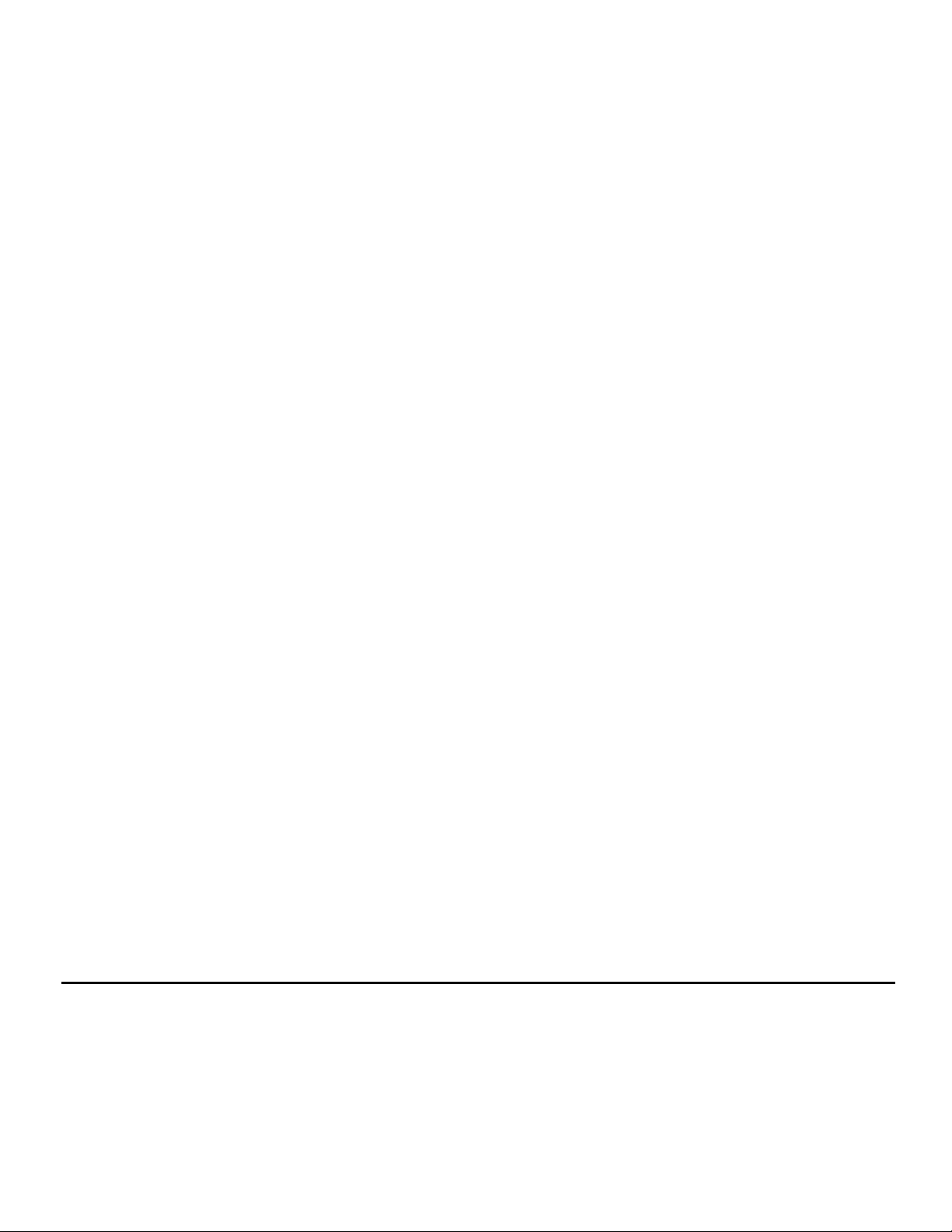
TOSHIBA Wireless UWB Port Replicator
Users Guide
Version 0.1
Page 2
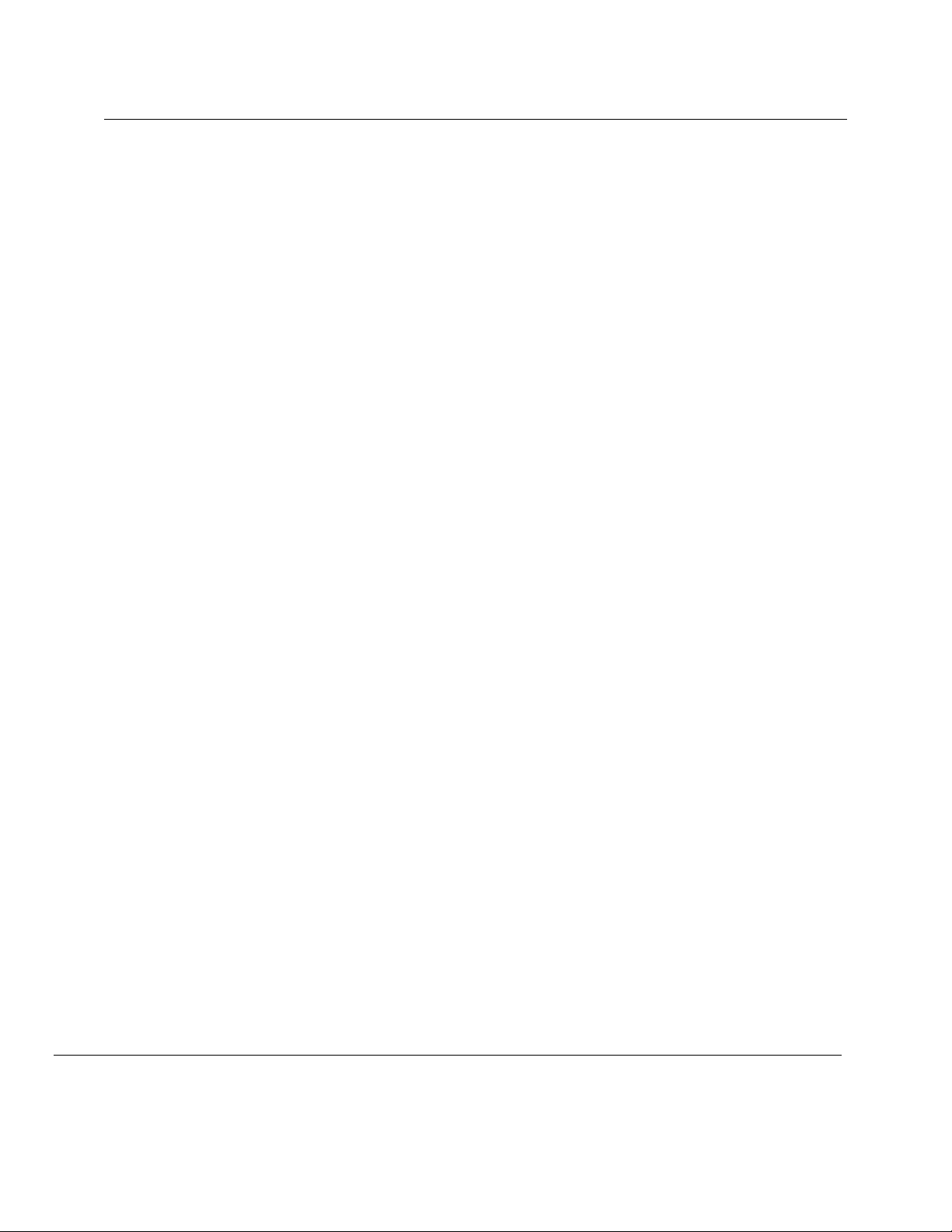
TOSHIBA Wireless UWB Port Replicator Users Guide
Revision 0.1
CONTENTS :
RIGHTS................................................................................................................................................................................2
INTRODUCTION.................................................................................................................................................................4
1 TOSHIBA WIRELESS UWB PORT REPLICATOR FEATURES ...................................................................................4
1.1 HARDWARE FEATURES........................................................................................................................................4
1.2 SYSTEM REQUIREMENTS.....................................................................................................................................4
2 INSTALLING DRIVER AND SOFTWARE ........................................................................................................................4
2.1 INSTALLING THE DRIVER.......................................................................................................................................5
2.2 INSTALLING THE USB D RIVERS AND THE EVK CONTROL CENTER (ECC)............................................................5
2.3 CONNECT THE TOSHIBA WIRELESS UWB PORT REPLICATOR HARDWARE..................................................10
3 EVK CONTROL CENTER (ECC)...............................................................................................................................12
3.1 RUNNING THE EVK CONTROL CENTER APPLICATION.........................................................................................12
3.2 SELECT THE HOST INTERFACE.............................................................................................................................12
3.2.1 SELECT THE DEVICE IDENTIFIER (ADDRESS) AND TIME FREQUENCY CODE #......................................................13
3.2.2 RECEIVE WINDOW..............................................................................................................................................14
Page 3

TOSHIBA Wireless UWB Port Replicator Users Guide
Revision 0.1,
Rights
Microsoft and Windows are either registered trademarks or trademarks of Microsoft Corporation in the United States and/or
other countries. WiQuest™ and WiDV™ are registered trademarks of WiQuest Communications, Inc.. No right, license, or
interest to such trademark is granted hereunder.
Page 4

TOSHIBA Wireless UWB Port Replicator Users Guide
THIS DEVICE MUST BE INSTALLED IN A LOCATION THAT IS NOT
Revision 0.1,
Regulatory Notices
This equipment may only be operated indoors. Operation
outdoors is in violation of 47 U.S.C. 301 and could subject the
operator to serious legal penalties.
ACCESIBLE TO THE GENERAL PUBLIC. INSTALL THE DEVICE SO
THAT THE ANTENNA IS MORE THAN 20 cm FROM UNSUSPECTING
PERSONNEL. FAILURE TO INSTALL THIS DEVICE AS DESCRIBED
WILL RESULT IN A FAILURE TO COMPLY WITH FCC RULES FOR RF
EXPOSURE AND IS DISCOURAGED. ONLY ANTENNAS APPROVED
WITH THE DEVICE MAY BE USED. THIS DEVICE MAY NOT BE COLOCATED WITH OTHER TRANSMITTERS WITHOUT FURTHER
APPROVAL BY THE FCC.
FCC information
Product Name : TOSHIBA Wireless UWB Port Replicator
Model number : PA3529
FCC Notice
This equipment has been tested and found to comply with the limits for a Class B digital device, pursuant
to part 15 of the FCC rules. These limits are designed to provide reasonable protection against harmful
interference in a residential installation. This equipment generates , uses and can radiate radio frequency
energy and, if not installed and used in accordance with the instructions, may cause harmful interference
to radio communications.
However, there is no guarantee that interference will not occur in a particular installation. If this equipment
does cause harmful interference to radio or television reception, which can be determined by turning the
equipment off and on, the user is encouraged to try to correct the interference by one or more of the
following measures:
■ Reorient or relocate the receiving antenna.
■ Increase the separation between the equipment and receiver.
■ Connect the equipment into an outlet on a circuit different from that to which the receiver is connected.
■ Consult the dealer or an experienced radio/TV technician for help.
WARNING: Only peripherals complying with the FCC class B limits may be attached to this equipment.
Operation with non-compliant peripherals or peripherals not recommended by TOSHIBA is likely to result
in interference to radio and TV reception. Shielded cables must be used between the external devices
and the computer’s external monitor port,DVI port, and USB ports. Changes or modifications made to this
equipment, not expressly approved by TOSHIBA or parties authorized by TOSHIBA could void the user’s
authority to operate the equipment.
FCC conditions
This device complies with part 15 of the FCC Rules. Operation is subject to the following two conditions:
1. This device may not cause harmful interference.
2. This device must accept any interference received, including interference that may cause undesired
operation.
Contact
Address: TOSHIBA America Information Systems, Inc.
9740 Irvine Boulevard
Irvine, CA 92618-1697
Telephone: (949) 583-3000
Page 5

TOSHIBA Wireless UWB Port Replicator Users Guide
Revision 0.1,
Introduction
This document outlines how to install the WiQuest USB drivers and software of the TOSHIBA Wireless UWB Port Replicator.
One of the most important parts of this document is the driver and software installation procedure. Make sure to follow the step-
by-step procedures. These procedures are proven to work. If followed, the setup, installation, and evaluation will go smoothly.
1 TOSHIBA Wireless UWB Port Replicator Features
The TOSHIBA Wireless UWB Port Replicator Reference Design allows for flexibility, quick prototyping, and easy
integration into existing or new embedded platforms.
The TOSHIBA Wireless UWB Port Replicator package also includes Windows-based USB drivers and a diagnostic utility
which allows users to evaluate transmitter PSD and to test overall transceiver performance.
1.1 Hardware Features
The Wireless UWB Port Replicator includes the following hardware features:
• Integrated, high-speed, 480Mbps, Universal Serial Bus (USB) 2.0 interfaces, 4 Type A female, 1 Type B female
• WiMedia standard data rates from 53.3 and 480 Mbps
• WiQuest extended data rate of 1024 Mbps
• 5V 3A Wall Brick powered
• Integrated antenna
• Wireless USB Hub enclosure
1.2 System Requirements
The WQST110 ECC drivers and software require the following minimum system configuration
• Platform: 750 MHz PC
• Media Reader: CD-ROM
• Operating System: Windows XP
2 Installing Driver and Software
First, install the software and drivers. After installing the software and drivers, connect the hardware.
Installing the TOSHIBA Wireless UWB Port Replicator Driver
Page 6

TOSHIBA Wireless UWB Port Replicator Users Guide
Revision 0.1,
2.1 Installing the Driver
NOTE: From a driver perspective, the Wireless USB Hub represents two separate and unique USB devices. At least two drivers
must be installed on the PC. The installed driver is tied to a PC’s particular USB port, so you will need to install the drivers for
each port where the Wireless USB Hub might be installed.
2.2 Installing the USB Drivers and the EVK Control Center (ECC)
Step 1
From the CD, run the SetupSSP-toshiba.exe.
Once the file is executed the user is prompted to select a language option as shown in Figure 1 - Select Setup Language. Click
“OK” once a language for the installer has been selected.
Page 7

TOSHIBA Wireless UWB Port Replicator Users Guide
Revision 0.1,
Figure 1 - Select Setup Language
Step 2
The WiQuest EVK Control Center Setup wizard will start as shown in shown in
Figure 2 - Setup .
Note: It is recommended that all user applications be closed while running the install shield; this will ensure that any
open work is not unexpectedly closed or destroyed.
Click “Next” to continue with the install process.
Figure 2 - Setup
Step 3
Read and accept the license agreement as shown in Figure 3 - Accept License Agreement.
Page 8

TOSHIBA Wireless UWB Port Replicator Users Guide
Revision 0.1,
Once the “I accept the agreement” radio button is selected, click “Next” to continue the setup.
Figure 3 - Accept License Agreement
Step 4
The install wizard allows you to select where to install the WiQuest EVK Control Center and driver files. If desired, change the
installation directory and click “Next” to continue the installation.
Figure 4 - Select Destination Location
Step 5
Next, the wizard will ask you to select whether to install the Start Menu. If desired, change the installation directory and click
“Next” to continue the installation. as shown in Figure-7 Select Start Menu and click “Next” to continue the installation.
Page 9

TOSHIBA Wireless UWB Port Replicator Users Guide
Revision 0.1,
Figure 5 - Select Start Menu Folder
Step 6
The install wizard allows you to create desktop and quick launch icons. The desktop and quick launch icons will allow the user to
quickly start the ECC application. Select both and click “Next” to continue.
Figure 8 - Select Additional Tasks
Step 8
The next window shows the destination location for the installation, as well as the components and installation tasks indicated in
the previous steps. Verify the selections. If they are correct, click “Install” to install the selected items; otherwise click the “Back”
button to correct any mistakes.
Page 10

TOSHIBA Wireless UWB Port Replicator Users Guide
Revision 0.1,
Figure 9 - Ready to Install
The installer will now install the application and copy the necessary drivers to the installation directory. This may take
a few minutes.
Step 9
Once the driver has finished installing the EVK Control Center, click “Finish” to exit the installer.
Figure 6 - Click Finish to exit the installer.
Page 11

TOSHIBA Wireless UWB Port Replicator Users Guide
Revision 0.1,
2.3 Connect the TOSHIBA Wireless UWB Port Replicator hardware
After installing the drivers and software, it is now time to install the hardware. Plug the TOSHIBA Wireless UWB PORT
REPLICATOR into a USB port on the PC.
The PC will make a sound indicating the detection of new hardware and will display a dialog box for installing the new
hardware.
Select “No, not this time” if it asks to connect to live update for the driver. Click “next” to continue.
Figure 11- Select No, not this time.
Select “Install from a list or specific location (Advanced)” when it says insert the cd or floppy disk. Click “next” to continue.
Figure 7 - Install from a list or specific location
Select “Don’t search. I will choose the driver to install” when it asks you to choose your search and installation options. Click
“next” to continue.
Page 12

TOSHIBA Wireless UWB Port Replicator Users Guide
Revision 0.1,
Figure 13- Don't search, I will choose the driver to install
Select “Toshiba WQST100 WiDV Source/HWA WUSB Device” when it asks the 2nd time for the device driver to install. Click
“next” to continue.
Figure 8 - Select Toshiba WQST100 WiDV Source/HWA WUSB Device
Page 13

TOSHIBA Wireless UWB Port Replicator Users Guide
Revision 0.1,
When it says “Completing the Found New Hardware Wizard,” select “finish.”
Figure 9 - Click finish to complete installing the driver
The driver is installed according to a procedure similar as for the following devices.
Toshiba WQST100 WiDV /WUSB Radio Control Interface
Toshiba WQST100 Host Wire Adapter
Toshiba WQST100 WiDV /WUSB DFU Interface
3 EVK Control Center (ECC)
The EVK Control Center (ECC) allows the user to perform the following:
• Transmit/receive data packets at several Modulation / Data Rates – Requires radio control driver
As previously stated, when you run the radio functions the first time, you may be prompted to install the appropriate driver. If
Windows does not automatically find the correct driver, you may direct the new hardware wizard to find the driver in the driver
directory in the directory you chose to install the test app in (if you kept the default location, it is: C:\Program
Files\WiQuest\WiQuest EVK Control Center\driver ).
3.1 Running the EVK Control Center Application
Double-click the “WiQuest EVK Control Center” icon on your desktop, or select Start -> All Programs -> WiQUest EVK Control
Center -> WiQuest EVK Control Center to start ECC.
3.2 Select the Host Interface
Once the EVK Control Center has started, select “Target”, “Host Interface” and click on “USB”. This will ensure that the USB
interface is used. See Figure for details.
Page 14

TOSHIBA Wireless UWB Port Replicator Users Guide
Revision 0.1,
Figure 16 – Target Menu
3.2.1 Select the Device Identifier (Address) and Time Frequency Code #
EVK Control center supports changing the Device Identifier and Time Frequency Code (TFC#). Select Target -> Properties from
the main window to see current setting and to change it.
By default, most units are configured with a device identifier of “café" and a TFC of 6. To change the TFC, type in the desired
value and click apply. (Note: TFCs 1 through 7 are supported. The Device Identifier is a four digit hexadecimal number.) Click
the “X” button to close the Device Settings window.
Figure 17 - Device Settings, TFC, Device Identifier
Page 15

TOSHIBA Wireless UWB Port Replicator Users Guide
Revision 0.1,
3.2.2 Receive Window
The receive window displays information on all received packets. If you have two TOSHIBA WIRELESS UWB PORT
REPLICATOR devices, or another WQST110 or WQST110-based device, you can use this window to configure the receiving
device (MUST BE INSTALLED ON A SEPARATE PC).
Figure illustrates the features and functions of the Receive Window.
The receive window is split up into different sections. The multiple receive stream window provides details on the current receive
stream. The system statistics section provides detailed statistics on the selected receive stream and for the entire system. By
default the receive stream is 0.
NOTE: TWO WQST devices are required to do receive testing. One for transmit, and one for receive. The drivers must
be installed on separate PCs – two PCs are required as well.
Figure 18 - Receive Window
Page 16

TOSHIBA Wireless UWB Port Replicator Users Guide
Revision 0.1,
RX Settings
1. Receive Stream # - The active receive stream number.
2. Rx Mode - For the selected receive stream, the receiver can be placed into different verification modes.
a. Basic Verification - All received frames have their FCS value verified.
b. Fw CRC Verification -All received frames have their firmware computed checksum verified. This is in addition to
the basic verification.
3. Stream # Filter - For the current selected stream, frames can be filtered in by the transmit stream number. All received
data frames that are from the specified transmit stream # are classified to the current selected receive stream.
4. Destination Id Filter - For the current selected stream, frame can be filtered in by the 16-bit destination identifier. All
received data frames with the specified destination Id are classified to the selected receive stream.
System Statistics
This section displays errors for the entire system. The exceptions are:
• Pkts processed by MAC - Number of received frames that the WQST110 sees.
• Pkts processed by FW - Number of received frames that the test firmware sees.
• Burst Preamble - Number of received frames with a burst preamble.
Stream Statistics
Displays statistics for the selected receive stream, including information from the MAC header, payload size, modulation etc.
PHY Error Statistics Enable
1. HCS - Enable counting of HCS errors.
2. TFC - Enable counting of TFC errors.
3. Rate Unsupported - Enable counting of rate unsupported errors.
4. Band Group - Enable counting of band group errors.
Operational Instructions
With two PCs, each with a WQST110 HUB, Double-click on the “ECC” icon. To open the receive window click on “Target” and
select “Rx Window”, configure the receive settings. Click “update” to clear all statistics.
