Dynabook PL5080WL User Manual
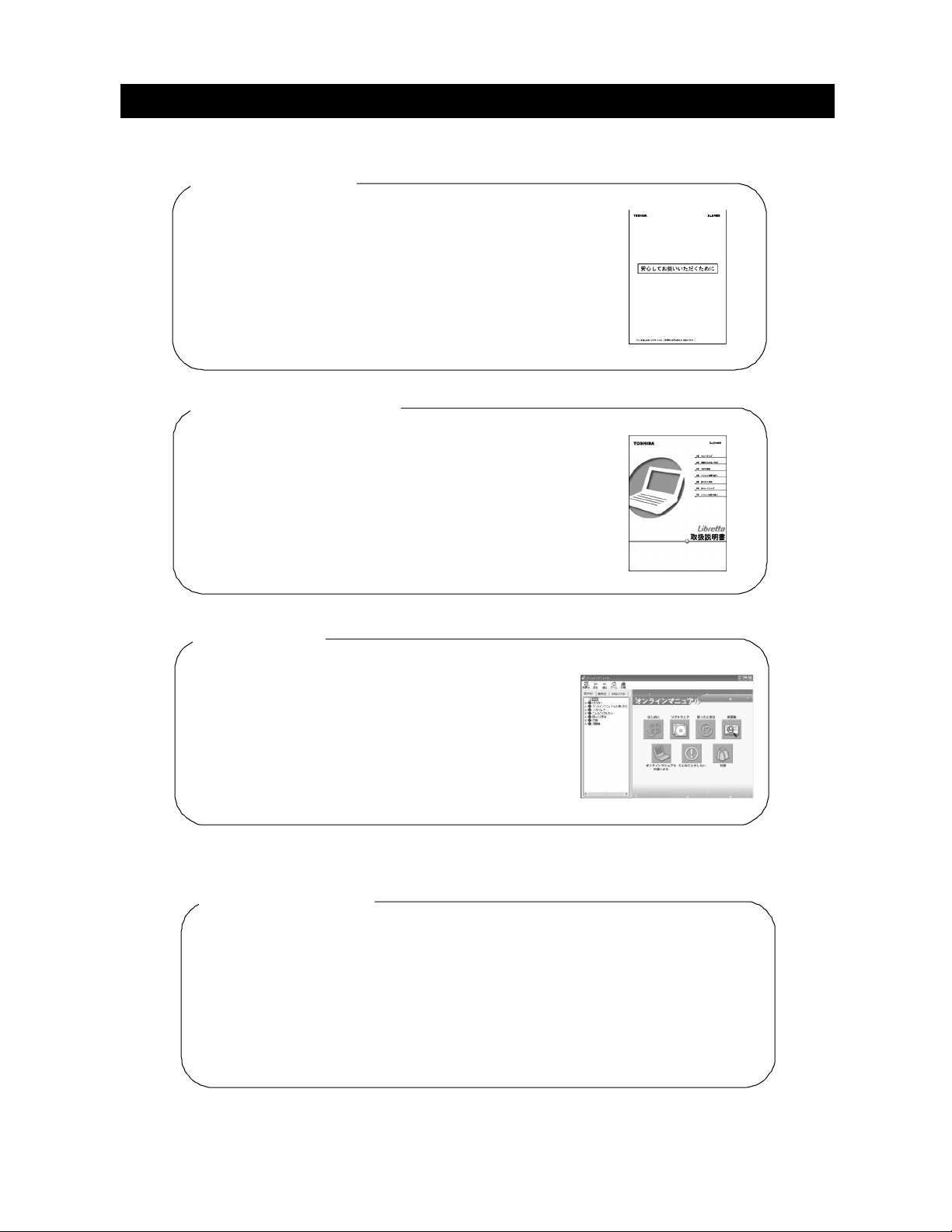
MANUAL CONT ENTS
Safety Information
Notes on using your computer
•
Be sure to read the safety information before using
your computer.
User Guide (this manual)
- Windows setup
- Basic operations
- Mobile computing
- Optional devices
- Troubleshooting
- Windows restoration
Online M a nual
- Introduction of the bundled applications
- Features
- Troubleshooting
- Glos sa ry
To see the online manual, double-click the [Online
Manual] icon on the desktop or open the [Help and
Support Center] window while your computer is on.
Release Information
- Notes on using your computer
Be sure to read the release information.
To see the release information, click [Start] → [All Programs]
[Introduction] → [Release Informat ion] while your computer is on.
→
1

TABL E OF CONTENTS
M ANUAL CONTENTS ........................................................................... 1
TABLE OF CONTENTS......................................................................... 2
PREFACE............................................................................................. 3
CHAPTER 1 THE GRAND TOUR ........................................................ 7
1. FEATURES...................................................................................... 8
2. ACCUPOINT II................................................................................ 12
3. KEYBOARD..................................................................................... 16
1. Functions of the Keys..................................................................................... 16
2. To input Japanese.......................................................................................... 23
4. VOLUME CONTROL........................................................................ 24
1. Controlling Speaker Volume............................................................................ 24
2. Controlling Audio and Voice Recording Volume................................................ 25
5. INT E RNAL MODEM......................................................................... 27
6. LAN................................................................................................. 30
1. LAN with Cables............................................................................................ 30
2. Wireless LAN................................................................................................. 31
7. PC CARDS....................................................................................... 38
8. SD CARDS....................................................................................... 40
9. EXT ERNAL DISP LAY ...................................................................... 43
10.OPTIONAL DEVICES....................................................................... 48
11.MEMORY EXPANSION .................................................................... 49
CHAPTER 2 TROUBLESHOOTING.................................................... 5 3
1. PROBLEM SOLVING PROCESS ..................................................... 54
1. Before Viewing FAQ....................................................................................... 58
2. Q & A............................................................................................................ 61
APPENDIX............................................................................................. 95
1. PRODUCT SPECIFICATIONS.......................................................... 96
2. INTERFACE SPECIFICATION.......................................................... 101
3. TECHNI CAL STANDARD COMPL IANCE......................................... 104
TROUBLE CHECKLIST........................................................................ 115
TOSHIBA PC DIAL.............................................................................................. 115
Trouble Checklist................................................................................................. 116
2
