Page 1
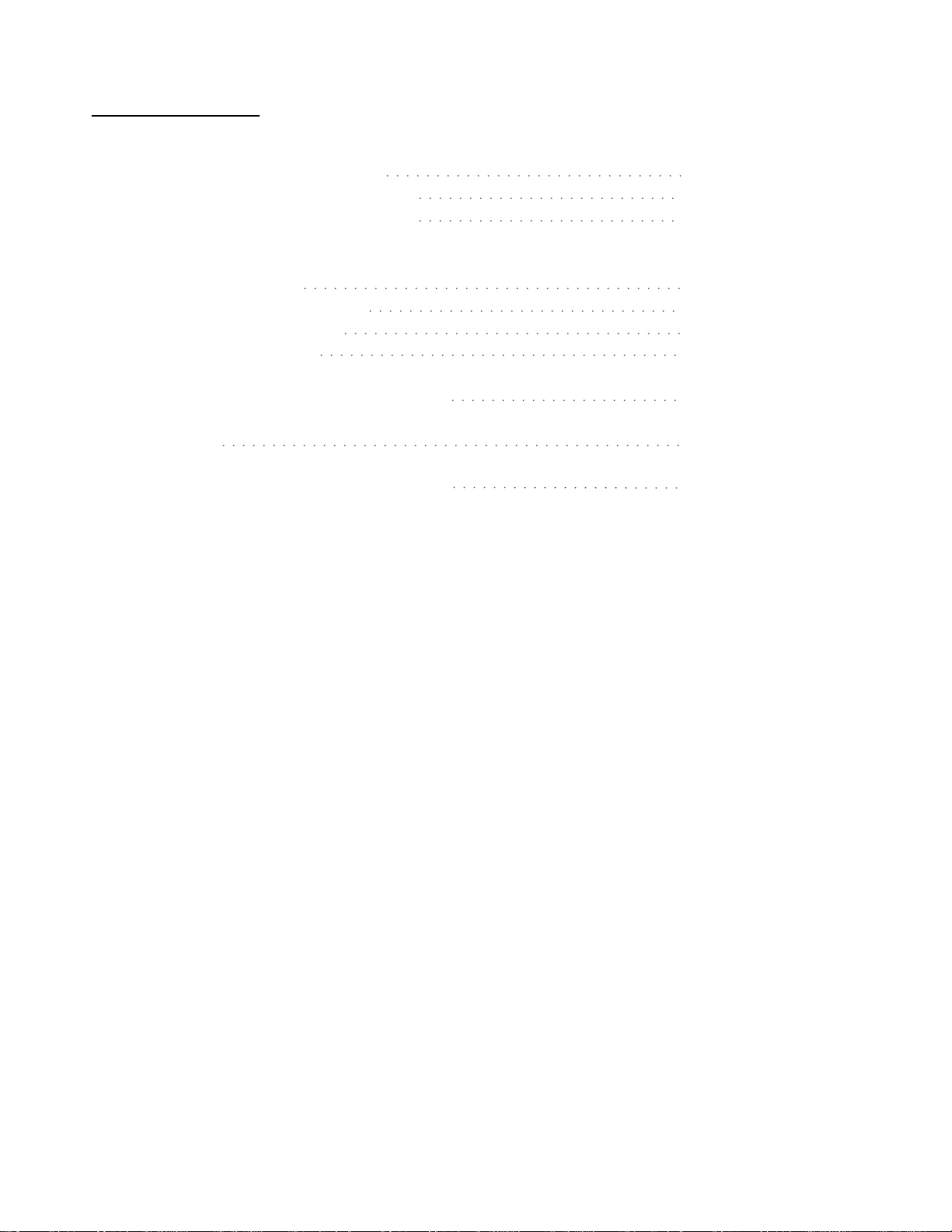
APPLICANT: TOSHIBA CORPORATION TRANSCEIVER TYPE: CJ6DCE44941A
OPERATING INSTRUCTIONS
TABLE OF CONTENTS
PAGE
1. FUNCTIONS
1-1 External View of the Unit 2
1-2 Function of Keys and Controls 3
1-3 LCD Readout Indication Items 4
2. OPERATION
2-1 Basic Operation 5
2-2 P lac ing Telephone Calls 6
2-3 E nd to End Si gnaling 6
2-4 Call Time Display 6
3. INPORTANT SAFETY INFORMATION 7
4. WARNING 7
5. FCC RF EXPOSURE INFORMATION 8
Page 2
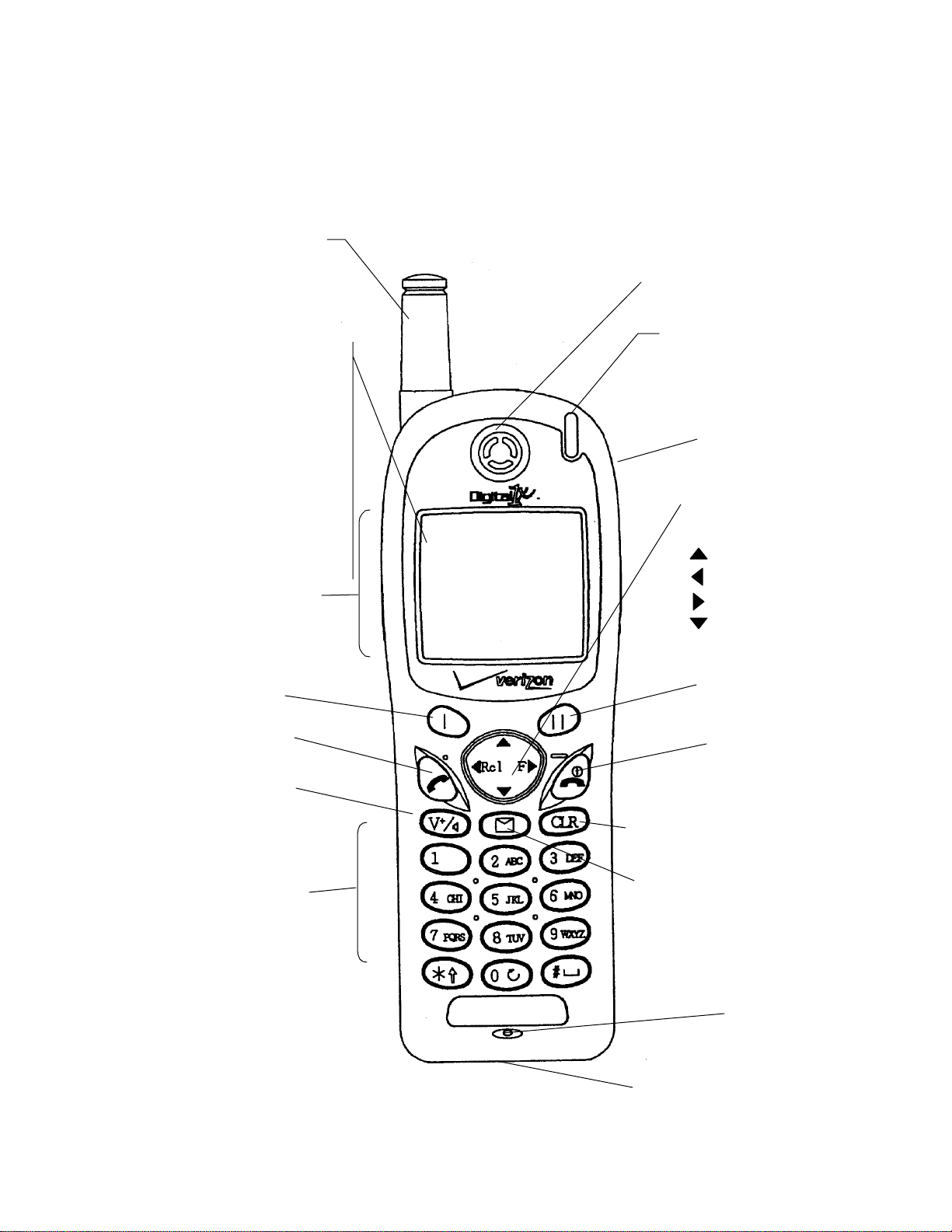
APPLICANT: TOSHIBA CORPORATION TRANSCEIVER TYPE: CJ6DCE44941A
1.FUNCTIONS
1-1 EXTERNAL VIEW OF THE UNIT
Retractable
Whip Antenna
Earpiece
Incoming
•
Power Indicator
•
Receiving Signal Strength
Call & Chargi ng Indicator
Indicator
•
Digit al Mo de Indicator
•
IN USE Indicator
•
Roaming Indicator
•
Message Indicator
•
Vibrating Indicator
•
Battery Level Indicato r
64x129 Dot Display
Earphone
Mic Jack
Multi Function
Key
•
Up -arrow
•
Recall
•
Function
•
Down-arrow
Soft Key1
Send Key
Voice Mail
Dial Key
Digit Ke ys
Soft Key2
End K ey with
Power On/Off
Clear Key
Message Access Key
Microphone
Data Connector
DC Socke t
Page 3
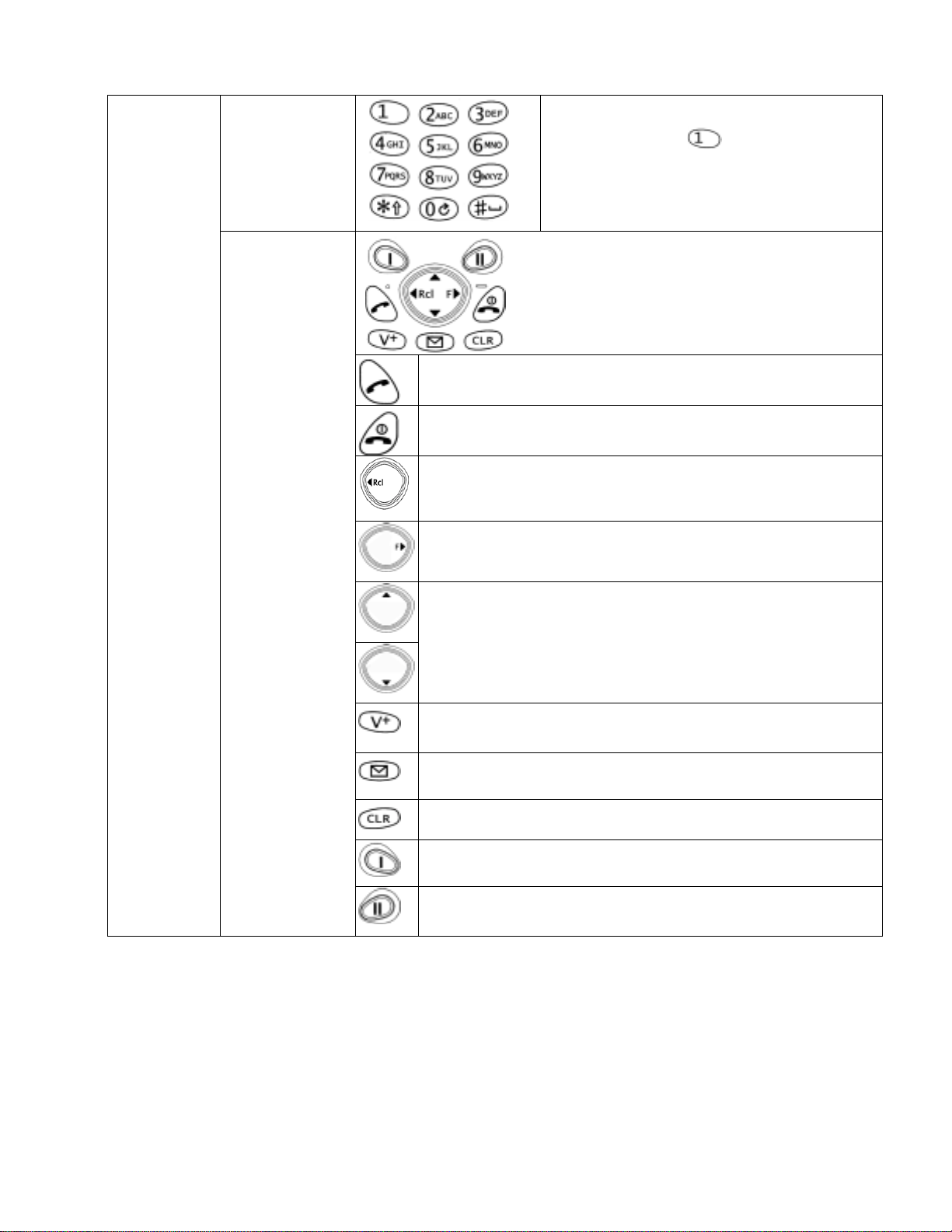
APPLICANT: TOSHIBA CORPORATION TRANSCEIVER TYPE: CJ6DCE44941A
2-2 FUNCTION OF KEYS AND CONTROLS
Key-Board
Arrangement
Digit Ke ys
Function Keys
To enter a Telephone Numbers, Names or
special characters.
is also used for One-
Touch Emergency feature.
To originate or receive a Call.
To terminate a Call and to turn the Unit ON/OFF.
To recall phone numbers from memory.
To be used with other Keys to activate several special
features.
To control Earpiece audio level, Alert Tone and key Tone.
Also used as Up/Down-arrow keys
To di al mos t f reque ntly ca lled Number f rom s pec ia lly as s igned
Memory Address only by One Key stroke.
To readout Text Massage or Voice Mail Notification from
memory.
To clear the Digit from memory and Display.
Soft key 1
Soft key 2
Page 4

APPLICANT: TOSHIBA CORPORATION TRANSCEIVER TYPE: CJ6DCE44941A
2-3 LCD READOUT INDICATION ITEMS
Item Description
Receiving Signal Strength Indicator. The number of lines indicates the
received Signal Strength, and
is also used as a POWER ON Indicator.
Digit al Mo de Indicator. To indicate t he phone is o perating in digital mode.
A Call is in process.
No Service Indicator. The phone cannot receive s ignals.
The phone is out of the Home-Area.
Message indicator. To indicate that new Text Message are stored in memory
or new Voice Messages are in your Voice Mailbox.
Vibrator Alert Indicator
Battery Level Indicato r. Monitor the current battery voltage level.
Graphic full-dot matrix display with flexible font size in 3 to 7 line.
Page 5

APPLICANT: TOSHIBA CORPORATION TRANSCEIVER TYPE: CJ6DCE44941A
3. OPERATION
3-1 BASIC OPERATION
Turning the Unit On
Press the switch. The indi c a t o r w ill li ght ( all i ndi c a t o rs w ill li ght moment a r ily a nd t he n s ho ws y o ur
Telephone Number, and a Tone w ill be heard).
Note: To turn the Unit OFF, press
again for about one second.
* Signal Str ength Indicator
This enables y ou to know the Signal Stre ngth in yo ur Area.
The number of the shaded blocks indicates it, and four blocks is the maximum level. The display will v ary
as y o ur c a r mov e s . I f t he s i gna l is no t s t ro ng e no ugh t o o r i gi nat e a c a ll, “No Se r v ic e ” wi ll a ppe a r o n t he
Dot display and also “No Service Indicator” will lit on.
To Store a Number in Memory
1. Press then enter a Telephone Number.
2. Press
, , then enter the Memory Address
(01 through 99).
To Recall a Number from Memory
Press , t he displa y shows “Addres s” then enter t he Me mo ry Addr ess ( 01 through 99).
Phone Book Scroll
This f eature will be use ful in finding a certai n Telepho ne Number by s cro lling the Repe rtory Memory
Addresses
1. Press , enter the memory a ddress (01 thr ough 99)
2. Press
or
: Previ ous Address
: Next Address
Automatic Number Entry
This feature allows an automatic Number Entry into the vacant Repertory Memory Address.
1. Enter a Telephone Number.
2. Press
, , , .
If there is no vacant Address in the as signe d Are a, Telephone Number will re mai n not e ntered in the
Memory.
To Lock the Unit
Press , , .
The Unit will remain locked until unlocked, even if the power is turned off.
To Unlock the Unit
Enter the 4 digit unlock Code. The “LOCK” will go out when the Unit is unlocked.
Page 6

APPLICANT: TOSHIBA CORPORATION TRANSCEIVER TYPE: CJ6DCE44941A
Volume Con tr ol
An Audio Level of the Alert Tone, Earpiese and the Key Tone can be adjusted by the Volume Control
Buttons.
Earpiece: Keep pressing or Button until the moderate Sound Leve l is got.
Aler t To ne L e v el w i ll be dis pla y e d o n t he Re a do ut di gi t a lly duri ng t he le v e l a djus t ment a nd t he S a mple
Tone wi ll help y ou to know the Sound Leve l when not engaged in a Telephone Conversation.
3-2 PLACING TELEPHONE CALLS
To Place a Call
1. Enter a Telephone Number. Maximumits of the dialed number are displayed on the digital Readout.
2. If a dialing error is made, press
then enter the telephone number again. By pressing
momentarily (less than approx. 0.5 sec.), only last digit can be cleared. (Last Digit clear)
3. Press . The indicator will light.
If a Call Fails to go Through
If you hear t he Reor der signal, press and try again.
Redial: If the Intercept signal is heard, press
and dial the Correct Number.
To Terminate a Call
Press . The indicator will go out.
To Rece ive Ca lls
When the Telephone rings , press to a nswer.
The
indicator will light.
To Place a Call to a Number in Memory
Pressing , then enter the Memory Addre ss (01 through 99). I f you want to se e all number,
press
,
1. Press . The indicator will light, and the C all will be placed.
3-3 END TO END SIGNALLING
This feature permits you to utilize some attractive ways of phone, such as Accessing Discounted Long
Distance Network, Signal Pager , or Ba nk ing by Phone etc.
For t hes e purposes, the signaling s hould be in DTMF. ( Touch Tone TM )
3-4 CALL TIME DISPLAY
This Feature automatically counts the Time while the Conversation is being made through your Phone.
Both the Talk Time of the Last Call and Cumulative Talk Time, can be shown on the Readout.
The Memor y fo r Timer ca n als o be cle ar ed i f nec es sa ry , a nd yo u ca n noti ce the Talk Ti me ro ughly by
Tones on the Phone.
To Display the Talk Time of the Last Call
1. Press , then , .
The Talk Time of the Last Call will be displayed on the Readout.
The display format is as follows.
31M 25S ... 31 min and 25 sec
To Display the cumulative Talk Time
Page 7

APPLICANT: TOSHIBA CORPORATION TRANSCEIVER TYPE: CJ6DCE44941A
Press , then , , ,
The Cumulative Talk Time will be displayed as follows.
1H 23M 45S ... 1hour 23min. and 45sec.
4. IMPORTANT SAFETY INFORMATION
Please read and follow these Cautions carefully:
TURN OFF your Unit in an explosive atmosphere (near a fuel pump, blasting area, etc.).
DO NOT dial when your vehicle is moving in those states where this action is illegal (this is not a
prudent prac tice, even wher e it is legal).
DO NOT permit untrained personnel to operate the Unit.
5. WARNING
The following offenses c an be punis hed by fine, imprisonment, or both:
•
Using obscene, indecent, or profane language.
•
Using the unit to give off false distress calls.
•
Wiretappi ng or otherwise intercepting a Tele phone Call, unless that pers on has first obtained the
consent of the parties participating in the Call.
•
Making anonymous Calls to annoy, harass, or molest other people.
•
Charging to an account without authorization to avoid payment for service.
•
Refusing to yield a party line when informed that it is needed for an emergency Call. (It is also
unlawful to take over a party line by stating falsely that it is needed for an emergency).
Page 8

APPLICANT: TOSHIBA CORPORATION TRANSCEIVER TYPE: CJ6DCE44941A
5. FCC RF EXPOSURE INFORMATION
Consumer Inform a tion on SAR:
THIS MODEL PHONE MEETS THE GOVERNMENT’S REQUIREMENTS FOR EXPOSURE TO RADIO
WAVES.
Your wireless phone is a radio transmitter and receiver. It is designed and manufactured not
to exceed the emission limits for exposure to radiofrequency (RF) energy set by the Federal
Communications Commission of the U.S. Government. These limits are part of
comprehensive guidelines and establish permitted levels of RF energy for the general
population. The guidelines are based on standards that were developed by independent
scientific organizations through periodic and thorough evaluation of scientific studies. The
standards include a substantial safety margin designed to assure the safety of all persons,
regardless of ag e and health.
The exposure standard for wireless mobile phones employs a unit of measurement known as
the Specific Absorption Rate, or SAR. The SAR limit set by the FCC is 1.6W/ kg.* Tests for
SAR are conducted using standard operating positions specified by the FCC with the phone
transm itting at its highest certifie d pow er level in all t ested freque ncy bands. Altho ugh the
SAR is determined at the highest certified power level, the actual SAR level of the phone
while operat ing can be we ll below the maximum value. This is because the phone is de signed
to operate at multiple power levels so as to use only t he power required to r each t he network.
In general, the closer you are to a wireless base station antenna, the lower the power output.
Befor e a phone m odel is availa ble fo r sale to the public , it m ust be t este d and cert ified to the
FCC that it does not exceed the limit established by the government-adopted requirement for
safe exposure. The tests are performed in positions and locations (e.g., at t he ear and worn on
the body) as required by the FCC for each model. The highest SAR v alue for this model phone
when tested for use at the ear is 1.49W/kg and when worn on the body, as described in this
user guide, is 1.25W/kg. (Body-worn measurements differ among phone models, depending
upon available accessories and FCC requirements) .
While there may be differences between the SAR levels of various phones and at various
positions, they all meet the gov ernment requirement for safe ex posure.
The FCC has granted an Equipment Authorization for this model phone with all reported SAR
levels evaluat ed as in compliance w ith t he FCC RF emission gu idelines. S AR inform ation on
this model phone is on file with the FCC and can be found under the Display Grant section of
http://www.fcc.gov/oet/fccid after searching on FCC ID CJ6DCE44941A.
Additional information on Specific Absorption Rates (SAR) can be found on the Cellular
Telecommunications Industry Association (CTIA) web-site at http://www.wow-com.com.
___________________________________
* In the United States and Canada, the SAR limit for mobile phones used by the public is 1.6
watts/kg (W/kg) averaged over one gram of tissue. The standard incorporates a substantial
margin of safety to give additional protection for the public and to account for any variations
in measurements.
Page 9

APPLICANT: TOSHIBA CORPORATION TRANSCEIVER TYPE: CJ6DCE44941A
SAFETY INFORMATION:
FCC RF EXPOSURE INFORMATION
In August 1996 the Federal Communication Commission (FCC) of the United States with is action in repot
and order FCC 96-326 adopted an updat ed s afe ty st anda rd fo r human e xpos ure to r adi o f reque ncy (RF )
electromagnetic energy emitted by FCC regulated transmitter. Those guidelines are consistent with the
safety standards bodies. The design of this phone complies with the FCC guidelines and these
internat ional s tanders.
Use o nly the s uppli e d o r a n a ppr o v ed a nt e nna . Una ut hor i zed a nt enna , da mage d a nt enna s , modi f ic a t i o ns ,
or attachments could impair call quality, damage the phone, or result in violation of FCC regulations.
Please contact your local dealer for replacement antenna.
BODY-WORN Operation
This device was tested for typical body-worn operations with the BC-9100 belt-clip and LB-9100 holster
models , o ff ere d by Audi ov ox a s a cc es so ri es to t his phone , a nd fo und t o co mply w ith FCC RF e xpos ure
re qui re ment s . Thir d- par t y be lt- c li ps , hols t e r s and s i mi lar a c c e s s o ri e s s ho uld be av o i de d, as t he y ha v e no t
been tested and ma y not comply with FCC RF exposure limits.
For more information about RF exposure, plaese visit the FCC website at www.fcc.gov
