Dyaco XTERRA 16804534000US Owner's Manual

OWNER’S MANUAL
MODEL NO.
16804534000US
Assembly
Operation
Trouble –Shooting
Parts
Warranty
CAUTION:
You must read and
understand this owner’s
manual before operating
unit.
Keep this manual for
future reference.
Serial number
_____________________
Write the serial number
in the space above for
reference. Serial number
can be found at the front
bottom section of the
rower.
Rower

1
Manufacture’s Limited Warranty
Dyaco Canada Inc. warrants all its home use rower parts for a period of time listed below, from the
date of retail sale, as determined by a sales receipt or in the absence of a sales receipt. Dyaco
Canada Inc.’s responsibilities include providing new or remanufactured parts, at Dyaco Canada Inc.’s
option, and technical support to our independent dealers and servicing organizations. In the absence
of a dealer or service organization, these warranties will be administered by Dyaco Canada Inc.
directly to a consumer. The warranty period applies to the following components:
Home Use Limited WARRANTY
Frame 1 Year
All Other Components 1 Year
Labour 1 Year
This warranty is not transferable and is extended only to the original owner.
The warranty shall not apply to exercise units which are (1) used for commercial or other income
producing purposes, or (2) subject to misuse, neglect, accident or unauthorized repair and alterations.
This warranty provided herein is lieu of all other express warranties, any implied warranties, including
any implied warranties of merchantability of fitness for particular purpose, are limited in duration to
the first 12 months from date of purchase. All other obligations or liabilities, including liability for
consequential damages are hereby excluded.
REPAIR PARTS AND SERVICE
All of the parts for the rower shown in figure can be ordered from Dyaco Canada Inc. 6050 DON
MURIE STREET, NIAGARA FALLS, ONTARIO L2G 0B3. When ordering parts, the parts will be sent
and billed at the current prices. Prices may be subject to change without notice. Check or money
order must accompany all orders. Standard hardware items are available at your local hardware
store.
To ensure prompt and correct handling of any errors, or to answer any questions, please call our Toll
Free number: 1-888-707-1880, or local number 1-905-353-8955 or fax 1-905-353-8968 or email
customerservice@dyaco.ca. You can visit us at www.dyaco.ca Office hours are from 8:30 A M to
5:00 PM Monday to Friday Eastern Standard Time.
Always include the following information when ordering parts
Model number
Name of each part
Part number of each part
TABLE OF CONTENTS
Manufacture’s Limited Warranty 1
SAFETY PRECAUTIONS 2
Important Safety Instructions 3
Product Registration 5
Assembly Instructions 8
Operation of Your Console 13
User’s Directions 15
General Maintenance and Troubleshooting 22
Exploded View Diagram 23
Parts List 24
Training Guidelines 27
CUSTOMER SERVICE 1-888-707-1880 Dyaco Canada Inc.©2015

2
SAFETY PRECAUTIONS
Thank you for purchasing our product. Even though we go to great efforts to ensure the quality of
each product we produce, occasional errors and /or omissions do occur. In any event should you find
this product to have either a defective or a missing part please contact us for a replacement.
This product has been designed for home use only. Product liability and guarantee conditions will not
be applicable to products being subjected to professional use or products being used in a gym center.
This exercise equipment was designed and built for optimum safety. However, certain precautions
apply whenever you operate a piece of exercise equipment. Be sure to read the entire manual
before assembly and operation of this machine. Also, please note the following safety precautions:
1. Read the OWNER’S OPERATING MANUAL and all warnings posted on the unit and follow it
carefully before using your rower.
2. If dizziness, nausea, chest pains, or any other abnormal symptoms are experienced while using
this equipment, STOP the workout at once. CONSULT A PHYSICIAN IMMEDIATELY.
3. Review all warnings labels that affixed to the unit. Inspect your exercise equipment prior to
exercising to ensure that all nuts and bolts are fully tightened before each use. Functional and
visual inspection of the equipment shall be made after assembling your rower.
4. The rower must be regularly checked for signs of wear and damage. Any part found defective must
be replaced with a new part from the manufacturer.
5. Set up and operate the exercise unit on a solid level surface. It is recommended to use an
equipment mat to prevent the unit from moving while it is being used, which could possibly scratch
or damage the surface of your floor.
6. No changes must be made which might compromise the safety of the equipment.
7. It is recommended to have a minimum of 2’ safe clearance around the exercise equipment while in
use.
8. The pulse sensor is not a medical devise. Various factors, including the user’s movement may
affect the accuracy of the heart rate readings. The pulse sensor is intended only as an exercise aid
in determining heart rate trends in general.
9. Keep children and pets away from this equipment at all times while exercising.
10. Warm up 5 to 10 minutes before each workout and cool down 5 to 10 minutes afterward. This
allows your heart rate to gradually increase and decrease and will help prevent you from straining
muscles.
11. Never hold your breath while exercising. Breathing should remain at a normal rate in
conjunction with the level of exercise being performed.
12. Always wear suitable clothing and footwear while exercising. Do not wear loose fitting clothing
that could become entangled with the moving parts of your rower.
13. Care must be taken when lifting or moving the equipment, so as not to injure your back. Always
use proper lifting techniques.
14. User weight should not exceed 250lbs.
15. Tie all long hair back.
16. Remove all personal jewelry before exercising.
17. After eating, allow 1-2 hours before exercising as this will help to prevent muscle strain.
18. Injuries may result from incorrect or excessive training and using the equipment otherwise than
as directed or recommended by your doctor.
CUSTOMER SERVICE 1-888-707-1880 Dyaco Canada Inc.©2015
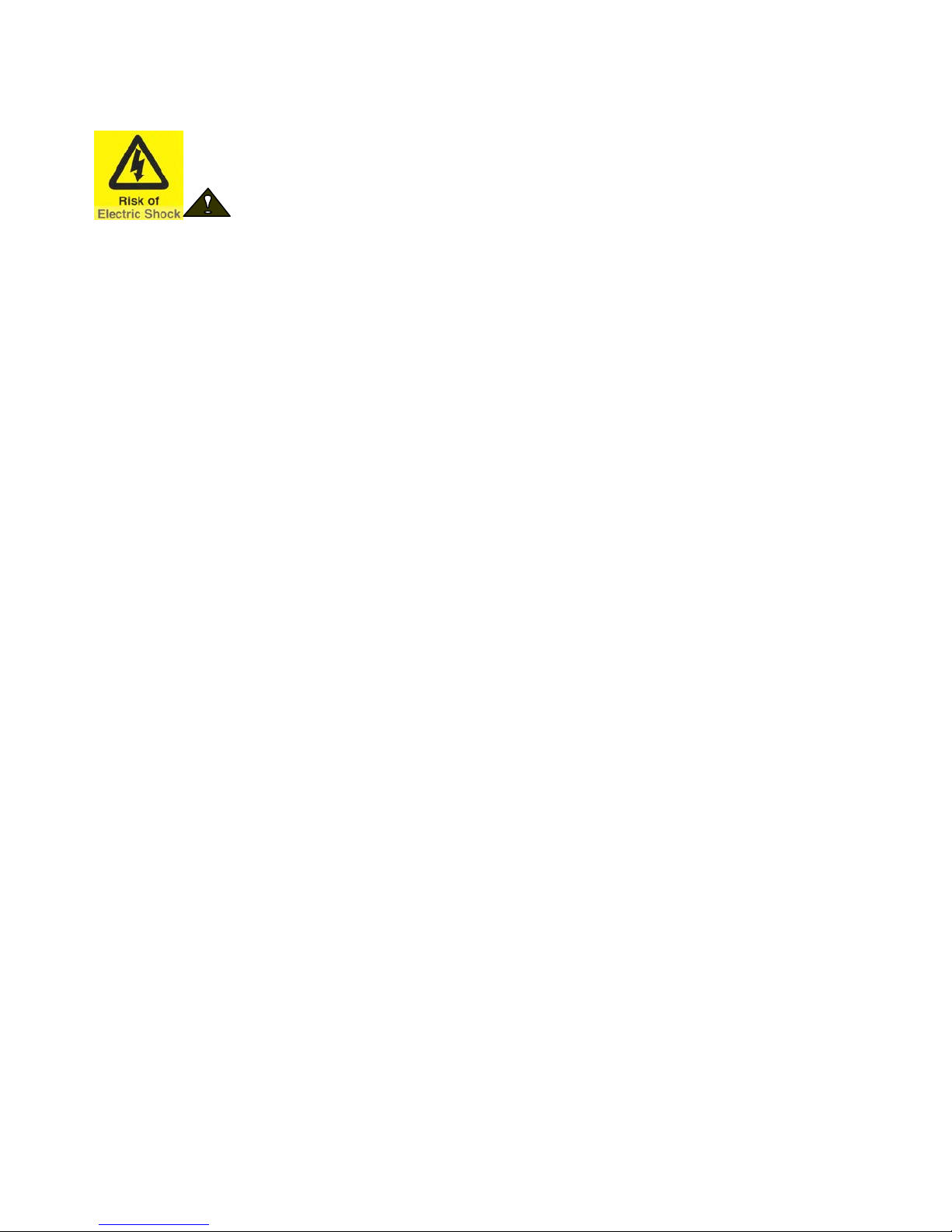
3
Important Safety Instructions
When using an electrical unit, basic precautions should always be followed, including the following: Read all
instructions before using this unit.
1. Always unplug this unit from the electrical outlet immediately after using and before cleaning.
WARNING - To reduce the risk of burns, fire electric shock, or injury to persons:
1. An
unit should never be left unattended when plugged in. Unplug from outlet when not in use,
and before putting on or taking off parts.
2. Do not operate under blanket or pillow. Excessive heating can occur and cause fire, electric
shock, or injury to persons.
3. Close supervision is necessary when this
unit is used by, on, or near children, invalids, or
disabled persons.
4. Use this
unit only for its intended use as described in this manual. Do not use
attachments not recommended by the manufacturer.
5. Never operate this
been dropped or damaged, or dropped into water. Return the
unit if it has a damaged cord or plug, if it is not working properly, if it has
unit to a service center for
examination and repair.
6. Do not carry this
unit by the supply cord or use the cord as a handle.
7. Keep the cord away from heated surfaces.
8. Never operate the
unit with the air openings blocked. Keep the air openings free of lint, hair, and
the like.
9. Never drop or insert any object into any opening.
10. Do not use outdoors.
11. Do not operate where aerosol (spray) products are being use or where oxygen is being
administered.
12. Connect this
13. The
unit is intended for household use.
unit to a properly grounded outlet only.
14. The decal shown below has been placed on the rower. If the decal is missing or illegible,
please call our Customer Service Department toll-free at 1-888-707-1880 to order a
replacement decal. Apply the decal in the location shown.
WARNING - To reduce the risk of burns, fire, electric shock, or injury to persons:
CUSTOMER SERVICE 1-888-707-1880 Dyaco Canada Inc.©2015
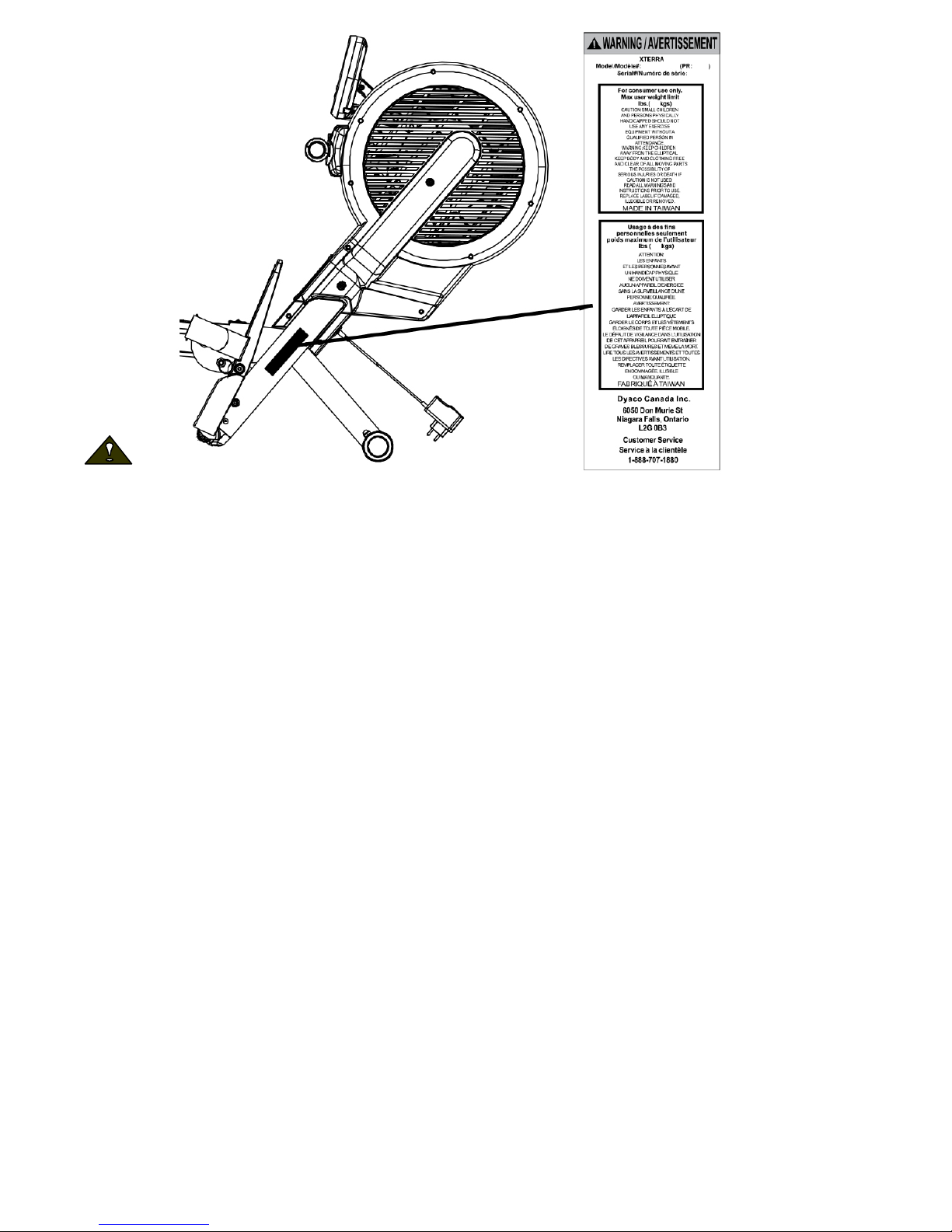
4
WARNING: Before beginning any exercise program consult your physician. This is especially
important for individuals over the age of 35 or persons with pre-existing health problems. Read all
instructions before using any fitness equipment. We assume no responsibility from personal injury or
property damage sustained by or through the use of this product.
Fitness Equipment Safety Instructions
• To disconnect, turn all controls to the off position, then remove the plug from the outlet.
• Do not operate equipment on deeply padded, plush or shag carpet. Damage to
both carpet and equipment may result.
• Before beginning this or any exercise program, consult a physician. This is
especially important for persons over the age of 35 or persons with pre-existing
health conditions.
• Keep hands away from all moving parts.
• The pulse sensors are not medical devices. Various factors, including the user’s movement,
may affect the accuracy of heart rate readings. The pulse sensors are intended only as
exercise aids in determining heart rate trends in general.
• Do not attempt to use your equipment for any purpose other than for the purpose it is intended.
• Wear proper shoes. High heels, dress shoes, sandals or bare feet are not
suitable for use on your equipment. Quality athletic shoes are recommended
to avoid leg fatigue.
Failure to follow all guidelines may compromise the effectiveness of the exercise experience,
expose yourself (and possibly others) to injury, and reduce the longevity of the equipment.
SAVE THESE INSTRUCTIONS - THINK SAFETY!
CAUTION!! Please be careful when unpacking the carton.
CUSTOMER SERVICE 1-888-707-1880 Dyaco Canada Inc.©2015
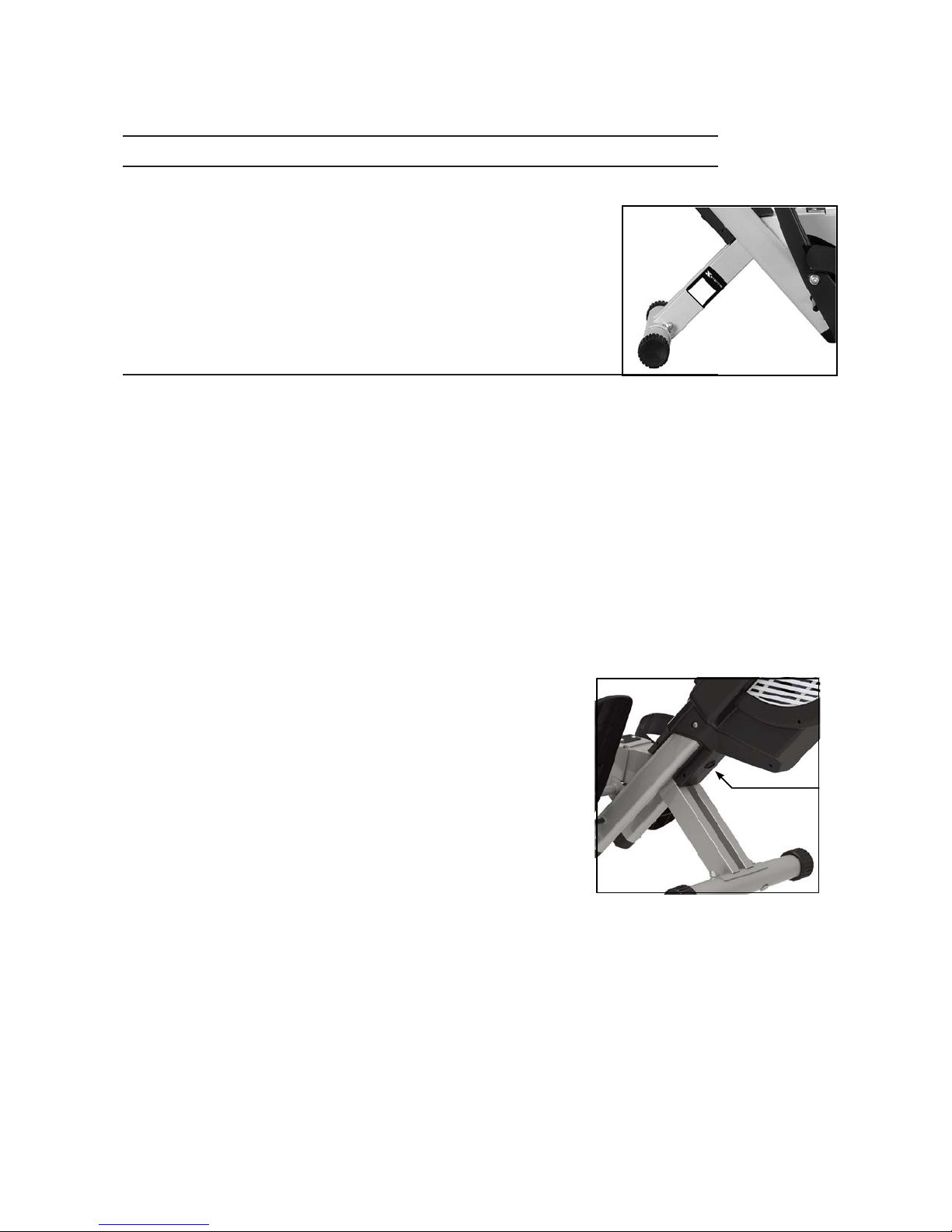
5
PRODUCT REGISTRAT ION
Purchase Location
Purchase Date
Record Your Serial Number
Please record the Serial Number of this fitness product in the
space provided below.
Serial Number
Register Your Purchase
The self-addressed product registration card must be completed in full and returned to Dyaco
Canada Inc. You can also go to www.dyaco.ca to register online.
POWER
This product uses an external power supply. The power supply
must be plugged into
the power jack, located on the front of the unit near the
stabilizer tube. Next, plug the power supply into the appropriate
wall outlet. When not in use, it is recommended to unplug the
power supply from the wall outlet.
IMPORTANT: If the product has been exposed to cold
temperatures, allow the product sit in room temperature to
warm up before plugging in the power supply. Failure to do so
may result in damage to the display or electronic components.
IMPORTANT: Do not operate the product if the power supply,
its plug, or its cord has been damaged.
CUSTOMER SERVICE 1-888-707-1880 Dyaco Canada Inc.©2015

6
HOW ROWER WORKS
CUSTOMER SERVICE 1-888-707-1880 Dyaco Canada Inc.©2015
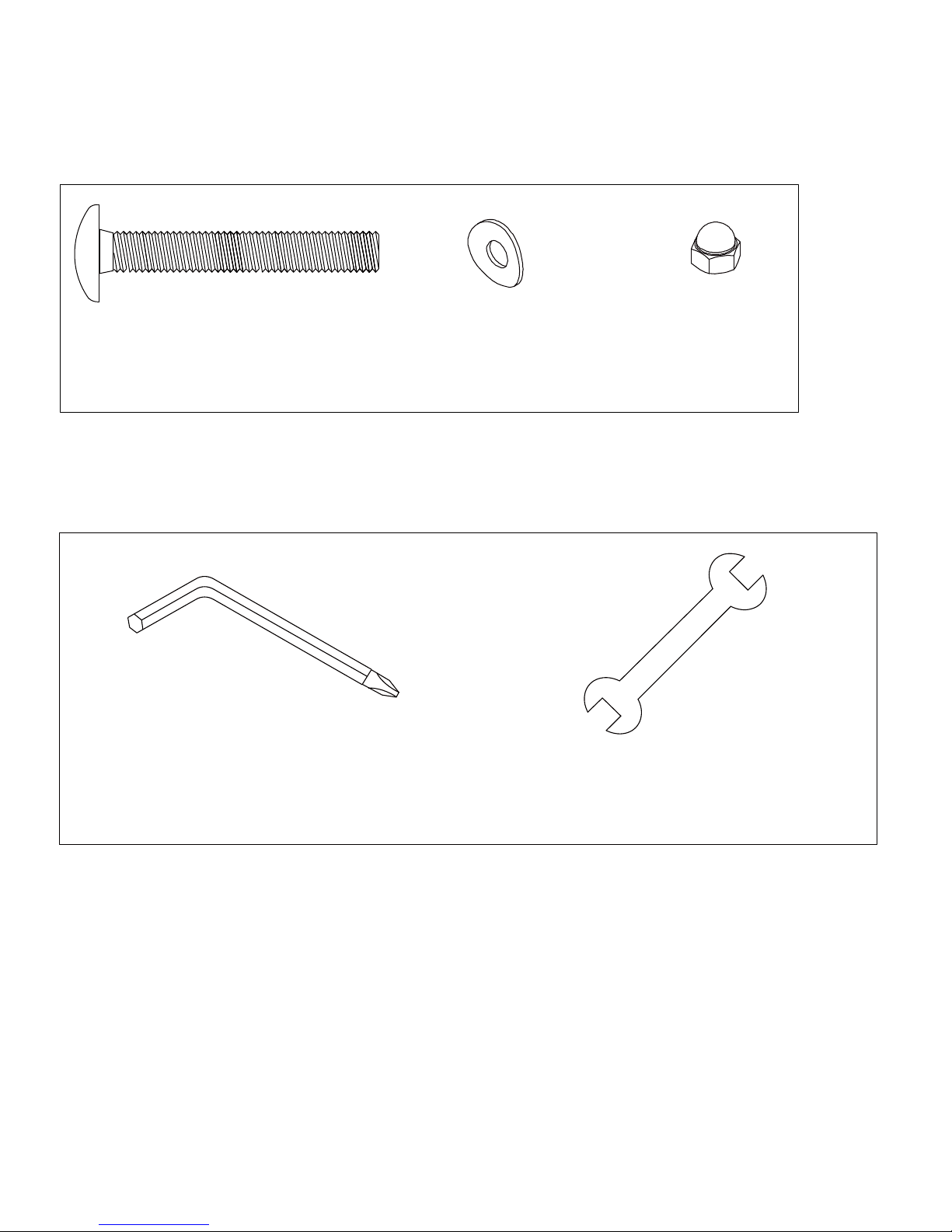
7
Assembly Pack Checklist
#93. 3/8” x 2-1/2
#94. 3/8” x 23 x 1.5T
#95. 3/8” x 12.5T
#97. Combination M5 Allen Wrench
#96. Wrench
Hardware Step 1
Carriage Bolt
(2 pcs)
Assembly Tools
Curved Washer
(2 pcs)
Cap Nut
(2 pcs)
& Phillips Head Screw Driver
CUSTOMER SERVICE 1-888-707-1880 Dyaco Canada Inc.©2015
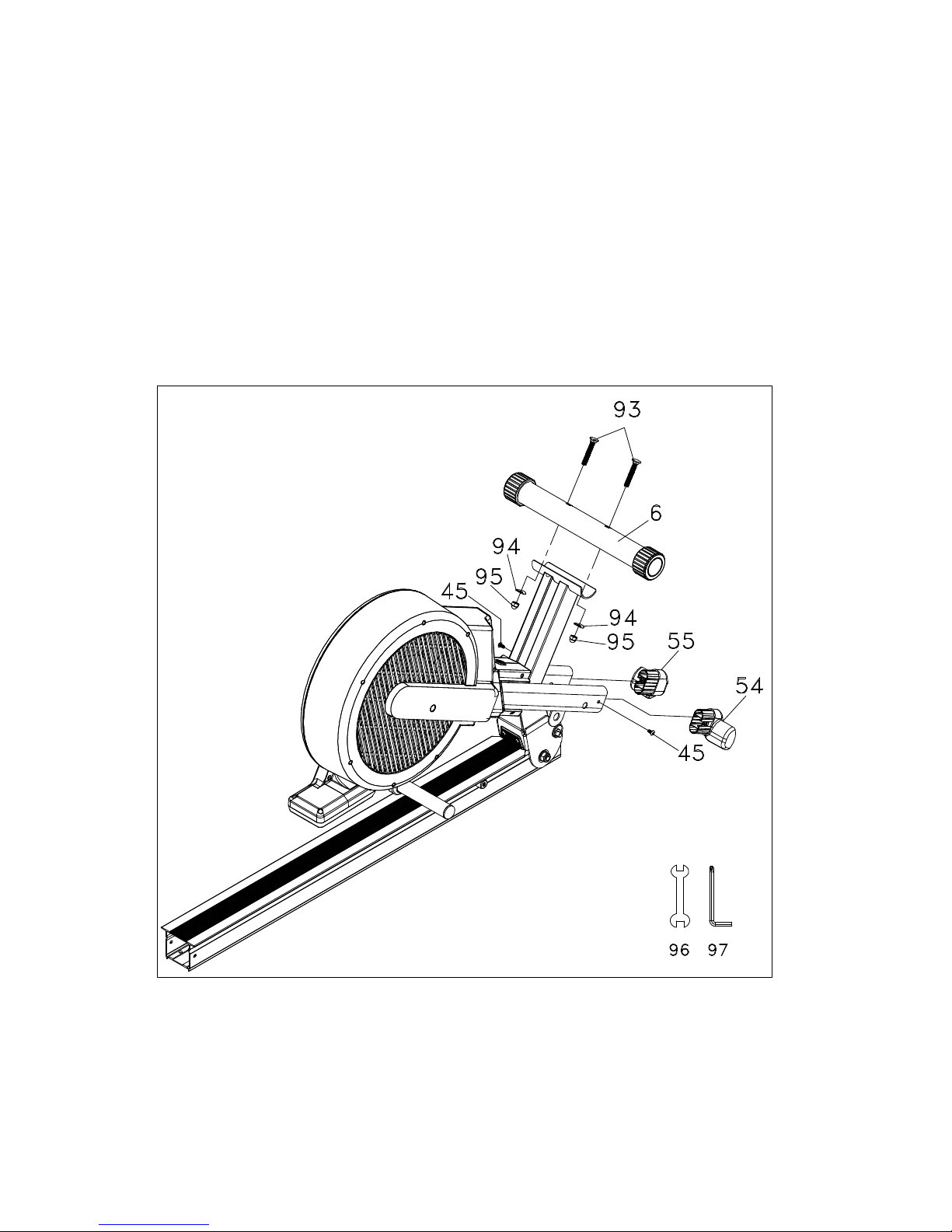
8
1
ASSEMBLY INSTRU CTIONS
This manual is designed to help you easily assemble, adjust and use this machine. Please read this
manual carefully. For the sake of familiarizing yourself with the parts identified in
the instruction, first study the overview drawing.
Set all parts in a clear area on the floor and remove the packing material. Refer to the parts list for help
to identify the parts.
Note: If a part is not in the hardware kit, check to see if it has been preassembled. To avoid
damaging parts, do not use power tools for assembly.
FRONT STABILIZER & WHEEL COVERS
1. Mount the Front Stabilizer (6) onto the Main Frame (1) by using two Carriage Bolts
(93) going through Front Stabilizer (6) and Main Frame (1), two Curved Washers (94)
and Cap Nuts (95). Tighten up with 12/14mm open end wrench (96).
2. Install right and left Wheel Covers (54, 55) on twin tube ends of the Main Frame, be
aware to not mix up between left and right, and use Combination M5 Allen Wrench &
Phillips Head Screw Driver (97) to tighten with two Phillips Head Screws (45)
CUSTOMER SERVICE 1-888-707-1880 Dyaco Canada Inc.©2015
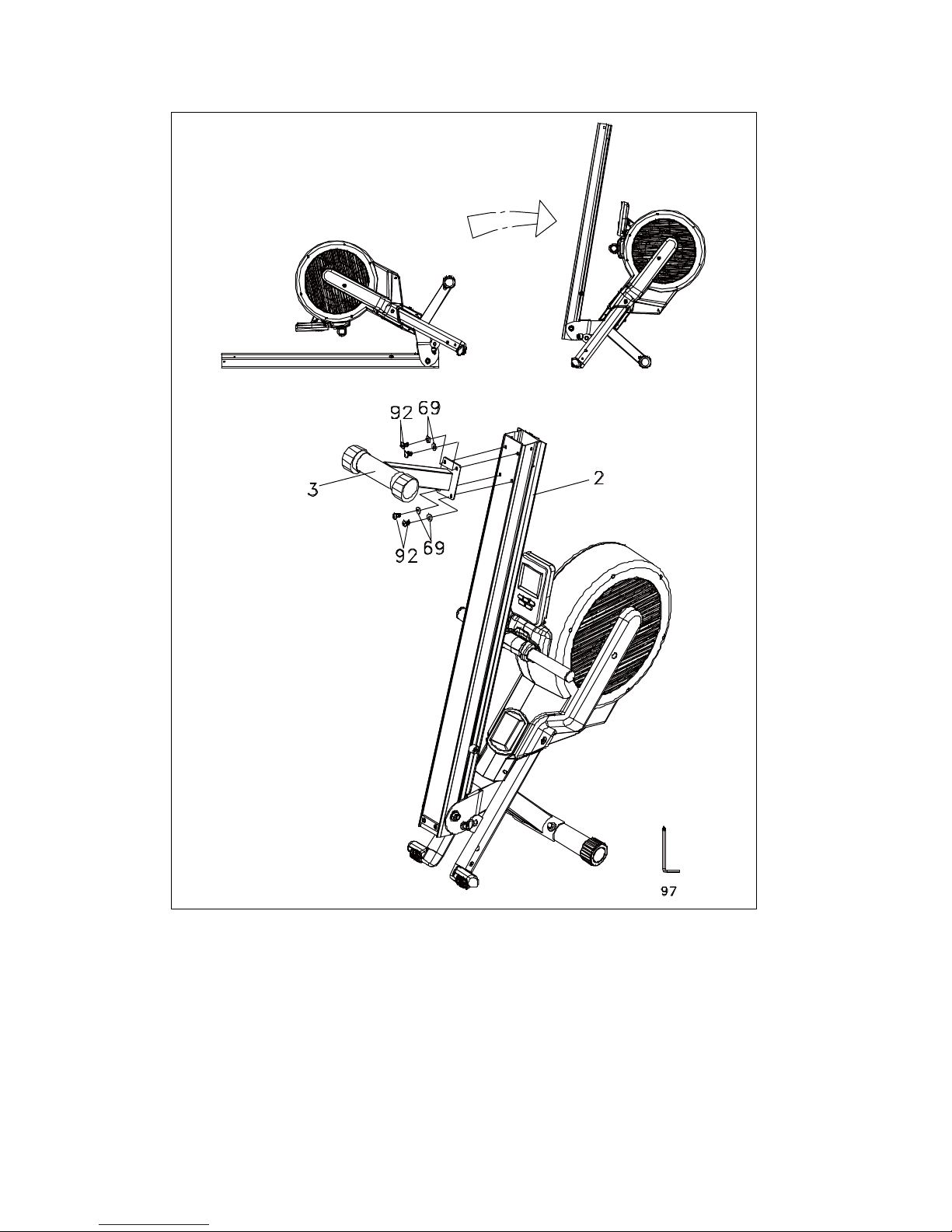
9
2
REAR STABILIZER
1. Pull up the Main frame (1) as sh own in figure 2 and install the Rear
Stabilizer (3) on the end of the Aluminum Track (2). Use Combinat ion M5
Allen Wrench & Phillips Head Screw Driver (97) to tighten with four Button
Head Socket Bolts (92) and four Flat Washers (69).
CUSTOMER SERVICE 1-888-707-1880 Dyaco Canada Inc.©2015
