Dyaco XT510-AT34 Service Manual

XXTT551100--AATT3344 111100vv TTrreeaaddmmiillll
SSeerrvviiccee MMaannuuaall
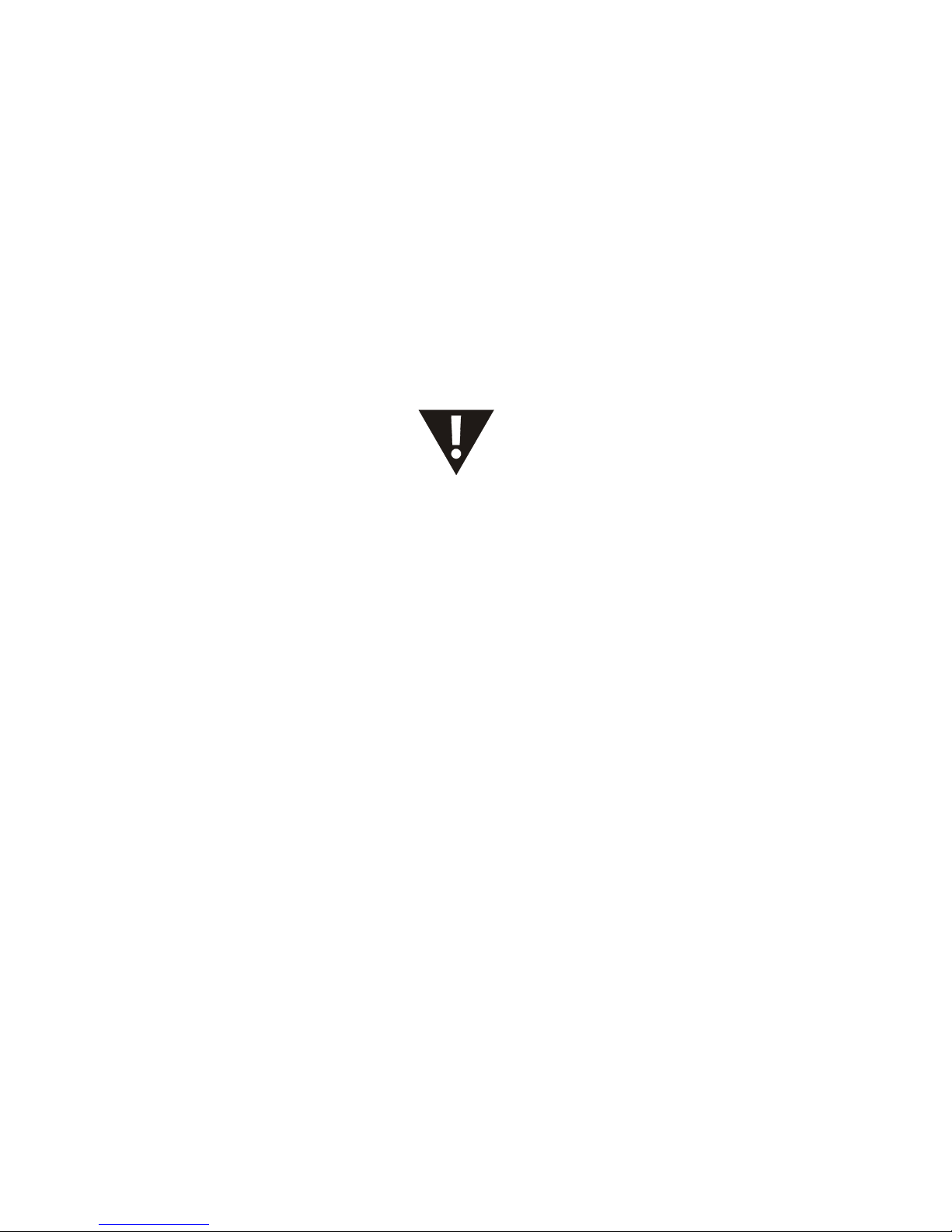
WARNING:
ALWAYS UNPLUG THE TREADMILL FROM THE ELECTRICAL
OUTLET BEFORE SERVICING THE UNIT.

SSeerrvviiccee MMaannuuaall
TTaabbllee ooff CCoonntteenntts
s
TTaabbllee ooff CCoonntteennttss 11
TABLE OF CONTENTS
Table of Contents...................................................................... 1
Table of Figures ........................................................................ 3
Description................................................................................ 4
A E
LECTRICAL CONFIGURATION
....................................... 4
1. xt510-at34 Treadmill components ................................ 4
B.
GENERAL INFORMATION
................................................. 5
1. Console ...................................................................... 5
2. Main controller.............................................................. 5
3. Treadmill motor ............................................................ 5
4. Incline motor................................................................. 5
Operation................................................................................... 7
A W
INDOW DISPLAY MODE
............................................... 7
1. OFF Mode..................................................................... 7
2. READY Mode .............................................................. 7
3. SLEEP Mode ................................................................ 7
4. RUN Mode.................................................................... 7
B F
UNCTION
........................................................................ 8
1. SPEED .......................................................................... 8
2. Incline ........................................................................... 8
3. TIME............................................................................. 8
4. LAPS............................................................................. 9
5. DISTANCE................................................................... 9
6. CALORIES ................................................................... 9
7. PULSE .......................................................................... 9
C F
UNCTION BUTTON IN MAIN MODE
............................. 10
1. READY MODE .......................................................... 10
2. RUN MODE ............................................................... 11
D CALIBRATION P
ROCEDURE ................................. 12
1. Calibration................................................................... 12
Troubleshooting ...................................................................... 13
1. General........................................................................ 13

SSeerrvviiccee MMaannuuaall
TTaabbllee ooff CCoonntteenntts
s
TTaabbllee ooff CCoonntteennttss 22
2. Troubleshooting Matrix .............................................. 14
3. controller debugging form .......................................... 21
Diagrams and Schematics ....................................................... 22
APPENDIX A......................................................................... 26
1. TREADBELT ADJUSTMENT .................................. 26
APPENDIX B ......................................................................... 28
1. TREADMILL LUBRICATION ................................. 28
APPENDIX C ......................................................................... 29
1. RESET SWITCH RESETTING ................................. 29
APPENDIX D......................................................................... 30
1. FUSE REPLACEMENT............................................. 30
APPENDIX E ......................................................................... 31
1. SPEED SENSOR ADJUSTMENT............................. 31
2. SERVICE QUESTIONS............................................. 31

SSeerrvviiccee MMaannuuaall
TTaabbllee ooff FFiigguurrees
s
TTaabbllee ooff FFiigguurreess 33
TABLE OF FIGURES
Figure 1 Operational Flowchart ............................................... 6
Figure 2 Console Layout........................................................ 22
Figure 3 Mechanical Layout .................................................. 22
Figure 4 Main Controller information & voltages ................. 23
Figure 5 Function JK1 connector on Main Controller........... 23
Figure 6 Wiring Diagram....................................................... 24
Figure 7 Schematic Diagram ................................................. 25
Figure 8 If Treadbelt slips...................................................... 26
Figure 9 If tread belt shifts too far to the Right ..................... 26
Figure 10 If tread belt shifts too far to the Left...................... 27
Figure 11 Resetting Reset switch........................................... 29
Figure 12 Fuse replacement ................................................... 30
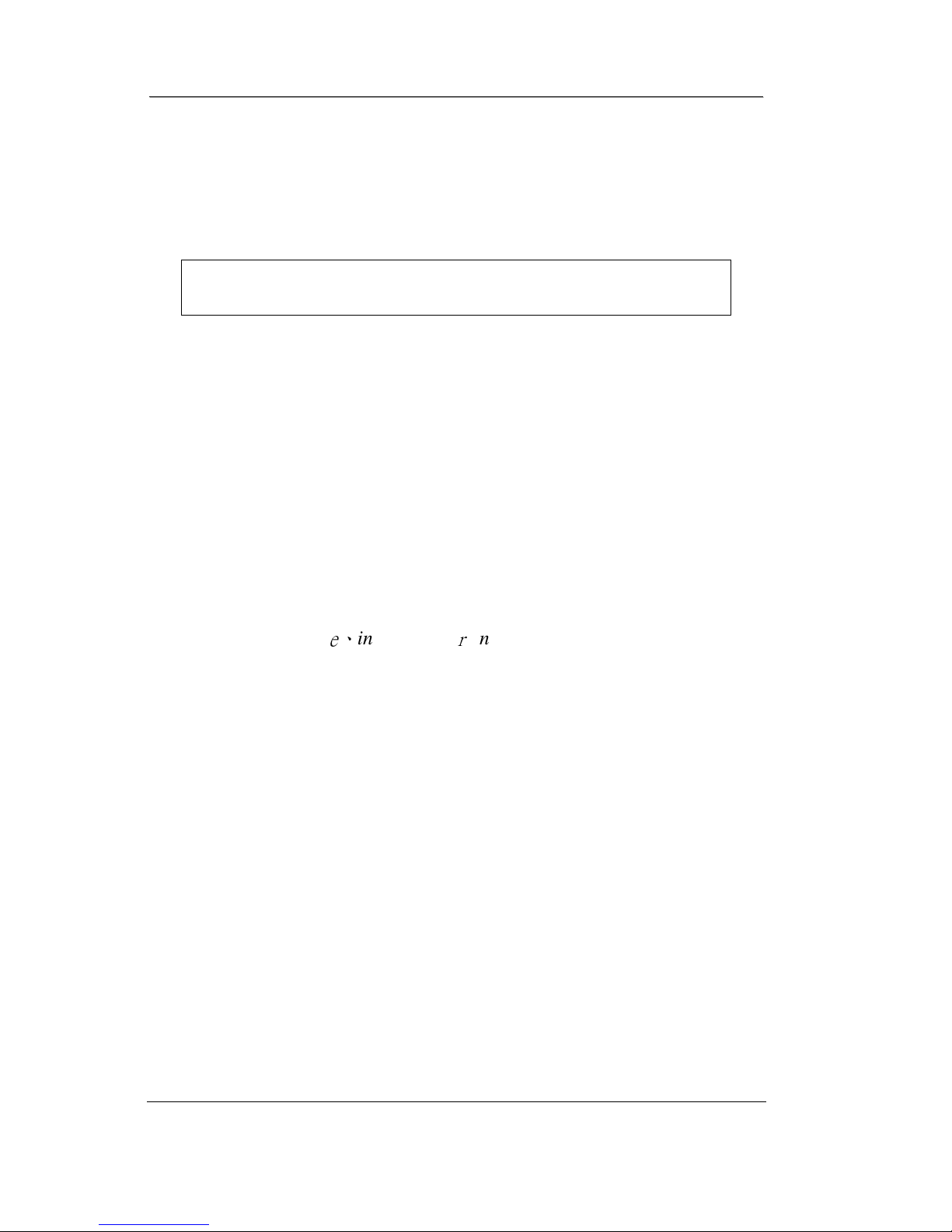
SSeerrvviiccee MMaannuuaall
DDeessccrriippttiioonn
DDeessccrriippttiioonn 44
DESCRIPTION
A E
LECTRICAL CONFIGURATION
Note: Electrical servicing of this treadmill is limited to board
level replacement.
1. XT510-AT34 TREADMILL COMPONENTS
a) Safety key:
To fits on the Console that activate all functions. If no safety
key, console can not be controlled.
b) Console:
Interface that controls all functions of the treadmill.
c) Main controller:
The circuit board consist of the DC power supply for
console、incline driver and DC motor driver, link the
console to output appropriate voltages for motor that
control the treadmill functions.
d) Treadmill motor:
This is a variable speed for DC motor. To control the 0 –90
voltages on the main controller, it can to increase or
decrease speed of running belt.
e) Incline motor:
This is an ac motor. User can to control variable
elevation by console within main controller.

SSeerrvviiccee MMaannuuaall
DDeessccrriippttiioonn
DDeessccrriippttiioonn 55
B.
GENERAL INFORMATION
1. CONSOLE
f) Contains control pad and LCD Display.
2. MAIN CONTROLLER
a) Include power supply 、 motor driver control circuit and incline
control circuit.
3. TREADMILL MOTOR
a) It’s a variable speed on 0-90 volt DC motor.
b) Have three wires red, black and green.
c) If there is DC voltage on the Red wire (M+) the treadmill motor
will turn clockwise.
d) If there is DC voltage on the Black wire (M-) the treadmill motor
will turn counter-clockwise.
e) The higher the voltage the faster the motor turns.
f) The green wire is ground.
4. INCLINE MOTOR
a) This is a 110 volt AC motor.
b) Have four wires, red, black, white and green.
c) Has one 3 pins cable of position sensor.
d) If there is AC voltage on the Red wire (UP) the incline motor will
increase the incline.
e) If there is AC voltage on the Black wire (DOWN) the incline
motor will decrease the incline.
f) The White wire (COM) is neutral.
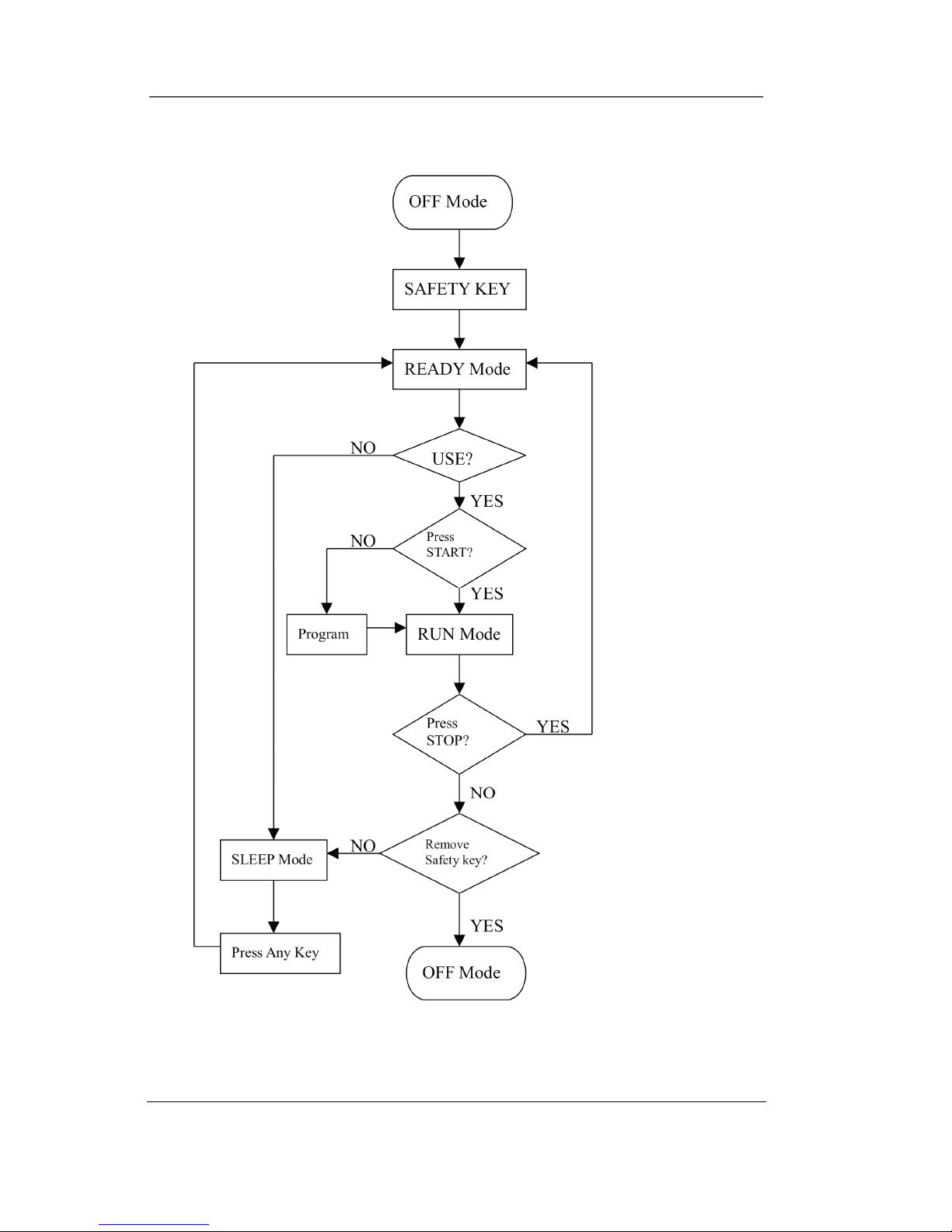
SSeerrvviiccee MMaannuuaall
DDeessccrriippttiioonn
DDeessccrriippttiioonn 66
Figure 1 Operational Flowchart

SSeerrvviiccee MMaannuuaall
OOppeerraattiioonn
OOppeerraattiioonn 77
OPERATION
A W
INDOW DISPLAY MODE
1. OFF MODE
a) When user doesn’t insert the SAFETY KEY on the console, the
treadmill enters the OFF Mode and all windows will appear
blank.
2. READY MODE
a) When the treadmill is ON and SAFETY KEY is inserted in
console, the message window will show “PRESS START FOR
QUICK START OR PROGRAM BUTTON FOR SETUP”
b) Press START button to start treadmill on Manual program.
3. SLEEP MODE
a) In SLEEP Mode, if anyone button is pressed then the treadmill
enters READY Mode.
4. RUN MODE
a) In RUN Mode, pressing the “STOP” button and removing the
SAFETY KEY will cause the treadmill stop instantly and enter
OFF Mode.

SSeerrvviiccee MMaannuuaall
OOppeerraattiioonn
OOppeerraattiioonn 88
B F
UNCTION
1. SPEED
a) Display the current speed in mile per hour.
b) DISPLAY range is 0.0 to 99.9 mph.
c) WORK range is 0.5 to 12.0 mph.
d) Press “FAST” or ”SLOW” to adjust speed, each increment and
decrement is 0.1 mph.
2. INCLINE
a) Display the incline position from 0 to 15.
b) DISPLAY range is 0 to 999.
c) WORK range is 0 to 15.
d) INCLINE preset value is 0 to 15.
e) Press “UP” or ”DOWN” to adjust incline, each increment and
decrement is 1.
3. TIME
a) TIME is either COUNT UP or COUNT DOWN. System preset
is COUNT UP; if user sets the time then timer is COUNT
DOWN.
b) DISPLAY range is 0:00 to 99:99.
c) WORK range is 0:00 to 99:59.
d) COUNT DOWN setup range is 10:00 to 99:00.
e) When TIME is set, the count will go to zero.
f) In RUN Mode, press “STOP” button to save value of time and
enter “RUN Mode” again that value will continue count up time.
