Page 1
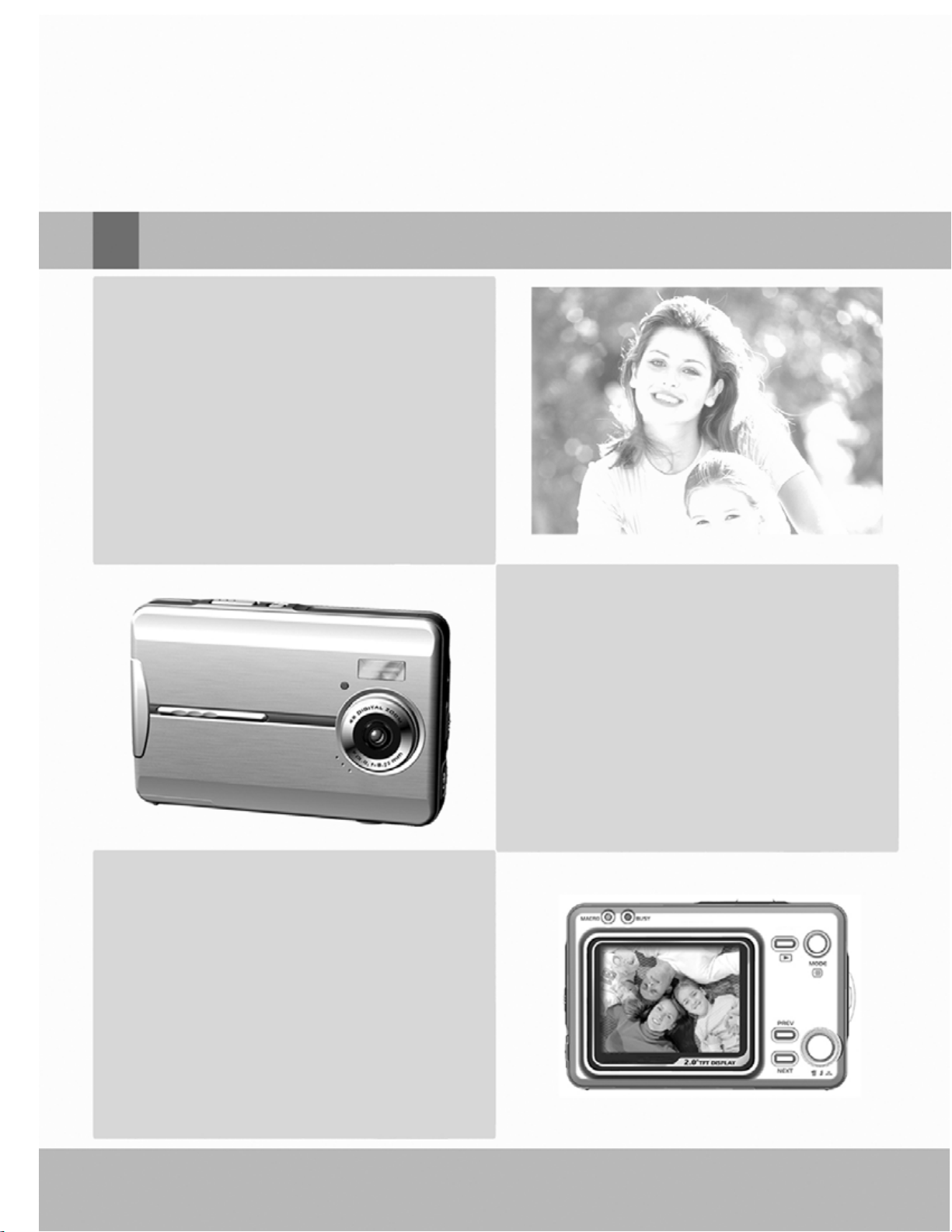
User’s Manual
DXG Model 552
Page 2
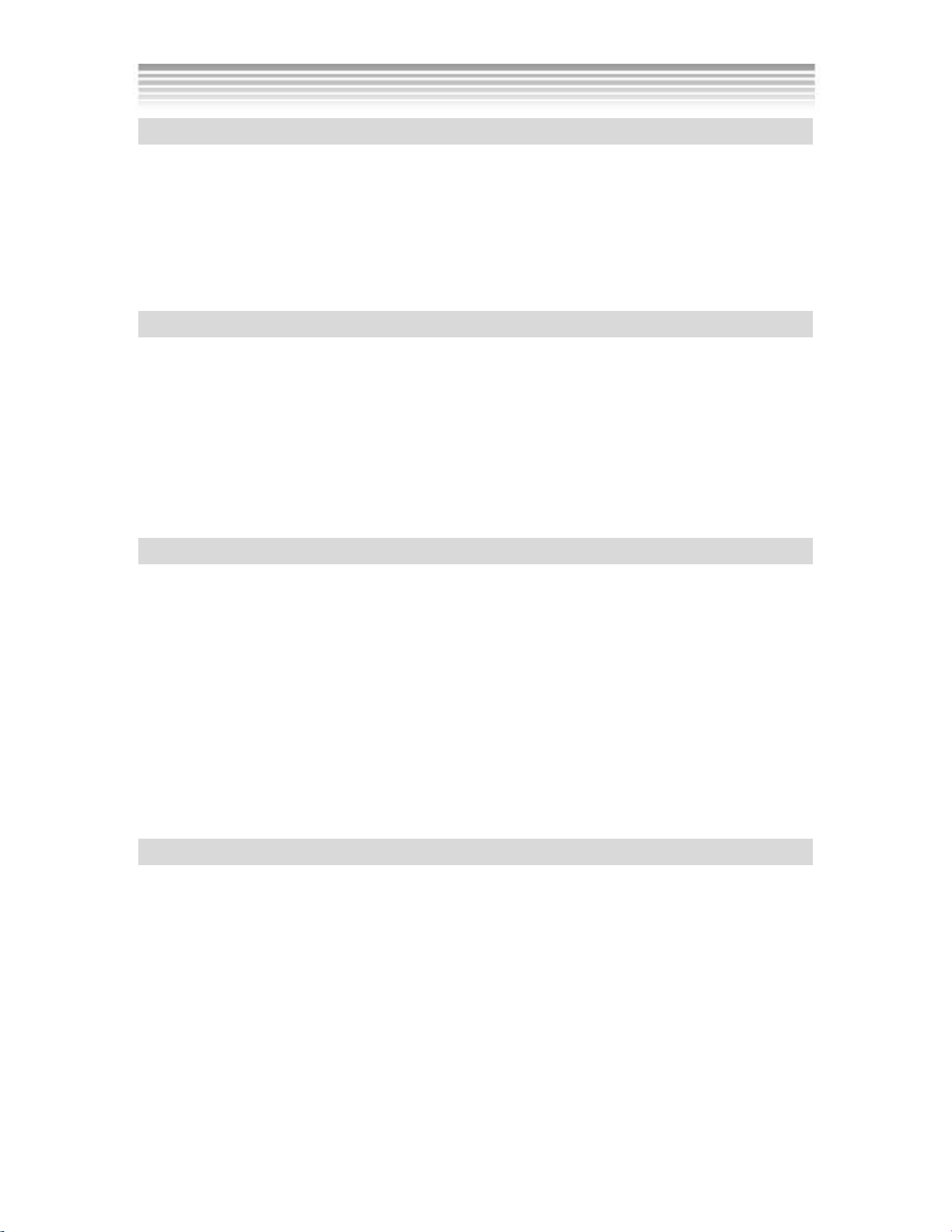
Content
Chapter 1 Attention
1-1 Safety Precautions………..……………………..………............…...……3
1-2 Before Using Your Camera……..............……………………………...3
1-3 Operation Warnings…….......................................…..….....4
Package Contents………....... ......... ..... ..... ....…... ..………... ....5
1-4
Chapter 2 Getting to Know Your Camera
2-1 Names of Parts……….......................……........…....…...…......6
Attaching the Strap ......................……........…....…...…......8
2-2
2-3 Loading the Batteries..................................................….9
Loading & R emo ving the Memory Card ..…..………………………10
2-4
2-5 Setting Up the On Screen Language..…………………….…………..11
2-6 Setting Up the Date/Time ..…………… …………..……….……………. .11
Chapter 3 Controls, Operation, and Display
3-1
LED Indicators………....................….................…......…..…12
LCD Screen………..............................………........……...…….12
3-2
3-3 Power Supply.…………………………………..……………………….………..13
Shutter Button…… ….............. ................. . .......………………14
3-4
Mode Button.......……….…...……. ..…...…………...…………...…….. 14
3-5
3-6
“Prev” and “Next” Keys………….……...…………...……………..…….14
Flash/Set Button……………………………………………………..….……..14
3-7
Image/Movie Playback Button…………………………………………….15
3-8
Macro Switch……………………………………………………………..………..15
3-9
Chapter 4 Taking Pictures and Playback
4-1 Mode Selection Menu……….………………………………………..…….…16
4-2 Taking a Picture (Picture Mode)..............................….....17
Recording a Movie (Movie Mode)................. ........…….....18
4-3
4-4
Reviewing Yo ur Pictures (Playback Mode)......... .....…......19
Setup Mode.....................…..……….…..………..…..…......…...22
4-5
T ransferring Pictures to Y our Computer (PC Mode).……………24
4-6
1
Page 3

Chapter 5 Driver Installation
Installing the Camera Driver ……………………….… …….. . ……….. 2 6
5-1
Chapter 6 Software Application Installation
6-1
NewSoft Application Installation…........... ……..................27
Appendix A: PictBridge Errors
Appendix B: Specifications
Appendix C: System Requirements
2
Page 4

1. Attention
Thank you for purc hasing the DX G-552 digita l still camer a. With proper car e,
this camera can last many years, giving you a lifetime of memories.
Please read through this manual carefully before using the camera and follow
the instructions to avoid any damage caused by improper operation.
1-1 Safety Precautions
●The software CD-ROM packaged with this camera is designed only for a PC.
Playing the CD on an audio CD player may damage the device.
●This camera is a precis io n elect ron ic de vice. D o no t att empt t o serv ice t his
camera yourself, as opening or removing covers may expose you to
dangerous voltage points or other risks.
●To reduce the risk of fire, do not store this camera under direct sunlight.
1-2 Before Using Your Camera
●Take some test shots before you perform formal recording.
Before using this camera for any important occasions (such as a wedding
ceremony or an overseas trip), test the camer a bef o r e ha n d t o ensure that
it functions well. Any supplemental cost caused by the malfunction of this
product (such as cost of photography or the loss of photography inc ome) is
not the responsibility of DXG and no compensation will be provided fo r it.
●Copyright information
Any pictures taken with this digital camera must be in accordance with
copyright law. When "No Photography" signs are posted, it is illegal to
record even for persona l purpos e. A ny tr ansfer of mem o ry c ard data m ust
also be conducted under the provisions of copyright law.
●Notes on the LCD (Liquid Crystal Display) monitor
If the LCD screen becomes damaged do the following:
1. If the liquid touches the skin: wipe the skin dry with a cloth and rinse
immediately with plenty of water.
2. If the liquid comes in contact with the eyes: rinse immediately with
plenty of water for at least 15 minutes and seek medical advice as soon
as possible.
3. In case the liquid is accidentally ingested: rinse the mouth with water,
drink plenty of water and induce vomiting. Seek medical advice as soon
as possible.
3
Page 5

1-3 Operation Warnings
This product consists of intricate electrical parts. To ensure optimal
performanc e, do not drop or hit the camer a .
●Avoid using or placing the camera in the following locations:
1. Damp and dusty places.
2. Sealed vehicles, direct sunlight exposure areas, or places with extreme
high temperatures or heat.
3. Violent or turbulent environments.
4. Locations full of smoke, oil fumes or steam.
5. Locations subject to strong magnetic fields.
6. Rainy or wet environments.
●Do not open the battery cover when the power is on.
●If water has gotten into the camera, turn the power OFF and remove the
batteries immediately.
●How to maintain your camera:
1. If the lens, LCD screen or viewfinder surface is dirty, please use lens
brush or sof t c loth t o wip e clea n ins tea d o f to uchin g the l ens with yo ur
fingers.
2. To avoid scratching the lens, LCD screen or viewfinder surface, do not
use any solid object to hit the camera.
3. Do not use any detergent or volatile solution, which will subject the
camera ca se and t he pa i nt t o so lvin g or dist o rtio n . U se sof t clot h o nly.
4
Page 6

1-4 Package Contents
Please check if the following items are in the package when purchasing this
product. Please call DXG technical support immediately if something is
missing.
1. CD-ROM
(incl. Camera Driver)
4.USB CABLE 5. Batteries 6. User's Manual
●CD-ROM (incl. Camera Driver)
●Pouch
●Wrist Strap
●2 x AAA Alkaline Batteries
●USB Cable
●User's Manual
2. Pouch 3. Wrist Strap
5
Page 7
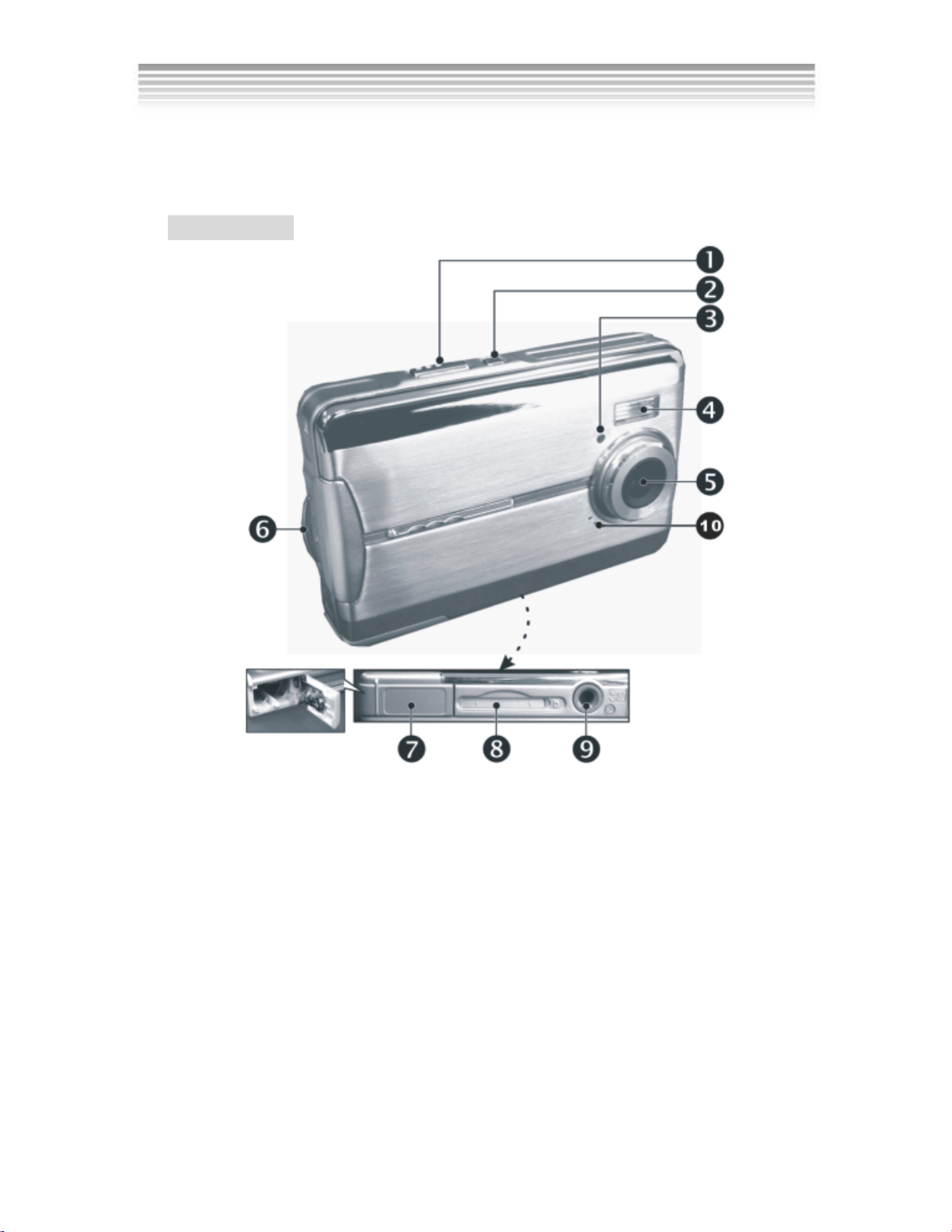
2. Getting to Know Your Camera
2-1 Names of Parts
Front View
(1) Shutter Button
(2) Power Button
(3) Self -timer LED
(4) Flash (Strobe)
(5) Lens
(6) Wrist Strap Holder
(7) Battery Co ver
(8) SD Memory Card Slot
(9) Tripod Socket
(10) Microphone
6
Page 8
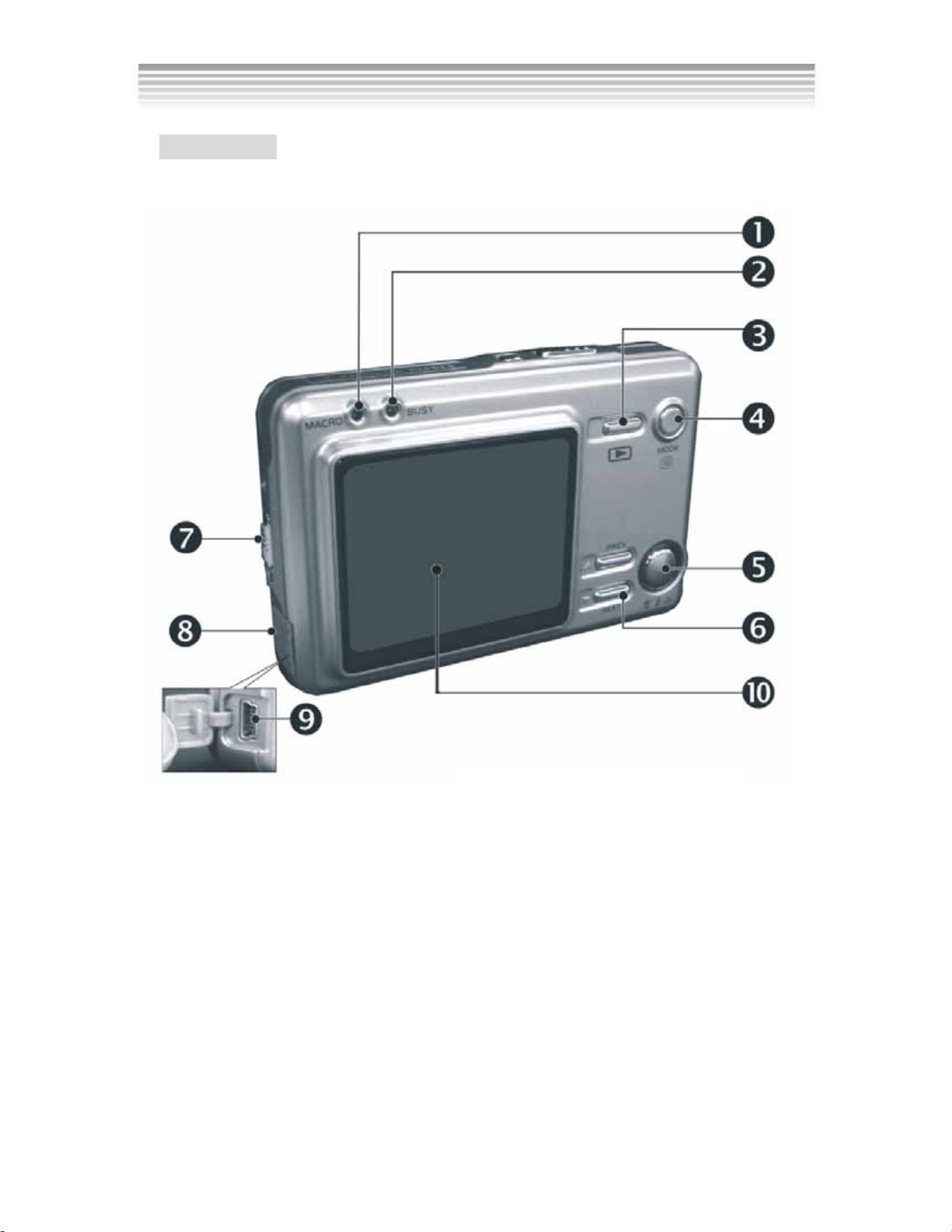
Rear View
(1) Macro LED
(2) Status (Busy) LED
(3) Playback Button
(4) Mode Button
(5) Flash/Set Button
(6) “Previous” and “Next” Keys
(7) Macro Sw itch
(8) USB Cover
7
(9) USB Port
(10) LCD screen
Page 9
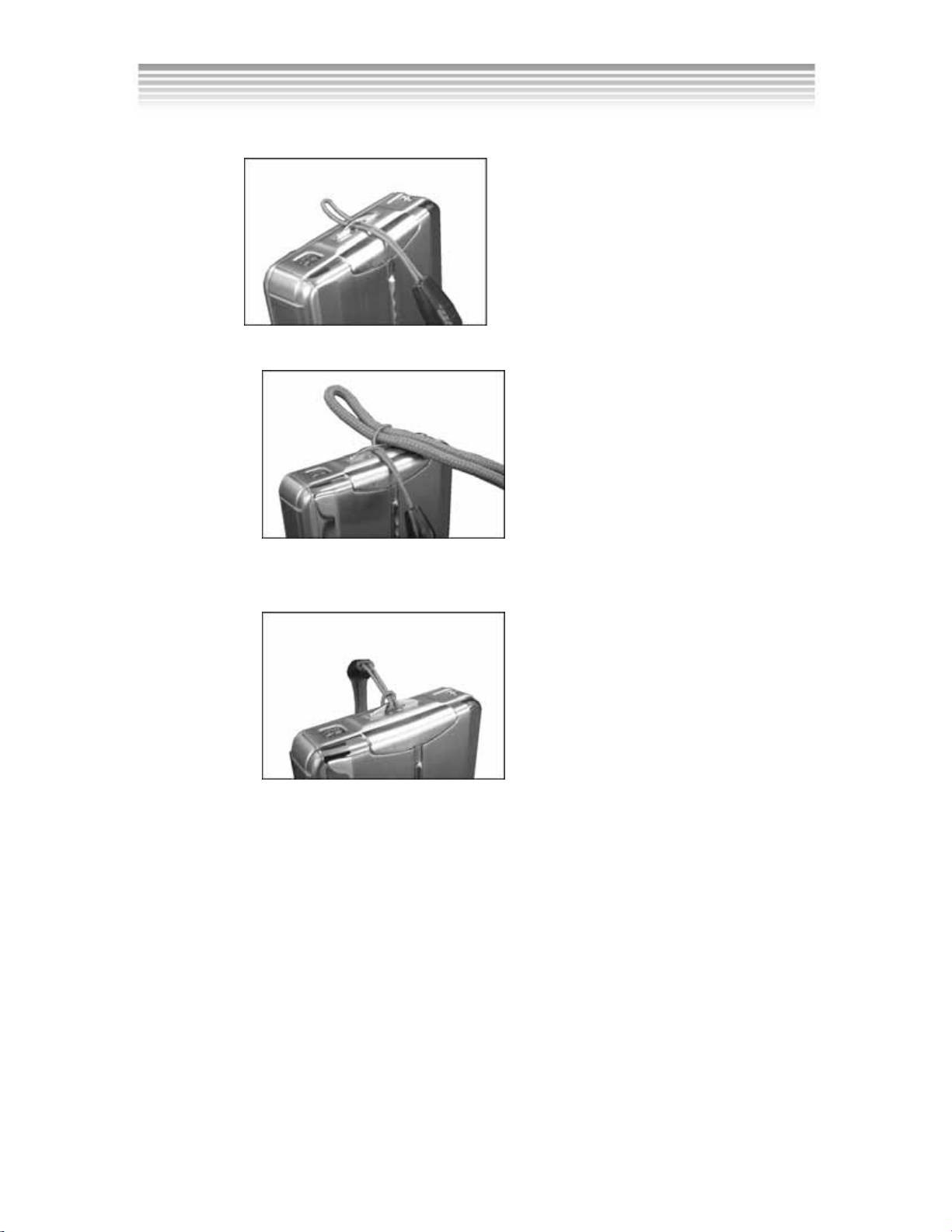
2-2 Attaching the Strap
●Insert the thin end of the strap into the strap holder.
.
●Pass the other end of the strap through the loop.
●Pull the strap tightly .
8
Page 10

2-3 Loading the Batteries
●First, turn the camera off.
●Insert 2 x AAA alkaline or Ni-MH rechargeable batteries. Make sure the
batteries are fully charged. If the batteries are low on power, change the
batteries as soon as possible to maintain optimal operation.
※ If the power level drops below 2.3V (when the battery power indicator
only shows one black block), the flash will be disabled: If the power level
drops below 2.2V (when the battery power indicator turns red) the camera
would automatically shut off.
●Slide the battery cover open in the direction indicated by the arrow.
●Insert the batteries according to the diagram on the inside of the cover.
● Gently close and lock the battery cover.
NOTE: To avoid damaging t h e battery compartment cover, open and close
the cover gently.
※ If the battery power indicator only shows one black block, the flash will be
disabled.
※ When the bat tery indicat or turns red, all r ecording wil l be disabled a nd the
camera will soon shut off.
※ The Date/Time would be stored for approximately 3 minutes during a
battery change. It is best to double-check the correct Date/Time after the
new batteri es ha v e been inserte d.
9
Page 11

2-4 Loading and Removing the Memory Card
●First turn off the camera.
●Insert the memory card according to the direction indicated by the arrow.
2. Removing the Memory Card
● Press the memory card down gently first.
● The memory card will pop up automatically. Remove the memory card
according to the direction indicated by the arrow.
Attention:
If you are using an optional SD memory card, remember to insert the
memory card first before turning on the camera.
● There is 32MBs of internal memory bui lt into this digit al camer a for Image
Storage. If a memory card is inserted, images will be saved to the card, not
the internal memory.
※ The size mem o ry card applicable for this camera is SD (32MB~512MB).
※ Turn off the camera before inserting or removing the SD memory card.
10
Page 12

●To avoid damage to the SD card or camera, do not remove the SD card
while recording or playing bac k images.
● If the memory card is inserted the wrong way, it will not fit. Do not force
the card or you could cause damage to the card of camera.
● If the camera does not detect the memory card, gently wipe the metal
interface of the card with a soft cloth and reload the card again.
●If the SD card is new, use the camera ’ s format function to format the card.
SD memory cards are available on the DXG website at:
www.dxgusa.com/shop
2-5 Setting Up the OSD Language
If you would like to change the On Screen Display language, press and hold
the Mode Button and select the Setup Mode
option, there are 7 options: English, Chinese, French, German, Italian,
Japanese, and Spanish.
. On the "Language"
2-6 Setting Up the Date/Time
You may want to set the date and time before using the camera to take
pictures. Press and hold the Mode Button to enter the Setup Mode
and Select "Date/Time" to a djust.
11
Page 13

T
3. Controls, Operation, and Display
3-1 LED Indicators
The LEDs located on the top of the LCD screen indicate:
Macro LED Standby/Busy
(Green LED) (Red LED)
he green LED will be on w h en t h e
Macro (Left Green LED)
Busy (Right Red LE D)
Macro switch on the left hand side
of the camera is switched to Macro
mode.
The red LED will be on when the
camera is recording or when the
flash is charging.
3-2 LCD Screen
(1) Current working mode
(2) Memory Status
(3) Number of pictures
(4) Remaining battery power
(5) Zoom lever
(6) Flash status
12
Page 14

3-3 Power Supply
To turn on the camera, press down the power button.
●
●
To turn off the camera, press the power button again.
● When the camera is turned on, the red indicator will briefly illuminate
and the LCD screen will come on.
This camera is equipped with power saving software. If the camera is
not used for 60 seconds, the power is turned off to prevent battery
drain. If this happens, simply press the power button again.
● The following conf igur atio ns will be aut omat ically sa ved t he before the
camera is turned off unless the "Reset Default" is selected to restore
the factory default settings:
1. Resolution 2. Image Quality 3.Language 4.White balance
5. EV value 6.Frequency 7.PC MODE
13
Page 15

3-4 Shutter Button
●
This camera is designed for a 2-step shutter function. A "[ ]" mark will
appear in the center of the LCD screen when the Shutter button is pressed
and held half w ay down. P ress and then relea se the Shutter button to take a
picture; the camera will then beep after the Shutter button is presse d down
fully.
3-5 Mode Button
Please press and hold the mode button for 2 seconds to enter the mode
●
selection menu including “Play Mode”
“Movie Mode”
“Capture Mode" "PC Mode” .
“Setup Mode”
3-6 “Prev” and “Next” Keys
●
You can per form different operations in th e different mode by using the
“Prev” or “Next” Keys, e.g. select up/down and move.
3-7 Flash/Set Button
The round button with the blue ring around it is the Flash/Set Button. The
●
Flash/Set Button is used for SELECTION/SET UP under the selection
menu. The Flash/Set Button is also the button that sets the flash in the
capture mode.
14
Page 16

3-8 Image/Movie Playback Button
0002/0002
1. Press the Playback butt on to move int o the Playback M ode (quick
view).
Capture Mode → Playback Mode → Capture Mode
Movie Mode → Playback Mode → Movie Mode
2.
pause the video. Press either of the “Previous” or “Next” keys to stop the
video.
Press the Shutter button to play the video and press it again to
3-9 Macro Switch
You can sel e c t between Standard and Macro mode by the switch on left
●
side of the camera. When you have selected the Macro mode, the green
LED will be on at the back of the camera. This works in both Picture mode and
Movie mode.
Standard
Macro Mode
If you ha ve selected the Macro Mode when using the camera, the flash will
※
be disabled automatically. This is to prevent overexposure at close range.
15
Page 17

4. Taking Pictures and Playback
Mode Selection Menu
4-1
(1) This mode is the entry of other modes. Under any situation, once the
MODE button is pressed and held, the camera will enter to this mode.
(2) Press the “Prev” or “Next” button to select one of other modes.
(3) Press the Flash/Set Button, to enter the selected mode.
(4) Once connected to TV, the picture display ed on LCD will be displa yed on
TV screen.
Press and hold the MODE button, and the display will show the following
pictures.
MODE
16
Page 18

4-2 Picture Mode
The Picture mod e is the mode the camera is in when powered on. It is for t aking
digital still pictures.
(1) Current working mode
(2) Memory Status
(3) Number of pictures
(4) R emaining bat tery power
(5) Zoom lev el
(6) Flash status
Taking a picture:
(1) Press an d hold the Shutter button halfwa y down; a ye llow “[ ]" will
appear in the center of the LCD screen. Press the Shutter button down
fully to complete the recording.
(2) Use the “Prev” and “Next” buttons to adjust the digital zoom. The level
of the digital zoom will appear on the left hand side of the LCD screen,
from 1X to 4X.
(3) A Quick Me nu wi ll be d ispla ye d on the L CD by press ing th e MODE button
quickly. Using the “Prev” and “Next” b ut t ons , y o u ca n qu ic k ly a dj ust t h e
white balance, resoluti on, image qua lity, self-timer settin g and so on. T he
top button adjusts the level, the bottom button moves to the next function.
(4) Set the Flash to Auto or Off by pressing the Flash/Set Button. NOTE:
When the flash is charging, the LCD screen will be turned off.
(5) If the user presses the SHUTTER button when the self-timer is on, the
camera will count down from 10 to 0 and then take a picture.
17
Page 19

(6) The gree n LED will be on when the Macro key on the left hand side of the
camera is toggled to the Macro Mode.
(7) Press the
(8) Once connected to TV, the LCD power will shut off automatically , and the
images will then be displayed on TV sc reen.
(9) Press an d hold the MODE button for one second and the camera will enter
the mode selection menu.
button to enter to playback mode.
4-2 Movie Mode
(1) Movie Mode
(2) Recorded Movie Time (seconds)
(3) Recording
(4) Remaining Battery Power
Recording a Movie:
(1) First, turn on the power and then press the MODE button to enter the
mode-select-entry mode. Next , use the “Prev” and “Next” buttons to select
the symbol (
) of movie mode and press the Flash/Set Button to enter.
(2) In this mode, camera will take a video clip when the SHUTTER button is
pressed. Press the button again, the camera will stop recording.
(3) Once connected to TV, the LCD power will shut off automatically and the
images will be displayed on TV screen.
(4) If you press the MODE button once quickly, the quick-menu icons will be
displayed on the LCD. Press the “Prev” button for changing the setting
value, a nd press the “ Next” button to enter to another quick-menu item.
18
Page 20

Under the situation, the user can complete four types of settings which
include AWB setting, resolution setting, image quality setting and EV
setting.
(5) Press an d hold the MODE button for one second to enter to mode
selection menu.
(6) Press the button to enter to playback mode.
4-3 Playback Mode
In playback mode, the user can review the pictures and movies. This
mode includes four menu pages which are: DELETE , PICTBRIDGE and
AUTOPLAY, and DPOF (only visible if there is a memory card inserted).
0002/0002
2
1
3
2
0002/0002
Playing back the pictures:
(1) Turn on the camera and then press the
mode. Or, you can pr ess and hold t he MODE button to enter the mode
selection menu, then use the “Prev” and “Next” buttons to select the
(
)symbol and press the Flash/Set Button to enter.
(1) Number of pictures
(2) Remaining Battery Power
(3) The Movie symbol
button enter the playback
1
(2) While in Playback mode, yo u can review the images in a linear se quence
by pressing either of the “Prev” and “Next” buttons. If you press the
MODE button onc e it will remov e all of the icons fr om the screen. Pres s
it again and there will be an index of all the images and movies
19
Page 21

displayed. You can press the “Prev” and “Next” buttons to choose a
specific image or movie. P ress the Flash/Set Button to view in full
screen.
(3) When reviewing movie, you can press the Shutter button to start or
pause the movie and the “Prev” and “Next” buttons to st op playing the
movie.
(4) While in Playback mode, press the Flash/Set Button to enter the
DELETE menu page whe n pla y i ng back im ages .
(5) In the menu page, press the top “Prev” button to enter to another
menu page.
(6) Press “Next” button to choose the different menu items. The operation
is the same as it is in set-up mode.
(7) In the PICTBRIDGE menu page, if the user selects the pri nt o ne menu
item, an image a nd some ico ns will be displa yed on th e LCD . When t he
user presses the “Prev” button or “Next” button, it will adjust the
quantity to print. Press the
camera ha s been co nnected to a printe r which s upport s the funct ion of
PICTBRIDGE, the user can press the Flash/Set Button to print the
current image immediately.
(8) Use the USB/AV cable to connect camera to the printer.
(9) As in the PICTBRIDGE menu page, if the user has selected the
select-one menu item in the DPOF menu page, an image and some
icons will be displayed on the LCD. When the user presses the “Prev”
button or “Next” button, it will adjust the quantity to print. Press the
button to move to the next image. If the
button to move to the next image.
(10) Once connected to a TV, the LCD will turn off automatically and the
20
Page 22

picture on it will be displayed on TV scr een.
(11) If you entere d the playback mode by pressing the
capture mode or movie mode, you will return the previous mode when
you press the
(12) If you press the MODE button quickly, the camera system will exit the
menu page and return to the pict u re be ing p la yed back.
(13) Press and hold the MODE button for one second to enter the selection
entry menu.
※ If there isn’t any recorded image in the memory, the message of “no
photo” will displayed on the LCD.
1. Deleting Pictures
When playing back pictures, you can press the Flash/Set Button to enter the
DELETE menu page .
button again.
button from
DPOF (Digital Print Order Format) Settings
2.
● There are three options when printi ng images with DPOF: Printi ng one
image, printing all images and the option of printing the date stamp.
● The DPOF func tio n can o nly be used when a mem ory c ard is inserte d. T he
menu item will not be visible wit h just the internal memory of the camera.
If the memory card is not inserted, the DPOF function is disabled even if
there are images stored in the internal memory.
Press the “Prev” button to enter to the DPOF menu page if there is a
memory card in the camera. Then press the Flash/Set Button to enter
the sub menu.
PICTBRIDGE
3.
When the camera has been connected by a USB/AV cable to a printer that
supports the PICTBRIDGE function, the camera can control the printer to
print a single picture or all of pictures stored in the storage media. During the
printing, the pr inter’s status info rmation including a v ariety of error messages
will be displayed on the camera’s LCD.
21
Page 23

Press the “Prev” button to enter to the PICTBRIDGE menu page. Then press
the Flash/Set Button to enter the sub menu.
※ When you enter the PICTBRIDGE menu page, the camera will flash an icon
of a cable which indicates you must insert a USB/AV cable that is
connected to a printer. Only when the camera is connected to a
PICTBRIDGE ena bled pr inter can you ent er the print -se tting interfac e and
begin printin g pic t ur es .
※ If there is an error message on the LCD during printing, please refer to the
error-type-table in the appendix. (see P age 38)
4-4 Setup Mode
In this mode, you can complete some special settings. There are two menu
pages in this mode: SYSTEM 1 and SYSTEM 2.
Setup Operation:
(1) First, turn on the power, and press and hold the MODE button to enter the
mode-selection menu. Then use the “ Prev” and “Next” buttons to select the
setup symbol
(
(2) By pressing the down “Next” button, and the highlight bar will move
between different menu items. Press the Flash/Set Button again to enter a
sub menu.
(3) Press the up “Prev” button to enter to enter the SYSTEM 2 menu page.
(4)When setting the date and time, use the play button
numbers. Press the Flash/Set Button to save the settings.
). Press the Flash/Set Button to enter.
tab between
22
Page 24

Menu items:
1. Copy to Card
This allows you to copy files stored in the internal memory to the SD card.
Make sure you have inserted an SD card with available memory. Click OK. The
camera will copy the files within a DCIM directory in the 100FSCAM file. If
there is an existing phot o file wit h the sam e nam e it will cre ate anothe r, in a
numeric sequenc e (i.e. 101FSCAM).
2. Date/Time
If you want to time stamp your photos, it is important to set the time first.
Use the Play button to tab through the date and time fields. Then use the
“Prev” and “Next” buttons to adjust, and finally the Flash/Set Button to
set and exit out of the menu.
3.
Format
If a memory card is inserted, the camera will only format the memory card,
NOT the internal memory. To format the internal memory , first remove the
card. WARNING: Formatting the memory erases all pictures in the
memory. Be sure to copy the pictures you want to keep to the PC
before choosing this option.
4.
Auto Power Off
This allows you to set the amount of time the camera can be idle before it
powers itself off automatically. To save batteries you may want to set it at 1
min, but on certain occasions, turn it off. The Default setting is off.
5. OSD Language
This sets the language of the On Screen Display. The Default is English.
TV
6.
This sets the output format for TV viewing. In the United States, it should be
set to the NTSC format. (TVs in Europe use PAL). The default is NTSC.
7. Power Frequency
This adjusts for the frequency of florescent lighting. In the United States it
should be set to 60Hz. (Europe uses 50Hz). The default is 60Hz.
8.
Default
This restores the default factory settings.
23
Page 25

4-5 Transferring Pictures to Your Computer (PC Mode)
In this mode, the user can set t he PC connection m ode . MASS STORAGE is
for transferring files from the camera to a PC. PC CAMERA is for web
conferencing. Both modes will ask for a USB cable to be connected.
● Mass Storage
This digital c amera ha s the abilit y to funct ion lik e a card reader o r remov able
hard drive. Mass Storage allows you to “see” your files on your camera.
1. If you are runnin g an oper ating s ystem O THER than Windows X P or 2000,
please follow the steps of “Driver Installation” to complete the installation
of the camera driver.
2. Press the power button to turn on the camera.
3. Press and hold the Mode Button and use the “Prev” or “Next” keys to
move to the bottom icon
4. Press the Flash/Set Button and you will see “Mass Storage” and “P C Cam”
upon entering the menu screen.
5. Use the “Prev” or “Next” key to move to “Mass Storage” and press the
Set key to confirm storage.
6. Connect the USB cable to the camera and the PC when the USB
Connection d iagram pops up on the screen.
7. A new item – removable disk - will be added to your PC’s “My Computer”.
8. Y ou c an now t ra nsf er files to/fr om yo ur PC via the n ewly a dded re mov abl e
disk (Camera with SD card).
.
24
Page 26

● PC Cam
This digital camera can be used as a PC camera (webcam).
1. If you are runnin g an oper ating s ystem O THER than Windows X P or 2000,
please follow the steps of “Driver Installation” to complete the installation
of the camera driver.
2. Press the power button to turn on the camera.
3. Press and hold the Mode Button and use the “Prev” or “Next” keys
“Prev” and “Next” to move to the bottom icon
4. Press the Flash/Set Button and you will see “Mass Storage” and “P C Cam”
upon entering the menu screen.
5. Use the “Prev” or “Next” keys to move to “PC Cam” and press the Set key
to confirm storage.
6. Connect the USB cable to the camera and the PC when the USB
Connection d iagram pops up on the screen.
7. Y ou ca n no w use the P C came ra thro ugh t he sof tw are th at c omes wit h t he
CD-ROM or through the software available in Windows XP.
.
25
Page 27

5. Driver
I
5-1 Installing the Camera Driver on a PC
If you are using Windows XP or 2000, you shou ld not install this
driver. If you have installed
This driver allows users of older operating systems like Windows 98SE use
the "Mass Storage" and "PC Camera" functions of the camera. To install the
proper camera driver, perform the following:
1. Insert the Software CD supplied by the package into the CD-ROM drive.
2. The Auto-run program will start and the welcome screen will appear. (If
your CD-ROM drive doesn't support the auto-run function, please double
click on the "My Computer" icon on the desktop. Then double click the
CD-ROM drive icon and click the "Driversetup\Setup.exe" file in the ro ot
directory.)
3. Select the desired language of setup program you want to install.
4. Click on the "Driver > Install", the following screen will appear:
nstallation
5. Follow the instructions in as they appear onscreen.
26
Page 28

6. Software A
pp
lication Installation
6-1 NewSoft Application Installation (In case of MP38)
This is for inst allati on of t he NewSoft Applic atio n Softw are. I f yo u hav e othe r
video editing or photo viewing software you would like to use, th is step is
optional.
1. Insert the Software CD supplied by the package into the CD-ROM drive.
2. The Auto-run program will start and the welcome screen will appear. (If
your CD-ROM drive doesn't support the auto-run function, please double
click on the "My Computer" icon on the desktop. Then double click the
CD-ROM drive icon and click the "MP38\Setup.exe" file in the root
directory.)
3. Please select the desired language of setup program you want to install.
4. Please click on the "New Soft Video Works > Install", the following
screen will appear:
5. Follow the instructions in as they appear onscreen.
27
Page 29

Appendix A: PictBridge Errors
Type
Paper
Ink
Hard
ware
File
Value Description
256
257
258
259
260
261
262
263
512
513
514
515
768
769
770
771
772
773
774
775
776
777
1024
1025
1026
Paper related error (default)
Paper is empty
Load Error – paper not loaded correc t ly
Eject Error – paper not ejected correctly
Media Error – paper not detected, paper skewed, roll paper
cannot cut or turn off
Paper jam
Paper nearly empty
Paper type / paper size combination not supported or paper
found in printer does not match the request
Ink related reason (default)
Ink empty
Ink low
Waste ink error (waste-ink reservoir full)
Hardware related error (default)
Fatal error
Service call
Printer unavailable (performing maintenance or otherwise
occupied)
Printer busy (processing a job from another source, e.g., a PC)
Lever error (lever position not correct)
Cover open
No marking agent (e.g., missing print head)
Ink Cover open
No Ink Cartridge
File related error (default)
print Info error (internal protocol error)
File decode error (picture format of the specified image cannot
be decoded)
28
Page 30

Appendix B: Specifications
● Lens: ME shutter + Iris. f=8.25mm
● Image Sensor: 5.13 Mega pixels CMOS sensor
● TFT LCD: 2”
● Focus: Fno: 3.0 /8.0
● Sensitivity: ISO 100
● White Balance: Auto, Sunny, Tungsten, Fluorescent.
● Shutter Speed: 1/4 sec. ~ 1/2000 sec.
● Storage Medium: 32MB Internal Flash Memory
SD Card Slot (support 8MB~512MB)
● Image File Format: Still Image for JPEG
Motion Image for JPEG
● Image Resolution:
3680 x 2760 (Via Firmware Interpolation)
2592 x 1944, 2048 x 1536, 1280 x 960
● Digital Zoom: 1X-4X Digital Zoom
● Focal Range – Standard: 130c m ~ Infinity
● Focal Range – Macro: 17cm ~ 22cm
● Self-timer: 10 sec. delay
● PC-CAM Mode: QVGA (320 x 240) 10~20 fps
VGA (640 x 480) 10~15 fps
● Flash Mode: Auto, O ff, Forced
PC Interface: USB (Ver. 1.1)
● AV OUT: USB/AV Cable
● Movie File: QVGA (320 x 240) format and VGA (640 x 480) format.
(32MB internal memory)
Resolution Image quality Time
640*480
Video
320*240
● Recordable Number of Images (32MB):
1280x960 2048x1536
32MB
● Power Supply: 2 x AAA Alkaline or Ni-MH Batteries; supports
● Dimensions:92 x 58 x 27 mm
● W eight: About 95g (batteries excluded)
Fine 67 28 17 10
Normal 173 72 44 22
USB 5V (PC-CAM Mode)
Fine 28sec
Normal 47sec
Fine 55sec
Normal 110sec
2592x1944 3680x2760
29
Page 31

Appendix C: System Requirements
The minimal PC system requirements for using this digital camera are as
follows: (For Macintosh computers, only removable disk is applicable).
PC System Requirement
OS Microsoft Windows 98SE/Me/2000/XP
CPU Intel Pentium 166MHz or higher
Memory 32 MB memory or above
CD-ROM 4X or above
HDD Minimum 10MB free disk space on the
hard drive
Others One standard USB 1.1 or USB 2.0 port
Macintosh Computer Requi rement
OS Mac OS 8.6~9.2, Mac OS X 10.1 or above
CPU PowerPC 601 processor or higher
Memory 64 MB memory or above
HDD Minimum 10MB free disk space on the hard
drive
Others One standard USB 1.1 or USB 2.0 port and
CD-ROM
We recommend using a more advanced computer system for optimal
performance.
Copyright DXG USA 2005 Version Date 5/31/2005
30
