
2 x 8 Remote Antenna Smart
Two Radio Switch System
DXE-RRMX2X8
DXE-RRMX2X8-INS Revision 0b
© DX Engineering 2020
1200 Southeast Ave. - Tallmadge, OH 44278
Phone: (800) 777-0703 ∙ Tech Support and International: (330) 572-3200
Fax: (330) 572-3279 ∙ E-mail: DXEngineering@DXEngineering.com

Introduction
The 2 x 8 Remote Antenna Smart Two Radio Switch System DXE-RRMX2X8 uses a DXERR2X8 remote switch, DXE-MX2X8 interface unit and two DXE-CC-8A control consoles.
The two DXE-CC-8A control consoles supply the BCD switching signals to the DXE-MX2X8
interface unit which then sends the appropriate signals to the DXE-RR2X8 remote switch to select
one of the eight output ports for each DXE-CC-8A control console.
The dual star arrangement of 24 internal relays provide greatly improved power handling, port-toport isolation and SWR over conventional switches and allow connection of the eight antenna
output ports to either the Main or Secondary input ports.
The system offers virtually no loss at HF and excellent low-loss performance (less than 0.16 dB
loss) on six meters.
Each control console (A and B) can select one of 7 or 8 positions available. When one operator has
a particular position selected, the other operator is locked out of that position - first come, first
served.
Features
Enclosed relays provide exceptional performance and are moisture
resistant. The DXE-RRMX2X8 system can be used to
simultaneously select multiple output ports as well as conventional
one-of-eight antenna switching. This allows the DXE-RR2X8B to
be used in complex antenna systems as well as traditional
switching arrangements. Ports that are not selected are grounded.
The DXE-RRMX2X8 system also uses removable screw terminal plugs for the control cables. The
removable green plugs greatly simplify installation by eliminating the need for soldering.
Disassembly is not required for control wiring access.
The DXE-RRMX2X8B also offers the following features:
RF Shielded Weatherproof Housings - unique protection
Excellent Port-to-Port Isolation; greater than 70 dB at 30 MHz, worst case.
Ports not selected are grounded
High-RF tolerant UHF connectors
Enclosed 16 ampere RF relays
Safe 12 volt DC relay operation
MOVs for surge protection on control lines
RF bypass capacitors
Includes two DXE-SSVC-2P Stainless Steel V-Clamps for mounting
The DXE-MX2X8 interface unit interfaces between the DXE-RR2X8 and the two
DXE-CC-8A control consoles for seamless operation
The two DXE-CC-8A control consoles have LED indicators and provide the BCD
outputs to the DXE-MX2X8 interface unit
2

Overall Wiring Diagram
This diagram shows the overall wiring scheme. Once familiar with this set up, making the actual
cables will be easier
DXE-CW9S is a shielded control cable that has 10-conductors and works very well for running
control signals for the DXE-RR2X8 and DXE-MX2X8.
Note: Do not seal the green connectors! The green connectors are recessed inside a drip edge that
prevents water from getting into connectors. The cover-to-connector plate junction is not
sealed so the unit can "breathe” and eliminate condensation.
3

MIL and SIL Safety Mode
NOTE: If the jumpers are removed, then the Safety mode is no longer in operation and all 8 ports are used
for antennas. If operator “A” selects the same port that operator “B” has selected, operator “A” will not hear
anything (no port selected). Care is then needed so operator “A” does not transmit into an open.
NOTE: Never switch antennas while transmitting. Hot switching with power will create a
sustained arc that damages relay contacts. When switching ports, allow 15 ms before transmitting
to avoid damaging the switch. This type of damage is NOT covered under warranty.
One DXE-CC-8A Control Console is located next to each radio. Each operator can select their
desired antenna port using the knob on the DXE-CC-8A. A Green LED on the DXE-CC-8A will
light up showing which position is selected.
There are two internal jumpers in the DXE-MX2X8 interface
unit called MIL and SIL. These jumpers are in place as a
factory default.
When one antenna port is selected by operator “A” and the
operator “B” tries to select it, not only does that operator “B”
not connect to the same port operator “A” is on, the operator
“B” is sent to port number 8 (usually connected to a dummy
load) to avoid having operator “B” accidently transmit into an
open.
This same safety feature is used when ever one operator tries to select an antenna port that the other
operator is currently connected to.
The two signals MIL and SIL can be monitored (see terminals 9 & 10 on page 7). When the loser
(operator trying to connect to an antenna that the other operator is already connected to) - that signal
will go high (+12 VDC).
MIL A = Main Radio “A”. Will go to +12 VDC if it is the ‘loser’.
SIL B = Secondary Radio “B”. Will go to +12 VDC if it is the ‘loser’.
One optional suggestion for a visual feedback for the MIL and SIL signals is to connect LEDs’ with
the appropriate sized current limiting resistors so the LEDs will light up when there is a “loser”
conflict.
NOTE: If MIL and SIL are used, it is suggested that port #8 be connected to an adequate size
dummy load.
If MIL and SIL are not used, port #8 can be connected to an 8th antenna.
4

Wiring the Connections
1. Connections for the wire are made on the green headers. Loosen each
terminal screw until it is near flush with the top of the connector
block.
2. Strip approximately 1/4" insulation from the wire end and connect each wire to a terminal by
sliding the wire completely into the wire connection hole. Using a small flat blade screwdriver,
tighten the associated screw until the wire is firmly gripped in place as shown. (Your control
wire color sequence may vary).
Take caution to ensure just the wire is clamped in place, not the wire's
insulation which would cause an open or intermittent connection. Do not
over tighten the screw so much that the wire is cut instead of being firmly
gripped.
The green connectors are in two parts and the top part (plug) can be removed
by pulling it straight off. This will allow easier wire replacement or servicing as needed. When
pushing a connector back in place, ensure you press straight inward and the plug is fully seated.
Using two ten-wire cables, connect the DXE-RR2X8 to the DXE-MX2X8. Main to Main,
Secondary to Secondary. Wiring is G to G, 1 to 1, 2 to 2, 3 to 3, etc.
Two longer 5-wire cables connect from the DXE-MX2X8 to the two DXE-CC-8A Control
Consoles using the BCD connectors. The BCD switching signals, Ground, +12 VDC and the MIL
and SIL signals are on these cables. The two DXE-CC-8A control units are located near their
associated radio.
DXE-CW9S is a shielded control cable that has 10-conductors and works very well for running
control signals for the DXE-RR2X8, DXE-MX2X8 and DXE-CC-8A units.
5

When connecting the short cables from the DXE-RR2X8 to the DXE-MX2X8 ensure the ten-wire
DXE-RR2X8
Main
Connector
Control Wire Color
Main
Connector
DXE-MX2X8
M=Main
S=Secondary
G G
1 1 2
2 3
3 4
4 5
5 6
6 7
7 8
8 G
G
Secondary
Connector
Control Wire Color
Secondary
Connector G
G 1
1 2
2 3
3 4
4 5
5 6
6 7
7 8
8 G
G
DXE-RR2X8
DXE-MX2X8
cables are wired the same way at both ends to avoid un-necessary troubleshooting. Use the chart
below to record which color wire is connected to each terminal connection of each cable.
6

The DXE-MX2X8 is connected to the two DXE-CC-8A control consoles. One is marked as “Radio
MX2X8
Signal Name
Wire Color
CC-8A
“A”
CC-8A
“B”
External
1
GND
G G Ground
2
+12 VDC
+12 VDC
3
Main A
A 4 Main B
B 5 Main C
C
6
Secondary A
A
7
Secondary B
B
8
Secondary C
C 9 MIL
MIL
10
SIL SIL
MX2X8
Signal Name
Wire Color
CC-8A
“A”
CC-8A
“B”
External
A” the second is marked as “Radio B”. Two control wire cables are used (one for each DXE-CC8A) to avoid having another break-out cable in the radio room.
The control signals are BCD logic. Along with these BCD signals there are four additional wires
used. One for Ground, one for +12 VDC, one for MIL and one for SIL (more on MIL and SIL
later).
The ten-pin green connector located on the DXE-MX2X8 is used to for two BCD control cables to
the two DXE-CC-8A BCD input Green Connectors (5-pin).
7

DXE-CW9S is a shielded control cable that has 10-conductors and works very well for running
control signals for the DXE-RR2X8 remote switch, DXE-MX2X8 interface unit and the two DXE-
CC-8A control consoles..
Note: Do not seal the green connectors! The green connectors are recessed inside
a drip edge that prevents water from getting into connectors. The cover-toconnector plate junction is not sealed so the unit can "breathe” and
eliminate condensation.
Power, Ground, MIL, SIL Connections
Referring to the previous wiring diagrams there are five wires shown not connected (GND, +12
VDC, MIL, SIL, GND).
+12 VDC is the line that needs station power (usually +13.8 VDC nominal) connected to it. This
line supplies the voltage needed to operate the relays.
The two GND (Ground) wires shown need to be connected to the ground side of the station power.
As in the diagram shown, you will have to supply a ground wire from (in this example) from
Secondary Radio “B” GND to the same ground that Main Radio “A” is connected to. This connects
each controller to the common ground.
Additionally, each DXE-CC-8A control console unit has its own power connection (not shown in
the diagram for clarity) that would be connected to the same +13.8 VDC (nominal) station power
supply.
The MIL and SIL wires are explained earlier in this manual and their use is optional.
8

DXE-RR2X8 and DXE-MX2X8 Installation
1. Secure the DXE-RR2X8B switching unit using the included DXE-SSVC-2P stainless steel VSaddle Clamp.
Mount the DXE-MX2X8 close to the DXE-RR2X8B
to keep the interface cable lengths between these units
to a minimum using the included DXE-SSVC-2P
stainless steel V-Clamp.
The two pictures on this page show just two versions
of mounting the units. Your set up may vary.
The connectors must face downward to avoid
moisture.
Use Jet-Lube SS-30, Never-Seez®, Anti-Seize or Jet
Lube SS-30 on all stainless steel hardware to
prevent galling.
2. Fasten all cables to the mounting mast or tower to
relieve strain, and gently droop the cables to form a
drip loop (do not use tight bends with coaxial cable).
Install both of the units with the connectors facing
down and use gradual bends or loops in heavy wires.
If the system is mounted to a wooden pole or building,
a wide copper flashing or heavy wire or strap should
be connected from the mounting bracket to a good
ground.
Note: Do not seal the green connectors! The green
connectors are recessed inside a drip edge that
prevents water from getting into connectors. The
cover-to-connector plate junction is not sealed so
the unit can "breathe” and eliminate condensation.
9

Very Simplified Control Logic
When selecting the various switch positions, the first control console that selects a particular position
has precedence. This means if Radio “A” selects output port #3, them Radio “B” cannot use port #3 at
the same time. Radio “B” will not connect to port #3. The operator will know that there is no antenna
selected since there will be no audio from any signals coming into Radio “B”.
Caution: Never switch antennas while transmitting. Hot switching with power will create a
sustained arc that damages relay contacts. When switching ports, allow 15 ms before transmitting
to avoid damaging the switch. This type of damage is NOT covered under warranty.
A very simplified schematic is shown:
Main Radio “A” and Secondary Radio “B” can
never use the same output port at the same time.
(Ports not selected are grounded)
10
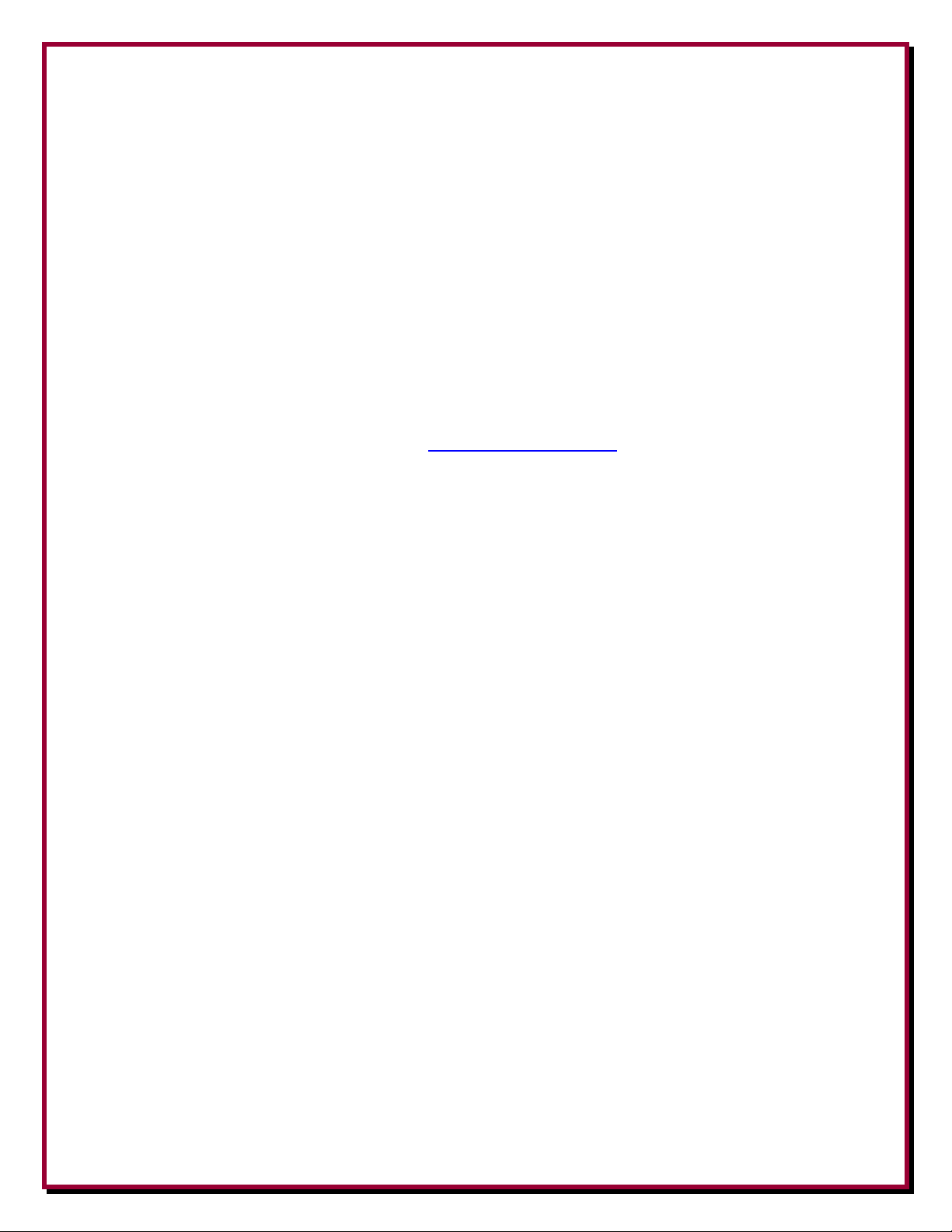
Specifications
Power Rating: 6 kW ICAS all modes, under 2:1 SWR, 4 kW CCS all modes, under 2:1 SWR
Control Voltage: 10-14 Vdc at 100 mA per port
Port-to-Port Isolation: >70 dB below 30 MHz, >60 dB below 60 MHz
Ports Not Selected: Are Grounded
Loss: <0.3 dBm below at 52 MHz
Impedance: 50 ohms
Manual Updates
Every effort is made to supply the latest manual revision with each product. Occasionally a manual
will be updated between the time your DX Engineering product is shipped and when you receive it.
Please check the DX Engineering web site (www.dxengineering.com) for the latest revision manual.
Notes:
11

Technical Support
If you have questions about this product, or if you experience difficulties during the installation,
contact DX Engineering at (330) 572-3200. You can also e-mail us at:
DXEngineering@DXEngineering.com
For best service, please take a few minutes to review this manual before you call.
Warranty
All products manufactured by DX Engineering are warranted to be free from defects in material and workmanship for a period of one
(1) year from date of shipment. DX Engineering’s sole obligation under these warranties shall be to issue credit, repair or replace any
item or part thereof which is proved to be other than as warranted; no allowance shall be made for any labor charges of Buyer for
replacement of parts, adjustment or repairs, or any other work, unless such charges are authorized in advance by DX Engineering. If
DX Engineering’s products are claimed to be defective in material or workmanship, DX Engineering shall, upon prompt notice
thereof, issue shipping instructions for return to DX Engineering (transportation-charges prepaid by Buyer). Every such claim for
breach of these warranties shall be deemed to be waived by Buyer unless made in writing. The above warranties shall not extend to
any products or parts thereof which have been subjected to any misuse or neglect, damaged by accident, rendered defective by reason
of improper installation, damaged from severe weather including floods, or abnormal environmental conditions such as prolonged
exposure to corrosives or power surges, or by the performance of repairs or alterations outside of our plant, and shall not apply to any
goods or parts thereof furnished by Buyer or acquired from others at Buyer’s specifications. In addition, DX Engineering’s warranties
do not extend to other equipment and parts manufactured by others except to the extent of the original manufacturer’s warranty to
DX Engineering. The obligations under the foregoing warranties are limited to the precise terms thereof. These warranties provide
exclusive remedies, expressly in lieu of all other remedies including claims for special or consequential damages. SELLER
NEITHER MAKES NOR ASSUMES ANY OTHER WARRANTY WHATSOEVER, WHETHER EXPRESS, STATUTORY, OR
IMPLIED, INCLUDING WARRANTIES OF MERCHANTABILITY AND FITNESS, AND NO PERSON IS AUTHORIZED TO
ASSUME FOR DX ENGINEERING ANY OBLIGATION OR LIABILITY NOT STRICTLY IN ACCORDANCE WITH THE
FOREGOING.
©DX Engineering 2020
DX Engineering®, DXE®, DX Engineering, Inc.®, Hot Rodz®, Maxi-Core®, DX Engineering THUNDERBOLT®, DX Engineering
Yagi Mechanical®, EZ-BUILD®, TELREX®, Gorilla Grip® Stainless Steel Boom Clamps, Butternut
SecureMount™, OMNI-TILT™, RF-PRO-1B®, AFHD-4® are trademarks of PDS Electronics, Inc. No license to use or reproduce
any of these trademarks or other trademarks is given or implied. All other brands and product names are the trademarks of their
respective owners.
Specifications subject to change without notice.
®
, SkyHawk™, SkyLark™,
12
