
INSTRUCTIONS FOR THE
LCR10 TEN INCH
CIRCULAR CHART RECORDER
LOVE CONTROLS
LOVE
®
April, 2003 Page 1 of 20 LCR10 IOM
a Division of Dwyer Instruments, Incorporated

Contents
Chapter 1 Overview
1-1 General ......................................................................................3
1-2 Model Identifi cation....................................................................3
Chapter 2 Installation
2-1 Unpacking..................................................................................4
2-2 Mounting ....................................................................................4
2-3 Case Location............................................................................5
2-4 Wiring Precautions.....................................................................6
2-5 Power Wiring..............................................................................7
2-6 Sensor Installation Guidelines ...................................................8
2-7 Thermocouple Input Wiring........................................................9
2-8 RTD Input Wiring .....................................................................10
2-9 Linear DC Input Wiring.............................................................10
2-10 Alarm Relay Wiring ................................................................10
2-11 Changing the Chart ...............................................................11
2-12 Marking Systems ...................................................................11
2-13 Replacement of Pen ..............................................................12
2-14 Battery Backup ......................................................................13
Chapter 3 Programming
3-1 Recorder Setup........................................................................14
3-2 Alarm Settings .........................................................................15
Chapter 4 Calibration
.......................................................................................................16
Chapter 5 Specifi cations
.......................................................................................................18
Chapter 6 Dimensions
.......................................................................................................19
Chapter 7 Green LED Troubleshooting Guide
.......................................................................................................20
LCR10 IOM Page 2 of 20 April, 2003

Chapter 1 Overview
1-1 General
The LCR10 is a microprocessor based 10 inch circular chart recorder.
Programmable alarm options combined with “ease of setup” provide the
fl exibility required for a multitude of recording applications.
The Ink style LCR10 is the fi rst recorder with “self documenting”
confi guration during initial setup. It can operate using standard or
competitive charts. The battery backup feature provides up to 48 hours of
recording in the event of a power loss, providing an additional degree of
protection for customer processes.
A unique setup template provides the user with an “on the spot” manual.
This setup template will also self document the current setup for quick
review by an operator.
These units are powered by a fi eld selectable 110/220VAC 50/60Hz.
supply. A 9 Volt battery allows for operation for up to 48 hours if the main
power supply fails. Standard inputs are programmable for thermocouple
types J, K, T, R, B and S as well as 4-20mA or 0-5 VDC.
Optional alarm relay is available and programmable for low, hi, or band in
latching or non-latching operation.
High accuracy, maximum fl exibility, fast response and a simple interface
are the main benefi ts of the LCR10 recorder.
1-2 Model Identifi cation
LCR10 -
Rotation:
1 = Counterclockwise
2 = Clockwise
Outputs:
0 = None
1 = 1 Relay
April, 2003 Page 3 of 20 LCR10 IOM
Enclosure:
1 = Standard
2 = NEMA 4X
3 = Platen Mount
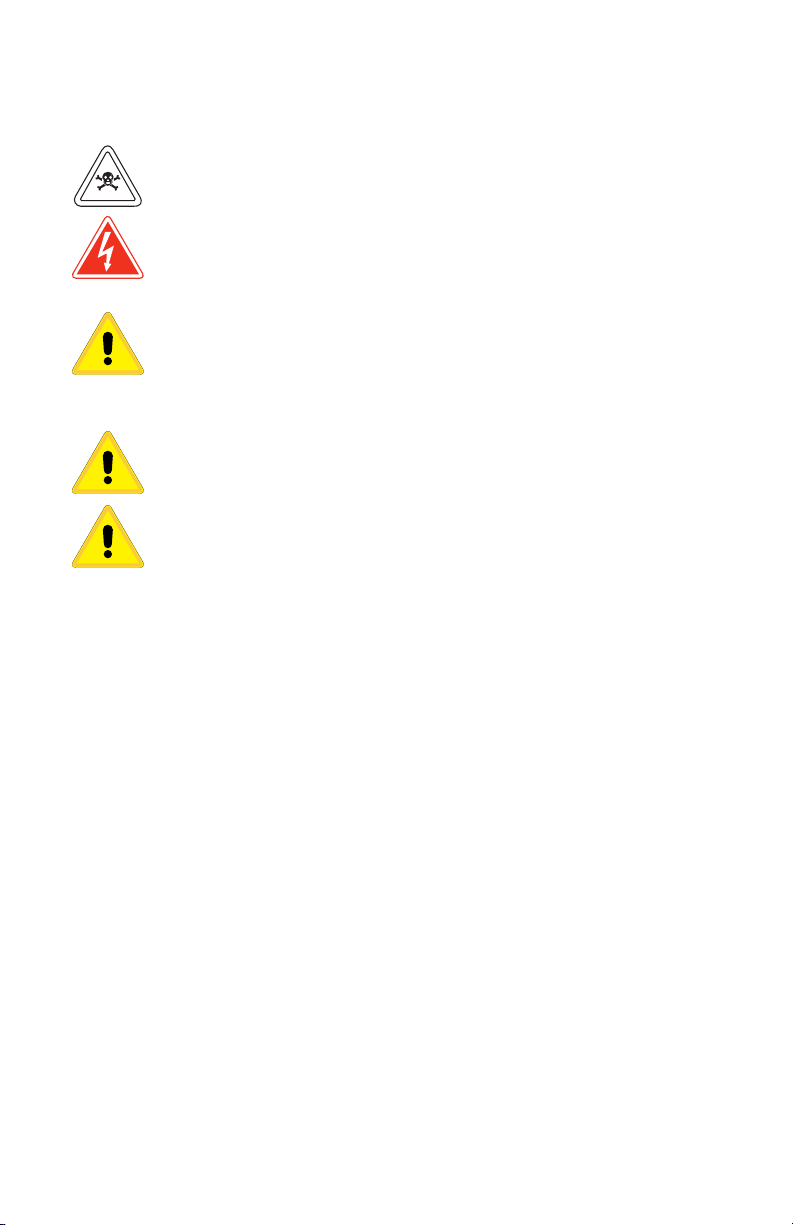
Chapter 2 Installation
Dangerous voltages capable of causing serious injury or death
are sometimes present in this instrument.
Before installation or beginning any troubleshooting procedures,
the power to all equipment must be switched off and isolated.
More than one power disconnect may be required.
Units suspected of being faulty must be disconnected and
removed to a properly equipped workshop for testing and repair.
Component replacement and internal adjustments must be made
by a qualifi ed maintenance personnel only.
To minimize the possibility of fi re or shock hazards, do not expose
this instrument to rain or excessive moisture.
Do not use this instrument in areas under hazardous conditions
such as excessive shock, vibration, dirt, moisture, corrosive
gases or oil. The ambient temperature of the areas should not
exceed the maximum rating specifi ed in Chapter 5.
2 - 1 Unpacking
Upon receipt of the shipment remove the unit from the carton and inspect
the unit for shipping damage.
If any damage due to transit , report and claim with the carrier. Write down
the model number, serial number, and date code for future reference when
corresponding with our service center. The serial number (S/N) and date
code (D/C) are labeled on the box and the platen of the unit. Make sure
that all items are accounted for:
1: Battery (for battery backup)
2: Installation manual
2 - 2 Case Location
Upon unpacking, fi nd a suitable location to mount the recorder before
wiring power to the unit.
Select a location that is well lighted, free form dust, dirt, or corrosive
fumes. The recorder should not be located near any sources of heat or
be subjected to sudden or extreme temperature changes. It should be
mounted on a rigid support that is not subject to vibration.
LCR10 IOM Page 4 of 20 April, 2003
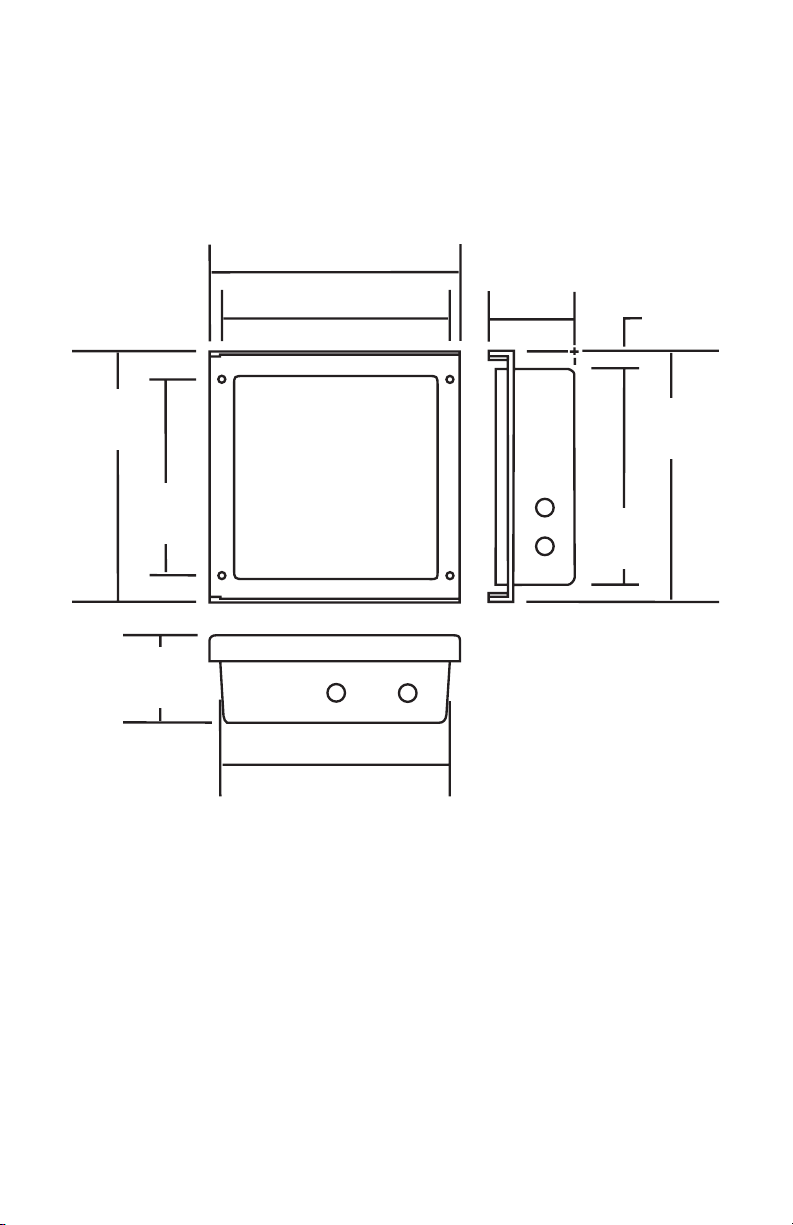
2-3 Mounting
Make panel cutout to dimension shown in Figure 2-1.
Install both mounting clamps and insert the case into the panel cut out.
Dimensions are in millimeters (inches).
355.60
(14.000)
334.95
(13.187)
90.07
(3.546)
17.45
(0.687)
355.60
(14.000)
302.41
(11.906)
90.07
(3.546)
355.60
(14.000)
320.68
(12.625)
320.68
(12.625)
Figure 2-1
April, 2003 Page 5 of 20 LCR10 IOM
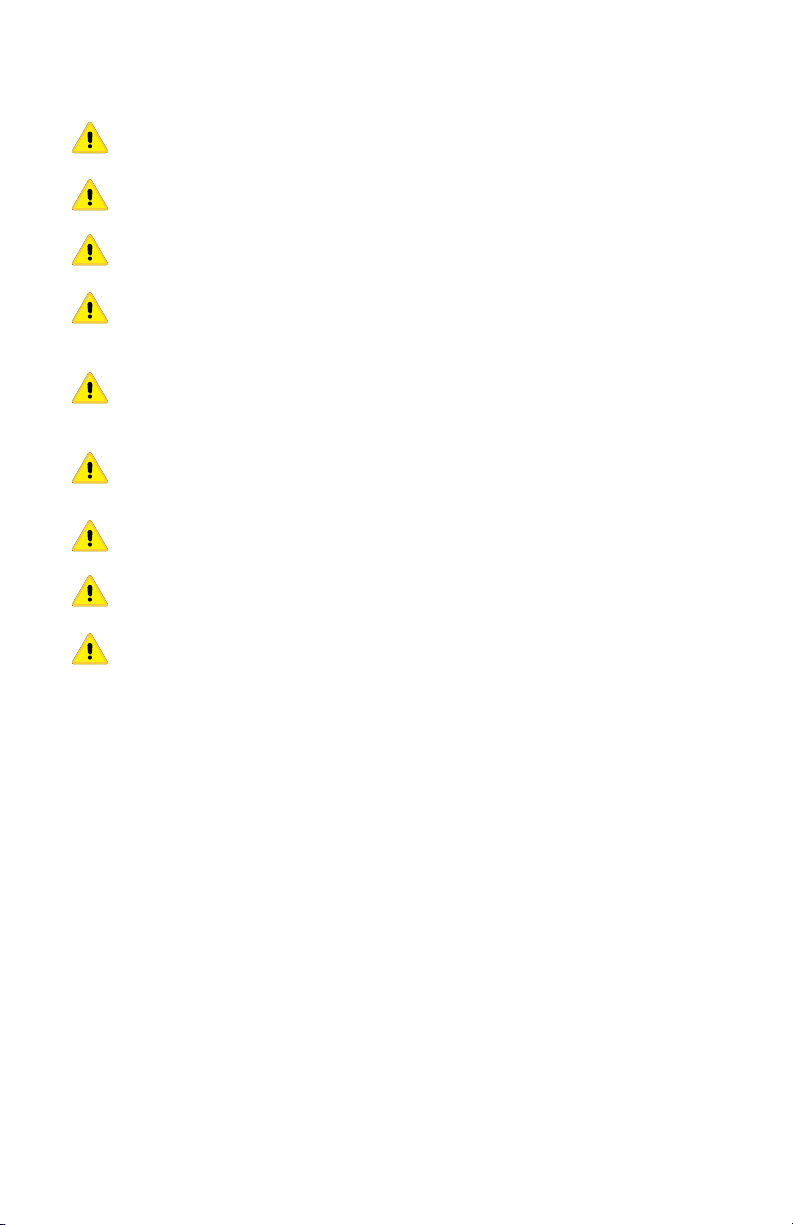
2-4 Wiring Precautions
Before wiring, verify the label for correct model number and options.
Switch off the power when checking.
Care must be taken to ensure that maximum voltage rating specifi ed
on the label are not exceeded.
It is recommended that power of these units to be protected by fuses
or circuit breakers rated at the minimum value possible.
All units should be installed inside a suitably grounded metal
enclosure to prevent live parts being accessible from human hands
and metal tools.
All wiring must conform to appropriate standards of good practice and
local codes and regulations. Wiring must be suitable for maximum
voltage, current, and temperature rating of the system.
Take care not to over-tighten the terminal screws.
Unused control terminals should not be used as jumper points as
they may be internally connected, causing damage to the unit.
Verify that the ratings of the output devices and the inputs as specifi ed
in Chapter 5 are not exceeded.
Electric power in industrial environments contains a certain amount of
noise in the form of transient voltage and spikes. This electrical noise
can enter and adversely affect the operation of microprocessor-based
controls. For this reason we strongly recommend the use of shielded
thermocouple extension wire which connects the sensor to the unit. This
wire is a twisted-pair construction with foil wrap and drain wire. The drain
wire is to be attached to earth ground at the sensor end only.
LCR10 IOM Page 6 of 20 April, 2003

2-5 Power Wiring
The unit is supplied to operate at 110/220VAC 50/60Hz. Check that the
installation voltage corresponds with the power rating indicated on the
product label before connecting power to the unit.
The recorder uses AC power when it is operating normally. The battery
backup option will allow the recorder to operate for approximately 48 hours
in case of a power loss.
In order to connect the recorder to the main AC power, you must fi rst gain
access to the microprocessor PC board that is mounted to the back of the
chart plate. Your recorder will have a hinged chart plate held in place by
two (2) screws located on the right hand side of the chart plate. Remove
these two screws and open the hinged chart plate. If you are not sure how
to access the back of the chart plate. See Figure 2-5 (pg. 13) for screw
location.
AC Input Terminals
T1
T2
T3
T4
110 VAC Wiring
L1
L2
T1
T2
T3
T4
220 VAC Wiring
L1
L2
NOTE: Connect Earth Ground to
terminal on rear of chart plate
near power transformer.
Figure 2-2
The AC power connections are made to terminal block location on the
back side of the chart plate of the recorder. Refer to Figure 2-2 for proper
connection to the main AC power.
This equipment is designed for installation in an enclosure
which provides adequate protection against electric shock. The
enclosure must be connected to earth ground.
Local requirements regarding electrical installation should be rigidly
observed. Consideration should be given to prevent unauthorized or
accidental access to the power terminals.
April, 2003 Page 7 of 20 LCR10 IOM

2-6 Sensor Installation Guidelines
Proper sensor installation can eliminate many problems in a control
system. The probe should be placed so that it can detect any temperature
change with minimal thermal lag. In a process that requires fairly constant
heat output, the probe should be placed close to the heater. In a process
where the heat demand is variable, the probe should be close to the work
area. Some experiments with probe location are often required to fi nd this
optimum position.
Proper sensor type is also a very important factor to obtain precise
measurements. The sensor must have the correct temperature range to
meet the process requirements. In special processes the sensor might
need to have different requirements such as leak-proof, anti-vibration,
antiseptic, etc.
Standard thermocouple sensor limits of error are 2 degrees C (4 degrees
F) or 0.75% of sensed temperature (half that for special limits of error) plus
drift caused by improper protection or an over-temperature occurrence.
This error is far greater than recorder error and cannot be corrected at the
sensor except by proper selection and replacement.
In order to connect the probe input device to the recorder, you must fi rst
gain access to the microprocessor PC board that is mounted to the back
of the chart plate.
CAUTION! DO NOT TOUCH the terminals of the transformer
while the recorder is connected to the main AC power supply.
To avoid the risk of possible electric shock, unplug or disconnect
the recorder from the main power supply before attempting to
open the recorder. Also, disconnect the 9 Volt battery to avoid
damaging the recorder and draining the battery.
The recorder has a hinged chart plate held in place by two (2) screws
located on the right hand side of the chart plate. Remove these two
screws and open the hinged chart plate. See Figure 2-5 (pg. 13) for screw
location.
LCR10 IOM Page 8 of 20 April, 2003

Note: Internal circuitry shown at
right of terminations, external
to the left.
Optional
Relay
Connections
RTD
Relay 1
Relay 2
1
J3
1
J2
J1
1
2
3
Voltage/
Current
4
T/C
1
J3
1
1
2
3
4
2
3
1
J2
J1
1
J3
J3
1
P1
P2
Relay
Optional
J5
(Connected to
power input)
4
Figure 2-3 Input/Relay wiring - PCB layout
2-7 Thermocouple Input Wiring
Thermocouple input connections are shown in Figure 2-3. The correct type
of thermocouple extension lead-wire or compensating cable must be used
for the entire distance between the unit and the thermocouple, ensuring
that the correct polarity is observed throughout. Splices in the cable should
be avoided, if possible.
If the length of thermocouple plus the extension wire is too long, it may
affect the temperature measurement. A 400 ohms K type or a 500 ohms
J type thermocouple lead resistance will produce approximately 1 degree
C temperature error.
April, 2003 Page 9 of 20 LCR10 IOM

2-8 RTD Input Wiring
Two-wire RTD’s should be used in short lead lengths, if possible, for the
purpose of accuracy. A 0.4 ohm lead resistance of a two-wire RTD will
produce 1 degree C temperature error. RTD connection are shown in
Figure 2-4, with the compensating lead connected to terminal 4. For twowire RTD inputs, terminals 2 and 4 should be linked. The three-wire RTD
offers the capability of lead resistance compensation provided that the
three leads are of same gauge and equal length.
2-9 Linear DC Input Wiring
DC linear voltage and linear current connections are also shown in Figure
2-5. Terminal 2 = negative. Terminal 3 = positive.
2-10 Alarm Relay Connections
If your recorder has the optional relay contacts installed, then terminal
blocks J1 and J2 have been provided for connection to the relay on the
microprocessor PC board of the recorder. Refer to Figure 2-4 (page 9) for
the location of J1 and J2 on the microprocessor PC board.
CAUTION! DO NOT TOUCH the terminals of the transformer
while the recorder is connected to the main AC power supply.
To avoid the risk of possible electric shock, unplug or disconnect
the recorder from the main power supply before attempting to
access the terminals of the relay. If the recorder is installed with
the battery back-up option, disconnect the 9 Volt battery to avoid
damaging the recorder and draining the battery.
The recorder has a hinged chart plate held in place by two (2) screws
located on the right hand side of the chart plate. Remove these two
screws and open the hinged chart plate. See Figure 2-5 (pg. 13) for screw
location.
The relay is rated for the following maximum Values:
2.0 AMPS at 25VDC, 1.0 AMP at 120VAC
Warning: Damage to the recorder may result if the ratings for the
relay is exceeded.
LCR10 IOM Page 10 of 20 April, 2003

2-11 Changing the Chart
Press and releasethe CHANGE CHART button (#3), Figure 3-1 (pg. 14).
The pen will move to the left of the chart and the LED begins blinking
rapidly. Unscrew (counterclockwise) the chart “hub” knob at the center of
the chart. Remove the old chart paper and position the new one so that
the correct time line coincides with the time line groove on the left side of
the chart plate.
Refer to Figure 2-5 (pg. 13) for the location of the time line groove.
Re-attach the chart “hub” knob and screw securely (by hand) against the
chart. Press and release the CHANGE CHART button (#3). The pen will
move to the outer ring and then pause. The LED remains on. If the unit
is equipped with alarm(s) or the alarm(s) are enabled, the pen will them
move to the current alarm setpoint settings. For mor information on setting
the alarms, see Section 3.2 (pg. 15).
If the unit is not equipped with alarm(s) or the alarm(s) are disabled, the
pen will move to the current input value. Check to make sure that the pen
is marking on the chart paper. If it is not, then carefully adjust the pen arm
to establish contact with the paper.
2-12 Chart Pens
The chart pen consists of a self contained ink reservoir with a porous
plastic stylus which is fastened around the outer edge of the metal pen
arm.
A pen cap is provided to extend the life of the ink pen during shipping or
when the recorder is not in service. To remove the pen cap, gently lift the
pen arm away from the chart paper. Remove the black plastic pen cap to
expose the fi ber tip of the ink pen and gently place the pen back onto the
chart paper. Do not let the pen arm “snap” back onto the chart paper. This
will fl atten the fi ber tip of the pen and will no longer give you a fi ne line
marking on the chart paper. Place the pen cap in a safe place for future
use.
If the stylus does not touch the chart, adjustment can be made by slightly
bending the metal pen arm in the center towards the chart paper. Do
not use more pressure than is necessary to create a fi ne line marking on
the chart paper. Note: As the pen ink supply runs out, the pen color will
become lighter. This indicates that the pen should be replaced.
April, 2003 Page 11 of 20 LCR10 IOM
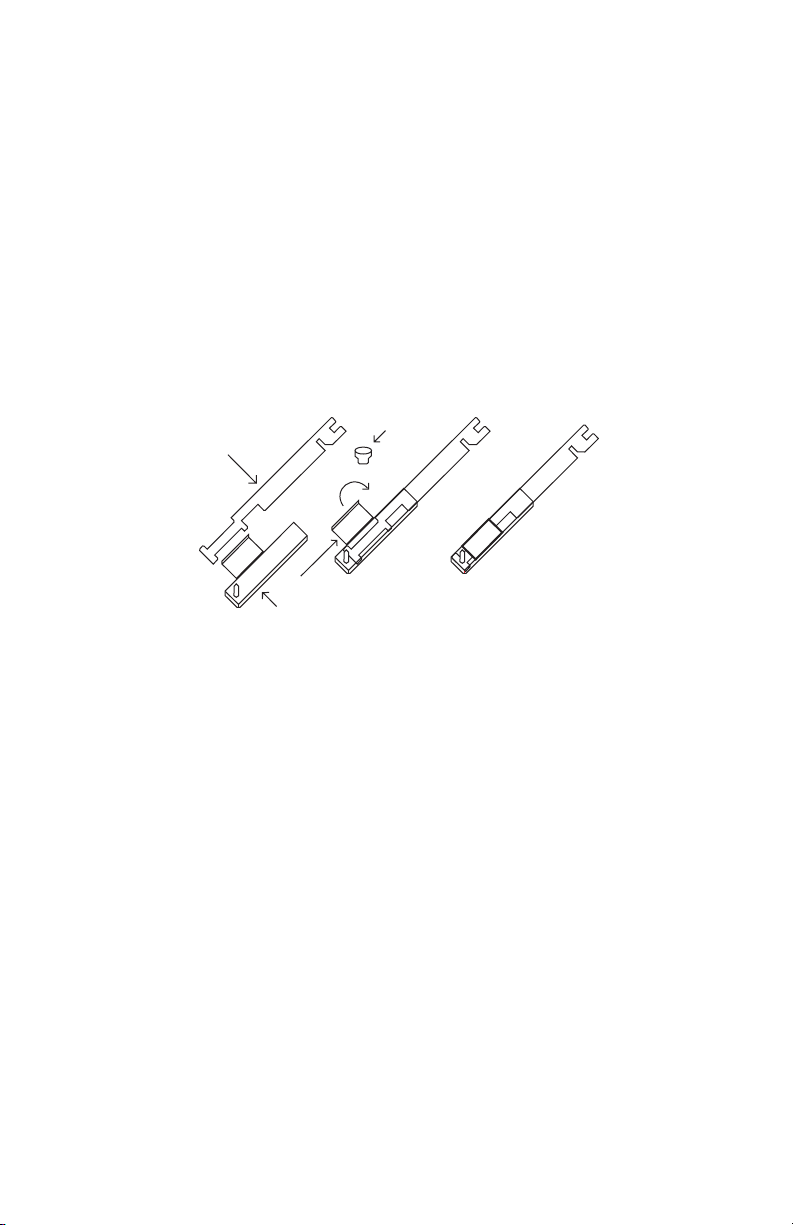
2-13 Pen Installation / Replacement
g
Recorders that are equipped with fi ber tipped cartridge pens will have a
cartridge that is color coded “red”.
The pen cartridge is securely fastened to the metal pen arm using a
special “U” clip tab.
For ease of replacement, it is suggested that the two (2) screws that hold
the pen arm be loosened and the pen cartridge and metal pen arm be
removed as an assembly. Refer to Figure 2-5, pg.13, for the location of the
pen arm screws. Unsnap the plastic “U” clip tab of the pen cartridge from
the metal pen arm, remove and discard the old pen cartridge. Replace the
new cartridge by opening the hinge and snapping it securely around the
metal pen arm. Refer to the Figure 2-4 .
Pen Cap
Pen Arm
"U" Clip Tab
Pen Cartrid
Figure 2-4 Pen Installation / Replacement
e
LCR10 IOM Page 12 of 20 April, 2003
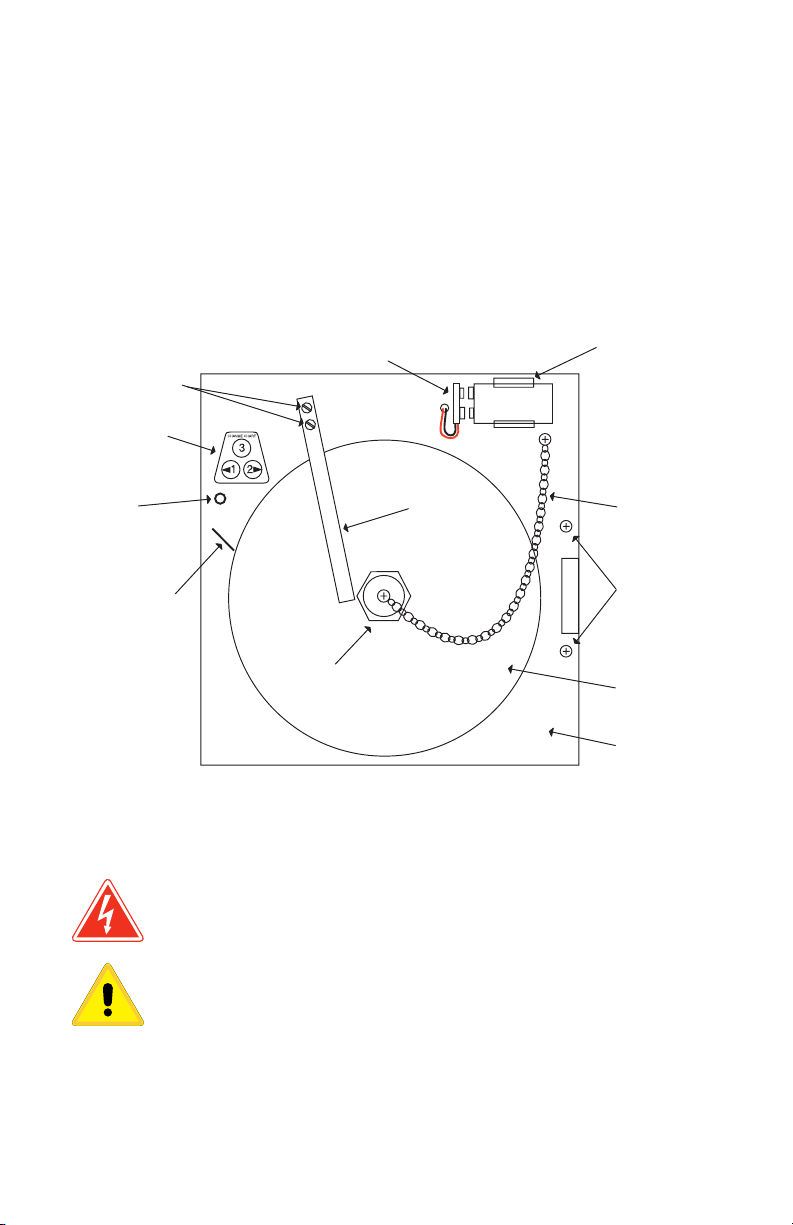
2-14 Battery Backup
Having the 9 volt DC battery back-up in place, will allow the recorder to
continue to function normally for approximately 48 hours in the event of a
power failure.
The battery strap and battery holder are located on the front of the chart
plate (refer to Figure 2-5). In order to change the battery, you must open
the recorder case door. Note: Use only NEW 9 volt alkaline replacement
batteries.
PEN ARM
SCREWS
KEYPAD
INDICATOR
LAMP
TIME LINE
GROOVE
Figure 2-5 Recorder Platen Layout/Battery Installation
CAUTION! DO NOT TOUCH the terminals of the transformer
while the recorder is connected to the main AC power supply.
To avoid the risk of possible electric shock, unplug or disconnect
the recorder from the main power supply before attempting to
access the terminals of the relay. If the recorder is installed with
the battery back-up option, disconnect the 9 Volt battery to avoid
damaging the recorder and draining the battery.
CHART
'HUB'
KNOB
BATTERY
CONNECTOR
9 VOLT
BATTERY
PEN ARM
BATTERY
HOLDER
CHART
'HUB'
CHAIN
CHART
PLATE
SCREWS
CHART
PAPER
CHART
PLATE
April, 2003 Page 13 of 20 LCR10 IOM

Chapter 3 Programming
3-1 Recorder Setup
In order to confi gure the recorder, you will need the recorder SET-UP
CHART, P/N R18-270 for CCW rotation or P/N R18-272 for CW rotation.
This chart contains the confi guration categories for the recorder (Probe
Input, Inner Chart Values, Outer Chart Values, Scale Units, Chart Rotation
Speed, Input Averaging and Relay Opotions).
1. Place the SETUP CHART on the recorder.
2. Press and release the CHANGE CHART key (3).
3. Wait until pen moves above scale and green LED stops fl ashing.
4. Press and hold the LEFT arrow key (1) until the LED goes off, then
release.
5. The Pen will move to the outer ring of the chart. Wait for the LED to
fl ash slowly. (.8 sec on / .8 sec off). The LED will continue to fl ash
slowly during setup.
6. Loosen the Chart Knob and rotate the chart to position the RED pen
in the middle of the START CIRCLE.
7. Tighten the chart knob. Press and release the CHANGE CHART key (3).
The Pen will move to the PROBE INPUT column on the setup chart.
8. Using the LEFT (1) and RIGHT (2) keys, move the pen to the desired
selection.
9. Press and release the CHANGE CHART key (3) to store the
selection and advance to the next category.
10. Repeat selection process until all categories are programmed. You must
press and release the CHANGE CHART key (3) after the last category.
11. After all categories are selected, the pen will move off scale and the
LED will Stop fl ashing. (Steady on)
12. Remove the SETUP CHART and save. Install an actual recording chart.
13. Press and release CHANGE CHART key (3).
14. The LED will remain on steady, the pen will stop at the 100% ring,
then move to the Alarm Setpoint Values (if enabled). The LED will
turn off when the pen reaches the alarm
Setpoint. Use RIGHT/LEFT arrow keys
to adjust alarm value(s). The LED is on
steady when the pen is recording actual
values.
Press and release the CHANGE CHART (#3)
key to begin recording.
The SET-UP CHART should be saved for
future reference.
Figure 3-1 Keyboard
Layout
LCR10 IOM Page 14 of 20 April, 2003

3-2 Alarm Settings
Alarm setpoint values are selected by positioning the pen to the actual value on
the recording chart. Alarm settings can be changed or viewed after a CHART
CHANGE, recorder setup, or during initial power up. To set the alarm setpoint
during normal recording operation, complete the following steps.
Press and release the CHANGE CHART key ( 3 on Figure 3-1). Wait until the
pen moves off scale AND the LED stops fl ashing quickly and goes to a steady
on. Press and release the CHANGE CHART key ( 3 ) again. The pen will begin
to move back onto the chart briefl y stopping at (or close to) the outermost
graduation of the chart. The Green LED remains on steady during this time.
Single Alarm Setting
When the above operation is complete, the pen will move to the current alarm
setpoint position on the chart. The green LED will go out, during this time the
alarm setpoint can be adjusted using the LEFT arrow (1) or the RIGHT arrow (2)
keys on the keypad. Once the alarm setpoiont is set, wait for the green LED to
turn on. The pen will then move to indicate the input value and the unit will begin
normal recording operation.
Band Alarm Setting
When programming the recorder for operation, the pen will move fi rst to alarm
band 1 setpoint on the chart. The green LED will go out. The alarm band 1
setpoint can now be adjusted using the LEFT arrow (1) or the RIGHT arrow (2)
keys. Once set, wait for the green LED to turn on. The active pen will then move
to the second band alarm setpoint. The green LED will go out. The alarm band 2
setpoint can now be adjusted using the LEFT arrow (1) or the RIGHT arrow (2)
keys. When pen alarm setpoints adjustments are complete, wait for green LED to
turn on. The pen will then move to the current input value and recorder will begin
normal operation.
The “Change Chart” key is the “RESET” when the recorder is programmed
for latching alarm operation. Please note that the relay will only reset if alarm
condition has been cleared.
April, 2003 Page 15 of 20 LCR10 IOM
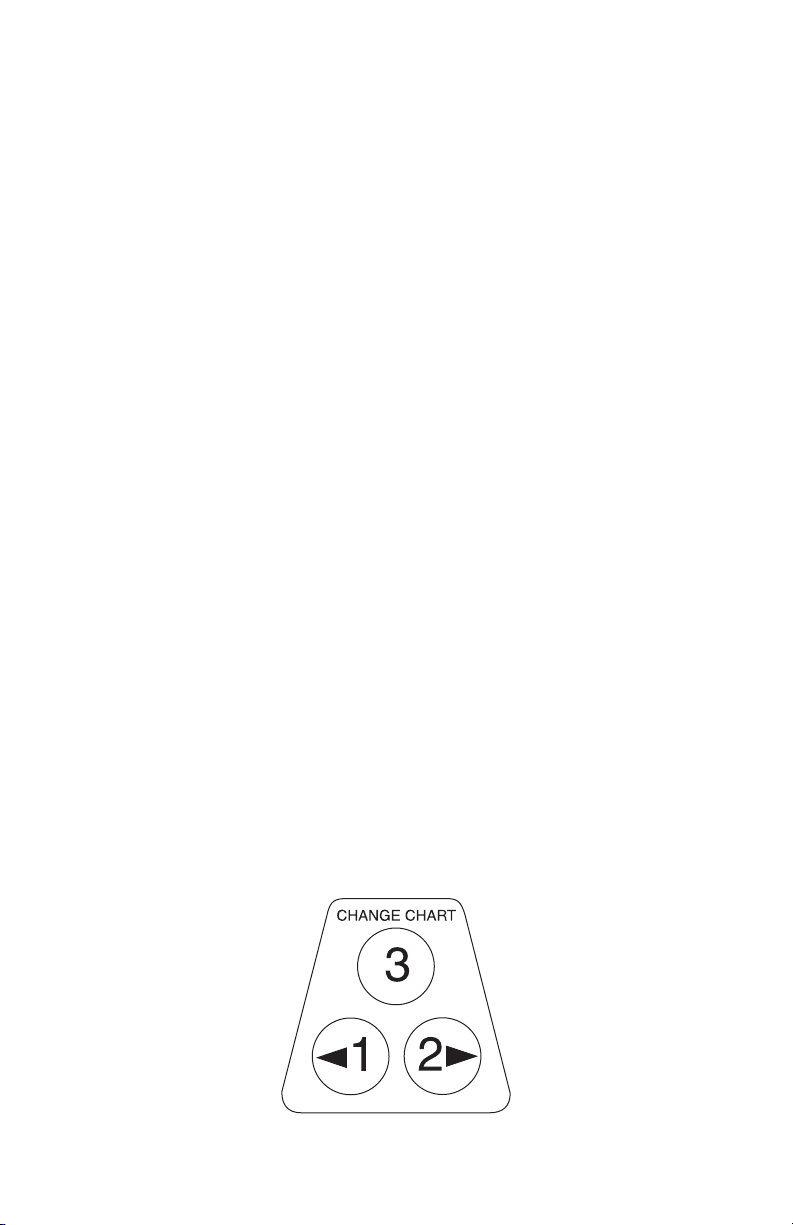
Chapter 4 Calibration
4-1 Pen Arm Calibration
Pen calibration is a two point calibration. To check and/or adjust the
recording pen(s) calibration to the inner and outer graduations of the
chart,
Perform the following.
1. Remove power to instrument and remove the battery.
2. With all power removed, press and hold the CHANGE CHART key
(3).
While holding the CHANGE CHART key(3), re-apply power. Release
key upon applying power, either AC or battery, which ever is
convenient.
3. The pen will move off scale, The LED will fl ash rapidly. The Green
LED will then go to steady on.
4. The red pen will then move to the 100% ring. Adjust pen using the
LEFT (1) and RIGHT (2) keys to position pen on the 100% ring, if
necessary, Then Wait.
5. The Red pen will then move to the 0% ring. Adjust the pen position
using the LEFT (1) and RIGHT (2) keys, if necessary, then wait.
6. The Red pen will then move full upscale.
8. Red pen calibration is now complete. If unit has alarms enabled pens
will now go to current alarm settings. See Section 3.2. Then to actual
recording value.
If no alarms are enabled pen will then go directly to actual recording
values and begin normal operation.
Each time the chart paper or fi ber tip pen cartridge is changed, you
should make sure that each pen stops at the inner and outer most
temperature graduations of the chart paper. Otherwise, this pen offset
can cause the unit to record an incorrect value on the chart.
Figure 4-1
LCR10 IOM Page 16 of 20 April, 2003

4-2 Probe Offset Adjustment (pen offset)
This recorder has been accurately calibrated at the factory. Before making any
adjustments, this instrument should be in service for 24 hours.
Thereafter, if any adjustment is required, perform the following procedure.
1. Place a Certifi ed Test indicator alongside the recorder’s sensor
probe in a monitored controlled condition.
2. Once the input has leveled out, compare the position of the pen
on the recorder to the reading on the test device.
3. If an adjustment is required, depress and hold either the LEFT (1) or
RIGHT (2) arrow key. The pen will begin to move after approximately
ten (10) seconds. Using the LEFT arrow (1) or RIGHT (2) arrow keys,
position the pen on the chart to correspond to the value of the test
device. Once the corrected value is obtained no further keystrokes are
required.
After the calibration check is complete, the recorder will return to normal
recording mode within 10 seconds.
April, 2003 Page 17 of 20 LCR10 IOM

Chapter 5 Specifi cations
Input:
Thermocouple: Type J, K, T, R, S, B.
RTD: 100 Ohm Platinum DIN Curve (0.00385 ohms per ohm per
degree C)
Process: 0 to 5 VDC, 250 Ohms impedance.
4 to 20 mA across 250 Ohms.
Cold Junction Accuracy: ±0.2°C @ 25°C ambient.
Cold Junction Error: ±0.2°C @ 25°C ambient.
Input Filtering: Programmable, 0, 2, 4, 8, 16, 32, 64, 128 seconds.
Recording:
Chart Size: 254 mm (10 inches)
Recording Accuracy: ±0.5% of span (100 division span)
Sensor Break: Full scale pen < 10 seconds.
Chart Speed: Programmable, 4, 8, 12, 24, 48, 72, 168 hour rotation
(168 hours = 7 days).
Output Relay: Form C (DPDT), 1A @ 240VAC Resistive.
Power:
Line Voltage: 110/220 VAC ±10%, 50~60 Hz.
Common Mode Rejection: >120db @ 60 Hz.
Normal Mode Rejection: 85dB @ 60 Hz.
Power Consumption: 15 VA maximum.
Backup Battery: 9 Volt alkaline (IEC 6LR61 or equivalent).
Operational and Physical:
Operating Temperature: 0 to 60°C (32 to 140°F)
Storage Temperature: -40 to 65°C (-40 to 150°F)
Humidity: 0 to 90% RH (non-condensing)
Vibration: 0.3 to 100 Hz @ 0.2g
Mounting: ±20 degrees of vertical, ±10 degrees of horizontal.
Dimensions: See drawing.
Panel Ratings: NEMA 12X standard, NEMA 4X optional
Moldings: Fire retardant Noryl w/ acrylic window.
Weight: 3.2 kg (7.0 pounds) maximum.
LCR10 IOM Page 18 of 20 April, 2003
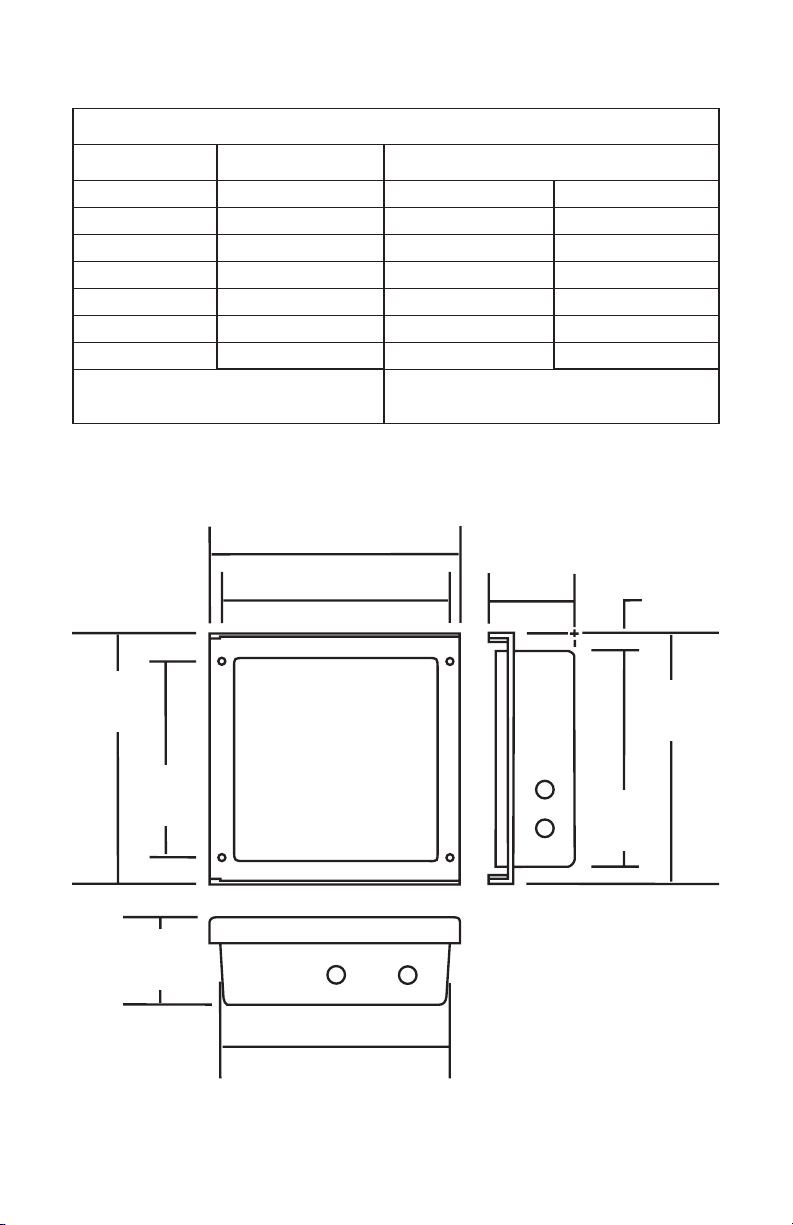
Input Ranges
Input Signals
SENSOR TYPE RANGES
Thermocouple J -130 to 760°C -202 to 1400°F
Thermocouple K -130 to 1360°C -202 to 2498°F
Thermocouple T -200 to 400°C -328 to 752°F
Thermocouple R 0 to 1650°C 32 to 3002°F
Thermocouple S 0 to 1650°C 32 to 3002°F
Thermocouple B 100 to 1824°C 212 to 3315°F
RTD 100 Ohm Plt. DIN -210 to 440°C -346 to 824°F
DC Voltage: 0 to 5 VDC, linear.
DC Current: 4-20mA, linear.
0 to 100% of the chart span.
Chapter 6 Dimensions
Dimensions are in millimeters (inches).
355.60
(14.000)
334.95
(13.187)
90.07
(3.546)
17.45
(0.687)
355.60
(14.000)
355.60
(14.000)
302.41
(11.906)
320.68
(12.625)
90.07
(3.546)
320.68
(12.625)
April, 2003 Page 19 of 20 LCR10 IOM

7 - GREEN LED Troubleshooting Guide
7 - 1 LED LIGHT SEQUENCE GUIDE
1.) LED on steady and pen(s) within chart range, unit is recording
normally.
2.) LED on steady and pen(s) above 100% ring indicates unit is in
“CHART CHANGE” mode.
Action: Press and release “CHART CHANGE” key to return to normal
recording mode.
3.) LED fl ashing RAPIDLY and pen(s) within chart range indicates
battery voltage is low.
Action: Replace battery.
4.) LED fl ashing RAPIDLY and pen(s) at 0 or 100 % ring indicates that
input sensor(s) are in a break condition.
Action: Check or replace sensor, validate setup information for
sensor.
5.) LED fl ashing slowly (.8 sec.. On/ .8 sec. off) indicates the unit is in
setup mode.
Action: Complete setup procedure of recorder.
6.) LED not on indicates no power to unit.
Action: Check to see if AC present on power terminals. Check and /
or replace battery.
LCR10 IOM Page 20 of 20 April, 2003
