Page 1

Operating instructions
Digital handheld
pressure gauge
HM35
Page 2

Operating Instructions
Contents
Operating Elements .........................................................................................2
1 Description............................................................................................3
2 Safety information .................................................................................3
3 Operation .............................................................................................. 4
3.1 Switching on and off..............................................................................4
3.2 Lighting .................................................................................................5
3.3 Pneumatic connection........................................................................... 5
3.4 Functions and operating modes ............................................................6
3.5 Menu selection and set-up ....................................................................6
3.6 Data logging.......................................................................................... 9
3.6.1 Data recording ......................................................................................9
3.6.2 Transfer of data to a PC...................................................................... 10
3.6.3 Deleting data....................................................................................... 10
3.7 Communication...................................................................................10
3.7.1 IR/RS232-Protocol .............................................................................. 10
3.7.2 IR-Hardware of the instrument ............................................................12
3.8 Battery replacement............................................................................19
3.9 Calibration........................................................................................... 19
4 Specifications......................................................................................20
4.1 Technical data.....................................................................................20
4.2 Measuring Range and Precision ......................................................... 22
4.3 Measurement units .............................................................................23
4.4 Mains supply unit connection..............................................................24
5 Maintenance and storage ...................................................................24
6 Warning messages and faults............................................................. 24
7 Accessories ........................................................................................25
8 Summary of technical characteristics..................................................25
1
Page 3

Operating Elements
Infra-red interface IR
Connection for pneumatic tube
Graphic display
Zero position / Exit menu
Function key
Select operating mode
Connection for 6 VDC power supply (not present in Ex-models)
Hold display
Start function
Switch On/Off (> 1 s: Light on)
Please note this warning symbol in these operating instruction s!
EC Declaration of Conformity
We declare on our own responsibility that this product conforms to the following
standards:
• EN 61326-1/A1
Copyright ©
The contents of this publication may not be copied without the express permission of the
manufacturer. We reserve the right to make dimensional and design changes.
2
Page 4
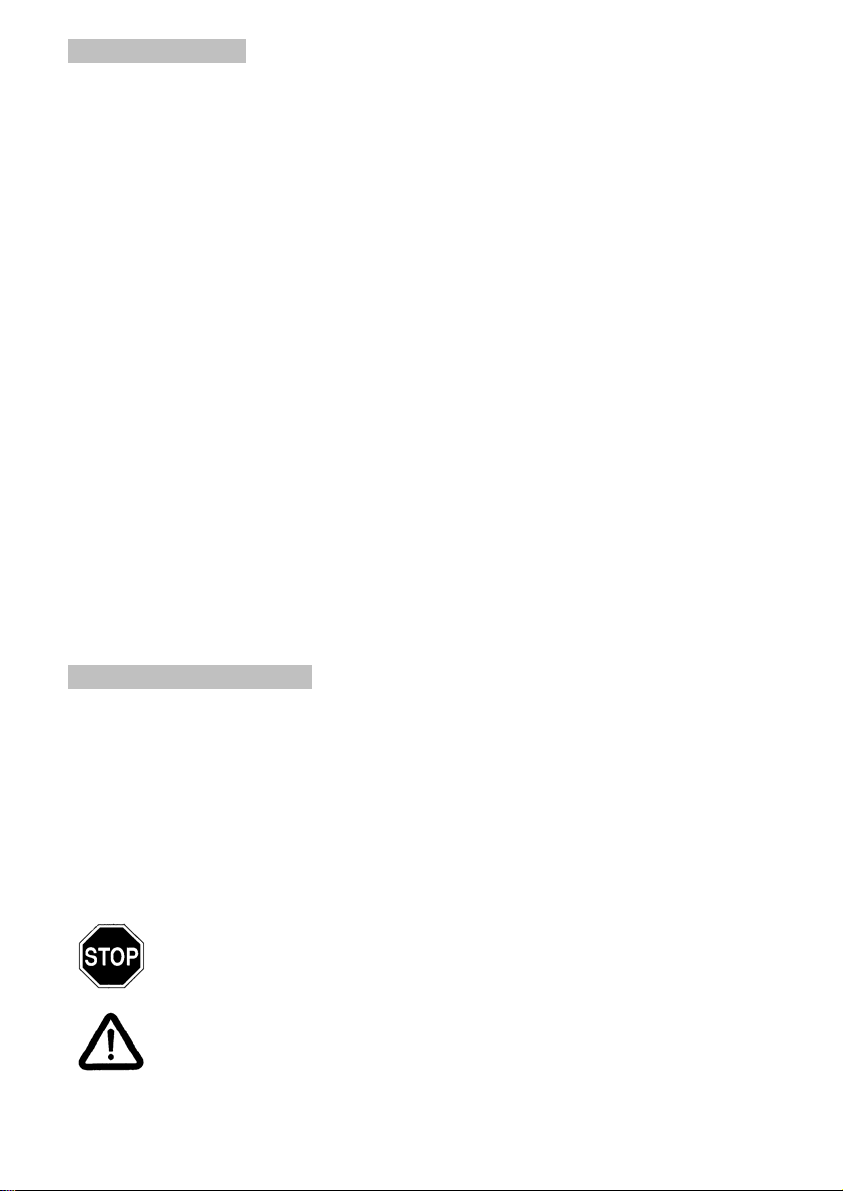
1 Description
The HM35 digital pressure gauge is a pressure-measuring instrument with an integrated
pressure sensor for the measurement of differential, relative or absolute pressures and
vacuum. Its versatile range of functions and high precision render it suitable for a wide
range of applications. Via the infrared interface (IR) and SCPI (Standard Commands for
Programmable Instruments) commands, the HM35 can communicate with a PC. Its
operation is very simple, and supports the user in his measurement tasks.
Operating modes
• Pressure measurement / Differential pressure
• Min./Max. values
• Mean value (average)
• Pressure change rate
• Data logging
Selectable configuration possibilities
• Data logging
Æ Interval time, print/transfer, deleted memory
• Configuration
Æ Measurement units, display filter, auto. switch-off time, auto zero, lighting level, etc.
• Average period (period for determining average value)
• Date and Time (real-time clock)
• Calibration
Æ Date of last calibration date, manual recalibration
2 Safety information
• The pressure values and overload levels stated on the rating plate and quoted in
these operating instructions must not be exceeded, as otherwise the pressure
sensor could be destroyed or there could be a risk of injury.
• Only use pressure hoses with a maximum loading capacity corresponding to that
necessary for the application.
• Ensure that the pneumatic hoses are securely fitted! Do not use damaged or kinked
hoses.
• Do not open up the instrument (this would void the guarantee).
• The instrument must be stored within the permissible storage temperature range.
The instrument must not be put into operation in an
explosive environment!
Wear eye protection if working with pressures > 1bar!
3
Page 5
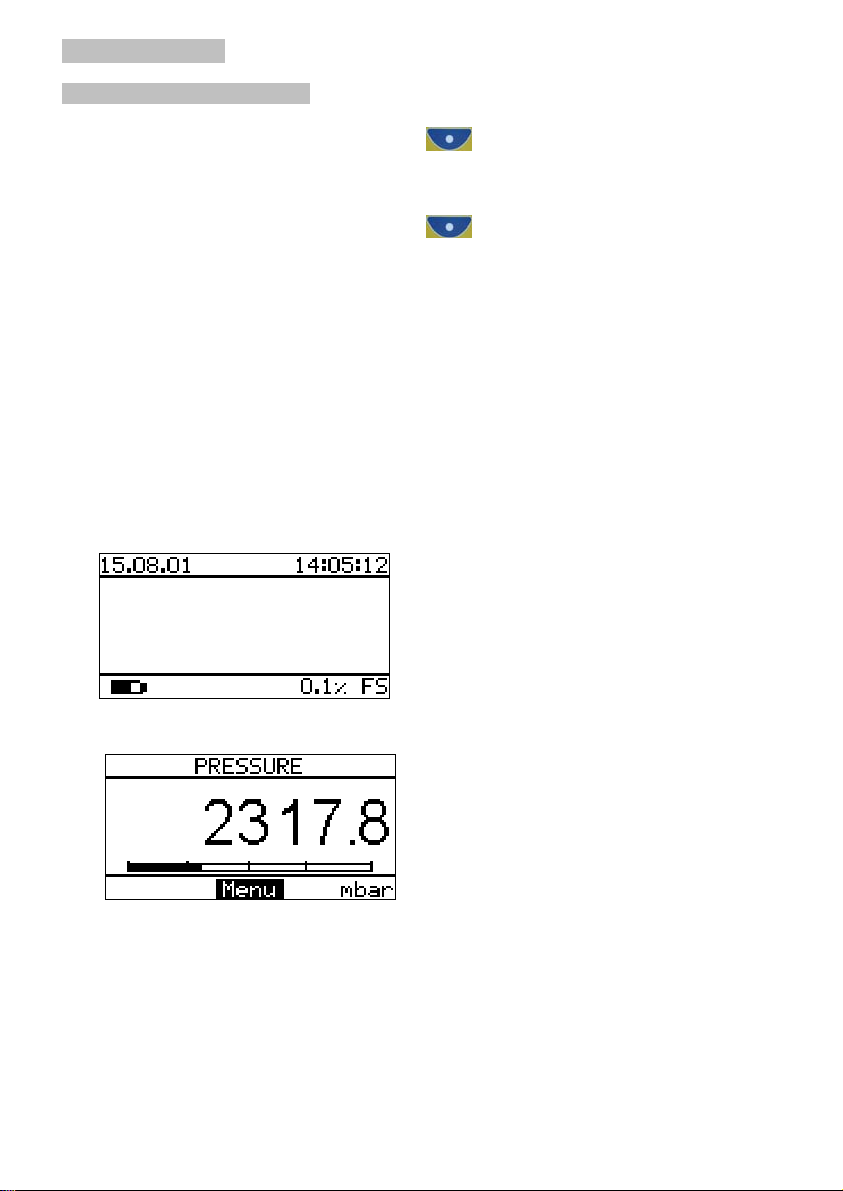
3 Operation
3.1 Switching on and off
Switching on Briefly press the On/Off key ( ) (< 1 s)
For precise measurements, the HM35 must first be switched on for at
least 1 minute (warm-up phase).
Switching off Briefly press the On/Off key
or
automatic switch-off 3, 10 or 60 minutes after the last time key operation
(automatic switch-off does not take place during Average, Change Rate
and Data Logging measurements or in IR
Notes
• The HM35 switches on automatically when the supply voltage is connected.
• The HM35 continues to work in battery mode following an interruption of the supply
voltage
• In case of a change in temperature, the HM35 must be allowed to adapt to the new
ambient temperature for a least 30 minutes while switched off in order to attain the
best measurement accuracy.
• The day/time, battery level and accuracy will be briefly displayed at switch on:
• After switch-on, the HM35 switches to the last operational mode used, e.g.:
( ) (< 1 s),
and network operation).
• With the display filter activated, wait until the transient effect finishes (approx. 5 s).
4
Page 6
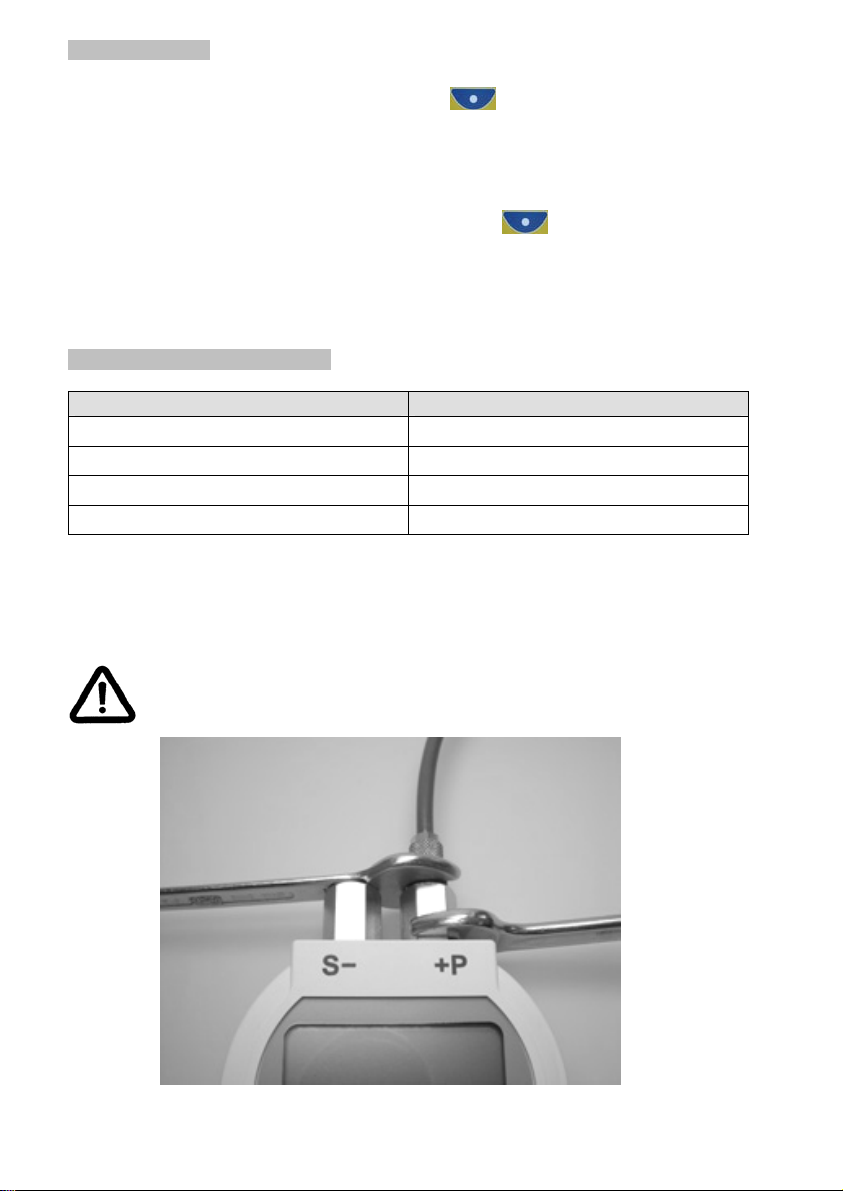
3.2 Lighting
Switching on Press the On/Off-key
( ) for > 1 s
Brightness control In the Menu, select the Configuration → Lighting function and
select an adjustment of Off, Level 1, Level 2 or Level 3.
Switching off Briefly press the On/Off key
( ) (< 1 s)
(switch off the instrument),
or automatic switch-off after 20 s.
With mains operation, the HM35 must be switched off manually.
3.3 Pneumatic connection
Designation Pressure range
Hose 4/6 mm
NPT1/8“ internal 10 ... 90 bar
Plug in nipple „Rectus“ Type 20
M10 x 1 internal thread (for „Minimess“ connector) all
≤ 7,5 bar
≤ 30 bar
Ensure that the pneumatic hoses are connected correctly!
+P Higher pressure
S- Lower pressure (not available with the absolute and relative pressure version)
When screwing onto a coupling, it is important to hold the
coupling steady with a wrench to prevent any turning!
Never secure by holding the casing itself!
5
Page 7
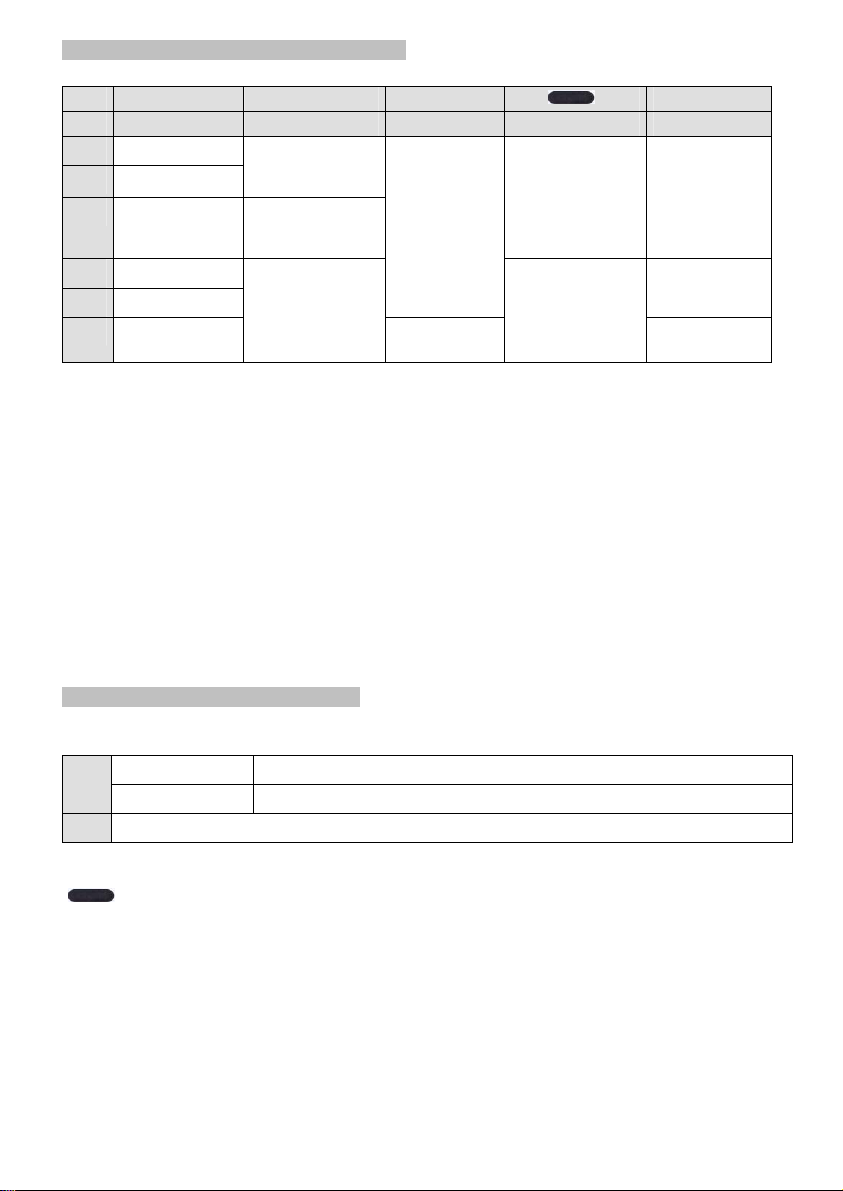
3.4 Functions and operating modes
Key clear hold
Functions
PRESSURE
DIFFERENCE
▲ MIN/MAX Sets Max/Min to
▼ AVERAGE 4)
CHANGE RATE 5)
DATA LOGGING
Zero: sets
measured value to
3)
zero
current measured
value
Sets measured
value to zero
3)
Freezes all
current
measurement
values
--
To Menu selection
1)
Stop/Menu
Start 2)
--
Starts measuring
Starts data
logging
Notes
1) Once a measurement procedure has been started, the menu selection is blocked.
2) During a measurement procedure (after Start has been pressed), you can switch
between functions. This permits, for example, the observation of the Min/Max
function during data logging.
3) The Clear key has no function in the absolute pressure instruments.
4) The AVERAGE function creates an arithmetic average value of all measured values
during the time period selected in the menu. After expiry of the time period, the
average value will be displayed.
5) Measurement of the leak rate (diff/gauge sensor) or tendency (abs. sensor). The
pressure change (CHANGE RATE) from the start time to the current time will be
displayed. The first display occurs 10 s after the start.
3.5 Menu selection and set-up
Navigation within the Menu selection
clear
▲▼
Brief (< 1 s) 1 level back
Long (> 1 s) Back to the function level/operating modes
Selection of Set-up/Functions
The functions shown inverted on the display will be carried out if the Function key
) is pressed.
(
The currently selected setting for values is marked with '9'. In the following table, the
default values are correspondingly marked (factory settings).
6
Page 8
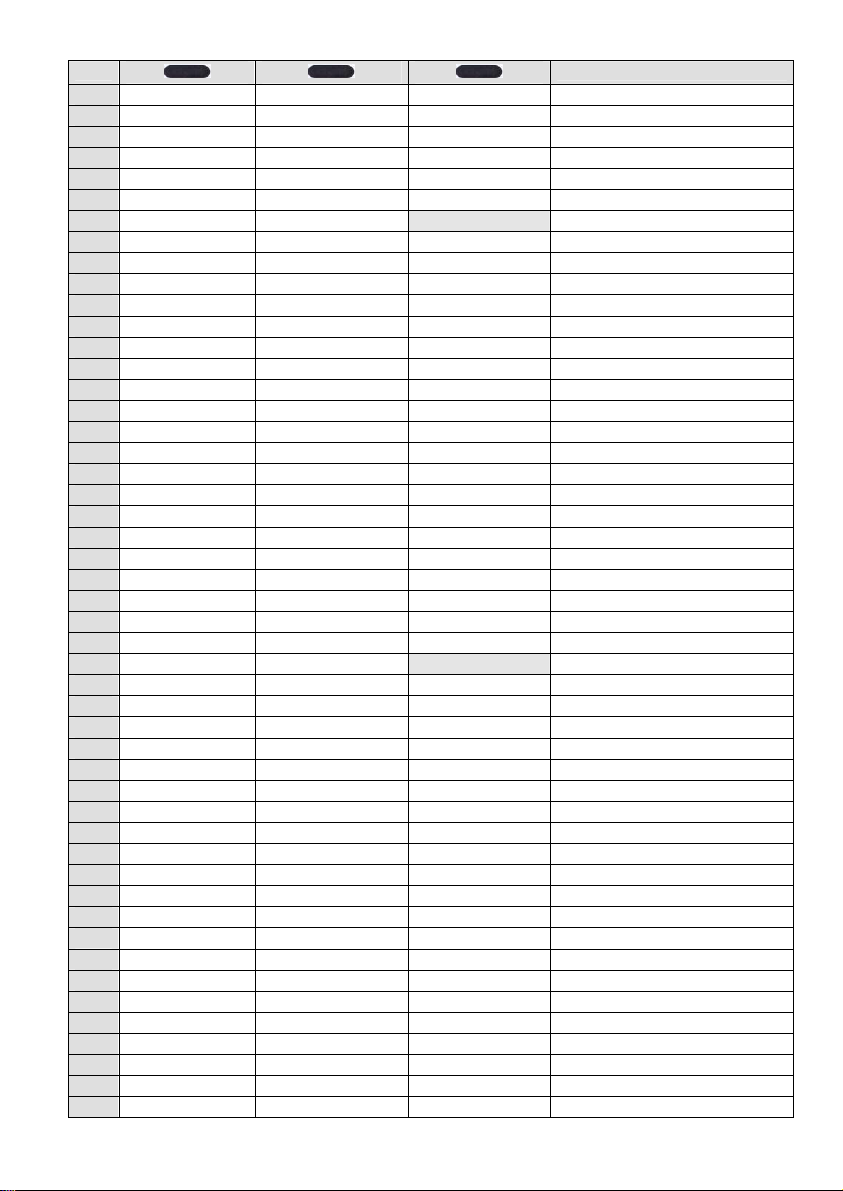
Key
Data logging
Interval Interval period
manual
25 M./s
10 M./s
1 s
9 2 s
5 s
10 s
30 s
1 min
2 min
5 min
10 min
30 min
1 h
3 h
6 h
12 h
24 h
user Set with ▲/▼/ EDIT/OK
▲ Print Data Logging
▼ Press 'Start' Print/send via IR
Clear Memory
Press 'Clear' Deletes the data memory
Configuration
Pressure Unit
9 mbar
bar
Pa
hPa
kPa
MPa
kg/cm2
kg/m2
mmHg
cmHg
mHg
inHg
mmH2O
cmH2O
mH2O
inH2O
ftH2O
psi
lb/in2
lb/ft
torr
atm
2
Notes
7 8
Page 9
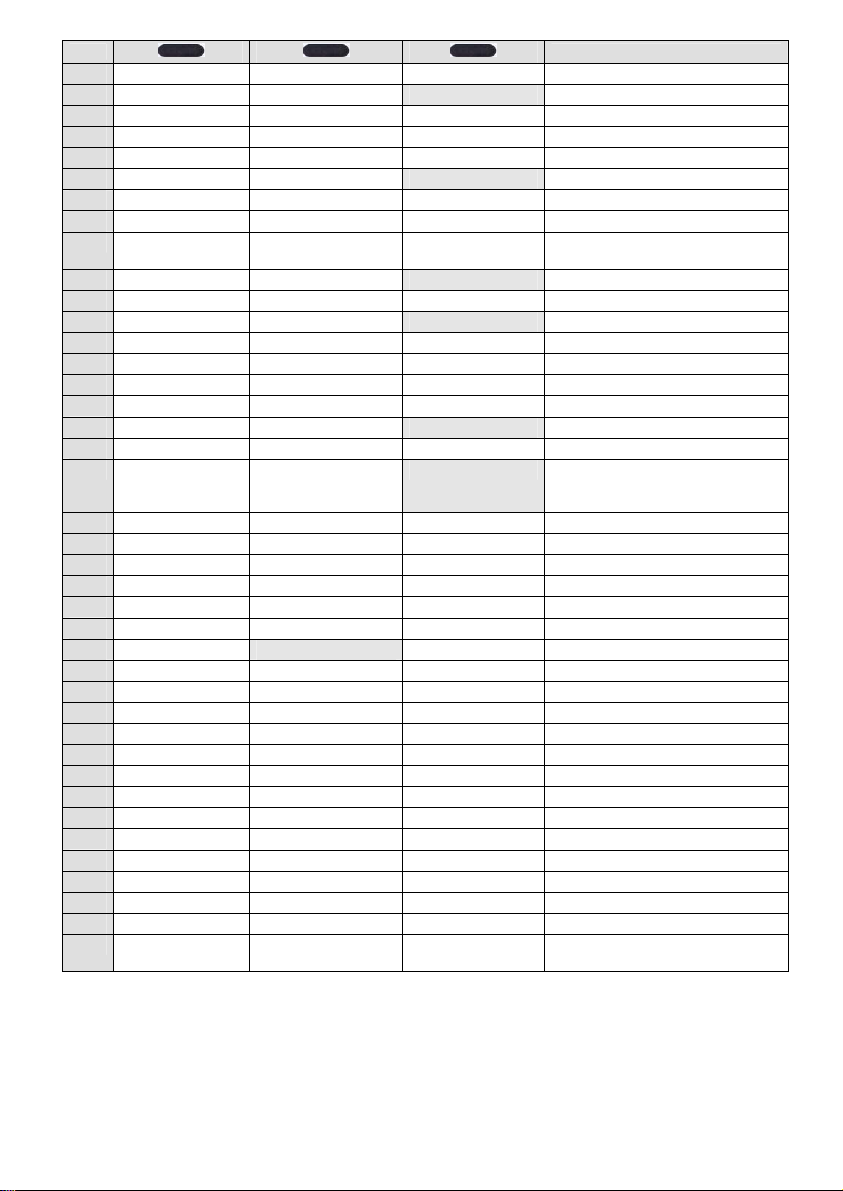
Key
Display Filter Filters the display values 1)
9 On
Off
Auto-Off Auto. switch-off
3 min
9 10 min
60 min
Auto-Zero
On Sensor auto-zeros at switch-on
9 Off
Beep Warning beeper
9 On
Off
Lighting Off
Level 1 Only Level 1 possible for Ex-models
Level 2
▲ 9 Level 3
▼ IR Interface
9 On At switch-on, the automatic
Off Automatic connection is de-activated
Average period Time period for average value
10 s
30 s
1 min
2 min
9 5 min
10 min
30 min
1 h
3 h
6 h
12 h
24 h
user Set with ▲/▼/EDIT/OK
Date & Time
dd.mm.yyyy Set with ▲/▼/ EDIT/OK
hh:mm:ss Set with ▲/▼/ EDIT/OK
Calibration
History Displays the last calibration date
Manual re-calibration Manual re-calibration of the zero
Notes
if measured value < 1% FS
connection to the PC is activated for
2 minutes
point and limit value
Note
1) With the filter function active, short-term measurement variations should be
suppressed, resulting in a steadier display. Measured values via the interface and in
the Data Logging Memory will not be filtered.
Page 10

3.6 Data logging
3.6.1 Data recording
Every time that the Data Logging is started, an information header ("Header") will first be
saved: The measured values will then be saved sequentially. "Stop" will be saved after
every interruption of the logging or if manual storage is carried out. At the end of all the
data loggings, "End" will be saved. Measured values can be uniquely identified by their
header.
Designation Example 1 Data Logging Type of Data 2)
Date
Time 12:00:00
Interval 30 s
Function PRESS
Unit mbar
01.01.2001
1000.0
1001.1
1001.5
1000.3
999.7
Stop
End
INTEGER
Header
DISCRETE
1)
Measurement series
DISCRETE
DISCRETE
FLOAT
Designation Example 2 Manual saving Type of Data 2)
Date 01.01.2001
Time 12:00:00
Interval Manual
Function PRESS
Unit inHg
Date 01.01.2001
Time 12:00:33
Interval Manual
Function PRESS
Unit inHg
Date 01.01.2001
Time 12:01:45
Interval Manual
Function PRESS
Unit inHg
End
29.92 1st measured value 1)
Stop
29.29 2nd measured value 1)
Stop
28.00 3rd measured value 1)
Stop
Header 1st measurement
DISCRETE
Header 2nd measurement
DISCRETE
Header 3rd measurement
DISCRETE
DISCRETE
INTEGER
DISCRETE
FLOAT
INTEGER
DISCRETE
FLOAT
INTEGER
DISCRETE
FLOAT
9
Page 11

Notes
1) „Over“ (data type DISCRETE) for invalid pressure value
2) For the Data Type key, refer to the table on Page 18.
3) User-interval period will, for example, be displayed as follows, “user 01:15:00”
3.6.2 Transfer of data to a PC
(with HM35 Communication Software)
1. Install the IR (IrDA) -adapter according the instructions of the manufacturer.
2. Install the HM35 Communication Software.
3. Start the HM35 Communication Software.
4. Place the instrument max. 20 cm from the IR (IrDA)-Adapter and switch it on. Ensure
a line-of sight connection between instrument and IR-adapter!
If there is no communication with the instrument for more than 2 minutes, the IR
interface of the instrument turns off automatically! By restarting the instrument the IR
interface is reactivated.
3.6.3 Deleting data
1. In the Menu, select the Data Logging → Clear Memory function.
2. Press the Clear key.
3.7 Communication
3.7.1 IR/RS232-Protocol
COM-Port Settings
Baudrate 9600
Data bits 8
Parity no
Protocol no
Stop bit 1
Communication Protocol
Coding
The characters are transfered as ASCII-Code.
10
Page 12

Sending a command from PC to the instrument
<SCPI Command> [SP <Parameter 1>] [ , <Parameter 2> ] [ , <Parameter 3> ] [ , ... ]
HT [ * <CS > ] CR
Examples:
Setting the time to 07:08:09:
S Y S T : T i m e SP 0 7 , 0 8 , 0 9 HT * 2 5 5 CR (with checksum)
S Y S T : T i m e SP 0 7 , 0 8 , 0 9 HT CR (without checksum)
Reading the time:
S Y S T : T i m e ? HT * 1 4 2 CR (with checksum)
S Y S T : T i m e ? HT CR (without checksum)
Response from instrument to PC
<Return Value 1> [ , <Return Value 2> ] [ , <Return Value 3> ] [ , ...] HT * <CS> CR
SCPI Command: SCPI command according the table on following pages
CS: Checksum
Return Value: Response from instrument
[ ] Option
ASCII-character Hex-Code Meaning
SP 0x20 Space
HT 0x09 Horizontal Tabulation
CR 0x0D Carriage Return
* 0x2A Asterisk
, 0x2C comma
SCPI Commands
There is no difference between small and capital letters.
Checksum (CS)
The use of the checksum is optional. A * indicates a following checksum. The ASCIIcharacter * is included in the calculation of the checksum. The checksum is calculated
from the low byte.
Example:
Reading the date
S Y S T : D a t e ? HT *
53 59 53 54 3A 44 61 74 65 3F 09 2A
83 89 83 84 58 68 97 116 101 63 09 42
hex
dez
sum: 37D
893
low byte: 7D
hex
125
dez
hex
dez
The checksum is 125 decimal.
Command:
S Y S T : D a t e ? HT * 1 2 5 CR (with checksum)
S Y S T : D a t e ? HT CR (without checksum)
11
Page 13
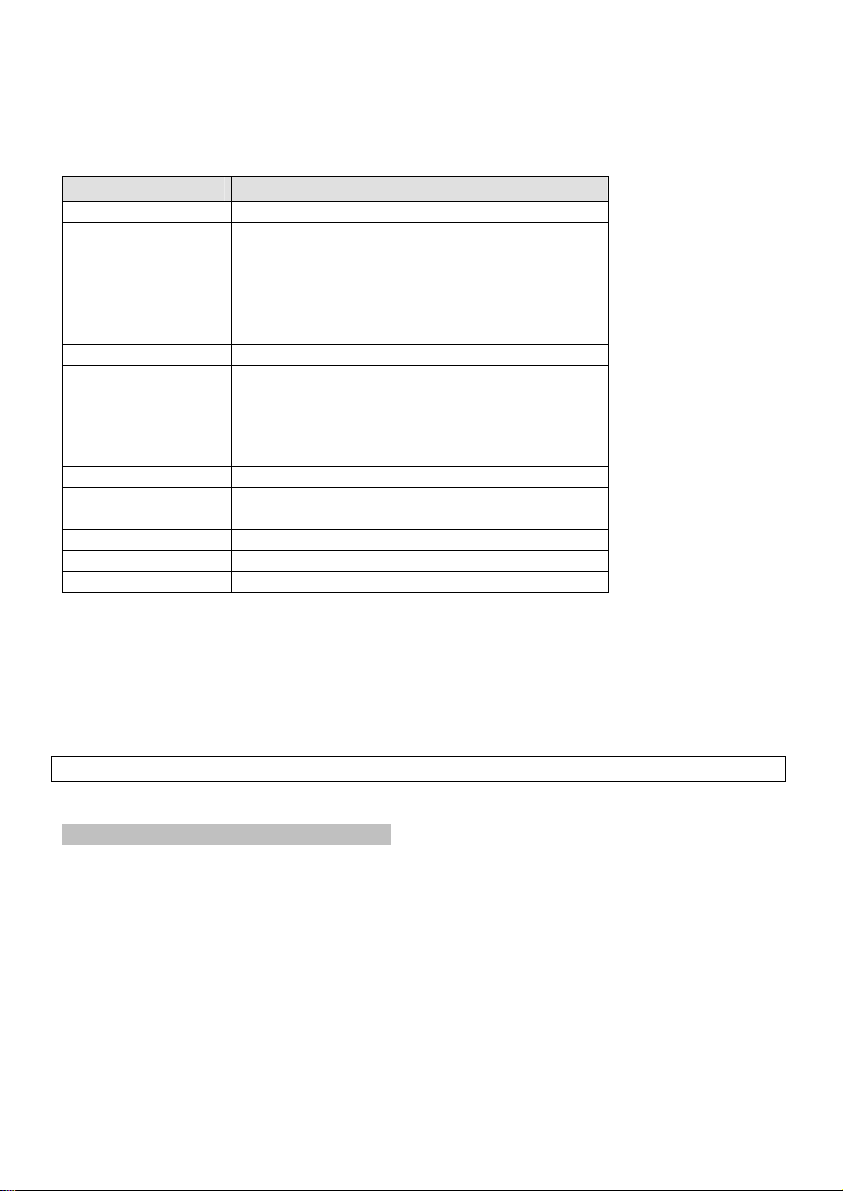
Return Value
Command processed:
Return Value = o k
Example for response: o k HT * 1 3 CR
Error
Return Value Meaning
er-001 RS232 Protocol checksum Error
er-110 Header Error; Too short
Header Error; Too many subnodes
Header Error; Query not at leaf node
Header Error; Multiple querys
Header Error; Characters after query
Header Error; Too long
er-113 Undefined Header; Undefined command
er-109 Missing parameter
Missing parameter; Boolean expected
Missing parameter; String expected
Missing parameter; Discrete expected
Missing parameter; Not of expected type
er-101 Invalid character; Terminator expected
er-108 Invalid parameter; Out of bounds
Invalid parameter; Too long
er-203 Command Protected
er-999 EEProm Read/Write Error
er-002 Fatal Command Execution Error
Example: Checksum Error
Response: e r – 0 0 1 HT * 200 CR
After command with response value
Example: reading time (07:08:09)
Response: 0 7 , 0 8 , 0 9 HT * 1 9 5 CR
After every command wait for the response of the instrument (max. 680 ms).
3.7.2 IR-Hardware of the instrument
The hardware of the IR-connection of the instrument is compatible with IrDA- Standard
1.0.
IR (IrDA)- Adapter
A passive IrDA-adapter has to be used which is compatible to IrDA- Standard 1.0. The
IrDA adapter ACT-IR220Lplus is available as accessory.
The following explanations apply to this type:
12
Page 14

Initialisation
Remarks
ACT-220L/220L+ are programmed by toggling
1
the control lines RTS and DTR. These lines
DTR
RTS
may not be low at the same time during
0
operation. In this condition the ACT-
1
220L/220L+ goes in power down mode. If
DTR and RTS are low at the same time or in
0
an undefined condition, both lines must be set
high for at least 50 ms to leave the power
min. 50msec
down mode.
Setting the baudrate
Remarks
Before setting the baudrate the
1
ACT-220L/220L+ has to be initialised
DTR
RTS
min. 0.5usec
according Initialisation. The baudrate is set
0
to 9600 bps according the opposite diagram.
1
A PC usually needs more than 0.5 us for an
I/O-Instruction.
0
Control commands
The control commands are largely defined by the Standard Commands for
Programmable Instruments (SCPI).
13 14
Page 15

Command Sub-node 1 Sub-node 2 Transfer Parameters Parameter
MEASure
:PRESsure? --- ---
:TEMPerature? --- ---
UNITs
:PRESsure? --- ---
SYSTem
:DATE? --- ---
:TIME <hh>,<mm>,<ss> INTEGER
:TIME? --- ---
:ERRor [:NEXT]? --- ---
:PRESsure <interval> INTEGER
:PRESsure <unit> DISCRETE
:DATE <yyyy>,<mm>,<dd> INTEGER
Data Type
:VERSion? --- ---
:BEEPer :STATe <state> BOOLEAN
:BATTery? --- ---
:RANGe? --- ---
:TOLerance? --- ---
:IDENt? --- ---
:SET :FILTer <state> BOOLEAN
:ZERO --- ---
Page 16

Parameter
x
(
)
limits
0, 10, 25 <value> FLOAT Continuous transfer of
Feedback data Feedback data
type
Description Remarks
measured values
Continuous measurement
with 10 or 25 M/s.
Stops with Interval=0
--- <value> FLOAT Query measured
--- <value> FLOAT Query sensor
mbar, bar,.... atm --- --- Pressure unit input
--- <unit> DISCRETE Query pressure unit E.g., mbar, bar,.... atm
yyyy: 2001 ...2099
mm: 1...12
dd: 1... x
--- <yyyy>,<mm>,<dd> INTEGER Query date yyyy: year, mm: month
0...23, 0...59, 0...59 --- --- Input time hh: hours, mm: minutes
--- <hh>,<mm>,<ss> INTEGER Query time hh: hours, mm: minutes
--- <Error_number>,
--- <version> FLOAT SCPI query and firm-
ON, OFF --- --- Beeper enable / disable
--- --- Input date yyyy: year,
"<Error_description>
(;<Devicedependent info>)"
INTEGER,
STRING
pressure value
temperature
Query SCPI Error Queue STRING with ‚fixed text‘
ware version
Individual value
°C, individual value
mm: month
dd: day
dd: day
ss: seconds
ss: seconds
and optional ‚free text’,
separated by a semicolon,
maximum 255 digits
e.g. '2001.0' , ‘FW:300’
--- <value> INTEGER Query battery state Range 0...100, value in %
--- <range> STRING
--- <tolerance> STRING Query sensor tolerance e.g. '0.05 %FS'
--- <type, MOD, S/N> STRING Query instrument
ON, OFF --- --- Set filter for display
--- --- --- Zero measure pressure
Query sensor
measurement range
in mbar
identification
value (ZERO)
e.g. "1,000 mbar“
e.g. "HM3500DLH200,
MOD00A,1234567“
15
Page 17

Command Sub-node 1 Sub-node 2 Transfer parameter Parameter data type
SYSTem :SET :AOFF <time> DISCRETE
:OFF --- ---
:AZERo <state> BOOLEAN
:INTerval <interval> DISCRETE
:AVERage <interval> DISCRETE
:CONFig :IRDA <status> BOOLEAN
DIAGnostic
DISPlay
MEMory :COPY :DLOG? --- ---
:ERRors? --- ---
:BRIGhtness <level> DISCRETE
:DELete :ALL --- ---
*CLS
*IDN?
*STB?
*TST?
*RST
--- ---
--- ---
--- ---
--- ---
--- ---
16
Page 18

Parameter
enu
limits
3min, 10min, 60min --- --- Set auto Off time
--- --- --- Switch off instrument
ON, OFF --- --- Enable/disable auto zero
Feedback data
Feedback data
type
Description Remarks
25M./s, 10M./s,
1s ... 24h
10s, 30s ... 24h --- --- Set time period for
OFF --- --- Set auto IrDA connection
--- <err>,<err>,<err>... INTEGER Query the BIT-Error
<message> DISCRETE Query the BIT-error
OFF, level 1,
level 2, level 3
--- <data> diverse Select Memory Data
--- --- --- Delete Memory Data
--- --- --- Delete Status and Error
--- <type, MOD, S/N> STRING Query instrument
--- <data> INTEGER Query Status Byte
--- --- Set interval time for Data
Logging
Average
memory
memory
--- --- Brightness setting for
LCD backlight
Logging (cyclic)
Logging
Memory
identification
Similar to Menu
Similar to Menu
Variable amount of
Feedback data, err: 0...255
If Error memory deleted:
'No Errors!’
EX-instrument only OFF
and Level 1, similar to
M
Complete reading,
Format: see 3.6.1
See SYST:IDENT?
--- <data> INTEGER Initiate a Self-Test
--- --- --- Reset command
17
Page 19

Data Type Key
Designation Description Example
INTEGER Decimal number, whole numbers only 123
FLOAT Floating-point number 123.45
I-FLOAT Floating-point number, transferred as an INTEGER.
This means that it will not be transferred in the floating-point
format, but as an INTEGER – value coded according to the IEEE754 standard.
DISCRETE Discrete values, do not use “ in the text, similar to Menu selection mbar
BOOLEAN Boolean values: ON or OFF (similar to DISCRETE) ON
STRING Character string "ABCDE“
3242721280
(corresponds to -12.5)
Notes regarding control commands
• Cyclical commands Commands that last longer are processed cyclically.
They will be automatically interrupted if a command occurs
that requires an output.
• " (Inverted commas) A STRING is identified by inverted commas and a full-stop.
These must be transferred with it (unlike DISCRETE).
• ' (apostrophe) An apostrophe is used, for example for emphasis.
The apostrophe itself will not be transferred.
• ( ) (brackets) Parameter inside round brackets are optional
The brackets themselves will not be transferred.
• , (comma) The comma is used to separate arguments. The next
argument must follow immediately after the comma
(no SPACE, ASCII-Code 32
dez
).
18
Page 20

3.8 Battery replacement
• Open the battery compartment and insert 3 x 1,5 V Mignon cell AA, IEC LR6.
Always replace all three batteries at the same time!
Ensure correct polarity!
3.9 Calibration
Re-calibration may only be carried out by specialist staff and with the corresponding
pressure standards.
We recommend that you have the HM35 re-calibrated at least once a year, and, in case
of highest demands for precision, several times a year.
Manual re-calibration
• In the Menu, select the Calibration → Manual Calibration function.
Zero point (Offset)
1. Open the pressure connection or, with the absolute pressure unit, set the given
2. Press the Function key (
Î the zero point will be re-calibrated.
Dispose of used batteries in accordance with environmental
regulations
pressure value to the normal pressure.
!
)
Full-scale value
1. Set the given pressure value to the normal pressure.
2. Press the Function key (
Î the full-scale value will be calibrated and the HM35 returns to normal operation.
)
19
Page 21

Notes
• The calibration is always carried out in mbar.
• The calibration must take place at a stable room temperature of 22 °C ± 2 °C.
• A calibration value will only be accepted if it lies within ± 5 % of the full-scale
value of the HM35.
• With the pressure connections open, it is possible to only re-calibrate the zero point.
• The date of the last calibration will be stored in the Calibration History.
• In case of manual re-calibration, the previous measurement will become invalid.
You should always carry out a complete accuracy check afterwards.
4 Specifications
4.1 Technical data
Measuring media Instrument air or inert gases
Media-compatibility all media that is compatible with stainless steel 18/8
(DIN 1.4305)
Linearity, hysterisis and according to measuring range and use
repeatability accuracy See Table 4.2
Units according to measuring range and use
See Table 4.3
Operating temperature 0 °C to 50 °C
Storage temperature -20 °C to 60 °C
Humidity max. 95 % rH. (non-condensing)
Case protection IP 54
Power supply • 3 x 1,5 V Mignon-cell AA, IEC LR6 or accumulator
• regulated 6 VDC plug-in mains supply unit
(min. 6, max. 9 VDC
Current consumption < 25 mA
without display light, IR and beeper
Battery life approx. 90 hours
Infra-red interface serial IR-protocol
Measuring rate max. 25 measurements/s (Data logging, IR)
5 measurements/s (normal operation)
Display rate 2 measurements/s
20 21
Page 22

Memory size max. 10’742 measurements
Memory interval manual,
10, 25 measurements/s
1, 2, 5, 10, 30 s
1, 2, 5, 10, 30 min
1, 3, 6, 12, 24 h
user-defined (user)
Average period 10, 30 s
1, 2, 5, 10, 30 min
1, 3, 6, 12, 24 h
user defined (user)
Display LCD graphic display 128 x 64 points
Background lighting
Pneumatic connection 4/6 mm hose (M8 x 0,5) or NPT 1/8"
Plug in nipple „Rectus“ Type 20
M10 x 1 inner thread (for connector „Minimess“)
Case dimensions 200 x 93/58 x 39/28 mm
Weight including batteries approx. 300 g
Page 23

4.2 Measuring Range and Precision
The measured values display works in the range from -10 % to 110 % of the
measurement range.
Measuring
rage
1)
0 ... 10 inH2O d,g 0.0001 50 inH2O 245 psi
0 ... 28 inH2O d,g 0.001 140 inH2O 245 psi
0 ... 80 inH2O d,g 0.001 600 inH2O 245 psi
0 ... 120 inH2O d,g 0.001 600 inH2O 245 psi
0 ... 200 inH2O d,g 0.001 1600 inH2O 245 psi
0 ... 14.5 psi d,g 0.0001 58 psi 245 psi
0 ... 15.9 psi a 0.0001 58 psi --
0 ... 29 psi a,d,g 0.001 100 psi 245 psi
0 ... 100 psi a,d,g 0.001 245 psi 245 psi
0 ... 145 psi d,g 0.001 390 psi 390 psi
0 ... 245 psi d,g 0.01 390 psi 390 psi
0 ... 500 psi g 0.01 1000 psi --
0 ... 1000 psi g 0.01 2000 psi --
0 ... 1300 psi g 0.01 2000 psi --
Unit Pressure type Resolution Max.
Loading
Max.
static pressure
Measuring
range
Inert gases Media compatibility
% FS % Rdg. % FS % Rdg.
2) 2)
0 ... 10 inH2O 0.1 / 0.2 -- -- --
0 ... 28 inH2O 0.05 / 0.1 / 0.2 0.1 -- --
0 ... 80 inH2O 0.1 / 0.2 -- -- --
0 ... 120 inH2O 0.05 / 0.1 / 0.2 0.1 -- --
0 ... 200 inH2O 0.1 / 0.2 -- -- --
0 ... 14.5 psi 0.05 / 0.1 / 0.2 0.1 0.1 / 0.2 --
0 ... 15.9 psi 0.1 / 0.2 -- -- --
0 ... 29 psi 0.05 / 0.1 / 0.2 0.1 0.1 / 0.2 --
0 ... 100 psi 0.05 / 0.1 / 0.2 0.1 0.1 / 0.2 --
0 ... 145 psi 0.1 / 0.2 -- 0.1 / 0.2 --
0 ... 245 psi 0.05 / 0.1 / 0.2 0.1 0.1 / 0.2 --
0 ... 500 psi -- -- 0.1 / 0.2 0.1
0 ... 1000 psi -- -- 0.1 / 0.2 0.1
0 ... 1300 psi -- -- 0.1 / 0.2 0.1
Unit Accuracy
1) a = absolute pressure
d = differential pressure
g = relative pressure
2) 0.1 % Rdg., but not less than 0.03 %FS.
22
Page 24

4.3 Measurement units
The following units of measurement can be selected depending on the measuring range:
Measurement
ranges
1) 1) 1) 2) 1) 2) 1) 2)
0 ... 10 inH2O • -- • • • -- -- • • • --
0 ... 28 inH
0 ... 80 inH
0 ... 120 inH
0 ... 200 inH
0 ... 14.5 psi • • • • • -- • • • • •
0 ... 15.9 psi • • • • • -- • • • • •
0 ... 29 psi • • • • • -- • • • • •
0 ... 100 psi • • • • • -- • • • • •
0 ... 145 psi • • -- • • • • • • • •
0 ... 245 psi • • -- • • • • • • • •
0 ... 500 psi • • -- • • • • • • • •
0 ... 1000 psi • • -- • • • • • • • •
0 ... 1300 psi • • -- • • • • -- • • •
Measurement
ranges
1) 2) 1) 3) 1) 3) 1) 3) 1) 3) 1) 3) 1) 1) 1) 1) 1)
0 ... 10 inH2O • • • • • • • • • • --
0 ... 28 inH
0 ... 80 inH
0 ... 120 inH
0 ... 200 inH
0 ... 14.5 psi • • • • • • • • • • •
0 ... 15.9 psi • • • • • • • • • • •
0 ... 29 psi • • • • • • • • • • •
0 ... 100 psi • • • • • • • • • • •
0 ... 145 psi • • • • • • • • • • •
0 ... 245 psi • • • • • • • • • • •
0 ... 500 psi • • • • • • • • • • •
0 ... 1000 psi • • • • • • • • • • •
0 ... 1300 psi • -- • • • • • • • • •
1) In relation to the acceleration due to gravity of 9,81 m/s
mbar bar Pa hPa kPa MPa kg/
O • -- • • • -- -- • • • --
2
O • • • • • -- • • • • •
2
O • • • • • -- • • • • •
2
O • • • • • -- • • • • •
2
in
Hg mmH2O
O • • • • • • • • • • --
2
O • • • • • • • • • • •
2
O • • • • • • • • • • •
2
O • • • • • • • • • • •
2
cm
H2O m H2O
in
H2O
ft
H2O
kg/
cm2
m2 mmHg cmHg mmHg
(psi)
2
lb/ft
psi lb/in
2
torr
(mmHg
)
2
atm
2) at 0 °C 3) at 4 °C
Conversion factors
1 mbar = 0,0010 bar 1 mbar = 10,1974 mmH2O (at 4 °C)
1 mbar = 100 Pa 1 mbar = 1,01974 cmH2O (at 4 °C)
1 mbar = 1,0 hPa 1 mbar = 0,0101974 mH2O (at 4 °C)
1 mbar = 0,1 kPa 1 mbar = 0,40147 inH2O (at 4 °C)
1 mbar = 0,00010 Mpa 1 mbar = 0,033456 ftH2O (at 4 °C)
1 mbar = 0,00102 kg/cm2 1 mbar = 0,01450 psi
1 mbar = 10,20 kg/m2 1 mbar = 0,01450 lb/in2
1 mbar = 0,75006 mmHg (at 0 °C) 1 mbar = 2,08854 lb/ft2
1 mbar = 0,075006 cmHg (at 0 °C) 1 mbar = 0,75006 torr
1 mbar = 0,00075 mHg (at 0 °C) 1 mbar = 0,00099 atm
1 mbar = 0,02953 inHg (at 0 °C)
23
Page 25

4.4 Mains supply unit connection
The unit can be operated from a regulated
plug-in mains supply unit.
Input 100 - 240 V, 50 - 60 Hz
Output 6 VDC ± 10 %, 1,5 W
5 Maintenance and storage
The HM35 requires no maintenance. It can be cleaned with a damp cloth. Do not use
cleaning agents containing solvents!
See the relevant chapters for battery replacement und re-calibration.
During longer storage, remove the batteries from the instrument.
Do not drop below or exceed the admissible storage temperatures of -20 °C to 60 °C!
6 Warning messages and faults
Code Fault / Display Possible cause Correction
Does not switch on Power supply missing Possibly replace the batteries.
Battery possibly inserted incorrectly.
Possibly plug in power supply
correctly.
Instrument inaccurate
No change of the measured
14
13
06
04
15
07
05
No IR communication
value
PRESSURE
OUT OF RANGE!
PRESSURE
OUT OF RANGE!
TEMPERATURE
OUT OF RANGE!
TEMPERATURE
OUT OF RANGE!
REF. VOLTAGE
FAILURE!
NOT CALIBRATED! Incorrect calibration of the
LOW BATTERY! Battery voltage too low Replace batteries
• Re-calibration carried out
inaccurately
• Not zeroed
• Natural aging of the pressure
sensor
Excess pressure on sensor Send instrument to the manufacturer
Measurement range has been
exceeded by more than 10 %.
• Excess pressure on sensor
• Electrical fault
Pressure sensor exposed to
temperature outside permissible
range (< -5 °C or > 55 °C)
Used outside permissible
temperature range
Internal reference voltage error Send instrument to the manufacturer
instrument
• Line-of-sight connection
interrupted
• Separation too large
• PC-configuration
• Re-calibrate
• Vent and press Zero
• Have it re-calibrated
for repair.
Set up the permissible measurement
pressure.
Send instrument to the manufacturer
for repair.
Observe permissible operating
temperature and temperature of the
medium.
Observe permissible operating
temperature.
for repair.
Send instrument to the manufacturer
for repair.
• Re-establish line-of-sight
connection
• Max. distance 50 cm
• Check IR connection
24
Page 26

7 Accessories
Standard 3 x 1,5 V batteries IEC LR6
Operating instructions
SCS Test certificate
Options 6V mains supply unit 100 - 240 V, 50 - 60 Hz, 1,15 A
Leather case with carrying strap
Service-Set (transport case)
Hand pump
Infrared RS232 serial adapter
NPT 1/8" adapter
„Rectus“ adapter, type 20
Communication software for MS-Windows® (95/98, 2000, XP)
8 Summary of technical characteristics
Characteristics HM35 Remarks
Basic functions
1 pressure sensor installed
Absolute pressure
Differential pressure
Relative pressure
Vacuum (relative under-pressure)
for inert gases
Media compatibility rel./abs.
Measuring ranges / Accuracy See separate table
Calibrated temperature range 0 ... 50 °C
Measuring functions
Pressure / Differential pressure
Min/Max
Average
Change Rate
Other functions
Set-up/Configuration
Unit switchable
Display filter
Auto-off
Record interval
Average period
Display rate 2 M/s
Max. measurement rate 25 M/s Approx..
Date / Time (real time)
Analogue bar display
Real time data logging
Data logging / manual record
Print record
Number of records 10742 Max.
Zeros with key
Automatic zeroing
Hold
Display accuracy at start-up
•
•
•
•
•
•
•
•
•
•
•
•
•
•
•
•
•
•
•
•
•
•
•
•
•
•
The instrument is only calibrated
in the over-pressure range
Average per time period
Tendency / leak rate
Free choice
Free choice
25
Page 27

Characteristics HM35 Remarks
Low battery display
Acoustic signal
Self-test
Housing
Hand-held
Splash proof IP54
Connections
Tube 4/6 mm
NPT1/8“ internal
Plug-in nipple „Rectus“ Type 20
M10 x 1 internal thread
Power supply socket
Display
Graphic display
Lighting
Automatic contrast adjustment
Power supply
Battery
External plug-mounted power module
Digital interfaces
Infrared interface
SCPI protocol
Environmental conditions
Operating temperature 0 ... 50 °C
Storage temperature -20 ... 60 °C
Humidity max. 95 %r.F.
•
•
•
•
•
•
•
•
•
•
•
•
•
•
•
•
•
•
•
•
For out-of-range / fault operation
For „Minimess“ 1215
Reduced brightness in Ex-version
for temperature changes
Standard Commands for Programmable
M8 x 0,5
Instruments
Non-condensing
Trademark Windows is property of Microsoft Corporation.
26
Page 28

,
LOVE CONTROLS Division
Art. Nr. 70 792 155
I-HM35/0208
