Page 1

Bulletin A-34-DCG
Series DCG Digital Calibration Gage
Specifications - Installation and Operating Instructions
Ø3-11/32
[Ø85]
4-11/32
[110]
1-11/16
[43]
5/8
[15.5]
The Dwyer Series DCG Digital Calibration Gage features a
remarkable 0.05% full-scale accuracy that includes the effects of
linearity, hysteresis, repeatability, and temperature across the
entire compensated temperature range. This gage was specifically designed to be a portable test gage where its unmatched accuracy is required. This is a highly durable gage that is housed in a
rugged and compact 3 inch stainless steel case.
This highly accurate test gage offers menu configurable and password protected features that include engineering unit conversion,
seven selectable languages, field calibration capabilities, as well as
an adjustable bar graph and update/dampening rates.
INSTALLATION
When installing the gage use a 7/16˝ wrench on the wrench flat of
the gage to tighten the gage to the process. DO NOT tighten the
connection by applying torque to the gage body which could
cause permanent damage and render the gage inoperable. It is
good practice to apply Teflon
®
tape or pipe sealant to the gage
threads.
SPECIFICATIONS
Service: Compatible, non-combustible liquids & gases.
Wetted Materials: 316 SS.
Housing Materials: 300 Series SS.
Accuracy: 0.05% F.S. including linearity, hysteresis, repeatability,
and thermal effects across entire compensated temperature
range.
Pressure Limit: 2 x F.S. range.
Temperature Limits: 0 to 150°F (-18 to 66°C).
Compensated Temperature Range: 0 to 150°F (-18 to 66°C).
Size: 3.00˝ OD x 1.70˝ Deep.
Process Connection: 1/4˝ male NPT.
Enclosure Rating: NEMA 4 (IP65).
Display: 4-1/2 digit (0.66˝ high); 19999 counts.
Power Requirements: Three AAA batteries.
Battery Life: >1000 hours.
Auto Shut-off: Gage: On/off, 2 min., 5 min., 15 min., 30 min.;
Backlight: On/off, 10 sec., 30 sec., 1 min., 5 min.
Agency Approvals: CE.
Teflon®is a registered trademark of E.I. du Pont de Nemours and Company
DWYER INSTRUMENTS, INC.
Phone: 219/879-8000 www.dwyer-inst.com
P.O. Box 373 • Michigan City, IN 46361 U.S.A. Fax: 219/872-9057 e-mail: info@dwyer-inst.com
Page 2
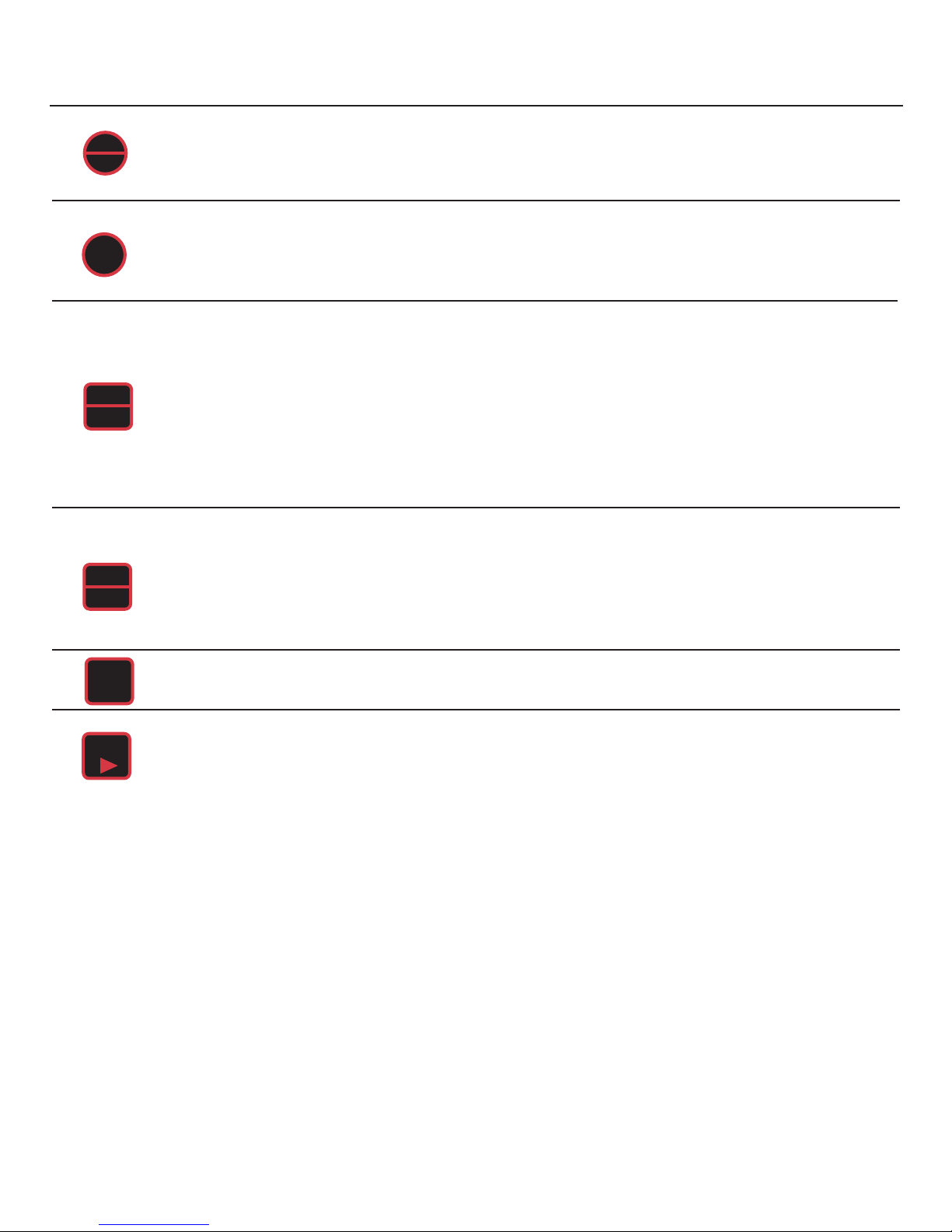
DCG KEYPAD OPERATION
Page 2
ON
OFF
BACK
LITE
MAX
MIN
ZERO
CLEAR
Turns the gage on and off. When pressing the ON/OFF key while in the off position, the gage display will first indicate the software version followed by the model number and full-scale pressure range. The gage will then display
the indicated pressure and be ready for use.
Turns the backlight on or off. There are five options available which include NEVER, 10 sec., 30 sec., 1 min., and
5 min. With the NEVER option selected the backlight will remain on while the gage is on or until this key is pushed
again. The 10 sec., 30 sec., 1 min., and 5 min. options allow the backlight to automatically turn-off after the selected period of time.
MAX/MIN allows review of the minimum and maximum pressure values that have been measured since unit startup or since the values were last cleared. From the measurement mode, press the MAX/MIN key to:
1.) Indicate the maximum pressure
2.) Indicate the minimum pressure
3.) Exit Max/Min mode and return the gage to measurement mode.
Note: MIN/MAX data is lost when unit is turned off.
After power up and before the pressure is applied, this button will re-zero the gage from any initial offset less than
+/- 5% of the gage’s calibrated full-scale range. If indicated pressure is greater than 5% of the full-scale pressure,
the re-zero feature becomes inoperable. This prevents accidental tare of a pressurized gage.
In the MAX/MIN mode the ZERO/CLEAR key will erase the stored minimum and maximum pressure values. To
clear these values press the ZERO/CLEAR key while the minimum or maximum value is being displayed.
ENTER
CONFIG
ENTER allows for selecting gage features in the menu and sub-menus as well as finalizing the selections made.
Use of the ENTER key is described throughout this instruction and operation manual.
Customization options of the gage are accessed with this key. Pressing the CONFIG key allows cycling through
the main menu items including UNITS, UPDATE, AUTO OFF, BACKLIGHT, LANGUAGE, DAMPING, CONTRAST,
and CALIBRAT. Please see the following instructions on how to use these menu options.
Page 3

Page 3
MENU OPTIONS
UNIT:14 engineering units are available: psi, inHg, ftSw (feet of sea
water), Bar, mBar, kPa, mPa, mmHg, cmH
and inH
2
O with three temperature options: 20°C, 60°C, and 4°C.
Step 1: Press the CONFIG key until the word UNITS appears.
Step 2: Press ENTER.
Step 3: Press the CONFIG key once to select ENGLISH or again
to select METRIC.
Step 4: Press ENTER to finalize selection of ENGLISH or METRIC.
Step 5: Press the CONFIG key to select engineering unit.
Step 6: Press ENTER to finalize the selection.
Note: For the in H2O temperature options, use the CONFIG key to select
the desired temperature, and then press ENTER to finalize the UNIT selection
.
UPDATE: This option allows for changing the rate at which pressure is updated on the display screen. The default rate updates the
display at the maximum rate of 10 updates per second. The other
available update rates include 5, 2, or 1 updates per second.
Note: Due to the variation in processes, the UPDATE rate should be specific to the application.
2
O, mmH2O, kg/cm2,
LANGUAGE: This menu option allows for selection of the language to be used on the gage display. English is the default setting but the other options available include French, Spanish,
German, Italian, Portuguese, and Dutch.
To use the LANGUAGE option:
Step 1: Press the CONFIG key until the word LANGUAGE
appears.
Step 2: Press ENTER.
Step 3: Press the CONFIG key to select one of the available
LANGUAGE options.
Step 4: Press ENTER to finalize the selection.
DAMPING: This menu option allows process pressure measure-
ments to be averaged. This option is particularly useful to stabilize
minor process pressure fluctuations. The available options include
averaging NONE (default), AVG 2, AVG 4, AVG 6, or AVG 8 readings at a time.
To use the DAMPING option:
Step 1: Press the CONFIG key until the word DAMPING appears.
Step 2: Press ENTER.
Step 3: Press the CONFIG key to select one of the available
DAMPING options.
Step 4: Press ENTER to finalize the selection.
To use the UPDATE option:
Step 1: Press the CONFIG key on the keypad until the word
UPDATE appears.
Step 2: Press ENTER.
Step 3: Press the CONFIG key to select the desired update rate.
Step 4: Press ENTER to finalize the selection.
AUTO OFF: This option sets the amount of time before the gage
will turn itself off after no activity on the keypad has occurred during the programmed time. The available options are NEVER
(default), 2, 5, 15, or 30 minutes.
To use the AUTO OFF option:
Step 1: Press the CONFIG key until the word AUTO OFF appears.
Step 2: Press ENTER.
Step 3: Press the CONFIG key to select desired AUTO OFF time.
Step 4: Press ENTER to finalize the selection.
BACKLIGHT: This menu option allows you to select the amount
of time the display’s backlight will remain on after the BACKLIGHT
key is pressed. The available options include ON/OFF (default), 10
seconds, 30 seconds, 1 minute, and 5 minutes. With the ON/OFF
option, the backlight will remain lit when the BACKLIGHT key is
pressed, until it is pressed again.
Note: Leaving the backlight on will decrease the battery life.
To use the BACKLIGHT option:
Step 1: Press the CONFIG key until the word BACKLIGHT
appears.
Step 2: Press ENTER.
Step 3: Press the CONFIG key to select one of the available time
options.
Step 4: Press ENTER to finalize the selection.
CONTRAST: This menu item allows for selection of the BACK-
LIGHT contrast level. There are seven options available including
1, 2, 3, 4 (default), 5, 6, and 7.
To use the CONTRAST option:
Step 1: Press the CONFIG key until the word CONTRAST
appears.
Step 2: Press ENTER.
Step 3: Press the CONFIG key to select one of the available
CONTRAST options.
Step 4: Press ENTER to finalize your selection.
CALIBRAT: The calibration feature allows for recalibration of the
zero and span settings. The factory default password has been
set at 00000. This password does not allow access to the calibration mode. To access the calibration mode, it is necessary to
configure a user defined password. Once the user password is
configured, it will be saved as the default password that allows
access to gage calibration.
To access the factory default password:
Step 1: Press the CONFIG key until the word CALIBRAT appears.
Step 2: Press ENTER.
Step 3: The letters/asterisks…PW***** appear.
Step 4: Press the CONFIG key. A 0 appears in the first position.
Step 5: Press ENTER once.
Step 6: Press the CONFIG key until 0 appears. 0 will appear in the
second position.
Step 7: Press ENTER.
Step 8: Use this format until all the asterisks are replaced with 0.
There should now be a total of five 0’s on the display. The zero in
the fifth position should be blinking.
Step 9: Press ENTER. The display will now prompt to SET PW
(set password).
Step 10: Press ENTER.
Page 4

Step 11: Select a five digit password other than 00000, and use
the above procedure, inserting a number in the flashing
display position until all five numbers are entered.
Step 12: A SAVE prompt will then appear. If the selected
password is acceptable, press ENTER. If not, press
ZERO/CLEAR to re-enter the password.
After the password is configured, the default password will be
replaced with the new configured password. Once configured, the
factory default password is no longer accessible.
If an incorrect password is entered, the system will display
WRONG. Press the CONFIG key to re-enter the correct password.
Note: If the password is lost or stolen, contact the technical department at
Dwyer Instruments, Inc. to obtain a factory password that will allow the
user to configure a new password.
Step 13: Press ENTER again to begin calibration.
Step 14: Press the CONFIG key until the word
CALIBRAT appears.
Step 15: Press ENTER.
Step 16: The gage will now display 0.00. Assure that the gage is
not pressurized, and then press ENTER to zero the gage.
Zero calibration is now complete.
Step 17: The gage will now display the full-scale pressure of the
gage. Utilizing a pressure standard with accuracy 4 times
greater than the DCG, apply the full-scale pressure to the
gage and press ENTER. The full-scale calibration is now
complete.
Notes:
1. If the DCG is not pressurized while calibrating the full-scale pressure, an
ERROR message will be displayed once the ENTER key is pressed. If this
occurs, press the ZERO/CLEAR key to return to the previous screen.
2. ASME B40.7-1998, section 6.1.1.1 recommendations suggest that the
pressure standard is 4 times more accurate than the gage being calibrated.
ZERO SP: This feature allows setting the % of span in which the
ZERO/CLEAR key will re-zero the gage. This span is limited to prevent accidental tare of a pressurized gage. The available options
include 5%, 10%, or DISABLD. The factory default setting is 5%.
If DISABLD is selected, the zero key is deactivated and no display
change will occur when the zero key is pushed.
Bulletin A-34-DCG
Page 4
DISABLE: This feature allows individual CONFIG menu items to be
“locked out.” The default setting ENABLE for all options in the
CONFIG menu.
To use the DISABLE option:
Step 1: Press the CONFIG key until the word DISABLE appears.
Step 2: Press ENTER.
Step 3: Enter the user defined password following the procedure
as described in the CALIBRAT section.
Note: This is the same user password that was defined in the CALIBRAT
mode.
Step 4: Press ENTER.
Step 5: The first option to appear in the CONFIG menu will now be
UNITS.
Step 6: To DISABLE the UNITS option, press the CONFIG key until
the word DISABLE appears.
Step 7: Press the ENTER key to finalize the DISABLE or ENABLE
option.
Step 8: Proceed through the remaining CONFIG menu items by
pressing the CONFIG key and follow steps 6-8 above.
TROUBLESHOOTING
Display
Flashing
0% or 100%
LOW BAT
ERROR
RES ERROR
MAINTENANCE
After final installation of the Dwyer Series DCG Digital Calibration
Gage, no routine maintenance is required. A periodic check of system calibration is suggested. These devices are not field repairable
and should be returned if repair is required (field repair should not
be attempted and may void the warranty). Contact customer service to receive a Return Goods Authorization (RGA) number before
shipping. Be sure to include a brief description of the problem plus
any relevant application notes.
Description
Gage overpressurized beyond 105% or
underpressurized beyond -5% of range.
Low battery, replace Internal error, call customer service for return.
Pressure unit conversion exceeds display resolution or gage pressured beyond resolution.
To use the ZERO SP option:
Step 1: Press the CONFIG key until the word ZERO SP appears.
Step 2: Press ENTER.
Step 3: Enter the user defined password. This is the same pass-
word established to access the CONFIG mode in the
menu.
Step 4: Press the CONFIG key to select the desired option.
Step 5: Press ENTER to finalize the selection.
Note: Selecting the DISABLD option does not disable the CLEAR key function for the MAX/MIN feature. If the DISABLD option is selected, pressing
the ZERO key will cause the display to read DISABLD for two seconds.
The gage will then revert back to the process measurement.
©Copyright 2005 Dwyer Instruments, Inc. Printed in U.S.A. 3/05 FR# R1-443331-00
DWYER INSTRUMENTS, INC.
P.O. Box 373 • Michigan City, IN 46361 U.S.A. Fax: 219/872-9057 e-mail: info@dwyer-inst.com
Phone: 219/879-8000 www.dwyer-inst.com
