Page 1
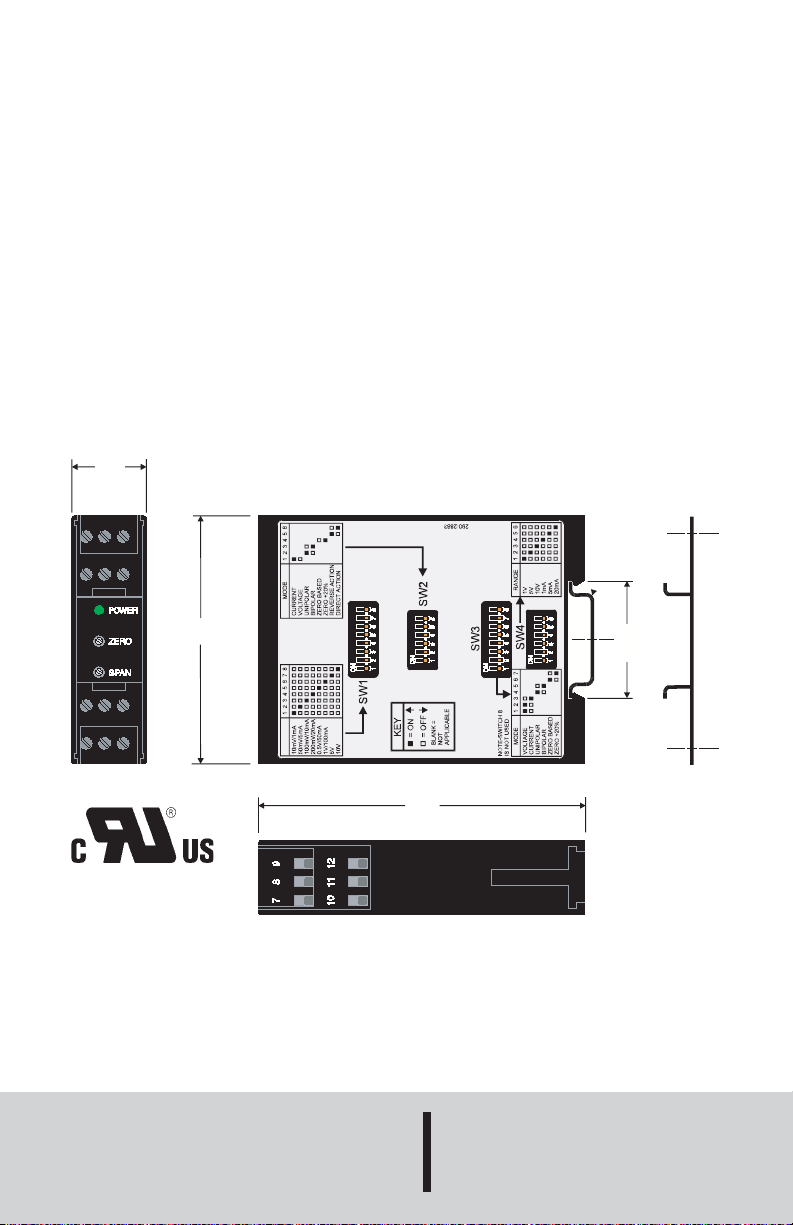
Bulletin 949-0527
Iso Verter®II
Model SC4380/SCL4380
Installation Instructions
Getting Started
1. Using a small screwdriver, ball point pen, etc. set the four switches on the side of the unit (see
Input Programming and Output Programming on page 2).
2. Mount unit into panel (see Mounting on page 3).
3. Connect unit to input signal, output signal, and power wiring (see Wiring on page 4).
4. Check calibration (see Calibration on page 4).
Specifications are on page 4.
Dimensions
22.5
(0.886)
75
(2.950)
Dimensions shown in mm (inches)
LOVE CONTROLS DIVISION
DWYER INSTRUMENTS, INC.
98.5
(3.880)
Phone: 219/879-8000
www.love-controls.com
35.5
(1.40)
P.O. BOX 373 • MICHIGAN CITY, Fax: 219/872-9057
INDIANA 46361, U.S.A. e-mail: lit@dwyer-inst.com
Page 2
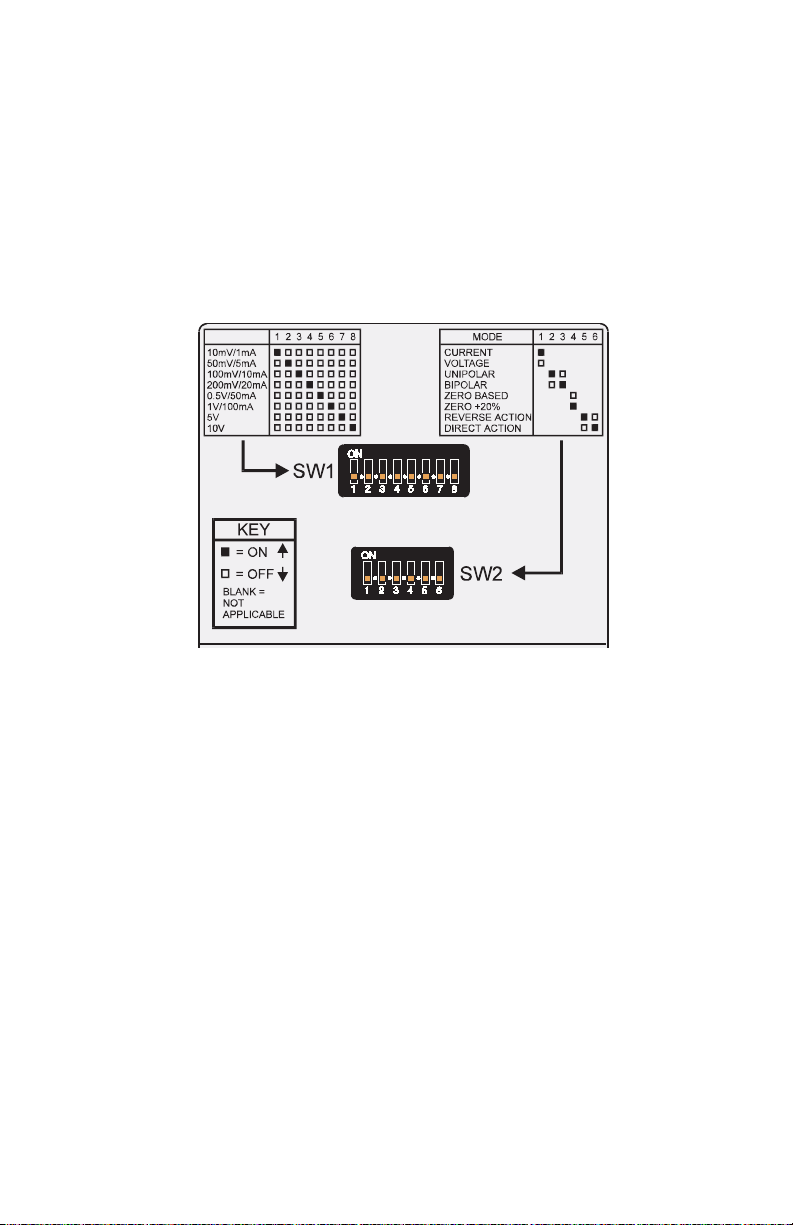
Input Programming
RANGE SELECTION SWITCH BANK (SW-1)
Turn ON the switch for the scale desired. All other switches should be OFF. If BI-POLAR INPUT
is selected, the scale will be MINUS-SELECTION to PULSE-SELECTION (eg. -10 TO +10 VDC).
MODE SELECTION SWITCH BANK (SW-2)
1. For CURRENT INPUT turn switch one ON. For VOLTAGE INPUT turn switch one OFF.
2. For UNI-POLAR INPUT (low end of scale ≥ zero) turn switch two ON and turn switch three OFF.
3. For Bi-POLAR INPUT (low end of scale < zero) turn switch two OFF and turn switch three ON.
4. For ZERO BASED INPUT (eg. 0 TO 20 mA) turn switch four OFF.
5. For ZERO SUPPRESSION (eg. 4 TO 20 mA) turn switch four ON.
6. For DIRECT ACTING INPUT turn switch five OFF and switch six ON. For REVERSE ACTING
INPUT turn switch five ON and switch six OFF.
INPUT
Output Programming
MODE SELECTION SWITCH BANK (SW-3)
1. For VOLTAGE OUTPUT turn switches one and two ON and switch three OFF.
2. For CURRENT OUTPUT turn switches one and two OFF and switch three ON.
3. For UNIPOLAR OUTPUT turn switch four ON and switch five OFF.
4. For BIPOLAR OUTPUT turn switch four OFF and switch five ON.
5. For ZERO BASED OUTPUT (eg. 0 TO 20 mA) turn switch six ON and switch seven OFF.
6. For ZERO SUPPRESSION (eg. 4 TO 20 mA) turn switch six OFF and switch seven ON. If
BIPOLAR is selected, do not use the ZERO SUPPRESSION switch. Use the ZERO adjustment
to suppress the output.
7. Switch eight is always OFF. (It is not connected to any circuitry. If switch eight is turned ON
there is no effect on the operation of the device.)
2
Page 3

RANGE SELECTION SWITCH BANK (SW-4)
Turn ON the switch for the scale desired. All other switches should be OFF. If BIPOLAR OUTPUT
is selected, the scale will be from MINUS-SELECTION to PLUS-SELECTION (eg. -10 TO +10 VDC).
OUTPUT
WARNING: Do not attempt to operate this device with the cover removed. Potentially lethal voltage is present on some of the internal components. Do not open the
unit. There are no internal adjustments or user serviceable parts in the unit.
Mounting
Mount the unit in a panel that will not be subject to excessive temperature, shock, or vibration. All models are designed for mounting on an industry standard 35 mm DIN rail.
To install hold the SC4380 so that the front is higher than the rear. Place the upper slot on the rear of
the SC4380 on the top edge of the DIN rail. Slowly rotate the front down until the bottom spring clip snaps
over the bottom edge of the DIN rail.
3
Page 4

To remove from the DIN rail, place a small slotted screwdriver in the slot
in the spring clip under the housing. Pry the slot downward to release the
SCU from the bottom of the rail.
Wiring
The wiring terminals for the SC4380 are compression type. To open the wiring terminal, turn the screw for that terminal counterclockwise. Slide the wire into the terminal space. While holding the wire in place, turn the screw clockwise to tighten.
Do not overtighten. The wire should be held snugly in place.
Wire the input, output, and power as shown on the wiring label. Do not run Class
2 signal wires adjacent to or in the same conduit as power wires.
Calibration
1. Apply the appropriate input for the low end of the scale.
2. Adjust the ZERO screw for the appropriate low end output.
3. Apply the appropriate input for the high end of the scale.
4. Adjust the SPAN screw for the appropriate high end output.
5. Repeat as necessary.
SPECIFICATIONS
Power Supply:
SCL4380: 12 to 24 VDC/AC 40 to 400 Hz ±20%.
SC4380: 85 to 265 VDC/VAC 50 to 400 Hz.
Isolation: 1500 VAC.
Ambient Temperature Range (operating): 0 to 50°C (32 to 131°F).
Linearity: 0.1%.
Drift: ±0.02% per °C typical, ±0.05% maximum.
Maximum Current Output Load: 600 ohms.
Maximum Voltage Output Load: 20 mA (500 ohms).
Input Impedence - Current: 10 ohms.
Input Impedence - Voltage: 1 Megohm.
©Copyright 2010 Dwyer Instruments, Inc. Printed in U.S.A. 3/10 FR# 949-0527 Rev. 1
LOVE CONTROLS DIVISION
DWYER INSTRUMENTS, INC.
Phone: 219/879-8000
www.love-controls.com
P.O. BOX 373 • MICHIGAN CITY, Fax: 219/872-9057
INDIANA 46361, U.S.A. e-mail: lit@dwyer-inst.com
