Page 1
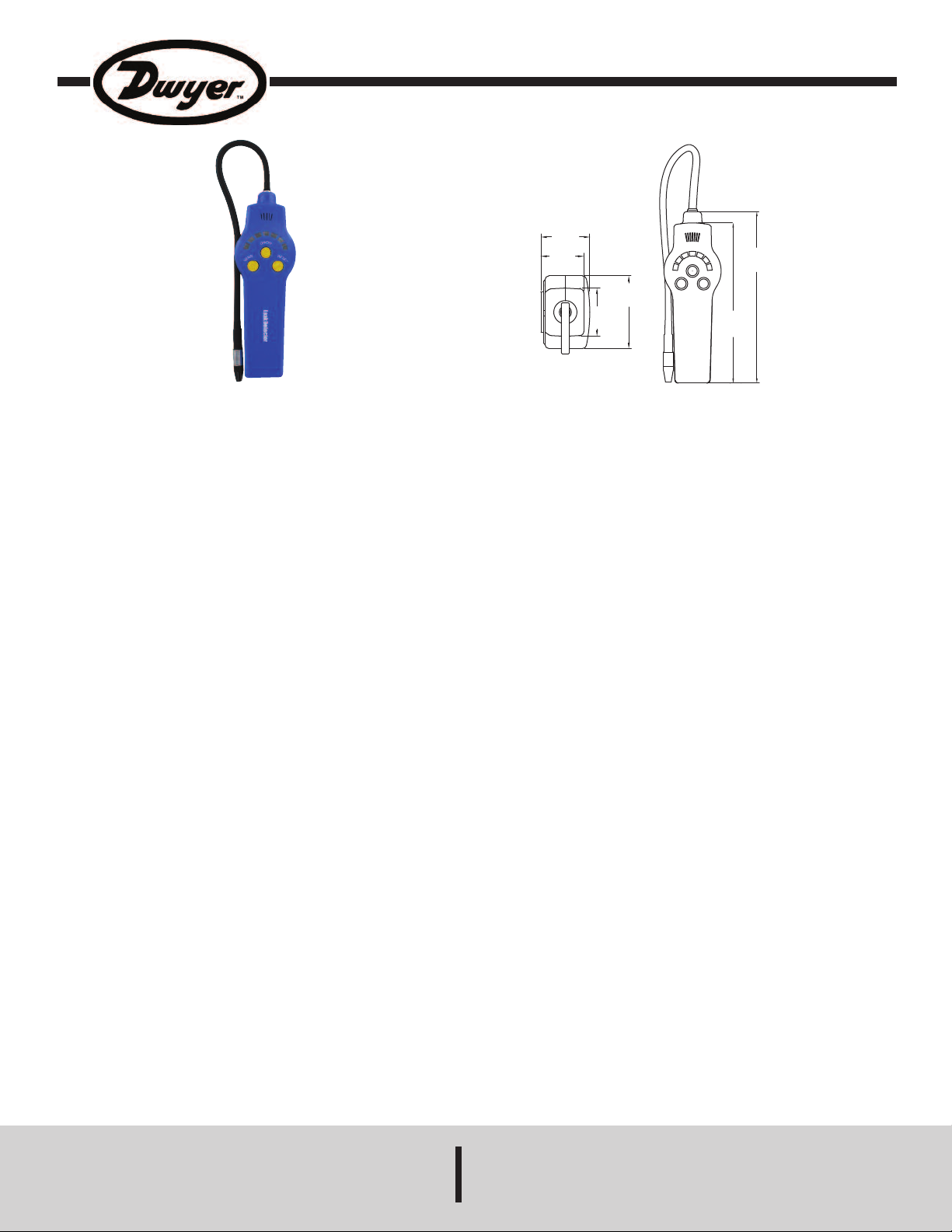
Model RLD2 Refrigerant Leak Detector
O
N
/
O
F
F
S
E
N
S
.
R
E
S
E
T
Leak Detector
6-3/4
[171.29]
6
-19/64
[
159.9]
1
-33/64
[
38.4]
1
-21/64
[
33.7]
1
-31/64
[
37.6]
2-1/4
[
57.2]
Specifications - Installation and Operating Instructions
Bulletin TE-RLD2
he Model RLD2 is the most dependable negative corona refrigerant leak detector.
T
The responsive elements have a wide sensitivity range. This unit utilizes a five level
alarm system to detect excessive refrigerant in areas where there could be a
potential leak. The dual-color LED indicator lights provide visual indication of the
refrigerant gas concentration, various audio pitches facilitate detection, and its
ortable design is convenient for the user. The refrigerant leak detector can be
p
tilized in residential and commercial refrigeration systems, automotive, air
u
onditioning, and quality control testing environments.
c
TECHNICAL FEATURES
This device consumes low power by utilizing an 8–bit microprocessor controller.
Also equipped is dual-colored LED indicator light with progressive and real time
display. The sensitivity is adjustable with seven level alarming indicated by the
audio levels and LED display. The indicators are convenient for maintenance
because of the modular sensor, battery voltage indication and auto rest testing
when the detector is turned on.
OPERATION KEYS
• ON/OFF Key: Press it to turn on/off the detector.
• SENS Key: It is the sensitivity adjustment key, it can adjust the sensitivity level
according to the detection demands (max level:7). LED light will indicate the level
of sensitivity, meanwhile the frequency of audible alarm changes. The higher the
sensitivity level, the faster the alarm frequency.
• RESET Key: Reset the background halogen level to “zero”, any leak sources
higher than “zero” level is considered to be a leak and trigger the alarm.
Before Operating the Leak Detector:
In order to detect leaks in a refrigerant system, the system must have normal
operating pressure, or at least reach a minimum of 50 PSI. Low environmental
temperature (lower than 59°F or 15°C) may lower the system required pressure and
may make the leak less likely to be detected. No leak detected does not mean the
system does not have a refrigerant gas leak. Check the pressure before making the
conclusion. Leaking areas are usually covered with contaminants such as a
compressor oil or dirt, be careful not to let the sensor tip touch with these
contaminants. This product’s function is to detect halogen's relative change at the
sensor tip. Pinpointing the leak source needs to be done manually by adjusting the
sensitivity and resetting the detector by the user.
SPECIFICATIONS
ensor Type: Negative corona.
S
ensitivity: 3g/yr.
S
ensitivity Levels: 5.
S
Response Time: Less than 1 s (pump driven).
Temperature Limits: 32 to 125°F (0 to 52°C).
Power Requirements: (2) 1.5V AA alkaline batteries, included, user replaceable.
Battery Life: 30 hours.
arm Up Time: 5 s.
W
Pre-programmed gases: Detects gases that contain chlorine, fluorine, bromine,
ethylene oxide and SF-6, as well as: CFCs: R11, R12, R500, R503, etc.;
HCFCs:R22,R123,R124,R502, etc.; HFCs:R134A,R404A,R125, etc.; Mixtures
such as: AZ-50, HP62, MP39 etc.
Alarm Setting: Audio: Variable tick; Visual: Flashing LED.
Probe Length: 12˝ (30.48 cm).
Duty Cycle: Continuous.
Weight: 5.2 oz (147.4 g).
Agency Approvals: CE, RoHS.
DWYER INSTRUMENTS, INC.
P.O. BOX 373 • MICHIGAN CITY, INDIANA 46360, U.S.A. Fax: 219/872-9057 e-mail: info@dwyermail.com
Phone: 219/879-8000 www.dwyer-inst.com
Page 2
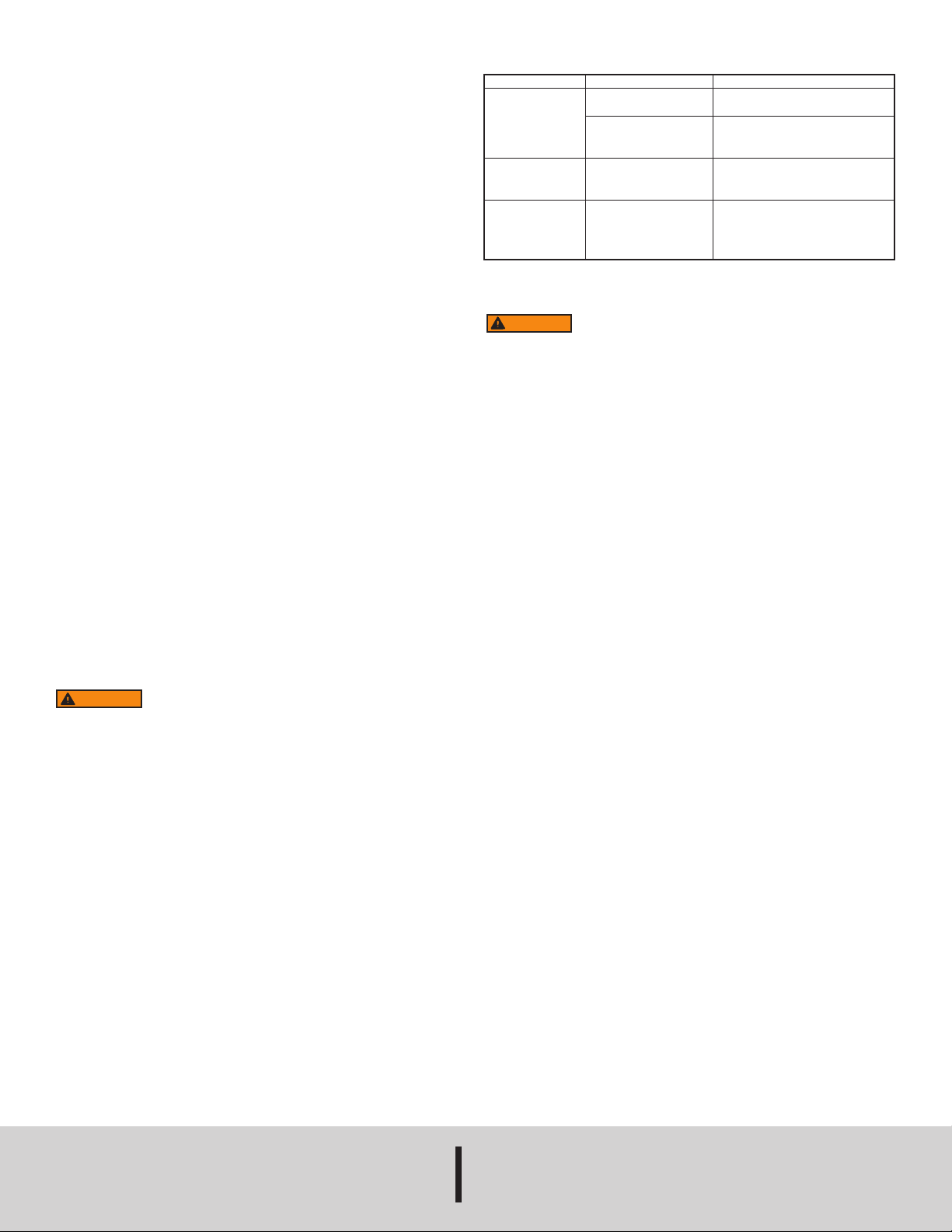
PERATION
O
. Turn the detector on by pressing the ON/OFF key. All LED indicator lights will be on
1
or 3 seconds, and the detector will automatically reset. A rapid, steady beep will also
f
be heard.
2. After the auto-reset, only the first LED indicator light on the left will be on. This is the
power indicator light (see battery voltage indication section for more information).
. Begin searching for leaks. When refrigerant is detected, an audible buzzer will
3
ound with a different rate than the previous beeping sound. Also, the indicator lights
s
ill progressively turn on.
w
. The sensitivity cap can be adjusted at any time during operation by pressing the
4
SENS key. This adjustment will not interrupt detection. The default sensitivity level is
level 5.
5. If an alarm occurs before the sensing tip touches the leakage source, press the
ESET key to reset the current to zero until there is no alarm, then continue detecting.
R
. When done using, press the ON/OFF key to turn off the detector.
6
etecting Method
D
1. Visually examine the refrigeration system. The oily and dirty spots, node valves,
coils, connectors, or pipelines are the areas most likely to leak gases.
2. Start leak detecting at the joint at a distance of about 1 to 3 cm, moving at a speed
f about 1 cm/s.
o
. When an alarm is triggered, it may indicate a leak is close by. Detect around that
3
rea again and see if the alarm is repeatable. If a leak is confirmed, pinpoint the leak
a
source by mo ving slowly from the non-leaking to the leaking area from different
directions. Another method to pinpoint the leak is to move the detector away from the
leaking area, reset the unit, and repeat the above process. Once confirmed, mark
around the leak and continue detecting the whole line of the system.
. Additional work may be needed to eliminate possible ambiquity, such as other
4
ontaminants in the area of the leak. Clean the leaking area with a dry cloth and blow
c
ith clean, dry air, and repeat step 3 to confirm the leak.
w
Recommendations Based on Environment
Depending on the environment around the leak, different methods may need to be
used to detect properly.
1. In areas where the atmosphere is contaminated with the refrigerant, press the
RESET key to make the detector ignore the leak in the background. Make sure not to
move the sensor tip away from the contaminated background while resetting the
detector.
2. In windy areas, the leaked halogen refrigerant may be quickly diluted or removed
from the leak source. The user may use a wind shield to isolate the leak area or
temporarily turn off the fan.
3. To avoid false alarm, prevent the sensor tip from touching any moisture or other
solvent.
ROUBLESHOOTING
T
Problem
he detector could
T
ot turn on.
n
The detector could
not respond to a
onfirmed leak.
c
he detector gives
T
alse alarm when
f
here is no halogen
t
present.
AINTENANCE
M
roper maintenance is important and may extend the service life and improve the
P
performance of your detector.
WARNING
eep the sensor tip clean: Use cotton cloth or dry air to clean the shield on the
K
ensor tip if it gets contaminated. If the sensor tip itself is contaminated, soak the tip in
s
absolute alcohol for a few minutes, and then use compressed air to blow it dry or dry
it with cloth. Note: Never use strong solvents such as gasoline, mineral oil, or
turpentine, as these solvents may coat the sensor with a thin film and reduce the
sensitivity of the detector making the detector slow to respond to a leak. Put the
etector and the tip in a dry and clean place; remove the batteries if the detector is not
d
sed for a long time.
u
REPAIR/WARRANTY
Model RLD2 is not field serviceable and should be returned if repair is needed. Field
repair should not be attempted and may void warranty. Refer to “Terms and
Conditions of Sale” in our catalog and on our website. Contact customer service to
receive a Return Goods Authorization number before shipping the product back for
repair. Be sure to include a brief description of the problem plus any additional
application notes.
Reason
he energy of batteries is
T
oo low to turn on.
t
he pole piece of the
T
attery connector has
b
been oxidized.
Sensor tip has aged.
tmospheric composition
A
as changed.
h
Turn the power off before replacing the sensor tip. Voltage
cross the tip may pose an electrical hazard.
a
Solution
lease replace new batteries.
P
crape the oxidization layer.
S
Change a new sensor as soon as
possible.
ress RESET key to set the
P
ackground to “Zero” level. Try to
b
void the change of temperature or
a
humidity.
BATTERY INSTALLATION/REPLACEMENT
WARNING
closed space without flammable gas.
Battery Voltage Indication
Users can check the battery level in the standby mode from the battery level indicator
light. The color of the power indicator light will change according to the battery level.
The indication of the colors are:
Green Meets requirement for normal work.
Orange Low battery working voltage.
Red Below the permitted working voltage. Please replace the batteries
Battery Replacement
1. Push open the battery door located at the bottom of the detector, then remove the
door.
2. Install two AA batteries into the detector, paying attention to the polarity marking on
the side of the case, and then place the battery door back.
©Copyright 2014 Dwyer Instruments, Inc. Printed in U.S.A. 5/14 FR# R6-444134-00 Rev. 1
To reduce the risk of igniting flammable gases in a closed
atmosphere, batteries must only be replaced in an open area or
as soon as possible.
DWYER INSTRUMENTS, INC.
Phone: 219/879-8000 www.dwyer-inst.com
P.O. BOX 373 • MICHIGAN CITY, INDIANA 46360, U.S.A. Fax: 219/872-9057 e-mail: info@dwyermail.com
