Page 1
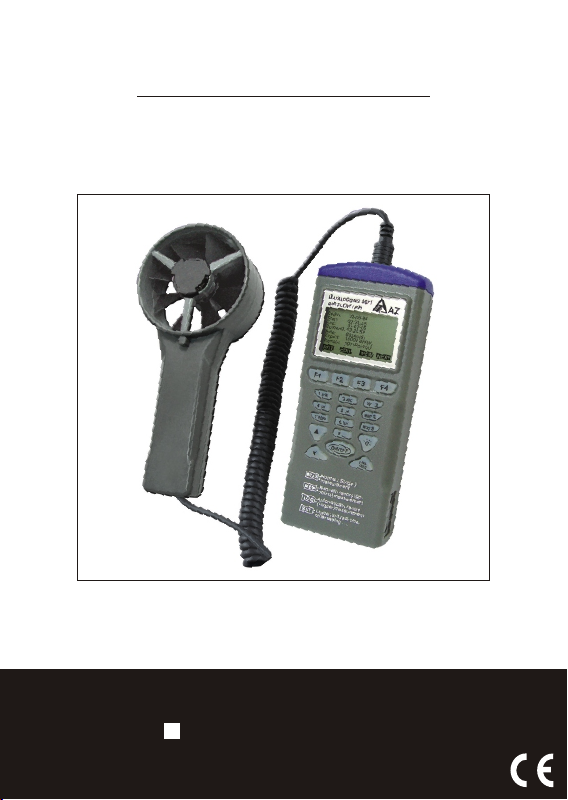
OPERATION MANUAL
MULTI-FUNCTION DATALOGGER
9671 , Air flow data log ger
Page 2
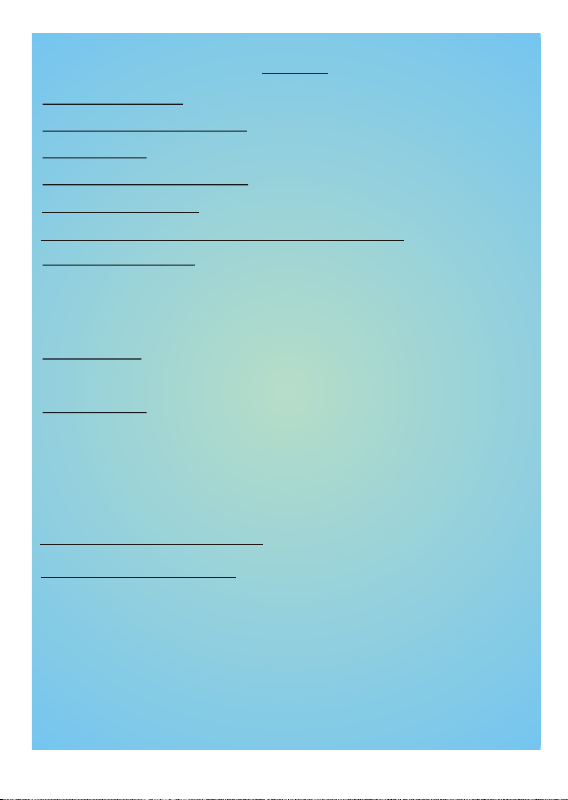
INDEX
Introduction
Material Supplied
Features
Comparison table
Meter keypad
Top cover of meter & Accessory
Meter setting
Single measurement
Multiple measurement
Automatic logging
...............................
.........................
...................................
.........................
.........................
.........
..........................
........................
...............................
.......................
Diagram
9671
Software
File
Mode
Port
Commad
Print
Air flow logger
........................................
.......................................
.......................................
...................................
...................................
Specification sheet
Trouble shooting
..........................
.......................
.....................
1
1
1
2
4
5
6
7
8
9
10
12
13
14
14
15
16
17
Page 3
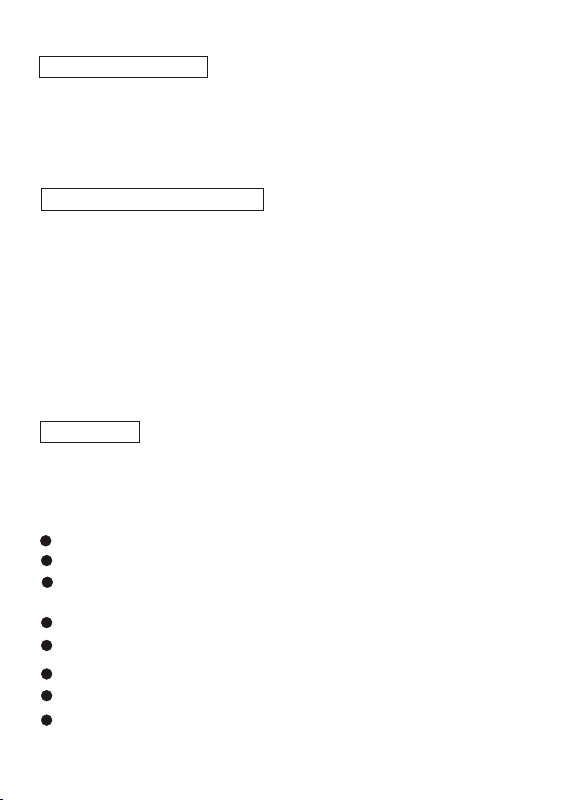
INTRODUCTION
Thank you for purchasing this multiple function datalogger! This unit
has been developed to meet your max.satisfaction by its userfriendly design. Please review the entire manual for a complete
overview of how to operate this meter.
MATERIAL SUPPLIED
Check for damaged or missing parts in your meter before starting.
The complete meter set should contain:
1. Meter
2. 4pcs AAA batteries
3. Operation manual
4. Carry Case
5. External Fan
6. RS232 cable
7. Software CD
Features
This meter designed with three measurement modes:
1)Single point measurement
2)Multiple points measurement ( Manually record)
3)Automatically Logging
Measuring/Programming ....Anywhere, anytime
User friendly interface
RS232 cable and software enable to link with PC to download
& upload
Backlight function
Tripod mountable for long time use
Power off time selectable
Big Dot matrix LCD
Powered by 4pcs AAA batteries or 9V adaptor
1
Page 4
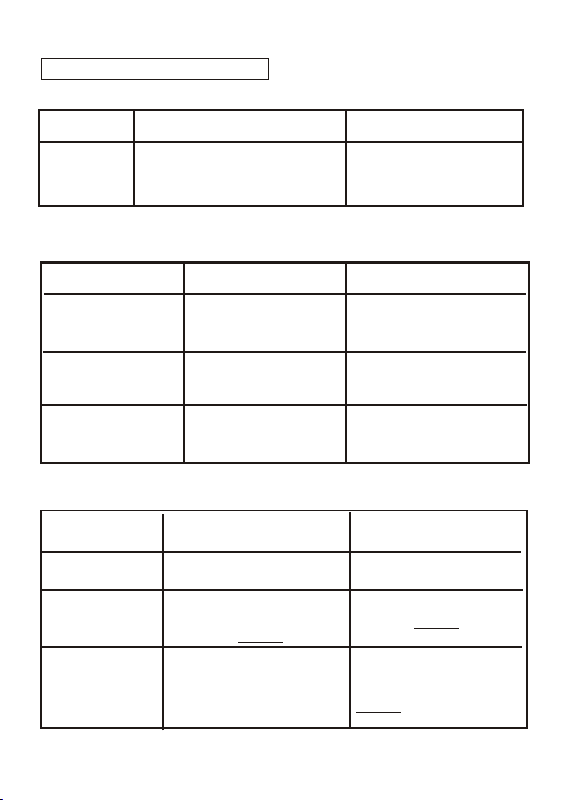
COMPARISON TABLE
Measured parameters of each meter:
MODE L
9671
Please ref er to below for the difference of each meas ur emen t mode .
MEAS URE MENT
FUNC TIO N
Anem ometer
DESC RIP TION
PARAMET ERS
Veloc ity,
Temper ature
Wet Bulb , Air Vol ume
Humi dity
MEMO RY POI NT
Sing le Po int
Meas ure ment
Mult ipl e Point
Meas ure ment
Auto mat ic
Logg ing
Comparison table of multiple points and datalogging measurements
RECORD
FILE
NAME
MEASURING /
SAMPLING
Sing le point
meas urement
File name editable
multiple point
measurement
Prog rammable
data logging fu nct ion
MULTIPL E POI NT
MEAS URE MENT
99 points
Editable or
Default with date
and time (Note 1)
Pres s "M EAS key to
meas ur e and store
by pre ss ing speci fi ed
keys
2
No Mem ory
99 poi nts
2400 points
DATAL OGG ING
2400 points
Default ( Note 2 )
Automatically measure
and store according to
pre-set parameters
(Note 3)
Page 5

Note 1 : Each recor d is de signe d to sh ow with curr ent date and
time i f user doesn 't edit any.
For ex ample:if the f ile n ame is "0 5-0 6 09:21:51 " means the da te
is 6th M ay (or 5th Jun e, based on yo ur date mode
sett ing )and the t ime is 09:21 :51.
Note 2 : Each recor d is de signe d to sh ow with the cu rrent date
and ti me.
Note 3 : a)To set up Begi n-D ate,S tar t-Ti me, End-D ate ,Susp end time a nd sample ra te from the me ter.
b)Ea ch meter sta rts to recor d from Begin -Da te & time w ith
spec ified samp le rate unti l Sus pend- tim e.
c)Au tomatica lly start ag ain n ext day f rom S tart- Time unti l
End- Date.
d)Lo gging stop s recordin g whe n End-D ate o r max.
memo ry points is a chieved.
e)Lo gging can be s topped and s tar t again w ith t he same
sett ing.
3
Page 6

METER KEYPAD
W
e
l
co
m
e
M
A
S
E
M
E
M
O
G
L
E
T
S
O
F
ON
/
F
1
2
5
8
0
3
6
9
4
7
F
2
F
3
F4
F
1
S M
Y
.
G
H
I
P
Q
R
S
D
E
F
N
M
O
WY
X
Z
C
A
B
K
J
L
U
T
V
LI
NE
D
F
E
E
METER KEYPAD
Big do t
Big do t
matr ix LCD
matr ix LCD
Corr esp ondin g
Corr esp ondin g
Func tio n keys
Func tio n keys
Pre s s F1~
Pre s s F1~
F4 key to sele ct
F4 key to sele ct
the ne eded
the ne eded
func ti on
func ti on
To view
To view
prev ious
prev ious
/nex t record
/nex t record
MEAS
MEAS
MEM
MEM
LOG
LOG
Top Cove r
Top Cove r
Base d on diff . function s,
Base d on diff . function s,
the to p cover conn ect or
the to p cover conn ect or
and co lor are different .
and co lor are different .
It is bl ue for 9671.
It is
Keyp ad
Keyp ad
1SYM stands for"1,*,.,:,$,+,-,="
1SYM stands for"1,*,.,:,$,+,-,="
2ABC stands for"2,a,b,c,A,B,C"
2ABC stands for"2,a,b,c,A,B,C"
3DEF stands for"3,d,e,f,D,E,F"
3DEF stands for"3,d,e,f,D,E,F"
4GHI stands for"4,g,h,i,G,H,I"
4GHI stands for"4,g,h,i,G,H,I"
5JKL stands for"5,j,k,l,J,K,L"
5JKL stands for"5,j,k,l,J,K,L"
6MNO stands for"6,m,n,o,M,N,O"
6MNO stands for"6,m,n,o,M,N,O"
7PQRS stands for"7,p,q,r,s,P,Q,R,S"
7PQRS stands for"7,p,q,r,s,P,Q,R,S"
8TUV stands for"8,t,u,v,T,U,V"
8TUV stands for"8,t,u,v,T,U,V"
9WXYZ stands for"9,w,x,y,z,W,X,
9WXYZ stands for"9,w,x,y,z,W,X,
Y,Z"
Y,Z"
0 stands for"0 and space"
0 stands for"0 and space"
Back light
Back light
RS23 2 Port
RS23 2 Port
DC ada ptor port
SET
SET
DC ada ptor port
4
Page 7

ACCESSORY
9671
The temperature and humidity
sensors are built in the fan, so
remember to rotate the cover
before using to get accurate
reading.
TOP COVER -CONNECTOR
The fo llowing il lus trati on is t he connect or for 9671.
5
Page 8

METER SETTING
Befo re measuri ng, p lease c hec k the meter se tting firs t to confirm
the ba sic settin gs of t he mete r are w hat you need .
To enter e ach comman d, ju st pres s the c orrespon ding F1 to F4
key.
Welcome
MEM
MEAS
LOG
SET
F2 F3
F4F1
SET
F4 :Me ter Settin g
Pres sing or key to s hif t the cur sor.
Pres sing EDIT to enter mo dificati on mode.
Pres sing NEXT/ BAC K to ente r nex t or previou s page.
Pres sing EXIT to return t o main menu
Desc riptions :
LCD Co nt.(1-5) : LCD b right nes s. From dark est 1 to brigh test 5
Unit : Th e uni t could be met ric or imper ial / or
F
C
Auto O ff : The sel ectable ti me frame is 1 to 2 0 min .
Set Cl ock: To cho ose the date m ode and set yo ur local tim e.
Date m ode:MM-D D-YY or D D-MM-YY or YY-MM -DD
S e t I D : T o c h o o s e " D i s a b l e o r E n a b l e.
ID: To edit an I D of th is meter.
Sele ct item: To select whic h measured p arameter s nee d to be
show ed on the LCD. The u nit o f each pa ram eter
coul d be selecte d from here as w ell .
6
Page 9

SINGLE MEASUREMENT
Ther e are three me asu remen t mod es :
1. Sin gle measur eme nt(ME AS)
2. Mul tiple meas ure ment( MEM )
3. Auto l ogging (LO G).
Oper ating the si ngl e measu rem ent as a gener al meter.
MEA S
F1 :Si ngle Measu rem ent
Welcome
MEM
MEAS
LOG
SET
F2 F3
F4F1
Defi nition
Pres s F1 (MEAS) to p roc eed sin gle m easureme nt.
7
Page 10

MULTIPLE MEASUREMENT
This i s to manuall y rec ord wha t you m easured wi th real time
, and fi le name (a not e or id entif ica tion for the r ecord ) is edi table t o memorize o r rec ogniz e .
Ther e are total 99 m emo rize ca pac ities in thi s measurem ent.
MEM
F2 :Mu ltiple mea sur ement
Welcome
MEM
LOG
MEAS
SET
F2 F3
F4F1
Defi nition
Pres s MEAS to meas ure t he para met ers.
Sele ct F1(ABORT) or F4( SAVE) to exit the m eas ureme nt
or mem ory the reco rd .
Pres s F3 ( Edit ) to edi t the file nam e of re corde d val ue .
Whil e editing th e fil e name, s ele ct from the ke ys 1S YM , 2A BC ,
3D EF , 4G HI ...., Pre ss and hold on e of the key to se lect from
the di splayed le tte rs by rel eas ing the key .
Pres s CLR shortl y to de lete on e dat a or press for o ver 2 second s
to del ete the whol e mem ory.
8
Page 11

AUTOMATIC LOGGING
This i s to automat ica lly rec ord w hat you set up b efore
meas urement wi th re al time , fir st to set r eco rds start/ stop
date a nd time, sam ple r ate , mem ory p oints. The scr een
cont ent shows Ex pec t memor y poi nts and Rema in memory
poin ts while in se tti ng.
LOG
F3 :Da taloggin g
Welcome
MEM
MEAS
LOG
SET
F2 F3
F4F1
Defi nition
Pres s SET to se t needed set ting first . Th e Dat e mode is
base d on the mode yo u set u nder SE T (see pa ge 6). Th e
samp ling rate is f rom 1 t o 7200 se con ds. "Expec t" means
tota l memory of th is me ter, "Re mai n" means how m any
memo ry left in met er.
Pres s START to begin t he lo gging func tion. Whil e logging:
Pres s VIEW to see th e dat a ( more th an on e ) in the sc ree n,
or pre ss MEAS to see a r eal -time d ata ,
or pre ss STOP to qu it logging .
Pres s P-PG or N-PG t o rev iew pre vio us or next 100 p oints.
Afte r stopping , pre ss START to b egi n again. The sam pli ng rate
and pr evious rec ord a re rema ine d if the previ ous settin g
has no t been chang ed.
"Sus pend" is the s top t ime of ea ch da y during set ting date.
If you w ant to recor d 24 ho urs a day, you have t o set :
00:0 0:00 as "Sta rt" , and 23:5 9:5 9 as "Sus pen d" .
9
Page 12

9671 An emo meter + Psy chrom ete r Setting/ Single mea surement
Welcome
MEM
MEA S
LOG
SET
T:
29. 7C
V:
WBT:
EXI T
0.7 MPS
26. 1C
INP UT
Pleas e se le ct t yp e
LXW
ESC
Range i s 0 30 0c m
~
L: cm 000 .0
ESC
73. 7%
0.1 CMM
D
RH:
VOL :
ARE A
ENT ER
LCD C ont.( 1-5):
Prn C ont. (1 -9):
Aut o Off:
EXI T
Set C lock:
MM- DD-YY H H:MM: SS
06
- - : :20
Set I D:
Use r Name
ID:
EXI T
EXI T
30
V
T
RH
WBT
VOL
20m ins
Ena ble
EDI T
05 18
29
Dis able
EDI T
Sel ect Ite m
EDI T
3
5
MPS
C
%
C
CMM
NEX T
NEX T
BAC K
Remark s:
1.To cal culate Air Vol ume , f irst in put t he value of th e Air
sour ce area . There are thr ee choices : length x wid th (Rectan gle )
,Dia meter (Rou nd) a nd Area (I npu t the most acc urate valu e).
2.Th e availabl e ran ge is sho wn on t he LCD to remi nd user.
3.Re ctangle an d rou nd sett ing r ange:0~3 00cm or 0~110in ch
Outl et area sett ing r ange: 0~9 0000sq.c m or 13000 sq. inch.
10
Page 13

9671 An emo meter + Psy chrom ete r Multiple m eas/Data logging
Welcome
MEM
MEA S
LOG
SET
01:
V:
T:
RH:
WBT:
VOL :
EXI T
01:
T:
29. 7C
WBT:
26. 1C
ABO RT
01:
06- 30 23:5 6:49
V:
T:
RH:
WBT:
VOL :
EXI T
01:
06- 30 23:5 6:49
V:
WBT:
VOL :
MEA S
V:
CLR
Cle ar?
YES
0.7 MPS
0.7 MPS
29. 7C
73. 7%
26. 1C
0.1 CMM
0.7 MPS
26. 1C
0.1 CMM
EDI T
NO
73. 7%
VOL :
0.1 CMM
SAVE
NEX T
RH:
BAC K
000 1:
V:
T:
RH:
WBT:
VOL :
EXI T
Beg in:
Sta rt:
End :
Sus pend:
Rat e:
Exp ect:
Rem ain:
EXI T
EDI T VIE W
002 3:
07- 01 00:11 :28
V:
T:
RH:
WBT:
VOL :
STO P
T:
29. 7C
WBT:
26. 1C
ESC
START
SET
30- 06-05
02: 28:55
02- 07-05
03: 28:55
60S ec(s)
240 0Poin t(s)
240 0Poin t(s)
0.7 MPS
29. 7C
73. 7%
26. 1C
0.1 CMM
MEA S
V:
0.7 MPS
NEX T
NEX T
ESC
73. 7%
VOL :
0.1 CMM
Press S TART
to be gi n
RH:
Remark s:
1. "Se lect Item" : There ar e 2,400poi nts for each i tem, press
EDIT to ca nce l the ite m you d on't want to r ecord. Met er
will o nly record t he it ems you c hec ked off .
11
Page 14

SOFTWARE
The en closed sof twa re is a qui ck to ol for you to do wnload the
memo rized data t o PC fo r furth er an alysis or up load the pre -edited
file n ames to mete rs, t his may s ave y our set tin g time.
Material & O/S
Software CD and RS232 cable with D-sub plug are needed.
Operating system need to be WIN98/2000/NT/XP or above.
New
Save
Load
Pri nt
Downl oa d
Memor y
Downl oa d
Logge r
Downl oa d
All
Uploa d
fil e na me s
FILE
New: To crea te a ne w file.
Load : To ope n a sav ed file.
Save : To sav e cur rent file.
Save a s: To save cu rrent file a s new file nam e.
Prin t: To print a ll data or log ging data or m emory data .
Exit : To wit hdr aw the softw are
File
12
Page 15

Print
Load
MODE
Ther e are two data m ode s. One is M emo ry, the other one i s
Logg er.
To selec t the mode fro m mai n menu or q uic k selectio n window.
In log ger mode, yo u may s elect f rom " Goto" to cho ose logged
data r ange. There are 100 p oints in one p age.
Mode-Memory
Mode-Logger
13
Page 16

PORT
Sele ct the corre ct Co m. port t o ens ure the m ete r is
comm unicated w ith P C. I
will a ppe ar on the L CD an d "COM #" & E dit w ill show
on the l eft bottom c orn er of scr een .
For mo st PCs, the Co m. po rt numb er is C OM1.
Ther e are 8 COM port s for s elect ion i n this softw are.
n conn ecting mod e, "P C Mode"
Port
COMMAND
Ther e are four com man ds in thi s sof tware.
-Dow nload meas ure d logging da ta from mete r to PC.
-Dow nload meas ure d memor y dat a from meter t o PC.
-Dow nload meas ure d logging & me mory data fr om meter to PC .
-Upl oad pre-ed ite d file na mes f rom PC to mete r.
To edit th e file names , cli ck left k ey of m ouse tw ice q uickly
, then t he cursor wi ll fl ash to in dic ate the colu mn is ready fo r
edit ing.
Befo re uploadi ng or d ownlo adi ng, make sur e you choose t he
corr ect downlo ad mo de . If you c hoo se "Downlo ad memory
data " but execut e dow nload ing " Logger dat a ", you will ha ve to
swit ch the mode to h ave t he corr ect d isplay.
Command
14
Page 17

Sele ct the data yo u wan t to prin t : There a re 3 selecti on :
1. Pri nt only Logg er Da ta
2. Pri nt only Memo ry Da ta
3. Pri nt all ( Both Lo gge r Data an d Mem ory Data in se quel )
Example: (If you choose Print all from 9811 IR meter )
Page1
<< DataLogging Printer Report Date:07-12-2005 TIME:17:26:30 >>
Memory Data:
STEP DESCRIPTION Temp
======= ============== ======
1 07-12 10:46:24 26.2 C
2 07-12 10:46:30 26.5 C
3 07-12 10:46:33 25.8 C
4 07-12 10:46:38 25.9 C
5 07-12 10:46:48 26.1 C
.............................
Logger Data:
STEP DESCRIPTION Temp
======== ============== ======
1 07-12 13:00:00 28.5 C
2 07-12 13:10:00 28.4 C
3 07-12 13:20:00 28.0 C
4 07-12 13:30:00 27.8 C
5 07-12 13:40:00 28.1 C
...............................
15
Page 18

96XX S ERI ES SPEC IFI CATION SHEET
16
Ple ase che ck cata log
for th e detai ls
Page 19

TROUBL E SHOOTING
1. Pow er on but no dis pla y
a)Ma ke sure the ti me of p ressi ng "O N/OFF " key i s more
than 2 00 mini seco nds (ms).
b)Ch eck the batt ery a re in pla ce an d make sure th ey are
at goo d contact an d correct po lar ity.
c)Re place with n ew ba tteri es an d try again .
d)Mo ve the batte rie s for ten s eco nds ,th en re place back
agai n.
2. Dis play disap pea r
a)Ch eck whethe r the l ow batt ery i ndicator i s displaye d
on or be fore displ ay di sappe ars . If yes , re pla ce with
new ba tteries .
3. Err or code:
1) E2. P roblem : Met er value is un der f low .
2) E3. P roblem : Met er value is ov erf low.
3) E4. P roblem: Ca lcu lated s our ce value occ urs error.
17
