
Copyright 2012 #990008-000 Rev 1.0
Bodypro 320
Quick User Menual
<Rev. 1.0>
(Including warranty)
Du-sung Technology co.,ltd.
U-Health Division
www.bodypro.co.kr
www.bodypro.kr
sales@bodypro.co.kr

Bodypro 320 Quick Menual
Du-sung Technology co., ltd.
- 1 -
1. Preparation before using
(1) Download CardioPlanner App from android market (market.android.com) and install.
(2) Turn on the Bluetooth function in smart phone.
(3) Open the charger cover (A) and recharge the Heart Rate transmitter using USB cable
(or 4.2V 20in charger) as shown figure (B).
(4) Spray enough water at the both sides of sensor (C) of Heart Rate transmitter and wear
it on skin under the chest as figure (E).
(5) Chest belt strap can be connected as figure (D) and wear it tightly not to roll down.
(A) Charger cover
(B) Recharge
(C) Sensor
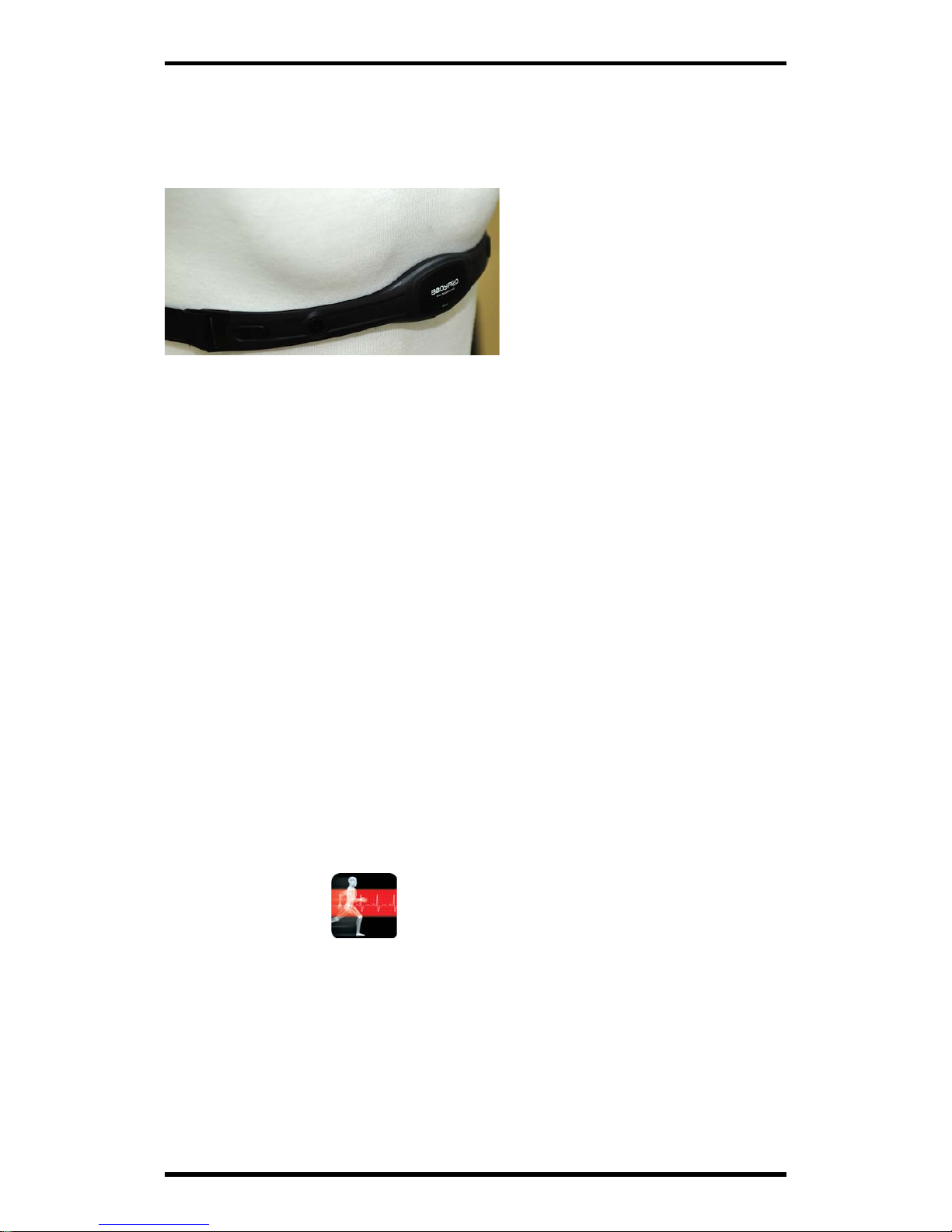
Bodypro 320 Quick Menual
Du-sung Technology co., ltd.
- 2 -
(D) Connecting strap
(E) Wear Completion
2. CardioPlanner setting
Execute CardioPlanner and setting as follows.
(1) (2) (3)
(4) (5) (6)
(7)

Bodypro 320 Quick Menual
Du-sung Technology co., ltd.
- 3 -
(1) It is the initial screen of CardioPlanner.
- Please firstly Read [Warning] carefully.
- Click whether [Chest belt will be used] or not.
- Click [Setting] button and proceed to the next setting step.
(2) [User Information]
input user information. (Refer to the
3. User information setting
)
(3) [Chest belt setting]
Bluetooth pairing between chest belt and smart phone. This pairing should be
performed by only one time at the beginning. The chest belt has to be worn
during Bluetooth pairing process.
(4) [Chest belt setting] – [Setting] – [Scan device]
Click the button in this order and search for device in using and select the
identical Device ID written at the back of the chest belt.

Bodypro 320 Quick Menual
Du-sung Technology co., ltd.
- 4 -
(5) [Bluetooth pairing request]
Input password with “1234” at PIN number blank and click [OK].
(6) If the first connection is completed, device ID will be recorded on the [Device in
using DS320] blank.
(7) [Setting] – [GPS setting] - [GPS use]
Please select whether user will turn GPS on or not.

Bodypro 320 Quick Menual
Du-sung Technology co., ltd.
- 5 -
3. User information setting
[
Setting] [User information] [User Registration]
[My BMI] [Application setting]
Go to the [User information]
Click the [Setting] button and input name, sex, age, height, weight and click [Apply].
If the user already logged in web service (www.bodypro.kr
), user could click [Web Sync]
button to download the user information from website data base to smart phone automatically.
(available for user with subscription-based Internet service )
The exercise results such as distance, calories consumed, and Heart-rate zone will be based
on user information so please record the information accurately.
- User information : Input the personal information
- My BMI : My BMI rate will be calculated
- Others : Other function could be selected
4. Start exercising and checking the data during exercising.
[Main-Start button] [Selecting Exercise mode] [Main-Under exercise]
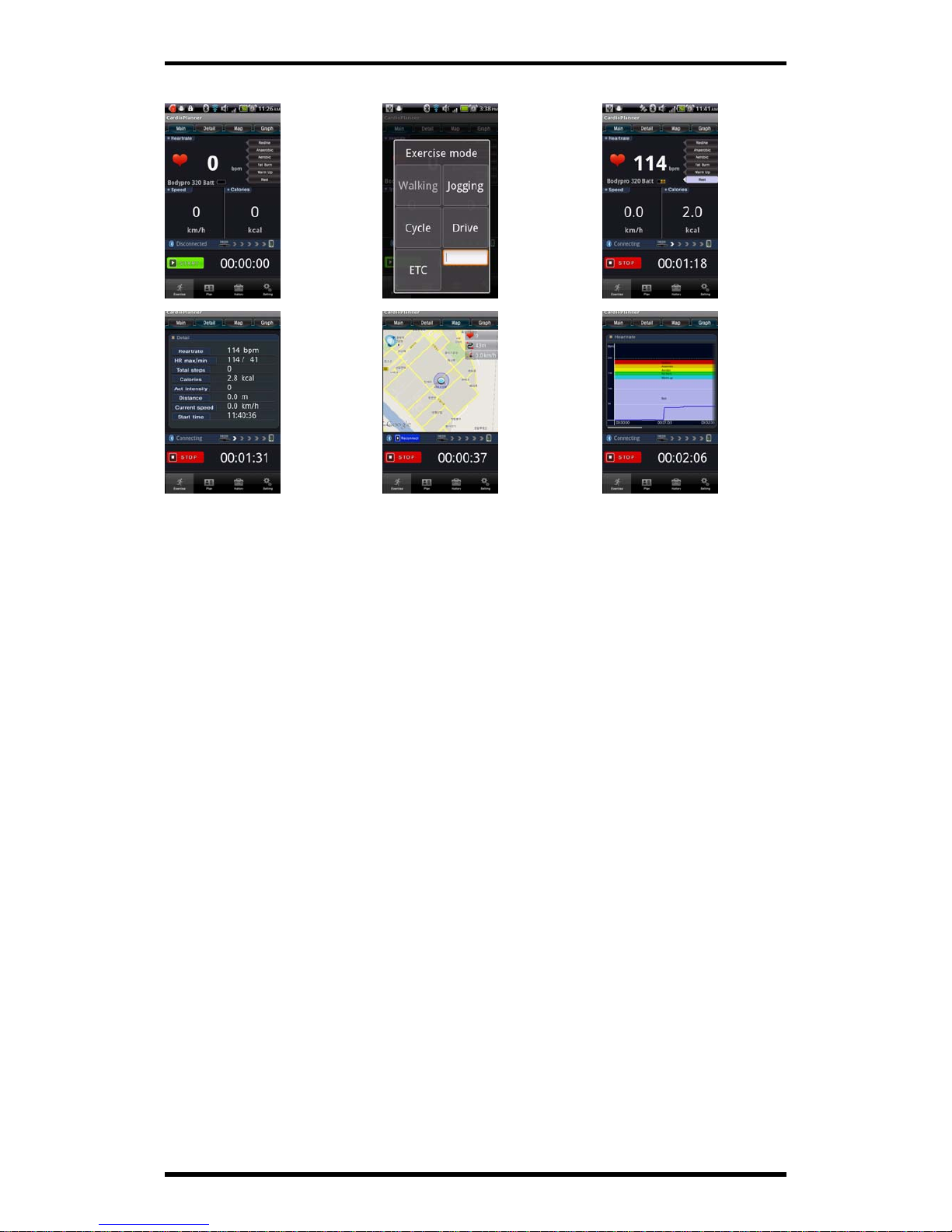
Bodypro 320 Quick Menual
Du-sung Technology co., ltd.
- 6 -
[Detail information] [Location information] [Graph]
(1) After initial setting, click [Start exercise] button on the initial screen.
(2) Click the [Start] button.
(3) After selecting the exercise mode at the pop-up window, chest belt will be
connected with smartphone and the measurement will be started.
(4) As shown above, the user could check the data in [Main] – [Detail] – [Map] – [Graph]
screen during exercising. Clicks [End] button when the exercise will be finished.
Caution
- If user exercises indoors, GPS could not be connected and then, location information will
not be measured.
- Please check the battery level indicator (Bodypro 320 Batt) of chest belt, and
if it is in low battery, please charge enough and proceed exercising.

Bodypro 320 Quick Menual
Du-sung Technology co., ltd.
- 7 -
5. Check history and result of exercise
Go to [History] and check the exercise result.
[
History] [Summary]
[Heart rate Detail Info. 1] [Heart rate Detail Info. 2] [Distance Detail]
- Select the item that user wants to check.
- To view duration details, click [Details] button.
- To view heart-rate details, click [Details] button.
- To view number of steps details, click [Details] button.
- To view distance details, click [Details] button.
- User with subscription-based Internet services could upload the data on web.
Please click the [upload] button after selecting one of the exercise results, and
then the data will be uploaded on the web server. (www.bodypro.kr)
- User with subscription-based Internet services can upload the data on web server
and could review the data more minutely on the web.

Bodypro 320 Quick Menual
Du-sung Technology co., ltd.
- 8 -
6. . How to measure stress
[Initial screen] [Check point] [Measurement screen]
[
Measurement result] [Trend graph]
(1) Click [Stress measurement] at the initial screen of CardioPlanner.
(2) Wear chest belt and press START button for the Bluetooth connection and measurement.
※ Please lie or sit down comfortably before measurement, and stop any movement
or talking during measuring.
(3) User can check the progress of measuring stress in real-time through
[Measurement screen].
(4) When the measurement is finished, user can check the stress result through
[Measurement Result].
(5) Stress measurement and result offer.
- Display the HRV graph
- Automatic nerve balance (ANS)
- Physical/mental stress level
- Accumulated trend graph

Bodypro 320 Quick Menual
Du-sung Technology co., ltd.
- 9 -
7. Precautions
- Please use it after reading this manual and precaution of CardioPlanner initial screen
carefully.
- Please check whether the battery is charged enough or not.
- Please check whether Bluetooth pairing between chest belt and smart phone is well
connected before starting the exercise.
- Chest belt could be broken if the moisture penetrates, so please close the charger cover
tightly.
- Please do not shock, disassemble, repair, and alter the product.
- Please do not use it inside the water.
- Please consult with doctor if user has artificial heart or heart disease.
- Please be careful of children biting or sucking the product.
- This device complies with Part 15 of FCC Rules. Operation is subject to the following two
conditions:
(1) This device may not cause harmful interference, and (2) This device must accept any
interference received, Including interference that may cause undesired operation.
Changes or modification not expressly approved by the party responsible for Compliance
could void the user’s authority to operate the equipment. Connecting of peripherals
requires the use of grounded shielded signal cables.
8. How to store
- Please store in the given case after measurement.
- Please do not store at hot or humid place and do not heat.
- Please do not vibrate or shock the product.
- Please keep away from hands of children.
- Storage condition
Ambient temperature range : -10 ~ 50 degrees C
Relative humidity range : 0 ~ 80 %

Bodypro 320 Quick Menual
Du-sung Technology co., ltd.
- 10 -
Warranty
Thank you for purchasing our products.
If the purchase date could not be verified because of loss of receipts or warranty, the
warranty period is measured from the 3 months after the date of manufacture date.
<
Product warranty>
1. Du-Sung Technology Corporation guarantees the product by pursuant to consumer
restitution as shown below.
2. If the defective product will be found during the warranty period, Du-Sung Corp. will repair
or replace products according to Du-Sung Corp’s warranty policy.
3. If Du-Sung Corp. cannot repair or replace the defective which is under Du-Sung Corp’s
warranty, Du-Sung Corp. has to refund within a certain period of time after receiving a
notice of defection.
4. Du-Sung Corp. is not obligated to repair, replace, or refund until the customer returns the
defective product.
5. Du-Sung Corp’s warranty is valid in distributed countries.
6. Du-Sung Corp’s product could include remanufactured parts, components, or materials
equivalent to new products in the aspect of performance.
7. For software, the warranty applies only when programming is not executed.
Body Accessories
1 ye ar Ex cept Wa rran ty and A/S Strap, USB data cable, Manual
Product Name
Heart Rate Monitor System
with Mobile
Model Bodypro 320
Device ID
Customer
Name Tel
Address
Purchase
path
Shopping mall
name
The date of
purchase
Manufacturer
Name Du-Sung Technology Co., ltd. Tel 82-42-936-8166
Address 1687-3 Sinil-dong, DaeDeok-gu, TaeJeon City, Korea.

Bodypro 320 Quick Menual
Du-sung Technology co., ltd.
- 11 -
※ Product description according to
medical scheme
1. Line item, model.
A. Line item: Heart Rate transmitter
B. Model: Bodypro 320
2. Manufacturer name and address : Du-Sung Technology Co., ltd.
1687-3 Sinil-dong, DaeDeok-gu, TaeJeon City, Korea.
3. Manufactured country : Korea
4. Item permits number: Manufacturing Certification No.11-1156
5. Purpose of use : A mechanism that displays an average heart-rate during
certain period of time of minute from ECG etc.
6. Manufacutre number and date of manufacture : Displayed on the back of
package.
7. Packing unit : set
8. Other description
A. The type and degree of protection against lighting: Internal power-type
device,
BF type
B. Constant power rating, rated voltage and frequency: 3.7VDC, 500mA,
Li-Polymer Battery

Bodypro 320 Quick Menual
Du-sung Technology co., ltd.
Customer Support Center
☞ Operating Hours
Weekdays : 10:00 ~ 18:00
Lunch : 12:30 ~ 13:30
Saturdays, Sundays and legal holidays : Closed
☞ Contact
Du-Sung Technology Co., ltd. www.bodypro.co.kr
1687-3 Sinil-dong, DaeDeok-gu, TaeJeon City,
Korea, 306-230
Tel. 82-42-936-8166
Fax. 82-42-936-8169
Email. sales@bodypro.co.kr
We will do our best and stand at the point of customer’s
point of view.
