
Bodypro 100
User Manual <Rev 1.1>
Du-sung Technology co., ltd
u-Health Division
www.du-sung.com
sales@du-sung.com
Copyright 2010 #990005-103 Rev 1.0

Bodypro 100 User Manual
Table of contents
1. Introduction
2. In the box
3. Name and Function of Each Component
4. PAPS_Plus Program Installation
5. Wearing Bodypro
6. Monitoring Environments
7. ZIGBEE router(DS2000, optional) Names and Functions
8. Specifications
9. Battery Replacement
10. CAUTIONS
11. Self-diagnosis
12. Guarantee
☞ Caution
▣ Do not disassemble or modify the device. Please contact us if there is any trouble using the
device.
▣ Do not expose the device on high temperature or high pressure environment as it can damage
the device or the battery.
▣ Please avoid any external impact such as vibration and crash. Keep the device in safe position.
▣ Please consult your physician or family doctor and stop using Bodypro 100 if you have any
allergic reaction with material or if you have a pacemaker or other implanted electronic device.
- 2 - Du-sung Technology co., ltd.
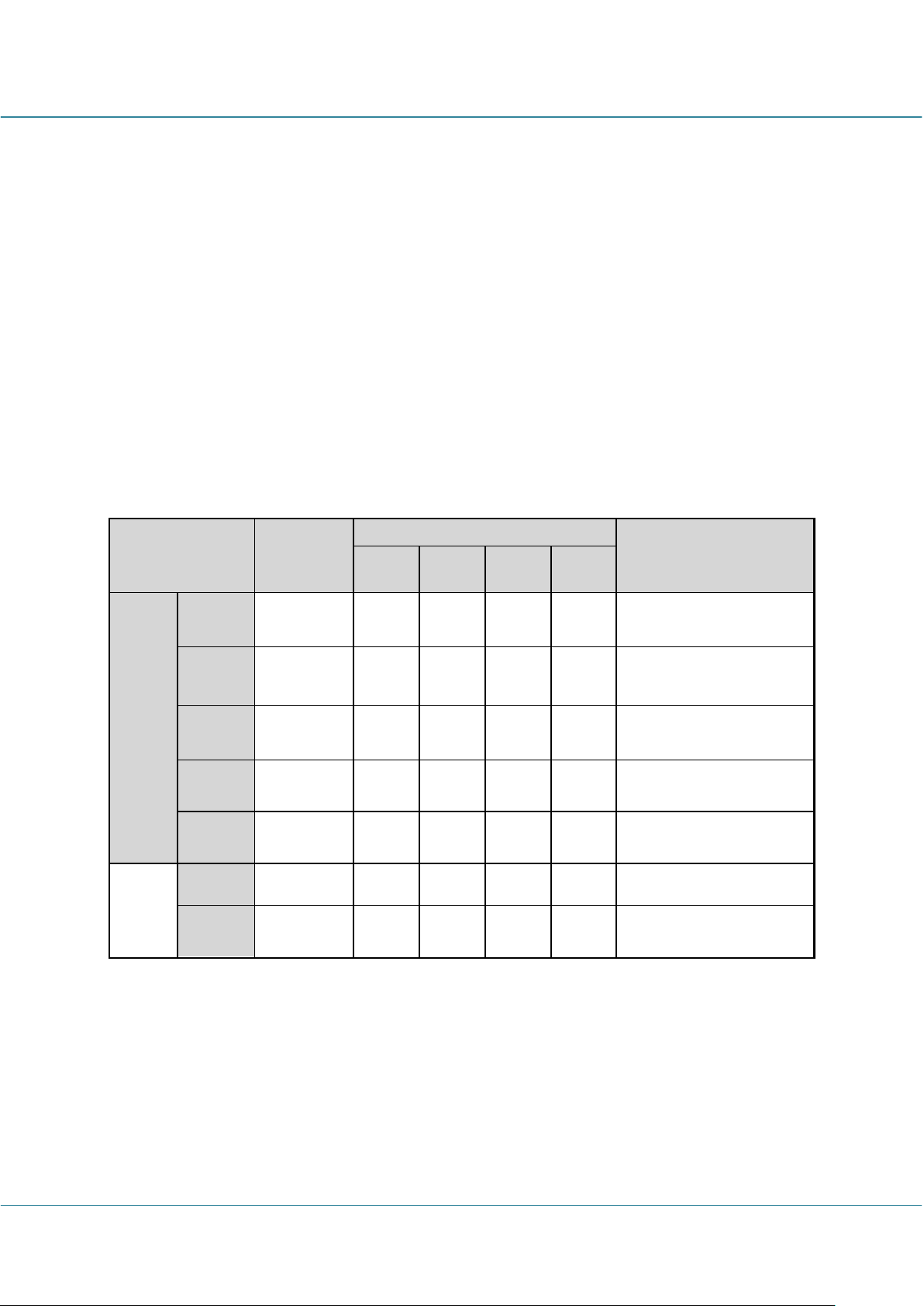
Bodypro 100 User Manual
1. Introduction
This product “Bodypro 100” consists of a transmitter(DS100), a chest belt(DS100B), a
receiver(DS1100), and an installation CD. Wrist belts(DS100C) and a zigbee
router(DS2000) are to be purchased as optional devices.
Bodypro 100 is a wireless heart rate monitor which detects multiple heart rates and
measures cardio respiratory endurances. It measures up to 100 signals, and therefore
it eases measurement processes.
In addition, users are able to set desired heart rate zone and train in the zone for
optimal and scientific exercise program.
2. In the box
PRODUCTS NAMES
DS100
DS100B Chest belt 10 20 30 40 Chest belt
In the
box
Additional
(not
including)
DS1100
PAPS_Plus
User
Manual
DS100C Wrist belts 20 40 60 80 Wrist belts
DS2000 Zigbee router 1~3 1~3 1~3 1~3
QUANTITIES
Bodypro
100(10)
Wireless
transmitter
Wireless
receiver
Software
program
Manual 1 1 1 1
10 20 30 40
1 1 1 1
1 1 1 1
Bodypro
100(20)
Bodypro
100(30)
Bodypro
100(40)
FEATURES
Measures HR and transmits
wirelessly (zigbee)
Multiple bio-signal receiver
(zigbee)
PAPS_Plus program
/ Hardware driver
Device manual
/ warranties
Increases transmitting range
to over 1.5km
Du-sung Technology co., ltd. -3-
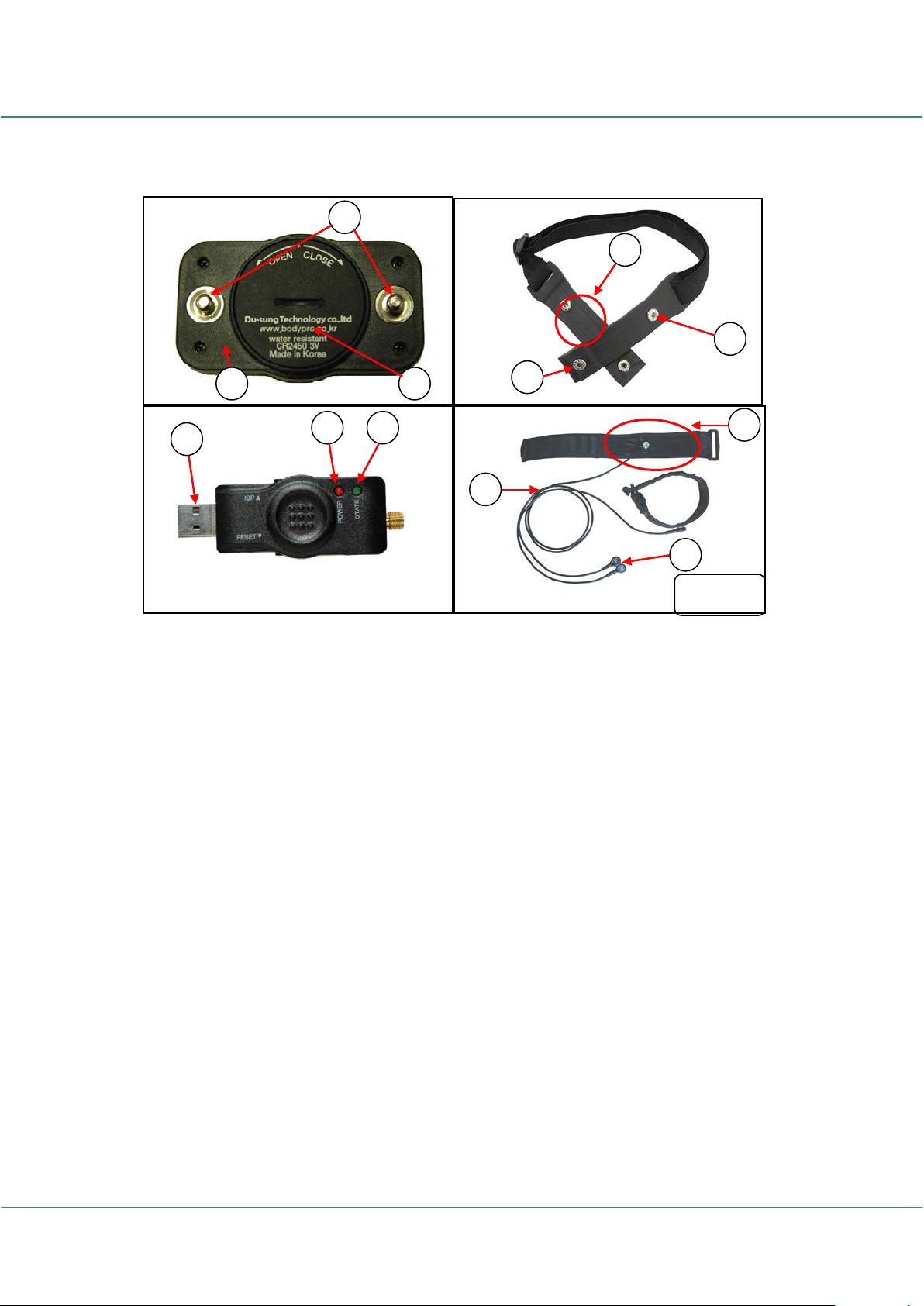
Bodypro 100 User Manual
3. Name and Function of Each Component
C
D
F
E
J
K
L
Optional
G
A
B
H I
A. DS100 body : wireless heart rate signal transmitter body.
B. Battery cap : open/close to change battery.
C. Electrode clip : connection/electrode clip to chest belt.
D. Electrode belt : electrode rubber part of chest belt where heart rate signal is
detected. Direct contact to chest.
E. DS100 connection clip : connection clip to transmitter body.
F. DS100C connection clip : connection clip to wrist belts.
G. USB connector : to connect a receiver to PC USB port
H. POWER LED : Indicates power status of receiver.
I. STATE LED : Blinks at each time the heart rate signal is received.
※
If multiple transmitters are connected, it may seem to be turned on.
J. Electrode belt : electrode rubber part of wrist belts where heart rate signal is
detected. Direct contact to wrists.
K. Cable(DS100C) : connection cable for chest belt and wrist belts.
L. DS100B connection clip : connection clip to wrist belts
- 4 - Du-sung Technology co., ltd.

Bodypro 100 User Manual
4. PAPS_Plus Program Installation
1) Install a driver for receiver
- to activate a receiver connected to PC.
A. Insert CD and click “Receiver driver installation” when the below image
shows up.
B. Click “Next” to proceed.
Du-sung Technology co., ltd. -5-
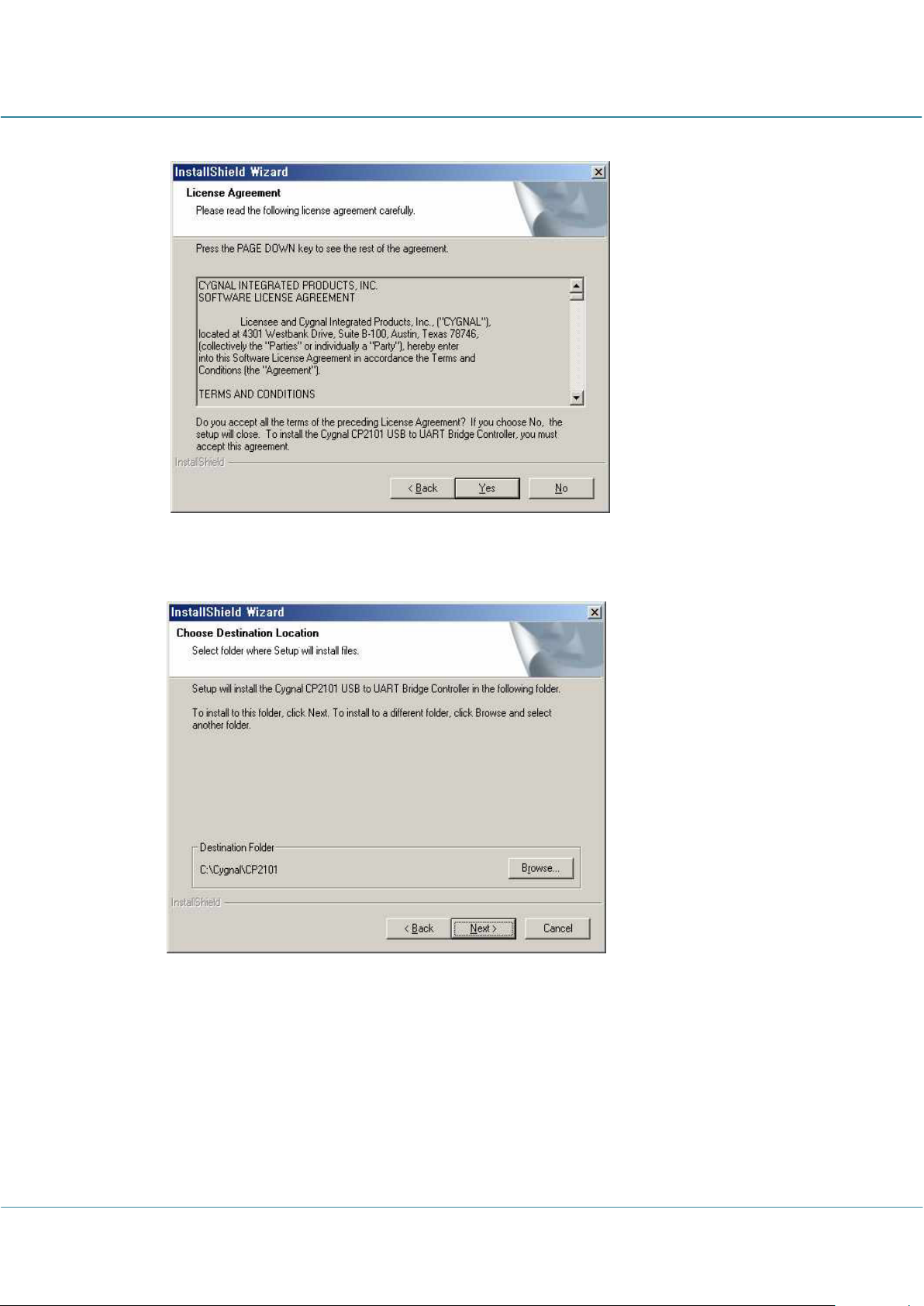
Bodypro 100 User Manual
C. Click ”Ye s ” to proceed.
D. Click “Next” to start installation.
- 6 - Du-sung Technology co., ltd.
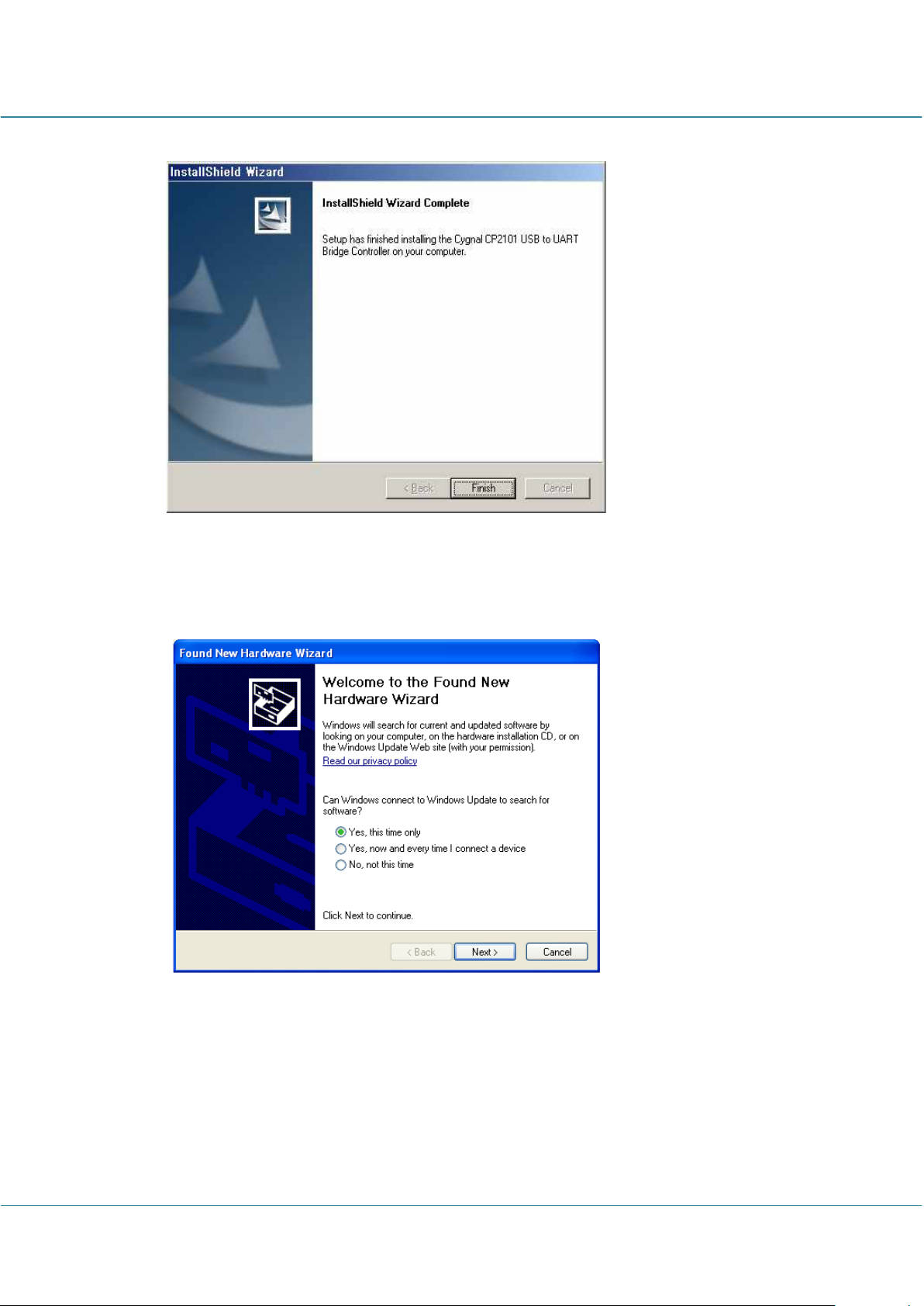
E. Click “Finish” to finish installation.
Bodypro 100 User Manual
F. Connect receiver to PC.
a. Check “Yes, this time only” and click “Next”.
Du-sung Technology co., ltd. -7-
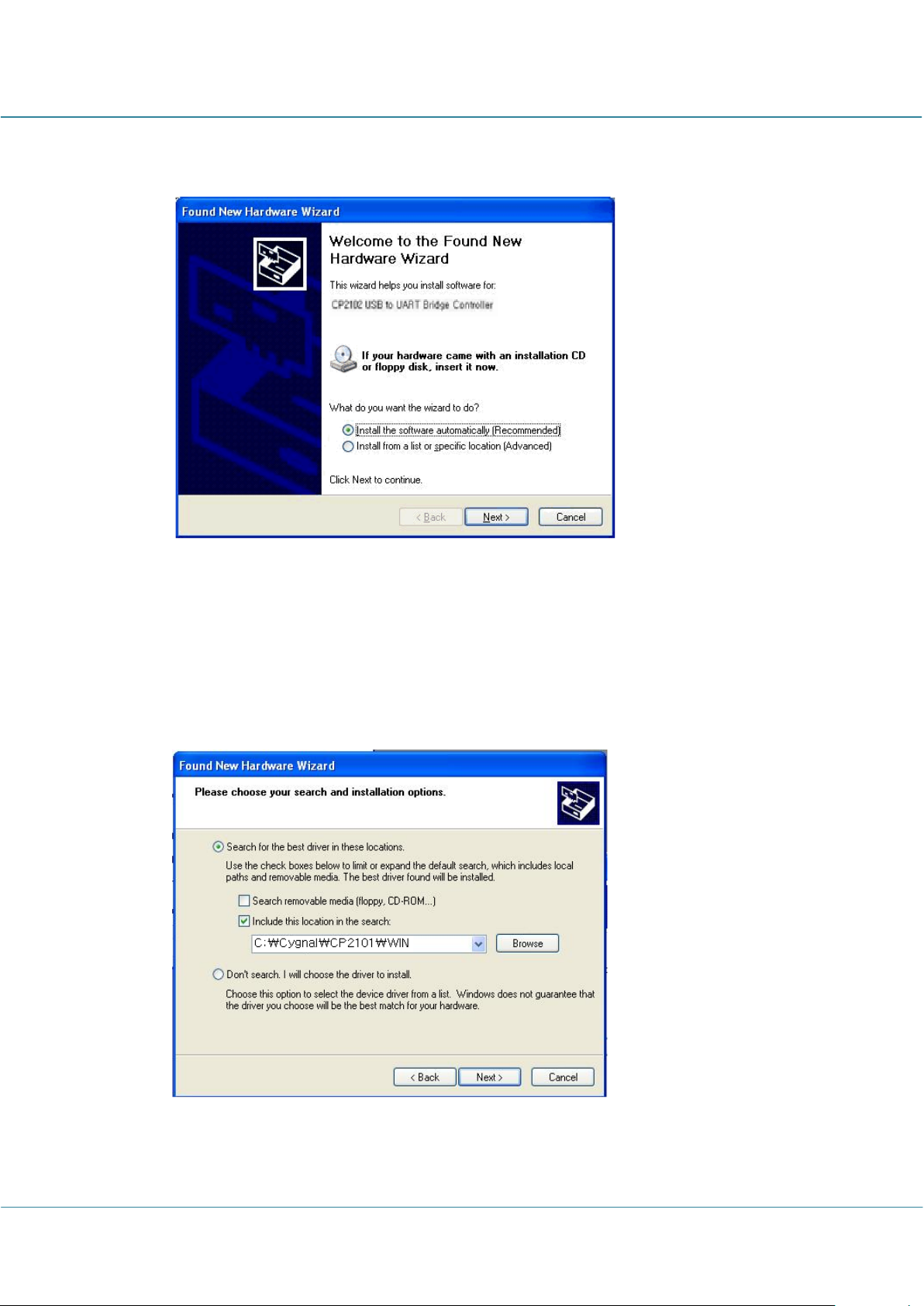
Bodypro 100 User Manual
b. Check ”Install the software automatically [Recommended]” and click “Next”.
The driver will be detected automatically.
※ If PC doesn’t detect the driver from this method, check “Install from a list or
specific location [Advanced]” and click “Next”. The below page will show up.
c. Check ”Include this location in the search” and type the directory where the
driver is installed. Click “Next” to search the driver.
- C:\Cygnal\CP2101\WIN
- 8 - Du-sung Technology co., ltd.

Bodypro 100 User Manual
d. If below page show up, it means PC is searching the driver and it will take
some time.
e. The below message will show up as the driver is detected. Click “Continue
Anyway” to proceed.
Du-sung Technology co., ltd. -9-

Bodypro 100 User Manual
f. If below page show up, it means the driver for receiver is completed. Click
“Finish” to complete the installation.
※ Installation for receiver only needs to be done once for the first time. Later
time, a receiver will be detected automatically without additional installations.
- 10 - Du-sung Technology co., ltd.

2) PAPS_Plus Program Installation
A. Click “PAPS_Plus Program Install”.
Bodypro 100 User Manual
B. Click “Next” to proceed.
Du-sung Technology co., ltd. -11-

Bodypro 100 User Manual
C. Check ”I accept the terms of the license agreement” and click “Next” to
proceed.
D. Type user information and serial number from attached film on CD. Click
Next to proceed.
- 12 - Du-sung Technology co., ltd.

Bodypro 100 User Manual
E. Choose desired directory for PAPS_Plus installation and click “Install” to
begin installation.
F. Click “Finish” to complete the installation.
Du-sung Technology co., ltd. -13-

Bodypro 100 User Manual
5. Wearing Bodypro
1) Wearing chest belt(DS100B)
A. Using wet tissue or other things, clean and moisten the surface of electrode part
of chest belt at the same time. Connect one side of chest belt and transmitter at
connection clip.
B. Wind the belt around the body to place the transmitter body at the center of
chest as below images.
C. Check with PC program that monitoring heart rate is working correctly.
The number from a transmitter body is the same as the signal number from the
program.
check number
ex)A01=#1
- 14 - Du-sung Technology co., ltd.

5~7cm
2) Wearing chest belt(DS100B) with wrist belts(DS100C, optional)
A. Wear chest belt with transmitter around the chest or core on outfits.
B. Use wet tissue to moisten wrists and wear wrist belts. Make sure the
electrode parts contact skin.
※ CAUTION : wrap the belts 5~7cm above you hands.
Bodypro 100 User Manual
C. Connect one end of cable(DS100C) to wrist belt.
D. Connect the other end of cable(DS100C) to chest belt.
E. Check PC program for monitoring process.
Du-sung Technology co., ltd. -15-

In 150m
In 30m
Bodypro 100 User Manual
6. Monitoring Environments
A. When a transmitter(DS100) faces a receiver(DS1100), the transmission can be
made up to 150m.
B. When a transmitter(DS100)’s back faces a receiver(DS1100), the transmission can
be made up to 30m.
<A> transmitter faces receiver
<B> transmitter’s back faces receiver
- 16 - Du-sung Technology co., ltd.

7. ZIGBEE router(DS2000, optional) name and functions
1) Names
A D C B
A. Power button : turns on and off the zigbee router(DS2000)
Bodypro 100 User Manual
B. Power LED : indicates power status of zigbee router(DS2000)
C. Status LED : blinks at each time heart rate signal is received.
D. Charging LED : indicates charging status of zigbee router(DS2000).
2) Transmission range
● zigbee router(DS2000) ↔ receiver(DS1100) : maximum around 1.5km
● zigbee router(DS2000) ↔ transmitter(DS100) : maximum around 150m
● receiver(DS1100) ↔ transmitter(DS100) : maximum around 150m
Du-sung Technology co., ltd. -17Transmitting and measuring heart

65(W) x 38(L) x
Bodypro 100 User Manual
8. Specifications
1) Transmitter(DS100)
Picture
Feature
Detail
rate is in one body.
Convenient to wear.
Transmission
Frequency
Transmitting
Power save
Transmission
method
range
Available
channel
numbers
output
range
Detail
ZIGBEE (IEEE 802.15.4)
2.4 ㎓ ~ 2.4835 ㎓
16ch
8dBm(6.3mW)
・On when worn
(automatic)
・Off when not worn
(automatic)
maximum 150m
Power supply
Measurement
method
Measurement
range
3V lithium battery (CR2450-3V),
Size
replacement type
15(H)mm
ECG(EelectroCardioGram) method Weight 30g
・40~240 bpm(bit per minute)
- 18 - Du-sung Technology co., ltd.

2) Chest belt(DS100B)
Bodypro 100 User Manual
Picture
It is made of harmless silicon material. Its
Feature
unique flexibility makes it easy to wear
and surface enhances comfort when worn.
3) Receiver(DS1100)
Detail
Length
weight 40g
Detail
・minimum
490 mm
・maximum
1,100 mm
Picture
Power
supply
LED
indicator
Detail
Transmission
method
Frequency
range
Reception -98dBm
Reception
range
Maximum
reception
number
antenna
5V (USB port power) Size
・red : supplying power
weight
・green : receiving
Detail
ZIGBEE (IEEE 802.15.4)
2.4 ㎓ ~ 2.4835 ㎓
around 150m
Maximum 100 signals
2dBi dipole antenna
76(L) x 28(W) x 12(H)mm
40g
PC interface USB connection
Du-sung Technology co., ltd. -19-

Bodypro 100 User Manual
4) Wrist belts(DS100C, optional)
Picture
Feature
Detail
It is made of harmless silicon material. Its
unique flexibility makes it easy to wear
and surface enhances comfort when
worn.
Length
Weight
Detail
・wrist band 330 mm
・cable 75 mm
・wrist band 5g
・cable 5g
- 20 - Du-sung Technology co., ltd.

130(L) x 160(W) x
5) ZIGBEE router(DS2000, optional)
Bodypro 100 User Manual
Picture
Power
supply
Detail
Transmission
method
Frequency
range
Reception -98dBm
Reception
range
Multiple
reception
number
Antenna
3V/600mAh × 3, rechargeable Size
Detail
ZIGBEE (IEEE 802.15.4)
2.4 ㎓ ~ 2.4835 ㎓
More than 1.5km
Maximum 100 signals
2dBi dipole antenna
540(H)mm
LED
・ red : supplying power
・ green : receiving
indicator
・ white : recharging
Interface zigbee transmission
6) PC system requirements
i. CPU : Intel Pentium3 or above CPU, compatible CPU
ii. Memory : 256MB or above RAM
iii. HDD : 20MB or more space
iv. CD-ROM : X8 or above CD-ROM Drive
v. OS : Windows XP(recommended) or Vista
Weight
1300g (including tripod)
Du-sung Technology co., ltd. -21-

Bodypro 100 User Manual
9. Battery Replacement
A. If battery sign(
) from the program is blimking or in case monitoring
doesn’t work and considering its period, battery has to be replaced.
B. Use CR2450 lithium battery(3V).
C. Follow below steps to replace.
i. Using a coin or other things, turn battery cap counter-clockwise to unlock.
ii. Take the cap off and replace the battery.
iii. Put the cap on and turn it clockwise to lock again.
10. CAUTIONS
A. Do not place the device in humid environments
B. Do not drop, hit or step on the device.
C. Do not disassemble or modify the device.
D. Do not immerse the device in water.
E. Do not use if you have a pacemaker or other implanted electronic device.
F. Do not use if you have any heart related disease.
G. Stop using if you have any allergic reaction.
H. Note that the device can be changed without notice for enhancing purpose.
- 22 - Du-sung Technology co., ltd.

Bodypro 100 User Manual
11. Self-diagnosis
A. Check if chest belt(DS100B) is fastened tight and moistened enough.
B. Check if receiver(DS1100) is correctly connected to PC port and PC program
recognizes it.
C. Check battery for low voltage or etc.
D. If it doesn’t seem to be related to above cases, please contact us.
12. Guarantee
A. This guarantee does not affect the consumer's statutory rights under applicable
national or state laws in force, or the consumer's rights against the dealer arising
from their sales/purchase contract
B. Du-sung Technology co., Ltd guarantees the original consumer/purchaser of this
device that the product will be free from defects in material or workmanship for
two years from the date of purchase.
C. The guarantee does not cover normal wear and tear damage due to misuse,
abuse, accidents or non-compliance with the precautions; improper maintenance,
commercial use, cracked, broken or scratched cases/displays, strap.
D. The guarantee does not cover any damages, losses, costs or expenses, direct,
indirect or incidental, consequential or special, arising out of, or related to the
product.
E. Items purchased second hand are not covered by the two year warranty, unless
stipulated by local law.
F. During the guarantee period, the product will be either repaired or replaced at
any of the authorized Du-sung Technology co., Ltd no matter which country you
purchased.
G. Guarantee with respect to any product will be limited to countries where the
product has been initially marketed.
Du-sung Technology co., ltd. -23-

Bodypro 100 User Manual
Customer Service Center
☞ Office Hour
Business days : AM 09:00~ PM 18:00
Saturday, Sunday, Holiday : closed
☞ Contact Us :
Du-sung Technology Co., ltd.
www.du-sung.com
75, Sinilseo-ro,, daedeok-gu, Daejeon,
South Korea, (306 – 230)
Tel. 042-936-8166
Fax. 042-936-8169
E-mail. sales@du-sung.com
We promise you to bring the best services
- 24 - Du-sung Technology co., ltd.
