Page 1

XP4000S GENERATOR
User Manual
REV: XP4000S-06042018
This manual provides information regarding the operation
and maintenance of these products. We have made every
effort to ensure the accuracy of the information in this
manual. We reserve the right to change this product at
any time without prior notice.
5800 Ontario Mills Pkwy
Ontario, CA 91764 USA
www.duromaxpower.com
Call our Customer Care Team Toll Free 8-5pm PST Mon-Fri
844-DUROMAX
Page 2

Page 3
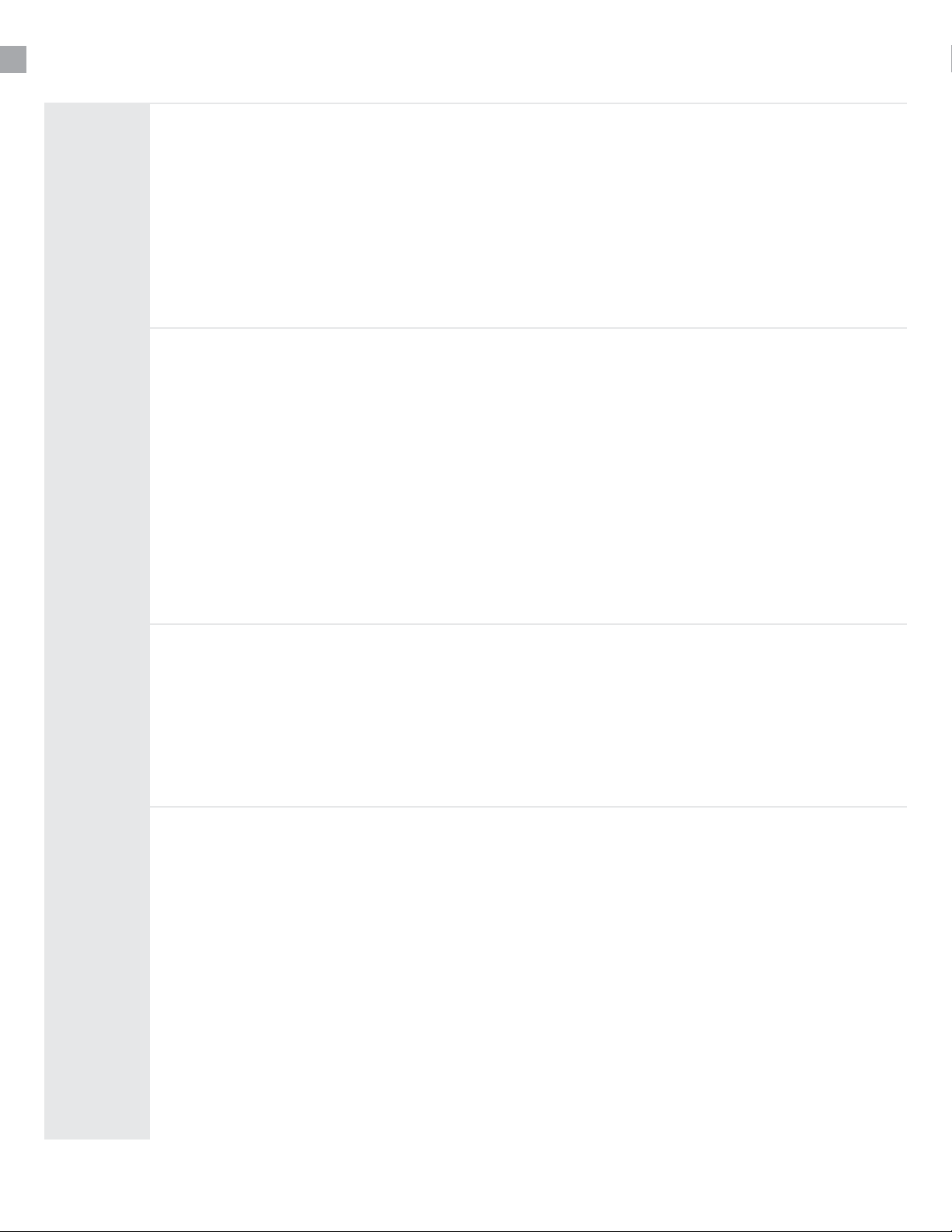
CONTENTS
1.
2.
Introduction
Introduction ..................................................................................................................... 6
General Safety Procedures ............................................................................................ 7
Quick Start Guide .......................................................................................................... 10
Generator Components ............................................................................................... 12
Package Contents ......................................................................................................... 14
Generator Setup
Shipping Braces ............................................................................................................. 16
Wheel Kit Installation .................................................................................................... 17
Handle Installation ........................................................................................................ 18
Adding Oil ...................................................................................................................... 20
Adding Gasoline ............................................................................................................ 21
Grounding the Generator ............................................................................................ 22
3.
4.
High Altitude Operation .............................................................................................. 22
Starting the Generator
Checking the Oil ............................................................................................................ 24
Check the Gas Level ...................................................................................................... 25
Starting the Generator ................................................................................................. 26
Using the Generator
AC Usage ........................................................................................................................ 30
Connecting a Load to the Generator .......................................................................... 32
3
Page 4
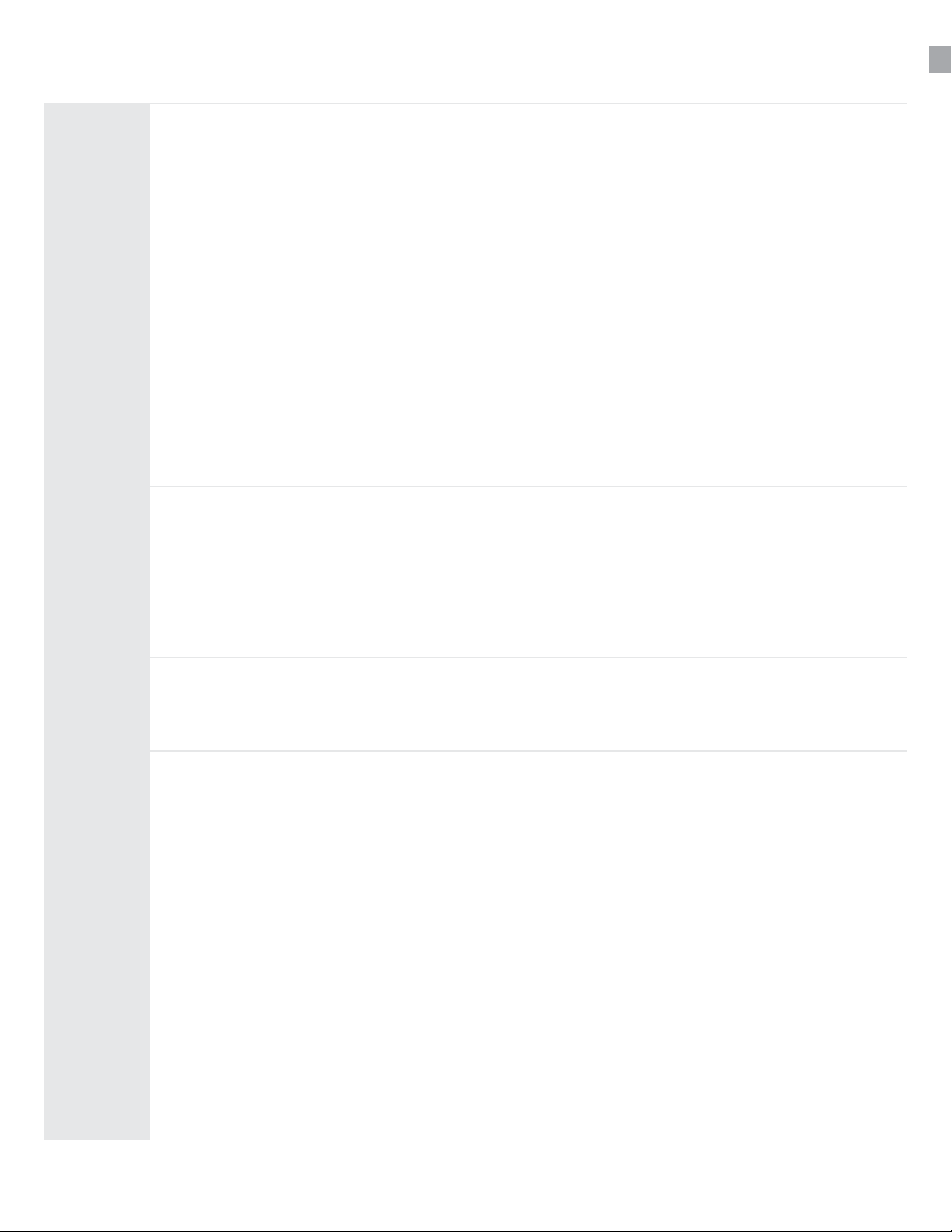
CONTENTS
5.
6.
Maintenance and Care
Maintenance Schedule ................................................................................................. 36
Maintenance Log .......................................................................................................... 37
Checking the Oil ........................................................................................................... 38
Changing the Oil ............................................................................................................ 39
Cleaning the Air Cleaner .............................................................................................. 40
Spark Plug Maintenance .............................................................................................. 42
Emptying the Gas Tank ................................................................................................ 44
Cleaning the Fuel Filter Cup ......................................................................................... 46
Storage and Transportation ........................................................................................ 47
Specications ................................................................................................................. 48
Troubleshooting
Basic Troubleshooting ................................................................................................. 50
7.
8.
Changing / Inspecting the Carbon Brushes .............................................................. 51
Changing / Inspecting the AVR ................................................................................... 53
Warranty
......................................................................................................................... 58
Contact Information
.................................................................................................. 62
4
Page 5

Page 6

INTRODUCTION
DuroMax has cemented its reputation as one of the markets leading power equipment companies
who are headquartered in the US. All of our products are manufactured to the strictest guidelines
and go through countless testing in all phases of production.
Evolving our strong engine line, DuroMax has complemented its oerings to include Pressure
Washers, Water Pumps, Engines and now oering V-Twin engines. Reliability is the highest
standard we hold ourselves to, whether its powering a heater during a winter storm that knocks
out power, dewatering a ooded property, or washing away a deck for the summer season
STOP
Please do not return
to store.
Duromax representatives are ready to help you
with any questions, concerns, or issues about your
new product. We can guide you through assembly,
start up, and how to operate your new generator.
We want you to be able to put your new generator
to use right away!
CALL US BEFORE YOU CONSIDER
RETURNING THE PRODUCT!
TOLL FREE
1-844-DUROMAX
Notice Regarding Emissions
Engines that are certied to comply with U.S. EPA emission regulations for SORE (Small o Road
Equipment), are certied to operate on regular unleaded gasoline, and may include the following
emission control systems: (EM) Engine Modications and (TWC) Three-Way Catalyst (if so equipped).
6
Page 7
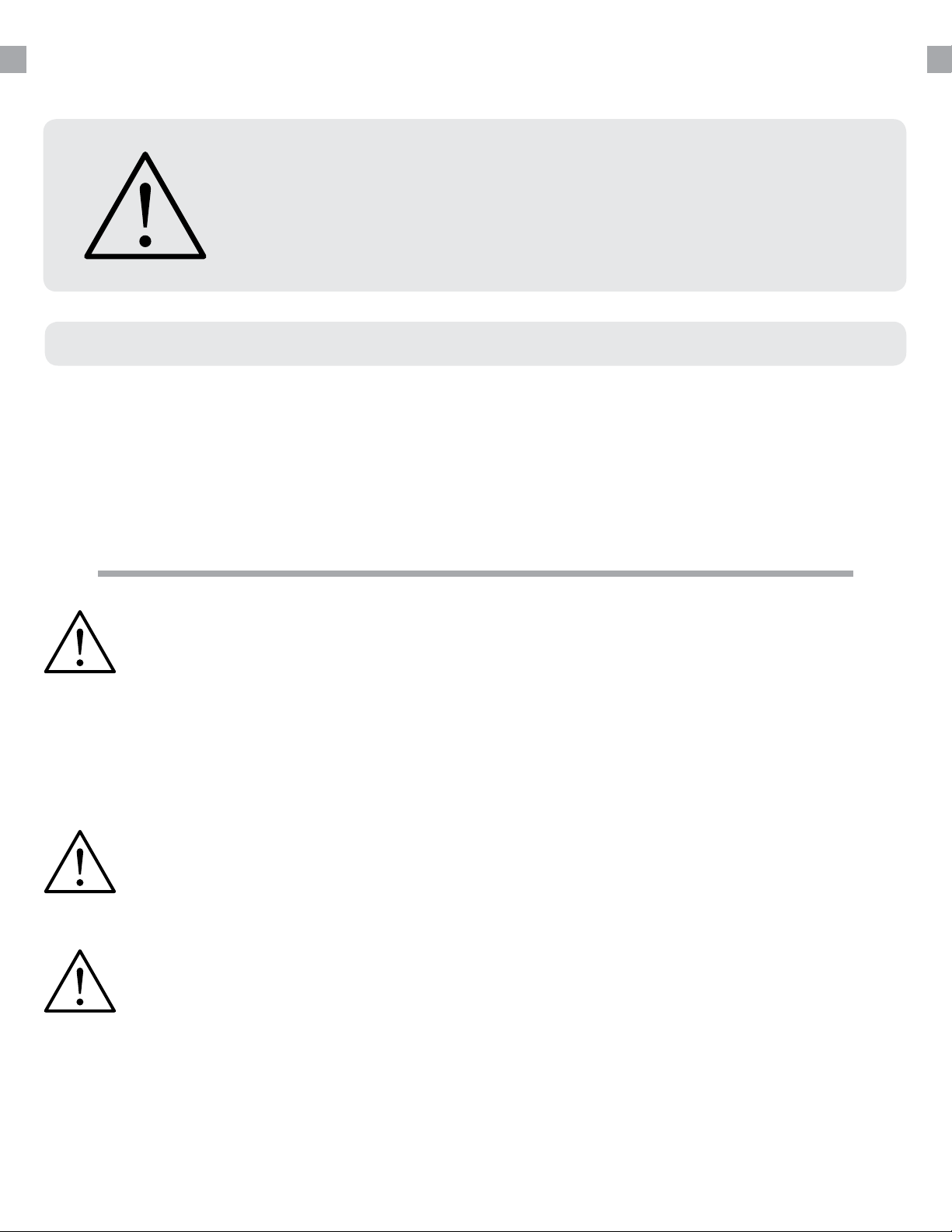
GENERAL SAFETY PROCEDURES
SAFETY ALERT SYMBOL
The safety alert symbol is used with one of the safety words (DANGER,
CAUTION, or WARNING) to alert you of hazards. Please pay attention to
these hazard notices both in this manual and on the generator.
Please familiarize yourself with the following safety symbols and words:
● DANGER: Indicates a hazard that will result in serious injury or death if instructions are not
followed.
● WARNING: Indicates a strong possibility of causing serious injury or death if instructions are not
followed.
● CAUTION: Indicates a possibility of personal injury or equipment damage if instructions are not
followed.
DANGER: This generator produces poisonous carbon monoxide gas when running. This
gas is both odorless and colorless. Even if you do not see or smell gas, carbon monoxide
may still be present. Breathing this poison can lead to headaches, dizziness, drowsiness,
and eventually death.
● Use outdoors ONLY in non-conned areas.
● Keep several feet of clearance on all sides to allow proper ventilation of the generator.
WARNING: The exhaust from this product contains chemicals known to the State of
California to cause cancer, birth defects, or other reproductive harm.
WARNING: This generator produces heat when running. Temperatures near exhaust can
exceed 150°F (65°C).
● Do not touch hot surfaces. Pay attention to warning labels on the generator denoting
hot parts of the machine.
● Allow generator to cool several minutes after use before touching engine or areas
which heat during use.
7
Page 8
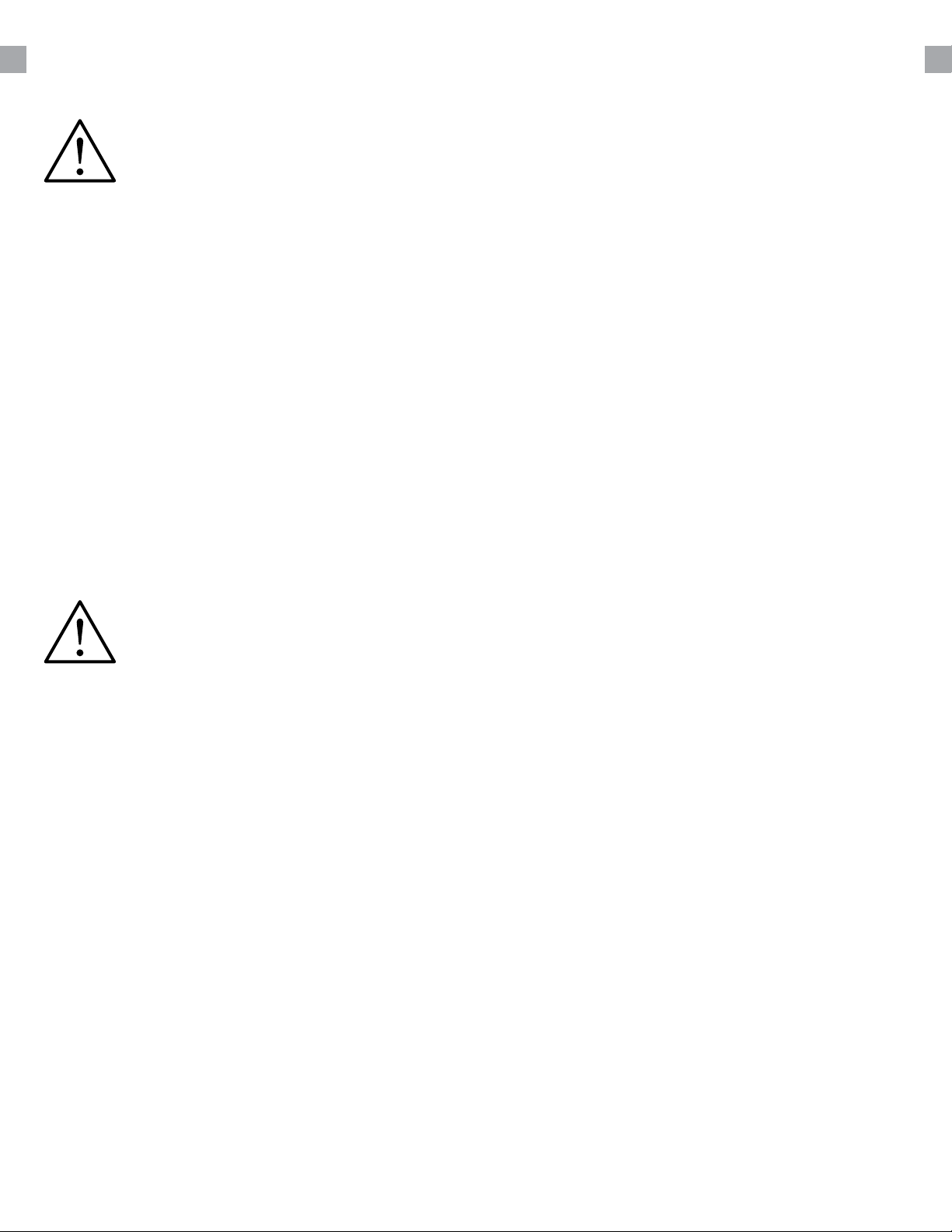
GENERAL SAFETY PROCEDURES
WARNING: This generator may emit highly ammable and explosive gasoline vapors,
which can cause severe burns or even death. A nearby open ame can lead to an
explosion even if not directly in contact with gas.
● Do not operate near an open ame.
● Do not smoke near generator.
● Always operate on a rm, level surface.
● Always turn generator o before refueling.
● Allow generator to cool for at least 2 minutes before removing fuel cap. Loosen cap
slowly to relieve pressure in tank.
● Do not overll gas tank. Gas may expand during operation. Do not ll to the top of
the tank.
● Always check for spilled gas before operating.
● Empty the gasoline tank before storing or transporting the generator.
● Before transporting, turn fuel valve to the o position and disconnect the spark plug.
WARNING: This generator produces a powerful voltage, which can result in electrocution.
● ALWAYS ground the generator before using it (see the “Grounding the Generator”
portion of the “PREPARlNG THE GENERATOR FOR USE section).
● Generator should only be plugged into electrical devices, either directly or with an
extension cord. NEVER connect to a building electrical system without a qualied
electrician. Such connections must comply with local electrical laws and codes. Failure
to comply can create a backow of power, which may result in serious injury or death
to utility workers.
● Use a ground fault circuit interrupter (GFCI) in highly conductive areas such as metal
decking or steel work. GFCls are available in-line with some extension cords.
● Do not use uncovered in rainy or wet conditions.
● Do not touch bare wires or receptacles (outlets).
● Do not allow children or non-qualied persons to operate.
8
Page 9

GENERAL SAFETY PROCEDURES
In addition to the above safety notices, please familiarize yourself with the safety and
hazard markings on the generator.
9
Page 10
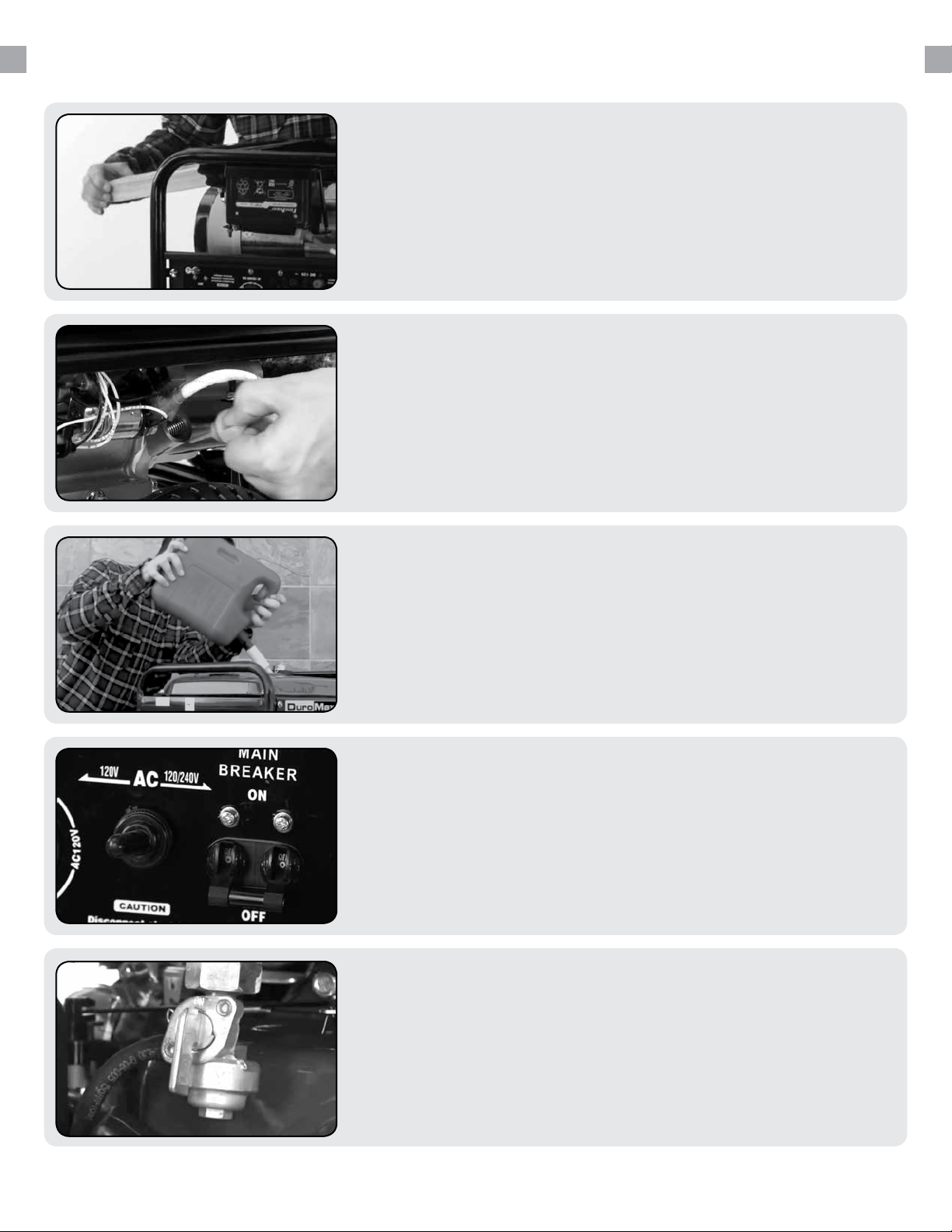
QUICK START GUIDE
1.
2.
3.
Remove shipping braces
The shipping braces prevent engine movement during
shipment. Flip the generator over and remove the brightly
colored brace between the motor and the frame, and the
wood brace under the generator.
Add oil
The oil ll cap is located on the lower engine block to the
right of the recoil start housing. Remove the oil ll cap and
ll with 10w30 oil.
Add gasoline
The fuel cap is located on top of the fuel tank. Fill the tank
with fresh unleaded gasoline 87 octane or higher. The tank
is full when you see fuel in the bottom of the fuel lter cup.
DO NOT overll the tank.
4.
5.
Turn breaker o
The breaker is located on the right side of the front power
panel. Flip the breaker down to prevent accidental load
when starting the generator.
Turn gas valve on
The gas valve is located above the recoil start on the
bottom of the fuel tank. Rotate the valve clockwise to the
vertical position to turn on the gas supply.
10
Page 11
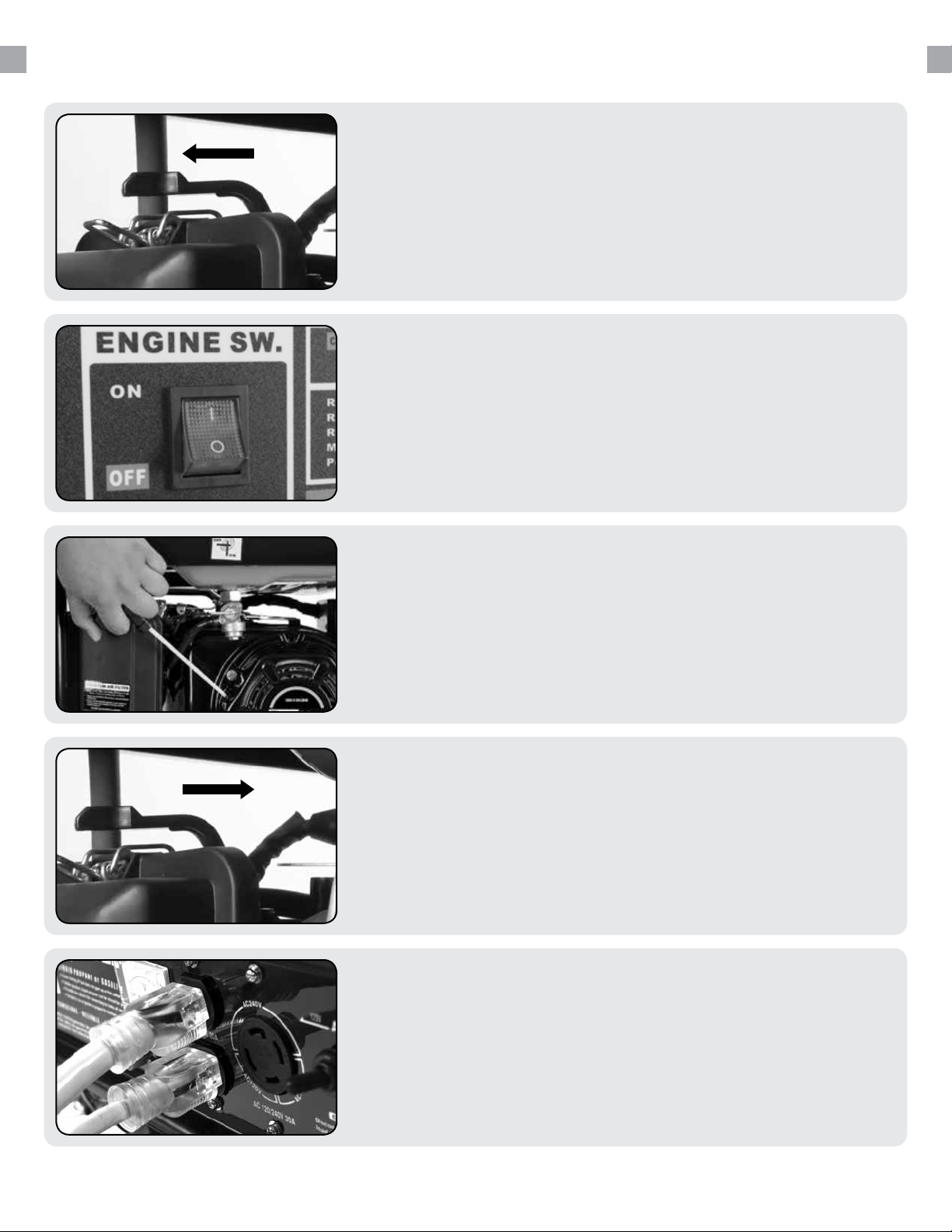
6.
Close choke
The choke lever is located above the air lter to the right
of the recoil start. Slide the lever to the left to cut the air
supply and allow more gas into the engine to start.
7.
8.
8.
Flip engine switch to ON
The engine switch is located on the left side of the front
power panel. Flip the switch to on.
Pull recoil start
Pull the recoil start handle quickly the complete length of the
rope and then let it retract slowly. The unit will generally start
within 3 pulls. CAUTION: DO NOT let go of the handle while
the rope is extended this may cause damage to yourself or
your machine.
Open choke
The choke lever is located above the air lter to the right
of the recoil start. Slide the lever to the right to open the
choke and increase air into the carburetor for normal
running.
10.
Turn breaker on & connect
devices
Connect your devices to the receptacles on the front panel.
Start with the largest loads rst.
11
Page 12
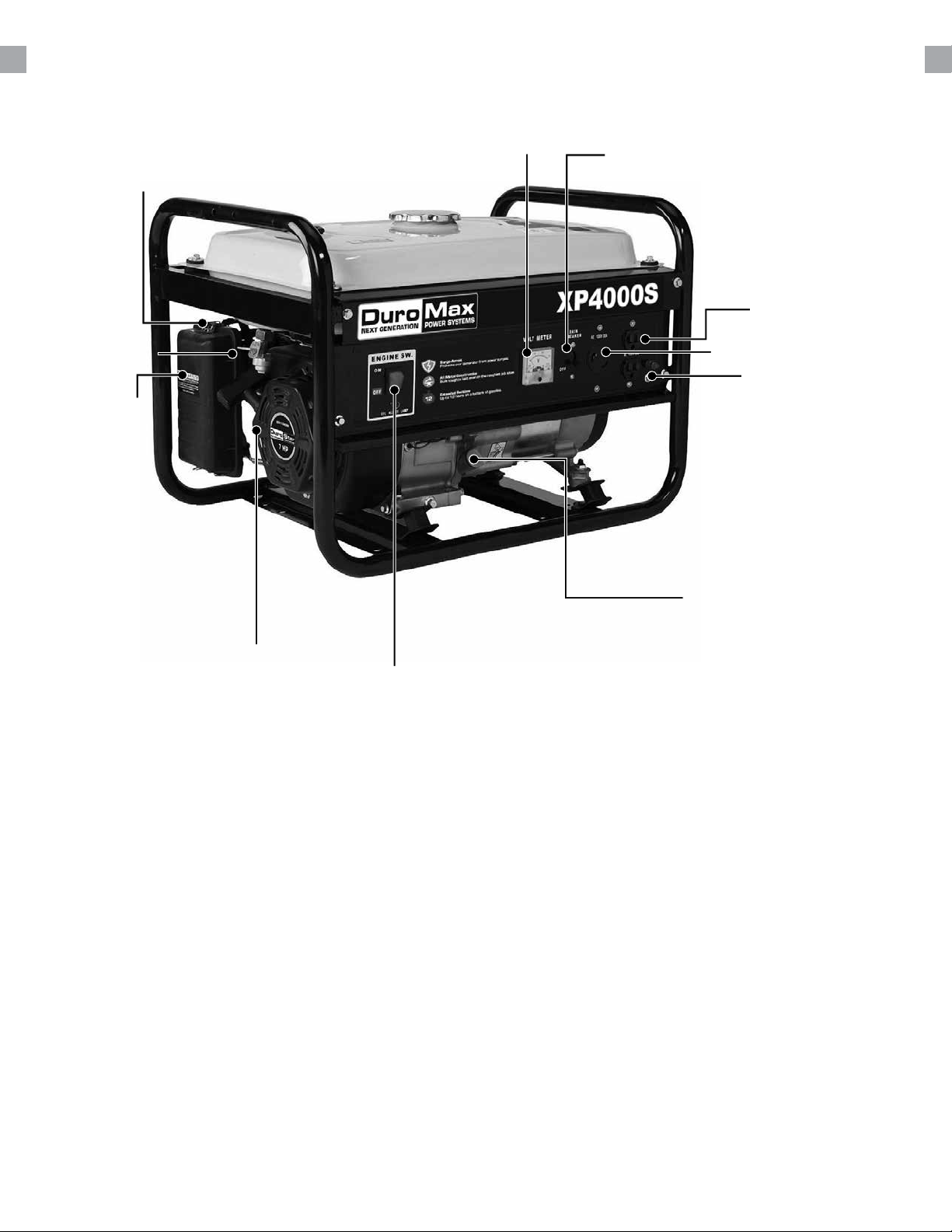
GENERATOR COMPONENTS
2. Choke Lever
15. Fuel Valve
1. Air Cleaner
9. Volt Meter
5. Circuit Breaker
6. 120V 3-Prong
Recepticle
8. 120V 30A Twist Lock
7. Ground Terminal
11. Oil Fill and Dipstick
13. Recoil Start
12. Engine Switch
1. Air Cleaner - a removable, cleanable, oiled, sponge-like element that cleans the air going into
the engine.
2. Choke Lever - Allows the airow into the carburetor to be restricted to assist in starting the
engine.
3. Fuel Gauge - Indicates the amount of fuel in the gasoline tank.
4. Fuel Cap - Allows access to ll the gasoline tank.
5. Circuit Breaker - Resettable switch that protects the generator from electrical overload.
6. 120v 3-Prong Receptacle - Use to connect electrical devices that run 120 Volt, 60 Hz, single
phase, AC current (NEMA 5-20).
7. Ground Terminal - Connect a ground wire here to properly ground the generator.
8. 120v 3-Prong Twist Lock - Use to connect electrical devices that run 120 Volt, 60 Hz, single
phase, AC current (L5-30).
9. Volt Meter - Provides reading of voltage output.
12
Page 13
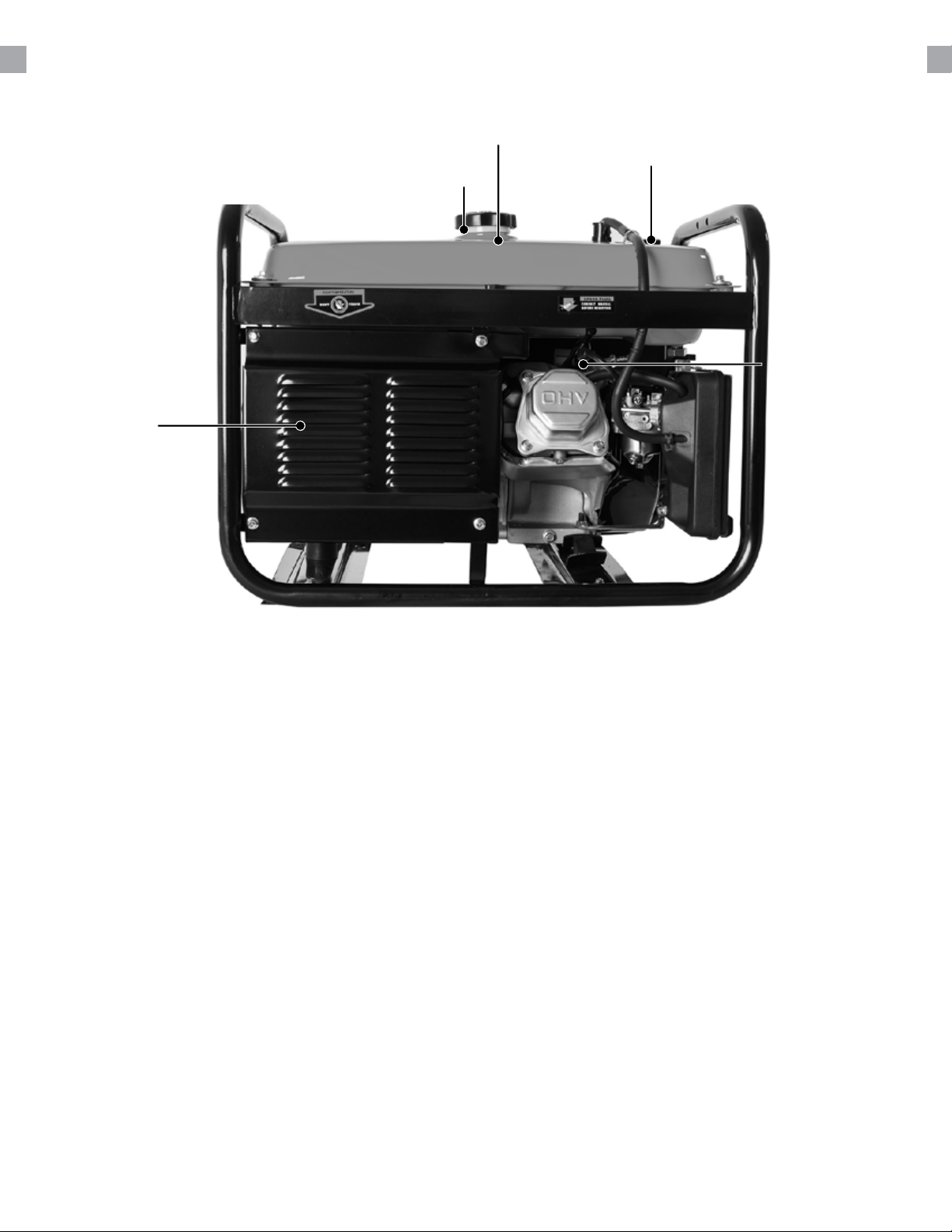
17. Muer
14. Fuel Filter Cup
3. Fuel Gauge
4. Fuel Cap
16. Spark Plug
11. Oil Fill and Dipstick - Use to add or check the oil.
12. Engine Switch – 3 Position Switch to “Start”, “Run”, or turn “O” the generator.
13. Recoil Start – Easy Pull Recoil Start to start the engine without the electric start.
14. Fuel Filter Cup - Traps dirt and debris in gasoline before it enters the engine.
15. Fuel Valve - On/O Valve that allows fuel into the engine.
16. Spark plug – Provides ignition to the engine.
17. Muer – Reduces engine emissions and reduces noise.
13
Page 14

PACKAGE CONTENTS
Your generator comes with the items listed below. Please check to see that all of the following
items are included with your generator.
Double Sided
Screw Driver
Phillips and slot blade
screwdriver used for generator
maintenance.
Oil Funnel w/ hose
Spanner Spark Plug Wrench
Assorted wrenches used in
generator maintenance and
assembly. Commonly 8mm,
10mm, 13mm, and 15mm.
Plug Ends
Used in spark plug
maintenance, inspection, and
installation.
Used to add oil to the
generator without messy spills.
● Note: Actual tools may dier in appearance or design from image shown.
14
Plug heads for the receptacles
found on the generator are
included to make or rewire
your own cords.
Page 15

GENERATOR SETUP
Proper setup of your generator will get you going as soon as possible while making sure you and
your equipment are safe and cared for.
Page 16
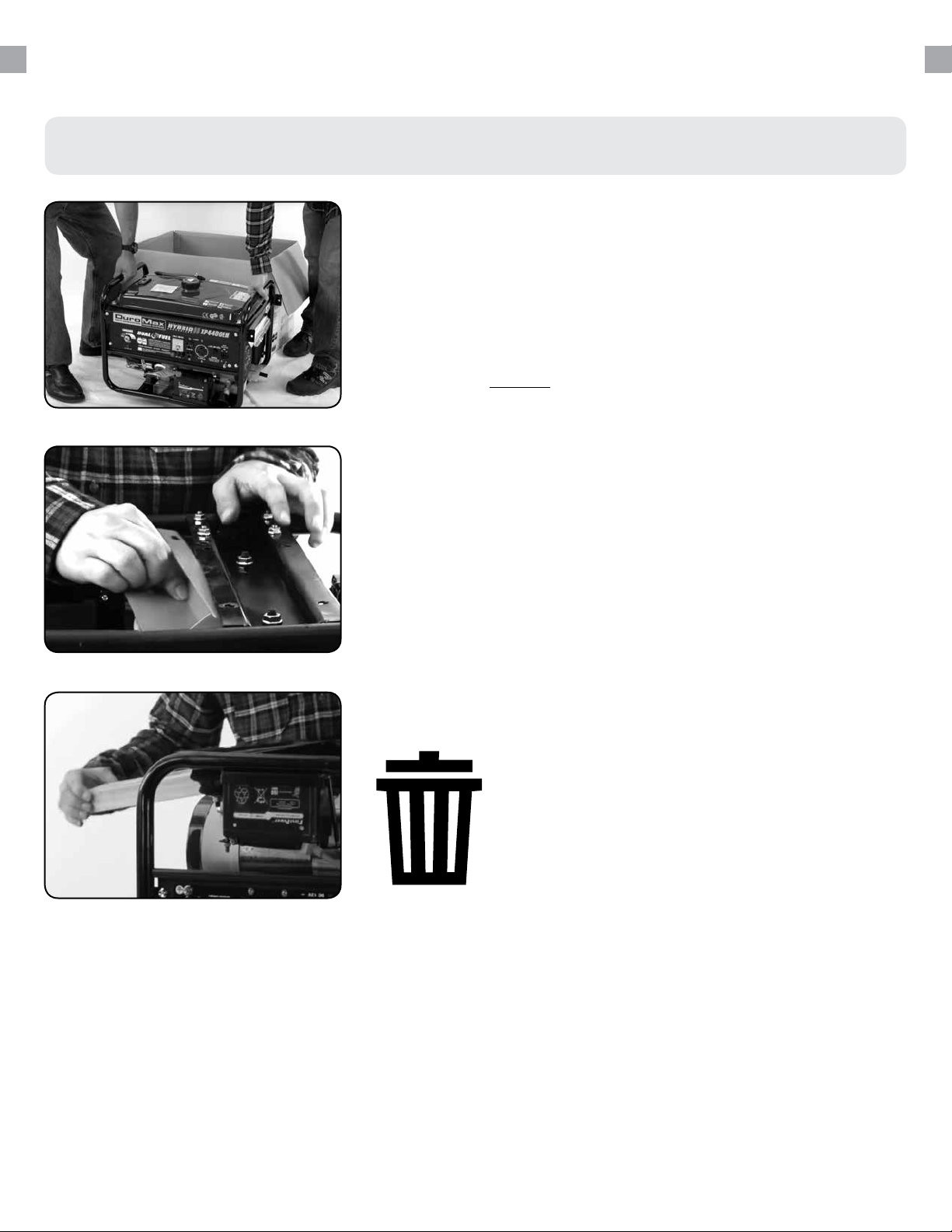
GENERATOR SETUP
Step 1 - Remove Shipping Braces
Unpack
1.
a. Remove the generator from the box.
b. Place the largest piece of packing foam on a at surface.
c. Flip the generator upside down on the pad.
CAUTION: NEVER Attempt this if you have put fuel or oil
Remove braces
2.
a. Completely remove each of the 4 bolts holding the
orange metal brace in place.
in the generator.
b. Remove the brace.
c. Cut the nylon tie strap holding the wood brace in
place.
d. Grab the end of the second brace and pull it out.
e. This piece is no longer needed and can be discarded.
Note: Shipping braces can be thrown away.
They will not be needed again.
16
Page 17
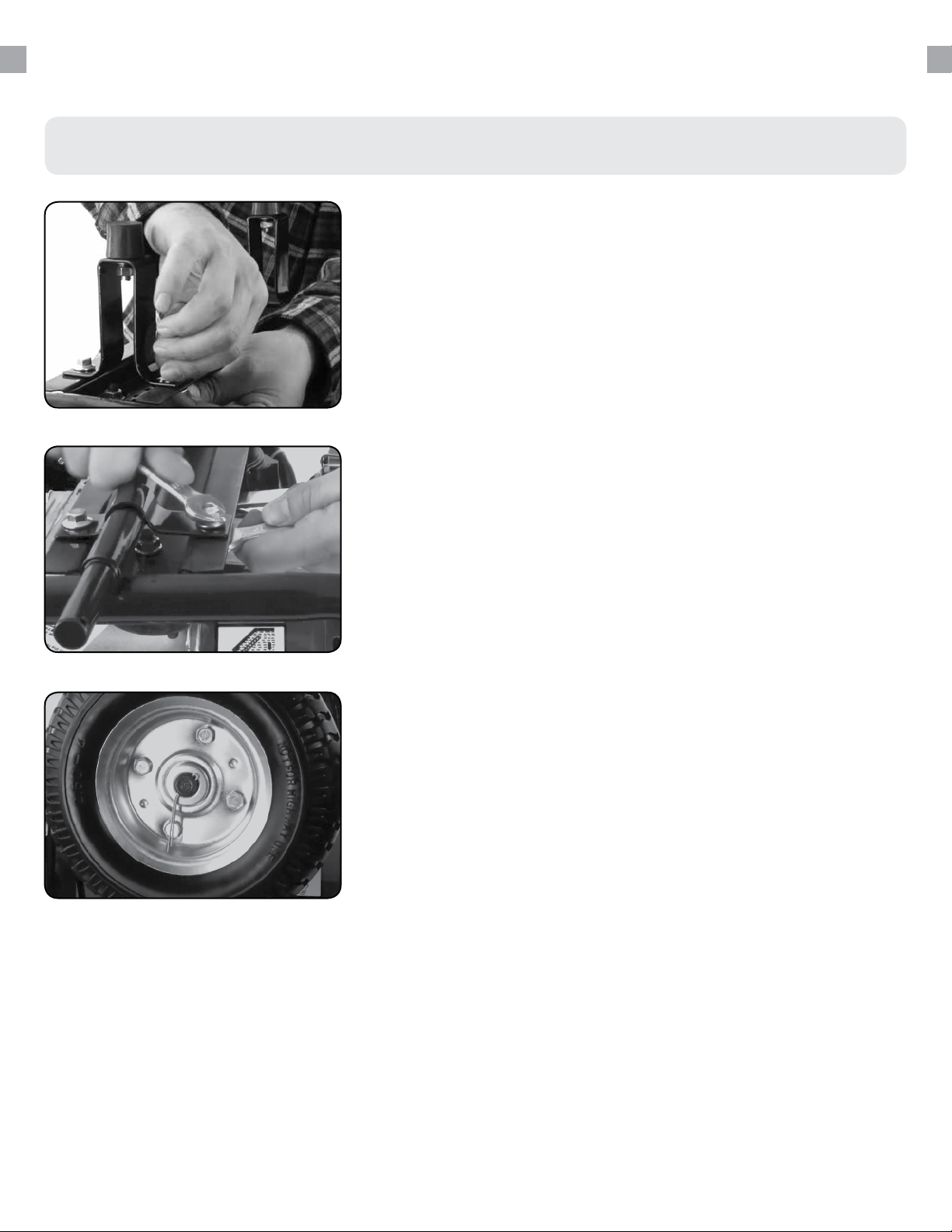
Step 2 - Wheel Kit Installation (Optional)
Install support legs
1.
Secure the support legs to the frame with provided bolts and
lock nuts.
Install wheels
2.
a. Secure the axle bracket welded to axle to the frame with
the provided bolts and lock nuts.
b. Secure the loose axle bracket to the frame with the
provided bolts and lock nuts.
c. Slide one wheel over each axle end and secure with
the provided retaining pins.
17
Page 18
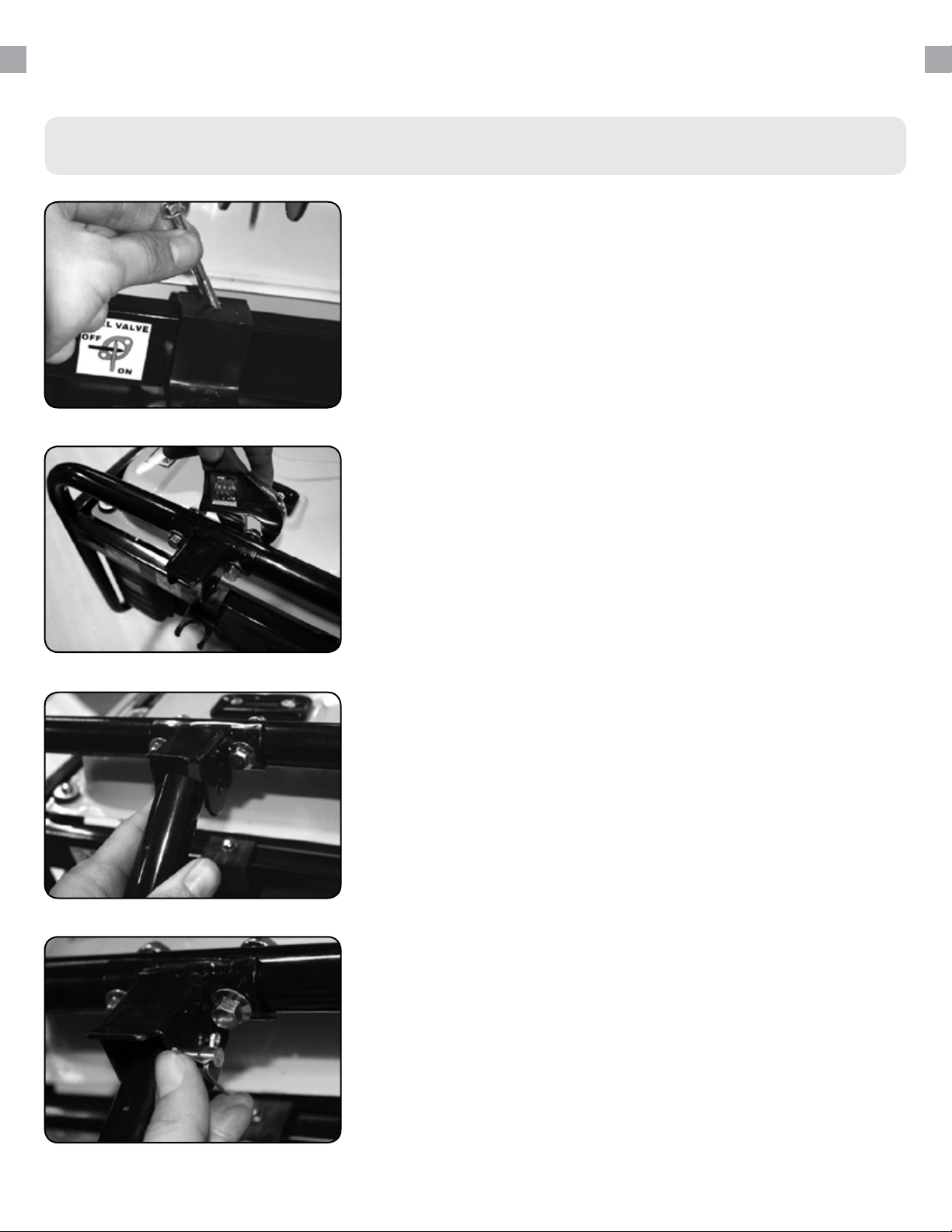
GENERATOR SETUP
Step 3 - Handle Installation (Optional)
Install lower handle lock
1.
Position the lower handle lock on the frame and secure with
bolt.
Install upper handle bracket
2.
Insert upper handle bracket and secure with provided bolts.
Install handle
3.
Insert the handle into the upper bracket secure with pin.
Install retaining pin
4.
Insert and secure the retaining pin.
18
Page 19
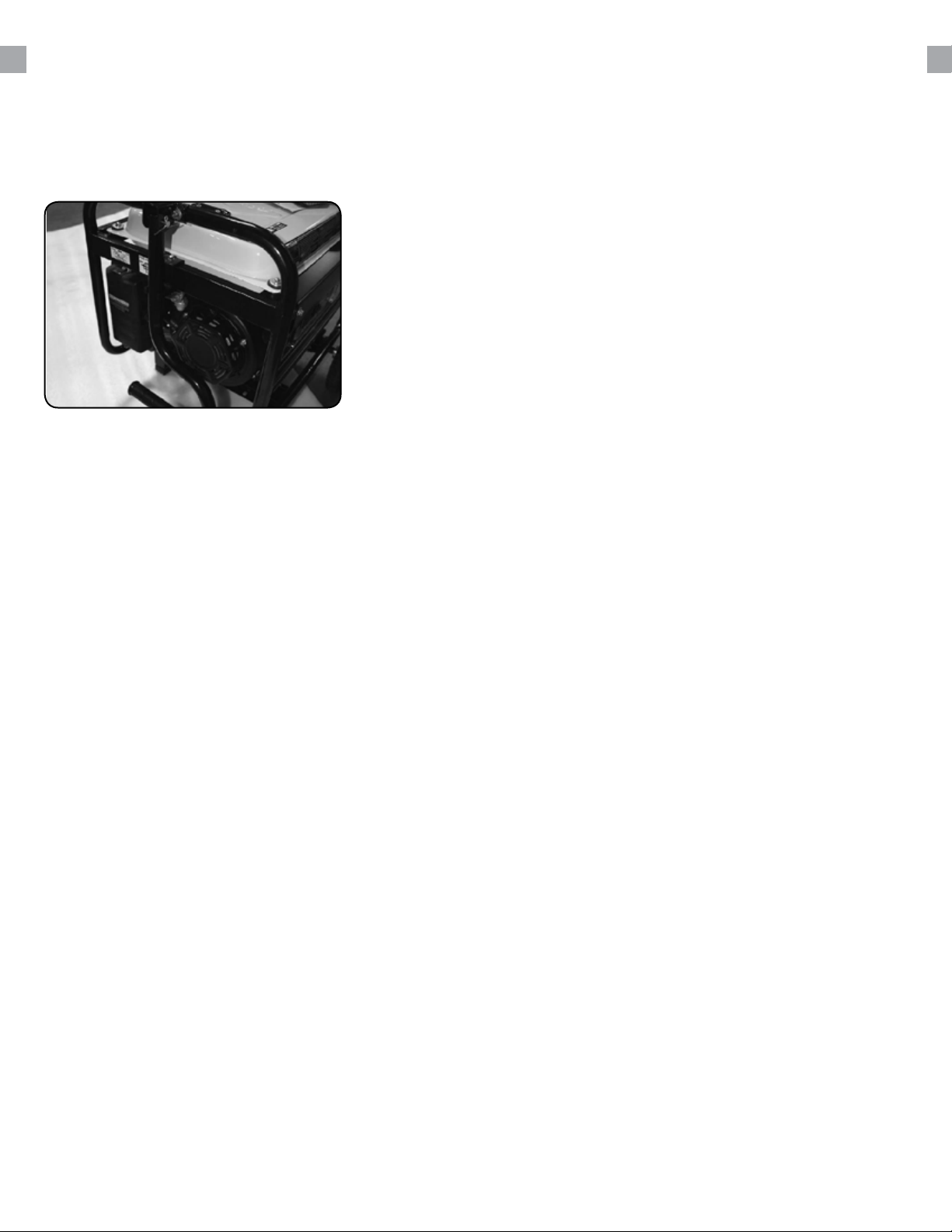
Test handle pivot
1.
The handle should easily ip up and down after installation.
19
Page 20
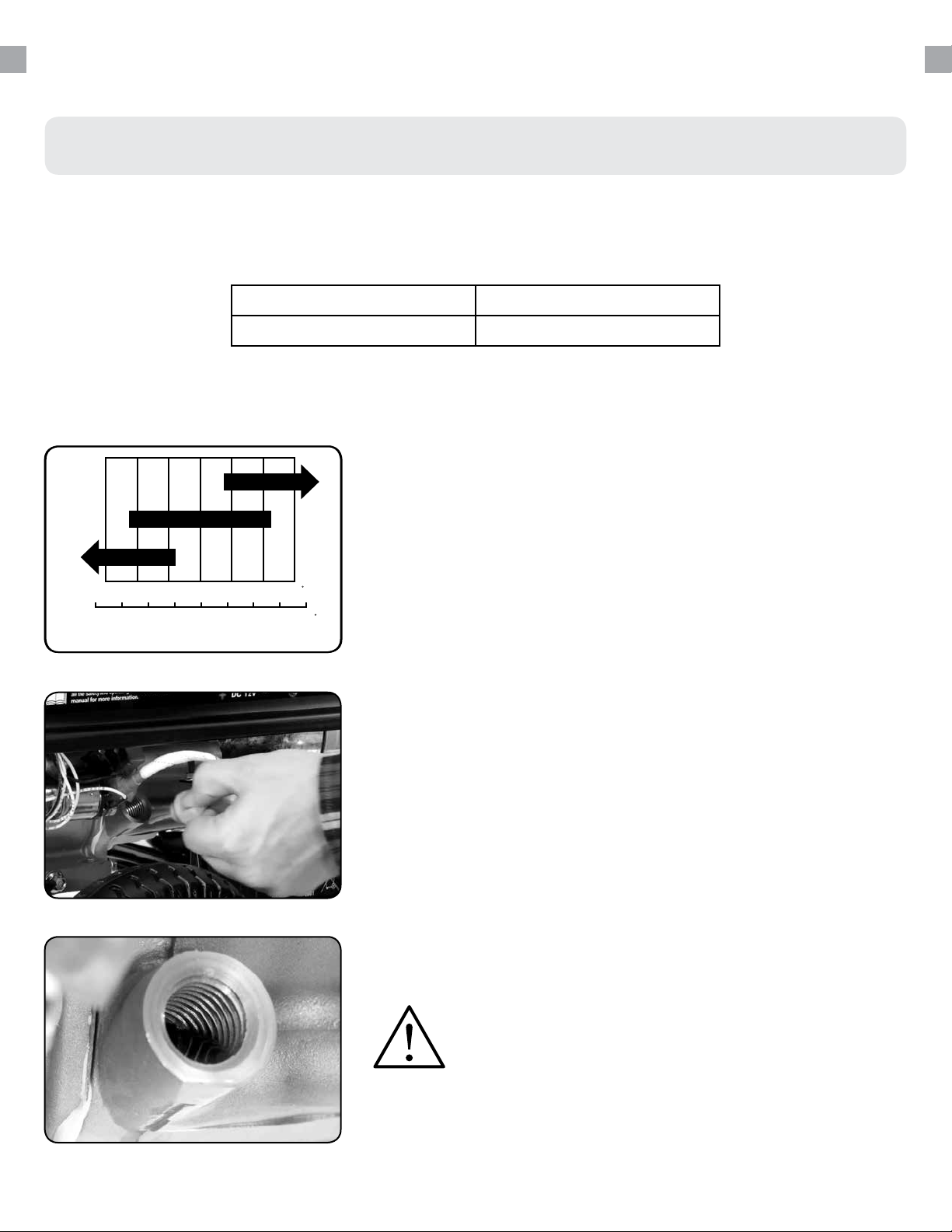
SAE
GENERATOR SETUP (CONTINUED)
Step 3 - Adding Oil
The generator requires engine oil to operate properly. The generator, when new from the package
contains no oil in the crankcase
generator for the rst time. This amount is equal to the oil capacity of the engine crankcase:
Engine Oil Capacity 20 . oz (0.6L)
WARNING: Do not apply engine oils with additives or 2-stroke gasoline engine oils. They don’t
have enough lubrication, and may shorten the engine’s service life.
30
10W-30
*
. You must add the proper amount of oil before operating the
Model Number XP4000S
Engine oil recommended: SAE 10W-30. Viscosity varies with
regions and temperatures. Choose your oil viscosity using the
chart to the left.
5W-30
-20 20 40 60 800 100 F
-30-40 -10 0 10 20
-20
ENVIRONMENTAL TEMPERATURE
30
40 C
* A small amount of oil from factory testing may be present on
arrival.
Add oil
1.
a. Make sure the generator is on a level surface.
b. Unscrew the oil ller/dipstick cap from the engine .
c. Using a funnel, add the appropriate amount of oil
into the crankcase. You will know the crankcase is
full when the oil level has reached the lower lip of
the opening you have just poured the oil into.
d. Replace oil ller cap.
WARNING: DO NOT overll the crankcase. This
may damage the motor and shorting overall life
of your generator.
20
Page 21

Step 4 - Adding Gasoline
WARNING: Gasoline and gas fumes are highly ammable.
● Do not ll tank near an open ame.
● Do not overll. Always check for fuel spills.
To ensure that the generator runs smoothly use only FRESH, UNLEADED GAS WITH AN OCTANE
RATING OF 87 OR HIGHER.
Add Gasoline
2.
a. Make sure the generator is on a level surface.
b. Unscrew gas cap and set aside (NOTE: the gas cap
may be tight and hard to unscrew).
c. Slowly add unleaded gasoline to the fuel tank. Be
careful not to overll. Please refer to the chart below
to nd the gas capacity of your generator model. The
fuel gauge on the top of the gas tank indicates how
much gasoline is in the generator gas tank.
d. Replace fuel cap and wipe up any spilled gasoline
with a dry cloth.
NOTE: Gas can expand. Do not ll the gas tank
to the very top. Leave a minimum of 1.5 in of open
IMPORTANT:
● Never use an oil/gasoline mixture. Never use old gas.
● Avoid getting dirt or water in the fuel tank.
● Gas can age in the tank and make it hard to start up
the generator in the future.
● Never store generator for extended periods of time
with fuel in the tank.
space.
Model Number XP4000S
Gas Tank Capacity 3.96 US Gallons (15L)
21
Page 22

GENERATOR SETUP (CONTINUED)
Step 5 - Grounding the Generator
Attach grounding wire
1.
a. Ground the generator by tightening the grounding
nut against a grounding wire.
b. Connect the other end to a copper or brass
grounding rod that’s driven into the earth.
A generally acceptable grounding wire is a No. 12 AWG
(American Wire Gauge) stranded copper wire.
Grounding codes can vary by location. Please contact a local
electrician to check the grounding regulations for your area.
WARNING: Failure to properly ground the generator can result in electrocution.
High Altitude Operation
At high altitude, the standard carburetor air/fuel mixture will be too rich. Performance will decrease, and
fuel consumption will increase. A very rich mixture will also foul the spark plug and cause hard starting.
Operation at an altitude that diers from that at which this engine was certied, for extended periods of
time, may increase emissions. High altitude performance can be improved by specic modications to the
carburetor. If you always operate your generator at altitudes above 5,000 feet (1,500 meters), have a dealer
perform this carburetor modication. This engine, when operated at high altitude with the carburetor
modications for high altitude use, will meet each emission standard throughout its useful life. Even with
carburetor modication, engine horsepower will decrease about 3.5% for each 1,000-foot (300-meter)
increase in altitude. The eect of altitude on horsepower will be greater than this if no carburetor
modication is made.
When the carburetor has been modied for high altitude operation, the air/fuel mixture will be too lean
for low altitude use. Operation at altitudes below 5,000 feet (1,500 meters) with a modied carburetor may
cause the engine to overheat and result in serious engine damage.
22
Page 23

STARTING THE GENERATOR
If this is not your rst time using the generator there are still steps you should take to prepare it for
operation each time you use it.
IMPORTANT: At this point you should be familiar with the procedures described in the rst
portion of this section entitled “GENERATOR SETUP” If you have not yet read this section, go
back and read it now.
23
Page 24

BEFORE YOU START YOUR GENERATOR
Step 1 - Check the oil
Check the oil
1.
The generator is equipped with an automatic shuto to
protect it from damage due to low oil. Nonetheless, you
should check the oil level of the engine before each use to
ensure that the engine crankcase has a sucient amount.
To check the oil level:
a. Make sure the generator is on a level surface.
b. Unscrew the oil ller/dipstick cap.
c. With a dry cloth, wipe the oil o of the stick on the
inside of the cap.
d. Insert the dipstick as if you were replacing the
cap and then remove again. There should now be
oil on the stick. If there is no oil on the stick, or oil
only at the very end of the stick, you should add
oil until the engine crankcase is lled (see “Adding
Oil” portion of the “Maintenance” section).
e. Be sure to replace the cap when nished checking
oil.
NOTE: The oil capacity for your generator can be found in
the “Specications” section of this manual.
24
Page 25

Step 2 - Check the gas level
Check Fuel Level
1.
Before starting the generator, check to see that there is
sucient gasoline in the fuel tank. The fuel gauge on top of
the tank will give a rough estimate of the gasoline level. The
gauge will appear white then ll red as the tank is lled.
Note: Fuel gauge may not register with less than 1/3 fuel
tank full.
WARNING: Gasoline and gasoline fumes are highly ammable.
● Do not ll tank near an open ame.
● Always allow engine to cool for several minutes before refueling.
1
● DO NOT overll fuel tank. Fuel expands when shaken or heated. ALWAY leave 1
space or more at the top of the tank.
● ALWAYS use fresh fuel or stabilized fuel. Old gasoline (older than 30 days) can cause
permanent damage to the fuel system.
● Always check for fuel spills.
/2“
25
Page 26

STARTING THE GENERATOR
Starting the Generator Using Gasoline
Shut breaker o
1.
The breaker is located on the right side of the front power
panel. Flip the breaker down to prevent accidental load
when starting the generator.
Turn gas valve on
2.
The gas valve is located above the recoil start on the bottom
of the fuel tank. Rotate the valve clockwise to the vertical
position to turn on the gas supply.
Close choke
3.
The choke lever is located above the air lter to the right
of the recoil start. Slide the lever to the left to cut the air
supply and allow more gas into the engine to start.
Flip engine switch to ON
4.
The engine switch is located on the left side of the front
power panel. Flip the switch to on.
26
Page 27

Pull recoil start
5.
Pull the recoil start handle quickly the complete length of the
rope and then let it retract slowly. The unit will generally start
within 3 pulls. CAUTION: DO NOT let go of the handle while
the rope is extended this may cause damage to yourself or your
machine.
Open choke
6.
Push the choke to the OPEN position as the engine warms up.
CAUTION: Disconnect all electrical loads from the generator before attempting to
start!
WARNING: Operating the starter motor for more than 5 seconds can damage the
motor. If the engine fails to start, release the switch and wait 10 seconds before
operating the starter again.
27
Page 28

28
Page 29

USING THE GENERATOR
If this is not your rst time using the generator there are still steps you should take to prepare it for
operation each time you use it.
IMPORTANT: At this point you should be familiar with the procedures described in the rst
portion of this section entitled “GENERATOR SETUP” If you have not yet read this section, go
back and read it now.
Page 30

USING THE GENERATOR
AC Usage
● You may connect electrical devices running on AC current according to their wattage
requirements.
● The chart below shows the rated and surge wattage of your generator according to its model
number.
● The rated wattage corresponds to the maximum wattage the generator can output on a
continuous basis.
● The surge wattage corresponds to the maximum amount of power the generator can output for
a short period of time. Many electrical devices such as refrigerators require short bursts of extra
power, in addition the rated wattage listed by the device, to stop and start their motors. The
surge wattage ability of the generator covers this extra power requirement.
Fuel Source Rated (Running Wattage) Surge (Peak) Wattage
Gasoline 3300 4000
The total running wattage requirement of the electrical devices connected to the generator should
not exceed the rated wattage of the generator itself. To calculate the total wattage requirement of
the electrical devices you wish to connect, nd the rated (or running) wattage of each device. This
number should be listed somewhere on the device or in its instruction manual.
If you cannot nd this wattage, you may calculate it by multiplying the Voltage requirement by the
Amperage drawn: Watts = Volts x Amps. If these specications are not available you may estimate
the Watts required by your device by using the chart on the next page.
Once you have found the rated wattage requirement of each electrical device, add these numbers
to nd the total rated wattage you wish to draw from the generator. If this number exceeds
the rated wattage of the generator, DO NOT connect all these devices. Select a combination of
electrical devices, which has a total rated wattage lower than or equal to the rated wattage of the
generator.
30
Page 31

Tool or Appliance Rated (Running) Watts Additional Surge Watts
Electric water heater (40 gal) 4000 0
Hot plate 2500 0
Radial arm saw 2000 2000
Electric Stove 1500 0
Circular Saw 1500 1500
Air compressor (1 HP) 1500 3000
Window air conditioner 1200 1800
Miter saw 1200 1800
Microwave 1000 2000
Well water pump 1000 1500
Reciprocating saw 960 1040
Sump pump 800 1200
Refrigerator freezer 800 1200
Furnace blower 800 1300
Computer 800 0
Electric drill 600 900
Television 500 0
Deep freezer 500 800
Garage door opener 480 600
Stereo 400 0
Box fan 300 600
Clock radio 300 0
Security system 180 0
DVD Player 100 0
Common light bulb 75 0
CAUTION - The generator can only run at its surge wattage capacity for a very short time.
Connect only electrical devices requiring a rated (running) wattage equal to or less than
the rated wattage of the generator. Never connect devices requiring a rated wattage
equal to the surge wattage of the generator.
NOTE: The above wattage gures are estimates only.
Try to check the wattage listed on your electrical devices before consulting this chart.
31
Page 32

USING THE GENERATOR (CONTINUED)
Connecting a load to the generator
NOTE: Be sure to attach devices to the correct receptacle (outlet).
● 120v devices can be directly connected to the 120v ONLY receptacles.
CAUTION: Do not connect 240v loads to the generator.
CAUTION: Do not connect 50Hz or 3-phase loads to the generator.
Plug in devices
1.
Plug in devices to the appropriate receptacle. When using
the generator in 120/240v mode, balance the load as closely
as possible. Placing more load on one side of the circuit will
reduce the breaker trip period.
Turn breaker on
2.
Flip the circuit breaker up to the on position to allow power to
the receptacles.
Turn on connected devices
3.
Start or turn on appliances starting with the biggest loads
rst.
32
Page 33

Choosing the right power cord
Long or thin cords can drain the power provided to an electrical device by the generator. When
using such cords, allow for a slightly higher rated wattage requirement for the electrical device. See
table below for recommended cords based on the power requirement of the electrical device.
DEVICE REQUIREMENTS WIRE GAUGE BY LENGTH (ft.)
AMPS WATTS (120/240V) 10 25 50 100 150
5 600/1200 18 16 14 12 10
10 1200/2400 16 14 12 10 8
15 1800/3600 14 12 10 8 6
20 2400/4800 12 10 8 6 4
25 3000/6000 10 8 6 4 4
30 3600/7200 8 6 4 4 NR
40 4800/9600 6 4 4 NR NR
50 6000/1200 4 4 2 NR NR
*NR = NOT RECOMMENDED
33
Page 34

34
Page 35

MAINTENANCE AND CARE
Proper maintenance and storage of your generator is essential to ensure trouble free use of your
generator when you need it.
By following the maintenance and care requirements, you can keep your generator running
smooth and ecient for years to come.
35
Page 36

MAINTENANCE AND CARE
Proper routine maintenance of your generator is essential for safe, economical, and trouble-free
operation. It will also help reduce air pollution.
WARNING: Improper maintenance, or failure to correct a problem before operation, can
cause a malfunction in which you can be seriously injured or killed. Always follow the
inspection and maintenance recommendations and schedules in this instruction manual.
● Make sure the engine is o before you begin any maintenance or repairs.
● Let the engine and exhaust system cool before touching.
● To reduce the possibility of re or explosion, be careful when working around
gasoline. Use only a nonammable solvent, not gasoline, to clean parts. Keep
cigarettes, sparks, and ames away from all fuel related parts.
Maintenance Schedule
Remember that this schedule is based on the assumption that your machine will be used for its
designed purpose. Sustained high-load, high temperature operation, or use in unusually wet or
dusty conditions, will require more frequent service.
REGULAR SERVICE PERIOD
SERVICE
BEFORE
EACH USE
EVERY MO. OR
20 HRS
EVERY 3 MO. OR
50 HRS
EVERY 6 MO. OR
100 HRS
EVERY 12 MO.
OR 300 HRS
ENGINE OIL CHECK
CHANGE
AIR CLEANER CHECK
CHANGE
SEDIMENT CUP CLEAN
SPARK PLUG CLEAN-
ADJUST
REPLACE
SPARK ARRESTOR CLEAN
IDLE SPEED CHECK /
ADJUST
VALVE CLEARANCE CHECK-
ADJUST
COMBUSTION
CHAMBER
CLEAN
500 HOURS
FUEL TANK / FILTER CLEAN
FUEL TUBE CHECK EVERY 24 MO. (REPLACE IF NECESSARY)
TO BE PERFORMED AT EVERY MONTH INDICATED OR HOUR INTERVAL WHICH EVER COMES FIRST
36
Page 37

MAINTENANCE LOG
Date Generator Hours Maintenance Performed
37
Page 38

MAINTENANCE AND CARE (CONTINUED)
Checking the oil
Check the oil
1.
The generator is equipped with an automatic shuto to
protect it from damage due to low oil. Nonetheless, you
should check the oil level of the engine before each use to
ensure that the engine crankcase has a sucient amount.
To check the oil level:
a. Make sure the generator is on a level surface.
b. Unscrew the oil ller/dipstick cap.
c. With a dry cloth, wipe the oil o of the stick on the
inside of the cap.
d. Insert the dipstick as if you were replacing the
cap and then remove again. There should now be
oil on the stick. If there is no oil on the stick, or oil
only at the very end of the stick, you should add
oil until the engine crankcase is lled (see “Adding
Oil” portion of the “Maintenance” section).
e. Be sure to replace the cap when nished checking
oil.
NOTE: The oil capacity for your generator can be found in
the “Specications” section of this manual.
38
Page 39

Changing the oil
Worn out or dirty oil does not cool the generator properly and can lead to catastrophic engine
damage.
In addition to regular oil changes, it is necessary to drain the oil from the crankcase if it has
become contaminated with water or dirt.
Remove drain plug
2.
Using a 10 mm hex wrench, unscrew the oil drain plug, which
is located on the crankcase underneath the oil ller/dipstick
cap.
Allow all the oil to drain from the generator.
Drain oil
2.
Drain oil into an approved oil disposal container. Contact
your local auto parts store for information on oil disposal.
Replace drain plug
3.
Replace the oil drain plug and tighten with a 10 mm hex
wrench.
39
Page 40

MAINTENANCE AND CARE (CONTINUED)
Cleaning the air cleaner
Routine maintenance of the air cleaner helps maintain proper airow to the carburetor. Check
that the air cleaner is free of excessive dirt after every use.
Note: Improper maintenance may cause less air to enter the engine or dirty air to enter the
engine causing overheating and engine wear.
Open cleaner cover
1.
Unhinge the clasps at the top and bottom of the air cleaner
cover.
Remove cleaner element
2.
Remove the sponge-like elements from the casing.
Wipe out cleaner casing
3.
Wipe the dirt from inside the empty air cleaner casing.
40
Page 41

Wash cleaner element
4.
Wash the sponge-like elements in household dish detergent
and warm water.
Dry cleaner element
5.
Allow the elements to dry completely.
Add engine oil to elements
6.
Soak the dry elements in a small amount of engine oil. Ring
out any excess oil.
Replace elements in casing
7.
Replace the sponge-like elements in the air cleaner casing and
replace the cover.
41
Page 42

MAINTENANCE AND CARE (CONTINUED)
Spark Plug Maintenance
The spark plug is important for proper engine operation. A good spark plug should be intact,
free of deposits, and properly gapped.
Improper maintenance may cause reduced fuel economy, misres, trouble starting, or damage
to the spark plug threads.
Remove spark plug cap
1.
Pull on the spark plug cap to remove it.
Remove spark plug
2.
Unscrew the spark plug from the generator using the spark
plug wrench included with this product.
Inspect spark plug
3.
Visually inspect the spark plug. If it is cracked or chipped,
discard and replace with a new spark plug. We recommend
using a F6RTC spark plug such as NGK BPR5ES.
42
Page 43

Measure plug gap
4.
Measure the plug gap with a gauge. The gap should be 0.7-0.8
mm (0.028-0.031 in).
Clean and re-gap
5.
If you are re-using the spark plug, use a wire brush to clean
any dirt from around the spark plug base and then re-gap the
spark plug.
Replace spark plug
6.
Screw the spark plug back into its place on the generator
using the spark plug wrench.
Replace spark plug cap
7.
Replace the spark plug cap.
43
Page 44

MAINTENANCE AND CARE (CONTINUED)
Emptying the Gas Tank
Before storing your generator for extended periods of time, you should drain your generator of
gasoline.
CAUTION: Do not store fuel from one season to another. Gasoline sold at the pump
today contains additives such as ethanol that even when stored properly may
damage the fuel system components.
Shut fuel valve o
1.
Turn the fuel valve to the “OFF” position.
Remove fuel lter cup
2.
Remove the fuel lter cup (see “Removing the Fuel Filter Cup”
earlier in this section.
Empty fuel lter cup
3.
Empty the fuel lter cup of any fuel.
44
Page 45

Drain gas from generator
4.
With a receptacle underneath the generator to catch the gas,
turn the fuel valve to the “ON” position. Drain all the gas from
the generator.
Shut fuel valve o
5.
Turn the fuel valve to the “OFF” position.
Replace fuel lter cup
6.
Reinstall the fuel lter cup.
Store emptied gas
7.
Store the emptied gasoline in a suitable place and add fuel
stabilizer to keep fuel fresh and usable.
45
Page 46

MAINTENANCE AND CARE (CONTINUED)
Cleaning the fuel lter cup
Shut fuel valve o
1.
Turn the fuel valve to the “OFF” position.
Remove fuel lter cup
2.
Unscrew the fuel lter cup from the fuel valve using a wrench.
Turn the valve towards you to unscrew
Clean lter cup
3.
Clean the cup of all sediment using a rag or brush.
Replace fuel lter cup
4.
Reinstall the fuel lter cup.
46
Page 47

Storage and Transportation
CAUTION: Never place any type of storage cover on the generator while it is still
hot.
When transporting your generator:
● Empty the gas tank (see “Emptying the Gas Tank” in the “Maintenance” section).
● Disconnect the spark plug.
● Do not obstruct any ventilation openings & keep the generator in a cool dry area.
Storage Period Storage Preparation
1. Turn o the main breaker.
If you plan on starting
the same day.
2. Allow the unit to run 3 - 5 minutes.
3. Turn o the key.
4. Store.
If you plan on starting
the unit again within
30 days.
If you do not plan to
start the unit for
longer than 30 days.
1. Turn o the main breaker.
2. Allow the unit to run 3 - 5 minutes.
3. Turn o the fuel valve.
4. Allow the unit to stall out.
5. Turn o the key.
6. Add fuel stabilizer to the gas remaining in the tank.
7. Store.
1. Turn o the main breaker.
2. Allow the unit to run 3 - 5 minutes.
3. Turn o the fuel valve.
4. Allow the unit to stall out.
5. Turn o the key.
6. Drain the fuel tank (See “Emptying the Gas Tank” in the “Maintenance” section)
7. Drain the carburetor
a. Remove the drain bolt from the carburetor.
b. Drain the small amount of remaining fuel from the carburetor bowl.
8. Oil the cylinder
a. Remove the spark plug.
b. Put 2 tbsp. of 10w30 motor oil directly into the spark plug hole
c. Pull the recoil start one time.
d. Replace the plug.
9. Remove the battery and place on tender indoors.
47
Page 48

SPECIFICATIONS
AC Rated Wattage (Gasoline) 3300W
AC Surge Wattage (Gasoline) 4000W
AC Rated Voltage 120V
AC Rated Frequency 60 Hz
AC Phase Single
DC Voltage 12V
DC Amperage 8.3A
Dimensions LENGTH 23.2in.
WIDTH 17in.
HEIGHT 17in.
Engine Type 4-Stroke OHV Forced-Air
Ignition System Non-Contact Transistor
Displacement 208cc
Starting Type Electric
Fuel Tank Capacity 3.96 US Gal. (15L)
Oil Capacity 20 . oz. (0.6L)
Run Time @ 50% (Gasoline) 12 hr.
Noise Level <69db
48
Page 49

TROUBLESHOOTING
This section of the manual is to help you troubleshoot problems with your generator.
49
Page 50

TROUBLESHOOTING
Mode Description
Engine Switch is “O” Set engine switch to “run”
Fuel Valve is “Closed” Turn fuel valve to “open”
Choke is open Close the choke
Engine is out of fuel Add fuel
Engine will not start
Engine runs, but there
is no electrical output
Generator runs, but
does not support all
electrical devices
connected
Fuel is old or contaminated Change fuel
Spark Plug is dirty Clean spark plug
Spark Plug is broken Replace spark plug
Generator is not level
Oil is low Add / change oil
Circuit Breaker is “O” Turn “on” circuit breaker
Wiring connection is bad Replace extension cord(s)
Device connected to generator
is malfunctioning
Generator is overloaded
Device connected to generator
is bad
Air cleaner is dirty Clean / replace the air lter
Move generator to a level
surface
Disconnect malfunctioning
device
Disconnect 1 or more items to
reduce the load
Disconnect malfunctioning
device
50
Page 51

Changing / Inspecting the Carbon Brushes
The carbon brushes in conjunction with the AVR regulates power from the generator. The
carbon brushes are wearable parts and should be inspected every 250 running hours.
Remove generator cover
1.
Remove the 2 bolts of the generator cover then pull the cover
o the generator.
Remove bolt from brush
2.
Remove the bolt holding the carbon brush.
Disconnect AVR wires
3.
Remove the two wires from the AVR on the carbon brush
51
Page 52

TROUBLESHOOTING (CONTINUED)
Changing / Inspecting the Carbon Brushes (Cont.)
Install new brush
4.
Install new carbon brush with bolt.
Connect AVR wires
5.
Insert and connect the 2 wires from the AVR, be sure to connect
+ and – correctly.
Replace generator cover
6.
Replace the back cover of the generator and secure with the
2 bolts.
52
Page 53

Changing / Inspecting the AVR
The carbon brushes in conjunction with the AVR regulates power from the generator. If the
generator is overheated or overloaded, the AVR may be damaged and require replacement.
Remove generator cover
1.
Remove the 2 bolts of the generator cover then pull the cover
o the generator.
Remove AVR bolts
2.
Remove the 2 bolts holding the AVR.
Disconnect AVR wire clip
3.
Disconnect the wire clip.
53
Page 54

TROUBLESHOOTING (CONTINUED)
Changing / Inspecting the AVR (Continued)
Disconnect wires from brush
4.
Remove the 2 wires from the AVR on the carbon brush.
Install new AVR
5.
Install the new AVR with the 2 bolts.
Reconnect wires to brush
6.
Reconnect the wire clip.
Reconnect the AVR wire clip
7.
Insert and connect the 2 wires from the AVR, be sure to
connect + and – correctly.
54
Page 55

Replace generator cover
8.
Replace the back cover of the generator and secure with the
2 bolts.
55
Page 56

WIRING DIAGRAM
56
Page 57

57
Page 58

WARRANTY
3-year Warranty
All DuroMax/DuroStar Power Equipment warrant the original purchasers to a 3-year Parts Warranty
(Residential Use ONLY: Unusually heavy or commercial use is covered for a period of 1-year) in
the event of failure due to defects in electrical or mechanical components. Freight on any items
submitted for replacement or repair under the Warranty are the responsibility of the equipment
owner. This warranty is non-transferable and only valid to the original purchaser.
Warranty Exclusions
The DuroMax/DuroStar Power Equipment warranty does not cover repairs or returns when
the fault is: Normal Wear and Tear, Installation Use or Maintenance Services, Cosmetic defects,
Accessories, Failures due to acts of God or Natural Disasters, or problems related to/from
aftermarket or non-OEM parts.
Warranty Limitations
DuroMax/DuroStar Power Equipment does not claim or hold any obligation to loss of time, freight
charges, use of product, or any incidental damages from the use of this product. THIS WARRANTY
IS IN LIEU OF ALL OTHER WARRANTIES, EXPRESSED OR IMPLIED.
U.S. EPA AND CALIFORNIA EMISSIONS CONTROL WARRANTY STATEMENT
YOUR WARRANTY RIGHTS AND OBLIGATIONS
The U.S. Environmental Protection Agency (EPA), California Air Resources Board, and Imperial
Industrial Supply Co. LTD. / DuroMax Power Equipment are pleased to explain the emissions
control system’s warranty on your 2018 small o-road engine. In California, new equipment that
use small o-road engines must be designed, built, and equipped to meet the State’s stringent anti-
smog standards. DuroMax Power Equipment must warrant the emissions control system on your
small o-road engine for the period listed below provided there has been no abuse, neglect, or
improper maintenance of your equipment.
Your emissions control system may include parts such as: carburetors or the fuel injection system,
ignition system, catalytic converters, fuel tanks, valves, lters, clamps, connectors, and other
associated components. Also, included may be hoses, belts, connectors, sensors, and other
emission-related assemblies.
Where a warrantable condition exists, DuroMax Power Equipment will repair your small o-road
engine at no cost to you including diagnosis, parts, and labor.
MANUFACTURER’S WARRANTY COVERAGE:
This emissions control system is warranted for two years. If any emissions-related part on your
equipment is defective, the part will be repaired or replaced by DuroMax Power Equipment.
58
Page 59

OWNER’S WARRANTY RESPONSIBILITIES:
● As the small o-road engine owner, you are responsible for performance of the required
maintenance listed in your owner’s manual. DuroMax Power Equipment recommends that you
retain all receipts covering maintenance on your small o-road engine, but DuroMax Power
Equipment cannot deny warranty solely for the lack of receipts or your failure to ensure the
performance of all scheduled maintenance.
● As the small o-road engine owner, you should however be aware that the DuroMax Power
Equipment may deny you warranty coverage if your small o-road engine or a part has failed
due to abuse, neglect, or improper maintenance or unapproved modications.
● You are responsible for presenting your small o-road engine to a DuroMax Power Equipment
distribution center or service center as soon as the problem exists. The warranty repairs should
be completed in a reasonable amount of time, not to exceed 30 days.
● If you have any questions regarding your warranty coverage, contact us at 844-DUROMAX or
email support@duromaxpower.com.
DEFECTS WARRANTY REQUIREMENTS:
The warranty period begins on the date the engine or equipment is delivered to an ultimate
purchaser and extends for a period of Two Years.
GENERAL EMISSIONS WARRANTY COVERAGE:
DuroMax Power Equipment warrants to the ultimate purchaser and each subsequent owner that
the engine or equipment is:
1. Designed, built, and equipped to conform with all applicable regulations adopted by the Air
Resources Board; and
2. Free from defects in materials and workmanship that causes the failure of a warranted part for
a period of two years.
The warranty on emissions-related parts will be interpreted as follows:
1. Any warranted part that is not scheduled for replacement as required maintenance in the
Owner’s Manual must be warranted for the warranty period stated above. If any such part fails
during the period of warranty coverage, it must be repaired or replaced by the manufacturer
according to Subsection (4) below. Any such part repaired or replaced under the warranty must
be warranted for the remaining warranty period.
59
Page 60

WARRANTY (CONTINUED)
1. Any warranted part that is scheduled only for regular inspection in the Owner’s Manual must be
warranted for the warranty period stated above. A statement in such written instructions to the
eect of “repair or replace as necessary” will not reduce the period of warranty coverage. Any
such part repaired or replaced under warranty must be warranted for the remaining warranty
period.
2. Any warranted part that is scheduled for replacement as required maintenance in the Owner’s
Manual must be warranted for the period prior to the rst scheduled replacement point for
that part. If the part fails prior to the rst scheduled replacement, the part must be repaired or
replaced by the engine manufacturer according to Subsection (4) below. Any such part repaired
or replaced under warranty must be warranted for the remainder of the period prior to the rst
scheduled replacement point for the part.
3. Repair or replacement of any warranted part under the warranty must be performed at no
charge to the owner at a warranty station.
4. Notwithstanding the provisions of Subsection (4) above, warranty services or repairs must be
provided at all manufacturer distribution centers that are franchised to service the subject
engines.
5. The owner must not be charged for diagnostic labor that leads to the determination that
a warranted part is in fact defective, provided that such diagnostic work is performed at a
warranty station.
6. The manufacturer is liable for damages to other engine components proximately caused by a
failure under warranty of any warranted part.
7. Throughout the emissions warranty period stated above, the manufacturer must maintain a
supply of warranted parts sucient to meet the expected demand for such parts.
8. Any replacement part may be used in the performance of any warranty maintenance or repairs
and must be provided without charge to the owner.
a. Such use will not reduce the warranty obligations of the manufacturer.
9. Add-on or modied parts that are not exempted by the Air Resources Board may not be used.
The use of any nonexempt add-on or modied parts will be grounds for disallowing a warranty
claim. The manufacturer will not be liable to warrant failures of warranted parts caused using a
nonexempt add-on or modied part.
10. The manufacturer issuing the warranty shall provide any documents that describe that
manufacturer’s warranty procedures or policies within ve working days of request by the Air
Resources Board.
60
Page 61

Exhaust Emission Warranty Parts List.
1. Fuel Metering System
i. Carburetor and internal parts (and/or
pressure regulator or fuel injection
system).
ii. Air/fuel ratio feedback and control
system.
iii. Cold start enrichment system.
2. Air Induction System
i. Controlled hot air intake system.
ii. Intake manifold.
3. Ignition System
i. Spark Plugs.
ii. Magneto or electronic ignition system.
iii. Spark advance/retard system.
4. Air Injection System
i. Air pump or pulse valve.
ii. Valves aecting distribution of ow.
iii. Distribution manifold.
5. Catalyst or Thermal Reactor System (i)
Catalytic converter.
i. Thermal reactor.
ii. Exhaust manifold.
6. Particulate Controls
7. Traps, lters, precipitators, and any other
device used to capture particulate
emissions.
8. Electronic controls.
9. Vacuum, temperature, and time sensitive
valves and switches.
*Note: The parts list for equipment less than or equal to 80 cc only includes the fuel tank.
**Note: As they relate to the evaporative emission control system.
DuroMax Power Equipment will furnish with each new engine written instructions for the
maintenance and use of the engine by the owner.
10. Hoses, belts, connectors, and assemblies.
11. Evaporative Emission Warranty Part List
i. Fuel Tank*
ii. Fuel Cap
iii. Fuel Line
iv. Fuel Line Fittings
v. Clamps**
vi. Pressure Relief Valves**
vii. Control Valves**
viii. Control Solenoids**
ix. Electronic Controls**
x. Vacuum Control Diaphragms**
xi. Control Cables**
xii. Control Linkages**
xiii. Purge Valves
xiv. Vapor Hoses
xv. Liquid/Vapor Separator
xvi. Carbon Canister
xvii. Canister Mounting Brackets
xviii. Carburetor Purge Port Connector
61
Page 62

CUSTOMER SERVICE
Duromax Power Equipment is comitted to ensuring that our products perform when they need
to. Our generators are your lifeline in the event of an emergency. Should you have any problems,
please contact our customer service department:
DUROMAX POWER EQUIPMENT
5800 Ontario Mills Parkway
Ontario, CA 91764
Customer Service: 844-DUROMAX
Customer Service Hours: 8-5pm PST
Website: www.duromaxpower.com
Email: customerservice@duromaxpower.com
62
Page 63

Page 64

5800 Ontario Mills Parkway
Ontario, CA 91764
United States
844-DUROMAX
