DuroMax XP13000EH Maintance Manual

XP13000E GENERATOR
User Manual
REV: XP13000E-09142018
This manual provides information regarding the operation
and maintenance of these products. We have made every
effort to ensure the accuracy of the information in this
manual. We reserve the right to change this product at
any time without prior notice.
5800 Ontario Mills Pkwy
Ontario, CA 91764 USA
www.duromaxpower.com
Call our Customer Care Team Toll Free 8-5pm PST Mon-Fri
844-DUROMAX

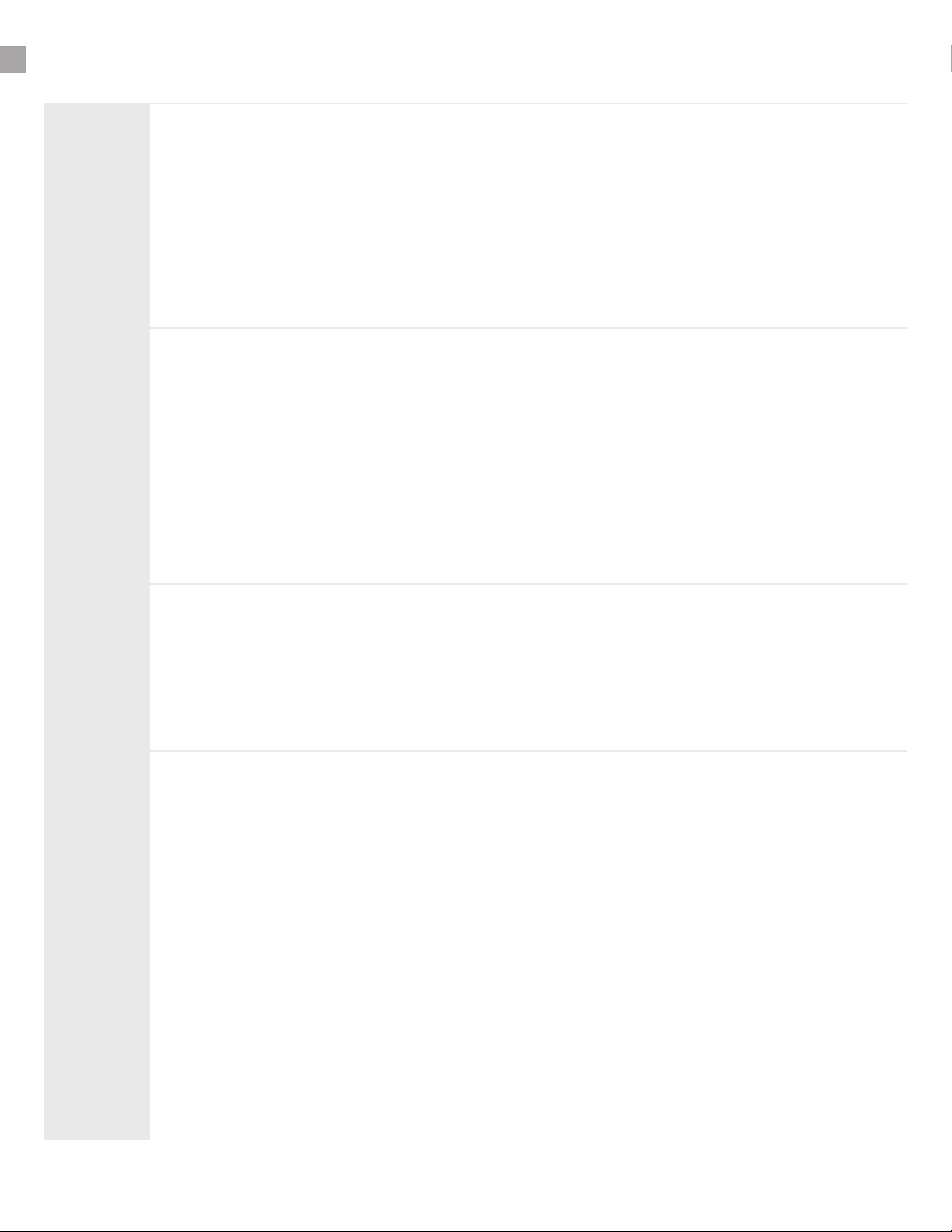
CONTENTS
1.
2.
Introduction
Introduction .................................................................................................................... 6
General Safety Procedures ........................................................................................... 7
Quick Start Guide (Gasoline) ....................................................................................... 10
Generator Components ............................................................................................... 12
Package Contents ......................................................................................................... 14
Generator Setup
Shipping Braces ............................................................................................................ 16
Wheel Kit Installation .................................................................................................... 17
Adding Oil ...................................................................................................................... 18
Adding Gasoline ............................................................................................................ 19
Grounding the Generator ........................................................................................... 20
Grounding the Generator ........................................................................................... 20
3.
4.
Starting the Generator
Checking the Oil ........................................................................................................... 22
Check the Gas Level ..................................................................................................... 23
Starting the Generator ................................................................................................. 24
Using the Generator
AC Usage ......................................................................................................................... 28
Connecting a Load to the Generator ........................................................................... 30
Voltage Selector Switch ................................................................................................ 31
DC Usage ........................................................................................................................ 32
3
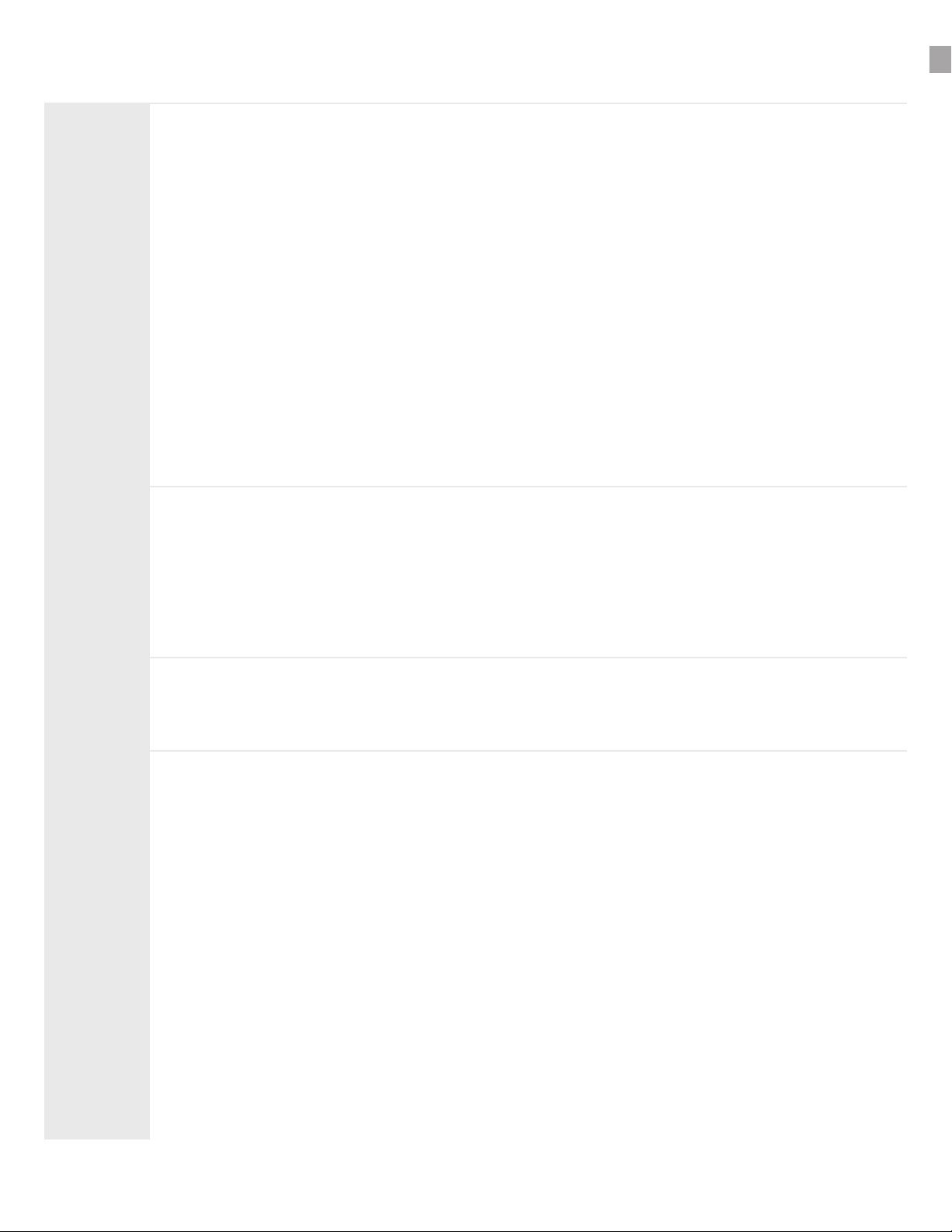
CONTENTS
5.
6.
Maintenance and Care
Maintenance Schedule .................................................................................................. 34
Maintenance Log ........................................................................................................... 37
Checking the Oil ............................................................................................................ 38
Changing the Oil ............................................................................................................. 39
Cleaning the Air Filter .................................................................................................... 40
Spark Plug Maintenance ............................................................................................... 42
Emptying the Gas Tank ................................................................................................. 44
Cleaning the Fuel Filter Cup .......................................................................................... 46
Storage and Transportation ......................................................................................... 47
Specications .................................................................................................................. 48
Troubleshooting
Basic Troubleshooting .................................................................................................. 48
7.
8.
Changing / Inspecting the Carbon Brushes ............................................................... 51
Changing / Inspecting the AVR .................................................................................... 53
Warranty
.......................................................................................................................... 56
Contact Information
.................................................................................................. 60
4


INTRODUCTION
DuroMax has cemented its reputation as one of the markets leading power equipment companies
who are headquartered in the US. All of our products are manufactured to the strictest guidelines
and go through countless testing in all phases of production.
Evolving our strong engine line, DuroMax has complemented its oerings to include Pressure
Washers, Water Pumps, Engines and now oering V-Twin engines. Reliability is the highest
standard we hold ourselves to, whether its powering a heater during a winter storm that knocks
out power, dewatering a ooded property, or washing away a deck for the summer season
STOP
Please do not return
to store.
Duromax representatives are ready to help you
with any questions, concerns, or issues about your
new product. We can guide you through assembly,
start up, and how to operate your new generator.
We want you to be able to put your new generator
to use right away!
CALL US BEFORE YOU CONSIDER
RETURNING THE PRODUCT!
TOLL FREE
1-844-DUROMAX
Notice Regarding Emissions
Engines that are certied to comply with U.S. EPA emission regulations for SORE (Small o Road
Equipment), are certied to operate on regular unleaded gasoline, and may include the following
emission control systems: (EM) Engine Modications and (TWC) Three-Way Catalyst (if so equipped).
6
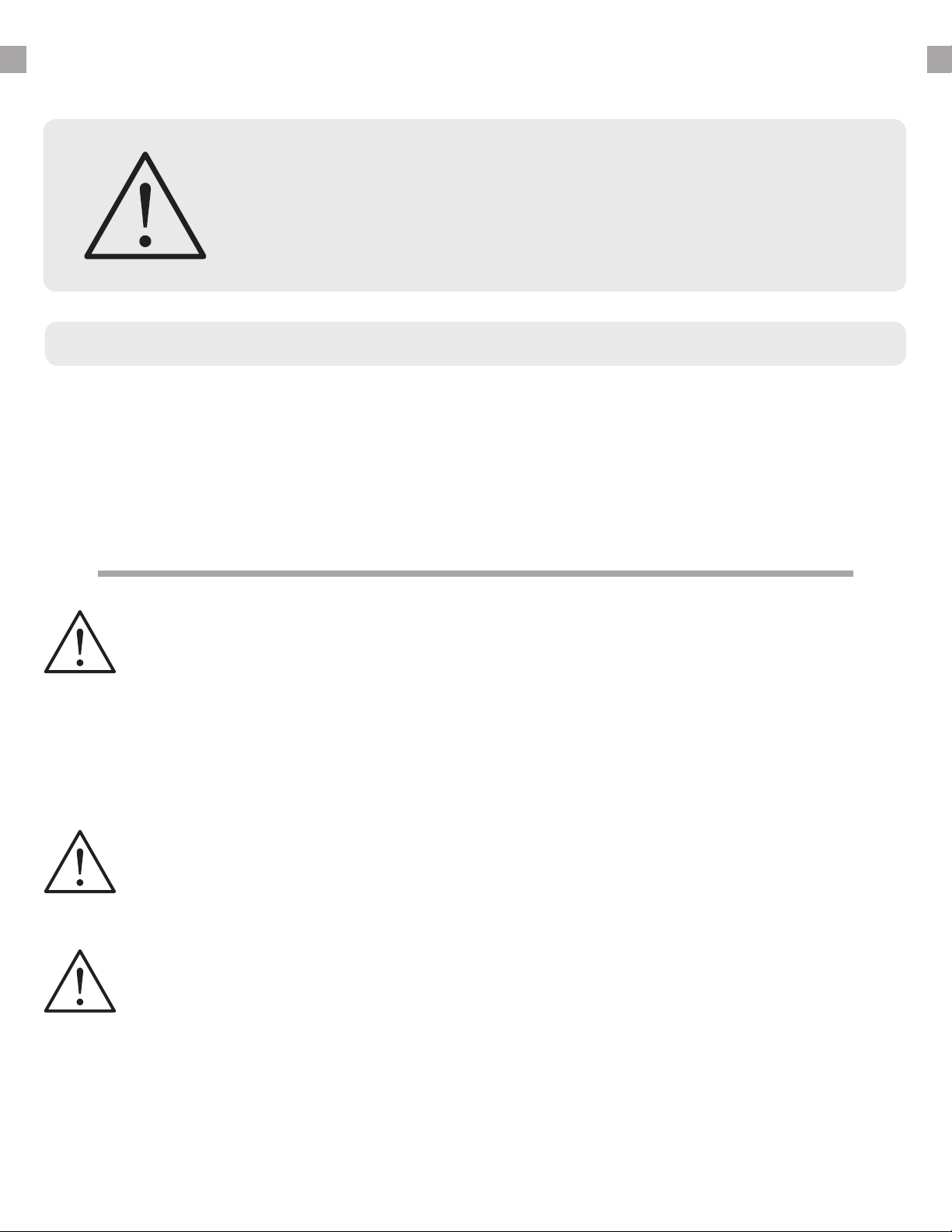
GENERAL SAFETY PROCEDURES
SAFETY ALERT SYMBOL
The safety alert symbol is used with one of the safety words (DANGER,
CAUTION, or WARNING) to alert you of hazards. Please pay attention to
these hazard notices both in this manual and on the generator.
Please familiarize yourself with the following safety symbols and words:
● DANGER: Indicates a hazard that will result in serious injury or death if instructions are not
followed.
● WARNING: Indicates a strong possibility of causing serious injury or death if instructions are not
followed.
● CAUTION: Indicates a possibility of personal injury or equipment damage if instructions are not
followed.
DANGER: This generator produces poisonous carbon monoxide gas when running. This
gas is both odorless and colorless. Even if you do not see or smell gas, carbon monoxide
may still be present. Breathing this poison can lead to headaches, dizziness, drowsiness,
and eventually death.
● Use outdoors ONLY in non-conned areas.
● Keep several feet of clearance on all sides to allow proper ventilation of the generator.
WARNING: The exhaust from this product contains chemicals known to the State of
California to cause cancer, birth defects, or other reproductive harm.
WARNING: This generator produces heat when running. Temperatures near exhaust can
exceed 150°F (65°C).
● Do not touch hot surfaces. Pay attention to warning labels on the generator denoting
hot parts of the machine.
● Allow generator to cool several minutes after use before touching engine or areas
which heat during use.
7
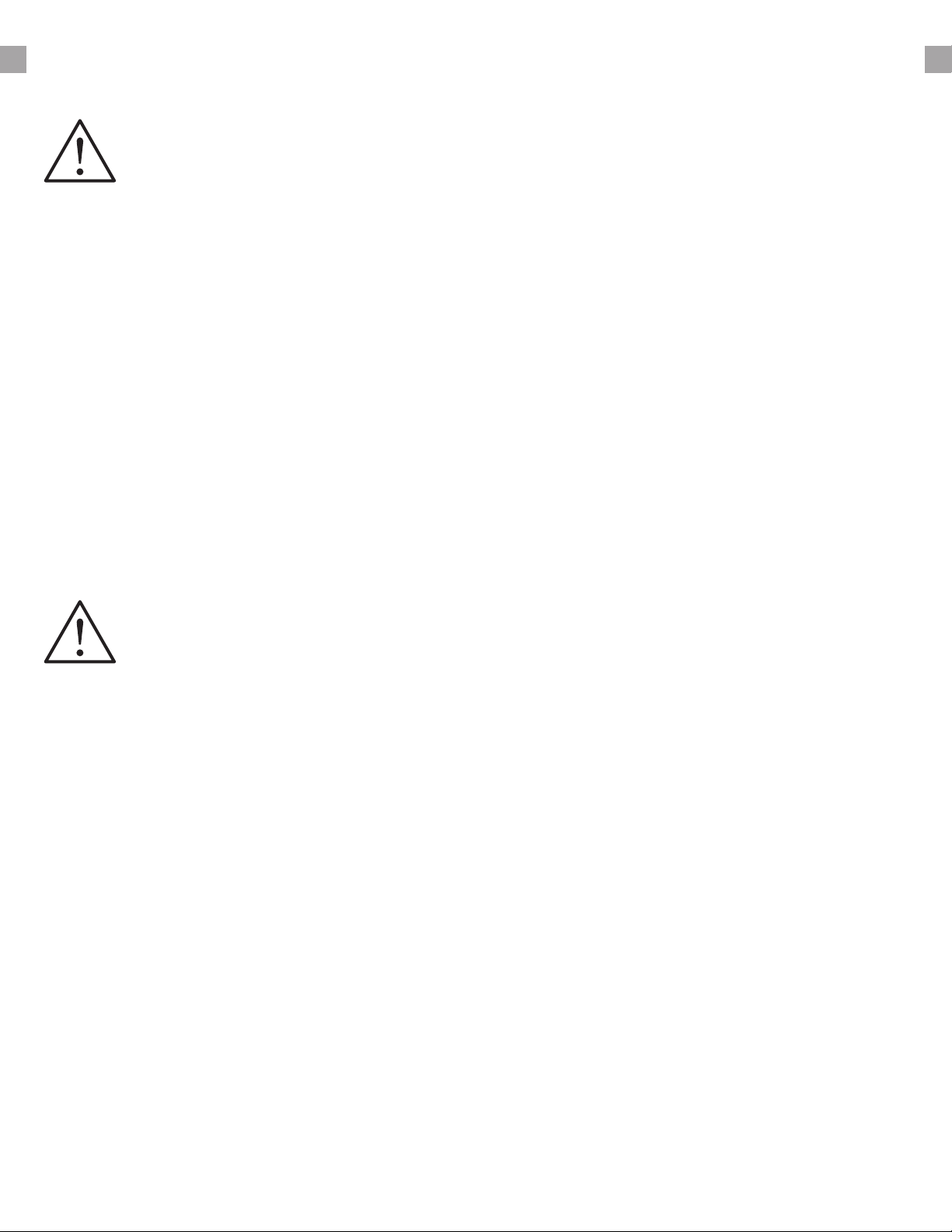
GENERAL SAFETY PROCEDURES
WARNING: This generator may emit highly ammable and explosive gasoline vapors,
which can cause severe burns or even death. A nearby open ame can lead to an
explosion even if not directly in contact with gas.
● Do not operate near an open ame.
● Do not smoke near generator.
● Always operate on a rm, level surface.
● Always turn generator o before refueling.
● Allow generator to cool for at least 2 minutes before removing fuel cap. Loosen cap
slowly to relieve pressure in tank.
● Do not overll gas tank. Gas may expand during operation. Do not ll to the top of
the tank.
● Always check for spilled gas before operating.
● Empty the gasoline tank before storing or transporting the generator.
● Before transporting, turn fuel valve to the o position and disconnect the spark plug.
WARNING: This generator produces a powerful voltage, which can result in electrocution.
● ALWAYS ground the generator before using it (see the “Grounding the Generator”
portion of the “PREPARlNG THE GENERATOR FOR USE section).
● Generator should only be plugged into electrical devices, either directly or with an
extension cord. NEVER connect to a building electrical system without a qualied
electrician. Such connections must comply with local electrical laws and codes. Failure
to comply can create a backow of power, which may result in serious injury or death
to utility workers.
● Use a ground fault circuit interrupter (GFCI) in highly conductive areas such as metal
decking or steel work. GFCls are available in-line with some extension cords.
● Do not use uncovered in rainy or wet conditions.
● Do not touch bare wires or receptacles (outlets).
● Do not allow children or non-qualied persons to operate.
8

GENERAL SAFETY PROCEDURES
In addition to the above safety notices, please familiarize yourself with the safety and
hazard markings on the generator.
9

QUICK START GUIDE
1.
2.
3.
Remove shipping braces
The shipping braces prevent engine movement during
shipment. Flip the generator over and remove the brightly
colored brace between the motor and the frame, and the
wood brace under the generator.
Add oil
The oil ll cap is located on the lower engine block to the
right of the recoil start housing. Remove the oil ll cap and
ll with 10w30 oil.
Add gasoline
The fuel cap is located on top of the fuel tank. Fill the tank
with fresh unleaded gasoline 87 octane or higher. The tank
is full when you see fuel in the bottom of the fuel lter cup.
DO NOT overll the tank.
4.
5.
Turn breaker o
The breaker is located on the right side of the front power
panel. Flip the breaker down to prevent accidental load
when starting the generator.
Turn gas valve on
The gas valve is located above the recoil start on the
bottom of the fuel tank. Rotate the valve clockwise to the
vertical position to turn on the gas supply.
10
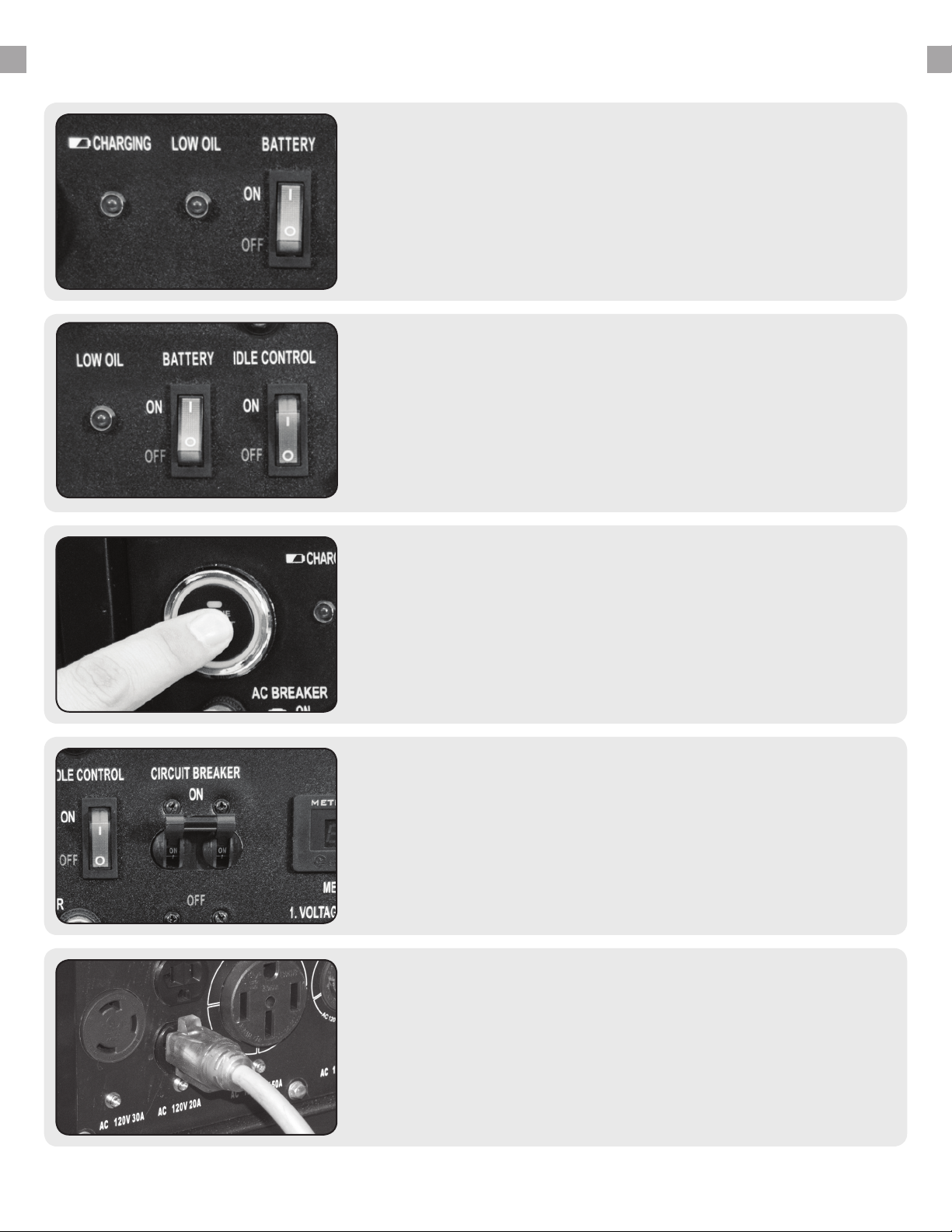
6.
Turn battery switch on
The battery switch is located on the top center of the main
power panel. Turn the switch ON to allow power to the
push button start.
7.
8.
9.
Turn idle control o
The idle control is located on the top center of the main
power panel. Turn the switch OFF to prevent the unit trying
to idle down before the engine is warmed up.
Start generator
The push button start left side of the main power panel.
Press the button for 1 second to start the generator.
Turn breaker on
The breaker is located on the right side of the front power
panel. Flip the breaker up to allow power to ow to the
receptacles.
10.
Connect your devices to the receptacles on the front panel.
Start with the largest loads rst.
Connect devices
11

GENERATOR COMPONENTS
3. Fuel Valve
2. Air Cleaner
4. Fuel Tank
5. Power Panel
6. Handles
7. Battery
1. Recoil Start
8. Oil Fill and Dipstick
1. Recoil Start – Easy Pull Recoil Start to start the engine without the electric start.
2. Air Cleaner - a removable, cleanable, oiled, element that cleans the air going into the engine.
3. Fuel Valve - On/O valve that allows gasoline to the fuel switch.
4. Fuel Tank - All metal 7.8 Gallon gasoline fuel tank.
5. Power Panel - Contains the start switch, plugs, meters, and circuit breakers.
6. Handles - Longest handles of any DuroMax Model allow easy movement across any surface.ad.
7. Battery - 12V DC 7ah Battery that powers the Electric Start System
8. Oil Fill and Dipstick - Use to add or check the oil.
9. Engine Switch – Push Button start switch. Press for 1 second to start the generator. Hold for 3
seconds to stop the generator.
10. Charging Light - Will light when the generator is charging the onboard battery.
11. Low Oil Alert – Will light only if the generator shuts down due to low oil.
12
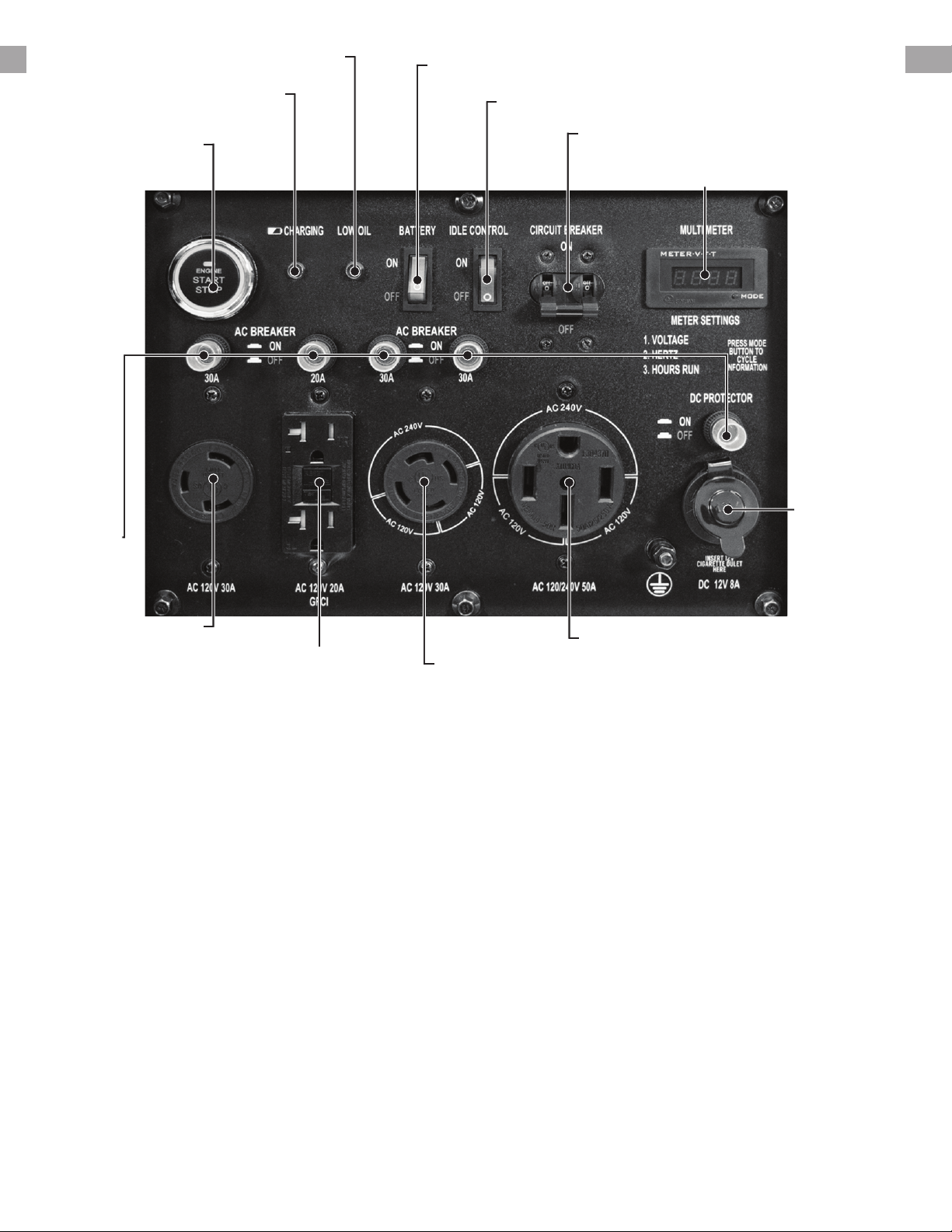
11. Low Oil Alert
12. Battery Switch
10. Charging Light
9. Engine Switch
13. Idle Control
14. Circuit Breaker
15. Multimeter
16. 12V Auto
21. Circuit
Protectors
20. 30A 120v
Receptacle
12. Battery Switch – Prevents battery discharge during storage.
13. Idle Control - Slows the engine to save fuel and lower noise when no load.
14. Circuit Breaker - Protects the panel from overload and short circuits.
15. Multimeter – Displays voltage, hertz, and time running.
16. 12v Auto - Provides a 12v automotive style plug for appliances and chargers.
17. 120/240v 4-Prong Receptacle - Use to connect electrical devices that run 120 or 240 Volt,
60Hz, single phase, AC current (NEMA 14-50)
18. 120/240v 4-Prong Twist Lock - Use to connect electrical devices that run 120 or 240 Volt, 60Hz,
single phase, AC current (NEMA 14-30)
19. GFCI 20A
Receptacle
18. 30A 240v Receptacle
17. 50A Receptacle
19. 120v 3-Prong GFCI Receptacle - Use to connect electrical devices that run 120 Volt, 60Hz,
single phase, AC current (NEMA 5-20)
20. 120v 3-Prong Twist Lock - Use to connect electrical devices that run 120 Volt, 60 Hz, single
phase, AC current (L5-30).
21. Circuit Protectors - Protects the receptacles from overload.
13

PACKAGE CONTENTS
Your generator comes with the items listed below. Please check to see that all of the following
items are included with your generator.
Double Sided
Screw Driver
Phillips and slot blade
screwdriver used for generator
maintenance.
Oil Funnel w/ hose
Spanner Spark Plug Wrench
Assorted wrenches used in
generator maintenance and
assembly. Commonly 8mm,
10mm, 13mm, and 15mm.
Used in spark plug
maintenance, inspection, and
installation.
Plug Ends
Used to add oil to the
generator without messy spills.
● Note: Actual tools may dier in appearance or design from image shown.
14
Plug heads for the receptacles
found on the generator are
included to make or rewire
your own cords.

GENERATOR SETUP
Proper setup of your generator will get you going as soon as possible while making sure you and
your equipment are safe and cared for.
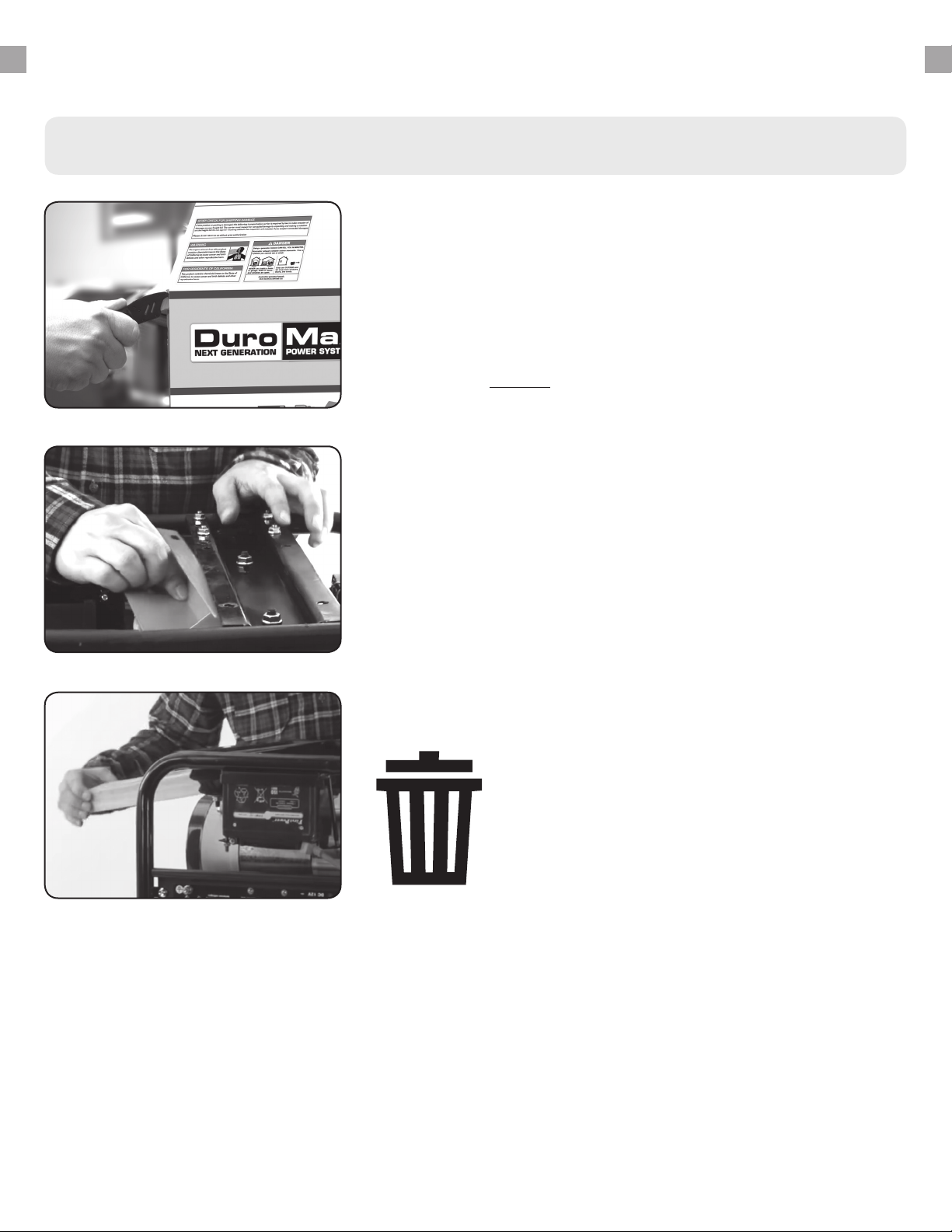
GENERATOR SETUP
Step 1 - Remove Shipping Braces
Unpack
1.
a. Remove the generator from the box.
b. Place the largest piece of packing foam on a at surface.
c. Flip the generator upside down on the pad.
CAUTION: NEVER Attempt this if you have put fuel or oil
Remove braces
2.
a. Completely remove each of the 4 bolts holding the
orange metal brace in place.
in the generator.
b. Remove the brace.
c. Cut the nylon tie strap holding the wood brace in
place.
d. Grab the end of the second brace and pull it out.
e. This piece is no longer needed and can be discarded.
Note: Shipping braces can be thrown away.
They will not be needed again.
16
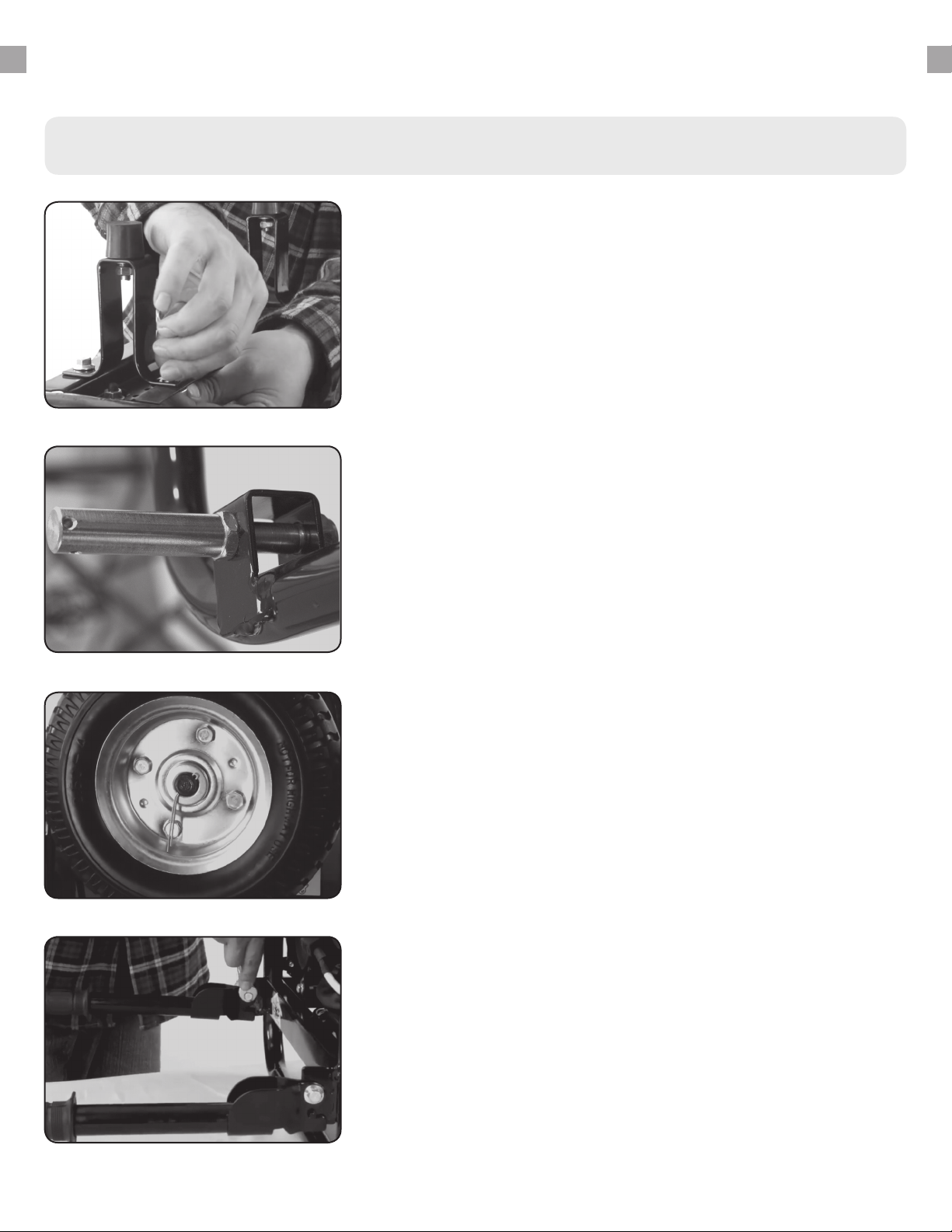
Step 2 - Wheel Kit Installation (Optional)
Install support legs
1.
Secure the support legs to the frame with provided bolts and
lock nuts.
Install wheels
2.
a. Insert wheel bolt through frame and secure with
provided nut.
b. Slide one wheel over each axle end and secure with
the provided retaining pins.
Install Handles
3.
Attach the handles to the brackets on the frame using the
provided bolts and nuts.
Do not over tighten the handles, it will prevent
free movement.
17
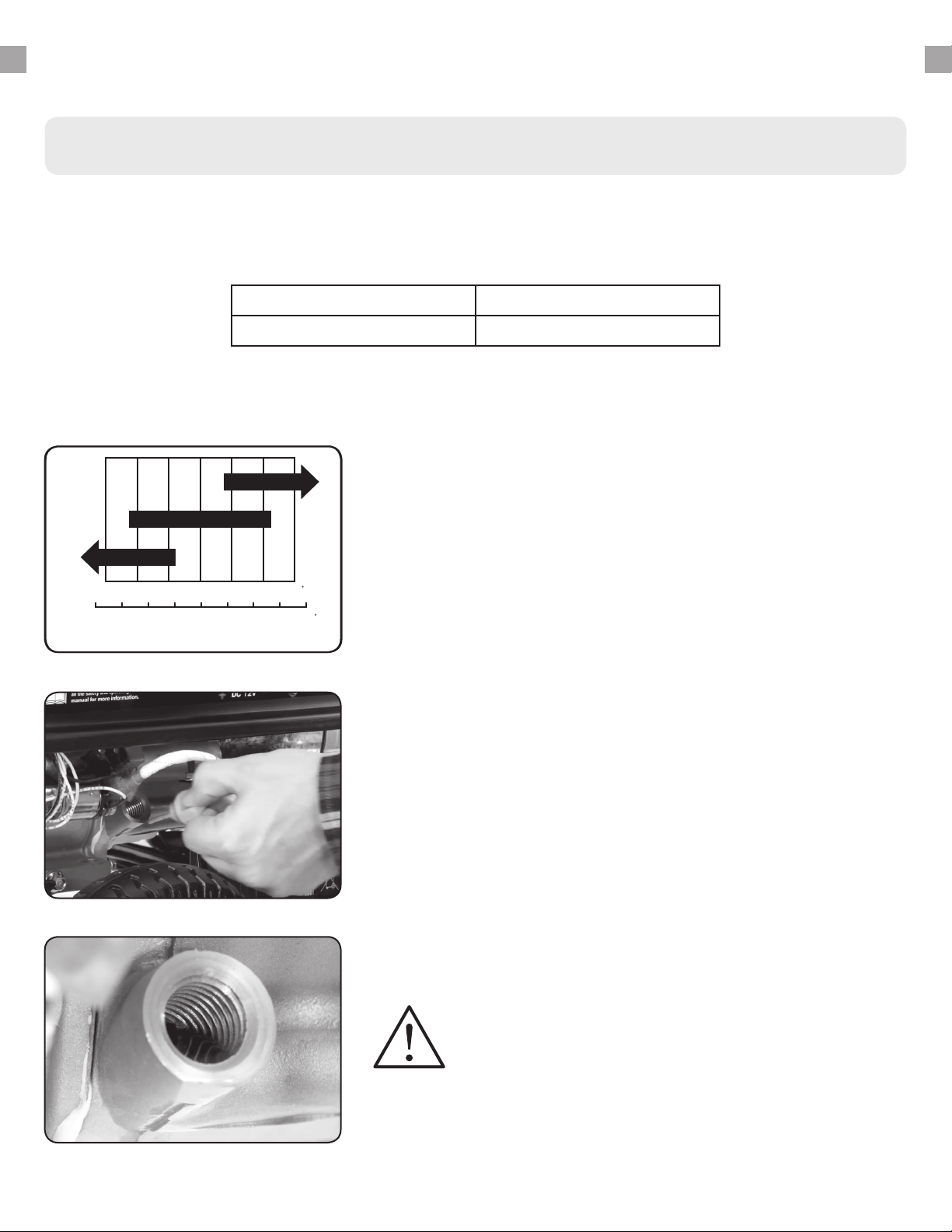
SAE
GENERATOR SETUP (CONTINUED)
Step 3 - Adding Oil
The generator requires engine oil to operate properly. The generator, when new from the package
contains no oil in the crankcase
generator for the rst time. This amount is equal to the oil capacity of the engine crankcase:
Engine Oil Capacity 40.5 . oz (1.2L)
WARNING: Do not apply engine oils with additives or 2-stroke gasoline engine oils. They don’t
have enough lubrication, and may shorten the engine’s service life.
30
10W-30
*
. You must add the proper amount of oil before operating the
Model Number XP13000E
Engine oil recommended: SAE 10W-30. Viscosity varies with
regions and temperatures. Choose your oil viscosity using the
chart to the left.
5W-30
-20 20 40 60 800 100 F
-30-40 -10 0 10 20
-20
ENVIRONMENTAL TEMPERATURE
30
40 C
* A small amount of oil from factory testing may be present on
arrival.
Add oil
1.
a. Make sure the generator is on a level surface.
b. Unscrew the oil ller/dipstick cap from the engine .
c. Using a funnel, add the appropriate amount of oil
into the crankcase. You will know the crankcase is
full when the oil level has reached the lower lip of
the opening you have just poured the oil into.
d. Replace oil ller cap.
WARNING: DO NOT overll the crankcase. This
may damage the motor and shorting overall life
of your generator.
18
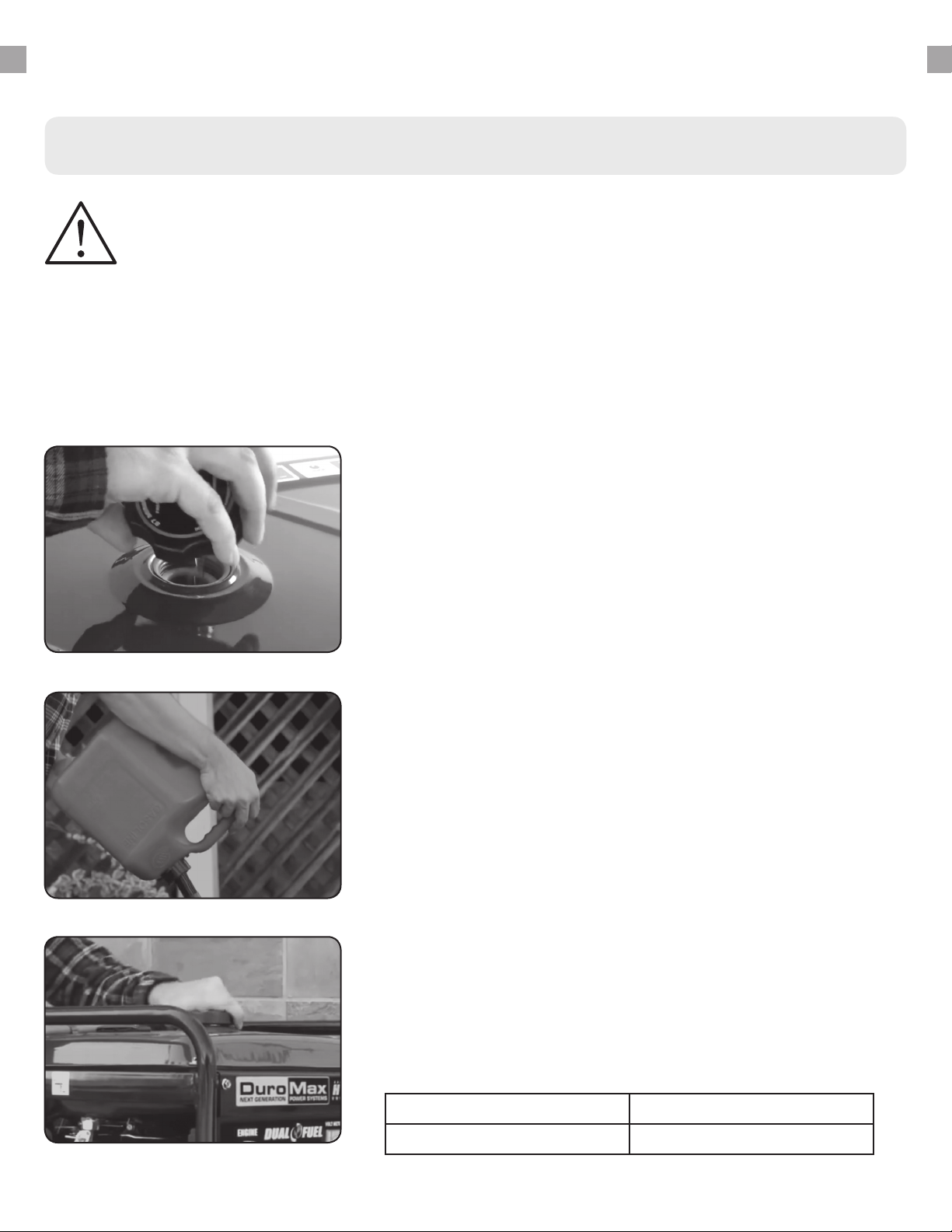
Step 4 - Adding Gasoline
WARNING: Gasoline and gas fumes are highly ammable.
● Do not ll tank near an open ame.
● Do not overll. Always check for fuel spills.
To ensure that the generator runs smoothly use only FRESH, UNLEADED GAS WITH AN OCTANE
RATING OF 87 OR HIGHER.
Add Gasoline
2.
a. Make sure the generator is on a level surface.
b. Unscrew gas cap and set aside (NOTE: the gas cap
may be tight and hard to unscrew).
c. Slowly add unleaded gasoline to the fuel tank. Be
careful not to overll. Please refer to the chart below
to nd the gas capacity of your generator model. The
fuel gauge on the top of the gas tank indicates how
much gasoline is in the generator gas tank.
d. Replace fuel cap and wipe up any spilled gasoline
with a dry cloth.
NOTE: Gas can expand. Do not ll the gas tank
to the very top. Leave a minimum of 1.5 in of open
IMPORTANT:
● Never use an oil/gasoline mixture. Never use old gas.
● Avoid getting dirt or water in the fuel tank.
● Gas can age in the tank and make it hard to start up
the generator in the future.
● Never store generator for extended periods of time
with fuel in the tank.
space.
Model Number XP13000E
Gas Tank Capacity 7.9 US Gallons (30L)
19
