DURKOPP ADLER DAC BASIC - CLASS 867 MANUAL PART II V 12-2010, DAC basic 867, DAC classic 867 Operating Manual
Page 1

DAC basic/classic
operating manual
part II
class 867
0791 867901
Dürkopp Adler AG, PO Box 17 03 51, D-33703 Bielefeld, Potsdamerstr. 190, D-33719 Bielefeld
Phone +49 (0) 521 9 25 00, Fax +49 (0) 521 9 25 24 35, www.duerkopp-adler.com
Ausgabe/Edition: December 2010 revision index: A010
Page 2

Bedienungsanleitung Teil II
DAC basic/classic
© 2010 Dürkopp Adler AG
All rights reserved. No parts of this work may be reproduced in any form or by any means - graphic, electronic, or
mechanical, including photocopying, recording, taping, or information storage and retrieval systems - without the
written permission of the publisher.
Products that are referred to in this document may be either trademarks and/or registered trademarks of the
respective owners. The publisher and the author make no claim to these trademarks.
While every precaution has been taken in the preparation of this document, the publisher and the author assume no
responsibility for errors or omissions, or for damages resulting from the use of information contained in this
document or from the use of programs and source code that may accompany it. In no event shall the publisher and
the author be liable for any loss of profit or any other commercial damage caused or alleged to have been caused
directly or indirectly by this document.
Printed: December 2010 in Bielefeld, Germany
Page 3

Operating manual part II
© 2010 Dürkopp Adler AG II-3
Contents
PART II.............................................................................................................................. 4
1
Parameter.........................................................................................................................4
1.1
Parameter of class 867......................................................................................................................4
1.1.1 Operator-level......................................................................................................................................4
1.1.2 Technician-level...................................................................................................................................5
1.1.3 Developer-level..................................................................................................................................17
1.2
Sets of parameters for class 867 ...................................................................................................19
Page 4
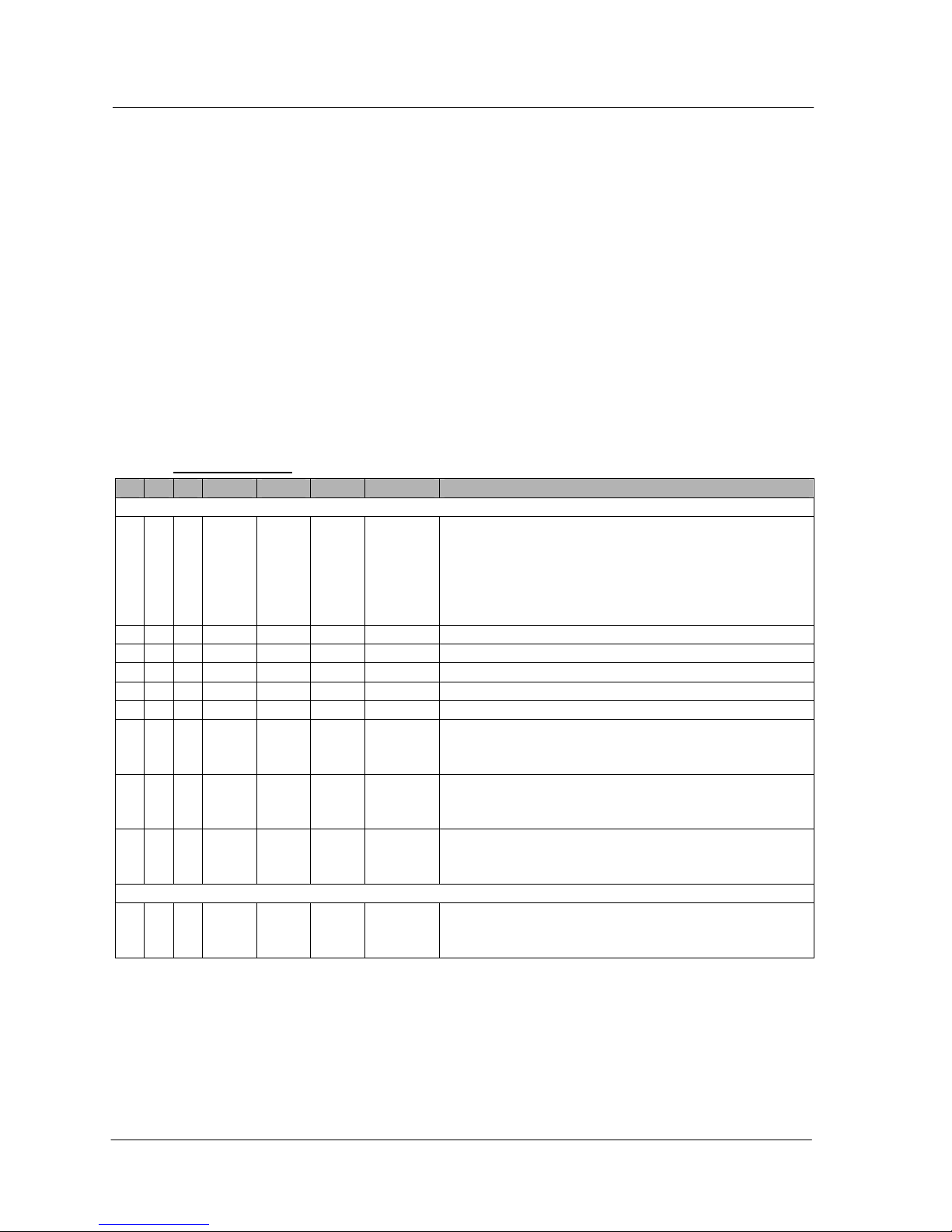
Operating manual part II
II-4 © 2010 Dürkopp Adler AG
PART II
1 Parameter
The parameter overview is help a sought-after parameter for finding fast and changing. The construction of the list
has already been explained in the list using structure.
There are parameters, which can be found in the technicians' and developers' level both different consequences,
however, have. All settings in the developers' level aren't accessible for using staff and service technicians but are
adjusted by the software developers to the certain hardware once.
1.1 Parameter of class 867
class:
867
t 08 04 set of parameters:
867-190x22-M
for sub-class:
867-190122-M
1.1.1 Operator-level
L C P Min Max Preset Unity Description
Bobbin thread counter and bobbin thread monitor
o 06 00 0 4 0 - Activate the bobbin thread counter
0 = off;
1 = Bobbin thread counter A;
2 = Bobbin thread counter B;
3 = Bobbin thread counter C;
4 = Bobbin thread monitor
o 06 01 0,1 999,9 300,0 x o0602
Reset value of the bobbin thread counter A
o 06 02 0,1 999,9 200,0 x o0604
Reset value of the bobbin thread counter B
o 06 03 0,1 999,9 100,0 x o0604
Reset value of the bobbin thread counter C
o 06 04 1 255 10 x stitches Factor of the bobbin thread counter A, B, and C
o 06 05 0 9999 0 stitches
Number of stitches for bobbin thread monitor
o 06 06 0 1 1 - Stopping motor if the counter has reached the value 0.
0 = off;
1 = on
o 06 07 0 1 1 - Sewing foot down after thread trimming.
0 = off;
1 = on
o 06 08 0 1 0 - Display of the bobbin thread counter value
0 = off;
1 = on
Needle cooling
o 13 00 0 1 0 - Needle cooling
0 = off;
1 = on
Page 5
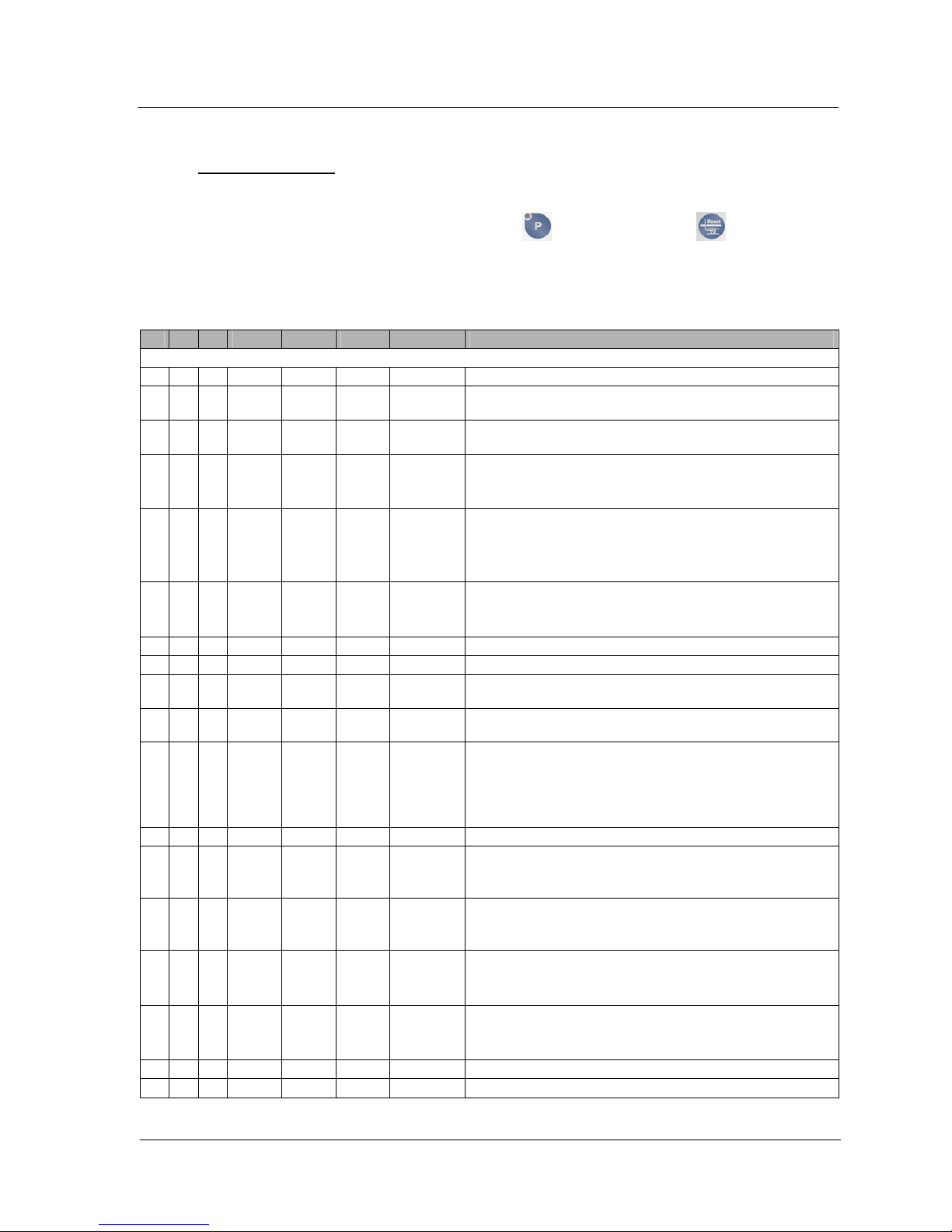
Operating manual part II
© 2010 Dürkopp Adler AG II-5
1.1.2 Technician-level
The technician's level is unlocked by the following key combination:
When switching on the control unit and press the P button and the reset button at the same
time.
This allows access to the technician's level.
Press A+ to get into the technician's level.
L C P Min Max Preset Unity Description
Backtack
t 00 00 300 2500 1000 rpm Start backtack speed
t 00 01 0 254 5 10° Pre-control angle when switching on the backtack magnet.
(Switchover of forward backward at the bartack)
t
00 02 0 254 17 10° Pre-control angle when turning the backtack magnet off.
(Changing of backward forward at the bartack)
t 00 03 0 1 0 - Start backtack with the position 0 of the pedal interruptible.
0 = off;
1 = on
t 00 04 0 2 0 - Mode for the end of the start backtack.
0 = You sew further after the end;
1 = Machine stops and must be started by the pedal again;
2 = Thread performance after the start backtack
t 00 05 0 1 1 - Pedal release only to an additional route A
0 = off;
1 = on
t 00 06 0 500 0 ms Delay time up to the speed release after the start backtack
t 00 10 300 2500 1000 rpm End backtack speed
t 00 11 0 254 9 10° Pre-control angle when switching on the backtack magnet.
(Switchover of forward backward at the bartack)
t 00 12 0 254 17 10° Pre-control angle when turning the backtack magnet off.
(Changing of backward forward at the bartack)
t 00 13 0 1 0 - Backtack magnet stays switched on (simple with the last
backward way final backtack and multiple backtack ends) till
the needle has been reached the Pos. 2.
0 = off;
1 = on
t 00 20 300 4000 2800 rpm Start multiple backtack speed (only at the stuffing program)
t 00 21 0 254 16 10° Pre-control angle when switchin g on the backtack magnet.
(Switchover of forward backward at the backtack) (only at the
stuffing program)
t 00 22 0 254 22 10° Pre-control angle when turning the backtack magnet off.
(Change of backward forward at the backtack) (only at the
stuffing program)
t 00 23 0 1 0 - Start backtack as a stuffing program.
0 = off;
1 = on
t 00 30 0 1 0 - Ornamental backtack
0 = off;
1 = on
t 00 31 0 2500 1200 rpm Ornamental backtack speed
t 00 32 0 1000 100 ms Stop time at the ornamental backtack
Page 6
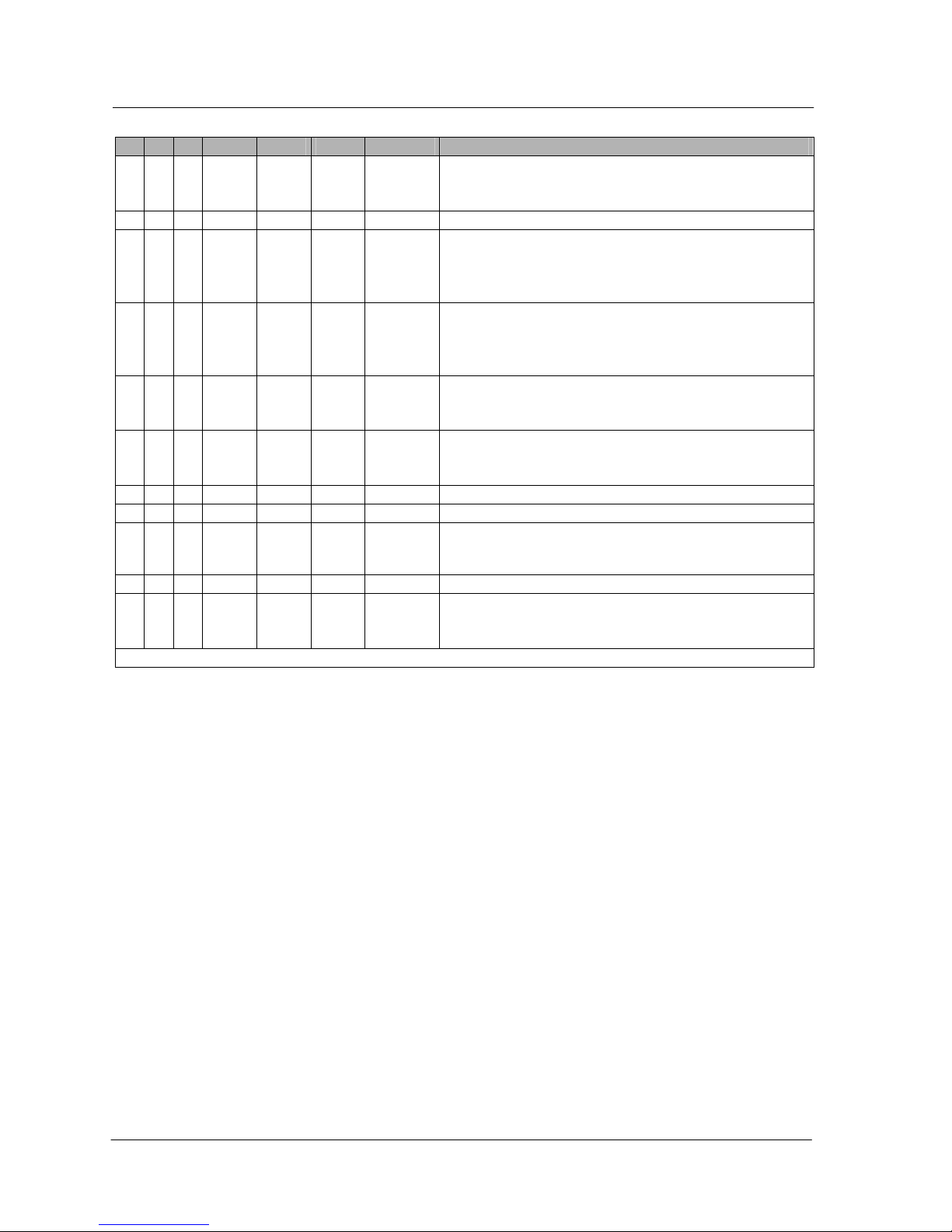
Operating manual part II
II-6 © 2010 Dürkopp Adler AG
L C P Min Max Preset Unity Description
t 00 35 0 1 1 - Reducing speed when shifting the feed dog
0 = off;
1 = on
t 00 36 0 2000 500 rpm Wished speed reduction when shifting the feed dog.
t 00 40 0 2 1 - Type of the start backtack, if the backtacking is toggled.
0 = Simple start backtack;
1 = Double start backtack;
2 = Start multiple backtack
t 00 41 0 2 1 - Type of the end backtack, if the backtacking is toggled.
0 = Simple end backtack;
1 = Double end backtack;
2 = End multiple backtack
t 00 45 0 1 0 - Switching on the manual backtack
0 = Needle below;
1 = Needle above
t 00 46 0 1 0 - Turning the manual backtack off
0 = Needle below;
1 = Needle above
t 00 50 0 999 100 ms Drive time of the backtack magnet in the time period t
1
t 00 51 5 100 100 % Pulse duty ratio in the time period t
1
t 00 52 0,0 600,0 0,0 s Drive time of the backtack magnet in the time period t2
(If you adjust 0s the backtack magnet will be driven
permanently)
t 00 53 5 90 40 % Pulse duty ratio in the time period t
2
t 00 54 0 1 0 - Increasing U
mag
when the backtack magnet will be driven
0 = No;
1 = Yes
Thread Clamp
Page 7

Operating manual part II
© 2010 Dürkopp Adler AG II-7
L C P Min Max Preset Unity Description
t 01 00 0 8 6 - Mode of the thread clamp
0 = on switching angle FK = t0101,
out switching angle FK = t0102,
Without FL;
1 = on switching angle FK = 108°,
out switching angle FK = 268°,
Without FL;
2 = on switching angle FK = 49°,
out switching angle FK = 110°,
Without FL;
3 = on switching angle FK = 49°,
out switching angle FK = 190°,
Without FL;
4 = on switching angle FK = 108°,
out switching angle FK 268°,
on switching angle FL = 108°,
out switching angle FL = 154°;
5 = on switching angle FK = 108°,
out switching angle FK = 268°,
on switching angle FL = 44°,
out switching angle FL = 154°;
6 = on switching angle FK = 30°,
out switching angle FK = 200°,
on switching angle FL = 50°,
out switching angle FL = 100°;
7 = Without FK,
on switching angle FL = t0111,
out switching angle FL = t0112;
8 = on switching angle FK = t0101,
out switching angle FK = t0102,
on switching angle FL = t0111,
out switching angle FL = t0112
t 01 01 0 359 30 ° on switching angle of the thread clamp
t 01 02 0 359 200 ° off switching angle of the thread clamp
t 01 11 0 359 50 ° on switching angle of the sewing foot lifting
t 01 12 0 359 100 ° off switching angle of the sewing foot lifting
t 01 13 0 100 100 %
Duty cycle of sewing foot lifting at mode 4-8
t 01 20 0 3 3 - Options of the thread clamp
0 = FK
only at the seam beginning;
1 = FK at the seam beginning and at the turning back;
2 = FK at the seam beginning and at the sewing foot lifting;
3 = FK at the seam beginning, turning back and at the sewing
foot lifting
t 01 50 0 999 100 ms Drive time of the thread clamp in the time period t1
t 01 51 5 100 100 % Pulse duty ratio in the time period t1
t 01 52 0,1 600,0 60,0 s Drive time of the thread clamp magnet in the time period t2
(If you adjust 0s the thread clamp magnet will be driven
permanently)
t 01 53 5 80 30 % Pulse duty ratio in the time period t
2
t 01 54 0 1 0 - Increasing U
mag
when the thread clamp magnet will be driven
0 = No;
1 = Yes
Thread trimmer
t 02 00 100 750 150 rpm Cutting speed
Page 8

Operating manual part II
II-8 © 2010 Dürkopp Adler AG
L C P Min Max Preset Unity Description
t 02 01 0 1 0 - Pedal position for starting the cutting process.
0 = Position -2;
1 = Position -1
t 02 10 0 359 25 ° on switching angle t 08 12 <= t 02 10 < t 02 11
t 02 11 0 359 265 ° off switching angle t 02 10 < t 02 11 <= t 08 13
t 02 20 0 255 0 ms Delay time for a repeated activation of the Cutting magnet.
t 02 21 0 255 0 ms Delay time for turning the cutting magnet off
Sewing foot lifting
t 03 00 0 1 1 - sewing foot lifting active
0 = No;
1 = Yes
t 03 10 0 255 80 ms Intermediate lag of the machine after switching the sewing
foot lifting off
t 03 11 0 255 40 ms Turn-on delay of the sewing foot lifting at speed 0
t 03 12 0 255 200 ms Turn-on delay of the sewing foot lifting at the seam end
t 03 50 0 999 200 ms Drive time of the sewing foot lifting magnet in the time
period t
1
t 03 51 5 100 100 % Pulse duty ratio in the time period t1
t 03 52 0,0 600,0 0,0 s Drive time of the foot lifting magnet in the time period t2
(If you adjust 0s the thread clamp magnet will be driven
permanently)
t 03 53 5 100 40 % Pulse duty ratio in the time period t
2
t 03 54 0 1 0 - Increasing U
mag
when the foot lifting magnet will be driven
0 = No;
1 = Yes
Soft start
t 05 00 120 1000 400 rpm Soft start speed
t 05 01 1 99 1 Stitches Number of soft start stitches
Page 9

Operating manual part II
© 2010 Dürkopp Adler AG II-9
L C P Min Max Preset Unity Description
Seam ways
t 07 00 0 2 0 - Treatment position-2 in seam ways.
0 = Demolition of the seam. The next seam way is sewn; The
seam is broken off with thread trimmer at the last seam of
the program.
1 = Demolition of the seam with thread performances (even if
inactive). The next seam process is a free seam.
2 = Demolition of the seam with thread performances (even if
inactive). Seam program is stopped.
t 07 01 0 1 0 - Automatic system business.
0 = off;
1 = on
Motor
t 08 00 500 9999 3400 rpm Maximum speed
t 08 01 100 400 150 rpm Minimal speed
t 08 02 100 1000 150 rpm Positioning speed
t 08 03 1 100 20 rpm/ms Acceleration ramp
t 08 04 1 100 30 rpm/ms Braking ramp
t 08 05 0 1 1 - Direction of rotation of the motor
0 = on the left;
1 = on the right
t 08 06 0 2 1 - Motor brake at the normal stop
0 = Brakes for the duration of t0805;
1 = Brake durably actively at the stop
2 = Position will be hold permanently
t 08 07 0,1 6,0 3,0 A Holding current at the machine stop
t 08 08 0 255 80 - Reaction rate at changes of the needle position
t 08 09 0 999 200 ms Period of the motor brake
t 08 10 - - - - Setting the reference position
t 08 11 - - - - Setting the needle positions
t 08 12 0 359 16 ° Lower needle position (Position 1)
t 08 13 0 359 326 ° Thread lever up position (Position 2)
t 08 14 0 359 350 ° Direction finder position
t 08 15 0 359 245 ° on threading position
t 08 20 - - - - Calibrating pedal
t 08 21 12 64 24 Steps Number of speed steps of the pedal
t 08 22 0 4 3 - Speed curve
t 08 23 10 255 90 ms Debouncing of the position-1
t 08 24 5 255 15 ms Debouncing of the position-2
t 08 30 0 1 0 - Shows the machine speed
0 = No;
1 = Yes
t 08 31 0 1 0 - Shows the current needle position
0 = No;
1 = Yes
t 08 32 - - - - The Needle will move to the upper needle position if the
energy is on and the pedal was used.
0 = No;
1 = Yes
t 08 40 500 9999 3000 rpm Speed limitation DB3000
Page 10

Operating manual part II
II-10 © 2010 Dürkopp Adler AG
L C P Min Max Preset Unity Description
Thread tension
t 09 00 0 3 3 ° Mode of the thread tension release and thread tension
reduction with active foot lifting.
0 = No thread tension release;
1 = Thread tension release in the seam;
2 = Thread tension release after thread trimming;
3 = Thread tension release in the seam and after thread
trimming.
t 09 01 0 1 1 ° Thread tension release by thread help
0 = No;
1 = Yes
t 09 02 0,0 2,55 0,0 s Delay time of the tread tension release after thread trimming.
(Only active if t 09 00 = 2 or 3)
t 09 10 0 359 255 ° on switching angle t 08 of 12 < = t of 09 10 < t 09 11 at the
trimming process
t 09 11 0 359 325 ° off switching angle t of 09 10 < t 09 of 11 < = t 08 13 at the
trimming process
t 09 20 0 255 0 ms Delay time for a repeated activation of the tension magnet at
the trimming process.
t 09 21 0 255 50 ms Delay time for turning the tension magnet off at the trimming
process
t 09 50 0 999 100 ms Drive time of the thread tension magnet in the time period t
1
t 09 51 5 100 100 % Pulse duty ratio in the time period t1
t 09 52 0,0 600,0 0,0 s Drive time of the thread tension magnet in the time period t2
(If you adjust 0s the thread tension magnet will be driven
permanently)
t 09 53 5 100 40 % Pulse duty ratio in the time period t
2
t 09 54 0 1 0 - Increasing U
mag
when the thread tension magnet will be driven
0 = No;
1 = Yes
High lift for walking foot
t 10 00 0 1 1 - High lift for walking foot
0 = No;
1 = Yes
t 10 01 0 9999 1800 rpm High lift walking speed
t 10 02 1 21 5 Step Lower speed break point
t 10 03 1 21 14 Step Upper speed break point
t 10 04 - - - - Show the actual position of the potentiometer and the actual
limitation of the speed
3: 2800
3: = actual position
2800 = speed limitation
t 10 05 0 1 1 - Operational mode of the high lift for walking foot
0 = not stored;
1 = stored
Page 11

Operating manual part II
© 2010 Dürkopp Adler AG II-11
L C P Min Max Preset Unity Description
Function module
t 11 00 0 6 2 - Function of module 1 (X2.30)
0 = No Function;
1 = Additional thread tension;
2 = Switch stitch length;
3 = Single stitch with stitch length switching;
4 = Single stitch backwards with stitch length switching;
5 = Lift/lower roller;
6 = Lift/lower fabric end stop
t 11 01 0 1 0 - Output of function module 1 (X2.30) inverted
0 = No;
1 = Yes
t 11 02 0 1 0 - Deactivation of function module 1 after trimming process.
0 = No;
1 = Yes
t 11 30 0 6 1 - Function of module 2 (X2.20)
0 = No Function;
1 = Additional thread tension;
2 = Switch stitch length;
3 = Single stitch with stitch length switching;
4 = Single stitch backwards with stitch length switching;
5 = Lift/lower roller;
6 = Lift/lower fabric end stop
t 11 31 0 1 0 - Output of function module 2 (X2.20) inverted
0 = No;
1 = Yes
t 11 32 0 1 0 - Deactivation of function module 2 after trimming process.
0 = No
1 = Yes
t 11 60 0 6 0 - Function of module 3 (X2.15)
0 = No Function;
1 = Additional thread tension;
2 = Switch stitch length;
3 = Single stitch with stitch length switching;
4 = Single stitch backwards with stitch length switching;
5 = Lift/lower roller;
6 = Lift/lower fabric end stop
t 11 61 0 1 0 - Output of function module 3 (X2.15) inverted
0 = No;
1 = Yes
t 11 62 0 1 0 - Deactivation of function module 3 after trimming process.
0 = No;
1 = Yes
t 11 90 0 999 100 ms Drive time of output FF3 in the time period t
1
t 11 91 5 100 100 % Pulse duty ratio in the time period t1
t 11 92 0,0 600,0 0,0 s Drive time of output FF3 in the time period t2
(If you adjust 0s the output FF3 will be driven permanently)
t 11 93 5 100 100 % Pulse duty ratio in the time period t2
t 11 94 0 1 0 - Increasing U
mag
when the output FF3 will be driven
0 = No;
1 = Yes
Page 12

Operating manual part II
II-12 © 2010 Dürkopp Adler AG
L C P Min Max Preset Unity Description
Turning Back
t 12 00 0 1 1 - Turning back
0 = No;
1 = Yes
t 12 01 10 180 45 ° Moving angle of rotation
t 12 02 10 255 40 ms Waiting time up to the turning back
Needle cooling
t 13 00 0 1 0 - Mode of the needle cooling
0 = Normal needle cooling;
1 = Needle cooling depending on speed
t 13 01 0,0 9,999 2,500 s Switch-off delay of needle cooling
t 13 02 100 9999 2000 rpm Speed for activate the needle cooling
Roller
t 14 00 0 3 3 - Mode for lifting the roller
0 = No lifting;
1 = Lifting with sewing foot;
2 = Lifting with bartack;
3 = Lifting with bartack and sewing foot
t 14 01 0 1 0 - Lifting roller when enabling high lift for walking foot.
0 = No;
1 = Yes
t 14 02 0 1 0 - Stitch counting after sewing foot lifting till roller remains
lowered.
0 = No;
1 = Yes
t 14 03 0 255 0 Stitches Number of stitches till lower the roller
Miscellaneous of the control
t 51 00 - - - - Showing software version
t 51 01 - - - - Showing control serial number
t 51 02 - - - - Showing machine serial number
t 51 03 - - - - Showing production date
t 51 04 - - - - Showing machine class and –sub class
t 51 10 0 4 - - Load of parameters
0 = Nothing;
1 = Sewing data of the there dongle;
2 = Sewing data of the backup area;
3 = Seam ways of the there Dongle
4 = Master reset
t 51 11 0 3 - - Store of parameters
0 = Nothing;
1 = Sewing data on the there dongle;
2 = Sewing data to the backup area;
3 = Seam ways on the there Dongle
Page 13

Operating manual part II
© 2010 Dürkopp Adler AG II-13
L C P Min Max Preset Unity Description
t 51 12 - - - - Hardware-Test
Bold Inputs or Outputs are only available at DACclassic
controls.
1.Analog
Um: Supply Voltage in V
U24: Supply Voltage for Outputs in V
Imo: Current of the 24V supply
PAn: Analog value of the pedal
Nre: X1.4 Analog Input
Ian: X1.1 Analog Input
2.Inputs
X1.5: Manual Backtack
X1.6: Nedle up/down
X1.7: Additional thread tension (module 2)
X1.8: Switch stitch length (module 1)
X1.9: Input function module 3 (module 3)
X1.10: Limitation DB3000
X1.11: Machine run blockage
X1.12: Bobbin thread monitor
X1.13: Light barrier
X1.14: Backtack suppression/recall
X2.1: High lift for walking foot (not stored)
X2.2: High lift for walking foot (stored)
X2.3: No Function
X2.4: No Function
X2.6: No Function
X2.7: No Function
3.Outputs
X1.15: Output function module 3 (module 3)
X1.17: No Function
X1.18: Thread clamp
X1.20: Additional thread tension (module 2)
X1.21: No Function
X1.22: LED function module 3 (module 3)
X1.23: LED bobbin thread monitor left
X1.24: LED Backtack suppression/recall
X1.25: LED bobbin thread monitor right
X1.26: No Function
X1.27: No Function
X1.28: Needle cooling
X1.29: LED switch stitch length (module 1)
X1.30: Switch stitch length (module 1)
X1.31: LED additional thread tension (module 2)
X1.32: High lift for walking foot
X1.34: Backtacking
X1.35: Sewing foot lifting
X1.36: Thread tension
X1.37: Thread trimmer
t 51 13 - - - - Disturbance reports show the last on 10
t 51 14 0 1 - - Reset of the service counter
0 = No;
1 = Yes
Page 14

Operating manual part II
II-14 © 2010 Dürkopp Adler AG
L C P Min Max Preset Unity Description
t 51 20 0 13 3 - Function of the bartack input (machine connector Pin 5)
0 = no function;
1 = on threading help;
2 = Bartack suppression/recall;
3 = Manual bartack;
4 = Half stitch;
5 = Full stitch;
6 = Direction finder position;
7 = Turning back
8 = Input function module 1;
9 = Input function module 2;
10 = Input function module 3;
11 = Switch high lift for walking foot;
12 = Ornamental Backtack;
13 = Needle cooling
t 51 21 0 13 2 - Function of the bartack toggle input (machine connector Pin
14)
0 = no function;
1 = on threading help;
2 = Bartack suppression/recall;
3 = Manual bartack;
4 = Half stitch;
5 = Full stitch;
6 = Direction finder position;
7 = Turning back
8 = Input function module 1;
9 = Input function module 2;
10 = Input function module 3;
11 = Switch high lift for walking foot;
12 = Ornamental Backtack;
13 = Needle cooling
t 51 22 0 13 4 - Function of the needle up/down input (machine connector Pin
6)
0 = no function;
1 = on threading help;
2 = Bartack suppression/recall;
3 = Manual bartack;
4 = Half stitch;
5 = Full stitch;
6 = Direction finder position;
7 = Turning back
8 = Input function module 1;
9 = Input function module 2;
10 = Input function module 3;
11 = Switch high lift for walking foot;
12 = Ornamental Backtack;
13 = Needle cooling
Page 15

Operating manual part II
© 2010 Dürkopp Adler AG II-15
L C P Min Max Preset Unity Description
t 51 23 0 13 8 - Function of the input FF1 (machine connector Pin 8)
0 = no function;
1 = on threading help;
2 = Bartack suppression/recall;
3 = Manual bartack;
4 = Half stitch;
5 = Full stitch;
6 = Direction finder position;
7 = Turning back
8 = Input function module 1;
9 = Input function module 2;
10 = Input function module 3;
11 = Switch high lift for walking foot;
12 = Ornamental Backtack;
13 = Needle cooling
t 51 24 0 13 9 - Function of the input FF2 (machine connector Pin 7)
0 = no function;
1 = on threading help;
2 = Bartack suppression/recall;
3 = Manual bartack;
4 = Half stitch;
5 = Full stitch;
6 = Direction finder position;
7 = Turning back
8 = Input function module 1;
9 = Input function module 2;
10 = Input function module 3;
11 = Switch high lift for walking foot;
12 = Ornamental Backtack;
13 = Needle cooling
t 51 25 0 13 0 - Function of the input FF3 (machine connector Pin 7)
0 = no function;
1 = on threading help;
2 = Bartack suppression/recall;
3 = Manual bartack;
4 = Half stitch;
5 = Full stitch;
6 = Direction finder position;
7 = Turning back
8 = Input function module 1;
9 = Input function module 2;
10 = Input function module 3;
11 = Switch high lift for walking foot;
12 = Ornamental Backtack;
13 = Needle cooling
OP1000
t 52 00 0 15 4 - Contrast of the display of the OP1000
t 52 01 0 1 1 - Button receipt active
0 = No;
1 = Yes
Page 16

Operating manual part II
II-16 © 2010 Dürkopp Adler AG
L C P Min Max Preset Unity Description
t 52 20 0 13 12 - Function of the input “F
0 = no function;
1 = on threading help;
2 = Bartack suppression/recall;
3 = Manual bartack;
4 = Half stitch;
5 = Full stitch;
6 = Direction finder position;
7 = Turning back
8 = Input function module 1;
9 = Input function module 2;
10 = Input function module 3;
11 = Switch high lift for walking foot;
12 = Ornamental Backtack;
13 = Needle cooling
t 52 40 0 1 0 - Key lock for the initial bartack buttons
0 = No;
1 = Yes
t 52 41 0 1 0 - Key lock for the final bartack buttons
0 = No;
1 = Yes
t 52 42 0 1 0 - Key lock for the thread buttons
0 = No;
1 = Yes
t 52 43 0 1 0 - Key lock for the seam program buttons
0 = No;
1 = Yes
t 52 44 0 1 0 - Key lock for the programming buttons
0 = No;
1 = Yes
Page 17

Operating manual part II
© 2010 Dürkopp Adler AG II-17
1.1.3 Developer-level
L C P Min Max Preset Unity Description
Bartack
d 00 01 0 359 15 ° Mechanical switching angle of the bartack
Thread trimmer
d
02 00 0 360 100 - The FA speed shall angle be reached before switching on
the magnets.
Seam ways
d 07 00 150 9999 1500 rpm Speed limitation for seam ways
d 07 01 1 20 6 Stitches Stitches for the speed limitation by seam ways
Motor
d 08 00 1 9999 3800 rpm Maximum motor speed
d 08 01 1 100 40 rpm/ms Maximum acceleration or deceleration
d 08 02 0 50 20 Kgcm² Mechanical inertia
d 08 10 0,1 100,0 2,2 Ohm Stator resistance
d 08 11 1 200 8 mH Stator inductance
d 08 12 0,1 100,0 49,0 V/1000rpm EMK
d 08 13 0,1 20,00 11,00 A Maximum stator current
d 08 14 1 10 3 - Pole couple number
d 08 20 0 255 44 - Factor Kpn of the speed control
d 08 21 0 255 30 - Factor Kin of the speed control
d 08 22 0 255 0 - Factor Kdn of the speed control
d 08 23 0 255 24 - Pre control of the speed control in the breaking sequence
d 08 30 0 255 6 - Factor Kps of the distance control
d 08 31 0 255 3 - Factor Kis of the distance control
d 08 32 0 255 6 - Factor Kds of the distance control
d 08 40 0 255 76 - Factor Kpx of the position control
d 08 41 0 255 64 - Factor Kdx of the position control
d 08 42 0 255 16 Inc Increments for the add-on connection of the PD situation
control system
d 08 43 0 1000 0 2,857° Angle to the positioning
d 08 44 0 1000 16 Inc Increments for the position speed
d 08 50 0 1 0 - Choice of the pedal
0 = Analogous;
1 = Digital
d 08 51 0 1 0 - endurance test active
0 = No;
1 = Yes
d 08 52 0,1 99,99 5,00 - Period motor on
d 08 53 0,1 99,99 5,00 - Period motor off
d 08 54 1 9999 900 s Period oft the endurance test
d 08 55 0 2000 180 rpm Speed for the reference drive
Thread tension
d 09 01 5 100 50 % Pulse duty ratio at the on threading help
Machine run blockage
d 50 00 0 1 1 - Machine run blockage
0 = off;
1 = on
d 50 01 0 1 0 - The mode of operation from machine run blockage switch
0 = NC;
1 = NO
Page 18

Operating manual part II
II-18 © 2010 Dürkopp Adler AG
L C P Min Max Preset Unity Description
d 50 02 0 1 1 - Emergency shutdown of the motor or motor places
0 = Emergency shutdown;
1 = Direct positioning
Miscellaneous of the control
d 51 00 1 255 40 ms Period for raising off Umag on 33V
d 51 01 1 255 5 ms Period for the DeEnergizer process
d 51 02 0,1 16,00 16,00 kHz Adjust the PWM frequency
d 51 10 0,0 999,9 0,0 x d5111 Reset value of the service counter ( 0 means disabled)
d 51 11 1 255 1 x 10000St service counter factor
d 51 12 1 255 1 x d5111 repeat the info message
Page 19

Operating manual part II
© 2010 Dürkopp Adler AG II-19
1.2 Sets of parameters for class 867
Parametersatz
867-190x22-M
867-190x42-M
867-290x22-M
867-290x42-M
Für
Unterklassen
867-190122-M
867-190142-M
867-290122-M
867-290142-M
L C P Preset Preset Preset Preset
t 08 00 3400 3400 3000 3000
d 08 00 3800 3400 3500 3200
