Page 1
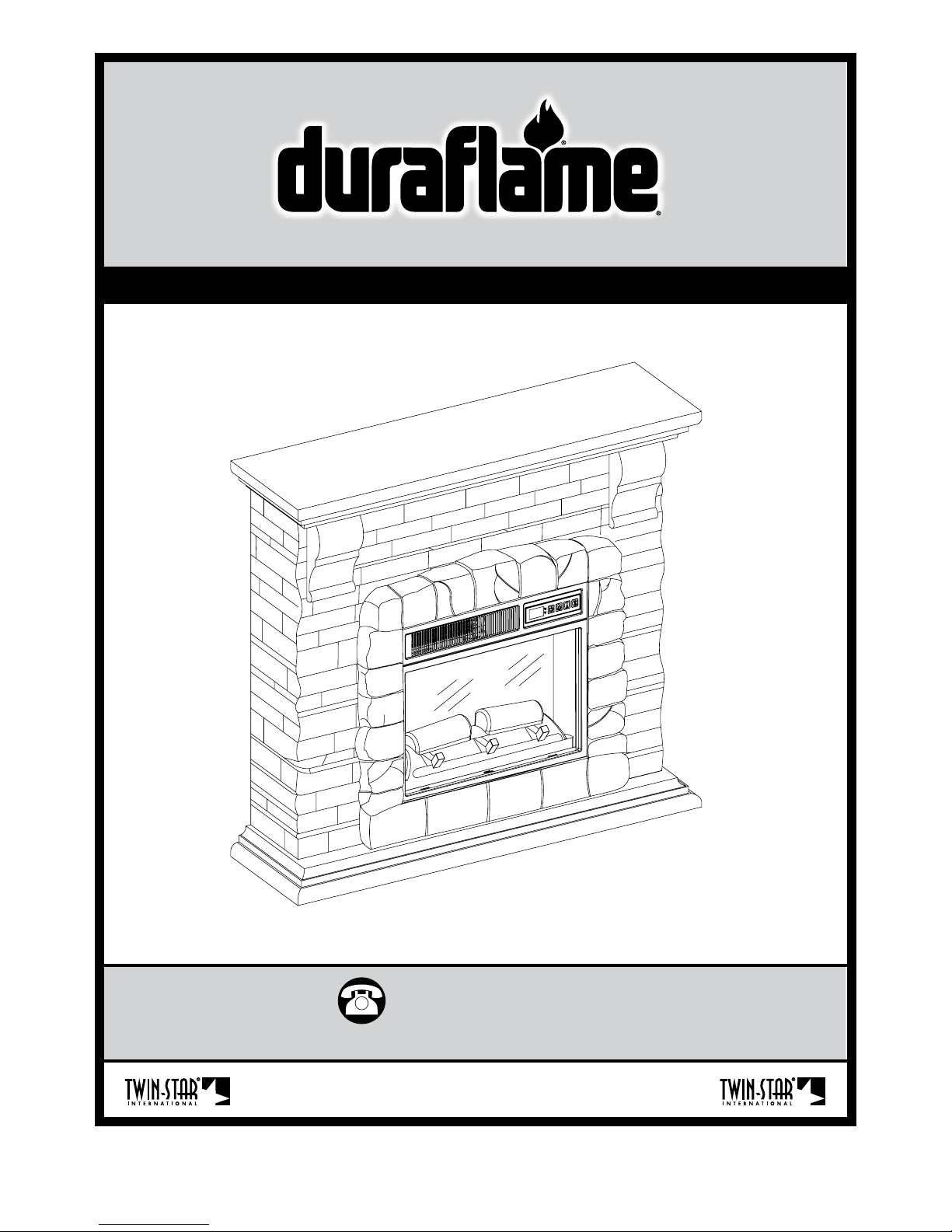
MP#SY18WM90079REV.0
1
Twin-Star International, Inc. Delray Beach, FL 33445
www.tsicustomerservice.com
1-888-674-7517
18WM90079
Page 2

MP#SY18WM90079REV.0
2
SAVE THESE INSTRUCTIONS
When using electrical appliances, basic precautions should always be followed to reduce the risk of re, electrical shock, and injury to
persons including the following:
1. Read all instructions before using this appliance.
2. DANGER – High temperatures may be generated under certain abnormal conditions. Do not partially or fully cover or obstruct
the front of this heater. WARNING: In order to avoid overheating, do not cover the heater.
3. CAUTION: Never leave the heater operating unattended. Extreme caution is necessary if unsupervised children or invalids are
ne a r by.
4. e appliance is not to be used by children or persons with reduced physical, sensory or mental capabilities, or lack of experience
and knowledge, unless they have been given supervision or instruction.
5. Always unplug this appliance when not in use.
6. Do not operate any heater with a damaged cord or plug or aer the appliance malfunctions, or if it has been dropped or damaged
in any manner.
7. If the supply cord is damaged, it must be replaced by the manufacturer, its service agent or similarly qualied persons in order to
avoid a hazard.
8. Do not use outdoors.
9. is heater is not intended for use in bathrooms, laundry areas and similar indoor locations. Never locate this appliance where it
may fall into a bathtub or other water container.
10. Do not run cord under carpeting. Do not cover cord with throw rugs, runners or the like. Arrange cord away from trac areas and
where it will not be tripped over.
11. To disconnect this appliance, turn controls to the o position, then remove plug from outlet.
12. Connect to properly grounded outlets only. is heater is for use on 120 volts. e cord has a plug as shown at A in Fig.1.
13. is appliance, when installed, must be electrically grounded in accordance with local codes or, in the absence of local codes, with
the current CSA C22.1 Canadian Electrical Code or for U.S.A. installations, follow local codes and the National Electrical Code,
ANSI/NFPA NO.70.
14. Do not insert or allow foreign objects to enter any ventilation or exhaust opening as this may cause an electric shock or re, or
damage the appliance.
15. To prevent a possible re, do not block air intakes or exhaust in any manner. Do not use on so surfaces, like a bed, where opening
may become blocked.
16. is appliance has hot and arcing or sparking parts inside. Do not use it in areas where gasoline, paint or ammable liquids are
used or stored. is replace should not be used as a drying rack for clothing. Christmas stockings or decorations should not be
hung in the area of it.
17. Use this appliance only as described in the manual. Any other use not recommended by the manufacturer may cause re, electric
shock or injury to persons.
18. is heater may include a visual alarm to warn that parts of the heater are getting excessively hot. If the alarm ashes immediately
turn the heater o and inspect for any objects on or adjacent to the heater that may cause high temperatures.
DO NOT OPERATE THE HEATER WITH THE ALARM FLASHING!
19. Avoid the use of an extension cord because of the risk of overheating the cord and the risk of re. Extension cords are for
temporary use only. If an extension cord must be used, it must be UL/CSA certied, rated at 15A (1875W), 125V maximum with
14AWG minimum and constructed of two current carrying conductors with ground. A heavy duty extension cord with the
shortest length possible for the connection is recommended and must not be longer than 50 . (15.2m ). Do not coil or cover the
extension cord.
A
B
Fig.1
IMPORTANT INSTRUCTIONS
Page 3
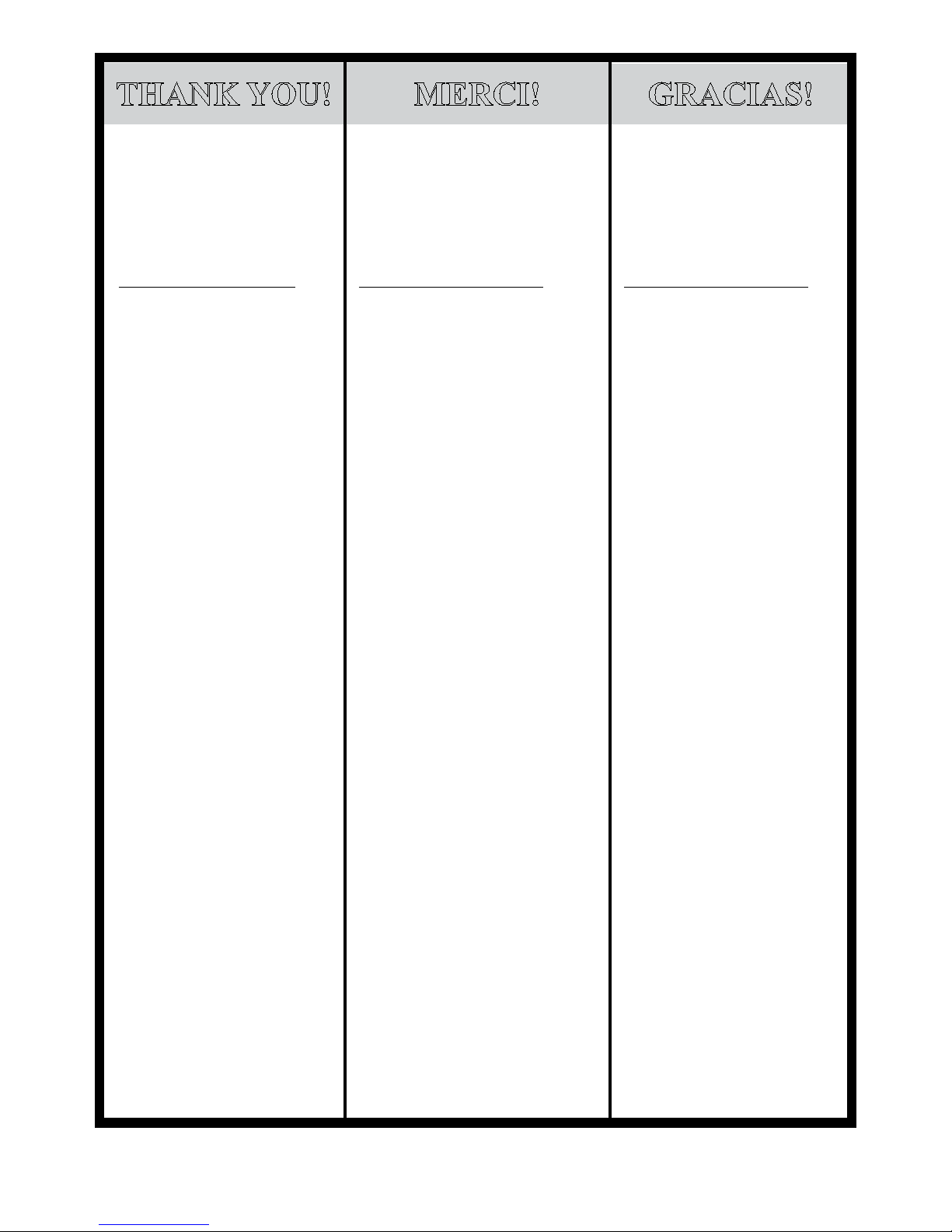
MP#SY
3
www.tsicustomerservice.com
18WM90079REV.0
THANK YOU!
MERCI!
GRACIAS!
IMPORTANT:
Retain for future reference.
Read carefully.
Thank you for purchasing a
Twin-Star International product,
designed in the U.S.A. We hope
it brings you many years of
enjoyment. Please take a moment
of your time to register your new
purchase:
www.tsicustomerservice.com.
For new users simply select the
category that applies to the product
you’ve purchased and ll out the
product registration form. Once
the registration process is complete
you will be able to:
• Register one or multiple products
• Order parts
• Download user manuals
• Request product information or
assistance
When registering your product
be sure to sign up for Twin-Star
International updates, which
will keep you informed of
important service information,
provide helpful tips about our
products, and make it easier if you
should ever have to contact our
technical support group. TwinStar International values your
privacy and will never share your
personal information with other
organizations. The information
you submit is used only for
purposes of providing product
related services to you.
If you are unable to register your
product, please save your proof
of purchase for part replacement
purposes.
Nous vous remercions d’avoir acheté
un produit Twin-Star International,
conçu aux États-Unis. Nous espérons
qu’il saura vous procurer des années
de satisfaction. Veuillez prendre un
moment pour enregistrer votre nouvel
achat :
www.tsicustomerservice.com.
Pour les nouveaux utilisateurs,
sélectionnez simplement la catégorie
qui s’applique au produit que
vous avez acheté et remplissez
le formulaire d’enregistrement
du produit. Une fois le processus
d’enregistrement complété, vous serez
en mesure de:
• Enregistrer un ou plusieurs produits
• Commander des pièces
• Télécharger le manuel de
l’utilisateur
• Demander de l’information ou de
l’assistance sur le produit
Quand vos enregistrerez votre
produit, assurez-vous de vous abonner
aux mises à niveau de Twin-Star
International, lesquelles visent à vous
tenir au fait de toute information
importante pour le service, à vous
fournir des conseils utiles sur nos
produits et à accélérer le processus si
vous deviez contacter notre groupe
de soutien technique. Twin-Star
International se soucie de la protection
de vos renseignements personnels
et ne partagera jamais votre
information personnelle avec d’autres
organisations. L’information que vous
soumettez est utilisée uniquement
pour vous fournir des services en
relation avec votre produit.
Si vous ne parvenez pas a enregistrer
votre produit, s’il vous plait gardez
votre reçu comme preuve d’achat pour
tout remplacement de pièces.
IMPORTANT:
Conserver pour référence
future. Lisez correctement
IMPORTANTE:
Conservar para futuras con-
sultas. Lea cuidadosamente.
Gracias por comprar un producto
de Twin-Star International,
diseñado en los E.U.A.
Esperamos que le brinde muchos
años de disfrute. Por favor,
tómese un momento de su tiempo
para registrar su compra nueva:
www.tsicustomerservice.com.
Para los usuarios nuevos,
simplemente seleccione la
categoría que se aplica al
producto que ha comprado y
llene el formulario de registro del
producto. Una vez nalizado el
proceso de registro, usted podrá:
• Registrar uno o varios productos
• Realizar pedidos de piezas
• Descargar manuales de usuario
• Solicitar información o
asistencia sobre el producto
Cuando registre su producto,
asegúrese de suscribirse a las
actualizaciones de Twin-Star
International, las cuales le
mantendrán informado sobre
la información importante de
servicio, le proporcionarán
consejos útiles acerca de nuestros
productos, y le facilitarán cuando
tenga que contactar a nuestro
grupo de soporte técnico. TwinStar International valora su
privacidad y nunca compartirá su
información personal con otras
organizaciones. La información
que usted envíe sólo se utiliza
para nes de proporcionarle
servicios relacionados con los
productos.
Si usted no puede registrar su
producto, por favor guarde el
comprobante de compra para el
proposito de reponer piezas.
Page 4
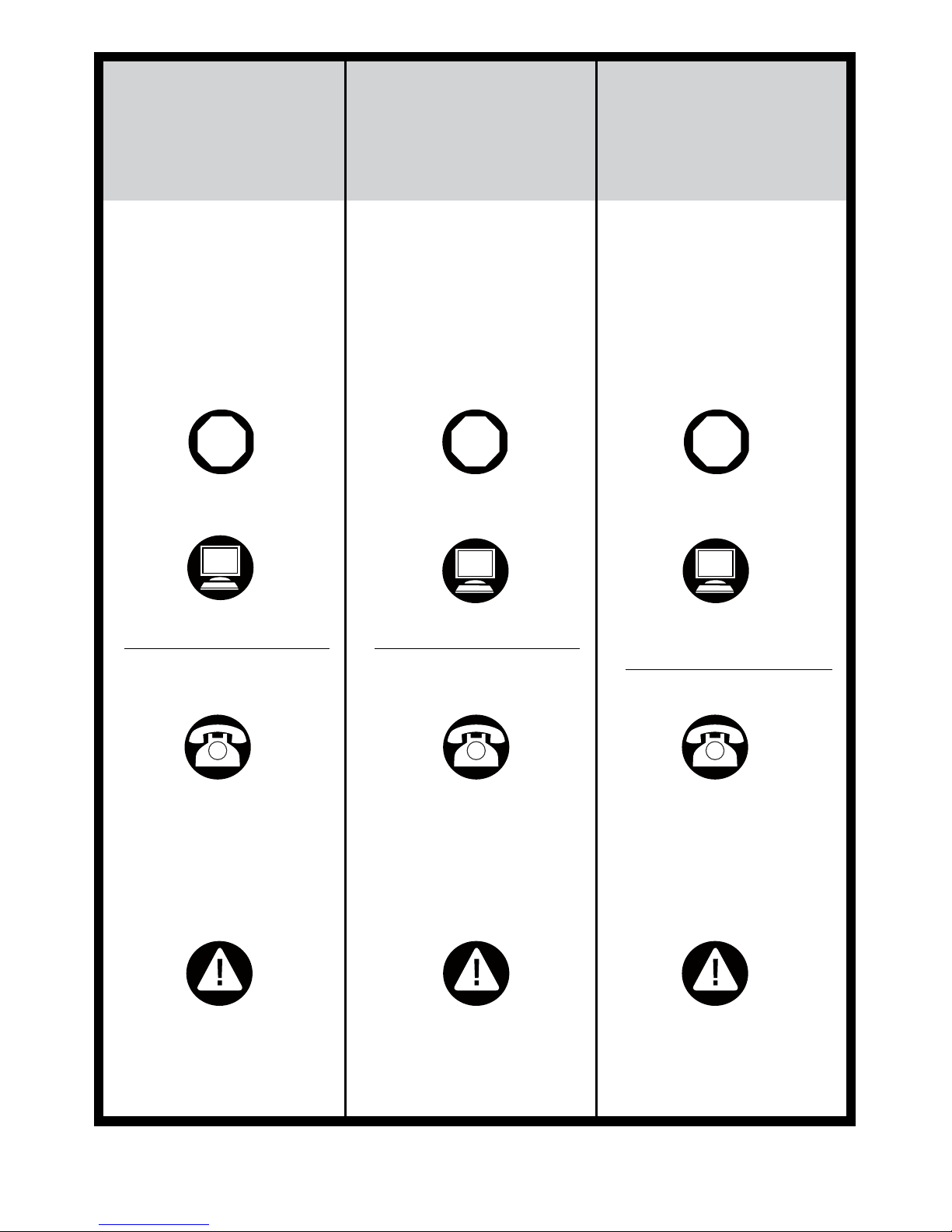
MP#SY
4
www.tsicustomerservice.com
18WM90079REV.0
DEPENDABLE
CUSTOMER
SERVICE
Questions? Our message centers
are available 7 days a week 24
hours a day at our toll-free help
line. Our Customer Service
department is available Monday –
Friday 8:30 am – 5:30 pm EST.
We can help you with assembly
and if necessary, replace
damaged/missing parts.
Questions? Nos centres d’appels sont
disponibles 7 jours sur 7 et 24 heures
sur 24 avec notre ligne d’assistance
sans frais. Notre service à la clientèle
est disponible du Lundi au Vendredi
8h30-17h30 HNE. Nous pouvons vous
assister à l’assemblage et, si nécessaire,
remplacer les pièces endommagées /
manquantes.
¿Tiene preguntas? Nuestro Centro
de mensajes está disponible 7 días
de la semana, 24 horas del día con
nuestra línea de ayuda gratuita.
Nuestro departamento de Servicio
al Consumidor está disponible de
Lunes a Viernes, de 8:30 am hasta las
5:30 pm EST. Le podemos ayudar
con ensamblaje y si es necesario con
el reemplazo de piezas dañadas o
pérdidas.
NO NEED TO RETURN
TO STORE!
Contact us at:
www.tsicustomerservice.com
for troubleshooting and
technical support.
Please have your store
receipt, instruction manual,
and part number ready when
you call.
UN SERVICE À LA
CLIENTÈLE FIABLE!
NO ES NECESARIO
DEVOLVERLO A LA TIENDA!
Contactez-nous au:
www.tsicustomerservice.com
pour le service de dépannage et
de soutien technique.
Comuníquese con
nosotros en:
www.tsicustomerservice.com
para solución de problemas y
soporte técnico.
Veuillez avoir en main, avant
de nous contacter, la facture de
votre marchand, votre manuel
d’instruction et le numéro de
pièce requise.
Tenga a la mano su recibo
de la tienda, el manual de
instrucciones, y el número
de la pieza cuando realice la
llamada.
UN SERVICE À
LA CLIENTÈLE
FIABLE
SERVICIO
DE ATENCIÓN
AL CLIENTE
FIABLE
ARRÊT!
ALTO!
!
STOP!
1-888-674-7517
English, French, Spanish
8:30 AM – 5:30 PM Monday – Friday
For assistance with assembly or
installation, parts and customer
service, call:
1-888-674-7517
Inglés, Francés, Español
8:30 AM – 5:30 PM Lunes – Viernes
Pour assistance quant au montage
ou installation, pièces de rechange
ou service à la clientèle. Contactez:
1-888-674-7517
Anglais, Français, Espagnol
8h30-17h30 Lundi - Vendredi
Para asistencia con la instalación
o ensamblaje, repuestos y
servicio al consumidor, llame al:
Page 5
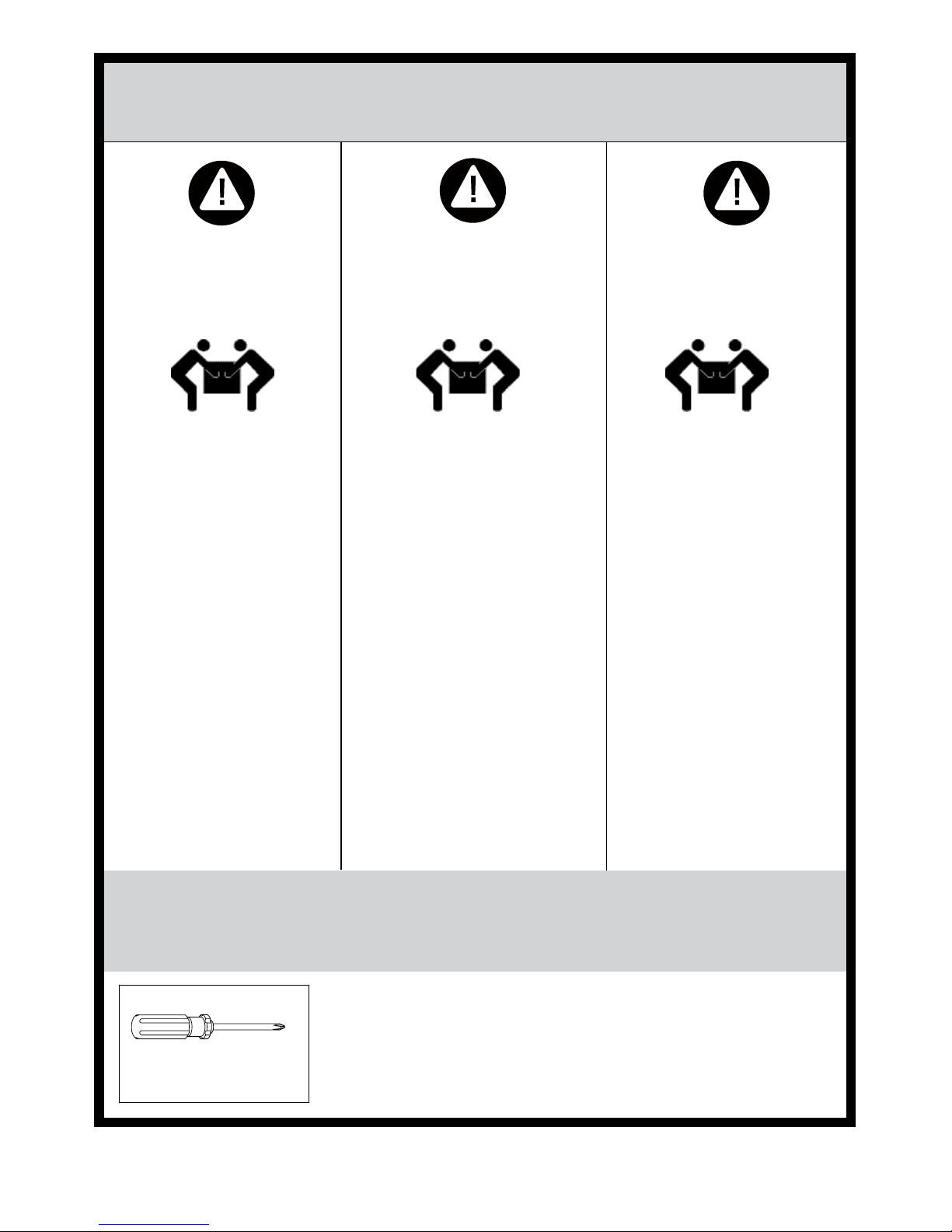
MP#SY
5
www.tsicustomerservice.com
18WM90079REV.0
TOOLS REQUIRED
OUTILS NÉCESSAIRES
HERRAMIENTAS NECESARIAS
(NOT INCLUDED)
(PAS INCLUS)
(NO INCLUIDAS)
INFORMATION
DE SÉCURITÉ
SAFETY
INFORMATION
INFORMACIÓN DE
SEGURIDAD
Please read and understand
this entire manual before
attempting to assemble,
operate or install the product.
WARNING
• Some steps are more easily
handled with two adults.
CAUTION
• Before assembly and/or
installation, carefully
unwrap all parts.
• Locate and set aside the
hardware kit before
discarding packaging.
• Use care when assembling
your new product. Take
your time and follow the
assembly instructions
closely.
Assurez-vous de lire et de
comprendre l’intégralité du
présent manuel avant de tenter
d’assembler, d’utiliser ou
d’installer le produit.
AVERTISSEMENT
• Certaines étapes sont plus
facilesà effectuer avec l’aide
MISE EN GARDE
• Avant l’assemblage et/ou
l’installation, vous devez
déballer minutieusement toutes
les pièces.
• Localisez et mettez de côté le
jeu de quincaillerie avant de
jeter l’emballage.
• Soyez vigilant lorsque vous
assemblez le nouveau produit.
Prenez votre temps et suivez
attentivement ces instructions.
Lea y comprenda
completamente este manual
antes de intentar ensamblar,
usar o instalar el producto.
ADVERTENCIA
• Algunos de los pasos se
pueden realizar con mayor
facilidad entre dos adultos.
PRECAUCIÓN
• Antes del ensamblaje
y/o instalación, desenvuelva
cuidadosamente todas las
piezas.
• Localice y separe el equipo
de accesorios antes de
desechar el embalaje.
• Tenga cuidado al ensamblar
el nuevo producto. Tómese
su tiempo y siga detenidamente
las instrucciones de ensamblaje.
Page 6

MP#SY
6
www.tsicustomerservice.com
18WM90079REV.0
PH-BKTWHT003
[x1]
HARDWARE/QUINCAILLERIE/HARDWARE
AA
ZZ
[x1]
Touch-Up pen
Page 7

MP#SY
7
www.tsicustomerservice.com
18WM90079REV.0
Wall
Mur
Pared
ADVERTENCIA: Debe instalar el Herraje contra Caídas para evitar accidentes o que se dañe
la unidad.
Recomendamos montar estos herrajes a un taco de pared y a la Unidad. Respecto de todos los demás tipos de pared,
vaya a su ferretería local para obtener las herramientas adecuadas
AVERTISSEMENT: Il est nécessaire d’installer les pièces d’arrimage anti basculement pour prévenir les
accidents ou les dommages à l’unité.
Il est fortement recommandé de xer ces pièces sur un poteau mural et sur le meuble. En ce qui concerne tous les
autres types de murs, veuillez visiter votre quincaillerie pour obtenir les articles appropriés.
WARNING: You must install the tipping restraint hardware to help prevent any accidents or damage to
the unit.
We strongly recommend mounting this hardware to a wall stud and your unit. For all other wall types, please visit
your local hardware store to obtain the proper hardware.
1
AA
[x1]
Page 8

MP#SY
8
www.tsicustomerservice.com
18WM90079REV.0
CARE /
MAINTENANCE
Cuidado / Mantenimiento
• Use un paño suave y limpio que no
raye la supercie cuando elimine
el polvo.
• El uso de cera para muebles no es
necesario. Si elige utilizar la cera,
realice primero una prueba en un
área discreta.
• Usar solventes de cualquier
clase en sus muebles puede dañar
el acabado.
• Nunca utilice agua para limpiar
sus muebles, ya que puede causar
daños en el acabado.
• Siempre utilice posavasos para
colocar los vasos de bebidas y las
macetas.
• Los derrames de líquidos se
deben recoger inmediatamente, ya
que pueden dañar el mueble. Utilizar
un paño suave y limpio y seque el
derrame con cuidado. Evite frotar.
• Siempre utilice almohadillas
protectoras debajo de los platos
y vajillas calientes. El calor puede
causar cambios químicos los
cuales pueden crear manchas en
los muebles.
SOIN /
ENTRETIEN
CUIDADO /
MANTENIMIENTO
Autres conseils sur l’entretien du bois
Il est préférable de conserver votre
ameublement dans un environnement
dont le climat est contrôlé. Les
changements de température et
d’humidité peuvent causer une
décoloration, un gauchissement, un
rétrécissement et un fendillement
du bois. Il est conseillé de garder
l’ameublement éloigné des rayons
directs du soleil puisque le soleil peut
endommager son ni. Un nettoyage et un
entretien approprié à domicile permettra
d’allonger la durée de vie de votre achat.
De suivre ces conseils importants et
pratiques aidera votre ameublement à
vieillir en beauté.
Más consejos sobre el cuidado de
los muebles de madera
Es mejor mantener sus muebles
en un entorno climatizado. Los
cambios en la temperatura y la
humedad pueden desteñir, alabear,
encoger y fragmentar la madera. Se
recomienda mantener los muebles
lejos de la luz directa del sol, pues
el sol puede dañar el acabado. La
limpieza y el cuidado adecuados en
el hogar extenderán la vida útil de
su compra. Al seguir estos consejos
importantes y útiles mejorará sus
muebles a medida que pasa el
tiempo.
Care and Maintenance
• Use a soft, clean cloth that will not
scratch the surface when dusting
• Use of furniture polish is not
necessary. Should you choose to
use polish, test rst in an
inconspicuous area.
• Using solvents of any kind on your
furniture may damage the nish.
• Never use water to clean your
furniture as it may cause damage to
the nish.
• Always use coasters under
beverage glasses and owerpots.
• Liquid spills should be removed
immediately, as it may damage the
furniture. Use a soft, clean cloth
and blot the spill gently. Avoid
rubbing.
• Always use protective pads under
hot dishes and plates. Heat can
cause chemical changes that may
create spotting within the furniture.
Further advice about wood
furniture care
It is best to keep your furniture in
a climate-controlled environment.
Temperature and humidity changes
can cause fading, warping, shrinking
and splitting of wood. It is advised
to keep furniture away from direct
sunlight as sun may damage the
nish. Proper care and cleaning at
home will extend the life of your
purchase. Following these important
and helpful tips will enhance your
furniture as it ages.
Soin / Entretien
• Lors de l’époussetage, utilisez un
chiffon doux et propre qui n’égratigne
pas la surface.
• Il n’est pas nécessaire d’utiliser du poli
à meuble. Si vous décidiez d’utiliser
du poli à meuble, veuillez d’abord en
faire l’essai dans un endroit moins en
évidence.
• L’utilisation de solvant de quelque
sorte sur votre ameublement peut
endommager le ni.
• Ne jamais utiliser d’eau pour
nettoyer votre ameublement car cela
peut endommager le ni.
• Utilisez toujours des dessous de verre
sous les verres/tasses des breuvages et
sous les pots à eur.
• Tout déversement de liquide doit
être enlevé immédiatement car cela
peut endommager l’ameublement.
Utilisez un chiffon doux et propre
et éponger délicatement le déversement.
Évitez de frotter.
• Utilisez toujours des tampons
protecteurs sous les plats et les assiettes
chaudes. La chaleur peut causer des
changements chimiques qui peuvent
créer des taches sur l’ameublement.
Page 9

MP#SY
9
www.tsicustomerservice.com
18WM90079REV.0
REPLACEMENT PARTS 18WM90079
PIECES DE REMPLACEMENT 18WM90079
PARTES DE REPUESTO 18WM90079
BB
PH-BKTZNC001
Page 10

www.tsicustomerservice.com
A3321
10
1. Remove the product identication sticker from the front of the insert.
2. Attach the Product Identication Sticker to the Manual below for future reference. is information is
used for product registration and also is necessary for customer service.
3. Go to www.tsicustomerservice.com for product warranty registration. If you are unable to complete
registration save your proof of purchase for warranty purposes.
Model / Modèle / Modelo: 18II033FGL
SN #: AB-12345-A
Keep this number for service!
Gardez ce numéro pour le service!
Mantega este número para servicio!
Attach Product Identication Sticker Here
Product Identication
Sticker
VOLTAGE 120VAC, 60 Hz
AMPS 12.5 Amps
WAT TS 1500 Watts
GETTING STARTED
PRODUCT SPECIFICATIONS
Page 11

www.tsicustomerservice.com
A3321
11
Control Panel
Display
OPERATION INSTRUCTIONS
e heater can be operated by either the remote control or the control panel.
Page 12

www.tsicustomerservice.com
A3321
12
OPERATION INSTRUCTIONS
ere are 6 brightness levels that can be selected.
Settings F6 - F4 decrease in Amber brightness
Settings F3 - F1 decrease in Spectrare brightness
FUNCTION
FLAME
e replace contains three infrared quartz heating
elements.
e thermostat setting range is 62°F - 82°F (17°C - 27°C) or
continuously ON. To set ame eect so that it works without
heat, press the heater button until the display shows “00”.
e thermostat is adjustable by 2°F or 1°C increments.
e up and down buttons “ ” on the remote will increase
/ decrease temperature setting.
To change between °F and °C press and hold the HEATER
button on the control panel for 3 seconds.
Pressing the timer button will cycle through the timer
settings; 30 minutes, 1 Hour, 2H, 3H, 4H, 5H, 6H, 7H, 8H,
9H and o (00).
HEATER
TIMER
ICON DESCRIPTION
Aer the replace has ran the fan will continue to run for a
COOL DOWN CYCLE period of time to cool down the
internal parts.
COOL DOWN CYCLE
POWER
e power button supplies power to all of the functions
of the replace. e power button will put the insert in a
standby mode. is will turn o all functions at once but
will hold the settings in the memory. By pressing the
Power button again the unit will turn on at the same
settings.
With the power on press and hold the Power button on
the control panel for 10 seconds to disable or re-enable the
heater function. Once disable or re-enabled the emberbed
lights will ash multiple times.
Page 13

www.tsicustomerservice.com
A3321
13
TROUBLESHOOTING
Problem Root Cause Corrective Action
Display shows “ ”
e thermostat sensor is
broken or disconnected.
Unplug the replace, remove the back panel of the replace and check that
the thermostat is plugged into the main circuit board. If this does not solve
the problem contact customer service for a replacement thermostat sensor.
Display shows “ ”
e thermostat sensor is
broken.
Contact customer service for a replacement thermostat sensor.
Display shows “ ”
Manual Reset overheat
protection has triggered.
Inspect the heater and check that the air inlets and outlets are not blocked as
this may cause overheating. Unplug the heater for 30 minutes and allow it to
cool down. Replug and operate, monitor the heater for signs of
overheating, if the problem persist discontinue use of the heater and
contact customer service.
Display shows “ ” Normal operation.
Check your heater cord and plug connections. Faulty wall outlet
connections or loose plugs can cause the outlet or plug to overheat. Be sure
the plug ts tight in the outlet. Heaters draw more current than small appliances, overheating of the outlet may occur even if it has not occurred with
the use of other appliances. During use check frequently to determine if
your plug outlet or faceplate is HOT! If so, discontinue use of the heater and
have a qualied electrician check and/or replace the faulty outlet(s).
Heater does not blow
warm air.
Cool down cycle.
Normal operation, will continue to run for several minutes before shutting
down. Times will vary based on temperatures. During this time cool air will
bl ow.
No power, logs do not
glow.
No power to the unit
Check that unit is plugged into a standard 120V outlet. Press power button
several times, make sure power is set at “ON”position.
Logs glow, but no
ame eect.
Flame eect turned o Press ame button several times.
Heater does not blow
warm air.
ermostat setting is
preventing heater from
turning on.
Adjust the temperature settings to ensure that the thermostat is set higher
than the current room temperature.
Flame eect works but
heater function does not
and the emberbed ashes
when the heater button is
pressed.
e heater is disabled.
With the power on press and hold the POWER button on the control panel
for 10 seconds. Once re-enabled the emberbed lights will ash multiple
times.
Remote Control is not
working.
No batteries Change the remote batteries.
Poor Signal
Operate remote transmitter at a slow measured pace.
Press the remote control buttons with an even motion and gentle pressure.
Repeatedly pressing buttons in rapid succession may cause the transmitter to
malfunction.
Distance
Operate the remote at a distance less than 20 feet from the front of the
appliance; point the remote at the control panel.
Page 14

www.tsicustomerservice.com
A3321
14
EXPLODED VIEW
CARE AND MAINTENANCE
Part Part Name Part Number
1
Flame Generator Drive Motor
P10-6-Q
2 Emberbed Circuit Board Y15-S145-P44E
3 Blue Flame Circuit Board Y15-C70-P40BL
4 Flame Circuit Board Y15-C73-P40
5 Flame Generator/ Spinner Y15-S145-P11
6 Main Circuit Board Y15-C70-P15
7 Heater/Blower Assembly Y15-S145-P01
8 ermostat Sensor INS-NTC
9 Control Panel Buttons Y15-C70-P85
10 Control Panel Circuit Board Y15-C70-P32
11 Emberbed with Log Y15-S145-P02
12 Remote Control P115
• e motors used on the fan and the ame generator assembly are pre-lubricated for extended bearing life and require no
further lubrication. However, we recommend periodic cleaning/vacuuming of the fan/heater.
• Clean the trim using a so cloth, slightly dampened with citrus oil based product and bu with a clean so cloth.
DO NOT use brass polish or household cleaners as these products will damage the metal trim. Citrus oil based products
can be obtained at supermarkets or hardware stores.
• Make sure the unit is turned OFF and unplugged before cleaning the heater or replace.
Page 15

www.tsicustomerservice.com
A3321
15
Note:
Battery disposal
Please always dispose of batteries
at a suitable recycling point.
AAA 1.5V
AAA 1.5V
FCC/IC INFORMATION
BATTERY REPLACEMENT
Warning: Changes or modications to this unit not expressly approved by the party responsible for compliance could
void user’s authority to operate the equipment.
NOTE: is equipment has been tested and found to comply with the limits for Class B digital device, pursuant to part
15 of the FCC Rules. ese limits are designed to provide reasonable protection against harmful interference in a
residential installation. is equipment generates, uses, and can radiate radio frequency energy and, if not installed and
used in accordance with the instructions, may cause harmful interference to radio communications.
However, there is no guarantee that interference will not occur in a particular installation. If this equipment does cause
harmful interference to radio or television reception, which can be determined by turning the equipment o and on, the
user is encouraged to try to correct the interference by one or more of the following measures:
• Reorient or relocate the receiving antenna.
• Increase the separation between the equipment and the receiver.
• Connect the equipment into an outlet on a circuit dierent from that to which the receiver is connected.
• Consult the dealer or an experienced radio/TV technician for help.
is device complies with Part 15 of the FCC Rules. Operation is subject to the following two conditions:
(1) is device may not cause harmful interference, and
(2) this device must accept any interference received, including interference that may cause undesired operation.
is Class B digital apparatus complies with Canadian ICES-003.
· For best results, use 2pcs AAA alkaline batteries.
· Install only new batteries of the same type in your product.
· Failure to insert batteries in the correct polarity, as indicated in the battery compartment, may shorten the life of the
batteries or cause batteries to leak.
· Do not mix old and new batteries.
· Do not mix Alkaline, Standard (Carbon-Zinc) or Rechargeable (Nickel Cadmium) or (Nickel Metal Hydride) batteries.
· Danger of explosion if battery is incorrectly replaced.
· Do not ingest batteries.
Batteries should be recycled or disposed of as per state and local guidelines.
Page 16

www.tsicustomerservice.com
A3321
16
e manufacturer warrants that your new Electric Fireplace is free from manufacturing and material defects for a period
of one year from date of puchase, subject to the following conditions and limitations.
1. Install and operate this appliance in accordance with the installation and operating instructions furnished with the
product at all times. Any unauthorized repair, alteration, willful abuse, accident, or misuse of the product shall nullify
this warranty.
2. is warranty is non-transferable, and is made to the original owner, provided that the purchase was made through
an authorized supplier of the product.
3. e warranty is limited to the repair or replacement of part(s) found to be defective in material or workmanship,
provided that such part(s) have been subjected to normal conditions of use and service, aer said defect is conrmed
by the manufacturer’s inspection.
4. e manufacturer may, at its discretion, fully discharge all obligations with respect to this warranty by refunding
the wholesale price of the defective part(s).
5. Any installation, labor, construction, transportation, or other related costs/expenses arising from defective part(s),
repair, replacement, or othe wise of same, will not be covered by this warranty, nor shall the manufacturer assume
responsibility for same.
6. e owner/user assumes all other risks, if any, including the risk of any direct, indirect or consequential loss or
damage arising out of the use, or inability to use the product,except as provided by law.
7. All other warranties – expressed or implied –with respect to the product, its components and accessories, or any
obligations/liabilities on the part of the manufacturer are hereby expressly excluded.
8. e manufacturer neither assumes, nor authorizes any third party to assume on its behalf, any other liabilities with
respect to the sale of the product.
9. e warranties as outlined within this document do not apply to non accessories used in conjunction with the
installation of this product.
10.is warranty gives you specic legal rights, and you may also have other rights which vary from state to state.
is warranty is void if:
a. e replace is subjected to prolonged periods of dampness or condensation.
b. Any unauthorized alteration, willful abuse, accident, or misuse of the product.
c. You do not have the original receipt of purchase.
1-YEAR LIMITED WARRANTY
CUSTOMER SERVICE
www.tsicustomerservice.com
For Customer Service Call 1-888-674-7517
Questions? Our message centers are available 7 days a week 24 hours a day at our toll-free help line. Our
Consumer Service department is available Monday – Friday 8:30 am – 5:30 pm EST. We can help you with
assembly and if necessary, replace damaged/missing parts.
IMPORTANT:
Before contacting Customer Service please have this information available:
• Serial Number
• Model Number
• Sales Receipt or Proof of Purchase
