Page 1

Instruction Manual
Provided By
http://www.MyBinding.com
http://www.MyBindingBlog.com
Duplo DC-445
Creaser
Page 2

DuCreaser DC-445
Instruction Manual
Correct operation and periodic maintenance are essential
for ensuring safe use of this machine.
Thoroughly read this manual before using this machine.
Store this manual so that it can be retrieved whenever needed.
Page 3

Page 4

1
▧ Introduction
Thank you for your purchase of the DC-445 (DuCreaser). To ensure safe and efficient use, read
and thoroughly understand this manual before using this machine. After using this manual, be
sure to keep it in a handy place to reference.
PLEASE NOTE
In the interest of upgrading our products, specifications and other data given in this manual are
subject to change without notice. If the manual contains anything that you do not understand,
contact the manufacturer for clarification.
Page 5

2
Notes on Safety (Please Read and Observe)
Safety Precautions
Various symbols and pictures are used in this manual and on the stickers affixed to the machine.
These symbols and pictures provide warnings and instructions to prevent danger to you or other
personnel, and to prevent damage to office property.
The meanings of these symbols and pictures are explained below.
WARNING
Indicate a high degree of potential danger. If the warning is ignored, death or serious injury may
result.
CAUTION
Indicate a medium degree of potential danger. If the caution is ignored, medium injury or
damaged to property may result.
<Examples of Pictorial Symbols>
A circle with a line through it indicates a prohibited action.
The particular act prohibited is indicated by a picture inside the circle.
(In the example shown here, the prohibited act is disassembly.)
A black disc indicates an instruction, or sometimes a prohibited action.
The instruction itself is indicated by pictorial symbols drawn in white on the disc.
(In the example shown here, the instruction is ‘Remove the plug from the outlet.’
● Precautions for use
WARNING
● If the machine is used after foreign matter (metal fragments, water, or liquid) has
entered the machine, this may result in fire or electric shock.
→ Turn the main unit’s power switch OFF, and then remove the power plug from the
outlet. Contact the sales distributor.
● If the machine is used after heat, smoke, strange smell, or other abnormality is
detected, this may result in fire or electric shock.
→ Turn the main unit’s power switch OFF, and then remove the power plug from the
outlet. Contact the sales distributor.
● Do not insert or drop metal, flammable material, or other matter through the
ventilation holes into the machine interior.
→ Doing so may result in fire or electric shock.
● Do not place flower vases, flowerpots, cups, or water containers (including metal
containers) on top of the machine.
→ Fire or electric shock may result if liquid spills inside the machine.
Page 6

3
CAUTION
● Some paper may cause paper dust in the machine. Keep clean the machine and
sufficient ventilation.
●Caution for Grounding (Be sure to use the supplied power cord)
WARNING
● Use only the power cord that is provided among the accessories.
Insert the power cord plug firmly into the socket, so that proper electrical contact is
effected.
→ Use of any other power cord could result in imperfect grounding.
If grounding is imperfect and electrical leakage occurs, fire or electric shock could
result.
●Caution for Power Supply and Power Cord
WARNING
● Do not use a source voltage other than that specified.
Do not connect two or more loads to a single outlet.
→ Doing so may result in fire or electric shock.
● Do not remove or insert the power plug with wet hands.
→ Doing so may result in electric shock.
● Do not damage, break, or modify the power cord.
Do not place heavy objects on, tug, or unnecessarily bend the power cord.
→ Doing so may result in fire or electric shock.
WARNING
● Remove the power plug itself, not the cord.
→ Tugging the cord may damage it (expose conductors, or cause disconnections,
etc.), resulting in fire or electric shock.
Page 7

4
●Prohibition of Disassembly or Modification
WARNING
● Do not modify the machine.
→ Doing so may result in fire or electric shock.
● Do not remove the rear lid, cabinet, or covers from the machine.
→ The inside of the machine contains high-voltage parts, which may cause electric
shock.
● Use power cord complying with power supply standard in each destination.
●Caution for Location
WARNING
● Do not place the machine in a humid or dusty area.
→ Doing so may result in fire or electric shock.
● Once the machine is in position, secure in place using the casters.
→ If the machine falls over, this could result in personal injury.
CAUTION
● Before moving the machine, remove the power plug from the outlet.
→ If the cord is damaged, this may result in fire or electric shock.
● Do not place the machine in an unstable position, such as on an unsteady support
or sloping area.
→ If the machine is dropped or falls over, this could result in personal injury.
● Do not place the machine in a place subject to direct sunlight or heating
equipment such as a stove.
→ It may degrade ink quality and affect printing. The machine also may
malfunction.
● Avoid placing the machine in a place subject to high or low temperature or high
humidity.
→ The paper absorbs moisture and it may cause paper jam or creasing.
This machine is a desktop model. Do not place it on the floor directly.
Page 8

5
When using an optional cabinet
● Be sure to lock casters after placing the machine on the STAND.
→ The machine may move or fall over without lock causing personal injury.
● Push the STAND only, not the machine, when you desire to move the machine.
→ Pushing the machine cause it to fall over.
Page 9

6
● Locations of Warning Labels
Keep the WARNING labels clean at all times. If labels become damaged or come off, please
call our service person.
NO. Part No. Name Q’ty
1 M7-T3030 Warning label 2
Page 10

7
CONTENTS
Page
Introduction ························································································································ 1
Notes on Safety ················································································································· 2
Locations of Warning Labels ···························································································· 6
Chapter 1 Before Using This Machine
Part Names and Their Functions ···················································································· 10
●Appearance ················································································································ 10
●Document Ejection Side ··························································································· 11
●Inside ·························································································································· 12
●Control Panel ············································································································· 13
●LCD Panel ·················································································································· 14
Turning Power ON/OFF ·································································································· 15
●Turning ON the Power ······························································································· 15
●Turning OFF the Power ····························································································· 15
Preparation Before Use ··································································································· 16
●Loading Paper ············································································································ 16
●How to Set the Stacker Tray ····················································································· 17
●Installing the Guide ········································································· ·························· 17
Chapter 2 Programming JOB
Before Programming JOB ······························································································· 19
Programming JOB ··········································································································· 19
Setting Functions ············································································································· 20
Entering a New JOB ········································································································ 21
Retrieving a JOB for Processing ···················································································· 24
Setting ······························································································································· 26
Adjusting Document Feed ······························································································ 29
Elevator level (Feed Tray) ···························································································· 29
Separator ······················································································································ 29
Air Flow ························································································································· 29
Skew ····························································································································· 30
Cleaning Feed Rollers ····································································································· 31
Optional Modules ············································································································· 32
Chapter 3 Troubleshooting
Messages ························································································································ 34
When a Paper Jam Has Occurred ················································································ 37
Page 11

8
Chapter 4 Daily Maintenance
Daily Maintenance ··········································································································· 39
Chapter 5 Specifications
Specifications ··················································································································· 41
Page 12

9
Chapter 1 Before Using This Machine
Page 13

10
Part Names and Their Functions
●Appearance
No. Name Function
1 Control panel Displays operations and status.
2 Stacker tray Receives finished document.
3 Top cover Open this to remove paper jam from inside of the machine.
4 Feed tray Original document is placed here.
5 Airflow adjustment knob Adjusts airflow level.
6 Separator adjustment
knob
Adjusts distance between the separator and feed belt.
7 Level adjustment knob Adjusts the elevator height.
8 Feed tray descend switch Press to lower the feed tray.
9 Skew adjustment knob Adjusts the feed angle of document.
10 Side guide Adjust these according to the paper size.
11 Guide Installed when the document size is larger than A4.
Page 14

11
●Document Ejection Side
No. Name Function
1 AC inlet Connects the power cord.
2 Back guide Prevents ejected papers being dropped.
3 Power switch Press to switch the power on and off.
Page 15

12
●Inside
No. Name Function
1 Creaser module Creases parallel in the paper feed direction.
Page 16

13
●Control Panel
No. Name Function
1 LCD panel Displays the status of the machine.
Displays message when an error or paper jam occurs.
2 F key Switches to function selecting display.
3 RETURN key Switches the current JOB entering screen to the previous one.
4 Cursor (left/right) Press to move the cursor to horizontal direction.
5 Cursor (up/down) Press to move the cursor to vertical direction.
6 SET key Press to confirm selection / entry.
7 START key Press to start processing document.
8 TEST key Press when you want to process one (sheet) document to test the
current JOB details.
9 STOP key Press to stop processing.
10 JOG key Press to eject the document from the machine when paper jam
occurred.
No. Name Function
1 Number key Press to enter JOB / values to process.
2 SET key Press to fix selection or entry entered by the Number keys.
3 CLEAR key Press to clear the count.
Page 17

14
●LCD Panel
No. Name Function
1 JOB No. Displays JOB No. currently selected.
2 JOB name Displays JOB name currently selected.
3 Counter Displays the number of document sheets processed with
the JOB currently set.
No. Name Function
1 Retrie v e JOB Retrieves registered JOB.
2 Enter JO B Retrieves to enter JOB.
3 Setting Retrieves to change functions of the machine.
4 Cleaning mode Retrieves to clean feed belt / feed roller.
5 Return Returns to stand-by screen.
01:
-- --- -Sheets 0
Select menu
Retrieve JOB
Enter JOB
Settings
Select menu
Settings
Cleaning mode
Return
1
2
3
Page 18

15
Turning Power ON/OFF
● Turning ON the Power
1. Connect the ‘female plug’ of the power cord to the
‘inlet’.
2. Connect the ‘male plug’ of the power cord to the
‘outlet’.
3. Press the ‘I’ side of the power switch.
Model name of this machine appears on the LCD
panel and warming-up stats.
Machine is ready to use when main menu appears
on the LCD panel and
Each function of this machine at this time is set to
standard mode.
●Turning OFF the Power
1. Press the ‘I’ side of the power switch.
The power turns off. and display on the LCD panel
disappears.
Page 19

16
Preparation Before Use
● Loading Paper
1. Fan sheets and align them.
2. Put the sheets on the ‘feed tray’ and push them to
the inside.
3. Adjust the ‘side guides’ according to the paper size.
IMPORTANT:
The height of the paper stack should not exceed
the ‘MAX’ level.
Page 20

17
● How to Set the Stacker Tray
1. Open the stacker tray by pressing the stay.
There are 3 setting positions of the stacker tray.
IMPORTANT:
When the finished document size is A3 or
longer, or if the finished documents are
adhered on the tray due to static electricity, set
the stacker tray in the downward position.
2. Install the back guide.
● Installing the Guide
The guide must be installed when the document size is larger than A4.
Page 21

18
Chapter 2 Programming JOB
Page 22

19
Before Programming JOB
The DC-445 can save 30 patterns of JOB. This chapter describes how to program a JOB on
the control panel of the DC-445.
Before entering a JOB, accurately measure crease position in mm/inch unit.
Please thoroughly read the description on pages 21 - 23 so that you can create correct JOB.
Programming JOB
The following items should be entered to program a JOB.
JOB number
Select a JOB no. in which the JOB currently being programmed is saved.
JOB name
Put a name to the JOB with Number keys for easy reference.
Paper width
Width of document
Paper length
Length of document
Crease position
Distances between lead edge and each crease position.
The DC-445 can crease up to 15 creases on 1 document.
Air knife (option)
Increases the amount of compressed air to the paper edge when the paper is fed to improve
separating performance.
Suction power
Compressed air is blown out to loosen document. This is to prevent double feed.
Crease depth
This sets the depth of the crease when creasing a document. Set to MAX for heavy paper
and MIN for light paper.
Speed
This is used to select HIGH/LOW processing speed.
Page 23

20
Setting Functions
Various mechanical settings are set when processing takes place.
REFERENCE:
Display for option appears when option is installed on the machine.
Slit / Perf (option)
Sets option (Slit or Perf) to ON or OFF.
Air knife (option)
Refer to the description in the Programming JOB (page 19).
Suction power
Refer to the description in the Programming JOB (page 19).
Crease depth
Refer to the description in the Programming JOB (page 19).
Speed
Refer to the description in the Programming JOB (page 19).
Feeder capacity
The height of the elevator can be adjusted to 3 levels according to user’s usage.
Double detection (DOUBLE FEED)
This detects whether the document is double fed.
If double feed is detected, ‘Double Feed’ appears on the LCD panel.
Select unit
When entering a JOB, unit of dimensions of the printed document you want to cut can be
selected in mm or inch.
REFERENCE:
When selecting inch, “ is displayed beside the number of the dimensions.
Apply shrinkage
In case printed documents are shrunk by heat generated on digital printer, by entering the original
paper size and paper size after shrunk, the DC-445 automatically calculates the shrinkage ratio
and adjusts the creasing position accordingly. This function compensates for the shrinkage in
the feed direction only.
Adjust all
In case printed document is skewed horizontally, you can correct the skew.
Page 24

21
Entering a New JOB
Hints for entering a JOB:
● Pressing the SET key goes on the next step.
● Pressing the ▲ key returns to the previous step.
● Pressing the ▼ key goes on the next step.
● Pressing the STOP key while entering JOB ends JOB entering and returns to the main
menu.
REFERENCE:
The following setting examples are when all options are installed. Therefore, some displays may
be different from the actual one depending on what option is installed.
1. Turn on the power.
2. Make sure that the LCD panel displays stand-by screen.
3. Press the F key.
‘Select menu’ screen appears.
4. Select ‘Enter JOB’ using the cursor (UP/DOWN) key and press the
SET key.
5. Select the JOB no. (01-30) and enter JOB name using the Number
keys or cursor (UP/DOWN) key, and then press the SET key.
6. Use the Number key pad to enter the JOB name.
Up to 13 characters can be entered. Refer to the table below for available characters.
Press the SET key when input is completed.
1 1 ! ” $ % & ’ (
)
1
2 A B C a b c 2 A
3 D E F d e f 3 D
4 G H I g h i 4 G
5 J K L j k l 5 J
6 M N O m n o 6 M
7 P Q R S p q r s 7 P
8 T U V t u v 8 T
9 W X Y Z w x y z 9 W
0
C
Clear
◄
Space, Moves the cursor to the left.
►
Space, Moves the cursor to the right.
JOB01entry
1: [No Data]
2: [No Data]
3: [No Data]
Select menu
Retrieve JOB
Enter JOB
Setting
01:
-- --- -Sheets 0
Page 25

22
Example: DUPLO
1. Press the <3> key and the ► cursor key
2. Press the <8> key 2 times and the ► cursor key.
3. Press the <7> key and the ► cursor key.
4. Press the <5> key 3 times and the ► cursor key.
5. Press the <6> key 3 times and the ► cursor key.
6. Press the SET key
7. Enter the total width (in mm) of the document using the Number keys.
Press the SET key.
8. Enter the total length (in mm) of the document using the Number keys.
Press the SET key.
9. Enter the distance from the leading edge of the document to the
position for the first crease using the Number key.
Press the SET key.
Hereafter, you can set to Crease 15 similarly.
JOB01entry 1/24
Enter JOB name
D
JOB01entry 1/24
Enter JOB name
DU
JOB01entry 1/24
Enter JOB name
DUP
JOB01entry 1/24
Enter JOB name
DUPL
JOB01entry 1/24
Enter JOB name
DUPLO
JOB01entry 2/24
Width
210.0mm
(140.0-320.0)
JOB01entry 4/24
Creaser 1
0.0mm
(0.0-150.0)
JOB01entry 3/24
Length
150.0mm
(150.0-650.0)
Page 26

23
10. (Only for machine installed with air knife)
Set Air knife ON or OFF.
If double feed occurs frequently, set the Air knife ON.
Press the SET key.
11. Adjust Suction power.
Select MAX, MID, or MIN.
Press the SET key.
12. Adjust Crease depth.
Select MAX, MID, or MIN.
Press the SET key.
13. Select Speed.
Select FAST or SLOW.
14. Press the SET key to save the settings.
Press the STOP key to cancel the settings.
REFERENCE:
The JOB is registered with different JOB no. by selecting “Save as
different JOB no”.
JOB01entry 21/24
Suction power
MAX MID MIN
JOB01entry 23/24
Speed
FAST SLOW
◀◀ ◀
JOB01entry 20/24
Air knife
ON OFF
JOB01entry 22/24
Crease depth
MAX MID MIN
JOB01entry 24/24
Overwrite JOB01
Save as
different JOB no
Page 27

24
Retrieving a JOB for Processing
1. Turn the power ON.
2. Make sure that the LCD panel displays stand-by screen.
3. Press the F key.
‘Select menu‘ screen appears.
4. Select ‘Retrieve JOB’ using the cursor (UP/DOWN) key and press
the SET key.
5. Select ‘Retrieve JOB no.’ or ‘Retrieve JOB log’ and press the SET key.
‘Retrieve JOB no.’: JOB no. is displayed in ascending order.
‘Retrieve JOB log’: JOB no. is displayed in descending order from
the last processed JOB.
REFERENCE:
● Press the cursor key (LEFT/RIGHT) when cursor is under JOB no.
to confirm the settings of the JOB no.
(The details of JOB01 is displayed here.)
● JOB no. can be entered also using the Number key after selecting
‘Retrieve JOB no.’ or ‘Retrieve JOB log’.
6. Prepare sheets according to the retrieved JOB.
IMPORTANT:
Please fan sheets before loading them on the feed tray.
7. Put the sheets on the feed tray.
8. Set the side guides.
9. Set the stacker tray.
REFERENCE:
● When finished document size is A4 (longitudinal) or longer, set the stacker tray in the
downward position.
● If finished documents are adhered on the stacker tray due to static electricity, set the stacker
tray in the downward position.
Retrieve JOB
Retrieve JOB no.
Retrieve JOB log
Return
Retrieve JOBXX
1 : JOB 01
2 : JOB 02
3 : [ NO DATA]
JOB01 property
Width XXX.X mm
Length XXX.X mm
Select menu
Retrieve JOB
Enter JOB
Setting
Page 28

25
10. Install the back guide.
11. Make sure that the LED of the START key lights up in green.
Press the START key.
If the LED is red, error may be occurring. Please follow the instructions on the LCD panel.
Page 29

26
Setting
REFERENCE:
Contents registered in the “Setting” changes the JOB temporarily.
Please note that changed setting is cleared and does not overwrite the already registered JOB
when the power to the machine is turned OFF.
However, the following 2 settings are valid for all JOBs and stored in the machine.
・Setting Select unit mm / inch
・Setting Double detection ON/OFF
1. Turn the power ON.
2. Make sure that the LCD panel displays stand-by screen.
3. Press the F key.
‘Select menu‘ screen appears.
4. Select ‘Setting’ using the cursor (UP/DOWN) key and press
the SET key.
5. Please perform each setting with referring to the right pictures.
5-1. Slit / Perf (option)
Select ON or OFF.
5-2. Air knife (option)
Increases the amount of compressed air to the paper edge
when the paper is fed to improve separating performance.
Select ON or OFF.
5-3. Suction Power
Compressed air is blown out to loosen document.
This is to prevent double feed.
Select MAX, MID, or MIN.
Select menu
Retrieve JOB
Enter JOB
Setting
Select menu
Retrieve JOB
Enter JOB
Setting
Setting 2/10
Air knife
ON OFF
Setting 1/10
Slit / Perf
ON OFF
Setting 3/10
Suction power
MAX MID MIN
Page 30

27
5-4. Crease depth
This sets the depth of the crease when creasing a document.
Set to MAX for heavy paper and MIN for light paper.
5-5. Speed
This is used to select HIGH/LOW processing speed.
5-6. Feeder capacity
The height of the elevator can be adjusted to 3 levels according
to user’s usage.
5-7. Double detection (DOUBLE FEED)
This detects whether the document is double fed.
If double feed is detected, ‘Double Feed’ appears on the LCD
panel.
IMPORTANT:
When rough-textured paper is used, double feed may not be
detected.
5-8. Select unit
When entering a JOB, unit of dimensions of the printed
document you want to cut can be selected in mm or inch.
REFERENCE:
When selecting inch, “ is displayed beside the number of the
dimensions.
5-9. Apply shrinkage
In case printed documents are shrunk by heat generated on digital
printer, by entering the original paper size and paper size after
shrunk, the DC-445 automatically calculates the shrinkage ratio
and adjusts the creasing position accordingly. This function
compensates for the shrinkage in the feed direction only.
REFERENCE:
When Shrinkage is set, rear edge crease position is out of
specification.
Set Shrinkage function OFF or change the rear edge crease
position.
Setting 5/10
Speed
FAST SLOW
◀◀ ◀
Setting 6/10
Feeder capacity
MAX MID MIN
Setting 4/10
Crease depth
MAX MID MIN
Setting 9/10
Apply shrinkage
Before After
297.0 mm 297.0 mm
→
→
Setting 8/10
Select unit
mm inch
Setting 7/10
Double detection
ON OFF
The last crease
position becomes
invalid.
All adjustments
and shrinkage
are cleared.
Page 31

28
5-10. Adjust all
In case printed document is skewed horizontally, you can correct
the skew.
Setting 10/10
Adjust all
+0.0 mm
- 0.0 mm
→ ←
+
-
Page 32

29
Adjusting Document Feed
Elevator level (Feed tray)
The elevator level should be adjusted in the following cases.
a. The machine does not feed.
Turn the knob in the counterclockwise direction (to a
smaller number).
The level of the elevator is raised.
b. The machine feeds multiple sheets at once. (double feed)
Turn the knob in the clockwise direction (to a larger
number).
The level of the elevator is lowered.
Separator
The height of the separator should be adjusted in the following
cases.
a. The machine does not feed.
Turn the knob in the clockwise direction. (to a larger
number)
The position of the separator is lowered.
b. The machine feeds multiple sheets at once. (double feed)
Turn the knob in the counterclockwise direction (to a
smaller number).
The position of the separator is raised.
Airflow
The amount of airflow should be adjusted in the following cases.
a. The machine does not feed.
Turn the knob in the clockwise direction (to a larger
number). The amount of airflow is increased.
b. The machine feeds multiple sheets at once. (double feed)
Turn the knob in the counterclockwise direction (to a
smaller number). The amount of airflow is decreased.
Page 33

30
Skew
If finished document is skewed, adjust the skew adjustment
knob.
Page 34

31
Cleaning Feed Rollers
As the DC-445 processes digital color outputs, toner etc. on the documents may adhere to the
surface of the feed rollers of the DC-445. When the accumulation of such toner becomes
excessive, it may affect the performance of the DC-445. In this case, clean the rollers in the
following procedures.
1. Turn on the machine.
2. Make sure that the LCD panel displays stand-by screen.
3. Press the F key.
‘Select menu’ screen appears.
4. Select ‘Cleaning mode’ using the cursor key (UP/DOWN) key and
press the SET key.
5. Open / Close the top cover.
Every time the top cover is opened/closed, the feed rollers turn 60
degrees. Wipe-off the toner and debris on the rollers using a tightly
wrung cloth by opening/closing the top cover.
IMPORTANT:
Do not wipe the rollers with anything other than that designated
above. Use of anything else may result in mechanical
malfunction.
WARNING:
Do not put your hands or fingers in the feeding part when cleaning.
Your hands or fingers may be caught and get injured.
6. After cleaning the rollers, press the SET key.
‘Select menu’ screen appears.
Select menu
Retrieve JOB
Enter JOB
Setting
Select menu
Enter JOB
Setting
Cleaning mode
Cleaning mode
Open/Close cover
to turn rollers
Return
Page 35

32
Optional Modules
You can make slits or perforations in the paper by installing the optional modules (slitter module,
perforation module).
Page 36

33
Chapter 3 Troubleshooting
Page 37

34
Messages
When an error occurs, illustration and message about the error are displayed on the LCD panel.
In such cases, take measures according to the following instructions.
Message Status and Countermeasures
Status: There is no document on the feed tray.
Countermeasure: Load document on the feed tray.
Status: Top cover is open.
Countermeasure: Close the top cover.
Status: Double Feed
Countermeasure: Remove documents in the machine.
Status: Too many documents are loaded on the feed tray.
Countermeasure: Set documents so that the height of the
document stack should not exceed the ‘MAX’
level. (There is an indication on the right side
of the feed tray.)
Status: Paper jam in the paper feeding area or processing area.
Countermeasure
: Remove the jammed documents from the
paper feeding area or processing area, and
press the STOP key.
Status: Paper jam in the option area.
Countermeasure
: Remove the jammed documents from the
option area and press the STOP key.
Page 38

35
Message Status and Countermeasures
Status: Paper jam in the crease area.
Countermeasure: Remove the jammed documents from the
crease area and press the STOP key.
Status: Paper jam in the paper exit area.
Countermeasure: Remove the jammed documents from the
stacker tray and press the STOP key.
Status: Check paper jam in the crease area.
Countermeasure: Remove the jammed documents from the
crease area and press the STOP key.
Turn off the power and then turn on the power again after a few
seconds. Contact service person if the error remains.
Status: Check paper jam in the option area when the power is
turned on.
Countermeasure: Remove the jammed documents from the
option area, and press the STOP key.
Status: Check paper jam in the crease area when the power is
turned on.
Countermeasure
: Remove the jammed documents from the
crease area, and press the STOP key.
Status: Check paper jam in the paper exit area when the power
is turned on.
Countermeasure: Remove the jammed documents from the
stacker tray and press the STOP key.
Page 39

36
Message Status and Countermeasures
Status: Error in DC-445
Countermeasure: Turn off the power and turn on again after a
few seconds. If the same message
appears, contact our service person.
Status: When Shrinkage is set, rear edge crease position is out
of specification.
Countermeasure: Set Shrinkage function OFF or change the
rear edge crease position.
and shrinkage
are cleared.
All adjustments
The last crease
position becomes
invalid.
All adjustments
Page 40

37
When a Paper Jam Has Occurred
When a paper jam has occurred, the lamp blinks on the LCD panel and a message is displayed
on the LCD panel. Remove the jam according to the following procedures.
J3 Feed error
A document remains in the feed tray or document feed area.
1. Press the JOG keys to eject the document.
IMPORTANT:
Be sure to close the top cover when you operate the machine.
The machine does not work if the top cover is open.
2. Press the STOP key to clear the error.
WARNING
● Do not touch the blade. Doing so may cause injury.
● Before removing paper, make sure the machine is fully stopped. Use the pliers tha
t
come with the machine to prevent your hands or fingers from being caught o
r
p
inched.
Page 41

38
Chapter 4 Daily Maintenance
Page 42

39
Daily Maintenance
● How to maintain the machine
Check the machine periodically to maintain its performance.
WARNING
● Before cleaning, be sure to turn the power off,
wait until the machine cools off and unplug the
power cord. Otherwise, fire or electric shock
may occur.
● Never remove covers on the machine or modify
them.
● Do not spill water or any liquid inside of the
machine. It may cause fire or electric shock.
If it happens, contact our service person.
Clean the exterior in the following procedures.
1. Use soft cloth with water or mild detergent.
2. Wipe the exterior.
3. Wipe off the liquid with dry soft cloth.
WARNING
● Never use alcohol or solvent cleaner.
It may tarnish or damage the exterior
finish.
● Do not put diluted petroleum or
insecticide. It may cause fire.
Dust accumulation may cause the machine to malfunction. Clean it once a week. Contact our
dealer as for cleaning of inside of the machine.
Page 43

40
Chapter 5 Specifications
Page 44

41
1 Model name DuCreaser DC-445
2 Product name Table top creaser
3 Feed Belt suction
4 Feed tray capacity 100mm
5 Infeed Paper size Width: 140mm – 320mm
Length : 150mm- 650mm
Standard feed tray supports up to 460mm length of
documents
For longer documents, optional long paper tray is
available.
6 Minimum finishing
size when using
optional slitter unit
Width 48.0mm
7 Paper type Uncoated paper, coated paper, laminated paper
8 Paper weight 110gsm- 350gsm Paper
curl
within
+/-3m
m
9 Speed 50ppm (A4 SEF 1 crease )
10 Crease Max 15 creases per document
11 Crease accuracy +/-0.3mm
12 Crease depth
adjustment
3 steps ( from control panel)
13 Exit tray 110mm
14 Control panel 64dot x128dot LCD
15 LCD languages Japanese
English
German
French
Italian
Spanish
Polish
Russian
16 Standard feature Max 30 Job memory
Test feed
Skew adjustment
Page 45

42
17 Optional features Air Knife ( compressor for additional paper separation
when feeding)
Double Feed Detection
Long Paper Tray (holds up to 650mm)
Stand
Slitter unit ( Option module is required)
Perforation unit ( Option module is required.)
Power supply
115VAC model
115VA C、50/60Hz
18
230VAC model
230VAC、50Hz
19 Power consumption
100V : current consumption 2.1A, power
consumption 180W
115V:current consumption 1.7A, power consumption
160W
230V : current consumption 0.8A, power
consumption 160W
20 Machine dimension In use : 1262mm(W) x 618.2 mm(D) x 573.3 mm(H)
21 Machine weight 79 kg
22 Operating
temperature
10-30 degree (Celsius)
23 Operating humidity 40% - 70%
* Specifications are subject to change without prior notice.
Page 46
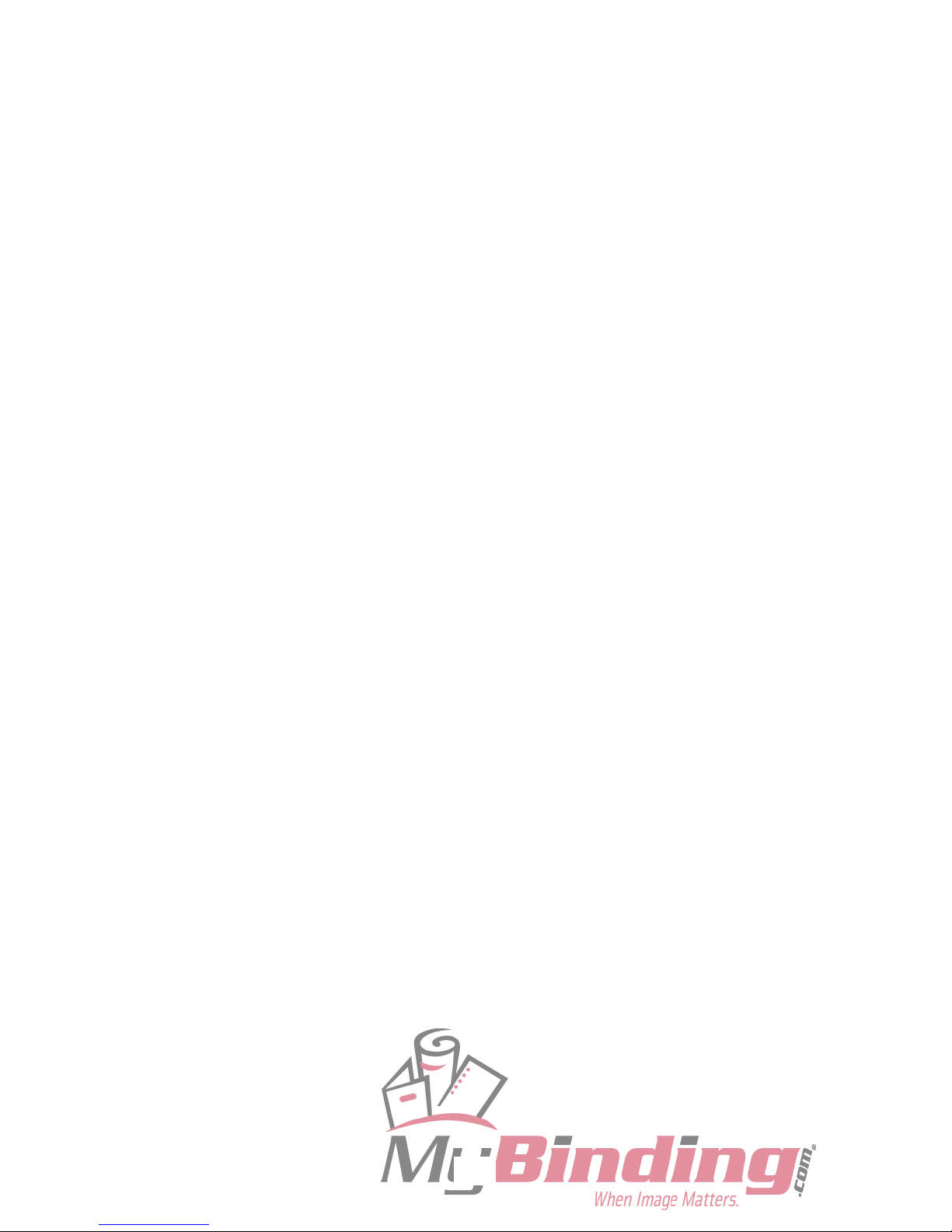
43
Page 47

44
1
st
printing : 2007
Issued by : DUPLO CORPORATION
PRINTED IN JAPAN
Reproduction prohibited
Page 48

45
DUPLO CORPORATION
Duplo building, 1-6, Oyama 4 chome, Sagamihara, Kanagawa 229-1180, Japan
PHONE: +81-42-775-3602
FAX: +81-42-775-3606
E-mail: info@duplo.com
S7-Y1041 2007.1
2
