DuoKui P1 User Manual

D&K Presenter Pointer
Exclusive pointer: smallest Operating
Instructions lightest smooth
Product name:PPT Pointer Model:P1
Manufacturer: Guangzhou DuoKui Technology Co., Ltd.

1
Product instruction
1. The product is used for PPT page turning in
a presentation, it can be used on computers
with USB port.
2. The product has a receiving end and a
transmitting end. The receiving end should be
plugged into USB port, the other one should be
worn on your right index finger. Use your thumb
to touch the side of the pointer to operate.
3. The product adopts 2.4G wireless
technology. The wireless range of PPT
presenter up to 30 meters without direction
restriction.
4. The product is easy to charge. Plug the USB
receiver to the computer, put the transmitting
end on the correct place of the receiving end.
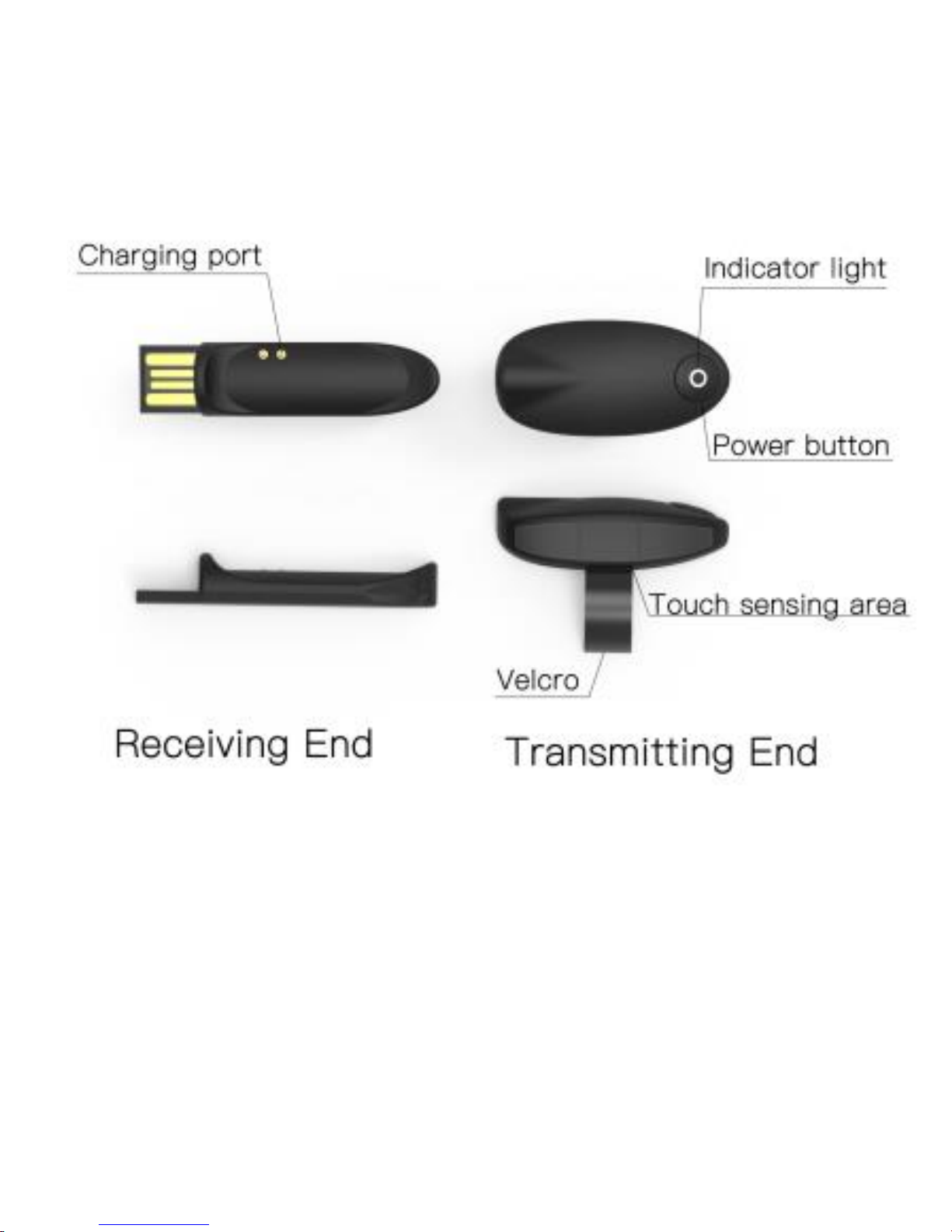
2
Product details
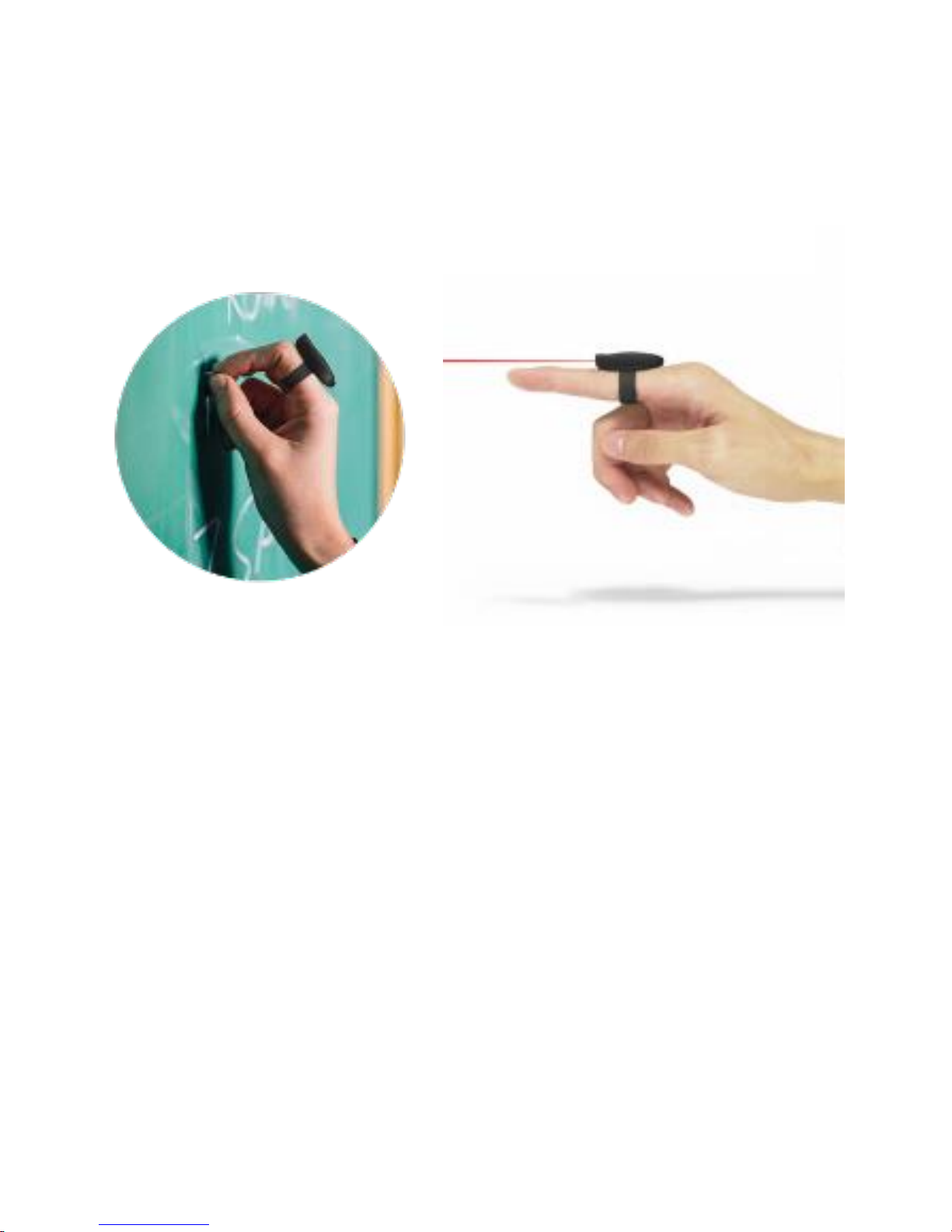
3
Wear instruction
Open the transmitting end’s velcro, turn the
protruding side toward the direction of the
fingertip, adjust the velcro to fit the size of your
right hand’s index finger, then stick the velcro.
Make sure to wear the transmitting end on your
right index finger in the comfortable state.
