DUNIWAY Stockroom Terranova 960 Instruction Manual
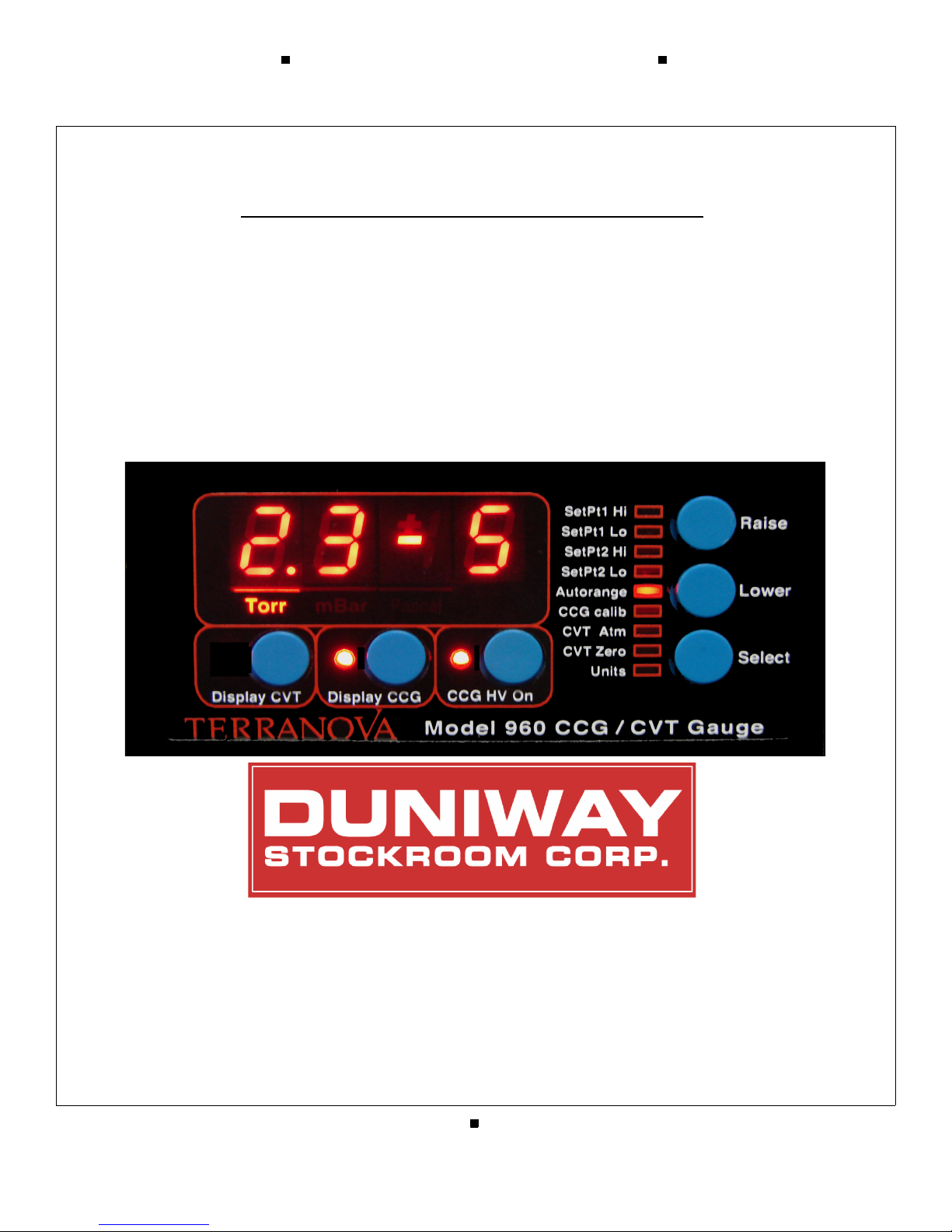
DUNIWAY STOCKROOM CORP.
TELEPHONE: 650-969-8811 TOLL-FREE (U.S. only): 800-446-8811 FAX: 650-965-0764 EMAIL: info@duniway.com
www.duniway.com
Instruction Manual
Terranova Model 960
Dual -
Cold Cathode - CCG-525
Vacuum Gauge Controller
&
Convection - CVT-075
Copyright © 2008 by Duniway Stockroom Corp.
rev060409sr
1 of 30
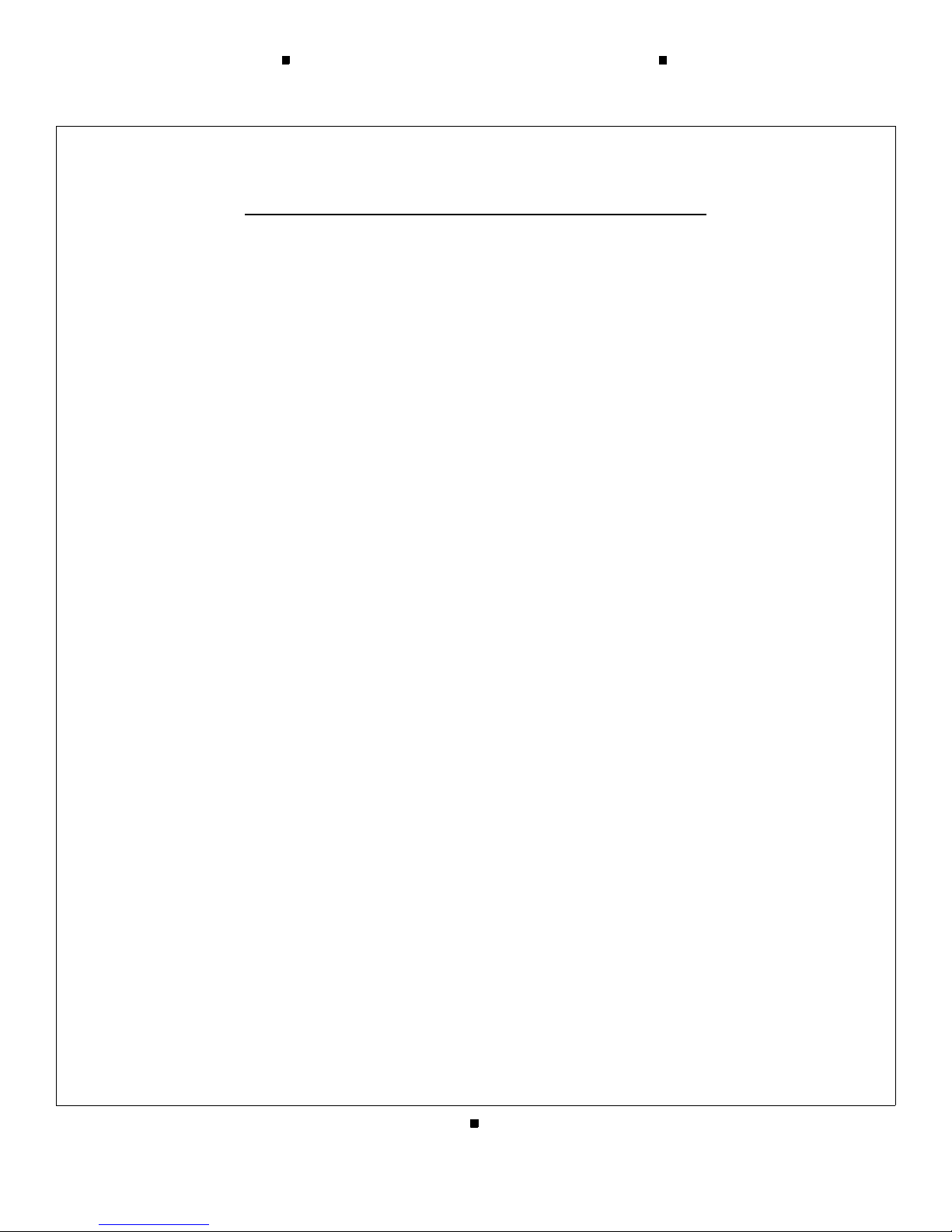
DUNIWAY STOCKROOM CORP.
TELEPHONE: 650-969-8811 TOLL-FREE (U.S. only): 800-446-8811 FAX: 650-965-0764 EMAIL: info@duniway.com
www.duniway.com
Table of Contents
I Safety Information page 4
I Overview page 5
A. Front View, Back View and Dimensions
B. General Description
C. Specifications
D. Controls and Indicators
E. Gauge Tube (Sensor) and Cables
II Installation page 10
A. Unpack the Controller
B. Mount the Controller
C. Select the CCG
D. Select the CVT Tube
E. Mount the CCG and CVT Tubes on the Vacuum System
F. Attach the CVT Sensor Cable: Part Number CVT-275
G. Attach the CCG Sensor Cable: Part Number 05-410-SHV
H. Make Accessory Connections
I. Check Supply Voltage
J. Attach the Power Cord
III Operation page 14
A. Turn Power On
B. Fuses
C. Front Panel Controls
D. Set Pt 1 High Default Value: OFF
E. Set Pt 1 Low Default Value: OFF
F. Set Pt 2 High Default Value: OFF
G. Set Pt 2 Low Default Value: OFF
H. Autorange
I. CCG Calibrate
J. CVT ATM
K. CVT Zero
L. Units Default Values: Torr/mTorr
M. Reset of Stored (Default) Values
N. Set Point Activation/Deactivation Diagram
O. Display States and Ranges - Autorange and Manual
P. CVT Convection Gauge with Other Gases
Q: CCG Cold Cathode Gauge with Other Gases
R. Analog Output
S. Serial Interface
2 of 30
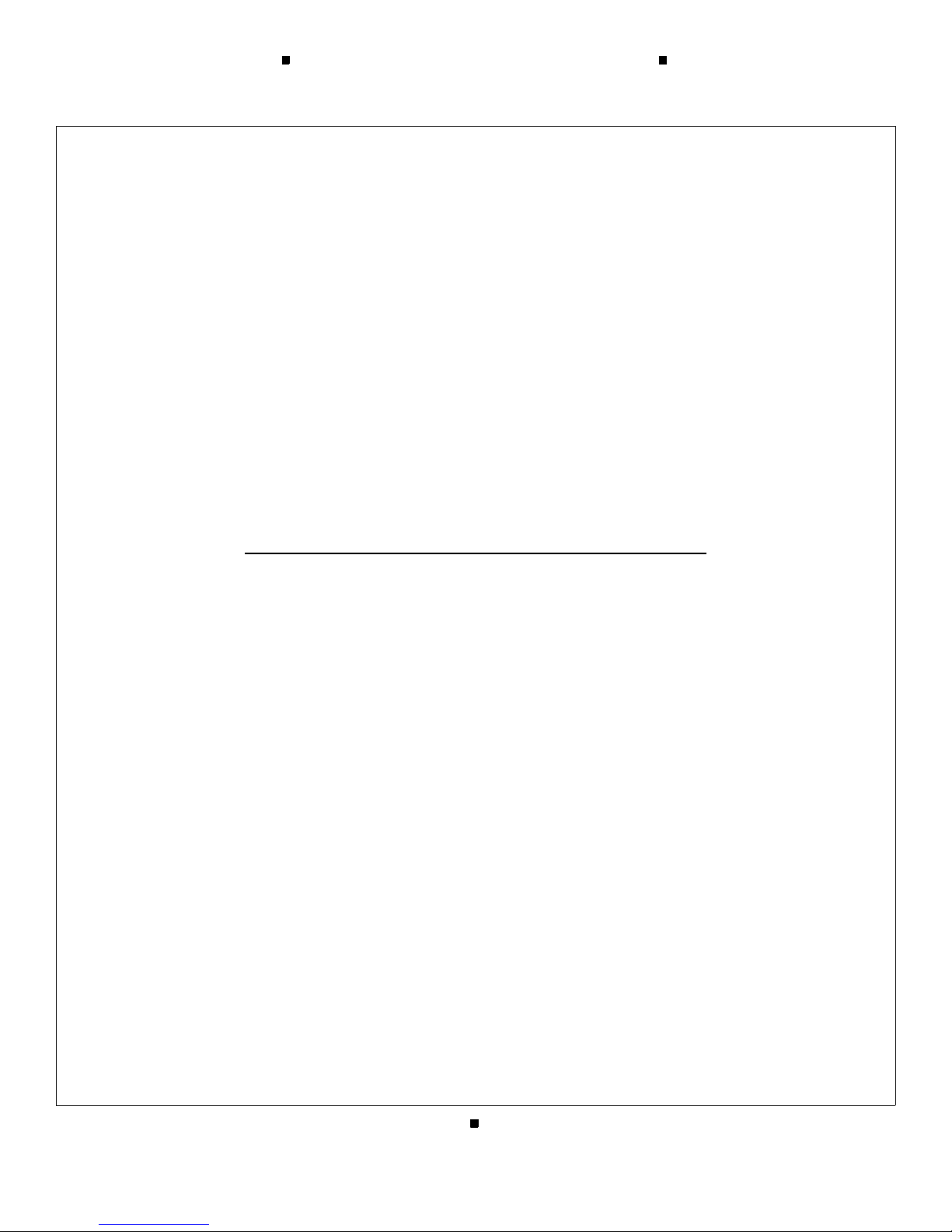
DUNIWAY STOCKROOM CORP.
TELEPHONE: 650-969-8811 TOLL-FREE (U.S. only): 800-446-8811 FAX: 650-965-0764 EMAIL: info@duniway.com
www.duniway.com
IV Trouble Shooting page 24
A. For the CCG
B. For the CVT/Convection Gauge
C. Error Codes
VI Application Note - Set Point Relays page 26
A. Rated Voltage vs. Current - Resistive Loads
B. Protective Circuits for Non-Resistive Loads
VI Return Procedure page 28
VIII Warranty/CE page 29-30
List of Figures
Figure 1: Model 960 Front View page 5
Figure 2: Model 960 Rear View page 5
Figure 3: Model 960 Dimensions page 5
Figure 4: CVT-275 and CCG-525 page 11
Figure 5: CVT Sensor Connector 15 Pin Female D
Figure 6: 960 to CVT Cable Sensor Pin Connections page 12
Figure 7: Model 960 Accessory Connector - Pins
Figure 8: Accessory Connector -- Signals & Pins
Figure 9: Set Point Activation/Deactivation Diagram page 17
Figure 10: D
Figure 11: CV
Figure 12: C
isplay States and Ranges page 18
T Indicated vs. True Pressure; Other Gases page 19
CG Correction Factor for Gases Other Than N2
Figure 13: Analog Output and Displayed Pressure page 21
Figure 14:
Serial Output and Displayed Pressure page 22
Figure 15: Serial RS-232 Cable for PC Computer page 23
Figure 16:
Model 960 Error Codes p
page 11
page 13
page 13
page 20
age 25
3 of 30
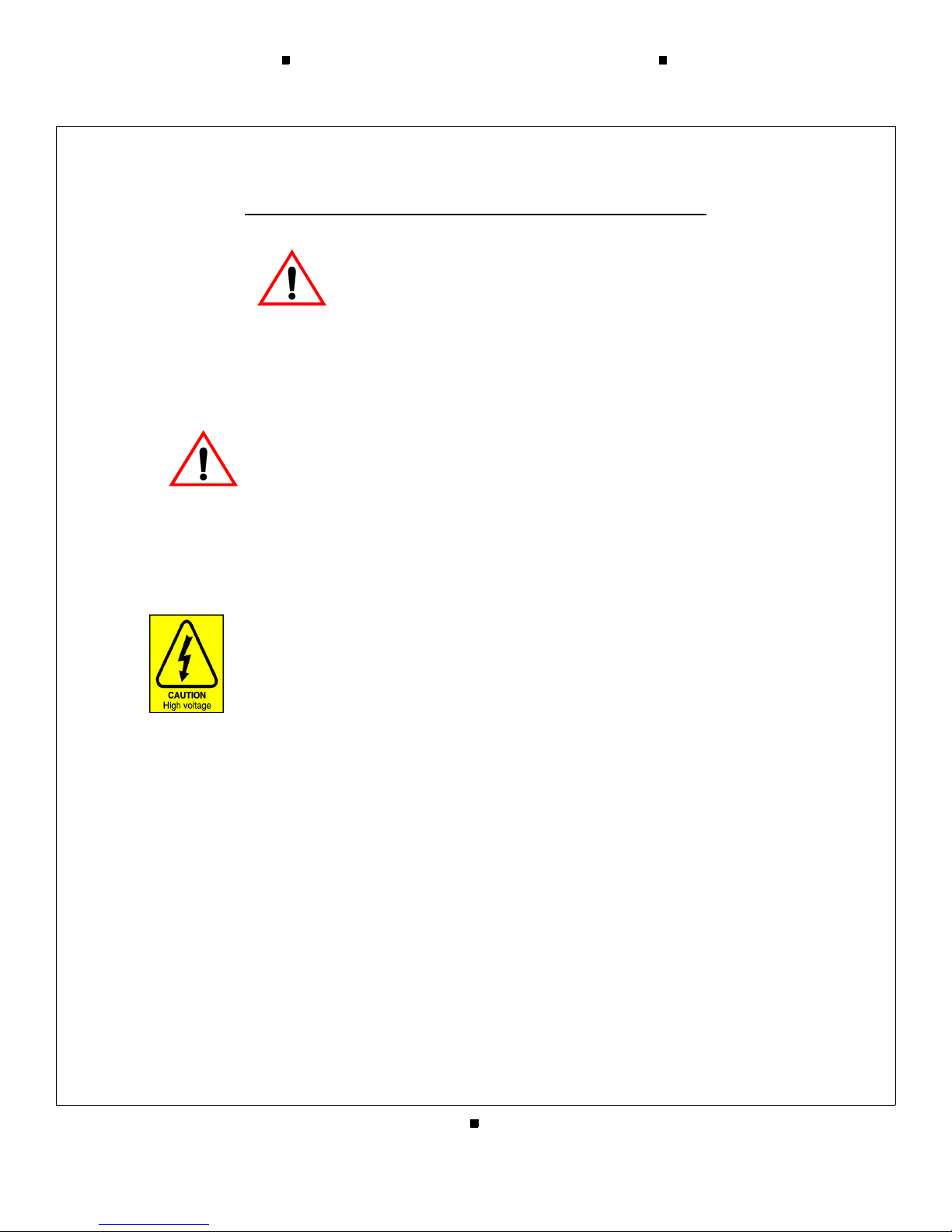
DUNIWAY STOCKROOM CORP.
TELEPHONE: 650-969-8811 TOLL-FREE (U.S. only): 800-446-8811 FAX: 650-965-0764 EMAIL: info@duniway.com
www.duniway.com
Safety Information
Explosive Gases and Solvents
WARNING!
Do not use the Model 960 Dual-Hybrid Gauge Controller to measure the pressure of combustible
gas or solvent mixtures. The Convection gauge normally operates at low temperatures, but it is
possible that momentary transients or controller malfunction may cause ignition of combustible
mixtures, which then might explode and cause damage to equipment and injury to personnel.
Limitation on use of Compression Mounts
WARNING!
Do not use a compression mount (quick-connect) for attaching the gauge tube to the vacuum system in applications that may develop positive pressures. Positive pressures may cause the tube to
blown out of a compression fitting and damage equipment and injure personnel.
be
Caution - High Voltage
The Terranova Model 960 and the 525 Cold Cathode Gauge (CCG) operate at
High Voltage. The High Voltage of -2,000 volts can be dangerous to equipment
and personnel if exposed and contacted. Connectors and cables protected and
normally safe, but care must be exercised. Always turn power OFF prior to connecting and disconnecting cables
.
Please let us Know...
Terranova products are the most advanced instruments of their type available from any
manufacturer. We have made this Instruction Manual as complete and clear as possible.
Let us know if you have any comments that can make this manual or our products more
useful.
4 of 30
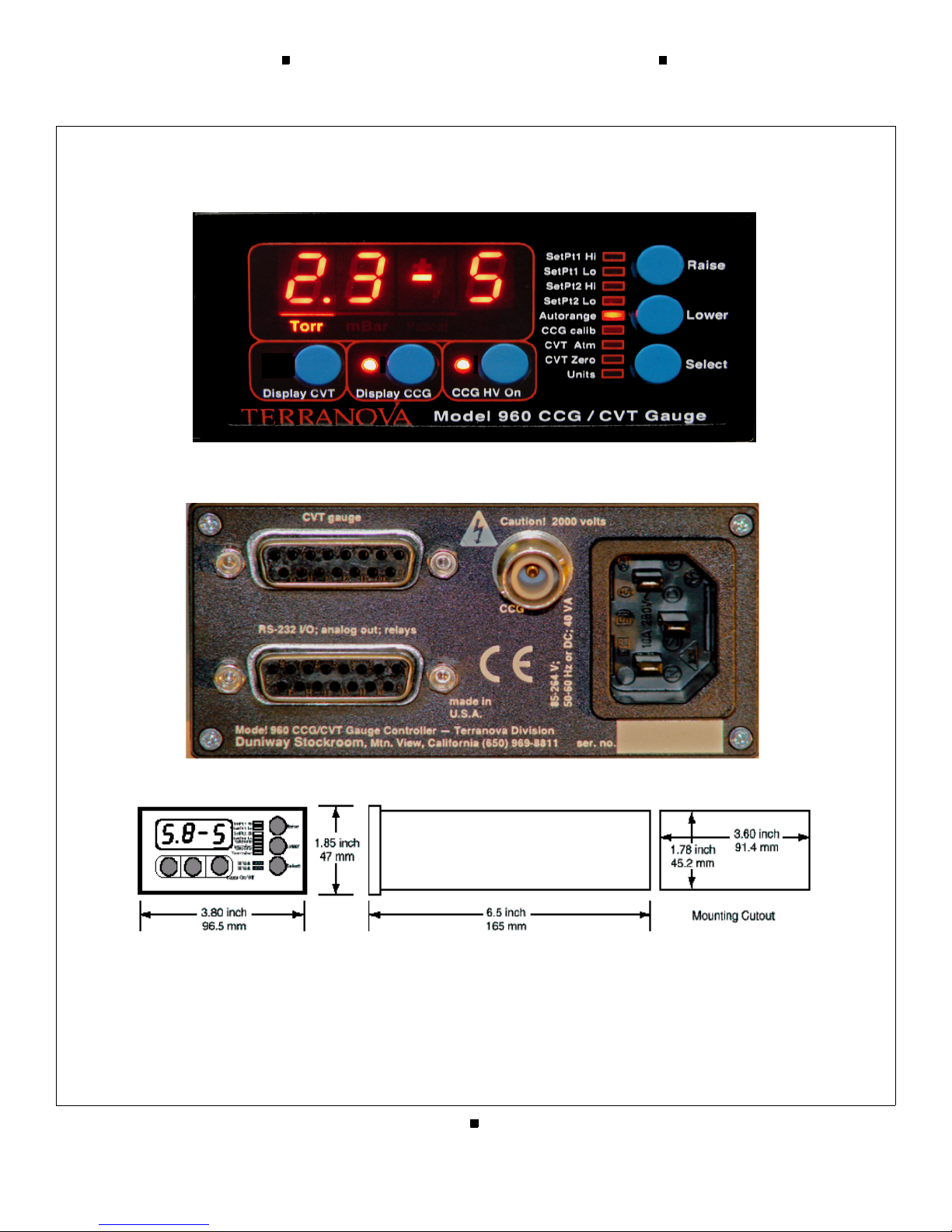
DUNIWAY STOCKROOM CORP.
TELEPHONE: 650-969-8811 TOLL-FREE (U.S. only): 800-446-8811 FAX: 650-965-0764 EMAIL: info@duniway.com
www.duniway.com
A. Front View, Back View and Dimensions
Figure 1: Model 960 Front View
IOverview
Figure 2: Model 960 Rear View
Figure 3: Model 960 Dimensions
5 of 30
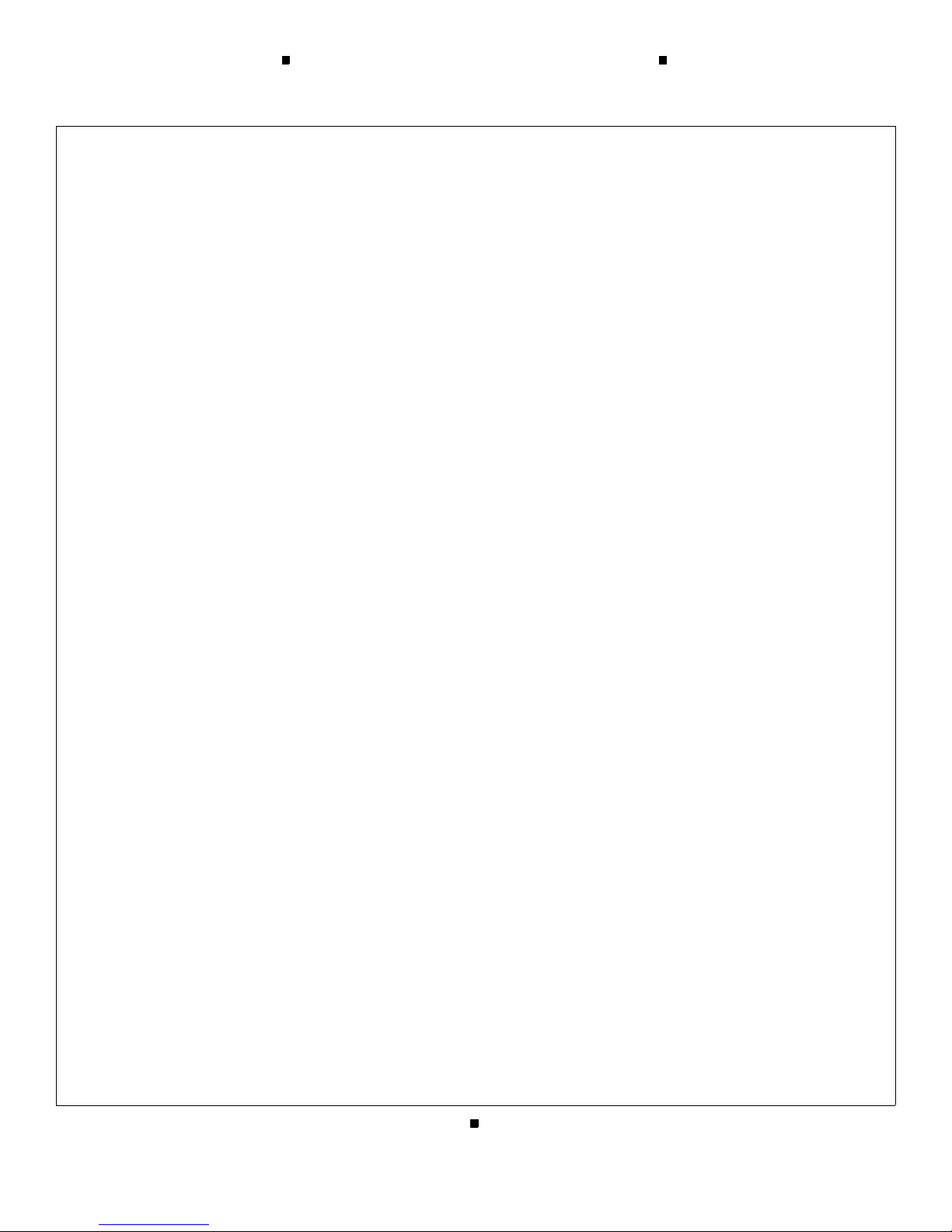
DUNIWAY STOCKROOM CORP.
TELEPHONE: 650-969-8811 TOLL-FREE (U.S. only): 800-446-8811 FAX: 650-965-0764 EMAIL: info@duniway.com
www.duniway.com
B. General Description
The Terranova Model 960 CVT-CCG Vacuum Controller displays vacuum pressure as measured
from both a Cold Cathode gauge (CCG) and a Convection Enhanced Pirani (CVT) gauge. The
960 is housed in a 1/8 DIN enclosure and is simple to operate.
For the CCG, the 960 supplies -2000 VDC and senses/displays the ion current, which is proportional to the pressure.
For the CVT/Convection gauge, the 960 displays vacuum pre
ssure as meas
ured from a CVT-275
Convection Enhanced Pirani gauge tube. It displays vacuum measurements based on thermal conductivity of a gas. The 960 controller covers the range from 0.1 mTorr to 995 Torr,
995 mBar or 0.01 Pascal to 130 kPascal, user selectable.
C. Specifications
1. Useful Measuring Range
CCG:
-8
6 decades; for Duniway CCG-525 and Varian 525 CCG tubes: 1 x 10
torr to 1 x 10-2 torr
CVT:
-3
7 decades for CVT-275: 0.1 x 10
torr to 1 x 10+3 Torr.
2. Display Range
CCG:
1.0 x 10
- 8
torr to 1.0 x 10
- 2
torr
CVT:
1.0 x 10
- 4
torr to 1.0 x 10
+ 3
torr; pressures lower than -19 mTorr (µBar) display LO; pressures
higher than 995 Torr (mBar) or no tube attached to cable, display HI; if cable is not connected to
the unit, display shows OFF
3. Input to the 960 Controller
CCG:
Ion current is measured in the HV supply
0.1 µBar to
CVT
Pressure is calculated from the gauge output according to gauge supplie
mance to published data is typically within +/- 1%.
4. Units of Display
For both CCG and CVT:
Torr, mBar, Pascal, user selectable
r’s algorithm, confor-
6 of 30
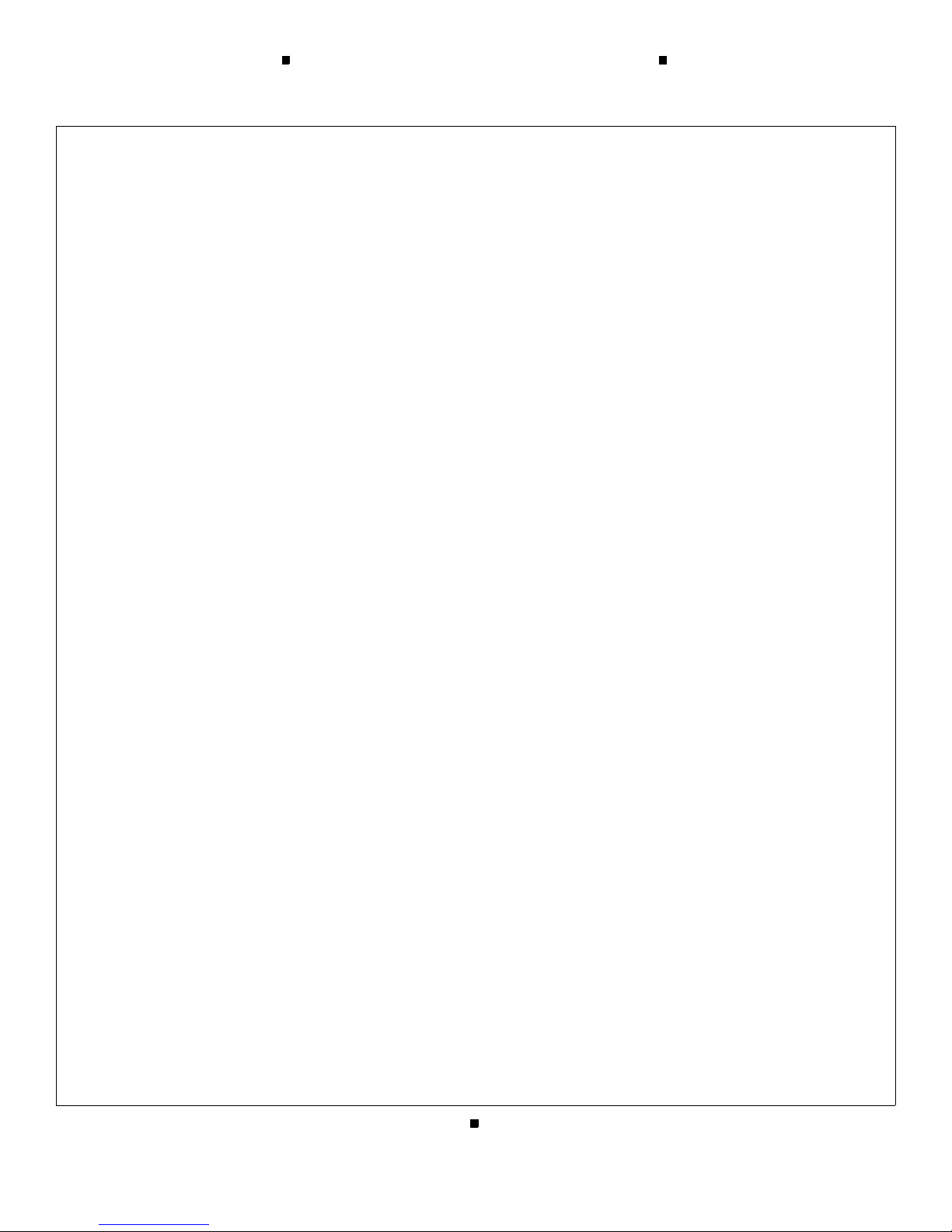
DUNIWAY STOCKROOM CORP.
TELEPHONE: 650-969-8811 TOLL-FREE (U.S. only): 800-446-8811 FAX: 650-965-0764 EMAIL: info@duniway.com
www.duniway.com
5. Full Scale
CCG:
-2
1.0 x 10
torr
CVT
995 Torr (mBar)
6. Calibration Adjustments:
CCG:
CCG Calibrate
UNITS
CVT:
GAUGE ZERO adjust
UNITS
CONV. ATM adjust
7. Vacuum Gauge
CCG:
one Duniway CCG-525 or Varian 525 Cold Cathode gauge
CVT
®
one CVT-2
75 or G-P 275 CONVECTRON
.
8. Operating Temperature Range
+2 to +50 deg. Celsius
9. Process Control Set Points
two, with independent High and Low set points for each relay, for flexible control of hysteresis,
assignable to either sensor
10. Process Control Relays
two relays; contacts rated at 2 amp/240 VAC, 300 VDC
11. Nonvolatile Memory for all user specified parameters
12. Analog Output
logarithmic, 0.5 volts/decade; 0.1 mtorr = 4.00 volts
13. Output Voltage
CCG
-2 kv
7 of 30

DUNIWAY STOCKROOM CORP.
TELEPHONE: 650-969-8811 TOLL-FREE (U.S. only): 800-446-8811 FAX: 650-965-0764 EMAIL: info@duniway.com
www.duniway.com
14. Mounting
The 960 may be used as a bench-top instrument or it may be mounted in an instrument panel.
Clips are provided for panel mounting.
15. RS-232 Input/Output
allows user to read pressure, set points and other parameters; 9600 baud, 8-N-1; available through
the accessory connector
16. Operating Voltage
The Model 960 has a universal power supply, which operates on input voltages from 90 VAC to
VAC 47 to 65 Hz; input is through a power input receptacle on the rear panel.
240
17. Fuses
Input power is protected by internal, self-resetting, fuses in both lines of the input power. When
the input current exceeds 2 amps for 25 seconds, the fuses open. After 30 seconds open, the fuses
re-set to closed.
18. Weight, Model 960 only; does not include cable or CVT and CCG tubes
0.9 lb. /0.4 kg
D. Controls and Indicators
1. DISPLAY CVT button
allows the user to select CVT (Convection) to be shown on the digital display
2. DISPLAY CCG button
allows the user to select CCG (Cold Cathode Gauge) to be shown on the digital display
3. CCG HV On button allows the user to turn high voltage on/off to the CCG when the
960 is not in the Autorange mode.
4. SELECT button
Allows selection of parameters to be adjusted, e.g. Set Points
5. RAISE and LOWER buttons
used for adjustment of gauge and instrument parameters
6. Digital Display
2-digit pressure, sign (+/-) and 1-digit exponent, 7-segment bright red LED, 10 mm high
7. Display Indicators
bright red individual LED for miscellaneous indicators
8 of 30
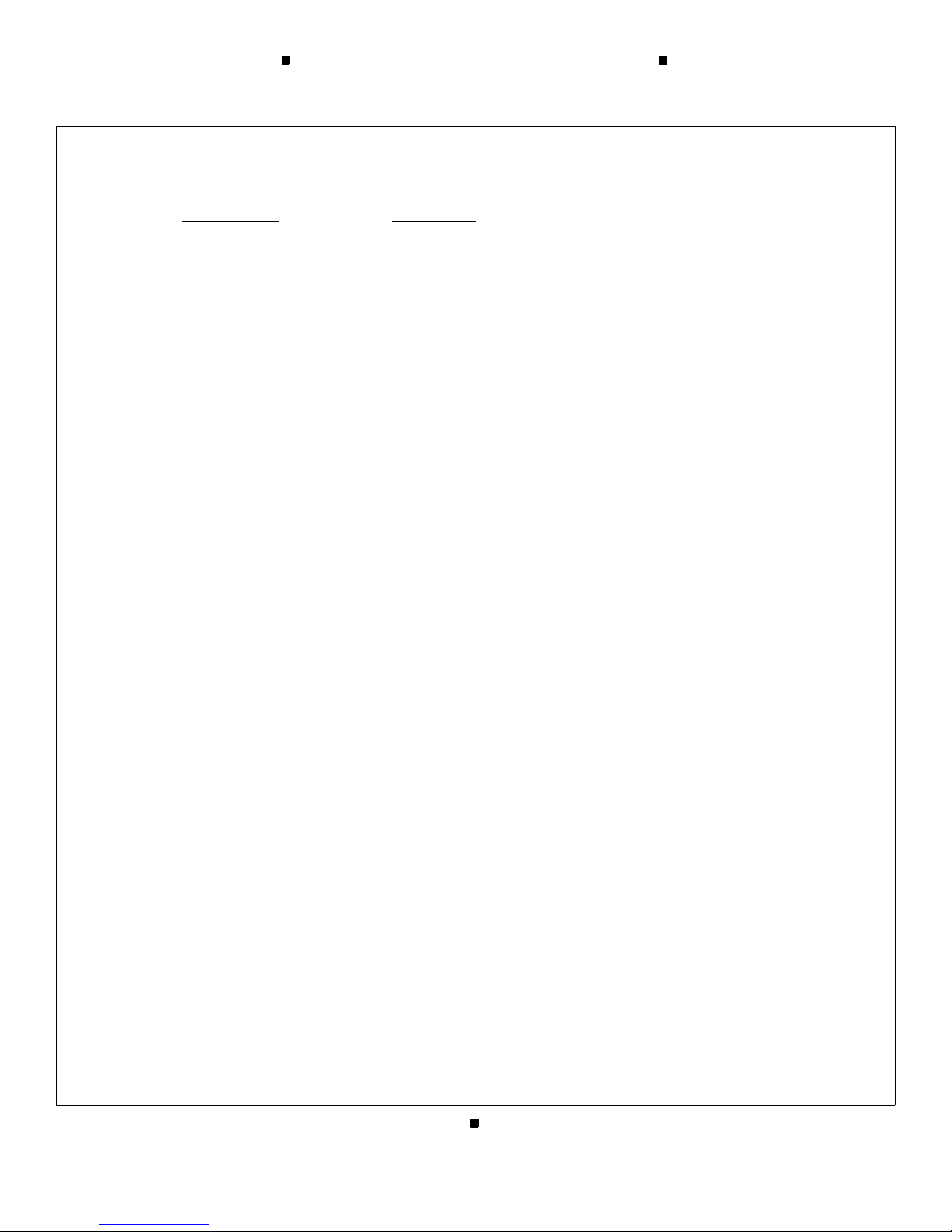
DUNIWAY STOCKROOM CORP.
TELEPHONE: 650-969-8811 TOLL-FREE (U.S. only): 800-446-8811 FAX: 650-965-0764 EMAIL: info@duniway.com
www.duniway.com
E. Gauge Tube (Sensor) and Cables
Part Number Description
CVT-275-101 Sensor, Convection, 1/8 NPT port
CBL-275 Cable, Convection Sensor, 10 ft.
CCG-525-KF25 Sensor, Cold Cathode, KF25 flang
CCG-525-KF40 Sensor, Cold Cathode, KF40 flang
e
e
CCG-525-CFF Sensor, Cold Cathode, 2.75” CFF
CCG-525-1 Sensor, Cold Cathode, 1.0” Tube
05-410-SHV Cable, Cold Cathode Sensor, 10 ft, Bakeable/Radiation Res..
05-110-SHV Cable, Cold Cathode Sensor, 10 ft. RG-59
CCGs and CVTs may be ordered from:
Duniway Stockroom Corp.
48501 Milmont Drive
Fremont
, CA 94538
Telephone: (800) 446-8811 or (650) 969-8811
Facsimile: (650) 965-0764
Internet: www.duniway.com
For other Sensor flanges or Cable lengths, please inquire.
9 of 30
