Page 1
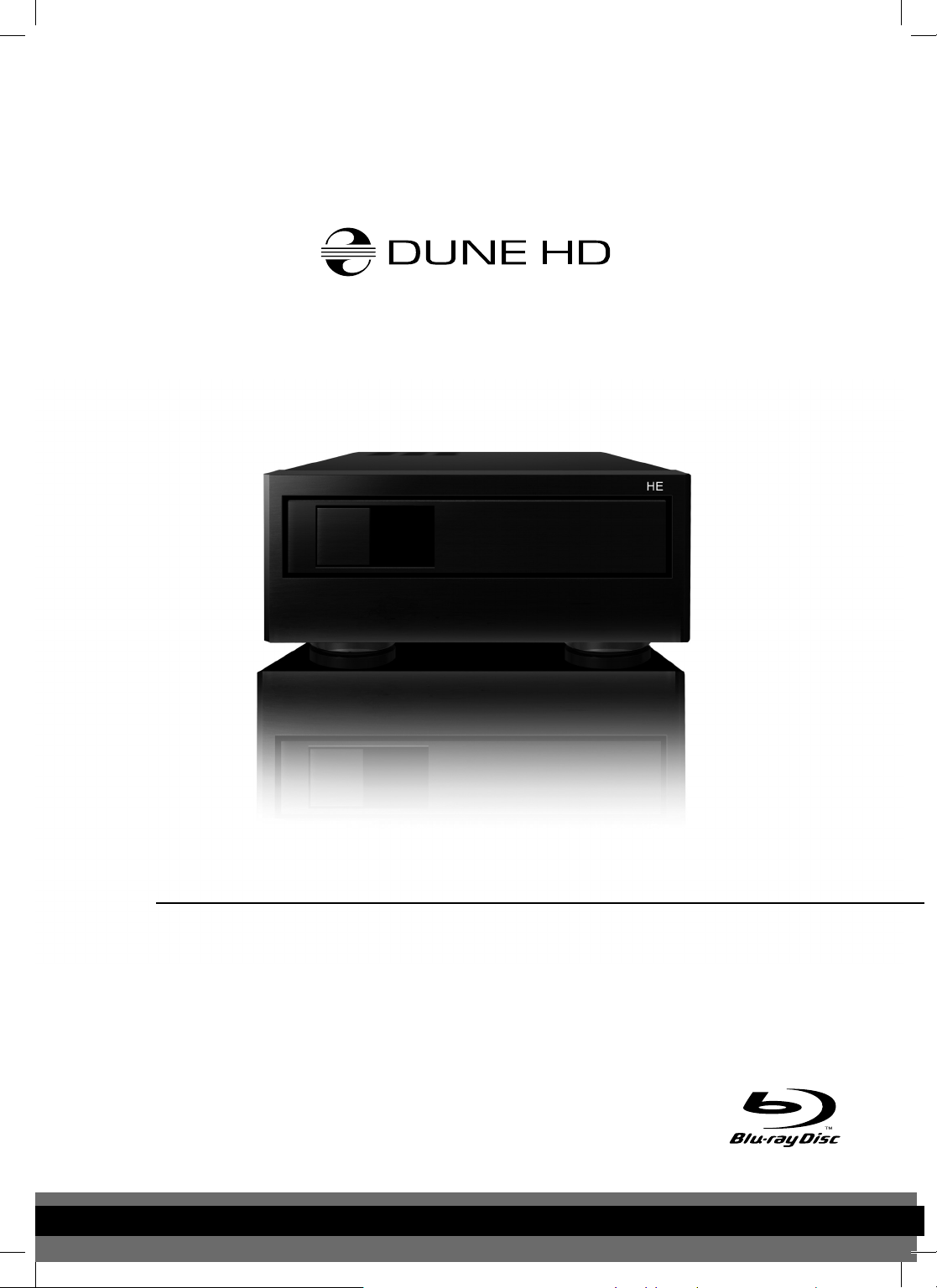
Dune HD Smart HE
Quick Start Guide
Guide de démarrage rapide
Schnellstartanleitung
Snel Start Gids
Guía de instalación rápida
Краткое руководство
Короткий посібник
Skrócona instrukcja Szybki Start
English ● Français ● Deutsch ● Nederlands ● Español ● Русский ● Українська ● Polski
Page 2

Page 3
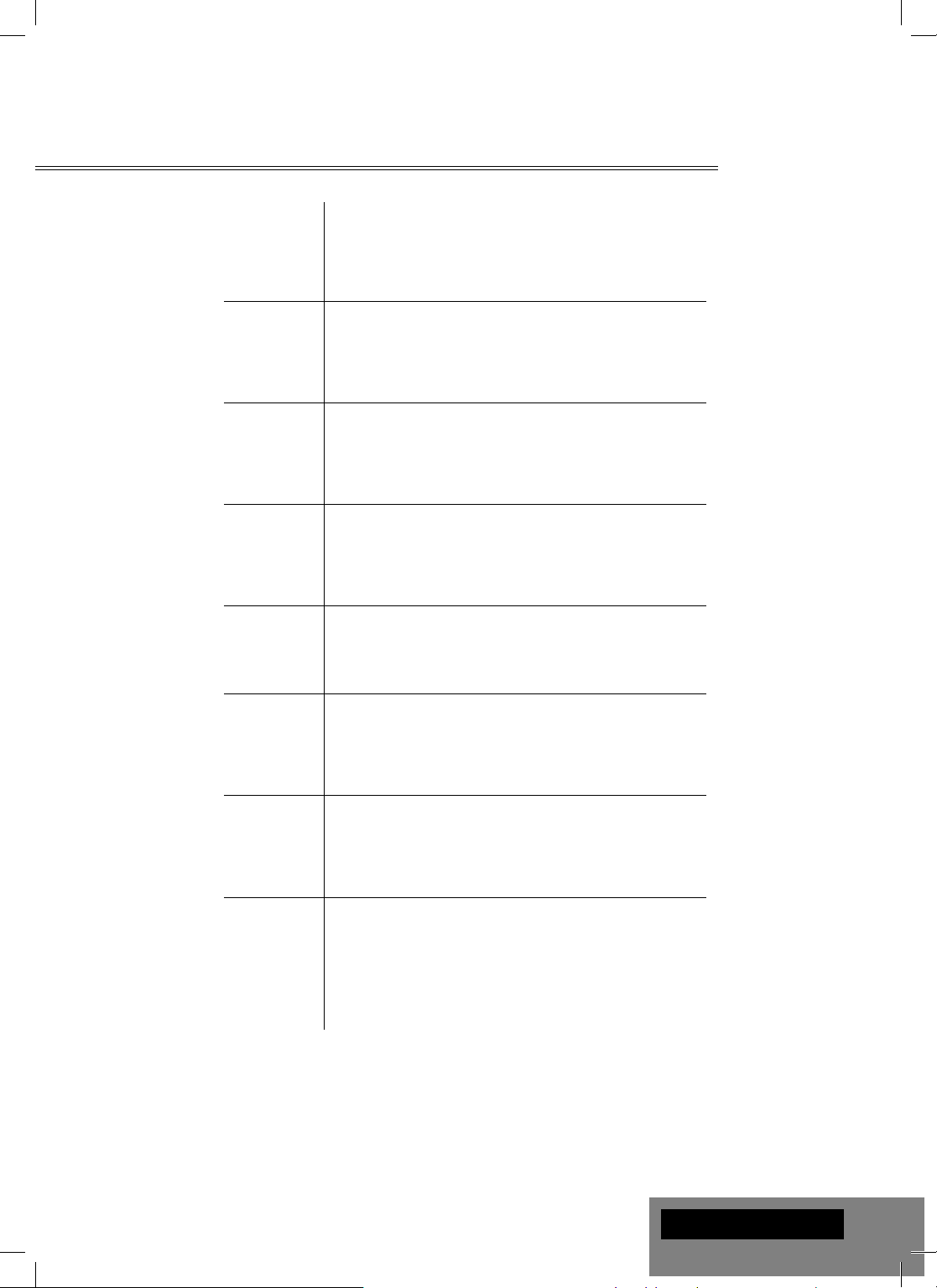
Table of Contents
4
6
8
10
English
Quick Start Guide
Français
Guide de démarrage rapide
Deutsch
Schnellstartanleitung
Nederlands
Snel Start Gids
12
13
16
18
Español
Guía de instalación rápida
Русский
Краткое руководство
Українська
Короткий посібник
Polski
Skrócona instrukcja Szybki Start
Table of Contents
3
Page 4
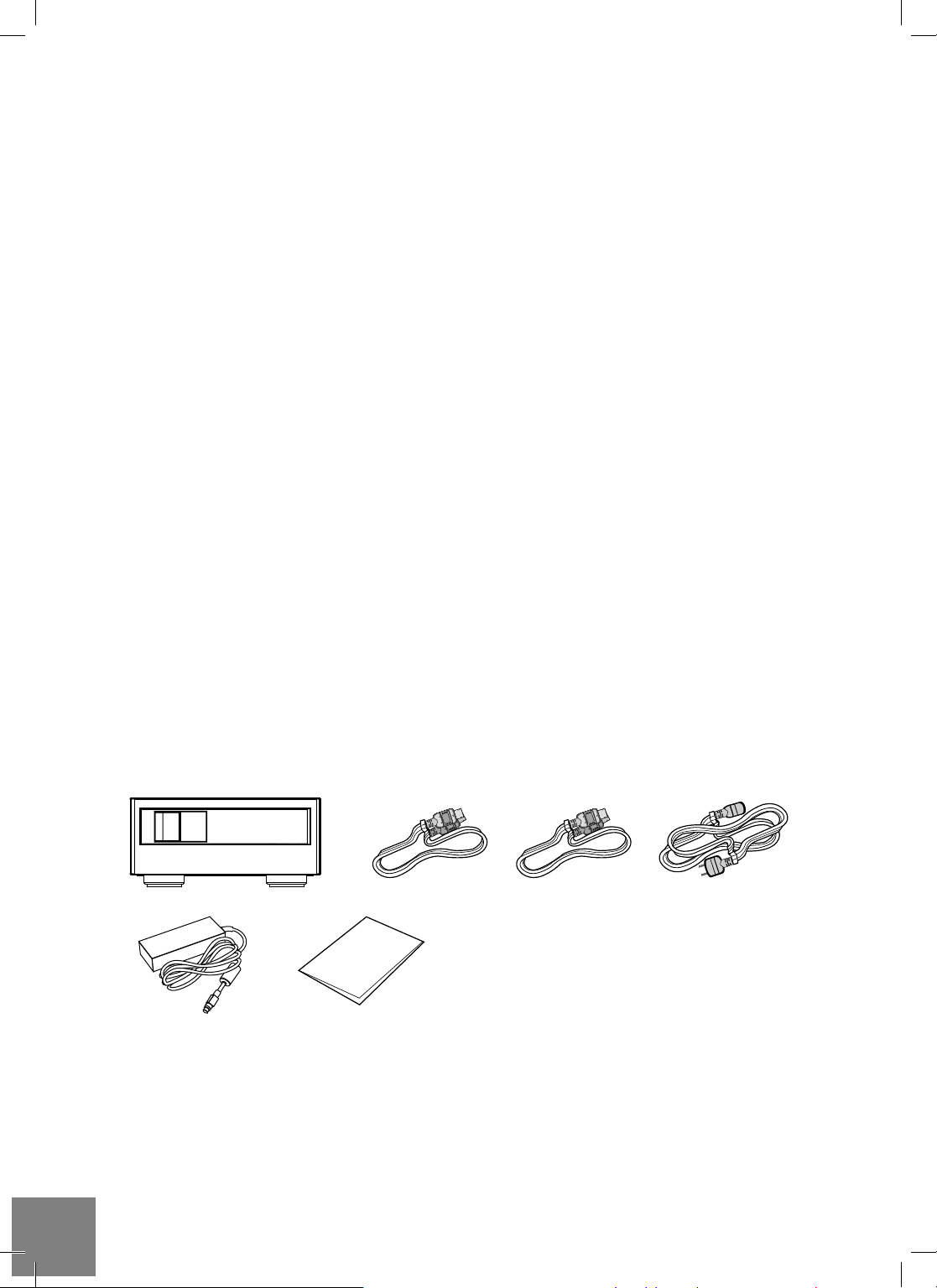
Introduction
Dune HD Smart HE is an extension module that adds a HDD rack with hot swap function (and optionally
two extra USB 2.0 host ports) to your Dune HD media player.
Description
Using this extension module, you can easily connect/disconnect a standard 3.5” SATA HDD to your Dune
HD media player, and also optionally get two extra USB 2.0 host ports.
Compatible models of Dune HD media players:
● Dune HD Smart D1
● Dune HD Smart H1
● Dune HD Smart B1
● Dune HD Max
● NOTE: Future Dune HD media player models may be supported as well (check the information provided
for a particular Dune HD Media player model).
The extension module can be connected to the player in one of two ways:
● Via USB interface. In this case, the extension module also acts as a USB hub and allows to use two USB
2.0 host ports located on the rear panel of the extension module (these USB host ports can be used the
same way as the USB host ports of the player itself).
● Via eSATA interface. In this case, the USB 2.0 host ports located on the rear panel of the extension
module are not functioning.
NOTE: Since the extension module uses standard USB and eSATA interfaces, you can also use the
extension module with a PC, another Dune HD media player model, or any other equipment supporting
the connection of USB or eSATA devices. However, the extension module is intended primarily for the use
with the compatible models of Dune HD media players and is not guaranteed to work smoothly and reliably
with other equipment.
Package Contents
1 324
4
Dune HD Smart HE Quick Start Guide
HE
1. Dune HD Smart HE extension module
2. USB 2.0 (Host-Slave) cable
3. eSATA / eSATA cable
4. Power supply cord
65
5. External power supply
6. Quick start guide
Page 5
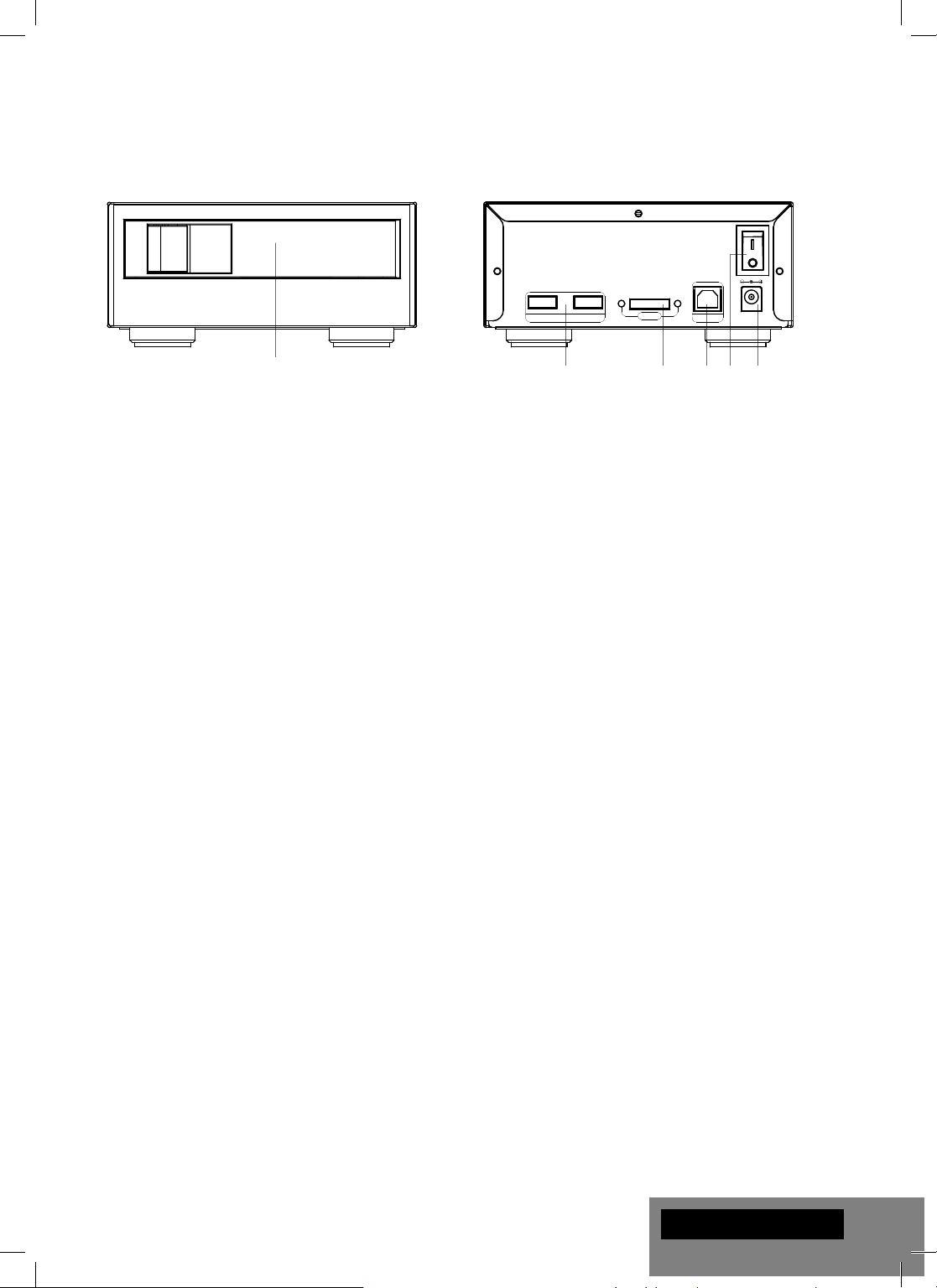
Exterior
Front view
HE
1
1. HDD rack 1. 2xUSB 2.0 host
Rear view
2 x USB
12345
2. eSATA host
3. USB Slave
eSATA
USB SLAVE
4. Power switch
5. DC power 12V
DC IN 12V
Usage Instructions
To connect the extension module to the player:
● Connect the eSATA port of the extension module to the eSATA port of the player, or connect the USB
Slave port of the extension module to the USB host port of the player.
● Ensure power is connected to both the player and the extension module (NOTE: the extension module
has its own power connection, and is not powered from the player via eSATA or USB connection).
● NOTE: For maximum safety and reliability, it is recommended to switch both the player and the extension
module off (full power off) before connecting and disconnecting them.
● NOTE: You can also use special fastening brackets (not included, can be purchased separately) to
physically connect the extension module to the player.
To insert an HDD into the extension module:
● Navigate to the main screen of the player.
● Open the HDD rack door.
● Insert the HDD into the HDD rack.
● Close the HDD rack door.
● Wait until the player shows an item corresponding to the HDD on the main screen.
To remove an HDD from the extension module:
● Navigate to the main screen of the player.
● Open the HDD rack door.
● Remove the HDD from the HDD rack.
● Close the HDD rack door.
● Wait until the player removes the item corresponding to the HDD from the main screen.
To connect/disconnect a USB device to the extension module:
● Connect/disconnect the USB device to/from one of USB host ports of the extension module.
● Follow the same rules as when connecting the USB device to the USB host port of the player.
● NOTE: The extension module should be connected to the media player via USB interface, not via eSATA
interface. If the extension module is connected to the media player via eSATA interface, the USB host
ports of the extension module are not functioning.
Getting More Information
Please check here for more detailed and up-to-date information on Dune HD media players and Dune HD
Smart extension modules: http://dune-hd.com
ENGLISH
5
Page 6

Introduction
Le Dune Smart HE est un module d’extension ajoutant un rack à disque dur (et 2 ports USB 2.0 optionnels)
à votre lecteur multimédia Dune HD.
Description
Grâce à ce module d’extension, vous pouvez aisément connecter/déconnecter un disque dur 3.5” SATA
à votre lecteur Dune HD, et également disposer de 2 ports supplémentaires USB Host 2.0 optionnels.
Lecteurs multimédia Dune HD compatibles:
● Dune HD Smart D1
● Dune HD Smart H1
● Dune HD Smart B1
● Dune HD Max
● NOTE: Les futurs modèles de lecteurs multimédia Dune HD pourraient être supportés (vérifiez à cet
effet les caractéristiques de ces lecteurs)
Le module d’extension peut se connecter au lecteur de 2 manières différentes:
● Via interface USB. Dans ce cas, le module d’extension agit comme un hub USB et permet d’utiliser 2
ports USB 2.0 situés sur le panneau arrière du module d’extension (ces ports USB host peuvent être
utilisés de la même manière que les ports USB situés directement sur le lecteur).
● Via interface eSATA. Dans ce cas, les ports USB 2.0 situés sur le panneau arrière du module d’extension
ne seront pas fonctionnels.
NOTE: Puisque le module d’extension utilise le port eSATA, vous pouvez également utiliser ce module
avec un PC, un autre lecteur multimédia Dune HD, ou tout autre équipement supportant la connexion
eSATA. Cependant, le module d’extension a été conçu pour fonctionner avec les lecteurs multimédia
Dune HD compatibles et le bon fonctionnement avec tout autre équipement n’est pas garanti.
Contenu de la boîte
HE
1 324
1. Module d’extension Dune HD Smart HE
2. Cordon USB 2.0 (Host-Slave)
3. Cordon eSATA / eSATA
4. Cordon d’alimentation
65
5. Bloc d’alimentation externe
6. Guide de démarrage rapide
6
Dune HD Smart HE Quick Start Guide
Page 7

Vues extérieures
Face avant:
HE
1
1. Rack à disque dur 1. Ports 2xUSB 2.0 host
Panneau arrière:
2 x USB
2. Port eSATA host
3. Port USB Slave
eSATA
12345
4. Interrupteur Marche/Arrêt
5. Alimentation 12V
USB SLAVE
DC IN 12V
Instructions d’utilisation
Pour connecter le modèle d’extension à votre lecteur multimédia Dune HD:
● Branchez le module d’extension au lecteur sur leurs ports eSATA ou USB 2.0 respectifs par l’intermédiaire
du cordon eSATA ou USB 2.0 fourni.
● Assurez-vous que le lecteur ainsi que le module d’extension soient branchés au courant. (NOTE : le
module d’extension possède sa propre alimentation électrique et par conséquent n’est pas alimenté par
le lecteur via le port eSATA ou USB).
● NOTE: Pour une sécurité et fiabilité maximale, il est recommandé d’éteindre complètement le lecteur ainsi
que le module d’extension (en utilisant l’interrupteur Marche/arrêt) avant toute manipulation.
● NOTE: Vous pouvez également utiliser le kit de fixation (non inclu et vendu séparément) permettant de
relier physiquement le module d’extension au lecteur.
Pour insérer un disque dur dans le module:
● Placez-vous sur la page d’accueil de l’interface du lecteur Dune.
● Ouvrez la trappe du rack à disque dur.
● Insérez le disque dur dans le rack à disque dur.
● Fermez la trappe du rack à disque dur.
● Attendez que l’icône correspondante au disque dur apparaîsse sur la page d’accueil du lecteur Dune.
Pour retirer le disque dur du module d’extension:
● Placez-vous sur la page d’accueil de l’interface du lecteur Dune.
● Ouvrez la trappe du rack à disque dur.
● Retirez le disque dur du rack.
● Fermez la trappe du rack à disque dur.
● Attendez que l’icône correspondante au disque dur apparaîsse sur la page d’accueil du lecteur Dune.
Pour connecter/déconnecter un périphérique USB au module d’extension:
● Connectez/déconnectez le périphérique USB au/du port USB host du module d’extension.
● Suivez les même procédures que celles indiquées pour connecter un périphérique USB au port USB du
lecteur.
● NOTE: Le module d’extension doit être connecté au lecteur multimédia via le port USB, et non via le port
eSATA. Si le module est connecté sur les lecteurs multimédia via le port SATA, les ports d’extension USB
ne sont pas fonctionnels.
Informations complémentaires
Pour de plus amples informations concernant les lecteurs multimédia Dune HD ainsi que les modules
d’extension Dune HD Smart, veuillez vous rendre à l’adresse internet suivante: http://dune-hd.com
FRANÇAIS
7
Page 8

Einleitung
Das Dune HD Smart HE ist ein Erweiterungsmodul, mit dem Sie Ihren Dune HD Mediaplayer um ein
Festplattengehäuse mit Wechselschacht und Hot-Swap Funktion (und optional mit zwei zusätzlichen USB
2.0 Host-Anschlüssen) erweitern können.
Beschreibung
Durch dieses Erweiterungsmodul können Sie ganz einfach eine handelsübliche 3,5“ SATA-Festplatte an
Ihren Dune HD Mediaplayer anschließen, und diesen optional auch um zwei zusätzliche USB 2.0 HostAnschlüsse ergänzen.
Folgende Dune HD Mediaplayer sind mit dem Erweiterungsmodul kompatibel:
● Dune HD Smart D1
● Dune HD Smart H1
● Dune HD Smart B1
● Dune HD Max
● HINWEIS: Auch die Unterstützung zukünftiger Modelle von Dune HD Mediaplayern ist möglich (bitte
prüfen Sie hierzu die Produktinformationen des jeweiligen Dune HD Mediaplayer-Modells).
Das Erweiterungsmodul wird über eine der beiden folgenden Schnittstellen an den Player
angeschlossen:
● Via USB-Schnittstelle: In diesem Fall fungiert das Erweiterungsmodul auch als ein USB-Hub und
ermöglicht die Nutzung der beiden USB 2.0 Host-Anschlüsse, die sich auf der Rückseite des
Erweiterungsmoduls befinden (diese USB Ports können auf die gleiche Weise genutzt werden wie die
USB-Ports direkt am Player).
● Via eSATA-Schnittstelle: In diesem Fall können die USB-Ports auf der Rückseite des Erweiterungsmoduls
nicht genutzt werden.
HINWEIS: Da das Erweiterungsmodul mit normalen USB- und eSATA-Schnittstellen ausgestattet ist,
kann es auch an einem PC, einem anderen Dune HD Mediaplayer oder jedem anderen Gerät betrieben
werden, das einen Anschluss via USB- bzw. eSATA-Verbindung unterstützt. Allerdings wurde das
Erweiterungsmodul in erster Linie für den Einsatz mit den kompatiblen Dune HD Mediaplayern entwickelt,
und bei Verwendung des Moduls mit anderen Geräten kann daher ein störungsfreier und zuverlässiger
Betrieb nicht garantiert werden
Lieferumfang
1 324
8
Dune HD Smart HE Quick Start Guide
HE
1. Dune HD Smart HE Erweiterungsmodul
2. USB 2.0 (Host-Slave) Kabel
3. eSATA / eSATA Kabel
4. Stromkabel
65
5. Externes Netzteil
6. Schnellstartanleitung
Page 9

Gehäuse
Vorderansicht
HE
1
1. Festplattengehäuse mit Wechselschacht 1. 2xUSB 2.0 Host
Rückansicht
2 x USB
12345
2. eSATA Host
3. USB Slave
eSATA
4. An- / Ausschalter
5. 12V eichstromanschluss
USB SLAVE
DC IN 12V
Bedienungshinweise
Anschließen des Erweiterungsmoduls an den Player:
● Verbinden Sie die eSATA-Buchse des Erweiterungsmoduls mit der eSATA-Buchse des Players, oder
verbinden Sie die USB Slave -Buchse des Erweiterungsmoduls mit der USB Host-Buchse des Players.
● Stellen Sie sicher, dass sowohl der Player als auch das Erweiterungsmodul an die Stromversorgung
angeschlossen sind. (HINWEIS: Das Erweiterungsmodul hat eine eigene Stromversorgung und wird
nicht vom Player via eSATA- bzw. USB-Verbindung versorgt).
● HINWEIS: Für ein Höchstmaß an Sicherheit und Zuverlässigkeit wird empfohlen, sowohl den Player
als auch das Erweiterungsmodul komplett auszuschalten (Stromversorgung aus) bevor Sie die beiden
Geräte verbinden bzw. trennen.
● HINWEIS: Sie können auch spezielle Befestigungsbügel verwenden (separat erhältlich – nicht im
Lieferumfang enthalten), um das Modulgehäuse fest mit dem Gehäuse des Players zu verbinden.
Einbau einer Festplatte in das Erweiterungsmodul:
● Gehen Sie ins Hauptmenü des Players.
● Öffnen Sie das Schubfach des Festplatten-Racks.
● Legen Sie die Festplatte ein.
● Schließen Sie das Schubfach.
● Im Hauptmenü des Players wird ein Icon in Form einer Festplatte angezeigt.
Entfernen einer Festplatte aus dem Erweiterungsmodul:
● Gehen Sie ins Hauptmenü des Players.
● Öffnen Sie das Schubfach des Festplatten-Racks.
● Nehmen Sie die Festplatte heraus.
● Schließen Sie das Schubfach.
● Im Hauptmenü des Players wird das Icon in Form einer Festplatte ausgeblendet.
Anschließen/ Entfernen eines USB-Geräts an das Erweiterungsmodul:
● Schließen Sie das USB-Gerät an einen der USB Host-Anschlüsse des Erweiterungsmoduls an/ Entfernen
Sie das USB-Gerät von einem der USB Host-Anschlüsse des Erweiterungsmoduls.
● Gehen Sie dabei auf dieselbe Art und Weise vor wie beim direkten Anschließen eines USB-Geräts an
den USB Host-Anschluss des Players.
● HINWEIS: Das Erweiterungsmodul sollte via USB an den Mediaplayer angeschlossen werden, nicht über
eine eSATA-Verbindung, da beim Anschluss via eSATA die USB Host-Buchsen des Erweiterungsmoduls
nicht funktionieren.
Getting More Information
Please check here for more detailed and up-to-date information on Dune HD media players and Dune HD
Smart extension modules: http://dune-hd.com
DEUTSCH
9
Page 10

Introductie
De Dune HD Smart HE is een extensie module welke een hard disk (HDD) rack en 2 extra USB 2.0 host
poorten aan uw Dune HD media speler toevoegt.
Omschrijving
Middels deze module kunt u éénvoudig een standaard SATA 3.5” HDD plaatsen/verwijderen en 2x USB
2.0 host poorten toevoegen.
Ondersteunende Dune HD Media spelers:
● Dune HD Smart D1
● Dune HD Smart H1
● Dune HD Smart B1
● OPMERKING: Toekomstige Dune HD media spelers zullen mogelijk ook gebruik kunnen maken van
deze module. (indien dit het geval is, zal dit in de handleiding van toekomstige spelers vermeld worden).
De extensie module kan op twee manieren worden verbonden met de speler:
● Via de USB aansluiting. In dit geval kan e rook gebruik worden gemaakt van de 2x USB 2.0 host
aansluitingen aan de achterzijde van de module. Deze hebben dan dezelfde functie als op de speler.
● Via eSATA interface. In dit geval functioneren de USB 2.0 host aansluiting van de module niet.
OPMERKING: Aangezien de module gebruikt maakt van de standaard eSATA aansluiting, is deze tevens
te gebruiken op PC’s, echter hier kan geen ondersteuning vanuit de fabrikant worden gegeven. Om er
zeker van te zijn dat u volledig gebruik kunt maken van de module, raden wij u aan deze alleen op de
ondersteunende Dune HD media spelers te gebruiken.
Inhoud van de verpakking
HE
1 324
65
1. Dune HD Smart HE extensie module
2. USB 2.0 (Host-Slave) kabel
3. eSATE / eSATA kabel
4. Netsnoer
5. Externe voeding
6. Snel start gids
10
Dune HD Smart HE Quick Start Guide
Page 11

Aanblik/Buitenkant
Voor aanzicht:
HE
1
1. HDD Rack 1. 2x USB 2.0 host
Achter aanzicht:
2 x USB
12345
2. eSATA host
3. USB Slave
eSATA
4. Spanning schakelaar
5. DC 12v aansluiting
USB SLAVE
DC IN 12V
Hoe te gebruiken
Om de module aan te sluiten op uw Dune HD media speler volgt u de volgende stappen:
● Verbind de eSATA poorten aan elkaar middels de bijgeleverde eSATA kabel, of middels the USB Slave/
Host kabel.
● Als de speler opstart, en u naar het hoofdscherm gaat, zal er een icoon verschijnen van de Blu-Ray drive.
● LET OP: Het dient aanbeveling om beide units uit te schakelen alvorens deze te koppelen/ontkoppelen.
● OPMERKING: Er zijn speciale brackets beschikbaar om de modules te koppelen aan de speler (Niet
verplicht) Raadpleeg uw verkooppunt voor meer informatieve.
Hoe een HDD te plaatsen in de module:
● Navigeer naar het hoofdscherm van de speler.
● Open het HDD rack deurtje.
● Plaats de HDD in het HDD rack.
● Sluit het HDD rack deurtje.
● Wacht totdat de speler een icoon laat zien corresponderend met de HDD.
Hoe een HDD te verwijderen uit de module:
● Navigeer naar het hoofdscherm van de speler.
● Open het HDD rack deurtje.
● Verwijder de HDD uit het HDD rack.
● Sluit het HDD rack deurtje.
● Wacht totdat de speler de icoon corresponderend met de HDD verdwijnt.
Hoe een USB apparaat aan/af te sluiten op de extensie module.
● (Ont) koppel het USB apparaat op één van de vrije USB host poorten van de module.
● Volg dezelfde instructies alsof u een USB apparaat op de speler aansluit.
● LET OP: Als u de module via de eSATA aansluiting verbind zullen de USB 2.0 host aansluiting van de
module niet functioneren.
Meer informatie
Aanvullende informatie is beschikbaar op de internet site http://www.dune-hd.com
NEDERLANDS
11
Page 12

Introducción
Dune HD Smart HE es un módulo de extensión que agrega un rack HDD con función hot swap (y,
opcionalmente, dos puertos USB 2.0 adicionales) en su reproductor HD Dune.
Descripción
El uso de este módulo de extensión, facilita conectar / desconectar un disco duro SATA 3,5» a su
reproductor Dune HD, y también, opcionalmente, obtener dos puertos USB 2.0 adicionales.
Modelos compatibles de con los reproductores multimedia Dune HD:
● Dune HD Smart D1
● Dune HD Smart H1
● Dune HD Smart B1
● Dune HD Max
● NOTA: En el futuro los reproductores Dune HD serán compatibles (verifique la información para un
modelo en particular de Dune HD Media).
El módulo de extensión se puede conectar al reproductor de dos maneras:
● A través de interfaz USB. En este caso, el módulo de extensión también actúa como un concentrador
USB y permite utilizar dos puertos host USB 2.0 en el panel posterior del módulo de ampliación (estos
puertos host USB se puede utilizar del mismo modo que los puertos USB del reproductor sí mismo).
● A través de eSATA interfaz. En este caso, los puertos USB 2.0 situados en el panel posterior del módulo
de extensión no están funcionando.
NOTA: el módulo de extensión utiliza el estándar USB y el interfaz eSATA, también se puede utilizar el
módulo de extensión con un PC, otro modelo de Dune HD Media Player, o cualquier otro equipo que
soporte la conexión de dispositivos USB o eSATA. Sin embargo, el módulo de extensión se destina
principalmente para el uso con los modelos compatibles de Dune.
12
Contenido del paquete
HE
1 324
Dune HD Smart HE Quick Start Guide
1. Dune HD Smart HE modulo de extensión
2. Cable USB 2.0
3. eSATA / Cable eSATA
4. Cable de alimentación
65
5. Fuente de alimentación
6. Guía rápida de instalación
Page 13

Exterior
Vista frontal:
HE
1
1. HDD rack 1. 2xUSB 2.0
Vista trasera:
2 x USB
12345
2. eSATA host
3. USB Slave
eSATA
4. Interruptor ON/OFF
5. DC 12V
USB SLAVE
DC IN 12V
Instrucciones de uso
Para conectar el módulo de extensión al reproductor:
● Conecte el puerto eSATA del módulo de extensión al puerto eSATA del reproductor, o conecte el puerto
USB del módulo de extensión al puerto USB del reproductor.
● Asegúrese de que ambos aparatos están conectados a la red eléctrica (NOTA: el módulo de extensión
tiene su propia conexión de energía, y no se alimenta desde el reproductor a través de la conexión eSATA
o USB).
● NOTA: Por seguridad, se recomienda apagar el reproductor y el módulo de extensión (desconectados de
la red eléctrica) antes de conectar y desconectarlos.
● NOTA: También puede utilizar soportes de fijación especial (no incluido, se pueden comprar por separado)
para conectar físicamente el módulo de extensión con el reproductor.
Para insertar un disco duro en el módulo de extensión:
● Vaya a la pantalla principal del reproductor.
● Abra la puerta del rack HDD.
● Inserte el disco duro en el rack de discos duros.
● Cierre la puerta del rack HDD.
● Espere hasta que el jugador muestra un icono que corresponde a la unidad de disco duro en la pantalla
principal.
Para quitar un disco duro desde el módulo de extensión:
● Vaya a la pantalla principal del reproductor.
● Abra la puerta del rack HDD.
● Retire el disco duro del rack HDD.
● Cierre la puerta del rack HDD.
● Espere hasta que el jugador se quita el elemento correspondiente a la unidad de disco duro de la pantalla
principal.
Para conectar / desconectar un dispositivo USB para el módulo de extensión:
● Conectar o desconectar el dispositivo USB desde uno de los puertos USB del módulo de extensión.
● Siga las mismas reglas que al conectar el dispositivo USB al puerto host USB del reproductor.
● NOTA: El módulo de extensión debe estar conectado al reproductor a través de interfaz USB, no a través
de la interfaz eSATA. Si el módulo de extensión se conecta al reproductor de medios a través de la
interfaz eSATA, los puertos USB del módulo de extensión no funcionaran.
Obtener más información
Por favor, pulse en el enlace para obtener más información actualizada sobre los reproductores multimedia
Dune HD y los módulos de extensión Dune HD Smart: http://dune-hd.com
ESPAÑOL
13
Page 14

Введение
Dune HD Smart HE представляет собой модуль расширения, добавляющий к плееру Dune HD возможность установки и «горячей» замены HDD за счёт наличия соответствующего встроенного отсека для жёсткого диска (и два дополнительных порта USB 2.0).
Описание
Используя данный модуль расширения, вы сможете без труда подключать (отключать) стандартный
3,5” HDD с интерфейсом SATA к вашему плееру Dune HD, а также опционально сможете воспользоваться двумя дополнительными портами USB 2.0 host.
Совместимые модели плееров Dune HD:
● Dune HD Smart D1
● Dune HD Smart H1
● Dune HD Smart B1
● Dune HD Max
● Примечание: Модели плееров, которые будут выпущены позднее, могут также поддерживаться
(ознакомьтесь со спецификацией для конкретной модели
Модуль расширения может подключаться к плееру следующими двумя способами:
● Посредством интерфейса USB. В этом случае модуль расширения выступает также в качестве
USB-хаба и предоставляет два порта USB 2.0 host на задней панели модуля расширения (эти
порты USB host могут быть использованы таким же образом, как и порты USB host на головном
устройстве).
● Посредством интерфейса eSATA. В
женные на задней панели модуля расширения, не работают.
Примечание: Так как модуль расширения использует для подключения стандартный интерфейс
eS ATA или USB, вы можете использовать его также вместе с персональным компьютером, други-
ми моделями плееров Dune и другим оборудованием, поддерживающим подключение устройств
eS ATA или USB. Однако данный модуль расширения в первую
зования с совместимыми плеерами Dune HD и возможность и надёжность его работы с другим оборудованием не может быть полностью гарантирована.
этом случае дополнительные порты USB 2.0 host, располо-
плееров Dune HD).
очередь предназначен для исполь-
14
Содержимое коробки
HE
1 324
Dune HD Smart HE Quick Start Guide
1. Модуль расширения Dune HD Smart HE
2. Кабель USB 2.0 (Host-Slave)
3. Кабель eSATA / eSATA
4. Кабель питания
65
5. Внешний блок питания
6. Краткое руководство
Page 15

Внешний вид
Вид спереди
Вид сзади
HE
2 x USB
1
1. Отсек для HDD 1. 2xUSB 2.0 host
2. eSATA host
3. USB Slave
12345
eSATA
4. Выключатель питания
5. Разъём DC power 12V
USB SLAVE
DC IN 12V
Руководство по эксплуатации
Для соединения модуля расширения с плеером Dune HD необходимо произвести следующие
действия:
● Подключить eSATA-порт модуля расширения к eSATA-порту плеера (используя кабель eSATA), либо
подключить USB slave-порт модуля расширения к USB host-порту плеера (используя кабель USB).
● Убедиться, что питание подведено как к плееру, так и к модулю расширения (примечание: модуль
расширения использует собственное питание и не
су eSATA или USB).
● Примечание: В целях предотвращения возможного выхода оборудования из строя, перед соединением (или разъединением) устройств настоятельно рекомендуется полностью обесточивать как
плеер, так и модуль расширения.
● Примечание: Вы также можете использовать специальные крепежи (в комплект поставки не входят, приобретаются
Для установки HDD внутрь модуля расширения необходимо произвести следующие действия:
● Войти (вернуться) в главное меню плеера.
● Открыть дверцу отсека для установки HDD.
● Вставить жёсткий диск в отсек для HDD.
● Закрыть дверцу отсека для HDD.
● Подождать, пока плеер не отобразит на экране основного
иконку жёсткого диска.
Для удаления HDD из модуля расширения необходимо произвести следующие действия:
● Войти (вернуться) в главное меню плеера.
● Открыть дверцу отсека для установки HDD.
● Удалить жёсткий диск из отсека для HDD.
● Закрыть дверцу отсека для HDD.
● Подождать, пока плеер не прекратит отображать на экране основного
щий пункт – иконку жёсткого диска.
Для подключения (отключения) к модулю расширения USB-устройства необходимо произвести следующие действия:
● Подключить (отключить) USB-устройство к одному из USB host-портов модуля расширения.
● Следовать тем же правилам, как и при подключении USB-устройства к USB host-порту плеера.
● Примечание: Модуль расширения должен подключаться к
не eSATA. Если подключение осуществляется через интерфейс eSATA, USB host-порты на модуле
расширения не работают.
отдельно) для физического соединения модуля и плеера.
может получать питание от плеера по интерфей-
меню плеера соответствующий пункт –
меню плеера соответствую-
плееру посредством интерфейса USB, а
Дополнительная информация
Дополнительная, наиболее актуальная информация о плеерах Dune HD и модулях расширения Dune
HD Smart доступна на интернет-сайте:http://dune-hd.com
РУССКИЙ
15
Page 16

Введення
Dune HD Smart HE – це модуль розширення, який додає програвачу Dune HD можливість «гарячої»
заміни HDD за рахунок відповідного вбудованого відсіку для жорсткого диску (і два додаткових порта USB 2.0).
Опис
Використовуючи даний модуль розширення, Ви зможете легко підключати (відключати) стандартний
3,5’’ HDD з інтерфейсом SATA до Вашого програвача Dune HD, а також опціонально зможете скористатися двома додатковими портами USB 2.0 host.
Сумісні моделі програвачів Dune HD:
● Dune HD Smart D1
● Dune HD Smart H1
● Dune HD Smart B1
● Dune HD Max
● Примітка: Моделі програвачів, які будуть випущенні пізніше, можуть також підтримувати модулі
розширення (ознайомтесь зі специфікацією для конкретної моделі
Модуль розширення може підключатися до програвача наступними двома способами:
● За допомогою інтерфейсу USB. У цьому випадку модуль розширення виступає також в ролі USBхабу і надає два порти USB 2.0 host на задній панелі модуля розширення (ці порти USB host можуть бути використані таким же чином, як і порти USB host на головному пристрої).
● За
допомогою інтерфейсу eSATA. У цьому разі додаткові порти USB 2.0 host, розташовані на
задній панелі модуля розширення, не працюють.
Примітка: Так як модуль розширення використовує для підключення стандартний інтерфейс eSATA
або USB, Ви можете використовувати його також разом з ПК, різноманітними моделями програвача
Dune та іншим обладнанням, яке підтримує підключення eSATA- або USB-пристроїв. Проте, даний
модуль предназначений для
роботи з іншим обладнанням не може бути повністю гарантована.
використання з сумісними програвачами Dune HD, та надійність його
програвача Dune HD.
16
Комплект поставки
HE
1 324
Dune HD Smart HE Quick Start Guide
1. Модуль розширення Dune HD Smart HE
2. Кабель USB 2.0 (Host-Slave)
3. Кабель eSATA / eSATA
4. Кабель живлення
65
5. Зовнішній блок живлення
6. Короткий посібник
Page 17

Зовнішній вигляд
Вигляд спереду
Вигляд ззаду
HE
2 x USB
1
1. Відсік для HDD 1. 2xUSB 2.0 host
2. eSATA host
12345
eSATA
3. USB Slave
4. Вимикач живлення
5. Роз’єм DC power 12V
USB SLAVE
DC IN 12V
Керівництво з експлуатації
Для з’єднання модуля розширення з програвачем Dune HD необхідно виконати наступні дії:
● Підключити eSATA-порт модуля розширення до eSATA-порту програвача (використовуючи кабель
eSATA), або підключити порт USB slave модуля розширення до порту USB host програвача (вико-
ристовуючи USB-кабель).
● Впевнитися, що живлення підведено як до програвача, так і до модуля розширення (примітка: модуль розширення використовує
по інтерфейсу eSATA або USB)
● Примітка: В цілях запобігання можливого виходу обладнання зі строю, перед з’єднанням (або
роз’єднанням) пристроїв дуже рекомендується повністю знеструмити як програвач, так і модуль
розширення.
● Примітка: Ви також можете використовувати спеціальні кріплення (в комплект поставки
продаються окремо) для фізичного з’єднання модуля і програвача.
Для установки HDD всередину модуля розширення необхідно виконати наступні дії:
● Увійти (повернутися) в головне меню плеєра.
● Відкрити дверцята відсіку для установки HDD.
● Вставити жорсткий диск у відсік для HDD.
● Закрити дверцята відсіку для HDD.
● Почекати, поки плеєр не
іконку жорсткого диска.
Для видалення HDD з модуля розширення необхідно виконати наступні дії:
● Увійти (повернутися) в головне меню плеєра.
● Відкрити дверцята відсіки для установки HDD.
● Видалити жорсткий диск з відсіку для HDD.
● Закрити дверцята відсіку для HDD.
● Почекати, поки плеєр не припинить
пункт - іконку жорсткого диска.
Для підключення (відключення) до модуля розширення USB-пристроїв необхідно виконати
наступні дії:
● Підключити (відключити) USB-пристрій до одного з портів USB host модуля розширення.
● Слідувати тими ж правилами, як і при підключенні USB-пристрою до порту USB host програвача.
● Примітка: Модуль розширення повинен
USB, а не eSATA. Якщо підключення здійснюється через інтерфейс eSATA, порти USB host на
модулі розширення не працюють.
власне живлення, і не може отримувати живлення від програвача
не входять,
відобразить на екрані основного меню програвача відповідний пункт -
відображати на екрані головного меню програвача відповідний
підключатися до програвача за допомогою інтерфейсу
Додаткова інформація
Додаткова, актуальніша інформація про програвачі Dune HD та модулі розширення Dune HD Smart
доступна на інтернет-сайті: http://dune-hd.com
УКРАЇНСЬКА
17
Page 18

Wstęp
Dune HD Smart HE jest modułem rozszerzającym odtwarzacze Dune HD o dodatkowy dysk twardy
montowany w kieszenie z funkcją hot-swap, oraz o dwa porty host USB 2.0.
Opis
Moduł Dune HD Smart HE pozwala na wygodne podłączanie i odłączanie dodatkowego dysku twardego
SATA 3.5” do odtwarzaczy Dune HD. Moduł rozszerza także ilość złączy host USB odtwarzacza o dwa
dodatkowe.
Kompatybilne modele odtwarzaczy Dune HD:
● Dune HD Smart D1
● Dune HD Smart H1
● Dune HD Smart B1
● Dune HD Max
● UWAGA: Modele odtwarzaczy Dune HD wprowadzane do oferty w przyszłości mogą również być
zgodnie z modułem Smart HE. Szczegółowe informacje będą podane w dokumentacji do nowych
urządzeń.
Moduł może zostać połączony z odtwarzaczem na dwa sposoby:
● Przez złącze USB. W tym wypadku moduł działa jak rozgałęźnik USB – zapewniając dostęp do dysku
oraz równocześnie do dodatkowych portów USB – tak jakby były one zamontowane w odtwarzaczu.
● Przez złącze interfejsu eSATA. W tym wypadku podłączany jest tylko dysk twardy, dodatkowe porty USB
nie funkcjonują (!)
UWAGA: Wykorzystanie standardowych interfejsów eSATA oraz USB pozwala na podłączenie modułu
także do komputera PC lub innego odtwarzacza, który posiada opcję pod
USB. Moduł został jednak zaprojektowany do współpracy z określonymi odtwarzaczami Dune HD i nie
gwarantuje poprawnej i stabilnej pracy z innymi urządzeniami.
łączania urządzeń eSATA lub
18
Zawartość opakowania
HE
1 324
Dune HD Smart HE Quick Start Guide
1. Moduł Dune HD Smart HE
2. Kabel USB 2.0 (host-slave)
3. Kabel eSATA - eSATA
4. Kabel zasilający
65
5. Zewnętrzny zasilacz 12V
6. Instrukcja Szybki Start
Page 19

Obudowa
Widok panelu przedniego
Widok złącz
HE
2 x USB
1
1. Szuflada dysku twardego 1. Dwa złącza host USB 2.0
2. Złącze eSATA host
12345
eSATA
3. Złącze PC USB 2.0 (slave)
4. Włącznik główny
5. Gniazdo zasilania DC 12V
USB SLAVE
DC IN 12V
Instrukcja użytkowania
Aby podłączyć moduł Smart HE do odtwarzacza Dune HD należy:
● U żywając kabla dołączonego do zestawu połączyć gniazdo eSATA modułu z gniazdem eSATA odtwarzacza,
lub połączyć złącze PC USB (slave) modułu z jednym ze złącz host USB odtwarzacza.
● Włączyć zasilanie modułu i odtwarzacza (moduł ma swoje własne zasilanie niezależne od zasilania
odtwarzacza, kable eSATA oraz USB łączące urządzenia nie zapewniają zasilania)
● UWAGA: dla zapewnienia maksymalnego bezpieczeństwa i stabilności działania, zalecane jest łączenie
i rozłączanie odtwarzacza z modułem, gdy zasilanie obu urządzeń jest wyłączone.
● UWAGA: możliwe jest użycie dodatkowych elementów (szyn) trwale łączących obudowy urządzeń ze
sobą (elementy są sprzedawane osobno).
Aby zainstalować dysk twardy w module Smart HE należy:
● Przejść do Menu Głównego odtwarzacza
● Otworzyć kieszeń dysku.
● Wsunąć dysk twardy do kieszeni.
● Docisnąć dysk i zatrzasnąć drzwiczki
● Odczekać kilka-kilkanaście sekund aż odtwarzacz doda ikonę podłączonego dysku na ekranie Menu
Głównego.
Aby odłączyć i wyjąć dysk twardy z modułu Smart HE należy:
● Przejść do Menu Głównego odtwarzacza
● Otworzyć drzwiczki kieszeni dysku.
● Wyjąć dysk twardy z kieszeni.
● Zatrzasnąć drzwiczki kieszeni
● Odczekać kilka-kilkanaście sekund aż odtwarzacz usunie ikonę podłączonego dysku z ekranu Menu
Głównego.
Aby podłączyć/odłączyć urządzenie USB do modułu, należy:
● Podłączyć/odłączyć urządzenie USB do/od jednego z portów USB znajdującego się na tyle modułu
● Podczas operacji należy stosować te same zasady jak przy podłączaniu i odłączaniu urządzeń USB od
odtwarzacza.
● UWAGA: Aby dodatkowe porty USB modułu Smart HE funkcjonowały, moduł powinien być połączony z
odtwarzaczem za pośrednictwem złącza i kabla USB. Połączenie modułu kablem eSATA nie zapewnia
działania złącz host USB/ modułu.
Wsparcie i informacje dodatkowe
Aktualne informacje dotyczące odtwarzaczy, modułów rozszerzeń, ich kompatybilności i współpracy można
znaleźć na stronach producenta: http://dune-hd.com
Polski
19
Page 20

www.Dune-HD.com
