Page 1
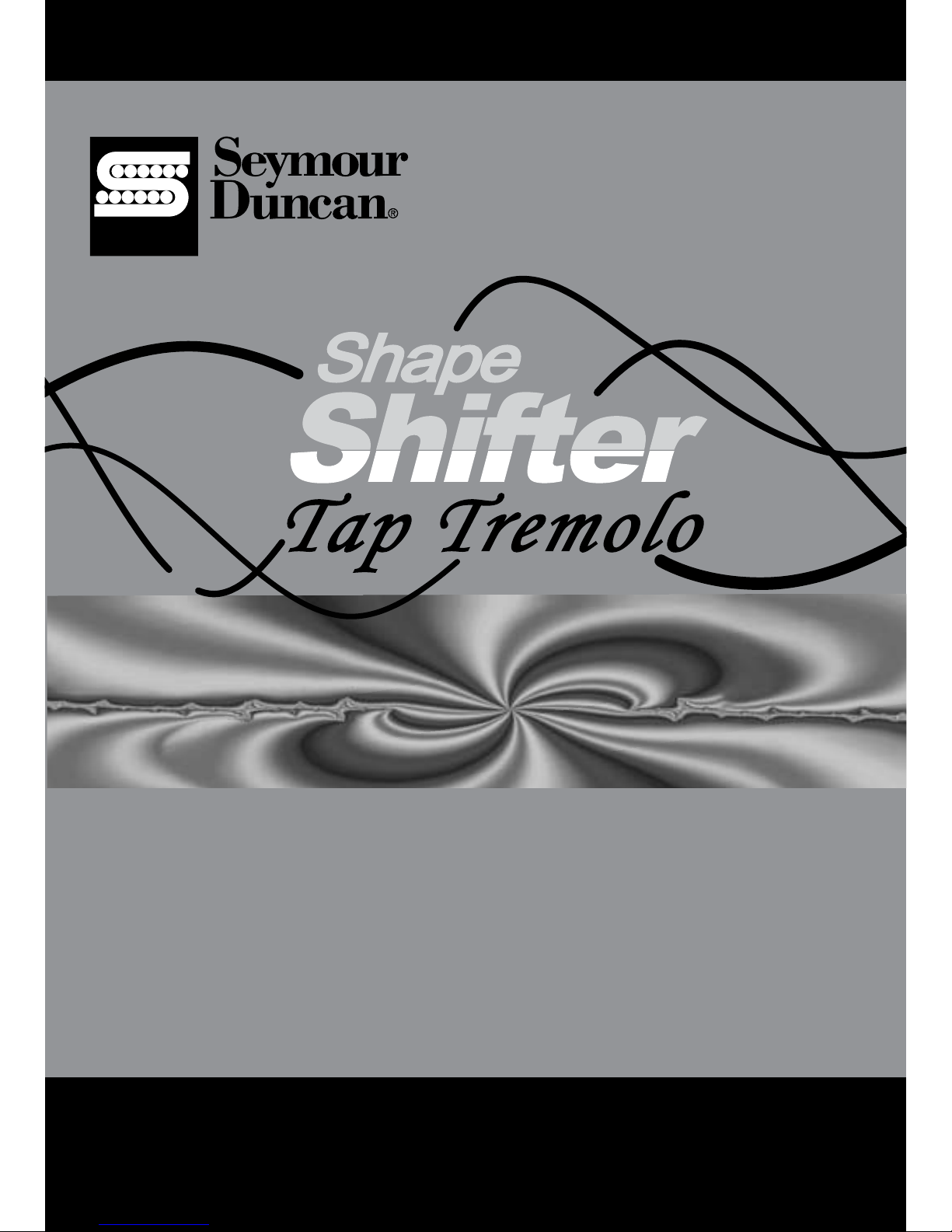
1
TM
Congratulations
on your purchase of the
Seymour Duncan
SFX-07 Tremolo Pedal™
. You can start using your Tremolo right
away and you’ll be able to immediately revel in the hypnotic, pulsing,
vibey tones that this pedal is capable of. You might want to first read
through these instructions in their entirety to gain valuable information
that will enhance your enjoyment of your Tremolo.
For Tone That Sets You Apart
TM
Page 2
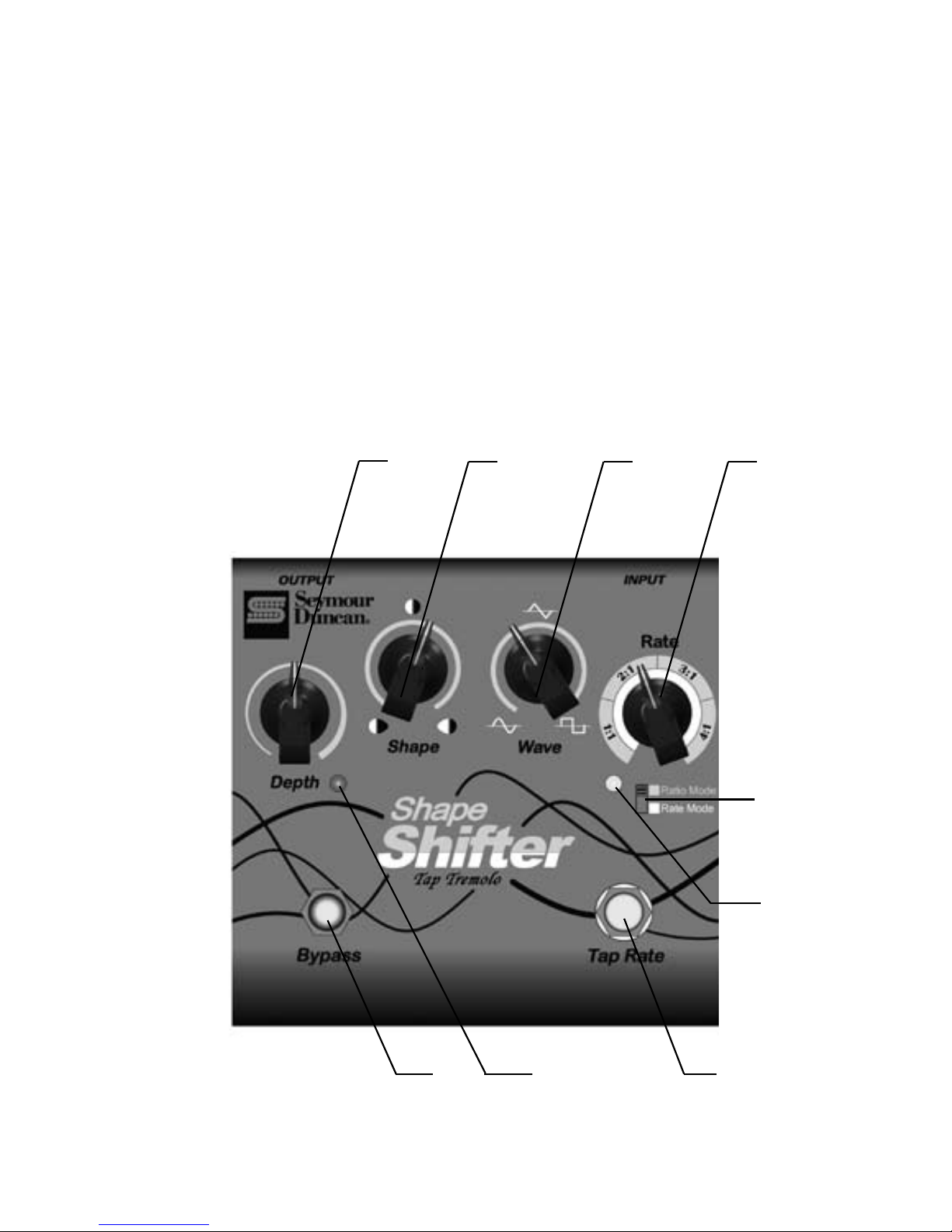
2
General Information
Between the 100% pure analog signal path and the digital tempo
control, your SFX-07 is a trem like no other trem. Actually, that’s not
entirely true, because if you want the kind of tremulation that you know
and love from your favorite tube amps, this pedal can do it. But if, in
addition to that, you want inspiring and crazy tones that you’ve never
heard before, the SFX-07 can do that too. In short, the Shape Shifter
begins with the soul of the most musical tremolos of the past 50 years,
and takes you places tremolo pedals have never gone before. Your
Seymour Duncan stompbox is designed for years of solid performance.
From the 16 AWG steel chassis to the studio-grade circuit design, this
Tremolo is simply done “right.”
FRONT PANEL
1 2 3
5
6
4
789
Page 3

3
Explanation of Controls
Front Panel (See page 2)
1. Depth – “How much tremolo would you like?” This wide-range
control smoothly varies the tremolo effect from a subtle shimmer to an
intense rhythmic pulse.
2. Shape – “When should the rise and fall occur?” This amazing
control allows for the variation of tremolo rise and fall time (how fast
or slow the volume increases and decreases) for unique percussion
and “reverse decay” effects.
3. Wave – “What should the tremolo wave look like?” This continuously
variable control takes you from a smooth sine wave of your favorite
vintage amps, to a choppier triangular wave to an abrupt on/off pulse
square wave.
4. Rate/Ratio Knob – “How fast am I going?” This knob carries two
functions. When in “Rate” mode, this knob simply adjusts the rate of the
tremolo effect. From one pulse per second to more than twenty per second, this is a continuously variable control. When in “Ratio” Mode, this
control takes you through four tempo subdivisions: 1x, 2x, 3x, and 4x,
or quarter-notes, eighth-notes, triplets, and sixteenth-notes. This is not
a continuous control, but corresponds to the four distinct ratios marked
on the outer band.
5. Rate/Ratio Mode Switch – “What will the Rate knob do?” This switch
governs how the Rate/Ratio knob operates (see Rate/Ratio Knob
description above).
6. Rate/Ratio Indicator – Turns on when in “Ratio mode”.
7. Tap Tempo Footswitch – “Let me set the tempo.” This switch lets you
match the tremolo rate to any song or groove on the fly by simply
tapping along in time. Even if you’re in Rate Mode (as selected by the
Rate/Ratio Mode Switch), you can override the Rate setting by tapping
in a new tempo at any time (the default setting is eighth-notes, or two
trem cycles per tap). If you’re in Ratio Mode, entering your tempo on
the Tap Tempo Footswitch will default to the rhythmic subdivision the
Rate/Ratio knob. For example, when set to 3:1 you can tap in your
Page 4

4
Explanation of Controls
tempo and the tremolo pulsations will occur in triplets. (Don’t worry if
this sounds confusing—it’s actually really intuitive and fun when you’re
plugged in.)
8. Heartbeat LED – “How fast am I going?” In addition to indicating the
pedal’s on/off status, this light pulses in time with the tremolo effect for
easy Rate setting. The character of the LED also changes to reflect the
Wave and Shape settings, for a highly intuitive visual reference.
9. True-Bypass Footswitch – “Get out of my signal path!” Shutting the
pedal off removes the circuit from your guitar’s signal chain. This allows
your guitar’s signal to pass through the Shape Shifter without affecting
your tone or gain. In addition, when bypassed, the processor goes into a
sleep mode to preserve battery life.
Back Panel
1. Input Jack – Plug in your guitar signal here. (or if compatible, the send
from your amp’s effects loop)
2. Output Jack – Provides the output signal. Run a cable from this jack to
the input of a guitar amp. (or if compatible, the return jack of your amp’s
effects loop)
3. Power Jack – This is where you can connect a regulated 9-volt DC
adapter (center negative) such as the Seymour Duncan 11802 if you opt
not to run the Tremolo on a 9-volt battery.
BACK PANEL
1
3
2
Page 5

5
The SFX-07 is an incredibly flexible effect and, as a result, it can be
worked into your setup in a variety of ways. Let’s examine a couple of
possibilities.
Between Guitar and Amp
Take the ¼” mono instrument cable from your guitar and plug it into
the Trem’s Input jack. Run another cable from the Shape Shifter’s Output
jack to the input of your amplifier. Set all the controls to 12:00 for
starters, hit the On/Bypass footswitch, and listen to how cool your
guitar sounds bathed in the Trem’s pulsating, undulating goodness.
If you have other stompboxes in your chain, such as distortion or
chorus pedals, experiment with placing the SFX-07 Shape Shifter
before or after them. You can’t really go wrong, but the character of the
tremolo effect will change depending on where you put it in your signal
chain so see what sounds best to you.
In an Effects Loop
The SFX-07 Shape Shifter will sound different depending on where you
place it in your signal chain, i.e. before or after distortion. You might
want to try it in your amp’s effects loop. To do this, run a ¼” mono
instrument cable from your amplifier’s effect send jack to the Input of
the Shape Shifter. Run another cable from the unit’s Output jack to the
effect return jack on your amp. This puts the effect post-preamp, making
it react more like traditional amp tremolo. Some effects loops—
particularly those in older tube amps—are expecting line level signals
(like the signals from most rackmount gear) and thus gain the
reputation of not “playing nice” with certain stomp boxes. The
Shape Shifter is designed for instrument level signals, but can accept
maximum input levels of ~2v. If your level drops, or your tone gets
weird when running the SFX-07 in your loop, then by all means get
it out of there.
Page 6

6
Classic American Trem
To achieve the lush, vibrant
tremolo found on classic
American amplifiers, try these
settings.
This produces a smooth, round,
even pulse that’s great for
classic rock, alt-country, and
spaghetti western flavors.
Classic British Trem
British tube amps put their own
spin on tremolo and the results
have fueled a bunch of timeless
songs. Here’s how you can grab
a piece of that magic.
This will give you a dreamy
throb with a slightly choppier
quality.
In-Depth Examination of Features
The SFX-07 Shape Shifter is capable of a huge range of sounds from
the traditional, old-school trem tones heard on your favorite recordings
to wild, sci-fi effects that are not possible with any other tremolo pedal
on the planet. We’ll start with the old-school first and then move into
the mind-boggling.
Page 7

7
Fluttering Shimmer
These settings give a cool,
warbly quality to single-note
lines reminiscent of organs and
vibraphones.
Helicopter Chop
This is a more radical version of
tremolo that produces an on/off
stutter that can really drive a
tune.
Page 8

8
For the Sonic Adventurer
Notes on Tap Tempo
The Tap Tempo feature of the SFX-07 is an incredibly powerful tool that
takes this pedal way beyond what “normal” tremolos can do. It totally
removes the guesswork of trying to sync your trem pulse to a song’s
groove. Simply tap your foot on the Tap Tempo footswitch and you’ll
hear the tremolo effect fall right in line, right on the downbeat, every
time—with whatever Wave, Depth, and Shape settings you’ve chosen.
If the Rate/Multiplier Mode switch is set to Rate, hitting the Tap Tempo
footswitch will generate two trem cycles per tap. When this switch is set
to Ratio, you can choose between one, two, three, or four trem cycles
per tap, depending on which quadrant the Rate/Ratio knob is set to.
Hint: The triplet setting (three cycles per tap) works great over shuffle
grooves.
Another cool thing about Ratio mode is that you can change rhythmic
subdivisions on the fly and they stay on the downbeat. Previously, this
would be tough to pull off in a live situation for guitarists. It might seem
like a studio trick or a DJ effect, but with the Tap Tempo footswitch, it is
now within your reach. In Ratio Mode, set the Rate knob to the 1x (fully
counter-clockwise) quadrant and enter the tempo of the song you’re
playing with the Tap Tempo footswitch. Hit a chord and, while it’s ringing,
rotate the Rate/Multiplier knob through the 2x, 3x, and 4x quadrants.
What you’ll hear is your chord pulsing quarter-notes, then eighth-notes,
then triplets, and finally sixteenth-notes, all in sync, and all hitting on
the downbeat. The Shape Shifter has a “top speed” of 20hz. If you’ve
already reached this top speed in the tap section, then increasing the
Ratio can no longer have an effect.
Page 9

9
Shape Shifting
By now you’ve figured out that the SFX-07 Tremolo can do classic trem
beautifully. But it can do more—a lot more. The key to many of the
SFX-07’s most unique effects lies in the Shape control. So what does
this knob do anyway? We’re glad you asked . . .
Most tremolos increase the volume over a certain period of time
(say, a quarter of a second) and then decrease the volume over the
same period of time. This gives a smooth, even feel to the tremolo
effect. When set to the middle of its range, the Shape control on
the SFX-07 Tremolo does exactly that.
But here’s where things get interesting. When the Shape control is
rotated away from its center position, the relationship between the
time spent increasing the volume and the time spent reducing the
volume changes. For example, instead of a quarter of a second of
volume increase followed by a quarter of a second of volume decrease
(for a total time of a half second for a full tremolo cycle), you can dial
in one-tenth of a second of volume increase followed by four-tenths of a
second of volume decrease, or vice-versa. This adds a very different feel
to the tremolo effect. From slightly skewed to one direction or another,
to an instant rise or fall time, the tremolo effect now offers more than
just a simple pulse. Plus, we found that with various vintage tremolo
devices, during the rise and fall, the actual tremolo function can pull
and sag voltage back and forth. The current draw and release can subtly
affect the audible rise and fall times, creating a waveform that isn’t
perfectly symmetrical. At extreme settings, with a fast swell and a slow
drop in volume, the effect is percussive and makes a clean guitar almost
sound like a piano. Conversely, with a slow swell and sudden drop,
your guitar tone sort of sounds like it’s being played backwards.
Because of its radical nature, this control may take a little getting used
to, but if you want to create tones that have never been heard before,
the Shape control will be your best friend. Here are some righteous
sample settings to get you out of your same-old same-old.
Page 10

10
Backwards?
This is a cool, psychedelic sound
that will add a whole ’nother
dimension to a tune, whether
you sync it to the song’s tempo
with the Tap footswitch or just
set the rate randomly.
Faux Piano
This tone really lends itself to
Tap Tempo synchronization. Its
bizarre rhythmic pulse can easily
be the main part of a song. It
practically plays itself!
Seizure
Rave out to this maniacal
sputtering effect, and if you’re
quick on your feet, see if you
can beat the machine clock with
the tap button!
Page 11

11
Specifications
Type of Circuitry: Pure analog signal path, digital tremolo timing
Input Impedance: 1 Meg Ohm
Output Impedance: 1.2K ohm
Gain: 2.5dB maximum
Max Output before Saturation: 2.8V RMS
S/N Ratio: 95dB
Frequency Response: Wideband; -3dB at 3Hz and 165 kHz
THD: 0.09% @ 1 kHz, 1VRMS
Tremolo Characteristic: Gain variation linear in dB
Control functionality:
Depth: Continuously adjustable from 0 to 28dB
Shape (Duty Cycle): Continuously adjustable from 10% to 90%
Wave: Continuously adjustable, sine to triangle to square waves
Rate: Continuously adjustable from 1 to 20 Beats per second
Tremolo Rate Controls: Speed knob, tap tempo button, rate multiplier
control
Power: 9V battery or 9V regulated DC adapter
Current Consumption: 7mA operate, 3mA bypass
Dimensions: 5.50” wide X 5.20” deep X 2.20” tall
Weight: 1.9 lbs.
Chassis Material: 16 gauge steel
Bypass: True hard-wire bypass
Page 12

12
Limited Warranty / Disposal Guidelines
Seymour Duncan offers the original purchaser a one-year limited warranty
on both labor and materials, starting from the day this product is purchased
from an Authorized Seymour Duncan Dealer. We will repair or replace this
product, at our option, if it fails due to faulty workmanship or materials during this period. Defective products should be returned to your USA dealer,
international distributor, or sent direct to our factory postage prepaid along
with dated proof of purchase (e.g., original store receipt) and a RMA number
clearly written on the outside of the box. Please call our factory for issuance
of an RMA number.
This warranty does not apply to damage to this product or an instrument
caused by misuse, mishandling, accident, abuse, alteration, modification or
unauthorized repairs. Product appearance and normal wear and tear (worn
paint, scratches, etc.) are not covered by this warranty. Seymour Duncan
reserves the right to be the sole arbiter as to the misuse or abuse of this
product. Seymour Duncan assumes no liability for any incidental or
consequential damages, which may result from the failure of this product.
Any warranties implied in fact or by law are limited to the duration of this
express limited warranty.
This product must not be disposed of with your other household waste.
Instead, it is your responsibility to dispose of your waste equipment by handing it over to a designated collection point for the recycling of waste electrical
and electronic equipment. The separate collection and recycling of your waste
equipment at the time of disposal will help to conserve natural resources
and ensure that it is recycled in a manner that protects human health and the
environment. For more information about where you can drop off your waste
equipment for recycling, please contact your local city office, your household
waste disposal service or the shop where you purchased this product.
Designed and Distributed by:
Seymour Duncan / Basslines
5427 Hollister Ave.
Santa Barbara, CA 93111-2345 USA
tel: 805-964-9610
fax: 805-964-9749
www.seymourduncan.com
The SFX-07 is made in China. Designed and tested in USA.
Printed in China. © 2007
P/N: 501070-125 Rev. A
