Page 1

-FOOZ-
ANALOG FUZZ
SYNTHESIZER
USER’S GUIDE
Page 2

Page 3

Page 4
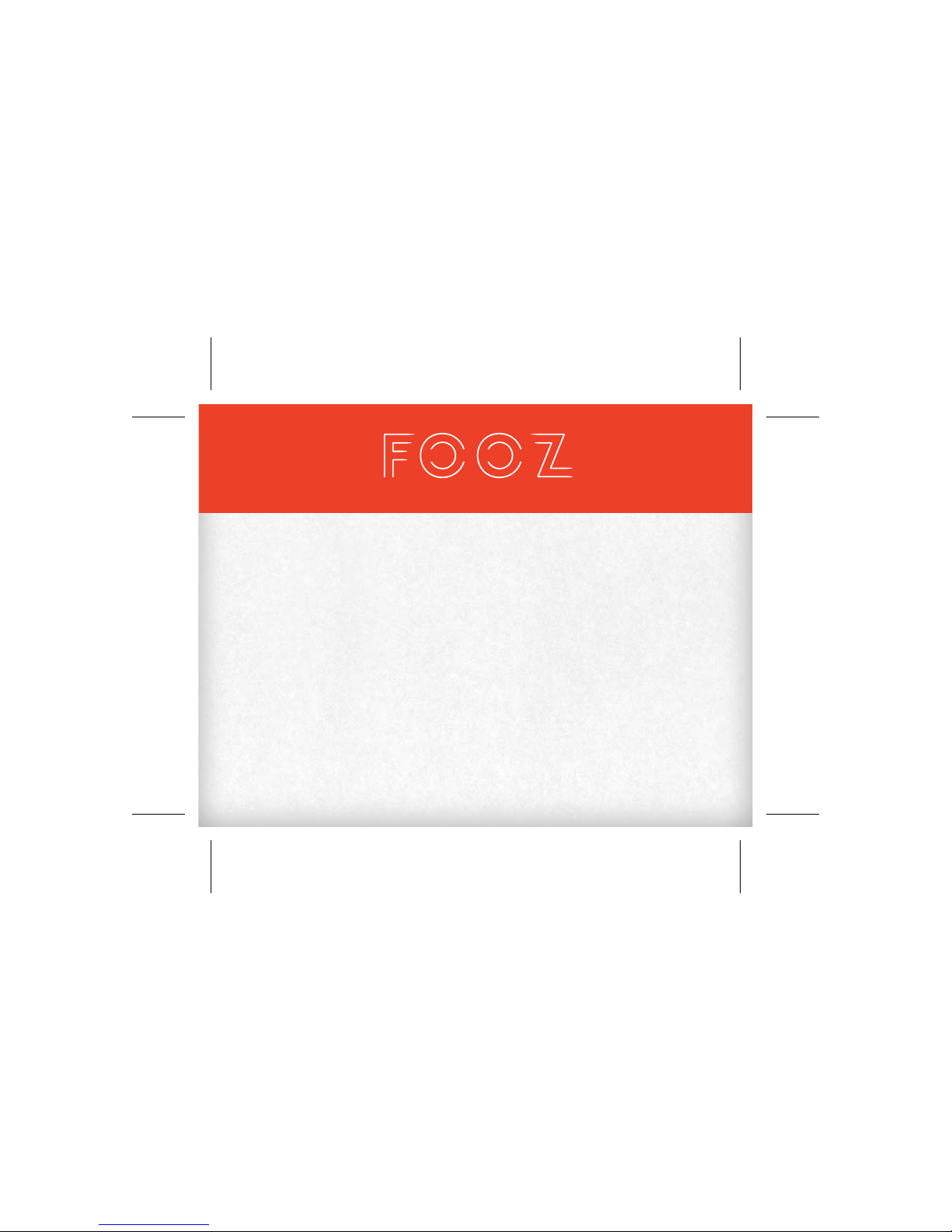
FOOZ is a Fuzz and Filter effect inspired by our love of classic analog synthesizers.
The goal of this design was a pedal comprised of distinct blocks that can be combined
together in a variety of ways to create a va st array of possible tones and textures,
much like the elements of a synthesizer - (oscillator, filter, LFO, envelope).
To that end, we’ve included a square-wave fuzz to act as the ‘oscillator’, a Filter section
inspired by classic Low Pass Filters, and an LFO and envelope follower with which to
modulate the effect.
You can use FOOZ as a straightforward fuzz, add a Low Pass or Band Pass Filter, and
modulate the Filter (and other parameters) with either the Envelope or LFO. Addition-
ally, the Envelope can be used to modulate the LFO Rate and Depth, or an external
expression pedal can be used to control most of the surface functions.
Below is a walkthrough of basic operation of the unit and an explanation of the
controls.
ANALOG FUZZ SYNTHESIZER
1
Page 5
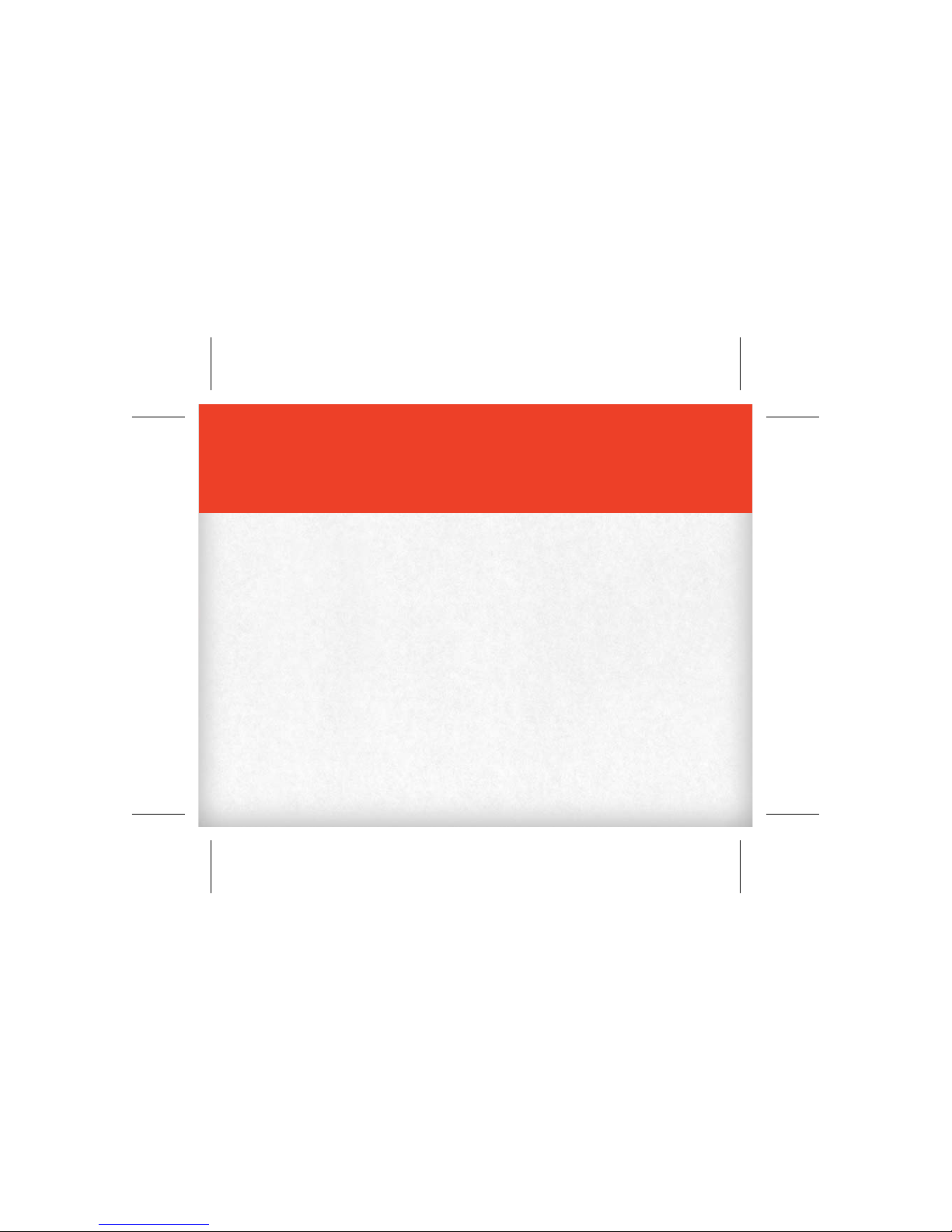
2
INITIAL SETUP
Power the FOOZ with a 9v DC (center negative) power supply capable of providing at
least 100 milliAmps. Connect your instrument to the input jack and send the output to
your amplifier, mixer, or interface. If you have an expression pedal you can connect it to
the expression input at this time.
FOOZ can produce extreme frequencies at high volumes in some settings. Make sure
to set the Level control to ‘0’ before powering on your amplifier (or other device) and
engaging the effect.
We suggest starting by setting all controls except for Level at noon. Set Level fully
counterclockwise. Set the Tremolo switch, the Filter Type, and Filter Control switches
to ‘OFF’. You should also check the dipswitches on the back of the pedal to make sure
they are all set to ‘OFF’.
Page 6
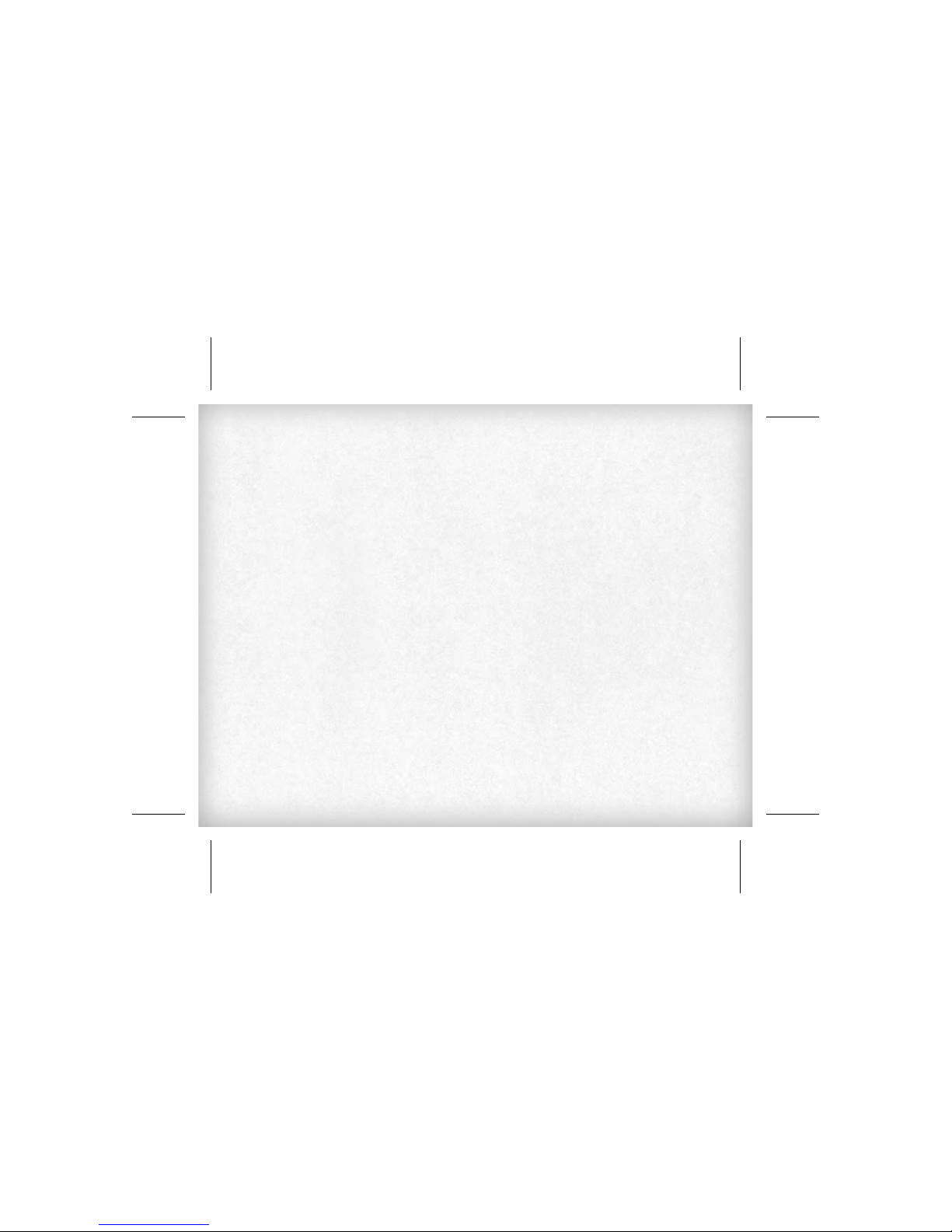
FUZZ SECTION
Turn on your amp and engage the pedal. Bring up the Level control until the volume is
at an ideal level. You should hear an overdriven tone with no additional effects. Adjust
the Gain (Fuzz) control to a desired distortion level. In general many of the modulation
effects will be more dramatic at higher gain settings, so we recommend you start by
setting the Gain high, then adjust it to a lower setting if you prefer. The gain control
should range from almost clean with a hint of drive to a massive square wave fuzz
tone. Please keep in mind that the volume of the pedal can noticeably increase as you
increase the Gain.
3
Page 7
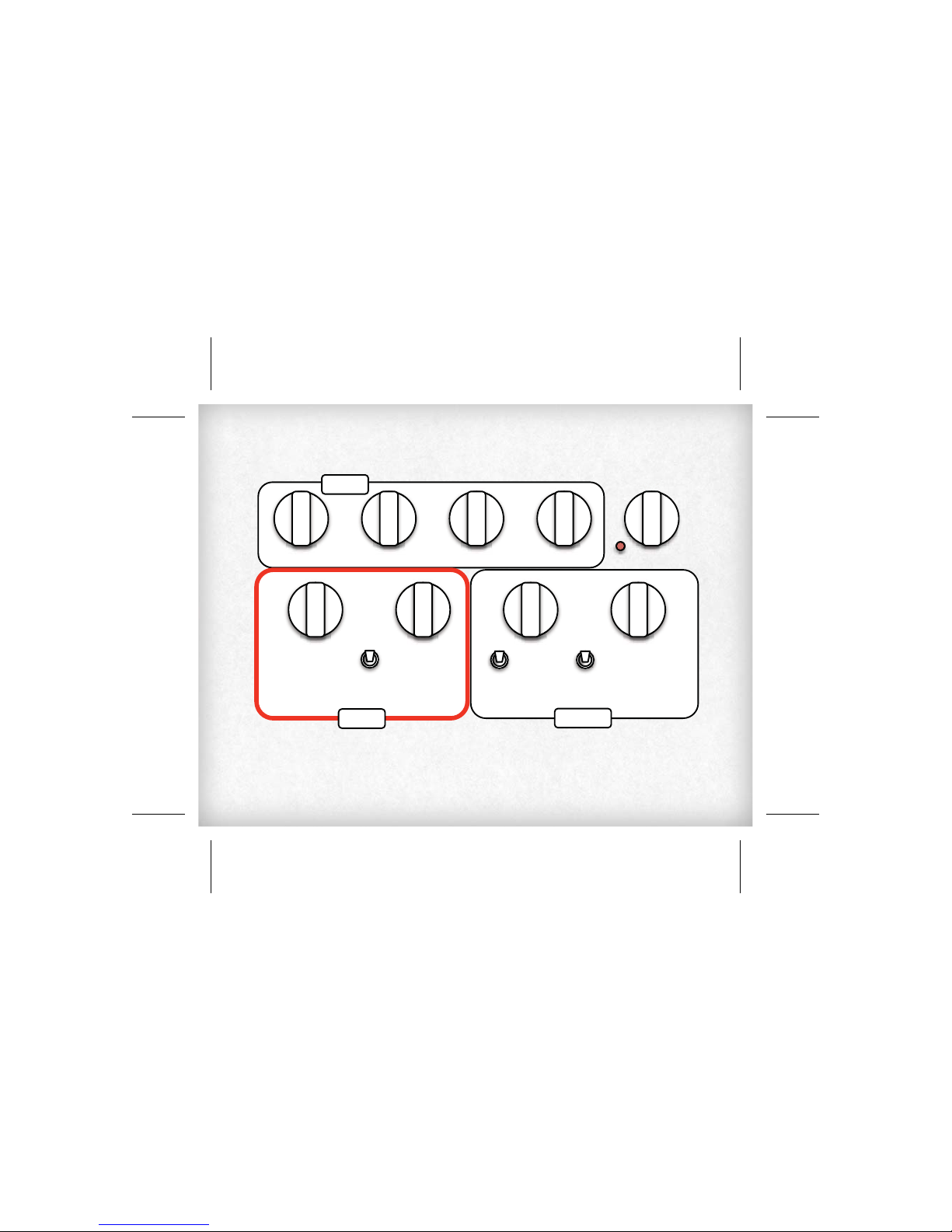
4
DEPTH SHAPE WAVE SPEED
LFO
FREQ RESONANCE
FILTER
LFO
ENV
OFF
LPF
BPF
OFF
LEVEL GAIN
OFF
TREM
FUZZ
ON
SENS.
ENV
ENV
Page 8
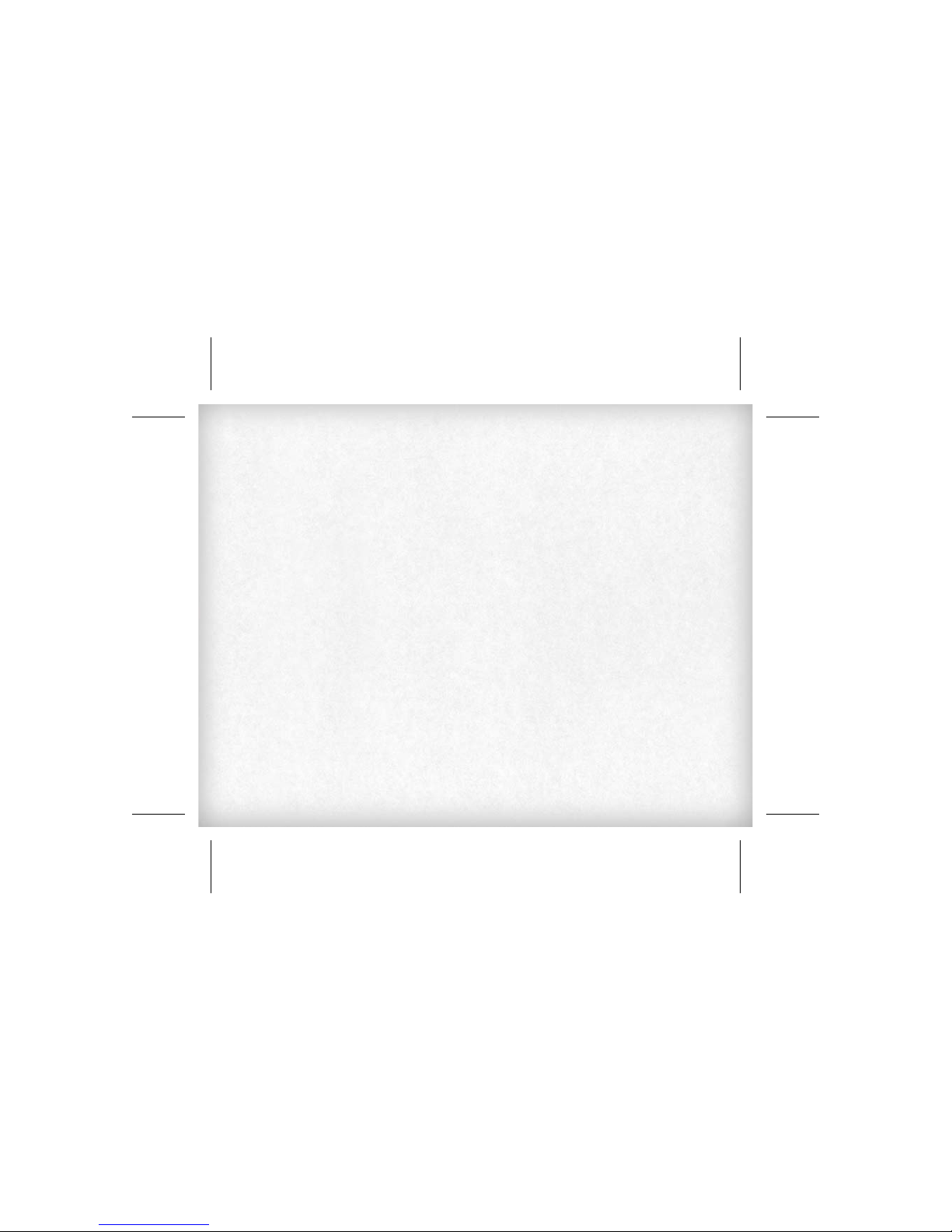
FILTER SECTION
Now we’ll explore the Filter section. Set the Frequency Type Switch to ‘LPF’ and
starting from a fully clockwise position, roll the Freq control down – you should hear a
pleasant roll-off of high frequencies as you go. Now set the Frequency Type Switch to
‘BPF’ and try adjusting the Freq control again. You should hear a sweep more similar to
a wah pedal.
Once you find a Frequency setting you like, try adding some Resonance. The
Resonance control adds harmonics at the Frequency cutoff point. The volume of the
effect will be increased as you turn the resonance up, and at higher settings of the
Frequency and Resonance controls there is potential to create some unpleasant
tones—we felt that having the range to explore was important, but please proceed
with caution.
Let’s set the Frequency and Resonance controls around noon for now and move on to
the next section.
5
Page 9
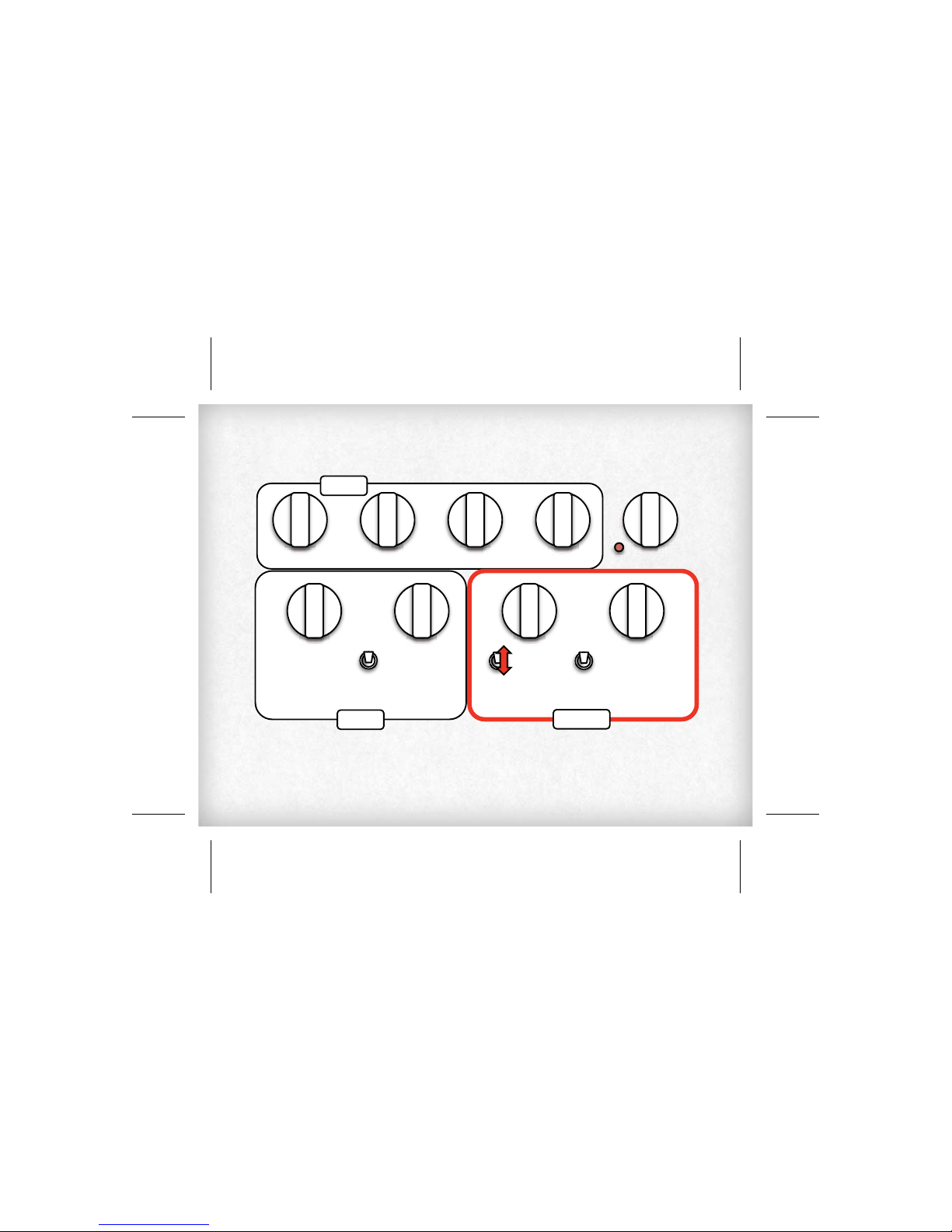
6
DEPTH SHAPE WAVE SPEED
LFO
FREQ RESONANCE
FILTER
LFO
ENV
OFF
LPF
BPF
OFF
LEVEL GAIN
OFF
TREM
FUZZ
ON
SENS.
ENV
ENV
Page 10

7
LFO SECTION PT. I – TREMOLO
Set the Tremolo switch to ‘ON’. With the LFO controls set to noon you should hear a
standard Tremolo effect applied to the Fuzz. You can adjust the parameters of the LFO
for different types of Tremolo.
Depth control: With the control set fully counterclockwise there will be no Tremolo
effect. Set it fully clockwise for the most extreme Tremolo effect.
Speed control: Set fully counterclockwise for the slowest speed and fully clockwise for
the fastest speed. This control will be superseded when the tap-tempo footswitch is
used.
Wave control: Blends between three different wave shapes. Set fully counterclockwise
for a Sine wave, at noon for a Triangle wave, and fully clockwise for a Square wave. Sine
should occur as fairly smooth, while Square will be choppy, with Triangle falling in the
middle.
Shape control: Changes the length of the Rise and Fall time for the Wave. Set it at noon
and the Rise and Fall times will be equal. Set fully counterclockwise for a long rise and a
short fall time, and fully clockwise for a short rise and a long fall. When set clockwise it
can create choppy rhythms, while counterclockwise will create a swell effect.
Page 11

8
DEPTH SHAPE WAVE SPEED
LFO
FREQ RESONANCE
FILTER
LFO
ENV
OFF
LPF
BPF
OFF
LEVEL GAIN
OFF
TREM
FUZZ
ON
SENS.
ENV
ENV
Page 12

9
LFO SECTION PT. II – MODULATED FILTER
At this point you should have a pretty good idea how the LFO controls work.
Make sure that the Filter switch is set to either ‘LPF’ or BPF’, set the Tremolo switch to
‘OFF’ and the Filter Control switch to ‘LFO’. The LFO wave will now be used to modulate
the Filter section. The controls will function the same as they did in Tremolo mode (You
can still use the Tremolo function in addition to modulating the Filter as well). With the
LFO controls set to noon you should hear something akin to a Phase Shifter effect.
Try playing with the Freq and Resonance controls while the LFO is engaged to get some
synthy sounds.
Page 13

10
DEPTH SHAPE WAVE SPEED
LFO
FREQ RESONANCE
FILTER
LFO
ENV
OFF
LPF
BPF
OFF
LEVEL GAIN
OFF
TREM
FUZZ
ON
SENS.
ENV
ENV
Page 14

11
ENVELOPE CONTROL
With the Frequency and Resonance control at noon, set the Filter Control switch to
‘ENV’. Hit a note or chord and let it ring out. You should hear the Frequency of the Filter
sweep from high to low as the note fades. The effect will be more dramatic with the
Resonance control set higher, and it will sweep further if the Sensitivity control is set
higher, conversely it will dissipate more quickly with the Sensitivity control set lower.
Using a pick or a small screwdriver, gently switch dipswitch #3 to the ‘ON’ position
(towards the bottom of the pedal). This will reverse the polarity of the Envelope control.
With the Filter Control switch still set to ‘ENV’, try hitting a note or chord again and let it
ring out. You should hear a dramatic difference, as the filter is now sweeping in the
opposite direction, from low to high.
Page 15

12
DEPTH SHAPE WAVE SPEED
LFO
FREQ RESONANCE
FILTER
LFO
ENV
OFF
LPF
BPF
OFF
LEVEL GAIN
OFF
TREM
FUZZ
ON
SENS.
ENV
8 7 6 5 4 3 2 1
DIPSWITCH SETTINGS
Page 16

13
INPUT 9-18 Vdc OUTPUT EXP IN EXP ASSIGN | ENV ASSN
8 7 6 5 4 3 2 1
EXPRESSION CONTROL
If you have an expression pedal you can explore the assignable expression functionality
of FOOZ now.
FOOZ should be compatible with most commonly available expression pedals – we
recommend the Mission Engineering EP-1 or similar.
Connect your expression pedal to the ‘EXP In’ jack on the back of the pedal. You will
need to use the dipswitches to assign the expression control. We suggest starting with
the Freq control – set Dipswitch #6 to ON to assign expression control to the Freq
control. This will allow you to sweep the Frequency with your expression pedal, which
will occur similarly to a wah in BPF mode, or a sweeping synth filter in LPF mode. You
can also assign Expression control to the Rate and Depth of the LFO, or to the overall
volume of the pedal.
Page 17

14
DIPSWITCH FUNCTIONS
You can use the dipswitches on the back of the pedal for a more interactive experience.
Dipswitches 1-3 change the functionality of the envelope control, while 4-8 affect
external expression control. LFO Depth and Rate can be controlled by the envelope
(how hard you play) or by the expression pedal. In order to hear the effect you will need
to have either the Tremolo function or the Filter LFO turned on.
DIPSWITCH KEY
Envelope Control Assign
1. ENV > LFO Depth – The Envelope will modulate the Depth of the LFO
2. ENV > LFO Rate – The Envelope will modulate the Rate of the LFO
3. Invert ENV Polarity – Changes the direction of Envelope control
Page 18

15
Expression Pedal Assign
4. Invert EXP Polarity – Changes the direction of the Expression pedal control
5. EXP > Volume - The expression pedal will control the volume of the pedal
6. EXP > Freq – The expression pedal will control the Frequency of the Filter
7. EXP > LFO Rate – The expression pedal will control the rate of the LFO
8. EXP> LFO Depth – The expression pedal will control the depth of the LFO
Page 19

16
BYPASS TAP TEMPO
RATE
SENS.
LEVEL GAIN
OFF
TREM
FUZZ
FREQ RESONANCE
FILTER
DEPTH SHAPE WAVE
SPEED
LFO
ENV
LFO
ENV
OFF
LPF
BPF
OFF
ON
ENV
8 7 6 5 4 3 2 1
DIPSWITCH SETTINGS
BYPASS TAP TEMPO
RATE
SENS.
LEVEL GAIN
OFF
TREM
FUZZ
FREQ RESONANCE
FILTER
DEPTH SHAPE WAVE
SPEED
LFO
ENV
LFO
ENV
OFF
LPF
BPF
OFF
ON
ENV
Synthscape
FOOZ PRESETS
Fuzz-Wah
Page 20

17
FOOZ PRESETS
BYPASS TAP TEMPO
RATE
SENS.
LEVEL GAIN
OFF
TREM
FUZZ
FREQ RESONANCE
FILTER
DEPTH SHAPE WAVE
SPEED
LFO
ENV
LFO
ENV
OFF
LPF
BPF
OFF
ON
ENV
Blooming Filter Randomizer
BYPASS TAP TEMPO
RATE
SENS.
LEVEL GAIN
OFF
TREM
FUZZ
FREQ RESONANCE
FILTER
DEPTH SHAPE WAVE
SPEED
LFO
ENV
LFO
ENV
OFF
LPF
BPF
OFF
ON
ENV
8 7 6 5 4 3 2 1
DIPSWITCH SETTINGS
Page 21

18
BYPASS TAP TEMPO
RATE
SENS.
LEVEL GAIN
OFF
TREM
FUZZ
FREQ RESONANCE
FILTER
DEPTH SHAPE WAVE
SPEED
LFO
ENV
ENV
LFO
ENV
OFF
LPF
BPF
OFF
ON
8 7 6 5 4 3 2 1
DIPSWITCH SETTINGS
NOTES
USER PRESET SHEETS
Page 22

19
BYPASS TAP TEMPO
RATE
SENS.
LEVEL GAIN
OFF
TREM
FUZZ
FREQ RESONANCE
FILTER
DEPTH SHAPE WAVE
SPEED
LFO
ENV
ENV
LFO
ENV
OFF
LPF
BPF
OFF
ON
8 7 6 5 4 3 2 1
DIPSWITCH SETTINGS
NOTES
USER PRESET SHEETS
Page 23

20
BYPASS TAP TEMPO
RATE
SENS.
LEVEL GAIN
OFF
TREM
FUZZ
FREQ RESONANCE
FILTER
DEPTH SHAPE WAVE
SPEED
LFO
ENV
ENV
LFO
ENV
OFF
LPF
BPF
OFF
ON
8 7 6 5 4 3 2 1
DIPSWITCH SETTINGS
NOTES
Page 24

21
BYPASS TAP TEMPO
RATE
SENS.
LEVEL GAIN
OFF
TREM
FUZZ
FREQ RESONANCE
FILTER
DEPTH SHAPEWAVE
SPEED
LFO
ENV
ENV
LFO
ENV
OFF
LPF
BPF
OFF
ON
8 7 6 5 4 3 2 1
DIPSWITCH SETTINGS
NOTES
USER PRESET SHEETS
Page 25

COMMITMENT TO QUALITY AND COMMUNITY
Seymour Duncan takes pride in designing and crafting our products to create the most amazing sound
possible. Our Made in the USA label designates that the products are designed in Santa Barbara, California and
manufactured in the USA with quality parts sourced in the United States and around the world.
With everything we create, our passion and obsession for amazing sound is
reflected in its quality and reliability.
SPECIFICATIONS:
Input Impedance:
1M Ohms
Output Impedance: 1K Ohms
Gain (or Gain Range):
4dB to 72db, plus tremolo and filter gain changes
Noise referred to input: <-118 dBV, 400 Hz to 20 kHz
Synthesizer Filter Tuning Range: 20 Hz to 20 KHz +/-0.5dB
Power: External 9V regulated DC adapter (center pin negative)
Current Consumption: 72mA
Dimensions: 5-5/8 x 5 x 2-1/4, including knobs
Weight: 21oz
22
Page 26

LIMITED WARRANTY
from the day this product is purchased. We will repair or replace this product at our option if it fails due to
faulty workmanship or materials during this period. Defective products can be returned to your USA dealer,
international distributor, or sent direct to our factory postage prepaid along with dated proof of purchase (e.g.,
original store receipt) and RMA number. Call or email our factory for an RMA number which must be written
on the outside of the box. We reserve the right to refuse boxes without an RMA written on the outside. As you
might expect this warranty does not apply if you’ve modified the unit or treated it unkindly. We can assume
no liability for any incidental or consequential damages which may result from the use of this product. Any
warranties implied in fact or by law are limited to the duration of this express limited warranty.
DISPOSAL GUIDELINES
In the unlikely event that you ever need to dispose of this product it must be disposed of properly by handing it
over to a designated collection point for the recycling of waste electronic equipment. Please contact your local
household waste disposal service or the shop where you purchased this product for those locations. Thanks for
helping us conserve natural resources and ensure that it is recycled in a manner that protects human health and
the environment.
FCC COMPLIANCE
This Device complies with Part 15 of the FCC rules. Operation is subject to the following two conditions: (1)
This device may not cause harmful interference, and (2) this device must accept any interference including
interference that may cause undesired operation.
Page 27

We stand f
or great tone:
It’s the heart.
The soul. The essence.
The core of the sound.
We stand for musicians.
Because soul matters.
Spirit matt
ers.
Music matters.
We stand for quality.
We
’
re an American original.
An in
dus
try leader.
And we’re always i
nnovat
ing.
We stand by our work.
Our passion.
Our
h
istor
y.
It’s in everything we build.
In everything we touch.
We stand for great
tone.
Music. Power. Heart. Soul. Tone.
It’s who we are. It’s what we do.
We are Seymour Duncan.
Page 28

seymourduncan.com
5427 Hollister Ave
Santa Barbara, CA 93111
(805) 964-9610
© 2018 Seymour Duncan. All Rights Reserved.
Rev B
