Duncan Convertible Head, Convertible Combo Owner's Manual
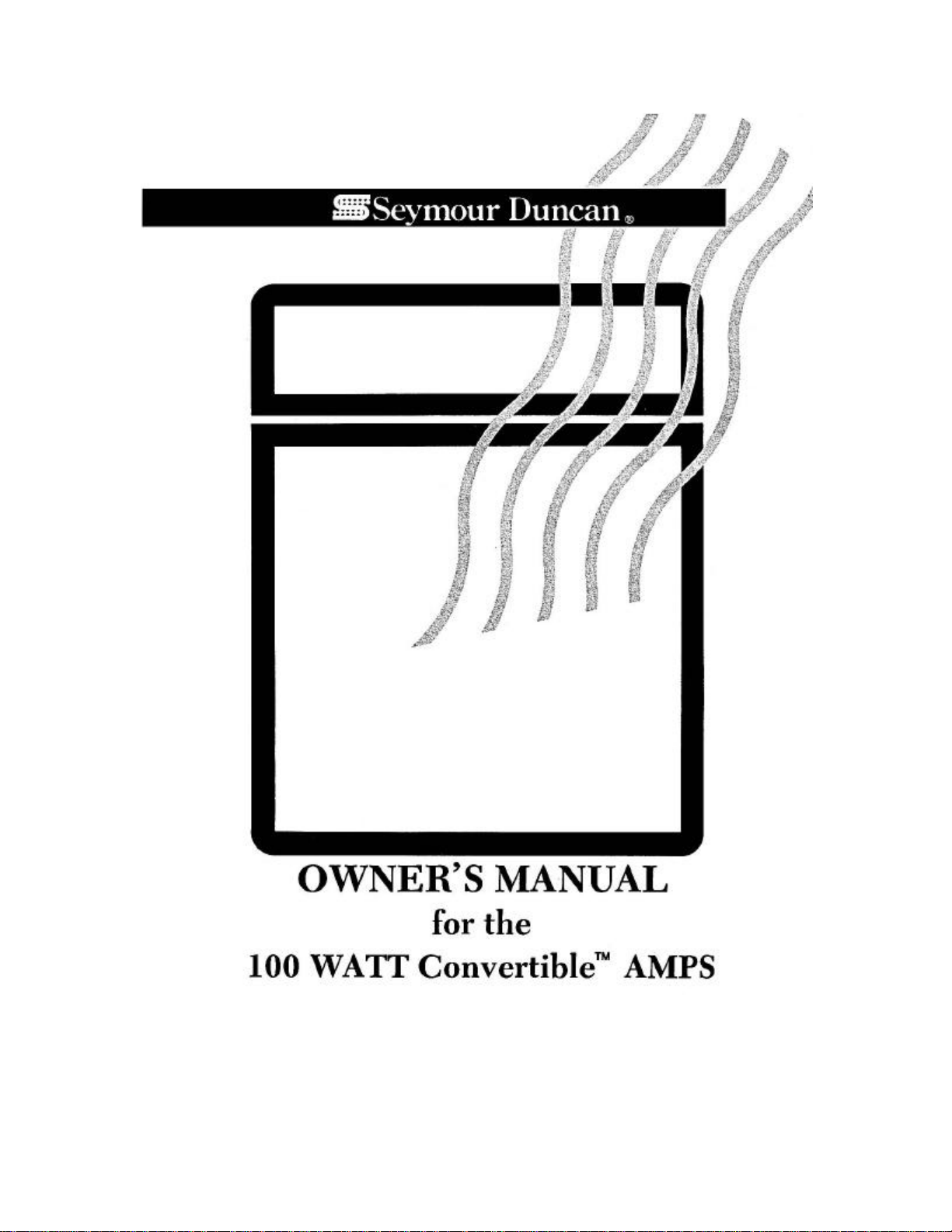
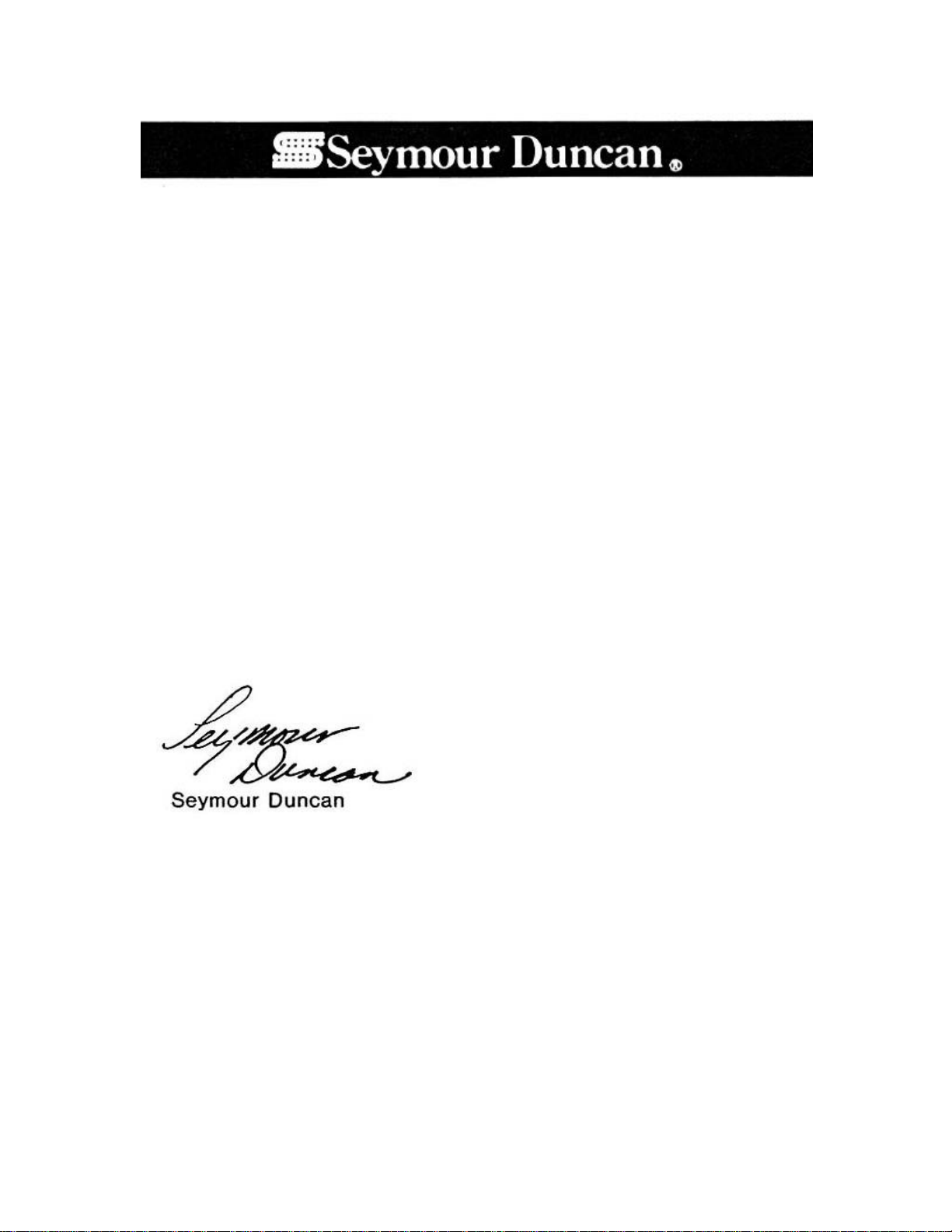
If you're like most musicians I know, the first thing you want to do is plug-in your new
amp and start playing - the last thing you want to do is read an owner's manual. Go
ahead and play the amp and see what it can do for you.
Once you've completed the "breaking in" experience, please read through this manual.
The Convertible" amp was designed to give you any sound that's in your head. To
provide that versatility, many unique and exclusive features are built-in. This manual will
show you the easy way of getting a wide variety of great sounds just by properly setting
up the amp.
Enjoy it. If you have any comments about the design of your amp, I'd like to hear from
you. If you have any ideas for modules or other related products, please write me at the
address below.
Thank you,
P.S. If you haven't mailed in your warranty card, please do it now. It may seem like a
hassle, but it's the only way we have to verify warranty status of your amp.
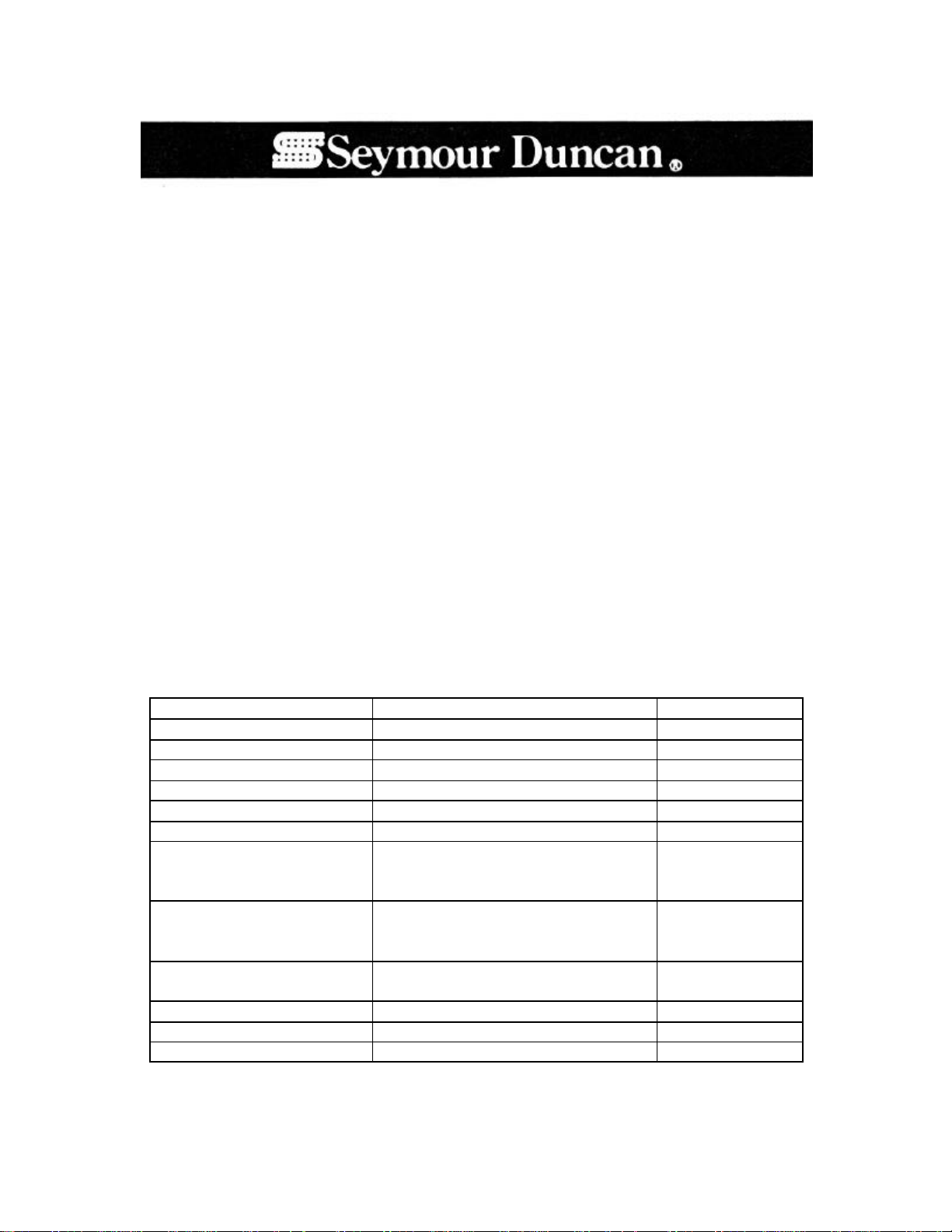
Unpacking
Inspect your ConvertibleTM amp for hidden damage that may have occurred in transit.
Your amp was inspected and sound tested before shipment from the factory.
All claims for shipping damage must be made by the receiver. Save your box and
packing material for evidence of dama ge if it has occurred.
Packing Materials
The original box and packing materials are specially designed to protect your amp during
shipment. SAVE ALL PACKING MATERIALS. In the unlikely event that your amp
needs to be returned to the factory, the original box and packing material will be
necessary for shipment. These are carrier approved packing materials and they will
insure safe transit back to the factory.
Specifications for 100 watt Convertible Amps
Weight:
Cabinet Dim ensions:
Power Requirements:
Power Consumption:
Power Circuit:
Damping Factor:
Input Impedance:
Input Sensitivity:
Dynamic Headroom:
Combo Head
57 lbs 42 lbs
19 3/4" h 10 15/16" h
18 25/32" w 21 25/32" w
11 3/8" d 11 1/16" d
120 volts a.c. (U.S. models)
480 watts at full rated output.
All tube, EL-34 tubes 100 watt rms
@ 8 ohms from 8 ohm output @
120 v.a.c. @ 5% @ 1 khz.
From damping output: - Low 0.1
into 4 ohms', - High 4.0 into 8
ohms
4.7 meg-ohms adjustable to zero
via load resistor plugs.
(With Normal, Normal,
Normal modules): 1.2 millivolts.
4-5 db

Table of Contents
Front Panel Controls……………………………………………………………………Page 4-5
Rear Panel Controls..……………………………………………………………….....Page 6-7
Module Arrangements………………………………………………………….………Page 8-9
Preamp Modules………………………………………………………………….…Page 10-11
Changing Modules……………………………………………………………………....Page 12
Tubes Preamp………………………………………………………………….…..……Page 13
Power………..……………………………………………………………………………Page 14
Load Resistor Plugs……………………………………………………………………..Page 15
Trouble Shooting…………………………………………………………………….Page 16-18
Blank Module Arrangements……………………………………………………….Page 19-20
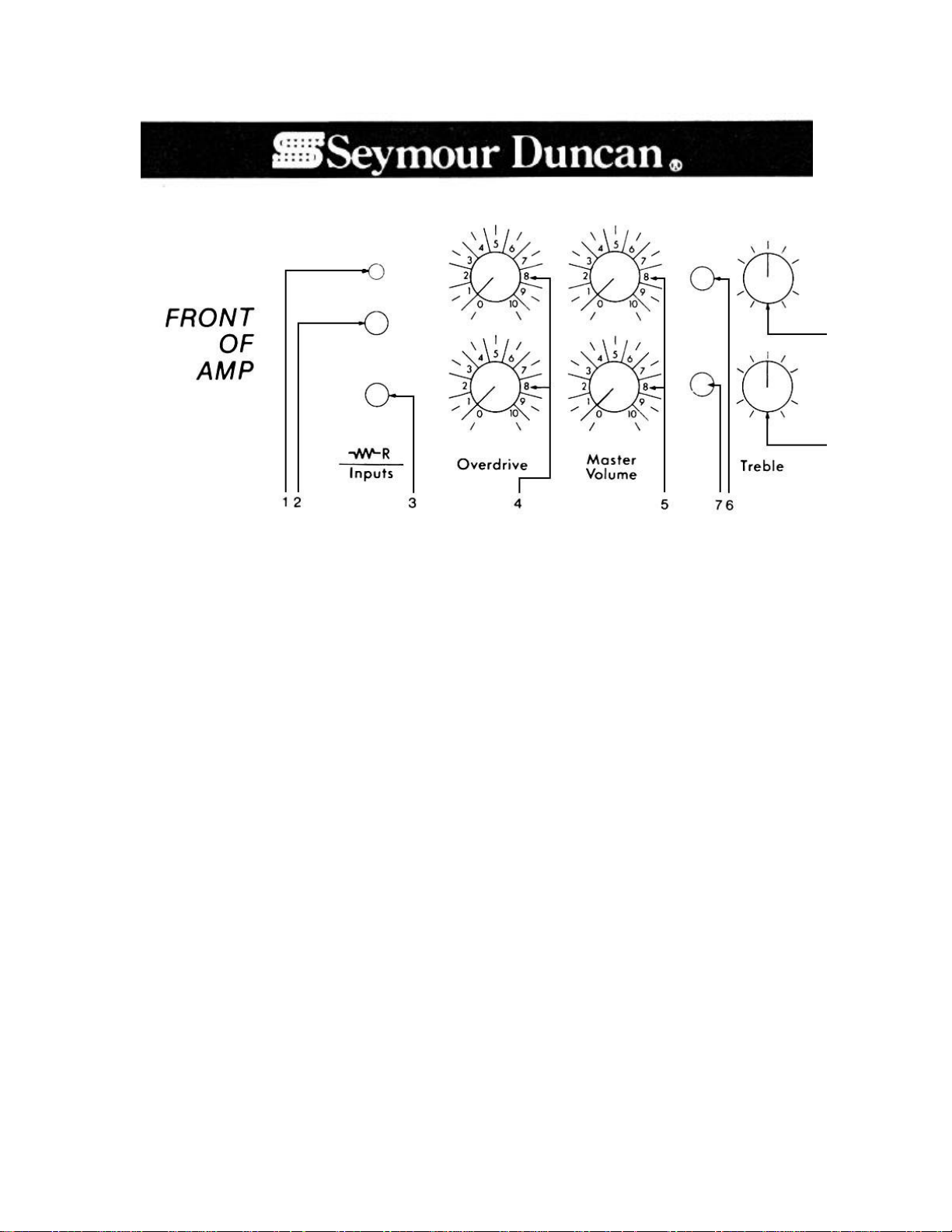
1) LOAD RESISTOR INPUT (Combo only) Guitar pickups have different output
voltages. Using the load resistor plugs supplied with your combo amp, you can match
your pickups to the amp's input.
STANDARD ELECTROMAGNETIC PICKUPS
Convertible amps have 4.7 meg-ohm input jacks. Some players prefer using no load
resistor plug because they want the brightest sound possible and 4.7 is a good match
with their pickups. You should experiment with the two load plugs provided to find your
favorite setup.
It is recommended that the input impedance of the amp be 10 to 20 times higher than
the pick -up output impedance to avoid excessive "loading".
UNIOUE DESIGN PICKUPS
LOW IMPEDANCE PICKUPS: To optimize signal to noise ratio, input impedance should
be fairly low - typically 100 to 10k ohms. Try the lOk330pf load resistor plug for great
tone and low noise.
PIEZO TRANDUCERS (built in to acoustic guitars): To avoid loading down Piezo
pickups, the input impedance should be high. Most players like the sound with these
pickups using no load resistor plug.
ELECTROMAGNETIC ACOUSTIC GUITAR PICKUP: To get a warm, round sound,
many players like using the 1 meg load resistor plug, It gives a smooth high end and
quiets the signal.
2) MAIN GUITAR INPUT: When using only one instrument, this is the only jack that is
live.

3) AUXILIARY GUITAR INPUT: Use this input for a second guitar or other instrument.
This is a parallel input to the Main Guitar Input so they will both play through the "on"
channel.
If you use the Auxiliary Input for a second instrument, the output volume from both
instruments will be reduced. You will have to increase the Master Volume control to
compensate. Also, the instrument that is plugged into the Auxiliary Input will have less
volume than the instrument plugged into the Main Input. If you need both instruments
playing at their loudest volume, you can plug them into a "Y" cord and run them both
through the Main Guitar Input.
If you want to use one guitar playing through two amps, plug your guitar into the Main
Guitar Input and run a normal guitar cable from the Convertible's Auxiliary Guitar Input to
the main input on your second amp .
4) OVERDRIVE: This control dictates the amount of preamp distortion and influences
the volume you want to add to your signal. The lowest setting gives the cleanest signal
and lowest volume. The highest setting gives the most distortion and highest volume.
Technically it controls the gain level applied from Stage 2 to Stage 3 of the preamp,
Although the intensity of overdrive varies with the modules YOU use, the relative effect
is the same: clockwise increases distortion: counterclockwise decreases dist ortion.
Like all of the preamp controls on this amp, each channel is independent. You can have
a clean setting on one channel and a distorted setting on the other channel.
5) MASTER VOLUME: This control sends the signal volume from the preamp to the
power amplifier. For the cleanest signal, turn the Master Volume up high and keep the
Overdrive low (but not off). For the dirtiest signal turn the Master Volume down (but not
off) and the Overdrive up high.
6) CHANNEL 1 INDICATOR (Red): When your amp is in Channel 1 and the power is
on, this L.E.D. will glow. It's indicating that only the controls on this row will affect your
sound.
7) CHANNEL 2 INDICATOR (Green): When your amp is in Channel 2 and the power is
on, this L.E.D. will glow. It's indicating that only the controls on this row will affect your
sound.
Your Convertible amp uses L.E.D.'s instead of bulbs because L.E.D.'s will last up to 10
times longer than regular bulbs. Under normal usage, your L.E.D.'s should last 10 years.
8) TONE CONTROLS: The two sets of tone controls allow you to get the tone coloration
you want from each channel without affecting the tone of the other channel. The three
tone controls - treble, mid, bass - are a standard interdependent circuit. As you increase
the mid control, the treble and bass will yield less range.
Experiment with these controls to find where they work best with your guitar and the
room you're playing in.
Note: If you turn all tone controls "Off" (farthest to the left), no sound will come out of
your amp.

When you re using "Low-Cut" modules the bass controls will have less effect on your
sound because the module s rolling off much of the bass response. The 'Presence'
module will be greatly affected by the treble control (See pages 10-11 Preamp Modules
for other tone you can get with different modules)
TREBLE TONE CONTROLS: These controls you change the high-end response of your
amp Each is a high-pass passive that can reduce the signal level 0-38 db with a 6 db per
octave slope Turning the dial clockwise increases high-end response: counter reduces
the high-end response
MID TONE CONTROLS: These controls let you change the volume of mid-range within
a range of 0-12 db. Turning the dial increases your midrange volume.
BASS TONE CONTROLS: These controls let you change the low -end response of your
amp. Each is a low -pass passive filter that can reduce the signal level 0-15 db. Turning
the dial clockwise increases the low-end response.
9) REVERB: These controls let you set the amount of reverberation you want in your
sound. Turn the reverb control clockwise to increase the amount of reverb and
counter-clockwise to decrease.
Some players prefer no reverb or one channel only. Can you imagine changing channels
with a footswitch and using another switch to turn the reverb on and off? With the two
independent reverb controls, you can see as much reverb, as you like on one channel
and turn the other channel's reverb “off'” by simply turning the control counter clockwise
That way you can concentrate on your playing and avoid the footswitch distraction.
10) CHANNEL SELECTOR BUTTON: This pushbutton lets you change channels
manually The L.E.D 's show you which channel is 'on' If you prefer to use a footswitch,

use the channel selector button to put the amp in the green L.E.D channel first, then the
footswitch will operate
11) CHANNEL SELECTOR JACK: This jack accepts a standard '4 guitar cord (not
supplied) for connection to the footswitch. When hooked up, the footswitch allows you to
change channels arid take advantage of the independent volume, overdrive, tone, and
reverb controls
The Seymour Duncan footswitch L.E D will glow only when you're playing through the
top channel.
Some amps produce a loud 'pop" through their speakers when channel switching The
Convertible amp uses a channel switching circuit built into the preamp that is isolated
from other electronics No annoying pops will occur when changing channels
12) VARIABLE POWER CONTROL: This control changes the power amplifier current to
reduce or increase power amplifier wattage 100 watt tube amps are great for playing in
large clubs where you need lots of power, but for smaller places, a low powered amp
might be more useful To get amplifier distortion you need to work the power amp section
hard - pushing it beyond its limits With the Convertible amp, you dial in the amount of
power you need from 100 watts down to 5 watts
For the cleanest signal, use all 100 watts and turn the Master Volume control to adjust
loudness. For a distorted sound, turn the Master Vo lume control pas! 1 o'clock and use
less power. You will get a warm, round distortion that is heard only on small amplifiers
Variable Power is not like typical preamp overdrives. The. Variable Power circuit actually
controls the cutout stage of the amp. When the Master Volume control is set low you will
notice little or no change from the Variable Power control because you are asking the
amp to give you very, little wattage. The higher you set the Master Volume control, the
more you will notice the effect of Variable Power. Experiment to find where you like it
best,
Note: The full Power range (5 to 100 watts) is available when running the amp in the
Pentode mode (See page 7 for Pentode/Triode switch). Variable Power will control 3 to
60 watts in the Triode mode.
13) VARIABLE POWER JACK: Use this lack with a PASSIVE volume pedal (100-500k
ohm range) to remotely change Variable Power. CAUTION: An active volume pedal (the
type that uses batteries or a c. power) will not work in the circuit.
When you turn up the Variable Power, you not only get the most power available, but
also less distortion from the amp. If you want to change Variable Power while you're
playing, a volume pedal lets you do it easily. Many players like to use all 100 watts while
playing cl ean rhythm and then use the Variable Power with a volume pedal to reduce the
power and get amplifier distortion for lead work
Variable Power can also be changed with a footswitch. When the footswitch is "off", you
will get all 100 watts. When the footswitch is "on", you will get only 5 watts. When using
the footswitch, the Variable Power Control knob will have no effect. Your only choices
are 100 watts or 5 watts.
