Dukane 9001-2000 User Manual

04 05 06 07 08 09 10 11 12 13 14 15 16 17 18 19 20 21 22 23 24 25
04 05 06 07 08 09 10 11 12 13 14 15 16 17 18 19 20 21 22 23 24 25
04 05 06 07 08 09 10 11 12 13 14 15 16 17 18 19 20 21 22 23 24 25
04 05 06 07 08 09 10 11 12 13 14 15 16 17 18 19 20 21 22 23 24 25
User’s Manual
Dukane Corporation • Ultrasonics Division • 2900 Dukane Drive • St. Charles, Illinois 60174 USA • TEL +1–630–797–4900 • FAX +1–630–797–4949
Dukane products are manufactured
ISO 9001:2000
in ISO registered facilities
Dukane Part No. 403–566-01
www.dukcorp.com/us

DPC II Plus and EZ Welder System – User’s Manual
Copyright © 2003—2004 Dukane Corporation
Ultrasonics Division
2900 Dukane Drive
St. Charles, IL 60174 USA
Notice of Rights:
All rights reserved. No part of this manual including the interior design, cover design and icons may be reproduced, transmitted or utilized in any form or by any means, electronic,
mechanical, photocopying, recording, or by any information
storage and retrieval system, without written permission from
Dukane Corporation.
Notice of Liability:
The information contained is this manual is distributed on an
“As is” basis, without warranty. While every precaution has
been taken in the preparation of this manual, Dukane Corporation shall not have any liability to any person or entity with
respect to any liability, loss, or damaged caused or alleged to
be caused directly or indirectly by the instructions contained
in this manual, or by the hardware and software products described herein.
Printed in the United States of America.
PRINTED ON RECYCLED PAPER
Dukane Part Number: 403–566–01
Dukane ultrasonic equipment is manufactured under one or more of the following
U.S. Patents:
3,780,926 3,825,481 4,131,505 4,277,710 5,798,599 and 5,880,580.
DPC™ is a trademark of Dukane Corporation
EZ Welder™ is a trademark of Dukane Corporation
ii Dukane Manual Part No. 403–566–01

Table of Contents
DPC II Plus & EZ Welder Manual Revision History
Revision Revision
Number History Date
–00
–01 Modify Table 5—V on page 48 (Pin 9 is +22V DC) 2004–Dec–07
Add information for EZ–Series Generator to DPC II Plus Manual.
Added EZ Welder™ Key Features to Section 1.
Table 3—1 references new DPC II Plus/EZ Welder manual.
Figure 4–1B shows EZ Generator w/o Hot Key for P2.
Figure 4–8B added to show current software revision for
EZ Generator. Figure 4–8A shows DPC II Plus version.
Figure 5–1 notes Multi–Probe modules are for DPC II Plus only.
Added note that photo on page 49 does not apply to EZ system.
Added note to Figure 7–30 that P2 branch is for DPC II Plus
systems only. EZ Series are single pressure.
Updated Dukane’s telephone numbers on pages 143–144.
Added Table 15—II for EZ Generator Part Number.
Clarify AFTERBURST option bypass on page 73 and 80.
Emergency Stop Switch Interface Diagram on page 25
New consolidated warranty.
2003–Sept–25
Dukane Corporation • • Ultrasonics Division
Dukane Manual Part No. 403-566-01 iii

DPC II Plus and EZ Welder System – User’s Manual
This page intentionally left blank
iv Dukane Manual Part No. 403-556-01

Table of Contents
TABLE OF CONTENTS
Section 1 – Introduction........................................................... 1
Before Operating ................................................................................... 3
Read The Manual First ...................................................................................3
Caution and Warnings................................................................................... 3
Drawings Labels ............................................................................................. 3
Manual Organization............................................................................. 4
DPC–II Plus Overview.............................................................................. 6
EZ Welder Overview............................................................................... 6
Key DPC–II Plus Features ........................................................................ 7
Key EZ Welder Features ......................................................................... 8
Section 2 – Safety Tips.............................................................. 9
Health & Safety Tips............................................................................. 11
Plastics Health Notice .................................................................................. 12
Electrical Grounding Safety ........................................................................ 12
RFI Considerations................................................................................ 13
Section 3 – Unpacking & Installation .................................... 15
Shipping Carton Contents ................................................................... 17
DPC Placement ..................................................................................... 17
Benchtop ...................................................................................................... 17
Rack Mounting............................................................................................. 18
Rear Panel Overview ............................................................................ 19
Ground the System............................................................................... 19
Connect the Cables .............................................................................. 20
Hand Probe System ......................................................................................20
Automated Probe System ........................................................................... 20
Multiple Probe System ................................................................................ 22
Automated Thruster System ....................................................................... 23
Dukane Press System ................................................................................... 24
Emergency Stop Switch Interface ...............................................................25
Rear Electrical Power Switch .......................................................................25
Section 4 – Controls & Displays.............................................. 27
Front Panel Layout ............................................................................... 29
AC Power .............................................................................................. 30
Generator Status Section ..................................................................... 30
Generator Control Keys...............................................................................30
System Status Display .................................................................................. 31
System Power Output Display..................................................................... 32
Process Control ..................................................................................... 33
Process Control Keys .................................................................................... 33
Menu Display ............................................................................................... 35
Dukane Manual Part No. 403-566-01 v

DPC II Plus and EZ Welder System – User’s Manual
Section 5 – Rear Connectors .................................................. 37
Rear Panel Layout ................................................................................ 39
System Input Connector....................................................................... 40
System Output Connector ................................................................... 42
Remote Amplitude Control ................................................................. 46
Power Output Module Option ............................................................ 47
Press Control Module Option .............................................................. 48
Multi–Probe Module Options.............................................................. 50
Jumper Block Options .......................................................................... 51
Card Slot and Jumper Block Locations .......................................................52
Jumper Block Details ................................................................................... 53
Section 6 – Menu Structure ................................................... 55
Process Setup ........................................................................................ 57
Process Control ..................................................................................... 58
Process Limits........................................................................................60
Utilities..................................................................................................61
Section 7 – Process Setup Menu ............................................ 63
Hand Probe...........................................................................................65
Untimed Hand Probe ...................................................................................66
Timed Hand Probe ....................................................................................... 66
Timed Hand Probe – Energy........................................................................ 67
MPC Probe ............................................................................................ 68
Auto Stop Option ........................................................................................ 68
Untimed MPC Probe – Probe Delay ............................................................68
Weld Method – Time ...................................................................................69
Weld Method – Energy................................................................................ 70
Weld Method – Ground Detect .................................................................. 70
Auto Probe ........................................................................................... 71
Auto Stop Option ........................................................................................ 72
Untimed Auto Probe – Delay ......................................................................73
Timed Auto Probe – Weld Method.............................................................73
HoldTime ......................................................................................................73
Afterburst .....................................................................................................73
Press Mode ........................................................................................... 75
Initiate Mode ............................................................................................... 76
Auto Stop ..................................................................................................... 76
Head Up On Auto Stop ............................................................................... 76
Trigger Type..................................................................................................76
Single/Dual Pressure Mode ......................................................................... 76
vi Dukane Manual Part No. 403-556-01

Table of Contents
Press Mode Example ............................................................................ 77
Hot Keys ................................................................................................ 81
Process Control Recap .......................................................................... 82
Section 8– Process Limits Menu ............................................. 87
Process Limits Menu ............................................................................. 89
Limit Definition .................................................................................... 90
Suspect and Bad Limits ........................................................................ 90
Process Limits ........................................................................................ 90
Single Pressure Mode .................................................................................. 91
Dual Pressure Mode.....................................................................................92
Section 9 – Utilities Menu ...................................................... 95
Setup Utilities ....................................................................................... 97
Select Setup ..................................................................................................98
Copy A Setup................................................................................................ 99
Erase Setups ................................................................................................. 99
Part Count........................................................................................... 100
Reset Part Count ........................................................................................100
Count Suspect/Bad Parts............................................................................100
Preset Part Count .......................................................................................101
Status Outputs .................................................................................... 101
Cycle Press Off Line ............................................................................ 101
Section 11 – Probes/Probe Stacks ........................................ 103
The Ultrasonic Probe .......................................................................... 105
Theory of Operation..................................................................................105
Probe Configuration..................................................................................105
Ultrasonic Horn .......................................................................................... 106
Booster .......................................................................................................106
Stack Assembly ................................................................................... 107
Installing Replaceable Tips ........................................................................107
Mounting Stud to Horn/Booster ...............................................................108
Horn to Booster ......................................................................................... 109
Booster to Probe ........................................................................................ 109
Horn to Probe ............................................................................................ 109
Torque Unit Conversion Chart ........................................................... 110
Stack Disassembly............................................................................... 111
Booster Notes ..................................................................................... 114
Stack Mounting .................................................................................. 115
Dukane Manual Part No. 403-566-01 vii

DPC II Plus and EZ Welder System – User’s Manual
Section 11 – DPC Checkout .................................................. 117
Startup and Self–Test ......................................................................... 119
System Test ......................................................................................... 120
Probe Operation................................................................................. 121
Stopping the Weld Cycle ................................................................... 121
Manual Systems ......................................................................................... 121
Automated System .................................................................................... 121
End of Day ..................................................................................................121
Section 12 – Troubleshooting .............................................. 123
No Ultrasonic Output......................................................................... 125
Probe ..........................................................................................................125
Cable ...........................................................................................................125
Generator ...................................................................................................126
Operate Input ............................................................................................ 126
Generator Faults................................................................................. 127
OVERLOAD Indicator .................................................................................127
OVERTEMP Indicator ................................................................................. 127
FAULT Indicator.......................................................................................... 127
Generator Errors................................................................................. 128
INPUT TEST Indicator .................................................................................128
TEST Control Key........................................................................................ 128
Troubleshooting Flowchart ............................................................... 129
Error Messages ................................................................................... 131
Section 13 – Care & Maintenance ....................................... 133
Front Panel ......................................................................................... 135
Rear Panel........................................................................................... 135
Chasis .................................................................................................. 135
Stack Surfaces ..................................................................................... 136
Stack Maintenance .................................................................................... 136
Stack Inspection .........................................................................................136
Even Contact ..............................................................................................136
Uneven Contact ......................................................................................... 136
Crowning ....................................................................................................137
Center Depression...................................................................................... 137
Corrosion ....................................................................................................137
Probe Reconditioning ........................................................................ 138
Overview ....................................................................................................138
Machining the Mating Surfaces................................................................ 138
Manual Resurfacing...................................................................................138
viii Dukane Manual Part No. 403-556-01

Table of Contents
Section 14 – Contacting Dukane ......................................... 141
Ultrasonics Division Main Office ....................................................... 143
Email Addresses.................................................................................. 144
Telephone Extensions ........................................................................ 144
Section 15 – Specifications ................................................... 145
Regulatory Compliance...................................................................... 147
Federal Communications Commission...................................................... 147
CE Marking (Conformité Europeéne) .......................................................147
Dimensions ......................................................................................... 148
Operating Enviornment..................................................................... 148
Power Requirements.......................................................................... 149
Interpreting The DPC Model Number............................................... 150
Section 16 – Warranty.......................................................... 151
Domestic warranty ............................................................................. 153
International Warranty ...................................................................... 154
Appendix A - List of Figures ................................................ 155
Appendix B - List of Tables .................................................. 159
Appendix C - User Supplied Circuitry .................................. 161
Manual Switch Circuit ........................................................................ 163
Automation Switch Circuits ............................................................... 164
Isolated Automation Controls ........................................................... 165
Current Sink ...............................................................................................166
Current Source ........................................................................................... 167
Index ..................................................................................... 169
Dukane Manual Part No. 403-566-01 ix

DPC II Plus and EZ Welder System – User’s Manual
This page intentionally left blank
x Dukane Manual Part No. 403-556-01

Section 1 – Introduction
SECTION 1
Introduction
• General Information
• Manual Organization
• DPC–II Plus Overview
• Key DPC–II Plus Features
• Key EZ Welder Features
Before Operating ............................................ 3
Read The Manual First ............................................3
Caution and Warnings ...........................................3
Drawings Labels .....................................................3
Manual Organization ...................................... 4
DPC–II Plus Overview ...................................... 6
EZ Welder™ Overview .................................... 6
Key DPC–II Plus Features ................................. 7
Key EZ Welder™ Features ............................... 8
Dukane Corporation • • Ultrasonics Division
Dukane Manual Part No. 403–566–01
1

DPC™ II Plus and EZ Welder System – User’s Manual
This page intentionally left blank
2
Dukane Manual Part No. 403–566–01
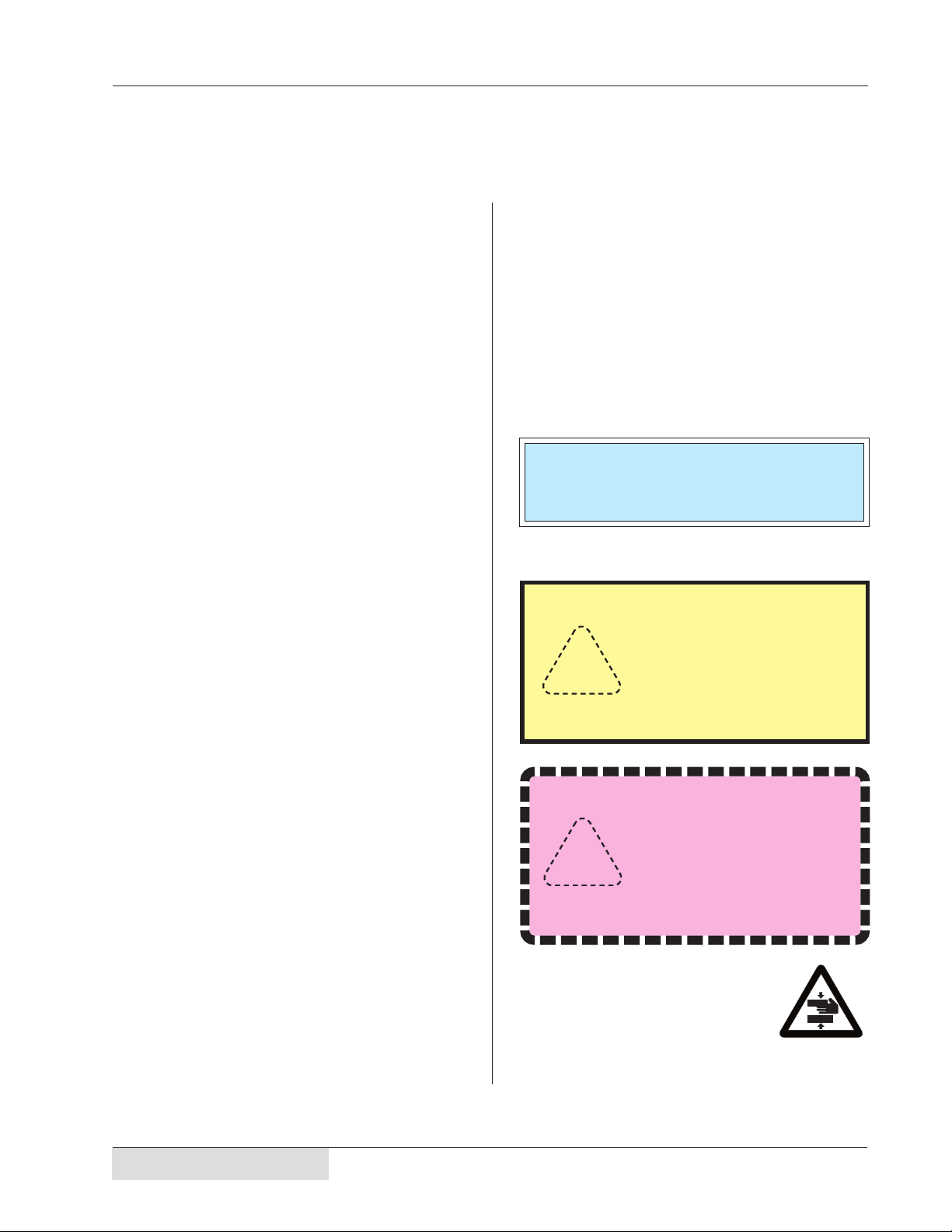
Important User Information
Read This Manual First
Before operating the DPC™ II Plus, read this
User’s Manual to become familiar with the system. This will ensure correct and safe operation.
The manual is organized to allow you to learn how
to safely operate an ultrasonic system. The examples given are chosen for their simplicity to illustrate basic setup procedures.
Notes and Tips
Throughout this manual we use NOTES to provide
information that is important for the successful application and understanding of the product. A
NOTE block is shown to the right.
NOTE
NOTE statements provide additional information or highlight procedures.
Section 1 – Introduction
Cautions and Warnings
In addition, we use special notices to make you
aware of safety considerations. These are the CAU-
TION
and WARNING blocks as shown here. They
represent increasing levels of important information. These statements help you to identify and
avoid hazards and recognize the consequences. One
of three different symbols also accompany the
CAUTION and WARNING blocks to indicate whether
the notice pertains to a condition or practice, an
electrical safety issue or a hand protection issue.
Drawings and Tables
The figures and tables are identified by the section number followed by a sequence number. The
sequence number begins with one in each section. The figures and tables are numbered separately. The figures use arabic sequence numbers
(e.g. –1, –2, –3) while the tables use roman sequence numerals (e.g. –I, –II, –III). As an example, Figure 3–2 would be the second illustration in section three while Table 3—II would be
the second table in section three.
CAUTION
CAUTION statements
identify conditions or
practices that could result
in damage to the equipment or other property.
WARNING
WARNING statements
point out conditions or
practices that could result in personal injury or
loss of life.
Ꮨ
Condition
or Practice
Electrical
Hazard
Hand
Hazard
Dukane Manual Part No. 403–566–01
3

DPC™ II Plus and EZ Welder System – User’s Manual
Manual Organization
Section 1 – Introduction describes the manual organization
and the key features of the Dukane DPC
namic Process Controller
Section 2 – Safety discusses OSHA regulations and safety
considerations.
Section 3 – Unpacking and Installation explains the DPC II
Plus placement and setup. It also shows the cable
connections for quick–start operation.
Section 4 – Controls describes the function of the front
panel controls, menu keys and status display.
Section 5 – Connectors gives the function, pinout and sig-
nal description of the rear panel connectors
on the DPC II Plus. Operation of the optional
modules is described in detail. The internal
jumper blocks to control process automation
are also identified.
) II Plus Generator.
TM
(Dy-
Section 6 – Process Setup describes the overall menu or-
ganization of the DPC–II Plus, the setup and
operate modes and gives a brief summary of the
three main menus.
Section 7 – Process Control Menu describes the Hand
Probe, Timed Auto, MPC and Press mode
menus and the Weld Methods. It also covers
the user interface configuration and parameter values.
Section 8 – Limit Definition Menu describes the Suspect
Limit and Bad Limit menus in detail.
Section 9 – Utilities Menu describes the Setup File Utilities,
Part Count and Status Output menus in detail.
Section 10 –Hand Probe and Stack Assembly describes the
assembly and mounting of both hand probes and
probe stack assemblies.
Section 11 –System Checkout describes basic system
tests to ensure that the DPC II Plus is functioning properly.
4
Dukane Manual Part No. 403–566–01

Section 12 –Troubleshooting provides helpful tips on solv-
ing the most common problems.
Section 13 –Maintenance lists a schedule of suggested pre-
ventive maintenance items.
Section 14 –Contacting Dukane provides information on
contacting or obtaining support from your Dukane Ultrasonics team.
Section 15 –Specifications lists the DPC–II Plus dimen-
sions, power and space requirements. It also
interprets the model number coding.
Section 16 –Warranty contains a copy of our equipment
warranty and tooling warranty.
Section 1 – Introduction
Appendices
A – List of Figures.
B – List of Tables.
C – Sample Circuitry for user supplied automation.
Index
Dukane Manual Part No. 403–566–01
5

DPC™ II Plus and EZ Welder System – User’s Manual
DPC II Plus Overview
The DPC™ II Plus is the newest model in Dukane’s Dy-
namic Process Controller product family. This system will
accept a wide variety of optional modules and is designed
for use with ultrasonic presses or applications that require the use of hand probes or thruster systems.
The DPC II Plus provides basic system control inputs
and system monitor and status outputs. This makes the
DPC II Plus ideal for automated control systems. Signal
conditioning and electrical isolation are also provided.
Like other DPC models, the II Plus includes the same
internal ultrasonic generator circuitry and features. Optional modules are available to enhance the DPC’s ability to meet a wide variety of process requirements. The
most common combination includes the Timer board
and a Press control board. Other options include an
Remote Amplitude control, a Power Signal module for
Weld–by–Energy requirements and up to two Multi–
Probe controller modules (DPC II Plus only) for driving multiple probe systems. In most cases, DPC II Plus
systems in the field can be upgraded on-site if they already have the standard Timer board.
All DPC II Plus generators (except the highest power
models) and the EZ/EZ–X Model 1000 feature a universal power supply with dual line–voltage
tion, the equipment is designed and tested to comply with
FCC and CE regulations that apply to this product.
1
input. In addi-
EZ Welder™ Overview
The EZ Welder™ system combines the best features of
the DPC II Plus ultrasonic generator with a quality press
in a matched, low–cost welding system. The generator
and press are sold as a package and are not upgradable or
interchangeable with other Dukane generators.
The EZ and EZX Welders are both single–pressure systems. The EZX model adds an energy mode and features additional limit switches for pretrigger and end–
of–weld indication. The EZ Welder press has a
maximumstroke of 5–inches.
1
See Tables 15—I and 15—II
6
Dukane Manual Part No. 403–566–01

DPC II Plus™ Key Features
• Timer Board option provides weld and hold
time control and stores up to eight setup files.
• Press Board option provides control for a
Dukane ultrasonic press and thruster.
• Multi–Point Control Module option permits
one DPC to handle up to eight probes in an
automation environment (DPC II Plus or DPC II).
• Plug and Weld system recognizes when modules
are added or removed from the system
• Process Control Menu automatically
reconfigures the user interface to conform to the
modules or hand probes currently installed.
• 4–Line LCD Display gives the complete
parameter setting to speedup the setup process.
Section 1 – Introduction
• System Connections are provided for
automation equipment to monitor and control
the ultrasonic welding process.
• Modular Design simplifies upgrades and
increases flexibility as your application
requirements change.
• Flow Through Cooling Tunnel is
thermostatically controlled to reduce thermal
gradients and increase component life. Fan runs
only when required to minimize dust buildup.
• Pulse Width Modulation is Dukane’s patented
circuitry that allows the DPC power supply to
efficiently control the voltage sent to the
transducer in the acoustic stack.
• Linear Ramp Softstart circuitry is provided
allowing the acoustic stack to be brought to
operating amplitude smoothly, minimizing the
startup shock stress.
• Auto-Trac Tuning automatically tracks the
resonant frequency of the acoustic stack (horn,
booster, transducer), and adjusts the generator
output frequency to match it.
(continued on next page)
Dukane Manual Part No. 403–566–01
2
2
Within specified ranges
7

DPC™ II Plus and EZ Welder System – User’s Manual
• Dual Line–Voltage 1 Universal Power Supply
means that the DPC will operate worldwide.
Auto-Ranging means that adjustments by the
operator related to power input are unnecessary.
• Line Voltage Regulation automatically
maintains a constant output regardless of line
voltage deviation.
• Load Regulation provides constant amplitude
automatically up to the rated overload power level.
• Electronic Overload protection prevent
component failure.
• CE Certification means that the DPC II Plus and
DPC EZ meets the required European standards
to be sold and used in Europe.
• ISO 9001 Certification means that the DPC II
Plus and EZ are manufactured to very high quality
standards and assures you of Dukane’s
commitment to being a quality vendor and its goal
of continuous improvement.
2
1
See Tables 15—I and 15—II
2
Within specified ranges
EZ Welder™ Key Features
• DPC Based generator means a rugged, quality
system for reliable operation.
• Narrow–Profile Press (4.5 inches) for close
spacing in multihead and automation
installations.
• Top–of–Stroke limit switch output for
automation applications.
• Chrome plated press column and aluminum
alloy–booster are standard.
• Cast Aluminum heavy–duty base for stability.
• Calibrated dynamic trigger system with LED
indicator initiates the weld cycle at user
selectable force.
• Pneumatic stroke speed adjustment on press
controls horn travel velocity to workpiece.
• Hinged press transducer door for quick
tooling changeover.
8
Dukane Manual Part No. 403–566–01
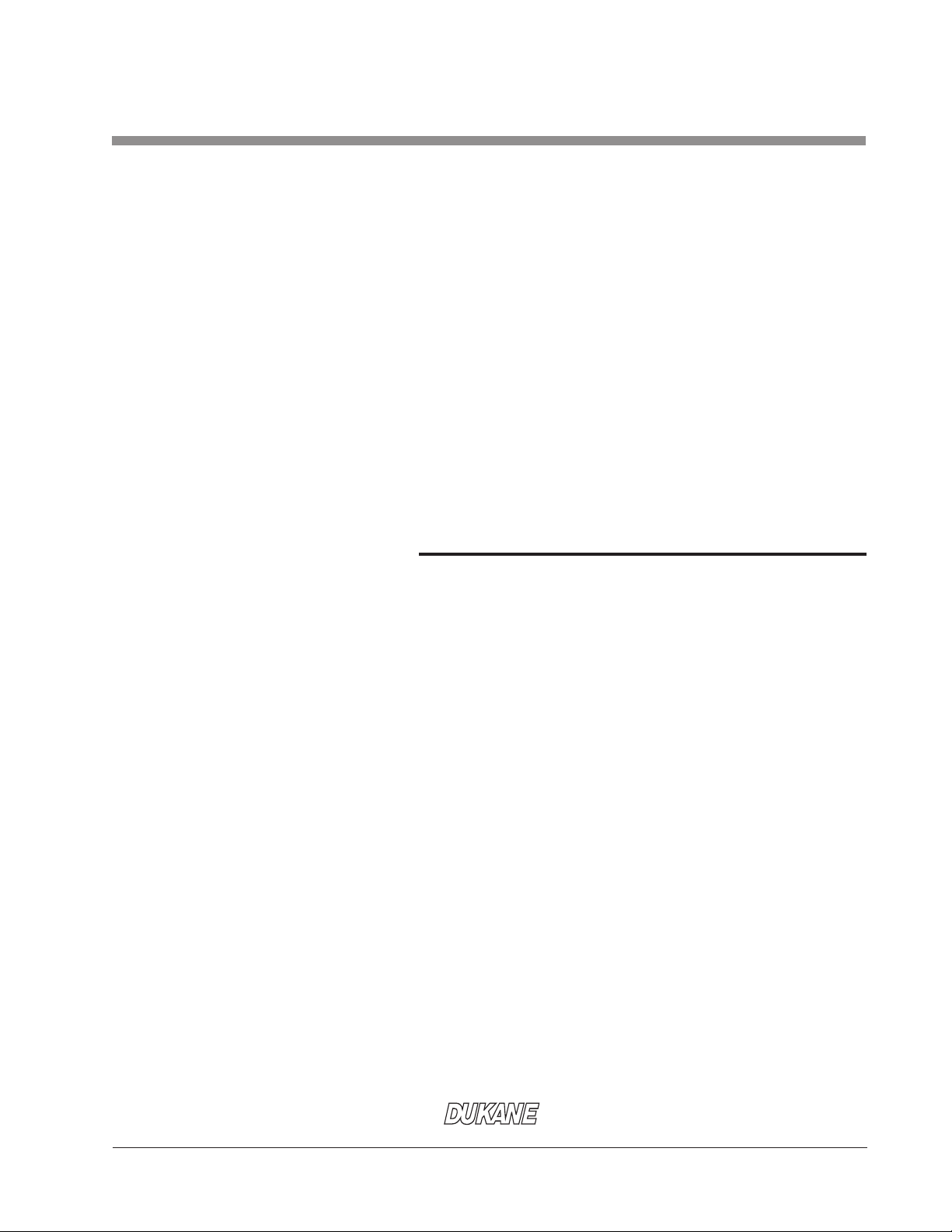
Section 1 – Introduction
SECTION 2
Safety Tips
• Health & Safety
• RFI Considerations
Health & Safety Tips...................................... 11
Plastics Health Notice ...........................................12
Electrical Grounding Safety .................................. 12
RFI Considerations ........................................ 13
Dukane Corporation •• Ultrasonics Division
Dukane Manual Part No. 403–566–01
9

DPC™ II Plus and EZ Welder System – User’s Manual
This page intentionally left blank
10
Dukane Manual Part No. 403–566–01
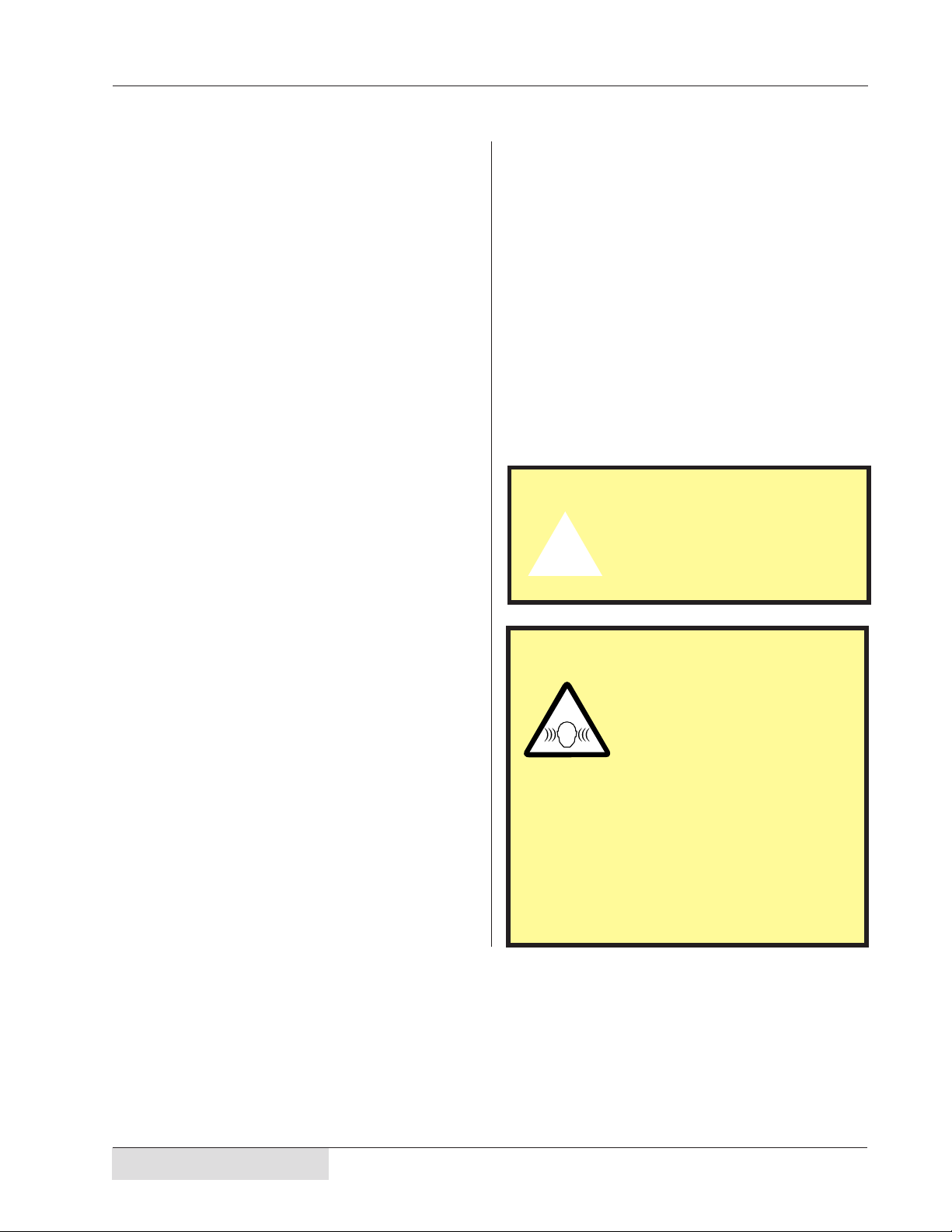
Health and Safety Tips
Please observe these health and safety recommendations for safe, efficient, and injury-free operation of your equipment. In this manual, the term
system refers to a complete group of components
associated with the welding of plastic or metal
parts, also known as an ultrasonic assembly sys-
tem. A typical system consists of a generator and/
or ultrasonic process controller, start and stop
switches, power controls, connecting cables, and
the probe assembly which includes the transducer,
booster, horn and replaceable horn tip.
Proper Installation – Operate system components
only after they are properly installed and checked.
No Unauthorized Modifications – Do not modify
your system in any way unless authorized to do so
by Dukane Corporation. Unauthorized modifications may cause injury to the operator and/or equipment damage. In addition, unauthorized modifications will void the equipment warranty.
Keep the Cover On – Do not remove the equip-
ment cover unless specifically directed to do so by
Dukane Corporation. The generator produces hazardous electrical voltages which could cause injury.
Grounded Electrical Power – Operate this equipment only with a properly grounded electrical connection. (See Electrical Safety Grounding Instructions on the next page.)
Comply with Regulations – You may be required
to add accessories to bring the system into compliance with applicable OSHA regulations.
Ꮨ
Section 2 – Safety Tips
IMPORTANT
Never operate the DPC II
Plus with the cover off.
This is an unsafe practice
and may cause injury.
CAUTION
Parts being joined ultrasonically sometimes
vibrate at audible frequencies. Wear ear
protection to reduce annoying or uncomfortable
sounds. In addition,
sound absorbing materials, enclosures or sound
deflectors may be installed to reduce the
noise level.
Dukane Manual Part No. 403–566–01
11

DPC™ II Plus and EZ Welder System – User’s Manual
Plastics Health Notice
Before using any Dukane ultrasonic welding system, be sure you are familiar with OSHA regulations from the U.S. Department of Labor about the
particular type of plastic(s) you are using.
When plastic materials are being processed, they
may emit fumes and/or gases that could be hazardous.
Make sure there is proper ventilation whenever
these plastics are processed.
Electrical Safety Grounding
Instructions
For safety, the power cords used on all Dukane
products have a three-prong, grounding-type plug.
Ꮨ
CAUTION
If you must have a twoprong electrical receptacle, we strongly
recommend that you replace it with a properly
grounded three-prong
type. Have a qualified
electrician replace it following the National Electric Code and any local
codes and ordinances
that apply.
See Figures 2-1 and 2-2.
Approved 2 pole, 3 wire grounding
receptacle BRYANT No. 5621 or
equivalent to NEMA 5–15R or 5–20R
Figure 2-1 Example of 120 Volt, Grounded,
3-Prong Receptacle
Approved 2 pole, 3 wire grounding
receptacle HUBBELL No. 5652 or
equivalent to NEMA 6–15R or 6–20R
Figure 2-2 Example of 220 Volt, Grounded,
3-Prong Receptacle
Ꮨ
CAUTION
If there is any question
about the grounding of
your receptacle, have it
checked by a qualified
electrician. Do not cut
off the power cord
grounding prong, or alter the plug in any way.
If an extension cord is
needed, use a threewire cord that is in good
condition. The cord
should have an adequate power rating to
do the job safely. It must
be plugged into a
grounded receptacle.
Do not use a two-wire
extension cord with this
product.
12
Dukane Manual Part No. 403–566–01

The power cable normally provided for international use is compatible with many power outlets
(refer to Figure 2-3.) However, if your application requires another type of cable, check with
the local Dukane products representative, and follow local regulations concerning proper wiring
and grounding.
Section 2 – Safety Tips
Grounding Contacts
Typical Outlet
AC Power Cable (Provided)
RFI Considerations
In addition to the safety considerations, proper
grounding at the generator power cord is essential for the effective suppression of RFI (Radio
Frequency Interference). Every DPC contains a
RFI filter which blocks noise on the AC power
line from entering the DPC control circuitry. This
filter also prevents ultrasonic RFI from being fed
back into the AC power line. In order for the RFI
filter to operate properly, it is necessary to adequately ground the DPC. Run an additional
grounding wire from the rear grounding connection (see Figure 2-4) to the nearest grounded metal
pipe or equivalent earth ground by means of a
ground clamp. Use at least an 14 AWG** wire
for the connection to the DPC chassis. Stranded
is more flexible and easier to work with than solid
wire. However if you use stranded wire, crimp
spade lugs on the end to ensure a good connection.
If you have a color choice, green is the commonly
accepted color for an electrical ground connection.
Figure 2-3 International 220/240V Grounding
10 – 24 x 1/2" threaded stud
I
O
14 AWG to Earth Ground
Figure 2-4 DPCGrounding Arrangement
If you have connected the DPC to a Press and/or
Thruster, use a star † connection from the earth
ground to the DPC and Press as illustrated in
Figure 2–5.
** 14 AWG wire has a diameter of 1.63mm or 0.064"
†
Run seperate ground wires from each piece of
equipment to the earth ground. See the appropriate schematic diagram in Figures 3–4 thru 3–8.
Dukane Manual Part No. 403–566–01
To
Ground
14 AWG Wire
Figure 2-5 Press Grounding Arrangement
13

DPC™ II Plus and EZ Welder System – User’s Manual
This page intentionally left blank
14
Dukane Manual Part No. 403–566–01

Section 3 – Unpacking and Installation
SECTION 3
Unpacking & Installation
• Unpacking the DPC
• Placement of the DPC
• Rear Panel Overview
• Grounding the System
• Connecting the Cables
Shipping Carton Contents ............................ 17
DPC Placement ............................................. 17
Benchtop .............................................................17
Rack Mounting .................................................... 18
Rear Panel Overview ..................................... 19
Ground the System ....................................... 19
Connect the Cables ...................................... 20
Hand Probe System ..............................................20
Automated Probe System .....................................20
Multiple Probe System..........................................22
Automated Thruster System .................................23
Dukane Press System............................................24
Rear Electrical Power Switch .................................25
Dukane Corporation •• Ultrasonics Division
Dukane Manual Part No. 403–566–01
15

DPC™ II Plus and EZ Welder System – User’s Manual
This page intentionally left blank
16
Dukane Manual Part No. 403–566–01
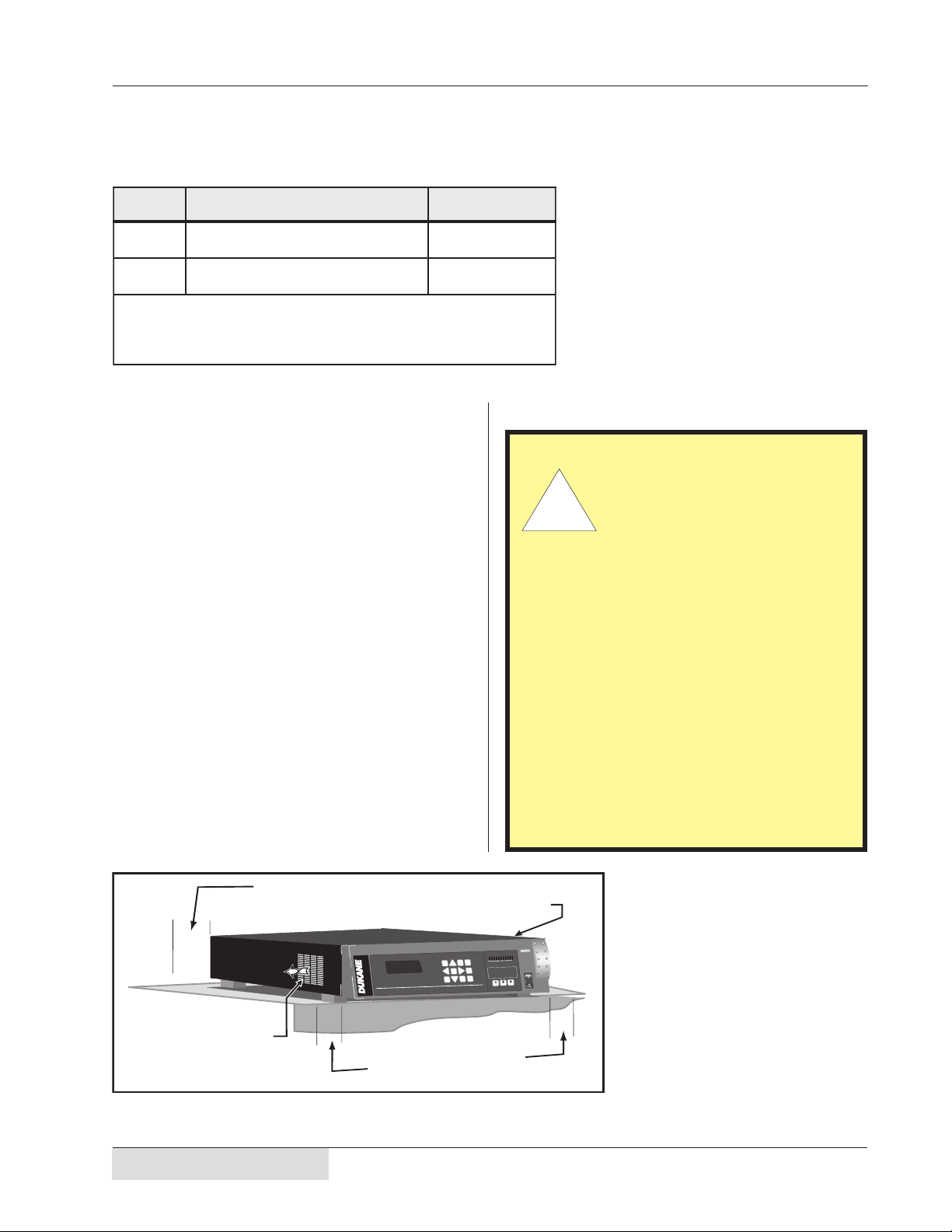
Shipping Contents
2200
PERCENTAGE OF AVAILABLE POWER
D
y
n
amic Proc
es
s
Con
t
r
oll
e
r
DPC
I
I
P
LUS
Quantity Item Part Number
Section 3 – Unpacking and Installation
DPC II Plus or EZ Generator1
1
DPC II Plus/EZ User's Manual 403–566–00
**
** DPC Part Number depends upon Frequency and Power Rating
AC power cord and cables as specified. See your Packing List.
Compare with Table
3—II
on page 21.
Table 3—I Contents of DPC II Plus Shipping Container
Carefully open the shipping container, and make
sure it contains the items shown in Table 3–I. Inspect the DPC for damage. Report any damage
immediately to Dukane Ultrasonics Support/Service.
DPC Placement
Placement of the DPC depends on whether it is a
benchtop or rack-mounted configuration
Benchtop
Place the DPC on a flat surface with its front panel
easily accessible. Make certain the placement and
cabling do not interfere with the assembly operation.
Allow 5 inches (13 cm) at the rear of the DPC for
cable clearance. Allow 2 inches (5 cm) of space
on either side of the DPC for air circulation. Refer to the illustration in Figure 3-1.
CAUTION
Allow space for air
ventilation around the DPC II
Plus chassis, the air intake
and exhaust. The fan draws
in fresh air to cool the internal components,
reduce
thermal gradients and
increase component life.
When viewed from the
front, the fresh air intake is
on the right and the hot air
exhaust is on the left side.
If excessive dust accumulates
in the slots, wipe or vacuum
them clean. Do not use compressed air as this may force
the dust inside the chassis.
Allow 5 inches (13 cm) space for cables behind the DPC
Intake Vent for Thermostatically Controlled Fan
Exhaust Air from
Flow–Thru Cooling Tunnel
Figure 3-1 Installing a Benchtop DPC
Dukane Manual Part No. 403–566–01
N
E
G
.
O
F
N
I
.
P
M
A
T
S
U
J
D
A
ontroller
ic Process C
ynam
D
2200
Allow space for ventilation,
2 inches (5 cm) on each side.
E
+
E
D
O
M
R
E
T
–
N
E
DPC II
R
E
W
O
P
E
L
1
B
P
A
L
I
A
V
A
F
O
E
G
A
T
N
E
C
R
E
P
D
A
O
L
R
E
V
T
O
S
E
T
T
U
P
IN
T
L
U
A
F
D
L
E
W
2
P
E
IN
L
F
F
O
P
M
E
T
R
E
V
O
E
N
I
L
N
O
S
U
T
A
T
S
L
E
C
N
A
C
F
F
O
N
O
T
S
E
E
T
N
I
L
E
N
I
L
S
U
L
P
T
U
P
T
U
O
R
E
W
O
P
M
E
T
S
Y
S
0
0
1
D
0
L
8
E
W
0
6
0
4
0
2
R
E
0
T
N
17

DPC™ II Plus and EZ Welder System – User’s Manual
2200
PERCENTA
GE OF AVAI
LABLE POW
ER
Dyna mic
P
roc
ess
C
o
nt
ro
ller
D
PC
I
I
P
lus
Rack Mounting
Figure 3-2 shows the use of a bracket kit in
mounting a DPC to a 19-inch equipment rack.
(Contact Ultrasonic Sales at Dukane, and request
Part Number US-1155.) The DPC illustrated
has the standard, angled front panel of impactresistant ABS plastic.
Allow 5 inches (13 cm) of space behind the DPC for cables
S
Y
S
T
E
M
P
O
W
E
R
W
E
L
D
P
1
W
E
L
D
P
1
N
C
E
L
O
U
T
P
U
T
0
20
40
60
80 100
P
E
R
C
E
N
T
A
G
E
O
F
A
V
A
I
L
A
B
L
E
P
O
W
E
R
F
A
U
L
T
I
N
P
U
T
T
E
S
T
O
V
E
R
L
O
A
D
O
N
L
I
N
E
O
V
E
R
T
E
M
P
O
F
F
L
I
N
E
STATUS
O
N
O
F
F
T
E
S
T
L
I
N
E
L
I
N
E
Dynamic Process Controller
2200
G
E
N
.
W
E
L
+
D
O
I
N
F
O
.
P
1
M
O
D
E
A
M
P
.
–
E
N
T
E
C
R
A
A
D
J
U
S
T
D
PC II Plus
Approximate
17.35 inches (44 cm)
19 inches (48 cm)
Figure 3-2 Rack-mounted DPC Using Bracket Kit
Approximate
22.25 in
(57 cm)
CAUTION
Allow space for air
ventilation around the DPC II
Plus chassis, air intake and
exhaust. The fan draws in
fresh air to cool the internal components,
reduce
thermal gradients and
increase component life.
When viewed from the
front, the fresh air intake is
on the right and the hot air
exhaust is on the left side.
If excessive dust accumulates
in the slots, wipe or vacuum
them clean. Do not use compressed air as this may force
the dust inside the chassis.
18
Dukane Manual Part No. 403–566–01

Section 3 – Unpacking and Installation
Rear Panel Overview
Familiarize yourself with the connection points for
power, ground, ultrasound output, system I/O and
the optional modules on the rear of the DPC II
Plus shown below in Figure 3–3. The standard
modules and connectors are labeled with the black
boxes. The optional modules are labeled with italics. The EEPROM Serial Programming Port is
used to upgrade the DPC™ firmware. The grounding lugs, serial number tags, etc. are located in the
same position on all DPC II, EZ Welder, DPC II
Plus, DPC III and DPC IV generators.
Slave Multi–Probe
Controller Module
Grounding
Lug
Rear AC
Power Switch
NOTE
Not all of the modules illustrated below can be
installed simultaneously. They are shown to represent the various configurations that can be
assembled to meet specific requirements.
(DPC II Plus only)
Master Multi–Probe
Controller Module
(DPC II Plus only)
Press Control
Module
EEPROM Serial
Programming Port
Power Signal
Output Module
Remote Amplitude
Control Module
IEC
AC Power
Input
Figure 3-3 DPC II Plus and EZ Welder Rear Panel and Optional Modules
Model No. Tag
Connector
Ground the System
The DPC II Plus includes an internal RFI filter.
The standard building AC ground connection is
normally not sufficient to completely suppress
the RFI. Attach a ground cable from the DPC
grounding lug (located next to the rear AC power
switch) to an earth ground. If you are using a
press or automated probe system, each piece of
equipment must also be solidly grounded. Refer
to Figure 2–5 and Figures 3–4 through 3–8 for
the proper grounding arrangement.
Dukane Manual Part No. 403–566–01
Ꮨ
System
Output
System
Input
Connector
J1 Ultrasound
Output (BNC)
CAUTION
Before attaching the
cables, make sure the
DPC II Plus is properly
grounded. Refer to Figure
2–5 and the appropriate
diagram (Figures 3–4 thru
3–8) for the correct
grounding connections.
Serial
No.
Ta g
19
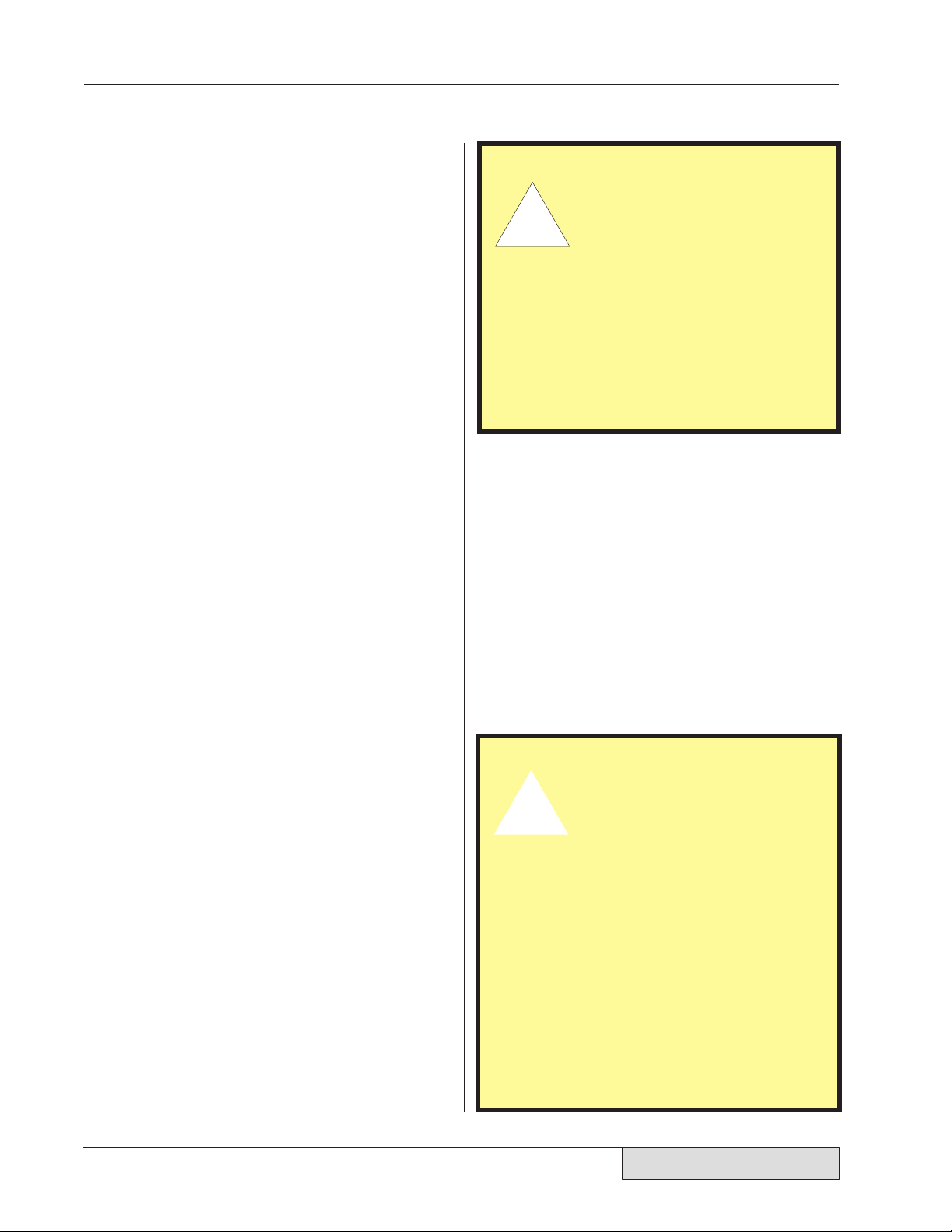
DPC™ II Plus and EZ Welder System – User’s Manual
Connect the Cables
The instructions here and the diagrams in Figures
3–4 through 3–7 are meant to serve as a quick–
start guide. The connectors and their pinouts are
discussed in greater detail in Section 5.
Manual Probe System
Step 1. Ground the DPC II Plus chassis.
Step 2. Attach the System In adapter cable (see
Figure 3–4) to the 14-pin AMP
connector at the end of the probe cable.
Step 3. Connect the other end of the adapter
to the System In HD-15 connector on
the rear of the DPC II Plus.
Step 4. Attach the high voltage ultrasound
coaxial cable to the rear-panel J1
connector.
CAUTION
Make sure electrical power
is OFF before connecting/
Ꮨ
sure BOTH the front and rear panel AC
power breaker switches are in the OFF
position.
Failure to turn off the power may result in damage to the DPC and/or the
modules.
disconnecting cables or installing/removing modules
from the DPC II Plus. Make
Step 5. Optional – If your system has a Press
Control Module, you will also need a
jumper block (Part No. 200-1293) to
replace the normally closed contact
from the Emergency Stop safety switch.
Step 6. Attach the power cord to the DPC II
Plus and plug the other end into an
approved AC outlet.
Automated Probe System
Step 1. Ground the DPC II Plus chassis and
the probe support.
Step 2. Attach the high voltage coax cable
from the probe mount to the rear-panel
DPC connector J1 (see Figure 3–5).
Step 3. Connect the automation control cable
from the user–supplied automation
equipment to the System Input rear
panel HD-15 connector (Figure 3–5).
CAUTION
The power cord is
equipped with a three-
Ꮨ
ceptacle is encountered, we strongly
recommend that it be replaced with
a properly grounded three-lead receptacle. Have a qualified electrician
perform the installation in accordance with the National Electrical
Code and local codes and ordinances.
DO NOT cut off the AC power cord
grounding prong or alter the plug in
any way.
prong, grounded-type
plug for your safety.
Whenever a two-slot re-
20
Dukane Manual Part No. 403–566–01
