Dukane 8755H User Manual
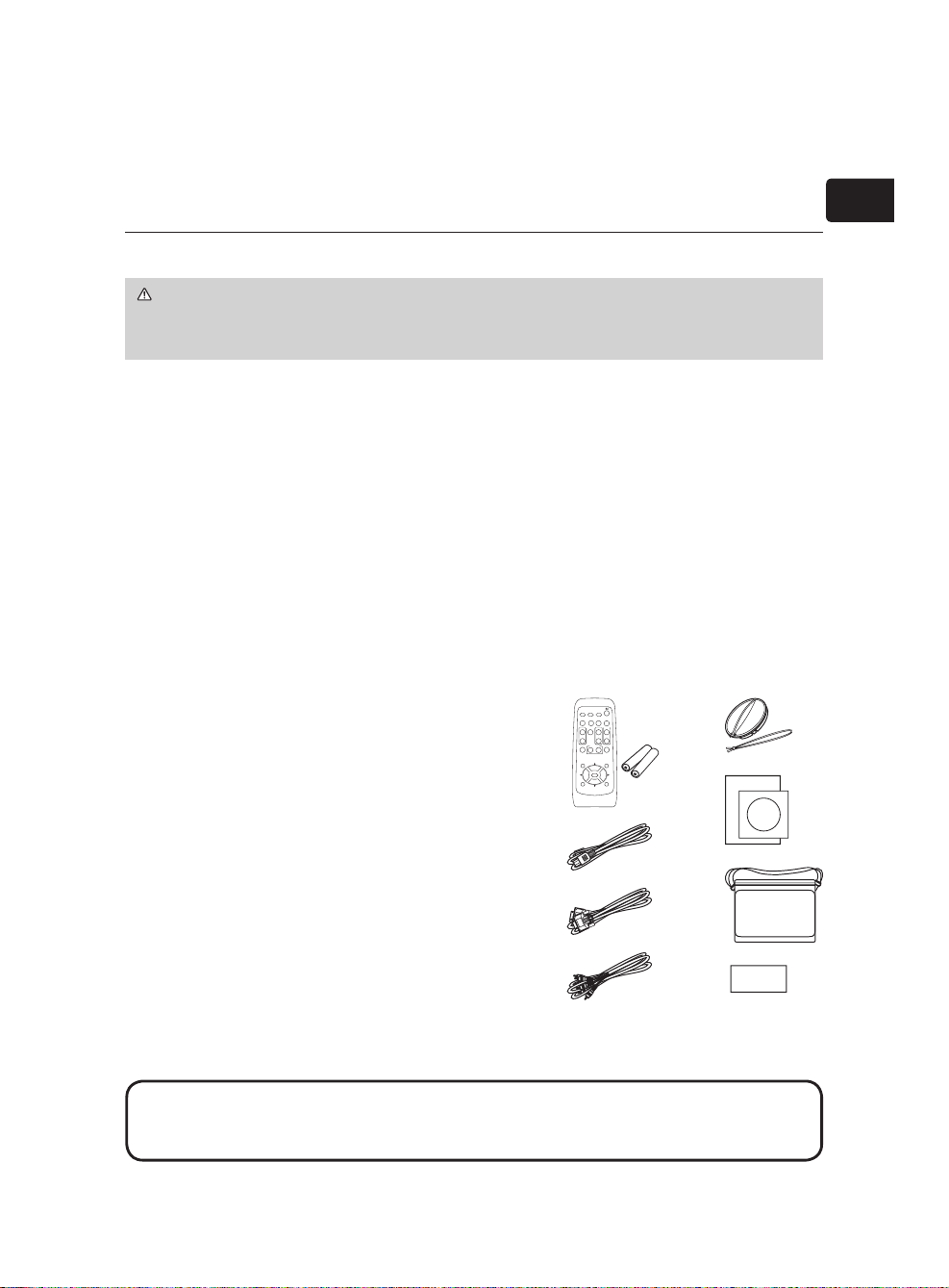
1
Projector
Contents of package........................... 1
Preparations ....................................... 2
Fastening the lens cover .................................
2
Loading batteries into the remote control ........
2
Arrangement ....................................... 3
Connecting your devices .................... 4
Connecting power supply ................... 5
Turning on the power .......................... 5
Adjusting the projector’s elevator .......6
Displaying the picture ......................... 7
Turning off the power .......................... 8
Replacing the lamp ............................. 9
Cleaning and replacing the air lter .. 11
Using the CD manual .......................12
Regulatory notices ............................ 13
Specications ...................................15
Warranty and after-service ............... 16
Contents
Contents of package
Your projector should come with the items
shown below. Check that all the items are
included. Contact to your dealer immediately
if any items are missing.
(1) Remote control with two AA batteries
(2) Power cord
(3) RGB cable
(4) Audio/Video cable
(5) Lens cover and Strap
Lens cover is attached to the projector.
(6) User’s manuals (Book x1, CD x1)
(7) Soft case
(8) Security label
NOTE • Keep the original packing materials for future reshipment. Be sure
to use the original packing materials when moving the projector. Use special
caution for the lens.
(1)
(2)
(3)
(4)
(6)
(7)
(8)
(5)
VIDEO
DOC.CAMERA
KEYSTONE
ASPECT
SEARCH
BLANK
MUTE
MY BUTTON
POSITION
1 2
ESC
ENTER
MENU
RESET
COMPUTE
R
MY SOURCE/
AUTO
MAGNIFY
PAGE
UP
VOLUME
DOW
N
ON
OFF
㧗
FREEZE
8755H/8916/8913H/8912H
User's Manual (concise)
Thank you for purchasing this projector.
WARNING ►Before using this product, be sure to read all manuals for this
product. See “Using the CD manual” (15) to read the manuals in the CD.
After reading them, store them in a safe place for future reference.
ENGLISH
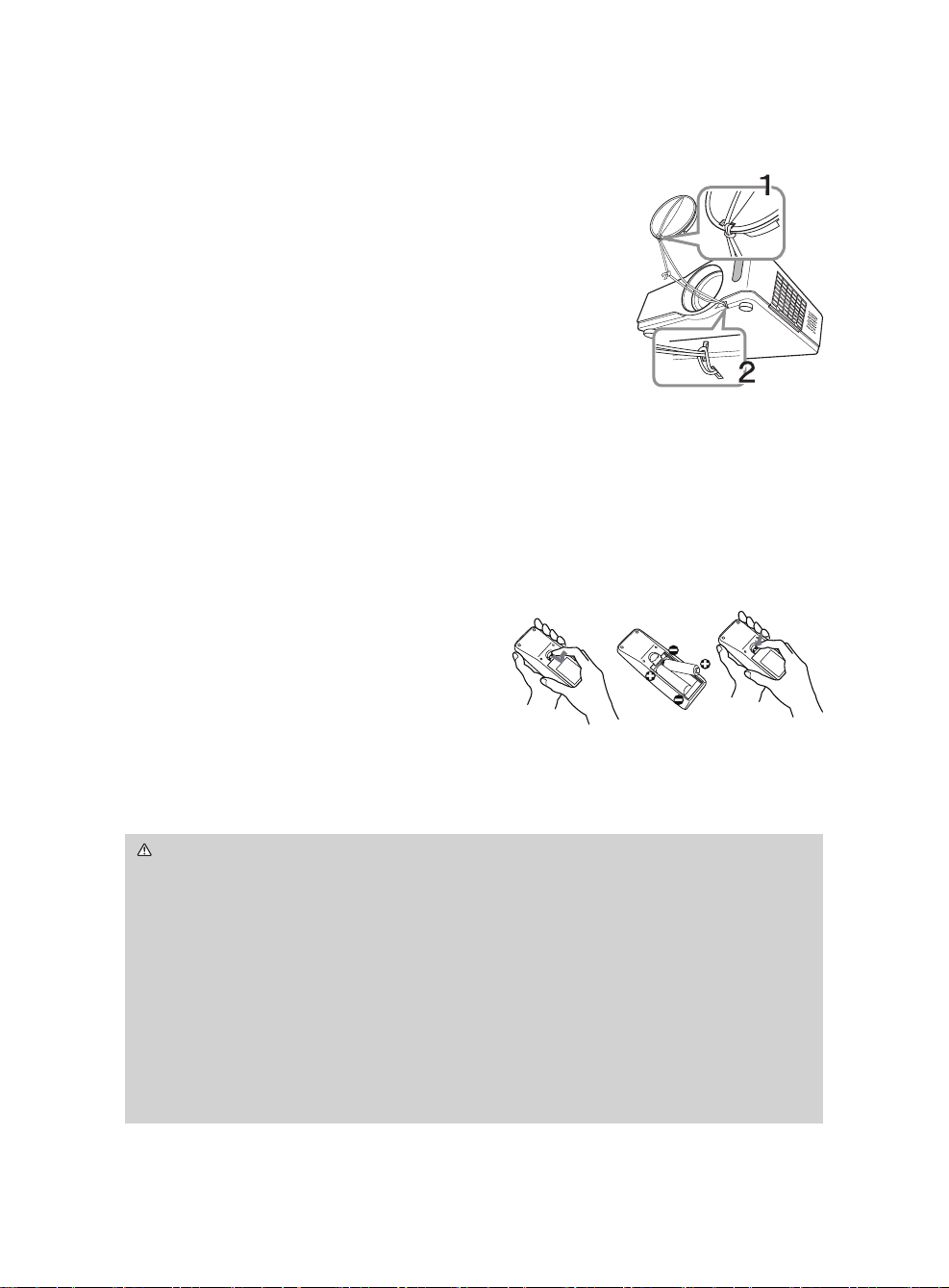
2
Fastening the lens cover
To avoid losing the lens cover, please fasten the lens cover
to the projector using the enclosed strap.
1.
Fix the strap to the strap hole of the lens cover.
Thread one end of the strap through the strap hole of
the lens cover and make the loop at the end, and let the
other end of the strap through the loop. Not have a knot
in the strap at either end.
2.
Fix the strap to the strap hole of the projector. Thread
the other end of the strap through the strap hole of the projector and make
the loop there. Let the lens cover with the one end of strap through the loop.
Preparations
Loading batteries into the remote control
Please set the batteries to the remote control before using it. If the remote control
starts to malfunction, try to replace the batteries. If you will not use the remote
control for long period, remove the batteries from the remote control and store
them in a safe place.
1.
Holding the hook part of the battery
cover, remove it.
2.
Align and insert the two AA batteries
(HITACHI MAXELL, Part No.LR6 or R6P)
according to their plus and minus terminals
as indicated in the remote control.
3.
Replace the battery cover in the direction
of the arrow and snap it back into place.
WARNING ►Always handle the batteries with care and use them only as
directed. Improper use may result in battery explosion, cracking or leakage,
which could result in re, injury and/or pollution of the surrounding environment.
• Be sure to use only the batteries specied. Do not use batteries of different
types at the same time. Do not mix a new battery with used one.
•
Make sure the plus and minus terminals are correctly aligned when loading a battery.
• Keep a battery away from children and pets.
• Do not recharge, short circuit, solder or disassemble a battery.
•
Do not allow a battery in a re or water. Keep batteries in a dark, cool and dry place.
•
If you observe battery leakage, wipe out the leakage and then replace a battery.
If the leakage adheres to your body or clothes, rinse well with water immediately.
•
Obey the local laws on disposing the battery.
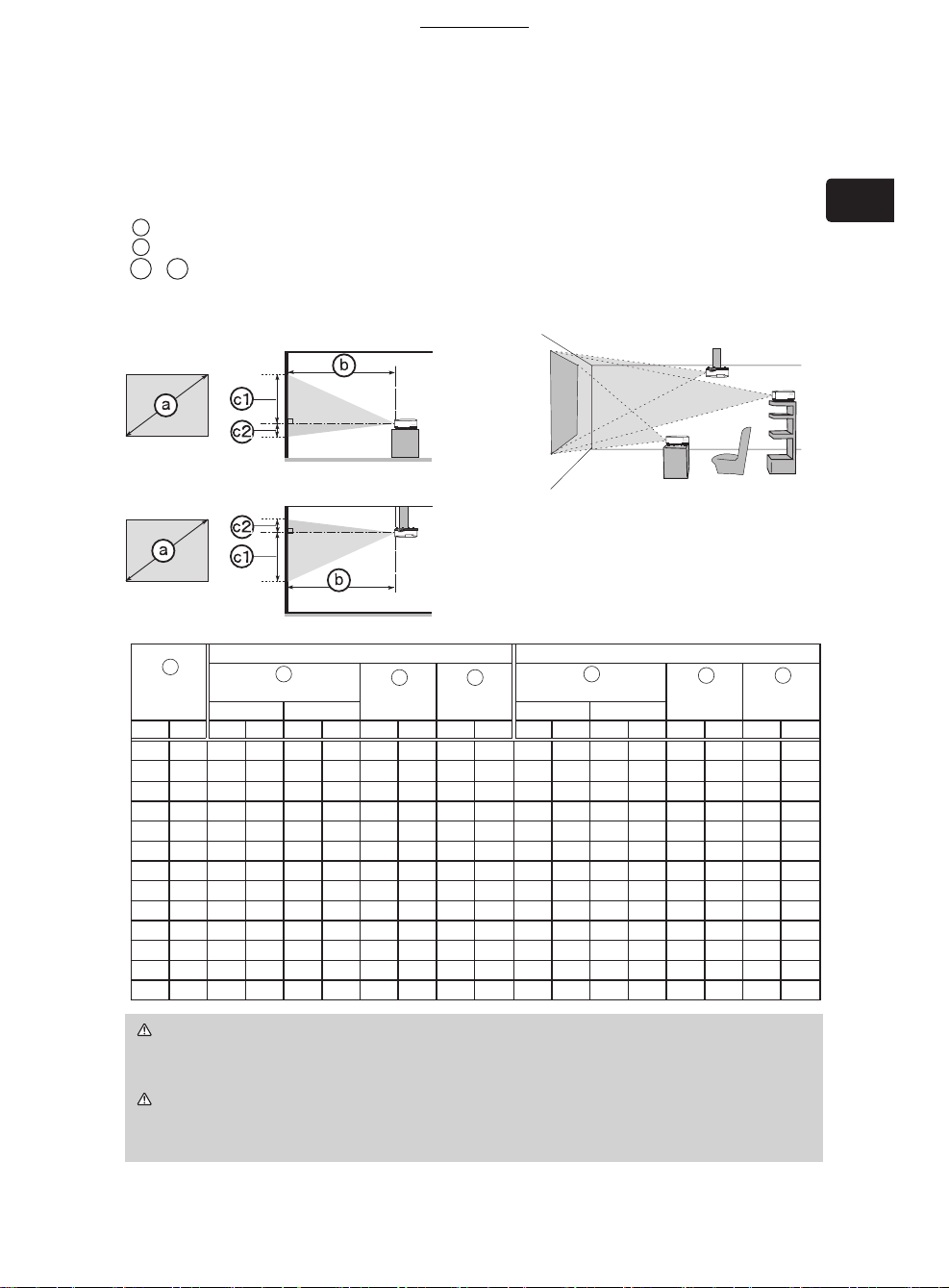
3
ENGLISH
On a horizontal surface
Suspended from the ceiling
• Keep a space of 30 cm or more between
the sides of the projector and other objects
such as walls.
•
Consult with your dealer before a special
installation such as suspending from a ceiling.
WARNING ►Install the projector in a stable horizontal position.
►
Place the projector in a cool place, and ensure that there is sufcient ventilation.
►Do not place the projector anyplace where it may get wet.
CAUTION ►Avoid placing the projector in smoky, humid or dusty place.
►Position the projector to prevent light from directly hitting the projector’s
remote sensor.
Arrangement
Refer to the illustrations and tables below to determine screen size and projection distance.
The values shown in the table are calculated for a full size screen: 1024×768
a Screen size (diagonal)
b Projection distance (±10%)
c1 , c2 Screen height (±10%)
Screen size
(diagonal)
4 : 3 screen
16 : 9 screen
Projection distance
Screen
height
Screen
height
Projection distance
Screen
height
Screen
height
min. max.
min. max.
inch m m inch m inch cm inch cm inch m inch m inch cm inch cm inch
30 0.8 0.9 34 1.1 41 41 16 5 2 1.0 38 1.1 45 39 15 -1 0
40 1.0 1.2 46 1.4 56 55 22 6 2 1.3 50 1.5 61 51 20 -2 -1
50 1.3 1.5 58 1.8 70 69 27 8 3 1.6 63 1.9 76 64 25 -2 -1
60 1.5 1.8 70 2.1 84 82 32 9 4 1.9 76 2.3 91 77 30 -2 -1
70 1.8 2.1 81 2.5 98 96 38 11 4 2.3 89 2.7 107 90 35 -3 -1
80 2.0 2.4 93 2.8 112 110 43 12 5 2.6 102 3.1 122 103 41 -3 -1
90 2.3 2.7 105 3.2 126 123 49 14 5 2.9 115 3.5 138 116 46 -4 -1
100
2.5 3.0 117 3.6 140 137 54 15 6 3.2 127 3.9 153 129 51 -4 -2
120
3.0 3.6 140 4.3 169 165 65 18 7 3.9 153 4.7 184 154 61 -5 -2
150
3.8 4.5 176 5.4 211 206 81 23 9 4.9 192 5.8 230 193 76 -6 -2
200 5.1 6.0 235 7.2 282 274 108 30 12 6.5 256 7.8 307 257 101 -8 -3
250 6.4 7.5 294 9.0 353 343 135 38 15 8.1 320 9.8 384 322 127 -10 -4
300 7.6 9.0 352 10.8 423 411 162 46 18 9.8 384 11.7 461 386 152 -12 -5
b
a
b
c1
c1 c2
c2
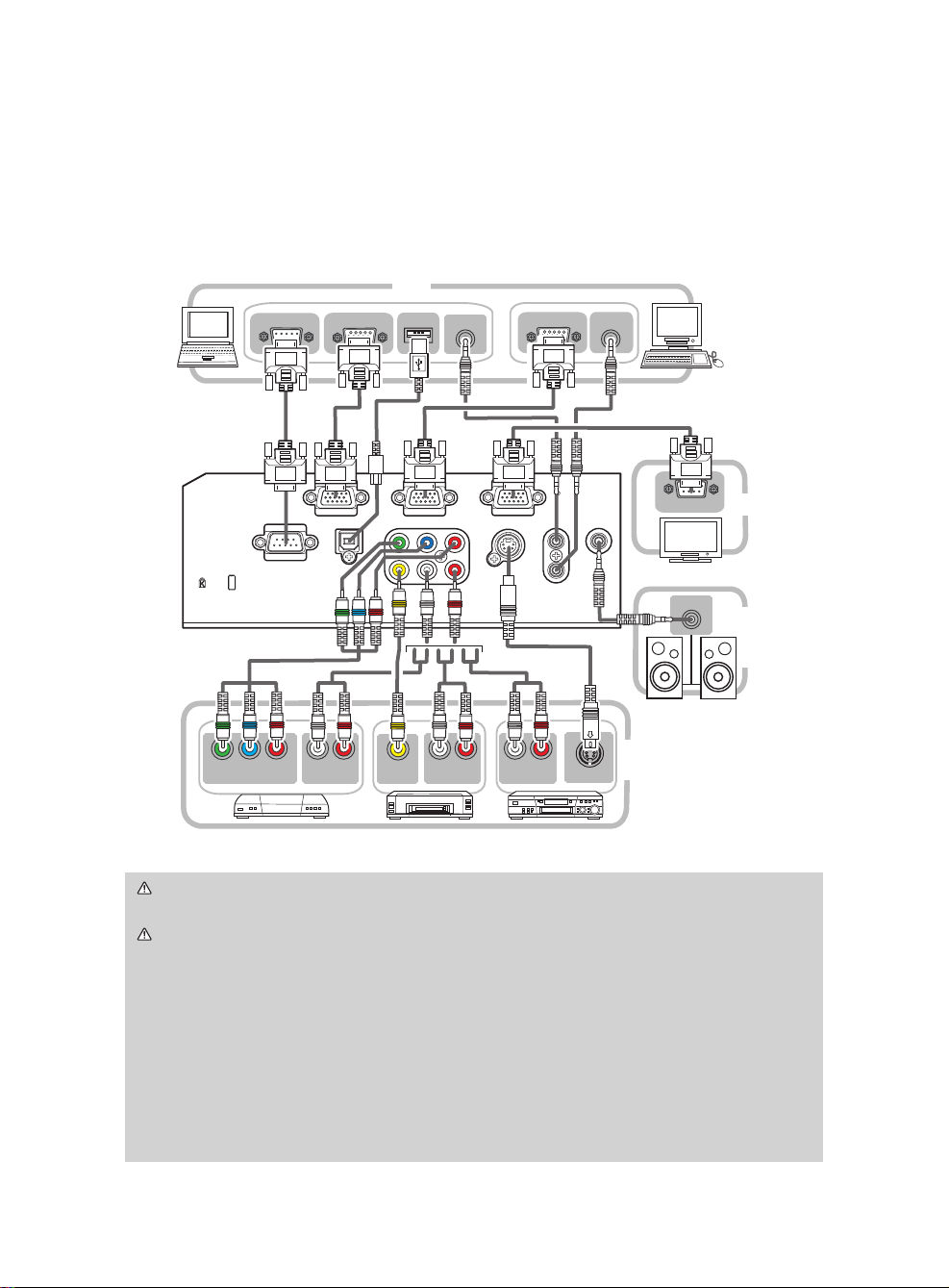
4
Connecting your devices
Be sure to read the manuals for devices before connecting them to the projector.
Make sure that all the devices are suitable to be connected with this product, and
prepare the cables required to connect. Please refer to the following illustrations
to connect them.
WARNING ►Do not disassemble or modify the projector and accessories.
►Be careful not to damage the cables, and do not use damaged cables.
CAUTION ►Turn off all devices and unplug their power cords prior to
connecting them to projector. Connecting a live device to the projector may
generate extremely loud noises or other abnormalities that may result in
malfunction or damage to the device and the projector.
►Use appropriate accessory or designated cables. Ask your dealer about nonaccessory cables which may be required a specic length or a ferrite core by
the regulations. For cables with a core only at one end, connect the end with
the core to the projector.
►Make sure that devices are connected to the correct ports. An incorrect
connection may result in malfunction or damage to the device and the projector.
AUDIO OUT
RGB OUT
AUDIO OUT
USB
RGB OUT
RS-232C
RGB IN
Y CB/PB CR/PR
COMPONENT VIDEO OUT
L R
AUDO IN OUT
VIDEO OUT
L R
AUDO IN OUT
L R
AUDO IN OUT
S-VIDEO OUT
AUDIO IN
VCR/DVD
player
Speakers
(with an
amplier)
PC
Monitor

5
ENGLISH
Connecting power supply
1.
Put the connector of the power cord into the
AC inlet of the projector.
2.
Firmly plug the power cord’s plug into the
outlet.
WARNING ►Please use extra caution when connecting the power cord, as
incorrect or faulty connections may result in re and/or electrical shock.
• Only use the power cord that came with the projector. If it is damaged, contact
to your dealer to newly get correct one.
• Only plug the power cord into an outlet whose voltage is matched to the power
cord. The power outlet should be close to the projector and easily accessible.
Remove the power cord for complete separation.
• Never modify the power cord.
Turning on the power
1.
Make sure that the power cord is rmly and
correctly connected to the projector and the
outlet.
2.
Remove the lens cover, and set the power
switch to the ON position (marked “׀”).
3.
Press the STANDBY/ON button on the
projector or the remote control.
The projection lamp will light up and the POWER
indicator will begin blinking in green. When the
power is completely on, the indicator will stop
blinking and light in steady green.
WARNING ►
A strong light is emitted when the projector’s power is on. Do not look into
the lens of the projector or look inside of the projector through any of the projector’s openings.
NOTE • Please power on the projector prior to the connected devices.
• When the AUTO ON of the OPTION menu is set to the TURN ON, and the
power was turned off by the power switch last time, turning the power switch on
makes the projection lamp light on without pushing the STANDBY/ON button.
For more information, please see the “Operating Guide” in the CD.
AC inlet Power cord
VIDEO
DOC.CAMERA
KEYSTONE
ASPECT SEARCH
BLANK
MUTE
MY BUTTON
POSITION
1 2
ESC
ENTER
MENU
RESET
COMPUTER
MY SOURCE/
AUTO
MAGNIFY
PAGE
UP
VOLUME
DOWN
ONOFF
㧗
FREEZE
STANDBY/ON button
POWER indicator
Power switch
