Duct-O-Wire CAS-2L100 DUPLEX, CAS-2L100 Installation And Operating Instructions Manual
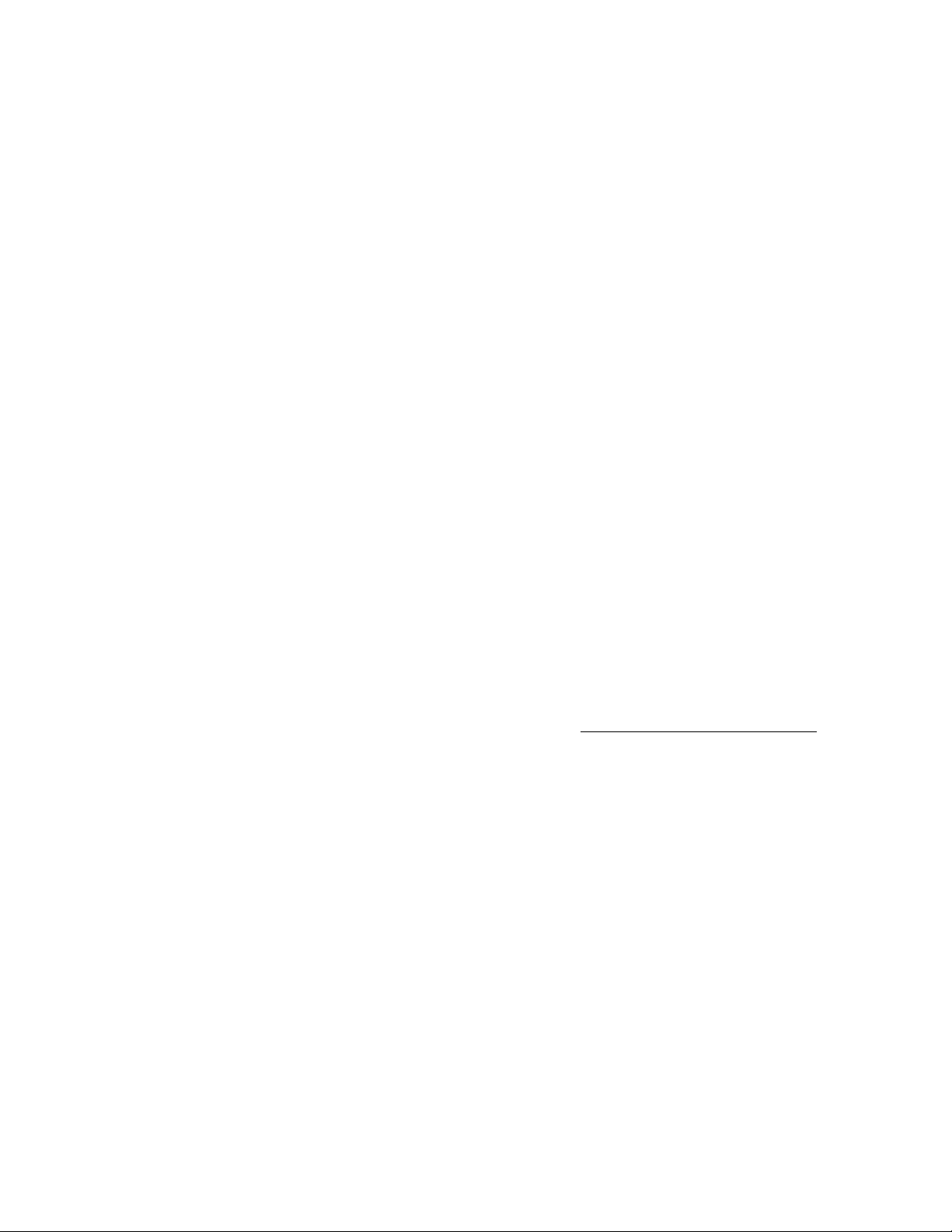
Duct-O-Wire®
CAS-2L100 DUPLEX
BI-DIRECTIONAL LASER COLLISION AVOIDANCE KIT
INSTALLATION AND OPERATING INSTRUCTIONS
This product incorporates IR Laser Protection Class 2; visible laser light.
Do Not Stare Into The Laser Beam!
C1,C2 Relay coils are 120VAC rated.
The Q1,Q2,Q3,Q4 coils are controlled by a 24 VDC laser.
This unit may not be suitable for all applications.
Before installation you will need a qualified technician to verify this unit will work with your
application.
The Duct-O-Wire® CAS-2L100 DUPLEX Two Event Laser Collision Avoidance Kit comes with (2) Laser Sensor Units,
(2) Sensor Mounting Brackets and Hardware, (2) 10 Meter Data Cables, (1) DIN Mounted Power/Relay Module,
(2) Reflector Arrays with Mounting Hardware, Schematic Sheets and Warning Labels.
Laser Class2 Max Power 4.1 mW Time Base 100 s Pulse Duration 1.3 ms
Wave Length 650 mm Compliance: 21 CRF PART 1040 ENC60825-1:2003-10
MAKE CERTAIN THAT THE POWER SUPPLY IS DISCONNECTED BEFORE INSTALLING, REPAIRING, OR MAKING
ADJUSTMENTS TO THIS DEVICE. THIS DEVICE IS TO BE INSTALLED BY QUALIFIED ELECTRICAL PERSONNEL ONLY.
MOUNTING AND ALIGNMENT
1. Mount sensor and reflector using supplied bracket and hardware to suitable locations for stability and
proper alignment. Use 3 point alignment method to ensure the laser and reflector are in a straight line,
both horizontally and vertically true.
2. Connect the supplied data cable to the sensor and power/relay module per the drawing.
3. Attach the supplied Laser Warning Label in the immediate vicinity of the sensor unit.
4. Connect 110 VAC to the transformer per the schematic drawing.
5. A visible red light will be seen from the sensor to the reflector. Do Not Stare Into the Laser Light.
SENSOR PROGRAMMING-FEET MODE (
NOTE: ALL BUTTON PRESSES MST BE DONE WITHIN 15 SECONDS
1. Press and release the Mode/Enter button until EF is displayed. (multiple presses)
2. Press and release the SET button.
3. Press and release the Mode/Enter button until Uni is displayed. (6 button presses)
4. Press and hold the SET button until FEET is displayed, and release.
5. Press and release the Mode/Enter button once to confirm.
6. Wait 15-20 seconds and the unit will return to the “run” mode.
7. When sensor is in Run mode, distance to target is displayed in feet.
SENSOR PROGRAMMING-SET POINT 1
NOTE: If the desired distance is passed, the counter will need to be advanced until the set point is displayed
again. ALL BUTTON PRESSES MUST BE DONE WITHIN 15 SECONDS.
1. Press and release the Mode/Enter button until SP 1 is displayed. (2 presses)
2. Press and hold the SET button until the desired distance for the first event is displayed, then release.
3. NOTE: Minimum distance is 1 meter (3.28 feet).
4. Press and release the Mode/Enter button once to confirm. The display will show SP 1.
Use a pen or small blunt object for improved response
First Event Distance Q1 and Q3
(
)
)
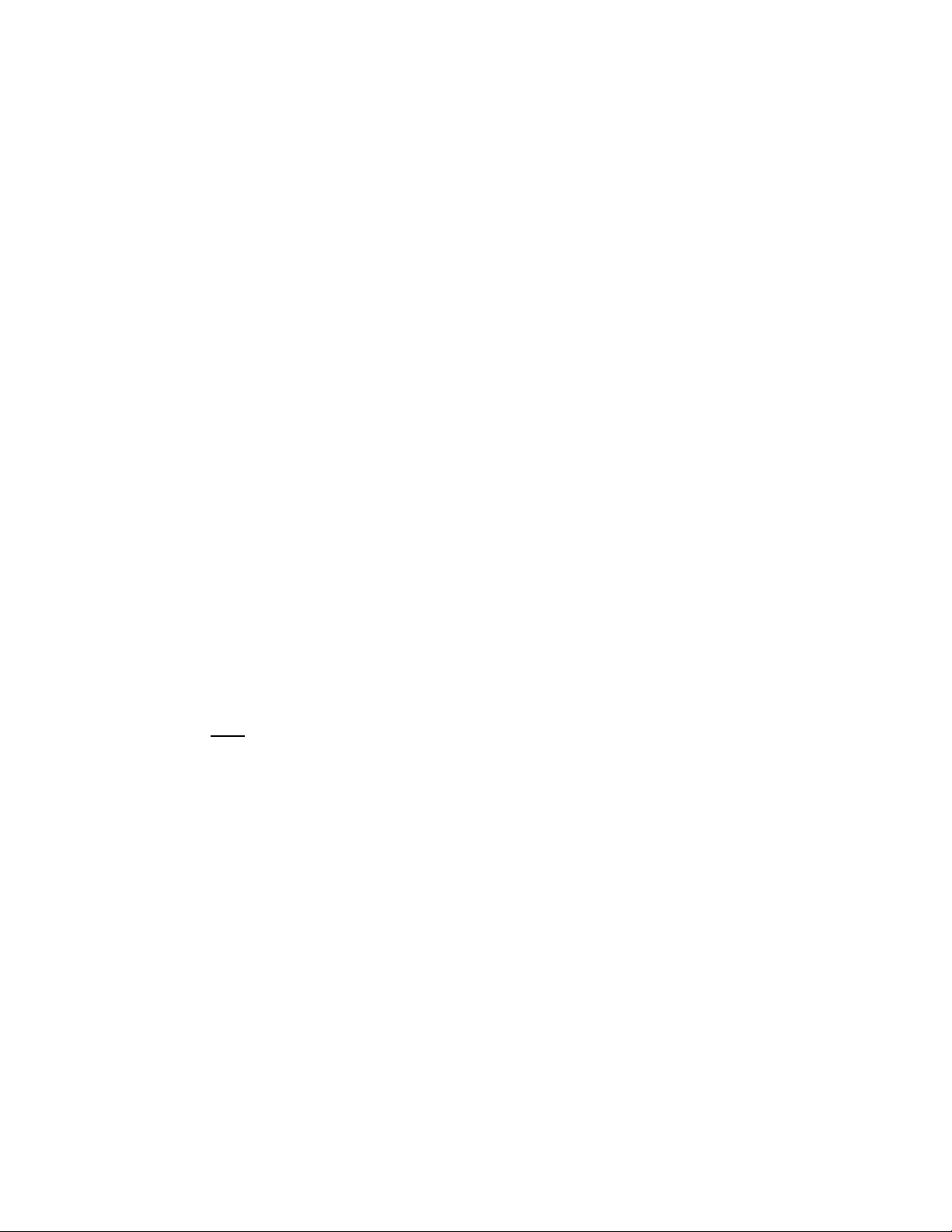
5. Wait 15 to 20 seconds and the unit will return to the “run” mode.
SENSOR PROGRAMMING-ENABLE SET POINT 2
NOTE: ALL BUTTON PRESSES MUST BE DONE WITHIN 15 SECONDS
1. Press and release the Mode/Enter button until OU2 is displayed. (3 presses )
2. Press and hold SET button until Hno is displayed, then release.
3. Press and release the Mode/Enter button to confirm.
4. Wait 15 to 20 seconds and the unit will return to the “run” mode.
SENSOR PROGRAMMING-SET POINT 2 (
Second Event Distance Q2 and Q4
)
NOTE: ALL BUTTON PRESSES MUST BE DONE WITHIN 15 SECONDS
1. Press and release the Mode/Enter button until SP 2 is displayed. (4 presses)
2. Press and hold the SET button until the desired distance for the second event is displayed, then release.
3. NOTE: Minimum distance is 1 meter (3.28 feet).
4. Press and release the Mode/Enter button once to confirm. The display will show SP 2.
5. Wait 15 to 20 seconds and the unit will return to the “run” mode.
**REPEAT STEPS FOR 2ND SENSOR**
YOUR LASER COLLISON AVOIDANCE SYSTEMS SHOULD NOW BE READY TO OPERATE. PLEASE ENSURE THAT THE
LED’S ON THE CONTROL UNIT LIGHT WHEN CRANE IS MOVED TO EACH SET POSITION.
FACTORY RESET-ONLY IF REQUIRED
1. In the event that improper selections were made during the previous sensor programming steps, it may
be necessary to reset the unit to factory settings. Perform the following steps ONLY if required or the
sensor is not responding as intended.
2. Press and release the Mode/Enter button until EF is displayed. (multiple presses required)
3. Press and release the SET button once.
4. Press and release the Mode/Enter button until rES is displayed
5. Press and hold SET button until ---- (4 dashes) is displayed
6. Confirm by pressing the Mode/Enter button once.
7. After performing the factory reset you must repeat the SENSOR PROGRAMMING steps outlined in the
steps above.
*****The Duct-O-Wire CAS-2L100 Duplex includes two extra relays that make it possible to split the 2nd speed
from your pendant into two separate signals to the VFD drive. You may need to change your drive settings
from infinitely variable to stepping. Depending on your drive it may be possible using the extra contacts to use
the infinitely variable setting on your drive. However; this would be decided by a qualified technician. *****
The C1, C2 contacts are rated 120VAC. If you need a 24VDC rated coil please consult factory.
The Q1, Q2, Q3, Q4 relays are controlled by a 24VDC laser.
C1 is controlled from the Q2 Forward relay.
C2 is controlled from the Q4 Reverse relay.
Q1 is Forward 2nd speed.
Q3 is Reverse 2nd speed.
