Ducar D2000iS Operator's Manual
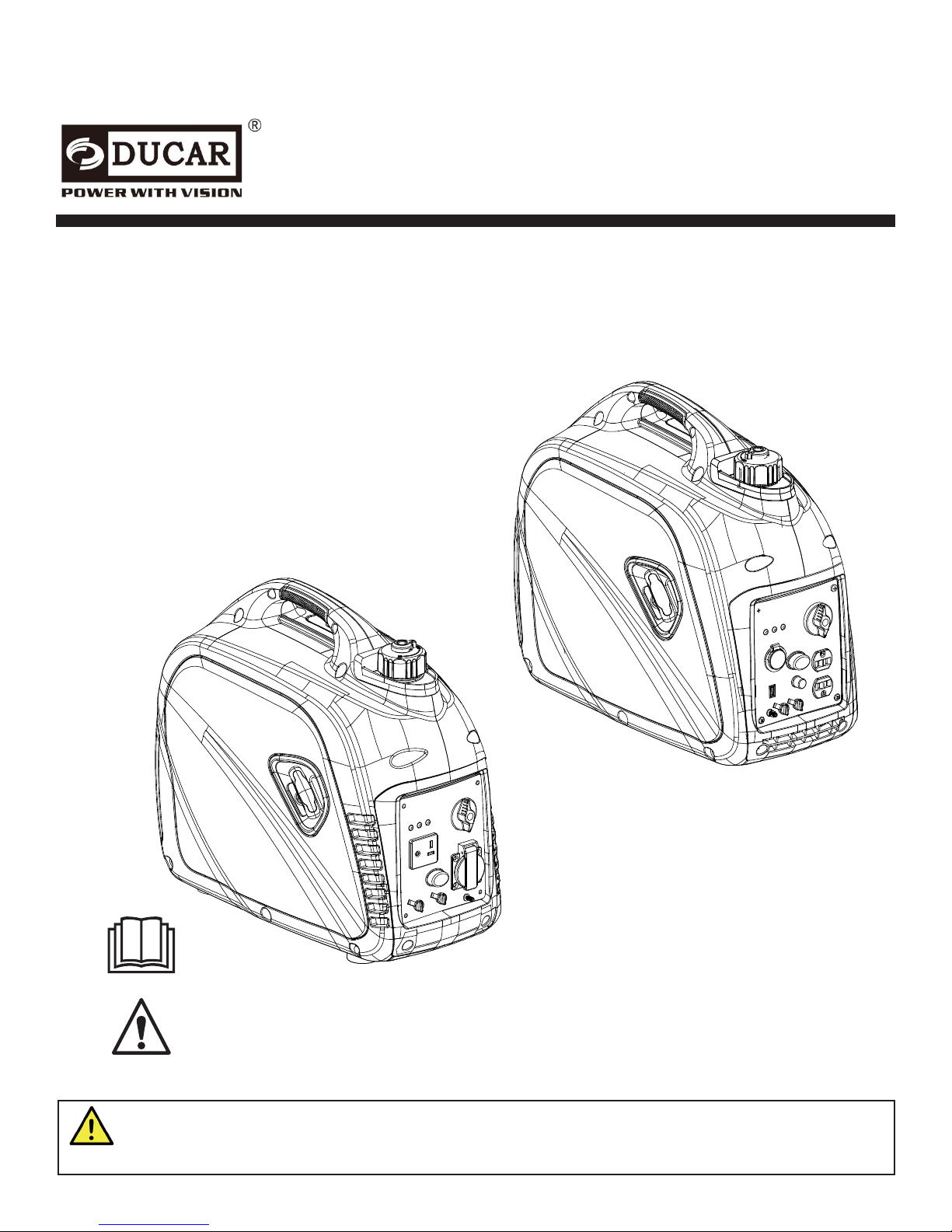
Inverter Generator
OPERATOR’S MANUAL
Model: D2000iS
SAVE THIS MANUAL FOR FUTURE REFERENCE
This manual contains important information regarding safety
, operation, and maintenance.
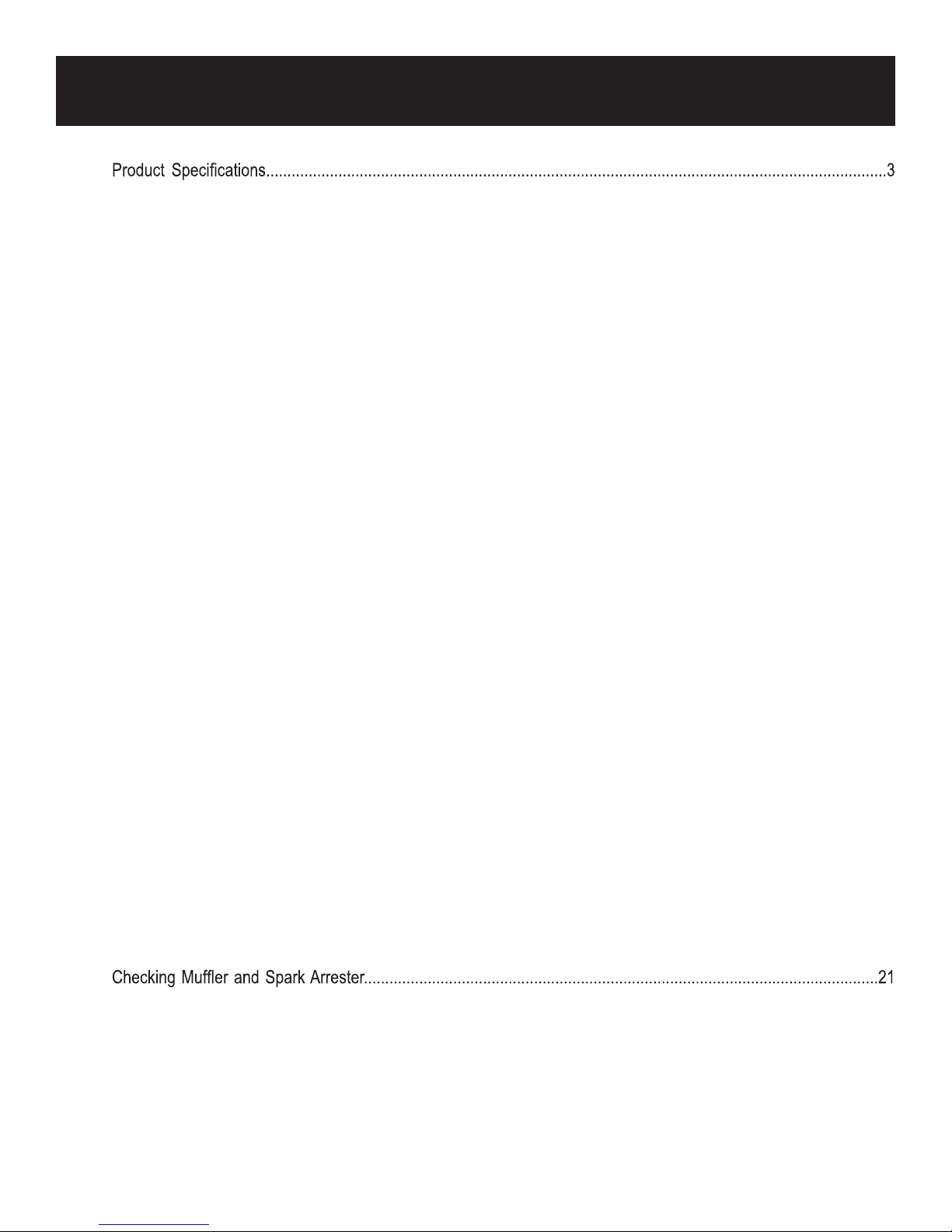
TABLE OF CONTENTS
Introduction ..............................................................................................................................................................................3
Parts Ordering / Customer Service...............................................................................................................................3
Safety Rules .............................................................................................................................................................................4
Safety Symbols .............................................................................................................................................................4
Safety Instructions .......................................................................................................................................................4
Features ....................................................................................................................................................................................7
Control Panel Functions .........................................................................................................................................................8
ON/OFF Start Switch and Choke.................................................................................................................................8
Indicator Lights..............................................................................................................................................................8
DC Protector.................................................................................................................................................................9
Engine Smart Control (EMS).......................................................................................................................................9
Parallel Outlets.............................................................................................................................................................9
Fuel Cap Air Vent.......................................................................................................................................................10
Ground Terminal.........................................................................................................................................................10
Assembly .................................................................................................................................................................................11
Connecting Generator to an Electrical System........................................................................................................11
Adding Fuel.................................................................................................................................................................11
Adding / Checking Oil ...............................................................................................................................................12
Operation ................................................................................................................................................................................13
Grounding the Generator ...........................................................................................................................................13
How to Start Engine....................................................................................................................................................13
How to Stop Engine.....................................................................................................................................................14
Attaching Electronic Devices......................................................................................................................................14
Charging a 12 Volt Battery..........................................................................................................................................15
AC Parallel Operation................................................................................................................................................16
Don’t Overload Generator..........................................................................................................................................17
Wattage Reference Guide...........................................................................................................................................17
Maintenance ...........................................................................................................................................................................18
Maintenance Schedule ...............................................................................................................................................18
Checking Spark Plug .............................................................................................................................................19
Changing Oil ..............................................................................................................................................................20
How to Clean Air Filter................................................................................................................................................21
How to Clean Fuel Filter ..........................................................................................................................................22
How to Store .............................................................................................................................................................22
Troubleshooting ....................................................................................................................................................................24
Diagrams....................................................................................................................... .........................................................25
Wiring Diagram ........................................................................................................................................................................26
2
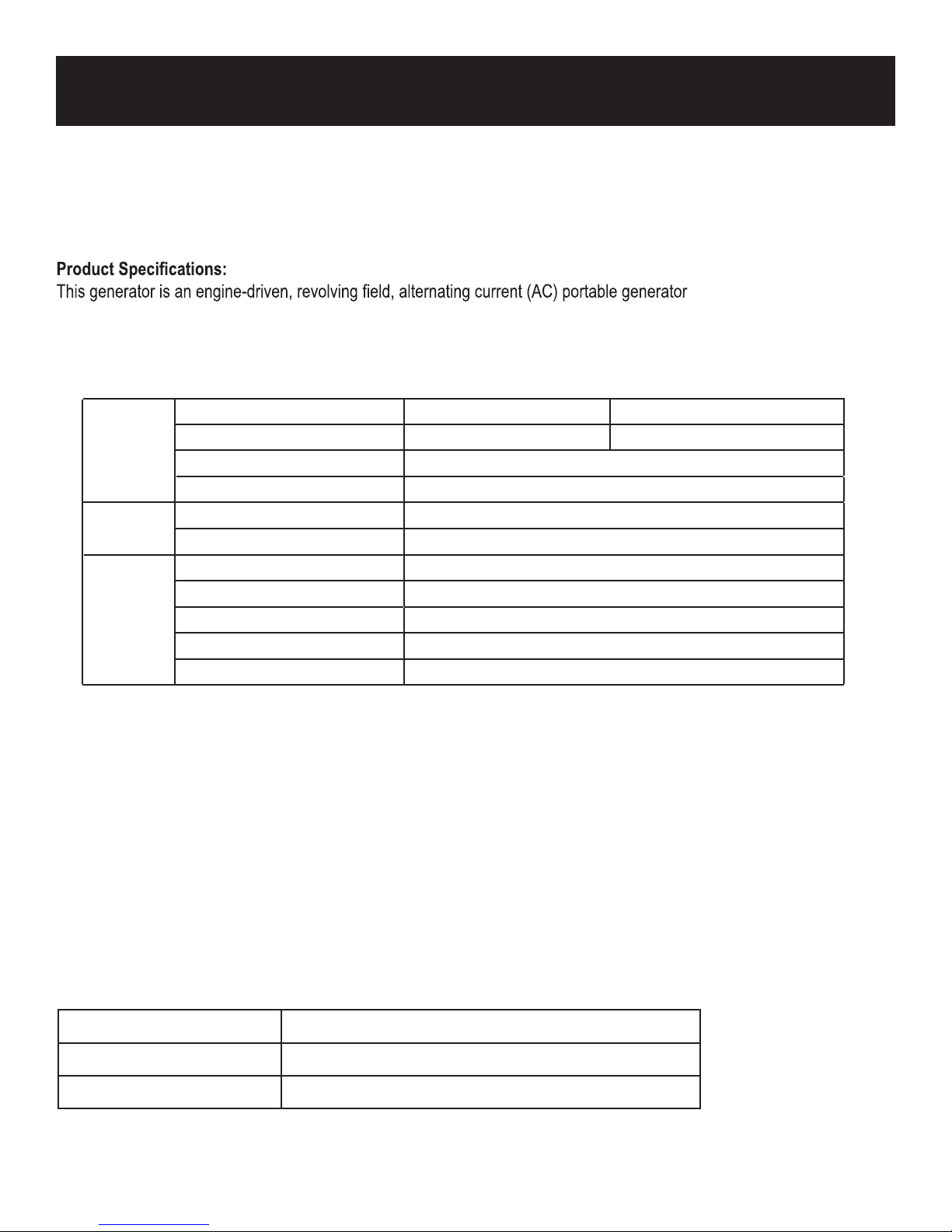
INTRODUCTION
Thank you for purchasing this superior quality portable generator . When operating and maintaining this product as
instructed in this manual, your generator will give you many years of reliable service.
. It is designed to supply
electrical power to operate tools, appliances, camping equipment, lighting, or serve as a back up power source during
power outages.
Rated AC Voltage
AC Output
DC Output
Engine
The emissions control system for this generator is compliant with all standards set by the Environmental Protection Agency.
Rated Frequency
Rated Output
Maximum Output
USB Outlet
Cigarette Outlet
Displacement
Engine Type Single cylinder, 4 Stroke, OHV, Air Cooled
Engine Oil Type SAE 10W30
Engine Oil Capacity 350ml / 11.8oz
Fuel Tank Capacity 4.5L / 1.18Gal
220V, 230V, 240V
50Hz
110V ,120V,220V
60Hz
1600W
1800W
5V DC 1.5A
12V DC 8A
80cc
Record the following information bellow for service or warranty assistance.
Date of Purchase:
Model Number:
Serial Number
3
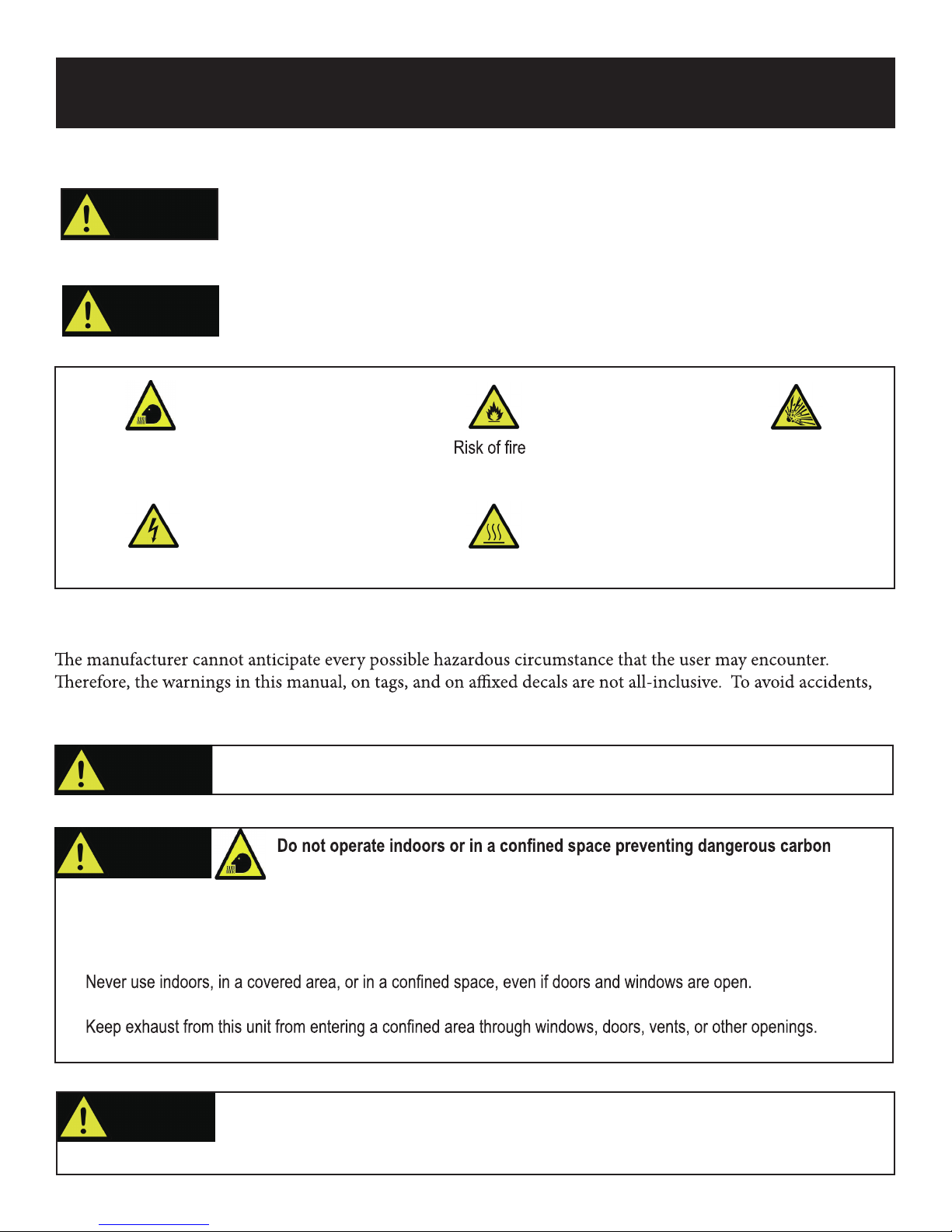
Safety Symbols
WARNING!
CAUTION!
SAFETY RULES
Indicates a potentially hazardous
situation which could result in
serious injury or death if not avoided.
Indicates a potentially hazardous
situation which could result in
damage to equipment or property.
Toxic Fumes
Risk of electric shock Hot surface
Risk of explosion
Safety Instructions
the user must understand and follow all manual instructions and use common sense.
WARNING!
Read and understand this manual in its entirety before operating this generator. Improper
use of this generator could result in serious injury or death.
WARNING!
monoxide gas from dissipating.
• Using a generator indoors WILL KILL YOU IN MINUTES!
• Carbon monoxide gas is a poisonous, odorless gas that can cause headache, confusion, fatigue, nausea, fainting,
sickness, seizures, or death. If you start to experience any of these symptoms, IMMEDIATELY get fresh air and seek
medical attention.
•
• Install a battery operated carbon monoxide alarm near bedrooms.
•
• When working in areas where vapors could be inhaled, use a respirator mask according to all of its instructions.
WARNING!
Engine exhaust contains chemicals that lead to cancer and cause birth defects.
• Always wash hands after handling generator.
4
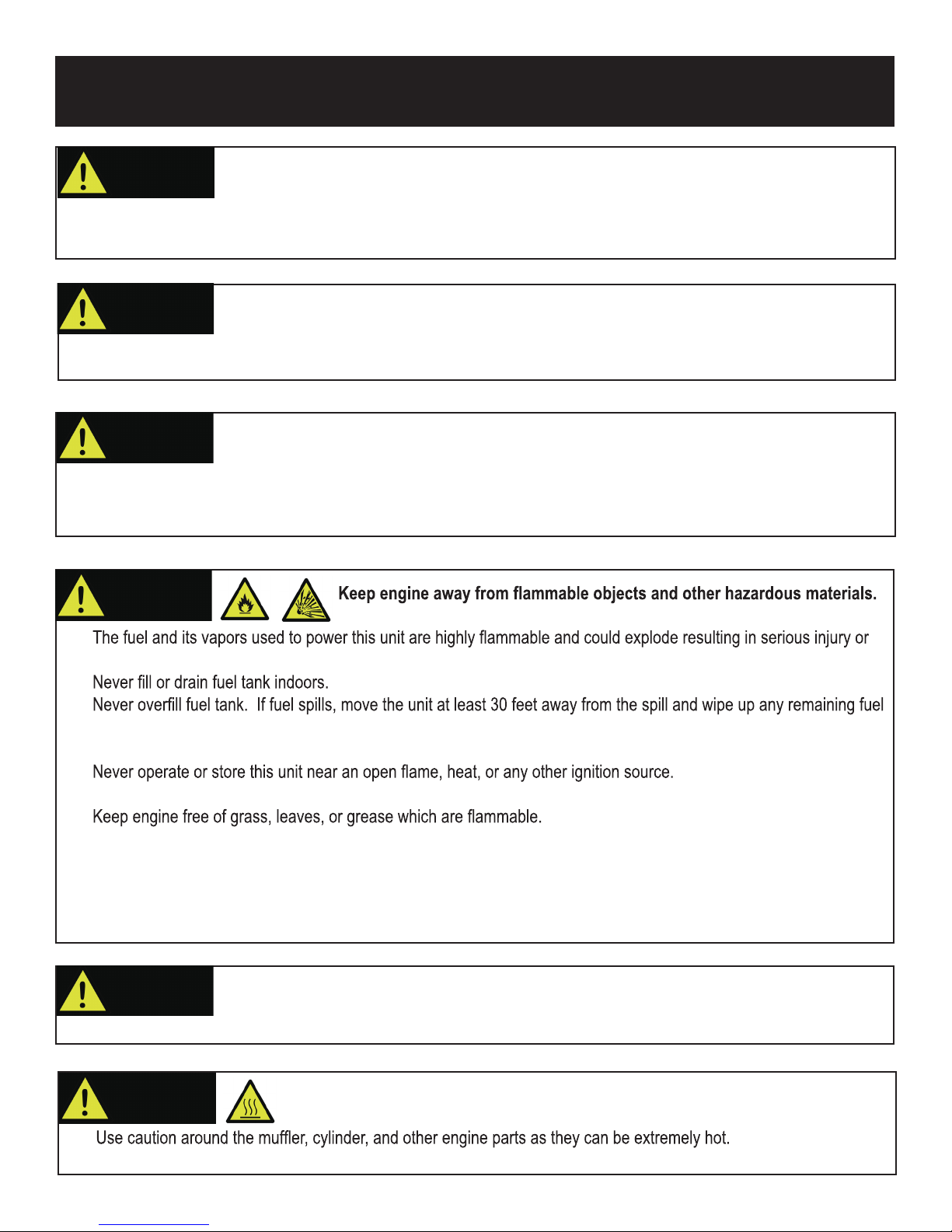
SAFETY RULES
WARNING!
•
Check operating voltage and frequency requirements of all electrical devices prior to plugging them into the
generator.
WARNING!
• Always start the engine and let it stabilize before connecting any electronic devices.
• Disconnect all electronic devices before stopping the engine.
WARNING!
• Do not wear loose clothing or gloves.
• Remove jewelry or anything else that could be caught in moving parts.
• Tie back or wear protective head covering to contain long hair.
Never exceed generators wattage / amperage capacity. This could damage the generator
and / or connected electrical devices.
Never start or stop engine with electrical devices plugged in to the receptacles. Failure to
do so could damage the generator and / or connected electrical devices.
Starter and other moving parts can catch on clothing, jewelry, and hair.
WARNING!
•
death.
•
•
on the unit before starting the engine.
• Never smoke while operating or fueling this unit.
•
• Generator should have at least 5 feet of clearance from buildings or other equipment during operation.
•
• When adding or draining fuel, unit should be turned off for at least 2 minutes to cool before removing fuel cap. If unit
has been running then the fuel cap is under pressure, remove slowly.
• To keep fuel from spilling, secure unit so it cannot tip while operating or transporting.
• When transporting unit, disconnect the spark plug wire and make sure the fuel tank is empty with the 3 in 1 switch is
turned to the off position.
WARNING!
• To avoid recoil, pull starter cord slowly until resistance is felt, then pull rapidly.
Pull cord recoils rapidly and pulls arm towards engine faster than you can let go which
could result in injury.
WARNING!
•
• Allow hot components to cool before touching.
Avoid contacting hot areas of this unit.
5
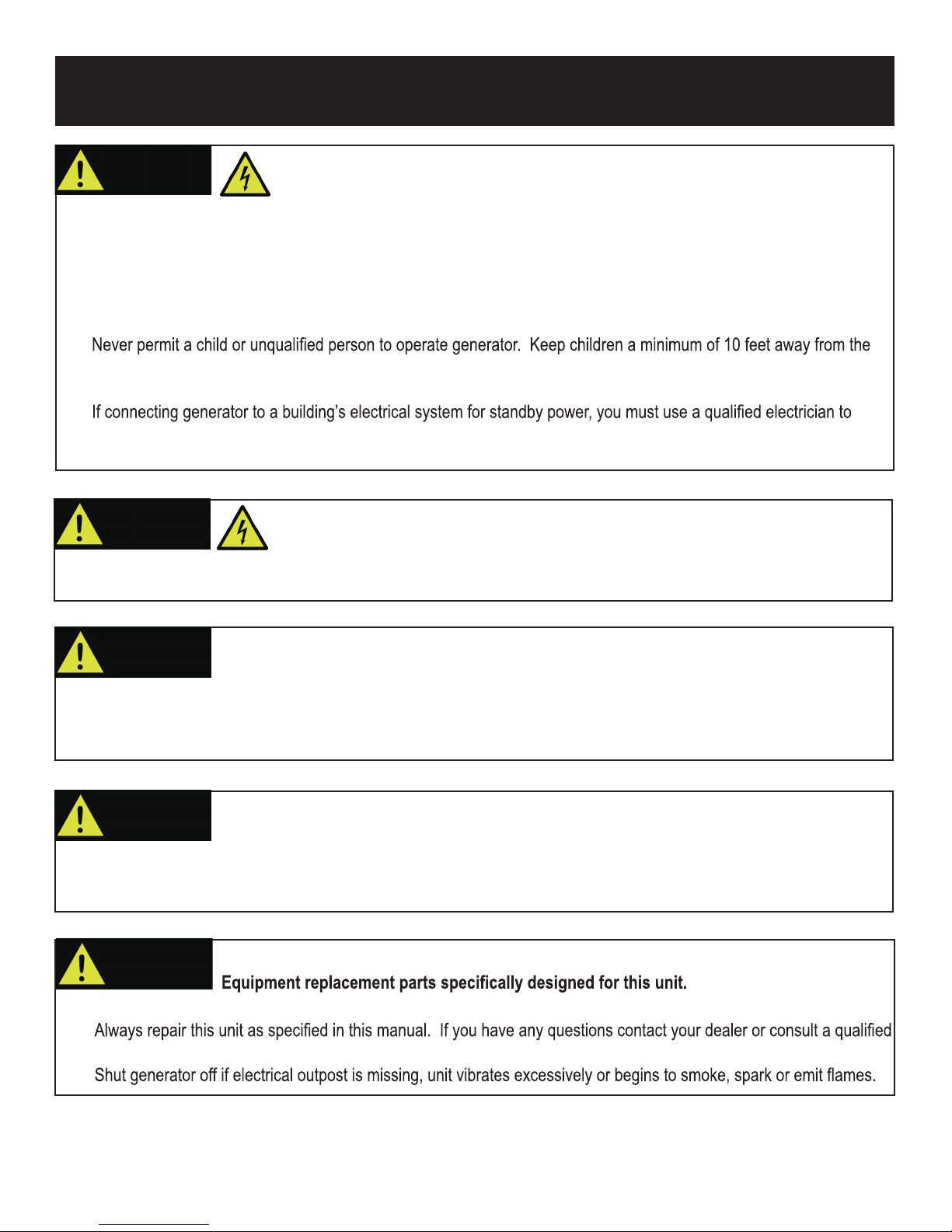
SAFETY RULES
WARNING!
• Never handle the generator, electronic devices, or any cord while standing in water, while barefoot, or when hands or
feet are wet.
• Always keep the generator dry. Never operate generator in rain or under wet conditions.
• Use a ground fault circuit interrupter (GFCI) in a damp or highly conductive area, such as metal decking or steel work.
• Never plug electronic devices into generator having frayed, worn, or bare wires. Never touch bare wires or make
contact with receptacles.
•
generator at all times.
• If using the generator for back up power, notify the utility company.
•
install a transfer switch. Failure to isolate the generator from the power utility could result in serious injury or death to
electric utility workers.
WARNING!
• Only operate generator on a level surface.
• Always connect the nut and ground terminal on the frame to an appropriate ground source.
This generator produces a very high voltage which could result in burn or
electrocution causing serious injury or death.
Generator must be properly grounded to prevent electrocution.
WARNING!
• Increasing governing speed is dangerous which can result in personal injury and / or damaged equipment.
• Decreasing governing speed adds an excessive load and can damage equipment.
• Only when operating at the preset governing speed will this generator supply the correct rated frequency and voltage.
WARNING!
• Do not bypass any safety device. Moving parts are covered with guards. Make sure all protective covers are in place.
• Never transport or make adjustments to this unit while it is running.
• Never insert objects through cooling slots.
WARNING!
• Improper treatment of generator can damage the unit and shorten its life.
•
service center.
•
Never modify this unit in any way or modify governed speed.
Only use this unit as it is intended or serious injury or death could result.
Never operate this unit if there are any broken or missing parts and only use our
PROP 65 WARNING: This product contains chemicals known to the state of California to cause cancer and birth defects or
other reproductive harm.
6
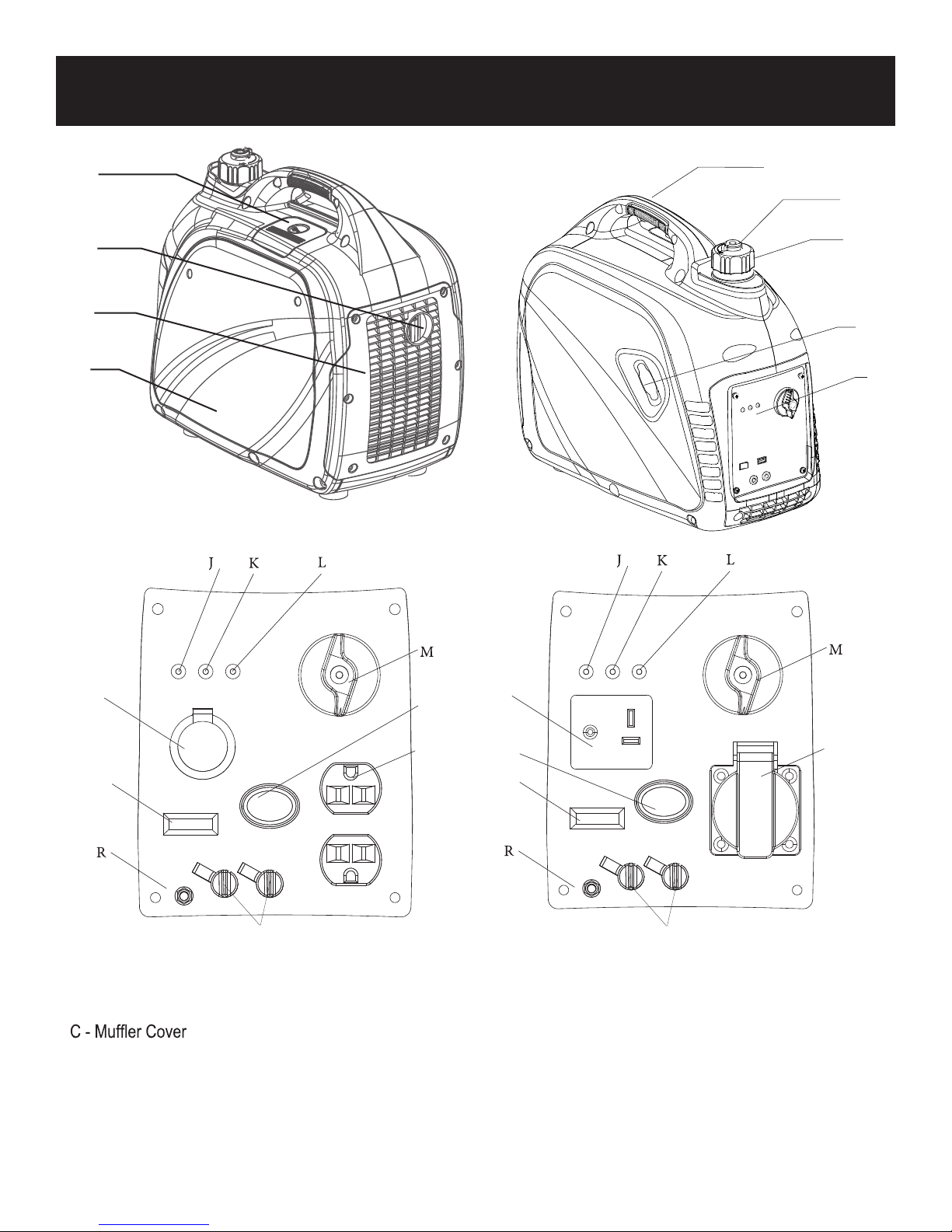
FEATURES
A
B
C
D
E
F
G
H
I
S
O
A - Spark Plug Cover
B - Spark Arrestor
D - Outer Casing (Side Panel)
E - Handle (Grip)
F - Air Vent
G - Fuel Cap
H - Recoil Starter
Q
N
P
S
N
O
I - Control Panel
J - Oil Warning Light
K - Overload Indicator Light
L - AC Pilot Light
M - 3 in 1 Start Switch (RUN / OFF and Choke)
N - Economy Switch
O - USB Outlet 5VDC 1.5A
P - 230V AC Outlet
P1
Q
P1 - 120V AC Outlet
Q - Parallel Outlets
R - Ground Terminal
S - 12V DC Port
7
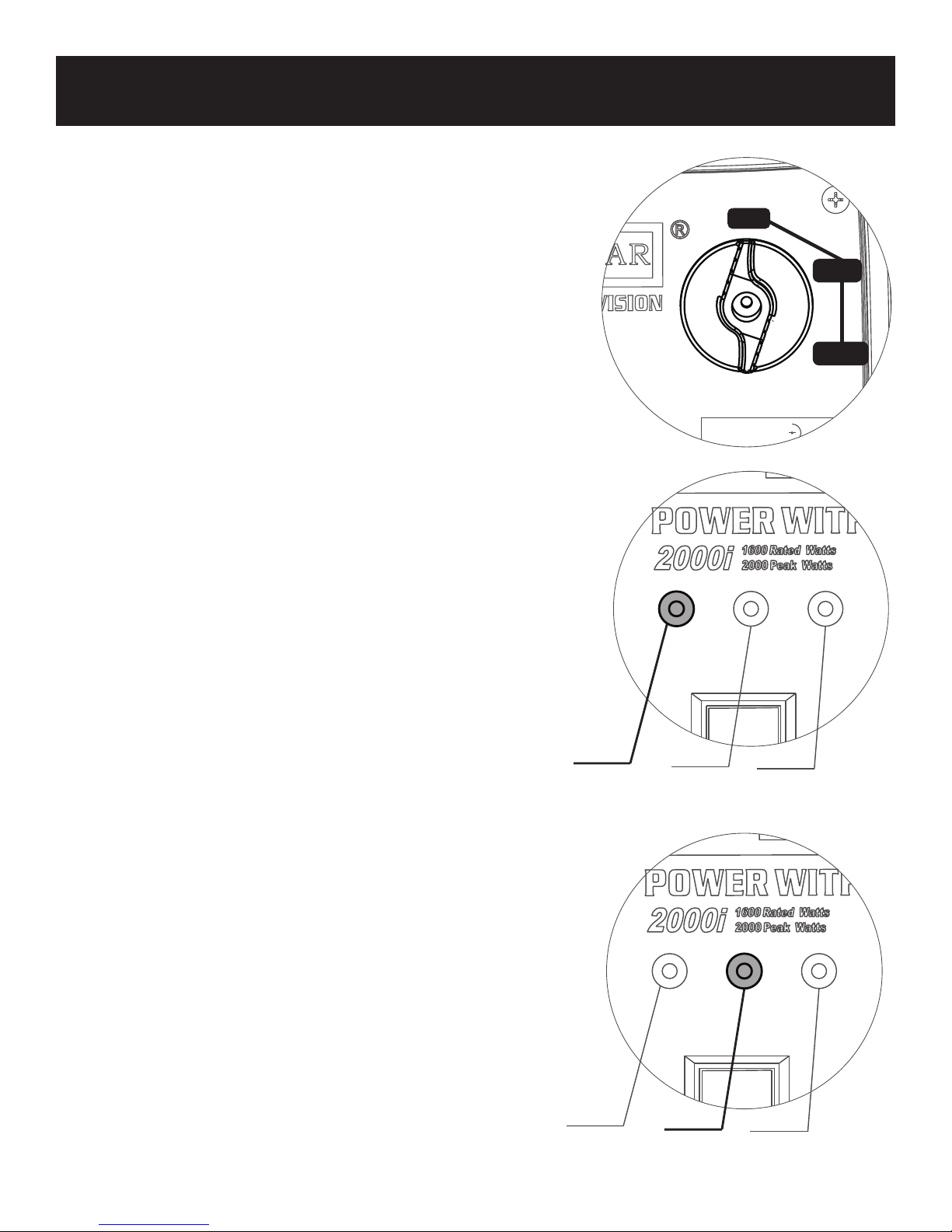
CONTROL PANEL FUNCTIONS
ON/OFF Start Switch and Choke
Start Switch “OFF”
When the Start Switch is in the “OFF” position the fuel valve is
switched off and the engine will not run.
O F F
Start Switch “CHOKE”
O N
When the Start Switch is in the “CHOKE” position the fuel valve is
switched on and the engine can be started.
Start Switch “ON”
CH O K E
When the Start Switch is in the “ON” position the fuel valve is switched
on and the engine can run.
,
Note:
The Choke is not required to start a warm engine
Oil Warning Indicator Light
When the oil falls below the minimum level, the oil warning indicator
light comes on and the engine stops automatically. The engine will not
Note:
gine stalls, turn the Start Switch to “ON” and pull the recoil starter
If the oil warning indicator light does not come on and the en-
.
Engine Overload Indicator Light
If the engine overload indicator light comes on, the generator s wattage
/ amperage capacity has been exceeded by connected electrical
devices or by a power surge. When this occurs, the green AC Pilot
Indicator Light will go off. The engine will continue to run, but the red
Engine Overload Indicator Light will stay on and power will no longer
be supplied to connected electronic devices.
,
How to Correct
1. Disconnect any electronic devices then stop the engine.
2. Reduce the total wattage of connected electronic devices until it is
within the generator’s rated output.
3. Inspect the Air Inlet and Control Panel for any blockage. Remove
blockage if found.
4. Restart Engine.
Note: The engine overload indicator light may turn on for a few sec-
onds when attaching a load due to a power surge. This is normal.
Oil Warning
Indicator
Oil Warning
Indicator
Overload
Indicator
Overload
Indicator
AC Pilot
Indicator
AC Pilot
Indicator
8

CONTROL PANEL FUNCTIONS
AC Pilot Indicator Light
The green AC Pilot Indicator Light comes on when the
engine starts and generates power.
Oil Warning
Indicator
Overload
Indicator
AC Pilot
Indicator
DC Circuit Breaker
When the DC Circuit Breaker is in the “ON” position, the generator is able to supply power to connected electronic devices.
When the DC Circuit Breaker is in the “OFF” position, the generator will no longer supply power. The DC Circuit Breaker
automatically turns “OFF” when connecting electronic devices to the generator that exceed the generator’s rated output. If
the DC Circuit Breaker turns off, reduce the load of connected electronic devices until the load is within the specified rated
output. To re-establish power, return the DC Circuit Breaker back to the “ON” position.
CAUTION!
If the DC Circuit Breaker turns off again, stop using the generator immediately and consult our
dealers.
Engine ECO Control
• When the Engine ECO switch is turned to the “ON” position, the economy control unit automatically determines the
generator’s proper engine speed based on the connected electronic load. This results in superior fuel economy and
reduces noise.
• When the ECO switch is turned to the “OFF” position, the engine runs at the rated speed of 4,850 r/min.
Note: The ECO switch must be turned to the “OFF” position when using electronic devices that require a large starting
current, such as a compressor.
Parallel Outlets
Located just above the Ground Terminal, the generator’s Parallel Outlets enable a user to run two D2000iS generator’s
simultaneously. This operation requires special cables. When operating parallel generators, the rated output is 3.0Kva and
the rated current is 25A/120V. For cables and instructions consult a DUCAR dealer for a PARALLEL OPERATION CABLE
KIT.
WARNING!
• Only connect this generator to another D2000iS Standard Generator or D2000iS Companion Generator
• Only use brands approved parallel operation cable kit to connect generators
Never connect generators that are different models.
9
