DUALphone 95100353, RTX 3045 User Manual
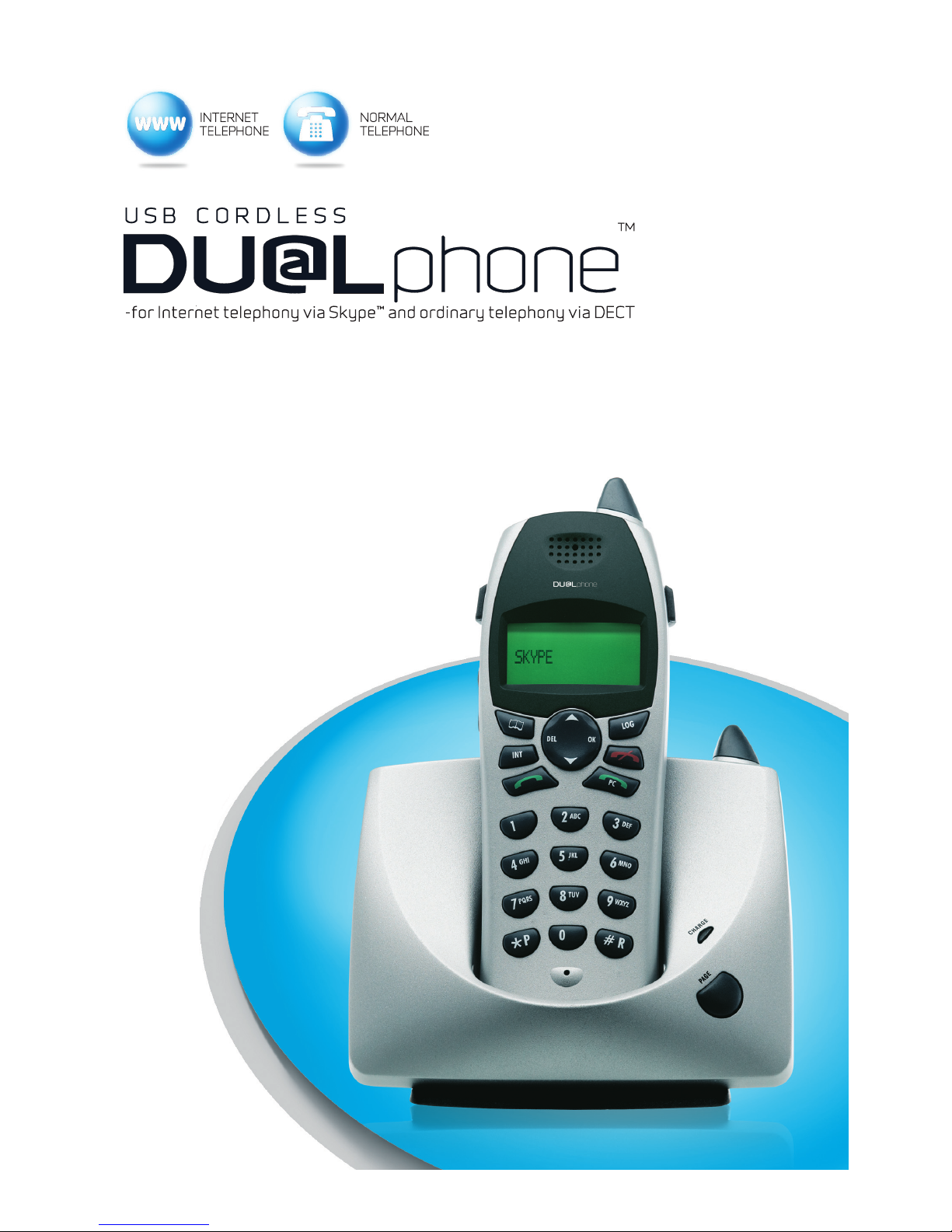
User Manual
P/N 95100353 version 1.4

ENGLISH
■
2
DEAR CUSTOMER
We would like to thank you for purchasing our Cordless DUALphone and/or an additional Cordless
DUALhandset. We hope you will enjoy it.
Please read the following thoroughly and observe the operating instructions and information provided. If
you are still experiencing difficulties, please call our helpline:
United Kingdom: 0800 092 3745
Deutschland: 0800 1802 108
France: 0800 910 643
Danmark: 80 20 90 03
Norge: 80 06 10 01
Sverige: 020 79 44 77
Suomi: 0800 115 399
For customers in other countries we handle calls in these languages:
Call these numbers:
German: 0045 72274116
English: 0045 72274117
Francais: 0045 72274115
Opening hours: Mon - Fri: 8 am to 8 pm (CET)
Weekends and public holidays closed
Please visit our website where you can find additional help:
www.dualphone.net
Conformity of the telephone to EU directives is confirmed by the CE symbol. We hereby declare that the
Cordless DUALphone and/or Cordless DUALhandset are in compliance with the essential requiremen ts
and other relevant provisions of Directive 1999/5/EC.
For US
This equipment complies with Parts 68 of the FCC rules and the requirements adopted by the Administrative
Council for Terminal Attachments (ACTA). This device complies with Part 15 of the FCC rules. For further
information on Parts 15 and 68, see “FCC and other information” on the Safety Information sheet for US.
Copyright ©. All rights reserved. All forms of copying or reproduction of the product or its associated user
guide are strictly prohibited.
This product is manufactured for RTX Products A/S.

■
3
IN THIS GUIDE
IN THIS GUIDE
ENGLISH
INTRODUCTION ................................................................................................................................. 5
AT A GLANCE ...................................................................................................................................... 6
■ Handset features .......................................................................................................................... 6
■ How to connect a headset ........................................................................................................... 7
GUIDE TO BASIC FUNCTIONS ....................................................................................................... 8
HANDSET MENU STRUCTURE AT A GLANCE .......................................................................... 9
MAKING CALLS .................................................................................................................................. 10
■ How to make an ordinary telephone call .................................................................................... 10
■ How to answer a call ................................................................................................................... 10
■ How to make a SkypeOut call .................................................................................................... 11
■ How to call a Skype™ user ........................................................................................................ 11
■ How to make an Internet call during an ordinary telephone call ............................................... 11
■ How to end calls and leave the menu ......................................................................................... 11
CALL LOG ........................................................................................................................................... 12
■ How to dial a telephone number from the log ............................................................................ 12
■ How to clear the call log ............................................................................................................. 12
REDIAL OUTGOING CALLS ............................................................................................................ 13
■ How to redial a telephone number from the redial list ............................................................... 13
■ How to clear the redial list .......................................................................................................... 13
HANDSET FEATURES ....................................................................................................................... 14
■ How to lock and unlock the key pad .......................................................................................... 14
■ How to adjust the earpiece volume ............................................................................................. 14
■ How to mute the microphone ..................................................................................................... 14
■ How to change the ring pattern ................................................................................................... 14
■ How to adjust the ring level ........................................................................................................ 14
■ How to change your online status using the handset ................................................................. 15
■ How to use key-click .................................................................................................................. 15
■ How to use Online tone .............................................................................................................. 15
■ How to use Auto answer ............................................................................................................. 15
■ How to change the handset language ......................................................................................... 15
■ How to locate the handset ........................................................................................................... 15
■ How to change the country setting ............................................................................................. 16
■ How to set the time and date ...................................................................................................... 16
■ How to give your handset a name .............................................................................................. 16
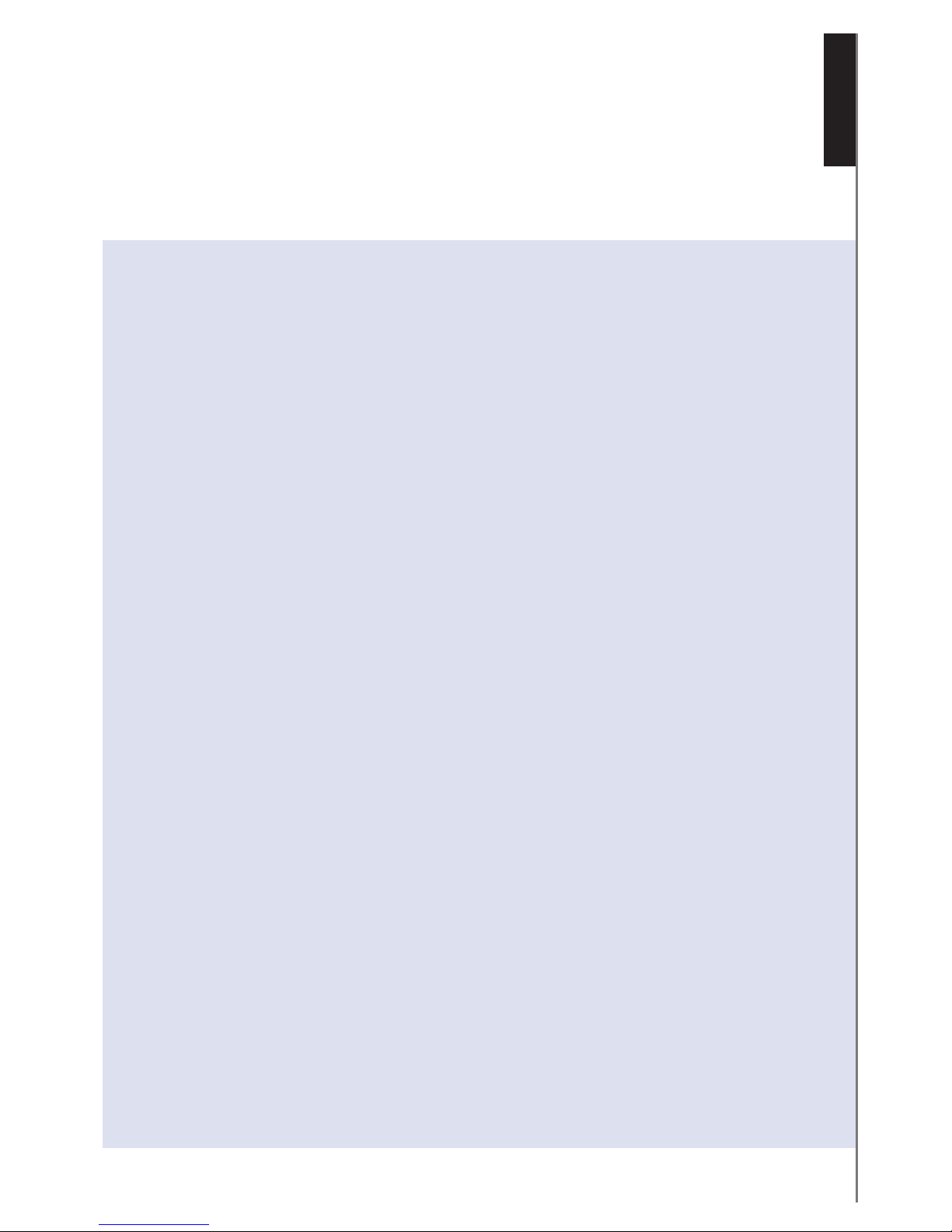
■
4
IN THIS GUIDE
TELEPHONE BOOK
■ How to store a new entry in the telephone book manually ........................................................ 17
■ How to make calls from the telephone book .............................................................................. 17
■ How to store Caller ID in the telephone book ............................................................................ 17
■ How to edit or delete a telephone book entry ............................................................................. 18
■ How to store a number from the redial list ................................................................................. 18
■ How to store a number from the call log .................................................................................... 18
■ Character map ............................................................................................................................. 18
UNDERSTANDING YOUR TELEPHONE ....................................................................................... 19
■ Display messages ........................................................................................................................ 19
■ Audio alerts ................................................................................................................................. 20
CALL WAITING .................................................................................................................................... 21
■ Call waiting during ordinary telephone calls .............................................................................. 21
Incoming Skype™ call ........................................................................................................... 21
Incoming internal calls ........................................................................................................... 21
■ Call Waiting during Internet calls ............................................................................................... 22
■ Call Waiting during intercom ...................................................................................................... 22
MULTIPLE HANDSET FEATURES .................................................................................................. 23
■ Additional handset registration .................................................................................................. 23
■ How to register an additional handset manually ........................................................................ 24
■ How to deregister a handset ........................................................................................................ 24
■ How to give your handset a name ............................................................................................. 24
CALL FORWARDING ......................................................................................................................... 25
■ Call forwarding after accept ...................................................................................................... 25
■ Call forwarding before accept ................................................................................................... 25
INTERCOM ........................................................................................................................................... 26
■ How to call another handset ...................................................................................................... 26
CORDLESS DUALPHONE SUITE ................................................................................................... 27
■ Status ........................................................................................................................................... 27
■ Product Help ............................................................................................................................... 27
■ Options ........................................................................................................................................ 27
■ About ........................................................................................................................................... 27
CE DECLARATION OF CONFORMITY .......................................................................................... 29
ENGLISH
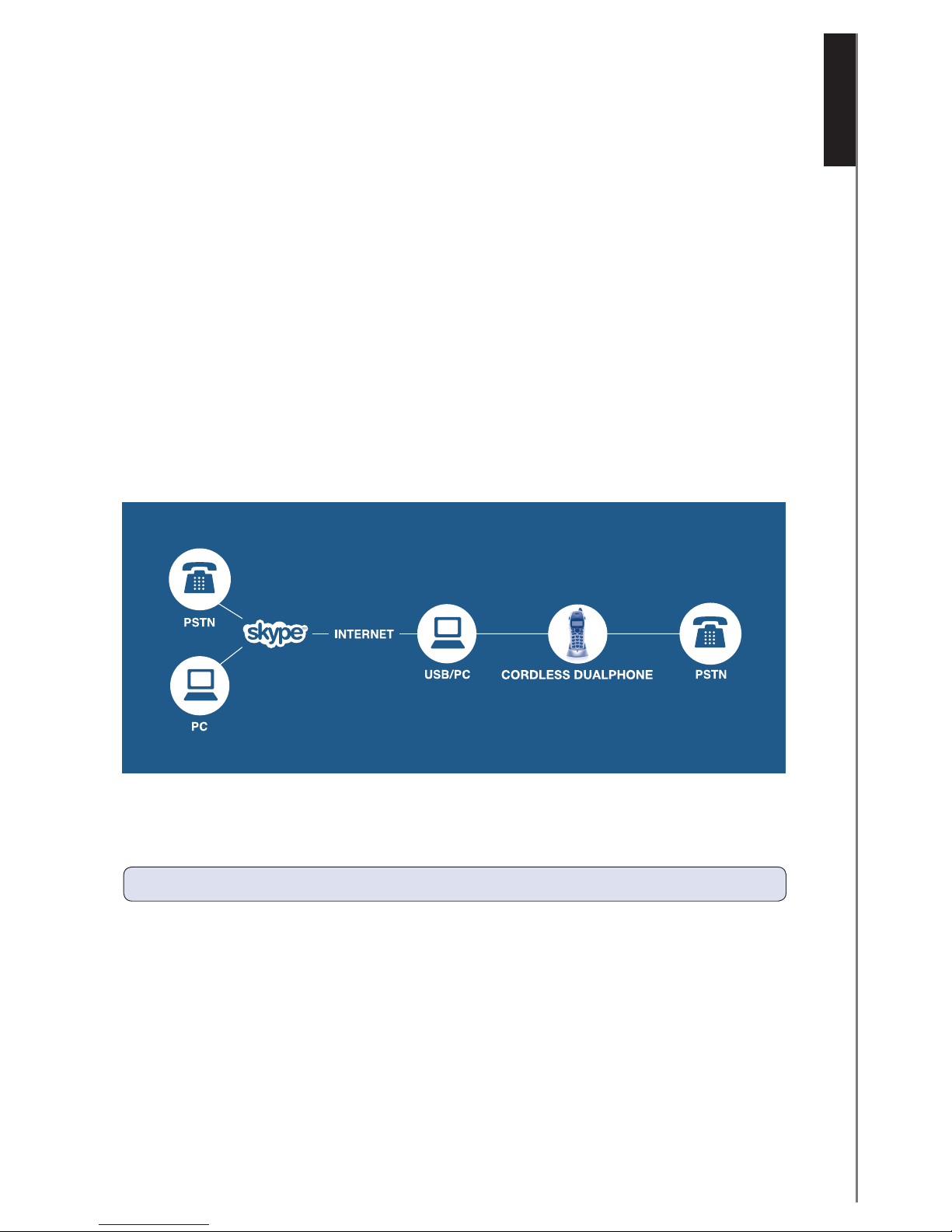
ENGLISH
■
5
INTRODUCTION
INTRODUCTION
With the Cordless DUALphone you can make ordinary telephone calls and Internet calls using Skype™ and
SkypeOut.
■ An ordinary telephone call is a call between two telephone line subscribers.
■ A Skype™ call is between two registered Skype™ users. These calls are free of charge.
■ A SkypeOut call is made via the Internet to an ordinary telephone number anywhere in the world
using the Skype
TM
software.
In this user manual you will learn how to handle the different calls and learn how to navigate the handset
menu.
NOTE: To make Internet calls your PC must be turned on and the SkypeTM software must be activated.
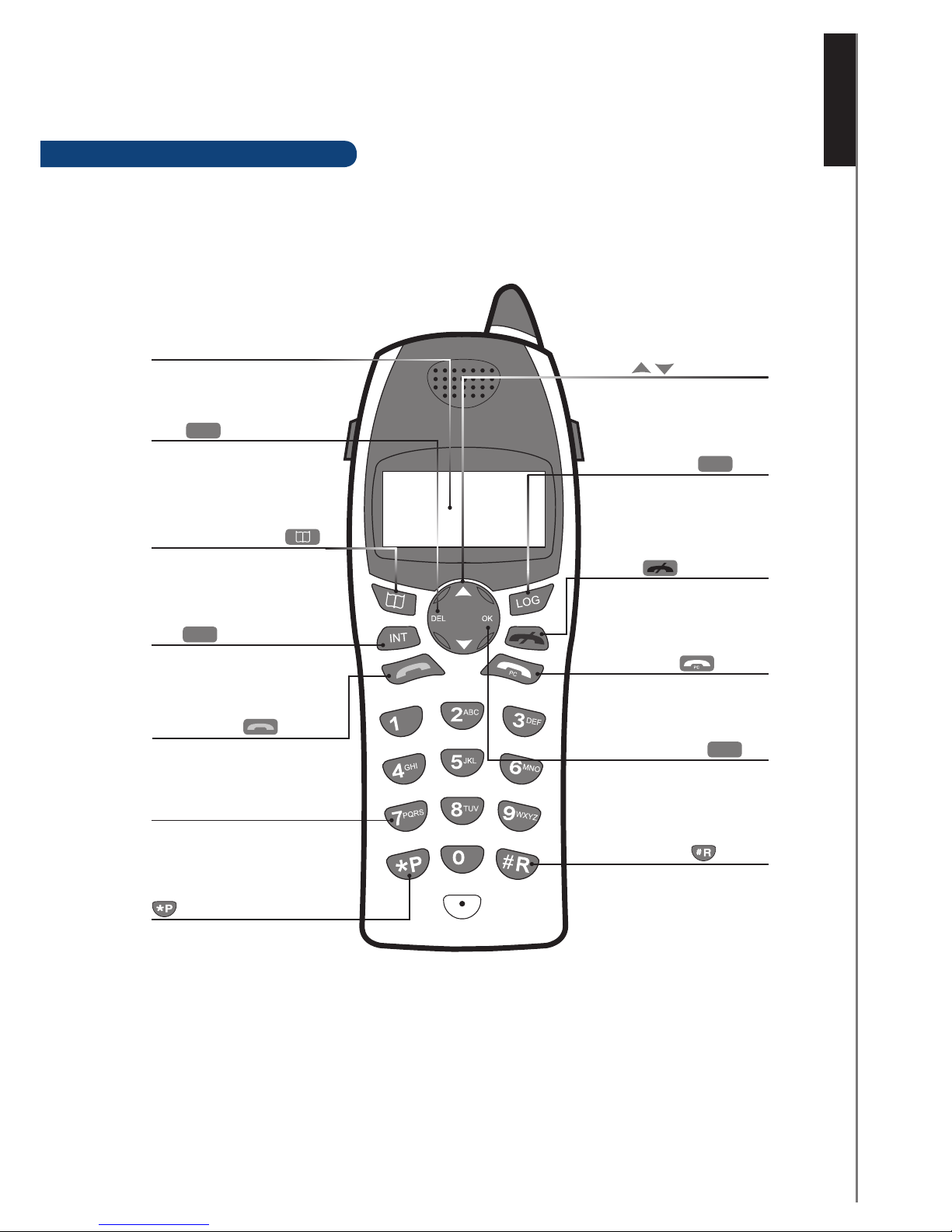
ENGLISH
■
6
AT A GLANCE
AT A GLANCE
HANDSET FEATURES
DEL
DEL
Used to delete digits (press
and release) or cancel
operation (press and hold)
PHONE KEY
For making and answering
calls
PC KEY
For making Internet calls. Press
to see your online contacts
RED PHONE
Press to end a call
INT
INT
Press to make calls to
additional handsets (internal)
TELEPHONE BOOK
Used to open the telephone
book to find numbers, add,
edit and delete entries
LOG
LOG
Press to see list of
incoming calls
UP & DOWN
Used to navigate
through handset functions
OK
OK
Used to enter menu and to
select and confirm
FLASH
Press and hold for flash,
press and release for #
DISPLAY
Displays the status of your
handset
KEY PAD
Buttons used for entering 0-9
and letters A-Z
PA US E
Press and hold for pause,
press and release for *
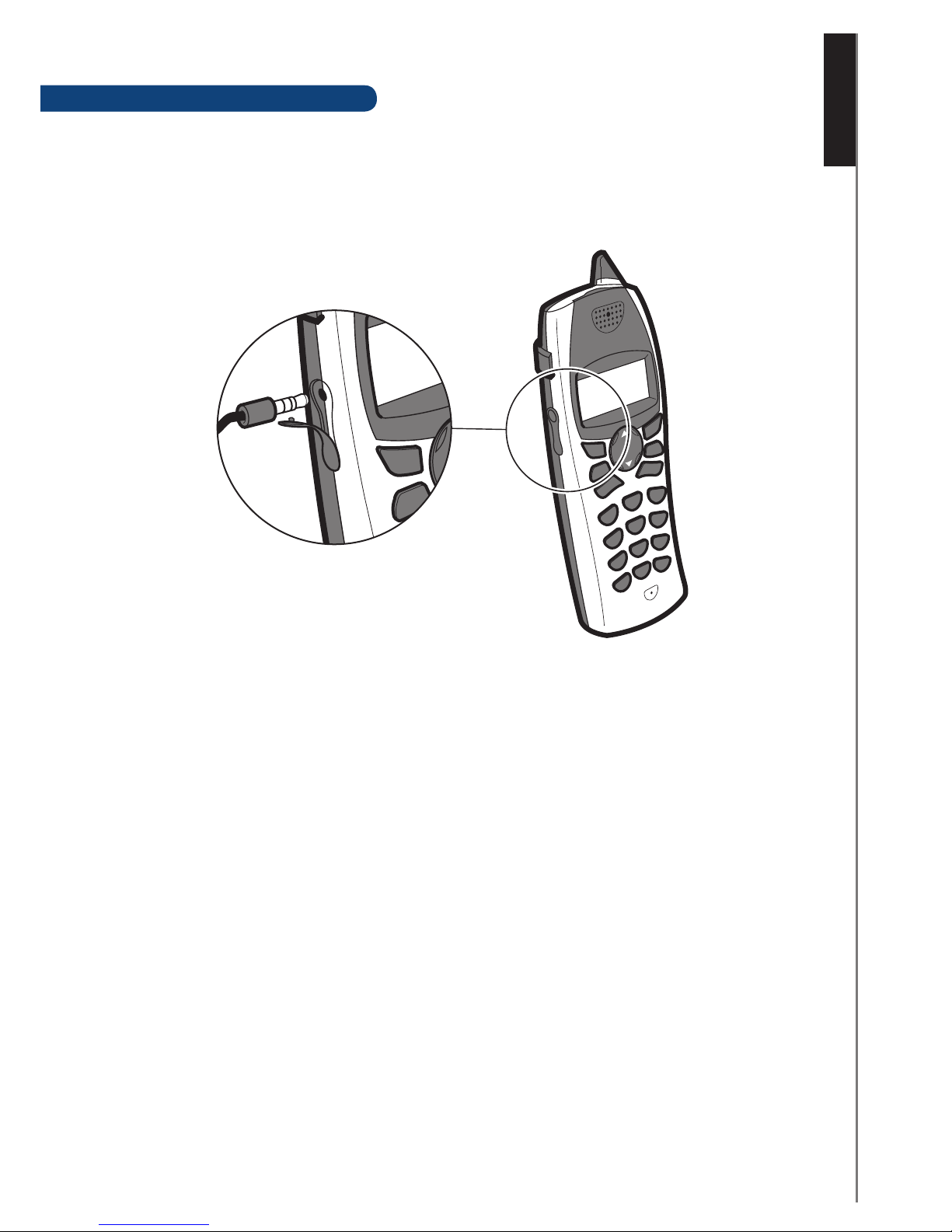
ENGLISH
■
7
AT A GLANCE
Plug the headset into the jack located on the left side of the handset (under the rubber flap). Please do not force
the connection, but make sure the plug fits securely.
HOW TO CONNECT A HEADSET
The Cordless DUALphone supports the use of headsets. Using a headset allows you to talk through a
microphone and saves you from having to hold the handset during a conversation. Answering calls is
the same procedure as normal.
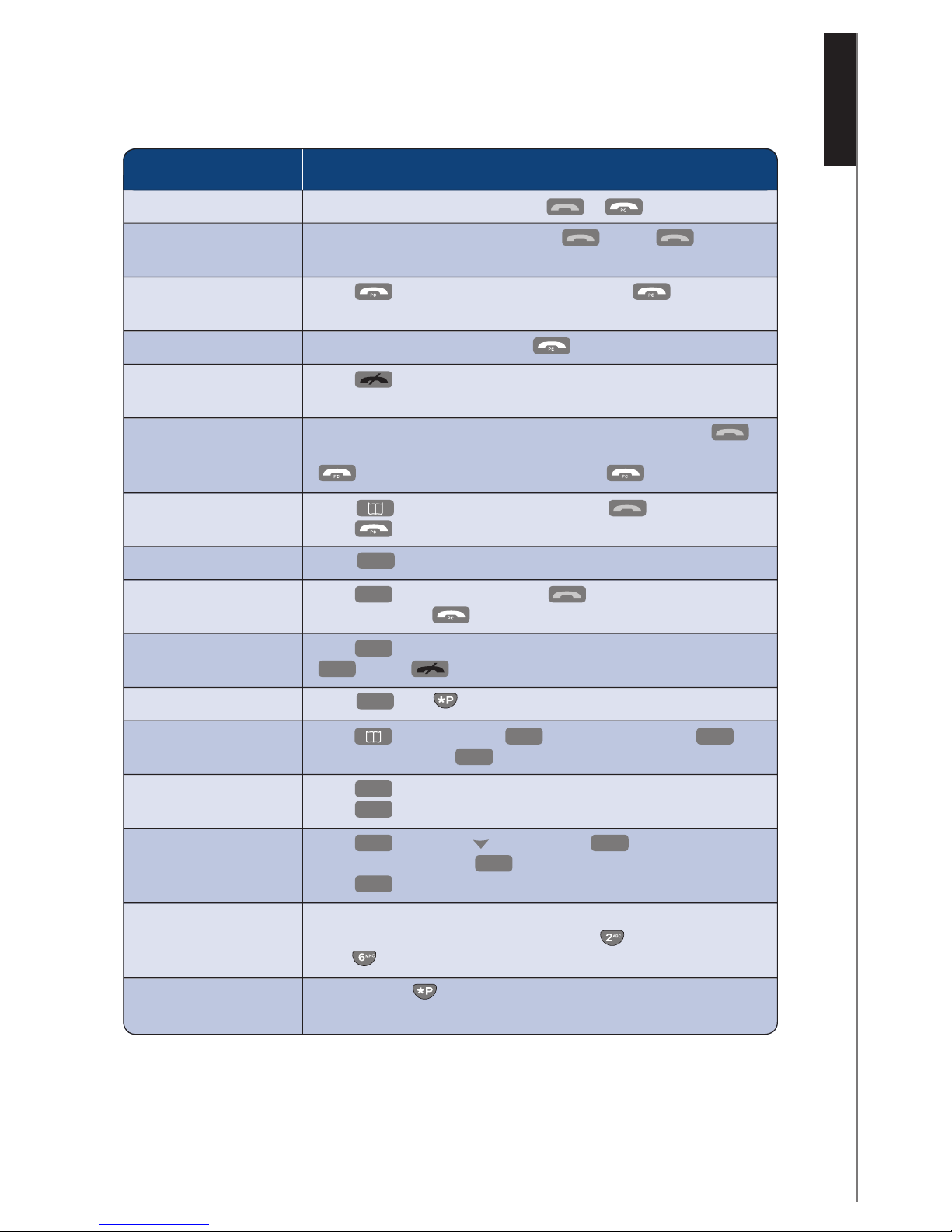
ENGLISH
■
8
GUIDE TO BASIC FUNCTIONS
GUIDE TO BASIC FUNCTIONS
HOW TO… WHAT TO DO
Answer a call When telephone rings you can press
or
to answer call.
Make ordinary Enter telephone number first and press
or press
first
telephone call and then enter telephone number.
Make a Skype™ call Press
. Use ▲ &
▼
to select contact. Press
to
place call.
Make a SkypeOut call Enter telephone number and press
.
End a call and return to Press
.
ready state
Redial In idle state press
▲
or
▼
to scroll list of previous calls. Press
to place call. To redial the telephone number using SkypeOut, press
. SkypeTM contacts can be redialled with
.
Dial from phone book Press
. Use
▲
&
▼
to find entry. Press
to place call.
Press
to place SkypeOut call.
View log Press
LOG
. Press ▲ or
▼
to scroll list.
Dial incoming calls Press
LOG
. Scroll entries and press
to place ordinary
telephone call and
for SkypeOut and Skype
TM
calls.
Adjust volume Press
OK
3 times. Use
▲
&
▼
to adjust volume.
OK
to save.
to cancel.
Locking the key pad Press
OK
, then . Repeat to unlock.
Add entry to phone book Press
and press
▲
and
OK
. Now enter number and
OK
.
Enter name and press
OK
to save entry.
Mute the microphone Press
DEL
during conversation to turn off microphone.
Press
DEL
to undo.
Change ringing pattern Press
OK
twice, press twice and press
OK
. Scroll to choose Net,
External or Internal with
OK
. Scroll to choose 1-5 tones.
Press
OK
to save.
Enter characters Press the button with the letter you want the same number of times as
using the keys the position of the letter on the key e.g. press
twice for the letter ‘B’,
press
once for ‘M’ etc.
Change to upper Press and hold
to change to upper case.
case text
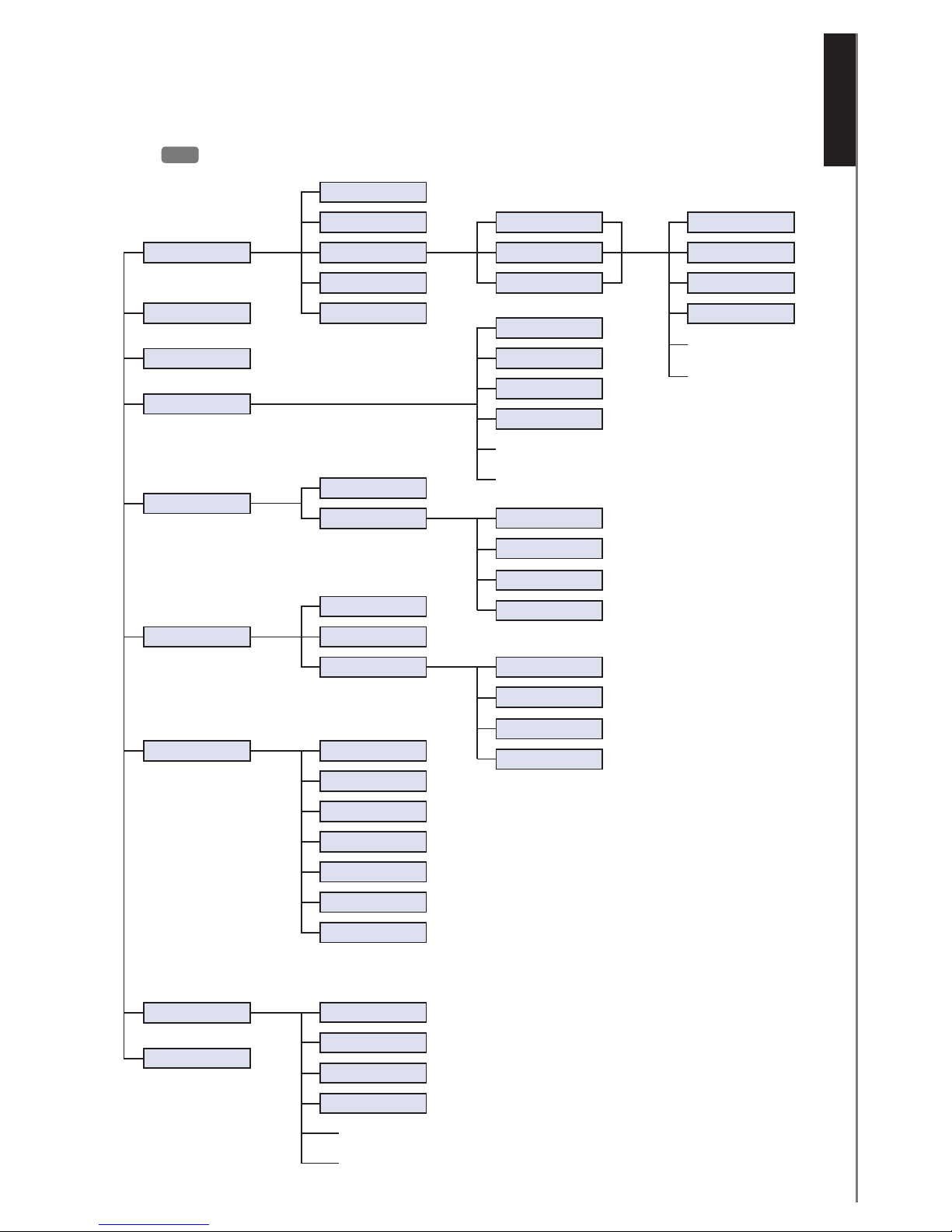
ENGLISH
HANDSET MENU STRUCTURE AT A GLANCE
HANDSET MENU STRUCTURE AT A GLANCE
1>Tone
2 > Handset name
3 > Auto answer
6 > Time & date
7 > Net status
8 > Country
1 > Denmark
2 > Norway
3 > Sweden
4 > France
* > Key lock
1 > Handset volume
2 > Ring level
3 > Ring pattern
4 > Key click
5 > Online tone
1 > Automatic
2 > Manual
3 > Format
1 > Offline
2 > Online
3 > Skype Me
4>Away
5 > Not available
6 > Do not disturb
7 > Invisible
2 > External
1 > Melody 1
2 > Melody 2
3 > Melody 3
4 > Melody 4
1 > English
2>
Dansk
3>
Norsk
4>
Svenska
1>
24 hour
2>
12 hour
3>
mm/dd
4>
dd/mm
1>
Dereg. self
2>
Int 2
3 > Int 3
4>
Int 4
4 > Language
1 > Net
3 > Internal
■
9
5 > Registration
1 > Register
2 > Deregister
Press
OK
to enter the menu
