DUALphone 3081 Installation Manual
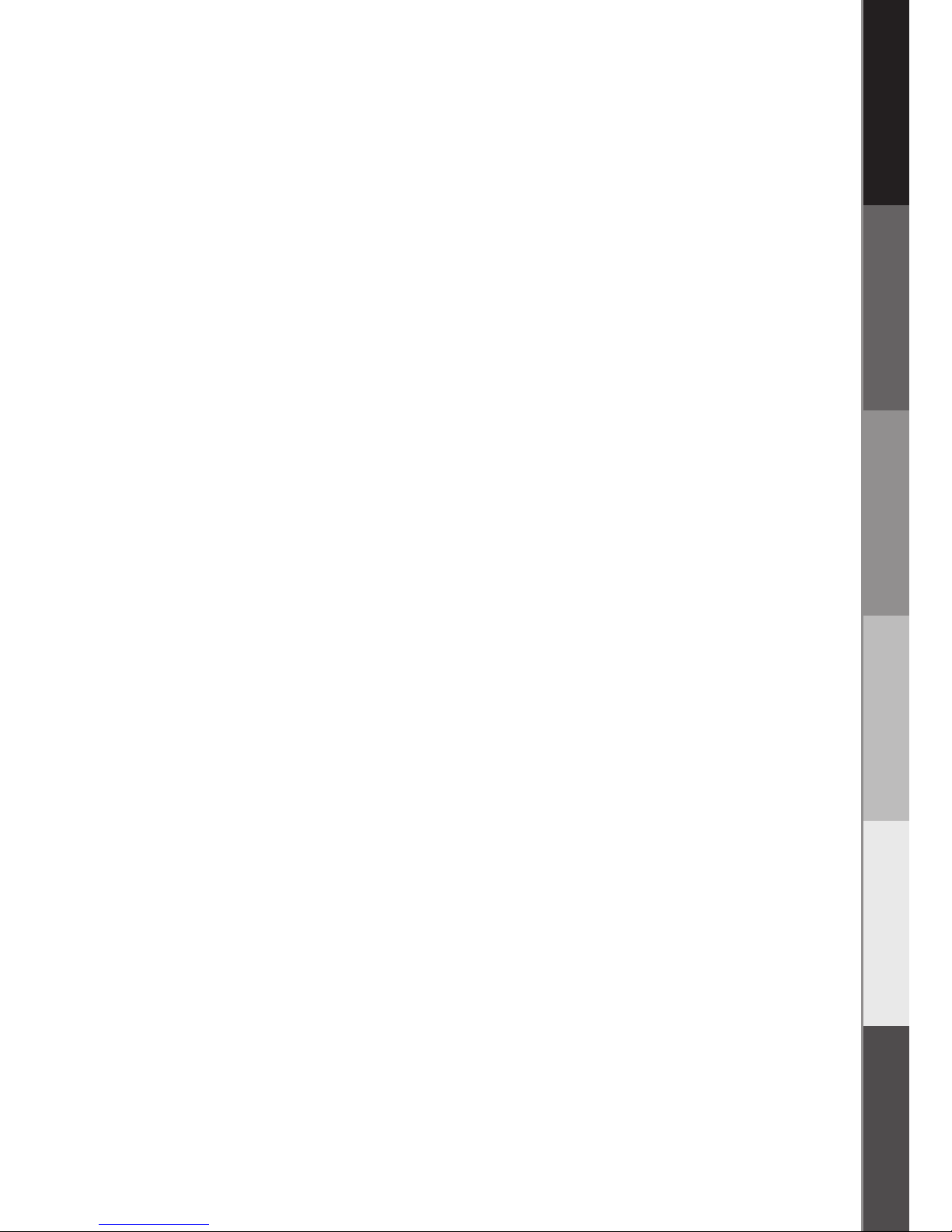
ENGLISHDEUTSCHNEDERLANDSFRANÇAISDANSKSVENSKA
■
3
ENGLISH .................................................................. 4
DEUTSCH ................................................................ 27
NEDERLANDS ......................................................... 51
FRANÇAIS ............................................................... 75
DANSK ..................................................................... 99
SVENSKA ................................................................. 123
LAN Cordless DUALphone
INSTALLATION GUIDE
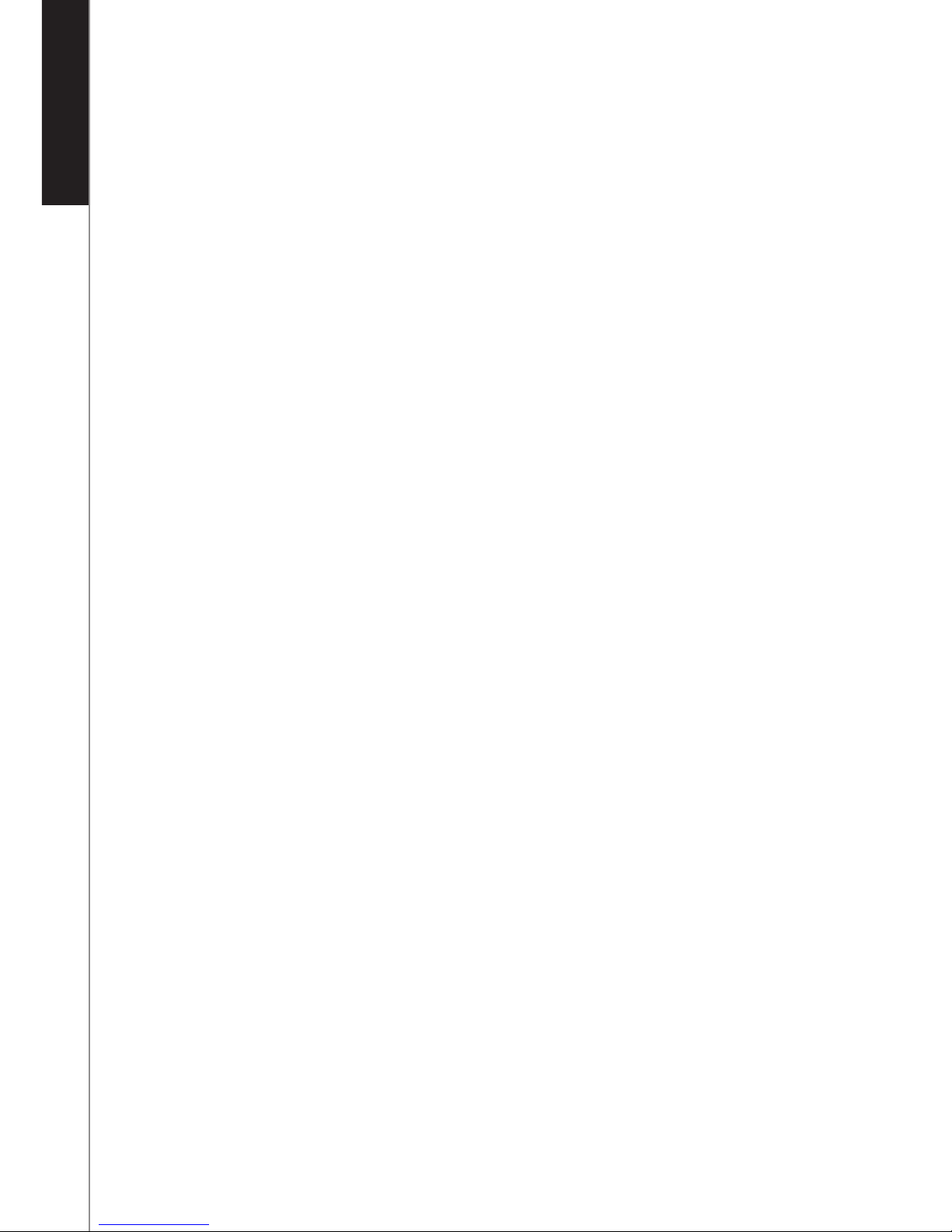
ENGLISHITALIANO
■
4
WELCOME
Thank you for purchasing the LAN Cordless DUALphone. This guide describes how
to install the LAN Cordless DUALphone, enabling you to make Internet calls, landline
calls, and receive on-screen information services. Included in this guide is also a brief
description of the basic functions of the DUALphone and a troubleshooting section.
Note that throughout this guide, we refer to the LAN Cordless DUALphone as DUALphone.
For detailed information about all the features of the DUALphone, please refer to the
user manual on our website. On the website, you can also find a detailed troubleshooting
guide and information about how to contact product support:
www.dualphone.net
Have your serial number and MAC address ready when contacting support. You find the numbers on the bottom of the gateway. For inquiries
concerning telephony services, contact your Internet Telephony Servicwider. For inquiries concerning your broadband connection, contact your
Internet Service Provider (ISP), and for inquiries concerning on-screen information services, contact your information services provider.
For the EU: The telephone’s conformity with EU directives is confirmed by the CE symbol. We hereby declare that the LAN Cordless
DUALphone and/or LAN Cordless DUALhandset are in compliance with the essential requirements and other relevant provisions of Direc
-
tive 1999/5/EC.
For the US: This equipment complies with Part 15 of the FCC rules and Part 68 of the FCC rules, and the requirements adopted by the
Administrative Council for Terminal Attachments (ACTA).
Located on the equipment is a label that contains, among other information, the FCC registration number, and the ringer equivalence number
(REN). If requested, this information must be provided to the telephone company.
The REN is used to determine the number of devices which may be connected to the telephone line. Excessive RENs on the telephone line
may result in devices not ringing in response to an incoming call. In most, but not all areas, the sum of the RENs should not exceed five
(5.0). To ascertain the number of devices that may be connected to the line, as determined by the total RENs, contact the telephone company to
determine the maximum REN for the calling area.
This equipment cannot be used on the telephone company-provided coin service. Connection to Party Line Service is subject to State Tariffs.
If this equipment causes harm to the telephone network, the telephone company will notify you in advance that temporary discontinuance
of service may be required. If such advance notice is not practicable, the telephone company will notify the customer as soon as possible.
Also, you will be advised of your right to file a complaint with the FCC if you believe this is necessary. The telephone company may make
changes in its facilities, equipment, operations, or procedures that could affect the operation of the equipment. If this happens, the telephone
company will provide advance notice to enable you to make the necessary modifications in order to maintain uninterrupted service. If the
trouble is causing harm to the telephone network, the telephone company may request you to disconnect the equipment from the network
until the problem is resolved. This equipment uses the following USOC jacks: RJ11C. It is recommended that the customer install an AC surge
arrester in the AC outlet to which this device is connected. This is to avoid damage to the equipment caused by local strikes of lightening
and other electrical surges.
This product is manufactured for RTX Products A/S. Copyright© 2005. All rights reserved. Any copying or reproduction of the product or
its associated user manual is strictly prohibited. For further information, see �”FCC and other information” on the Safety Information sheet
for the US.
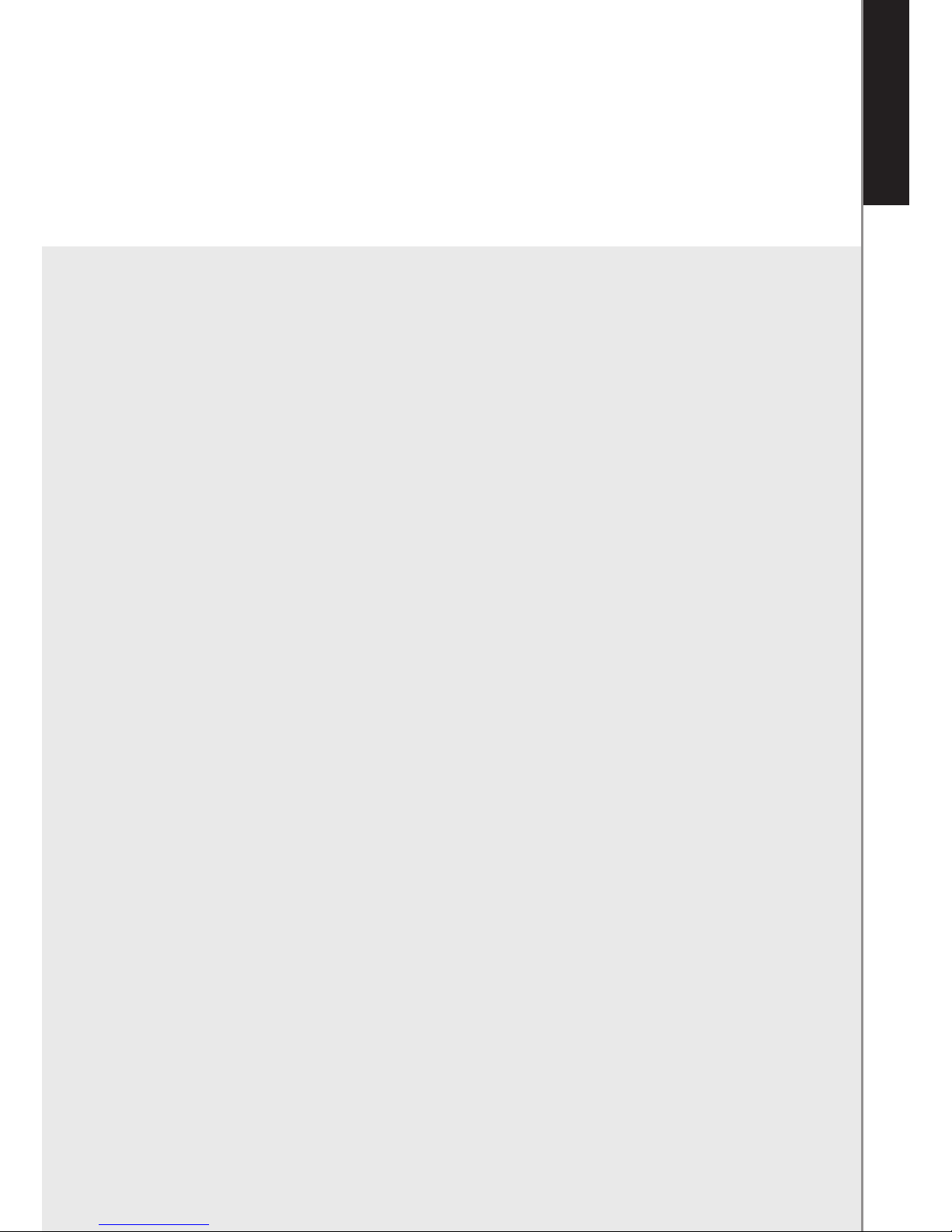
ENGLISH
WELCOME ....................................................................................................... 4
BOX CONTENTS .............................................................................................
6
AT A GLANCE ..................................................................................................
7
■ Handset – Front View ............................................................................. 7
■ Handset – Side View .............................................................................. 8
■ Handset Charger – Front View ............................................................... 9
■ Handset Charger – Rear View ................................................................ 9
■ Idle Mode ............................................................................................... 10
■ Main Menu ............................................................................................. 10
■ Gateway – Rear View ............................................................................. 11
■ Gateway – Front View ............................................................................ 11
GETTING STARTED ....................................................................................... 12
■ Prerequisites ........................................................................................... 12
■ How to Install the Gateway .................................................................... 13
■ How to Install and Register the Handset ............................................... 14
■ How to Configure the DUALphone ....................................................... 16
■ Recommended Basic Settings ................................................................ 18
QUICK GUIDE ................................................................................................. 20
TROUBLESHOOTING .................................................................................... 22
IN TH IS GU I D E
■
5
IN THIS GUIDE
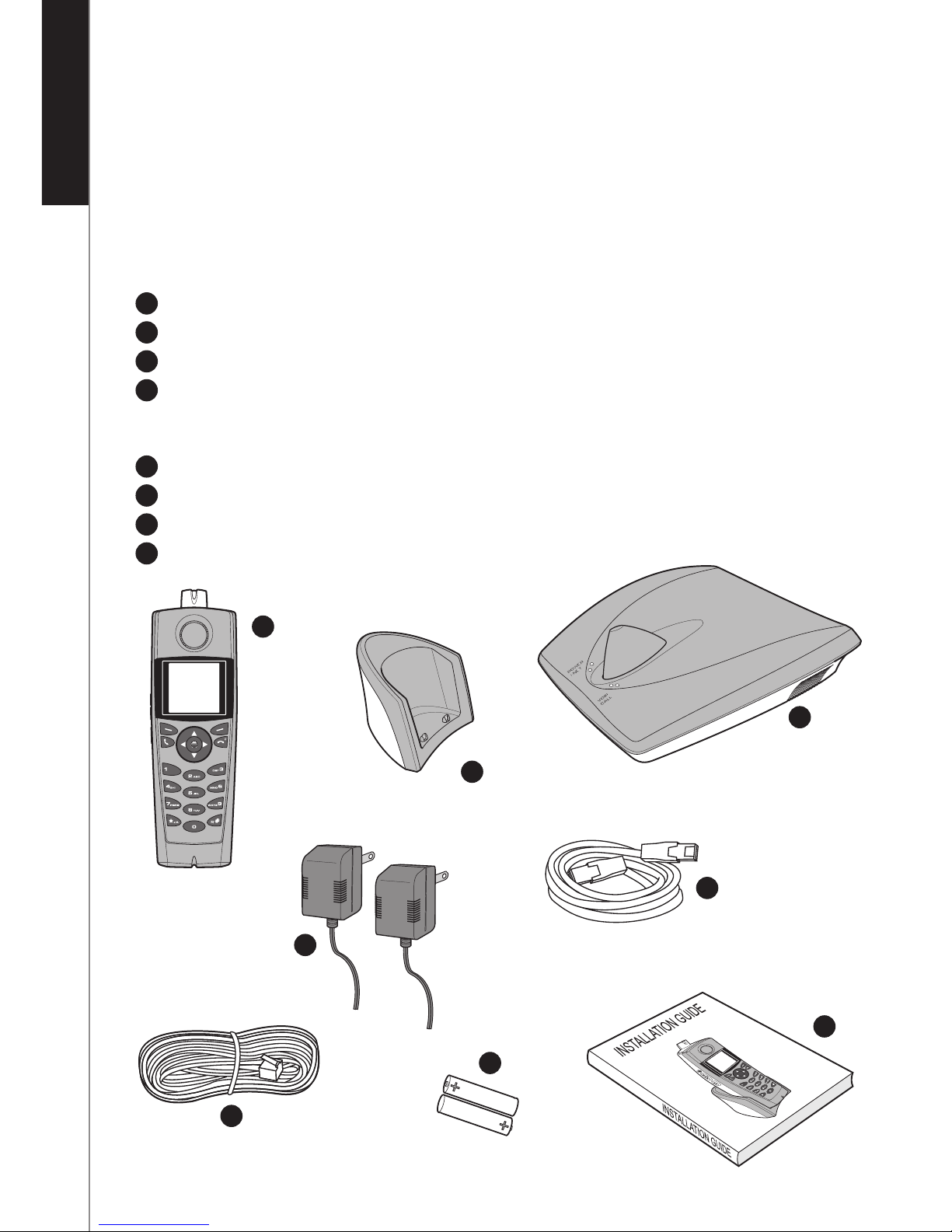
ENGLISHITALIANO
■
6
BOX CONTENTS
The following items are included in the box. If the items found in the box do not
match the items on this list, contact the vendor before you start the installation.
BOX CONTENTS:
One DUALphone handset
One DUALphone handset charging cradle
One DUALphone gateway with LAN and telephone line interface
Two mains power adapters for gateway and handset charger (note that the
connectors at the end of each adapter cord are different: there is one type for the
gateway, and another for the handset)
One Ethernet cable
One telephone cable
Two standard rechargeable AA NiMH batteries
One Installation Guide
1
2
3
4
5
6
7
8
8
1
2
5
3
4
6
7 7
BOX CO NTEN TS
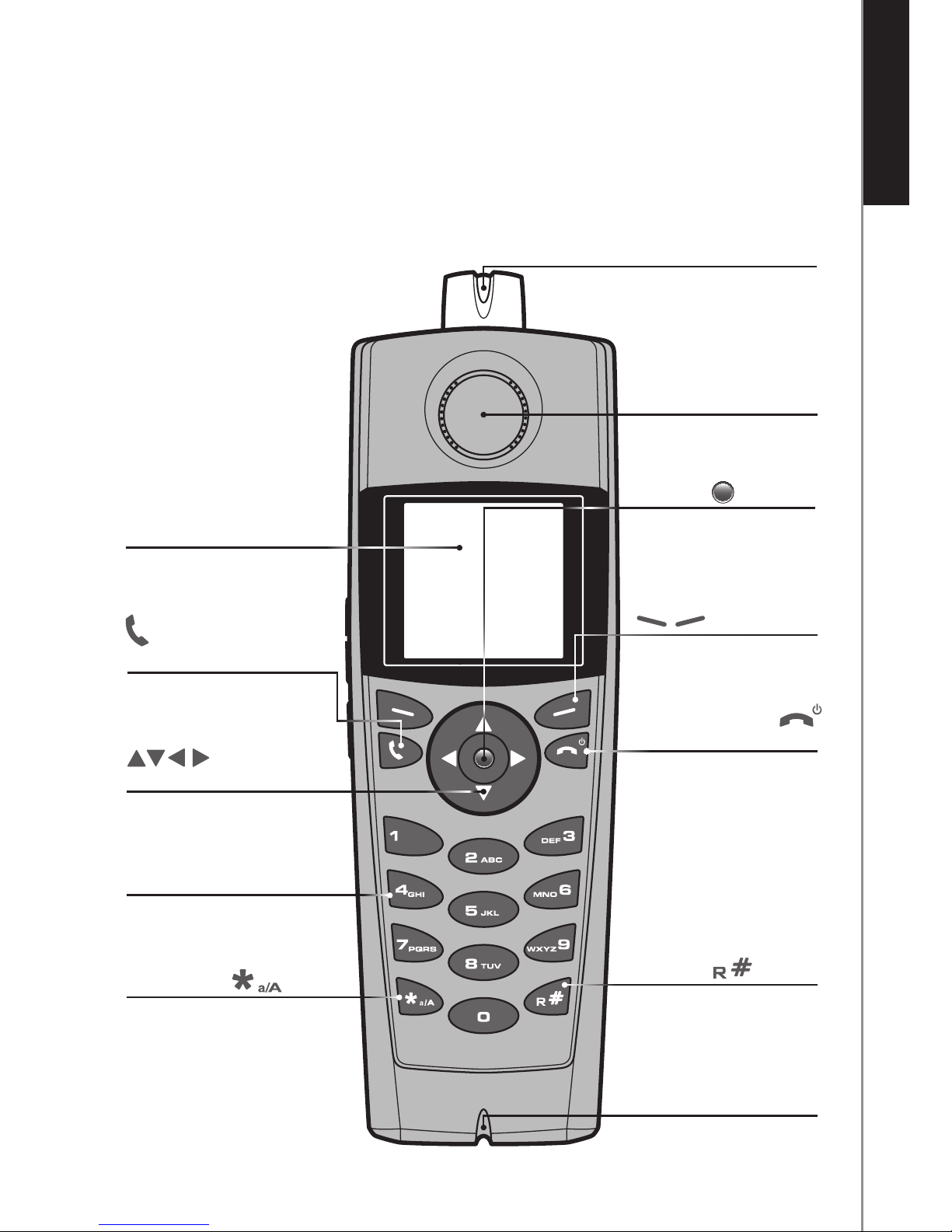
ENGLISH
AT A GLANCE
HAN DS E T – F RO N T V I EW
COLOR DISPLAY
MESSAGE INDICATOR
message indicator light in antenna –
used for voice mail, missed calls, etc.
EARPIECE
/ SOFT KEYS
used for
various functions
RED PHONE KEY
used to hang up or
leave a menu and to turn
the handset on or off
GREEN PHONE KEY
used to make Internet
calls or answer calls
NAVIGATIONAL KEYS
used to navigate through
menus and services
MICROPHONE
STAR KEY
used in the name editor to
capitalize letters, type
numbers and enter a star
symbol
R KEY
used to send flash signal
for landline calls and enter
special characters
KEYPAD
used to enter numbers
and letters
AT A GLANCE
■
7
OK KEY
used to enter the main
menu and select and
confirm options
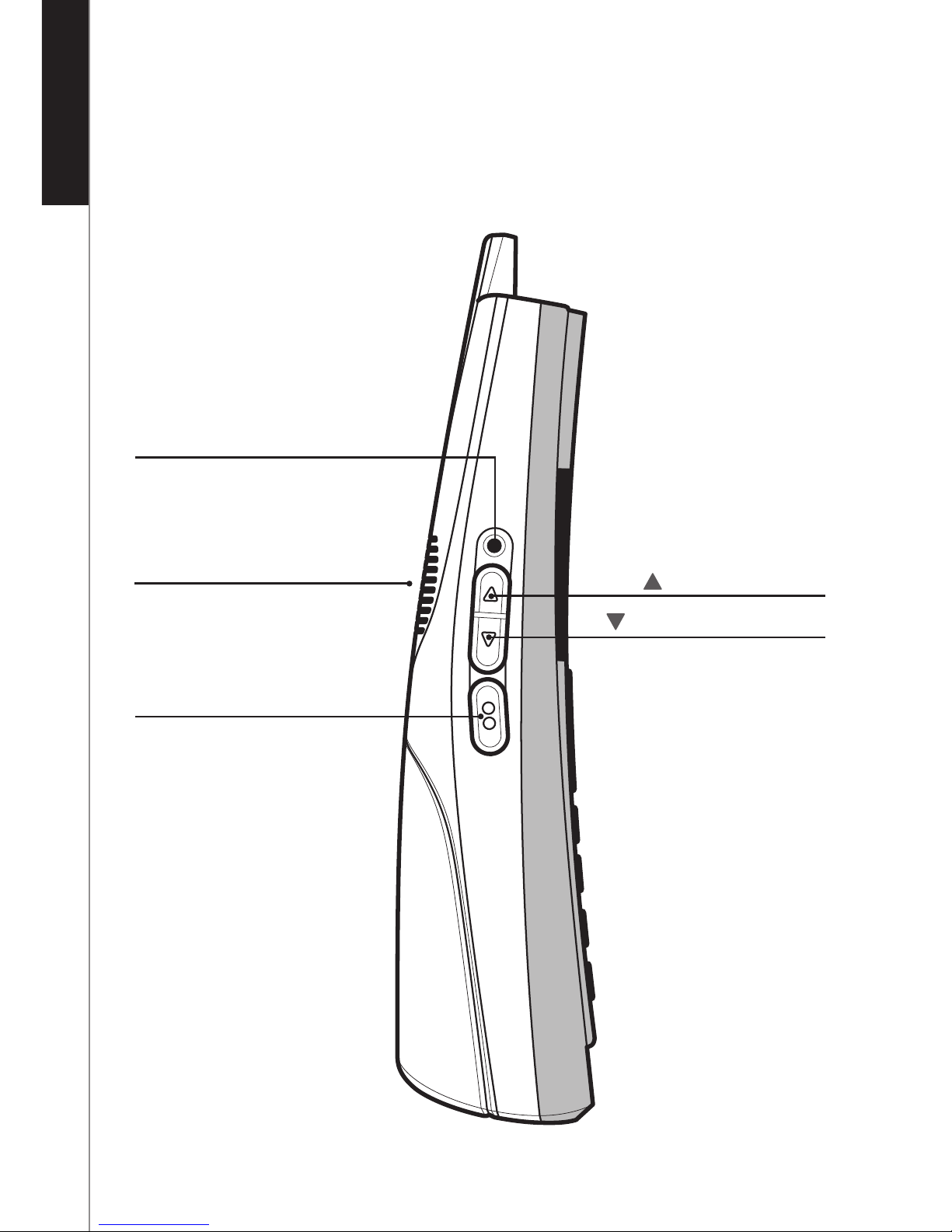
ENGLISHITALIANO
■
8
AT A GLANCE
HAN DS E T – S ID E VI E W
HEADSET JACK
CONNECTOR (2.5MM)
VOLUME UP KEY
VOLUME DOWN KEY
SPEAKERPHONE
activation and deactivation key
LOUDSPEAKER
for speakerphone
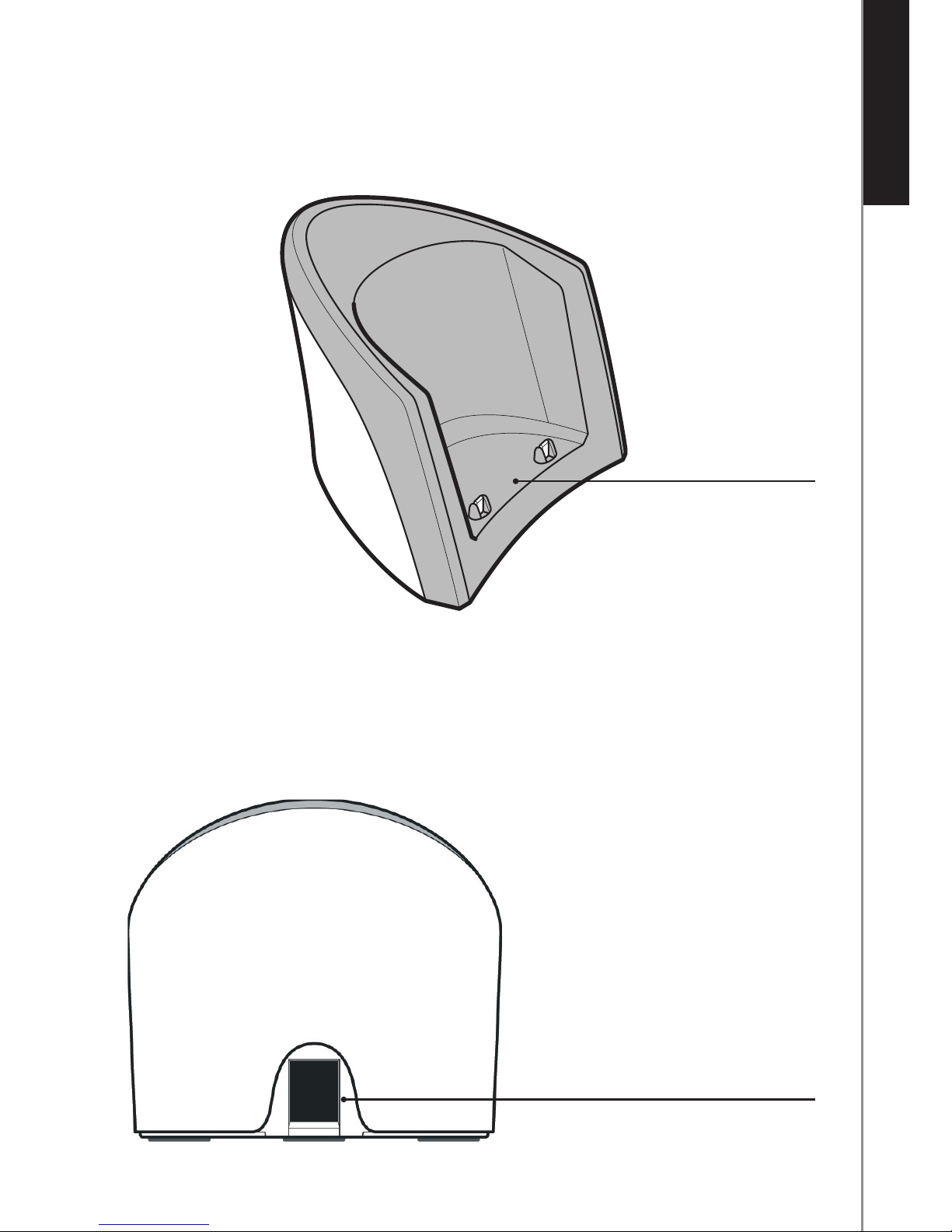
■
9
AT A GLANCE
ENGLISH
■
9
AT A GLANCE
HAN DS E T C H AR G ER – RE AR V IEW
HANDSET
CHARGER
HAN DS E T C H AR G ER – FR ONT VIE W
POWER SUPPLY CONNECTOR
ON HANDSET CHARGER
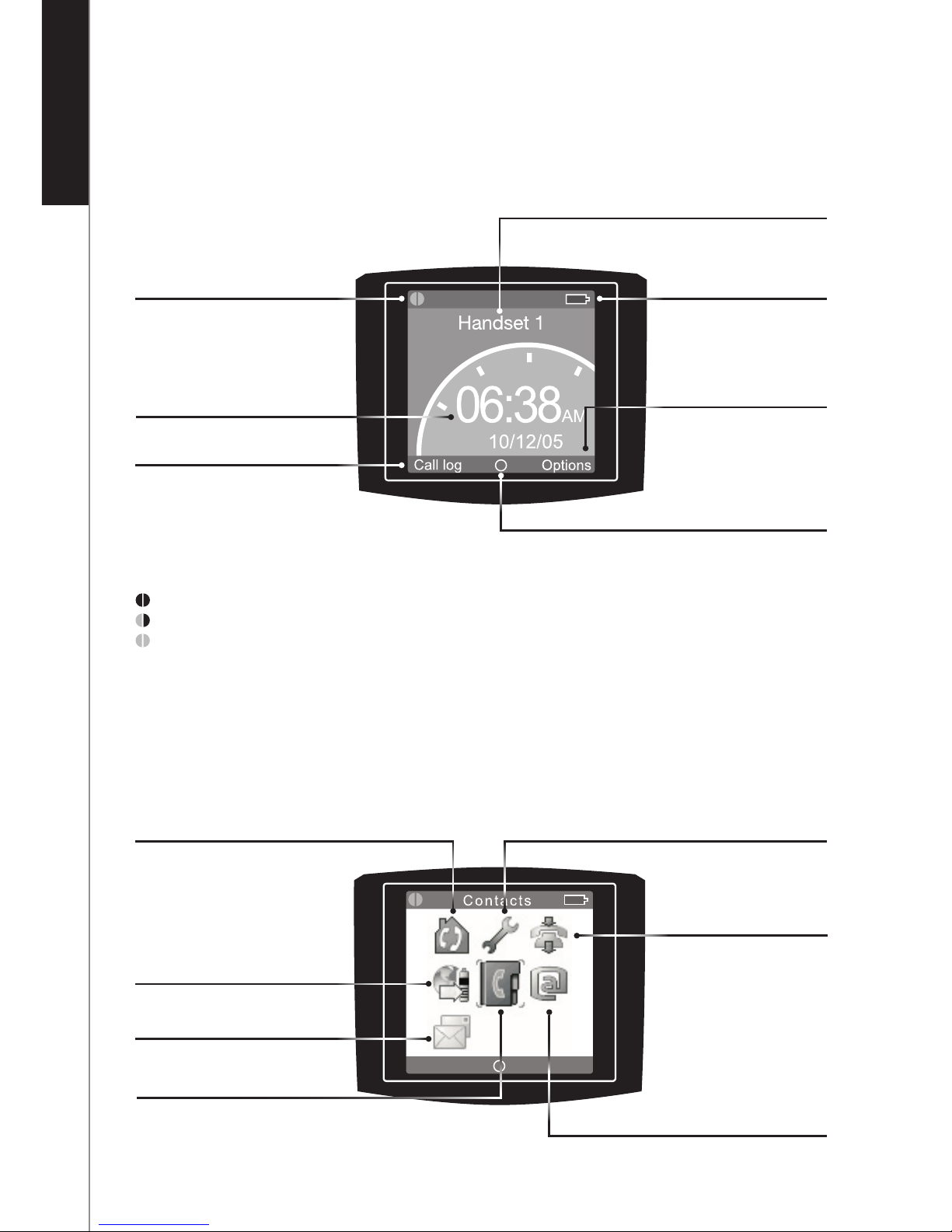
ENGLISHITALIANO
■
10
INTERCOM
for communication
between two handsets
IDL E MO DE
AT A GLANCE
MAI N ME NU
BATTERY STATUS
and charging indicator
CONNECTION
STATUS INDICATORS
1)
TIME AND DATE
CALL LOG
for incoming, outgoing
and missed calls
(activated with soft key)
OK KEY INDICATOR
signifies that the OK key is active
OPTIONS
for redial and active calls
(activated with soft key)
HANDSET NAME
ON-SCREEN
INFORMATION
SERVICES
MESSAGES
CONTACTS
SETTINGS
CALL LOG
for incoming, outgoing
and missed calls
INTERNET
TELEPHONY SERVICES
provided by your service provider
1)
Black/black - out of range of the gateway
Yellow/black - within range of the gateway, but not ready for Internet calls
Yellow/yellow – within range of the gateway, and ready for Internet
calls
