Page 1
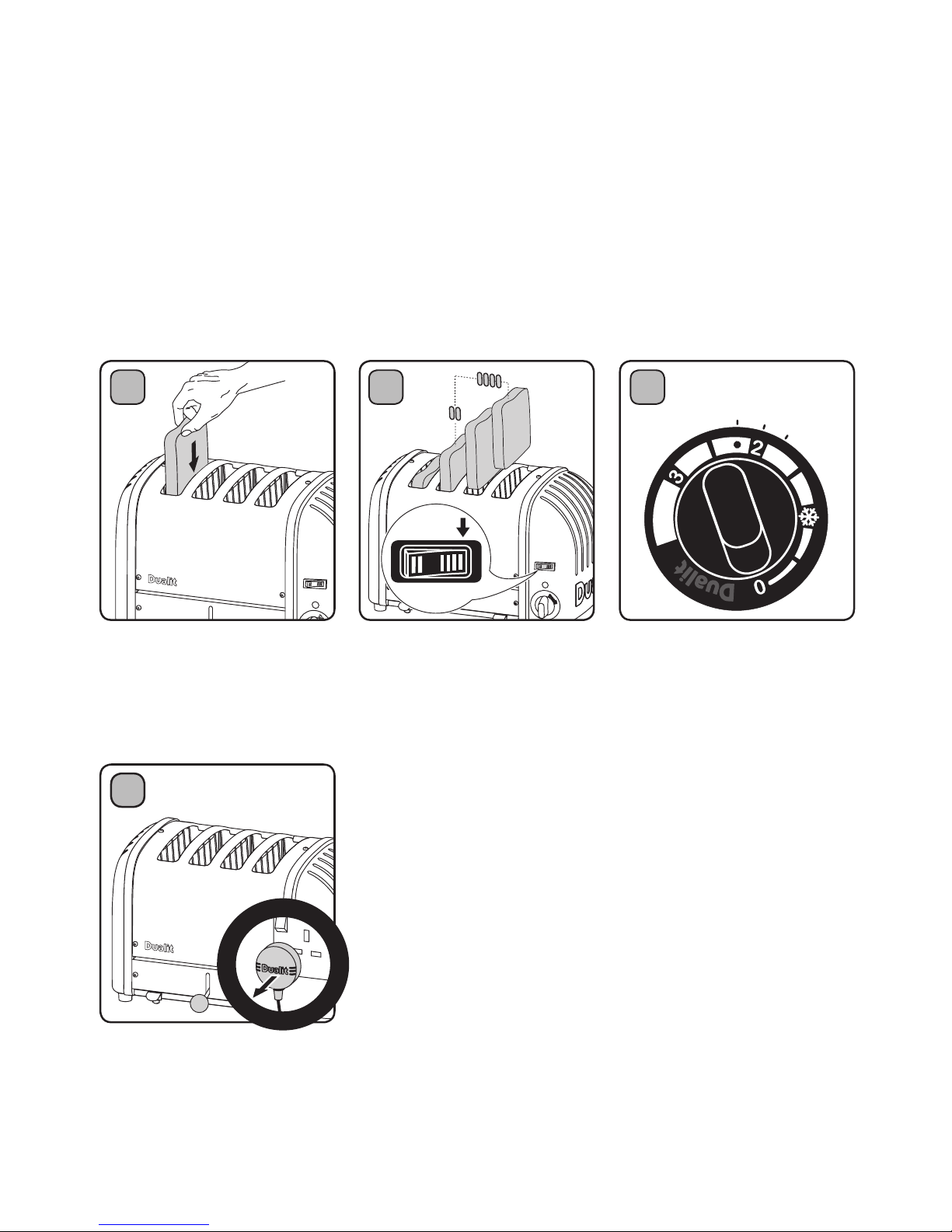
1
st
nd
rd
2
3
ADDENDUM
N
P
H
E
N
U
S
Your Dualit Toaster is tted with a patented Thermal Protection Device.
TO PREVENT ACTIVATING THE THERMAL
PROTECTION DEVICE:
• Ensure your toaster is situated in an area with at least 10cm of space to the left,
right and back of the toaster.
• Use the toaster clear of overhanging cupboards and away from any ammable materials.
1 2 3
Always load bread into the
toaster starting from the left
hand slot.
Always use the appropriate
setting for the number
of slices of bread to be
toasted.
4
FURTHER ROUNDS
Be mindful of reducing the
toasting time if the toaster is
already warm from previous
use, as the bread toasts
faster on 2nd and 3rd cycles.
N
W
G
U
L
U
Always unplug the toaster
O
T
after use.
NOTE: Be mindful that repeated use of the Warming Rack without allowing the toaster to
fully cool between cycles may cause the cause the device to activate.
I
N
E
Page 2
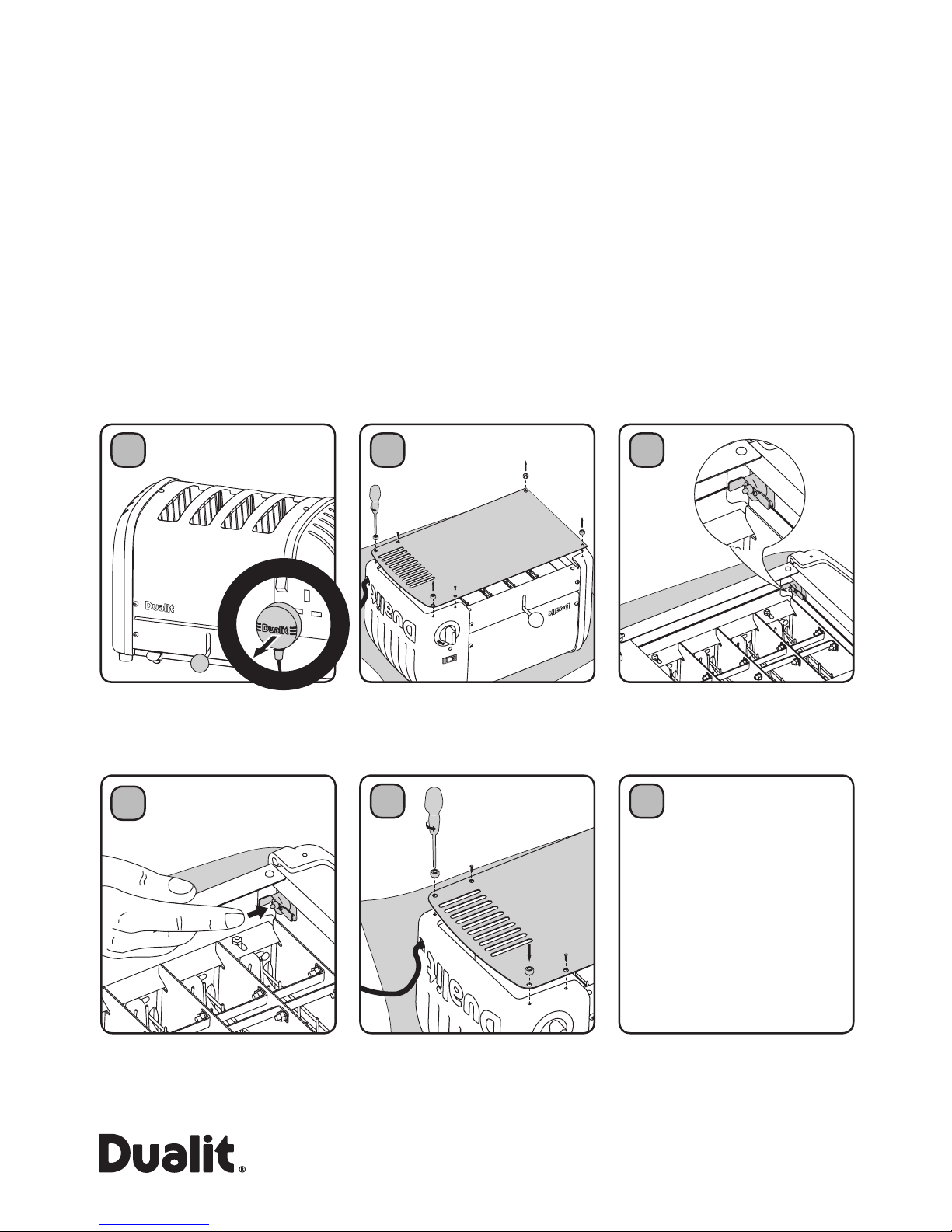
RESETTING THERMAL FUSE
U
N
P
L
E
N
N
U
S
If the toaster neon illuminates, but the elements fail to warm up or if there is an audible
‘click’ above the normal ticking of the timer from the toaster while it is still operating, you
may have activated the Thermal Protection Device.
Before resetting you must ensure that there is not a fault within the appliance. Do not reset
unless a qualied electrician has examined the toaster and veried that the Selector Switch,
Timer and all other Components are in good working order.
The Thermal Protection Device can be reset by allowing the toaster to fully cool,
unplugging the toaster from the wall socket and following instructions below.
Resetting the Thermal Protection Device should only be carried out by a qualied
electrician. The toaster must be Portable Appliance Tested following reset of the
Thermal Protection Device. Should you require any further assistance call Dualit’s
Service Department on 01293 652 500.
1 2
N
H
W
G
U
O
T
I
E
Unplug the toaster
and allow to fully cool.
4
Remove the crumb tray and
toaster base plate to access
the fuse.
5
3
The fuse can be located
in the rear corner of the
toaster body.
6
PAT
The fuse is reset by
depressing the small white
button on its face.
Dualit Limited County Oak Way Crawley West Sussex RH11 7ST
t: +44(0)1293 652 500 | e: info@dualit.com | www.dualit.com
Rex the base plate and
return the crumb tray.
TEST
The appliance must be PAT
tested before use.
VARIOGBADD-A
