Page 1

GUARANTEE AND
INSTRUCTIONS FOR
THE DUALIT BUN AND
SANDWICH TOASTERS
Bun toaster template.qxp 14/03/2007 10:08 Page 1
Page 2
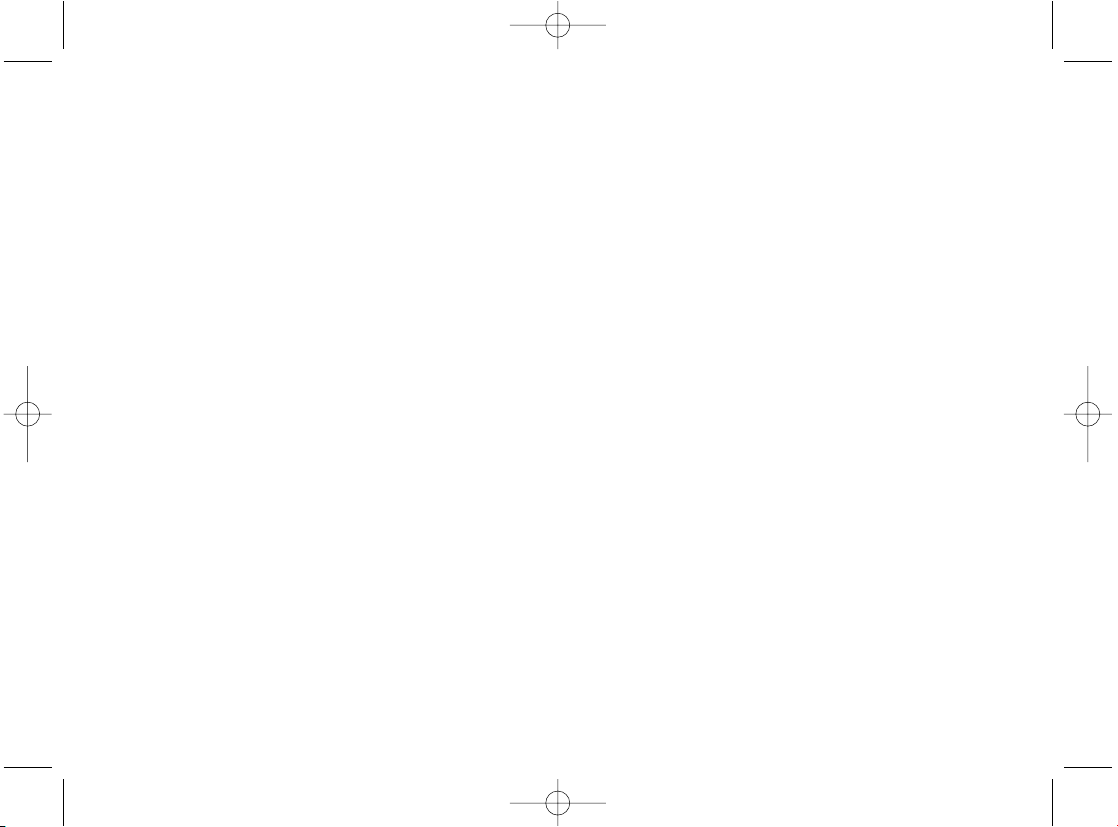
Bun toaster template.qxp 14/03/2007 10:08 Page 2
Page 3
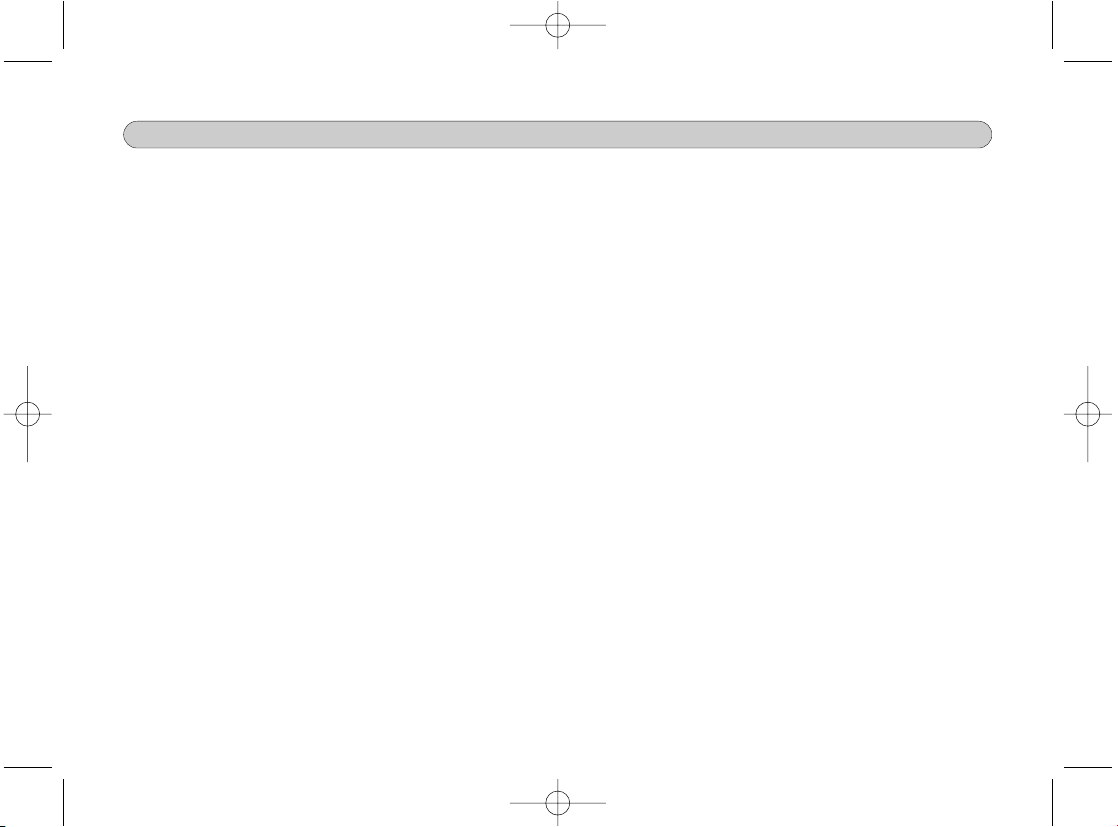
IINNTTRROODDUUCCTTIIOONN............................................................
SSAAFFEETTYY PPRREECCAAUUTTIIOONNSS..........................................
BBOOXX CCOONNTTEENNTTSS............................................................
BBEEFFOORREE FFIIRRSSTT UUSSEE........................................................
PPAARRTTSS && CCOONNTTRROOLLSS.......................
.......................
TTHHEE BBUUNN TTOOAASSTTEERR....................................................
USING THE BUN TOASTER
BUN TOASTING TIPS
TTHHEE SSAANNDDWWIICCHH TTOOAASSTTEERR..............................
USING THE SANDWICH TOASTER
SANDWICH TOASTING TIPS
SSEERRVVIICCIINNGG..............................................................................
CLEANING & MAINTENANCE
GUARANTEE
REPLACING ELEMENTS
44
44 // 55
55
55
66
77 // 88
88 // 99
99 -- 1111
CONTENTS
3
Bun toaster template.qxp 14/03/2007 10:08 Page 3
Page 4
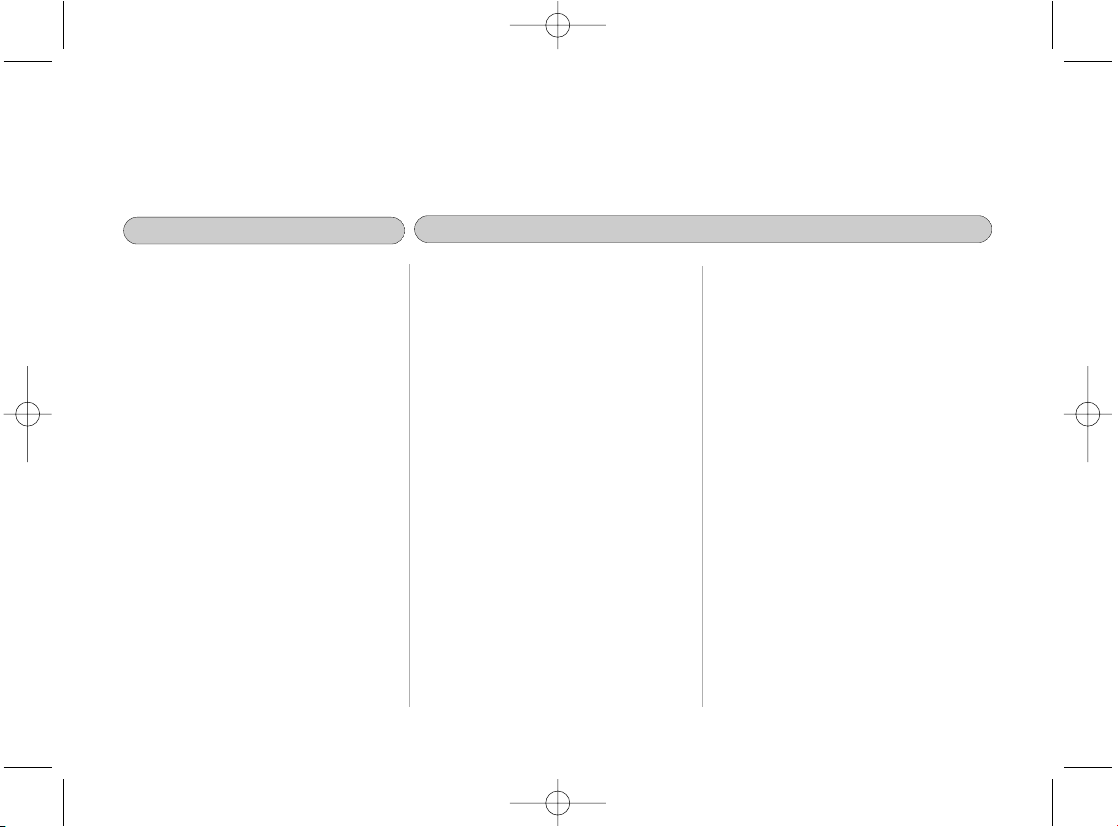
The perfect way to make toasted
sandwiches or buns. The Dualit
toaster range is compact, convenient
and specially designed for the job in
hand. Before using your Dualit
toaster for the first time please read
these instructions carefully so that
you obtain the best possible results.
IMPORTANT
SAFEGUARDS
PLEASE READ ALL THE
INSTRUCTIONS BEFORE
USING THE TOASTER
KEEP ALL INSTRUCTIONS
FOR FUTURE REFERENCE
• Do not operate the appliance with
a damaged cord or plug. Do not
allow cable to touch hot surfaces,
or to hang over edge of a table or
counter top.
• When in use a fire may occur if
the toaster is covered or touching
flammable material.
Bread may burn. Therefore
toasters must not be used near or
below curtains or other
combustible materials.
• Do not attempt to dislodge bread
items when the toaster is plugged
in.
• When toasting do not leave
appliance unattended.
• This appliance is not intended for
use by young children or infirm
persons without supervision.
BUN & SANDWICH TOASTER
4
•
WWAARRNNIINNGG::
This appliance must
be earthed
• We recommend that the toaster is
plugged into a socket that has no
other appliance connected to it.
Failure to do this may cause an
overload, trip a circuit breaker or
blow a fuse. Preferably the socket
outlet should be protected by a
Residual Current Device (RCD).
• Before plugging in, check that the
voltage on the rating label is the
same as the mains supply.
• To protect against electric shock,
do not Immerse any part of this
product inwater or other liquid.
• Unplug from outlet when not in
use and before cleaning. Allow to
cool before putting on or taking
off parts.
SAFETY PRECAUTIONS
INTRODUCTION
Bun toaster template.qxp 14/03/2007 10:08 Page 4
Page 5

• Young children should be
supervised to ensure that they do
not play with this appliance.
• Do not use outdoors.
• Do not store in an appliance
garage.
• With continuous use parts of the
toaster may get hot.
•
NNOOTTEE::
Any plug cut from power
supply cord should be disposed of
immediately. Inserting any cut off
Plug into a 13A socket-outlet is
hazardous.
• Never use the plug without the
fuse cover fitted. Ensure
replacement fuse is the same
current value as original.
• Replacement fuses are available
from Dualit and should be ASTA
approved to BS 1362.
SAVE THESE
INSTRUCTIONS
SAFETY PRECAUTIONS
5
BOX CONTENTS BEFORE FIRST USE
Unpack the shipping container.
Remove all visible packaging material.
Before using the toaster, check the
following items are in the box:
• The toaster
• Crumb tray
• Recipe booklet (Sandwich
toaster only)
• Sandwich cages. 2 with 2 slot
and 4 with 4 slot (sandwich
toaster only)
• This manual - Keep safe for future
reference.
If any damage is discovered or any of
the parts are missing contact the
place of purchase or Dualit customer
care line on 01293 652 500 for
further information.
Read this manual fully to get the best
out of your toaster.
• Your Dualit toaster has patented
ProHeat elements.
• To condition the elements before
toasting for the first time, preheat
an empty toaster with all slots
turned on for three minutes.
Slight smoking may occur, this is
perfectly safe.
• When the toaster is used there
may be a slight popping crinkling
sound, this is due to heat
expansion of the element surface
and is NOT a fault.
• Your toaster is fitted with one
adjustable rear foot which may
be hand turned, to raise or lower
the toaster, to compensate for
uneven work surfaces.
CONDITIONING ELEMENTS
ADJUSTABLE FOOT
Bun toaster template.qxp 14/03/2007 10:08 Page 5
Page 6

6
PARTS AND DESCRIPTION
1.
SSaannddwwiicchh ccaaggeess
(only with
sandwich toaster).
2.
2288mmmm wwiiddee sslloottss
- Fit sandwiches
or large buns in these super wide
slots.
3.
SSttaaiinnlleessss sstteeeell ccoovveerr
- easy clean
durable cover.
4.
AAddjjuussttaabbllee ffoooott
- can be rasied or
lowered to compensate for
uneven surfaces.
5.
SSlloott sseelleeccttoorr sswwiit
tcchh
- select which
slots will heat up.
6.
MMeecchhaanniiccaall ttiimmeerr
- on/off control
with countdown timer.
7.
EEjjeeccttoorr kknnoobb
- Manualy eject buns
from the slots (only on Bun
toaster).
8.
CCrruummbb ttrraayy
- Removable easy
clean tray catches drips of
crumbs.
4
1
3
2
8
5
7
6
Bun toaster template.qxp 14/03/2007 10:08 Page 6
Page 7

THE BUN TOASTER
7
• When the toaster is cold and
being used for the first time set
the timer Knob to 2.5
because the metal body will
absorb some heat.
• After the toaster has warmed up,
reduce the toasting time to give
consistent results.
• As soon as the Time Switch is
rotated the automatic timing will
start and the red neon light will
illuminate.
• The timer will click off from 0.5 to
0 position with a clicking sound,
the neon light & elements will
switch off automatically.
• The timer can be rotated off at
any time during the toasting
process by manually rotating the
timer knob to the 0 position.
• The toasted item will not pop up,
but will keep warm inside the
toaster.
• Press down on the round Ejector
Knob and the bun will push up
ready for serving.
• To reheat recently toasted buns
set timer to approx 1 setting.
• To toast frozen buns increase
toasting time by 1 setting
CCAAUUTTIIOONN::
Heating up a slot that has
not been loaded with bread may
damage the elements and cause
uneven toasting. Do not use the
toaster if the crumb tray or base plate
are missing or are incorrectly fitted.
USING THE BUN TOASTER
• Select the number of slots to be
activated using the slot selector
switch. Lift the round black
Ejector Knob to the up position.
Starting from left to right, insert
buns into all slots brought into
operation by the selector switch.
• Turn the Time Switch Knob clock
wise to the required number on
the dial.
1.5 = Lightly browned toast
2.0 = Medium toast
2.5 = Well done toast.
• If using brown bread or other
items, cooking times may vary.
• The Dualit toaster can
accommodate large buns upto
115mm diameter and 28mm
thick. However, if the bun
protrudes out of the top of the
toaster, you can turn the bun
upside down midway through the
toasting process.
Bun toaster template.qxp 14/03/2007 10:08 Page 7
Page 8

BUN TOASTING TIPS
8
• We recommend the use of 1 or 2
days old, medium or thick sliced
buns. Slices should be cleanly cut
and not ragged edged.
• Do not force in too thick or too
long items as when these are
toasted, difficulty may be
experienced in ejecting them.
Never insert broken buns.
• Insert buns in all switched on
toasting slots. If some heated slots
are empty the remaining slots will
toast unevenly. The empty slots
will cause the elements to over
heat and burn prematurely.
• Never use the toaster as a
hotplate by covering the top of
the toaster.
• Dualit toasters are fitted with high
quality, heavy duty elements.
However, the life of an element
cannot be guaranteed as this
depends entirely upon the
treatment received by the user.
USING THE SANDWICH TOASTER
• The sandwich toasters are
supplied with Sandwich cages.
Additional cages can be
purchased as an accessory.
• Using medium sliced bread,
lightly butter one side of each
slice and place filling between
un-buttered sides. Use the
sandwich cage recipe book for
various ideas. Pre-sliced or grated
cheeses work best.
• Place sandwich into a cage and
insert into one of the slots.
• The two slot sandwich toaster
uses two timer dials. (The top one
switches on the left hand slot and
the bottom one switch the right
hand slot).
• The four slot has a 3 position
rotary switch to select 1,2 or 4
slots and a single timer.
• Set timer dial for each loaded slot
to between no. 2.5 and no. 3.5
according to the darkness
required. After the toaster has
warmed up, reduce time by half a
number (Usually after 2 or 3
cycles).
• The timer dial turns off
automatically after the selected
time cycle has finished or can be
reset manually by turning the
timer knob back to the off
position.
• The sandwiches will keep warm
inside the toaster until removed
for serving.
• See the included recipe booklet
for lots of inspirational ideas.
THE SANDWICH TOASTER
THE BUN TOASTER
Bun toaster template.qxp 14/03/2007 10:08 Page 8
Page 9

9
SANDWICH TOASTER
and dry.
• A stainless steel polish can
be used to restore shine but
this must not an aggressive
cleaner or contain ammonia and
should only be used on the
stainless steel cover.
• This appliance must not be
immersed in water or cleaned
with a water jet.
• Sandwich cages are dishwasher
safe or can be washed in warm
soapy water. Do not use abrasive
cleaners.
• Empty the crumb tray on a daily
basis, do not allow crumbs to
build up.
SANDWICH TOASTING TIPS
• Always
lliigghhttllyy
butter the OUTER
sides of the sandwich as this will
make the filling hotter.
• We recommend the use of 1 or 2
day old bread. Slices should be
cleanly cut & not ragged edged.
• Very thinly sliced bread may
produce uneven toasting.
• Do not force in thick slices of
bread as you may experience
difficulty in ejecting them. Never
insert broken pieces of bread.
• If heated slots are left empty the
adjacent slots will toast unevenly.
CCAAUUTTIIOONN::
Heating up slots that have
not been loaded with bread may
damage the elements and will cause
uneven toasting. Do not use the
toaster if the crumb tray or base
plate are missing or are incorrectly
fitted and never cover the top of the
toaster or use as a hot plate. Always
unplug the toaster when not in use.
Cleaning and maintaining your
toaster on a regular basis will keep it
shining and prolong the life of your
machine.
•
IIMMPPOORRTTAANNTT::
Always unplug the
toaster and allow to cool down
before performing any cleaning.
• Remove crumb tray & clean daily.
• Crumbs should be carefully
brushed off the elements (using
only a soft brush), the toaster
turned upside down and shaken
out.
• Never insert a fork or other sharp
instrument to remove torn pieces
of bread as the heating elements
may be damaged.
• Use a microfiber or damp cloth to
wipe off the outside surfaces of
the toaster. Do not use any
cleaner on the end castings, wipe
SERVICING
CLEANING AND MAINTENANCE
Bun toaster template.qxp 14/03/2007 10:08 Page 9
Page 10

10
SERVICING
• E. Note the position of the
connecting links and wires, then
unscrew nuts which secure them
to the broken element, bend back
the connecting links, pull out the
old element and slide in the new
element. Fasten connecting links
back to their original position by
tightening the nuts.
• F. Slide back element retaining
strip and tighten nuts.
• G. Make sure that you have the
high wattage elements marked
'CENTRE" or low wattage
elements marked "END". Different
toasters have different element
configurations, if you are unsure
please call the dualit helpline on
01263 652 500
• H. Refit base plate, feet and
crumb tray.
In the unlikely event of the toaster
failing within 2 year or your
heating elements within 5 years from
date of purchase, Dualit will repair or
replace it free of charge, provided:
• you have not misused, neglected
or damaged the part;
• the appliance has not been
modified;
• a receipt is supplied showing
where and when the toaster
was purchased.
This guarantee does not affect the
purchaser’s statutory rights.
Further advice on using your Dualit
toaster, or other products in the
Dualit range, is available from:
Dualit customer care line on
+44(0)1293 652 500
Alternatively e-mail Dualit on
info@dualit.com or www.dualit.com
Spares for your Dualit toasters are
available by mail order, call us on
01293 652 500 for more details.
• Servicing must only be carried
out by Dualit authorised service
agent or a competent electrician.
• For your own protection only use
original Dualit spares in your
toaster.
• When replacing Pro Heat
elements, only use genuine Dualit
elements (stamped "DUALIT") the
safety and the performance of the
toaster cannot be guaranteed if
inferior elements are used. Fitting
of non Dualit parts will also
invalidate the guarantee.
• A. Disconnect toaster from mains.
• B. Remove the crumb tray.
• C. Unscrew feet and remove base
• D. Loosen the two nuts and slide
back element retaining strip.
REPLACING PROHEAT ELEMENTS
GUARANTEE
Bun toaster template.qxp 14/03/2007 10:08 Page 10
Page 11

SERVICING
REPLACING PROHEAT ELEMENTS
11
Bun toaster template.qxp 14/03/2007 10:08 Page 11
1
Unplug and place toaster on a soft cloth.
Remove crumb tray and unscrew feet
to remove the base plate
4
Bend brass links and wires
away from the element
2
6M
M
Loosen locking nuts on retaining plate
using a 6.5mm spanner and slide back
5
3
M
M
6
Unscrew brass links and wires.
2-END
DUALIT
Remove element.
To re-assemble, reverse procedure ensuring wires and parts are correctly positioned.
Ensure new element is marked the same as the one removed and is seated
correctly in the channels either side. PAT test before use.
Page 12

DUALIT LIMITED COUNTY OAK WAY CRAWLEY WEST SUSSEX RH11 7ST
TELEPHONE: +44 (0)
1293 652 500
FACSIMILE: +44 (0) 1293 652 555
E
MAIL: info
@
dualit.com WEB: www.dualit.com
02/07
Bun toaster template.qxp 14/03/2007 10:08 Page 12
