Dual Electronics Corporation BTM100 Installation & Quick Start Manual
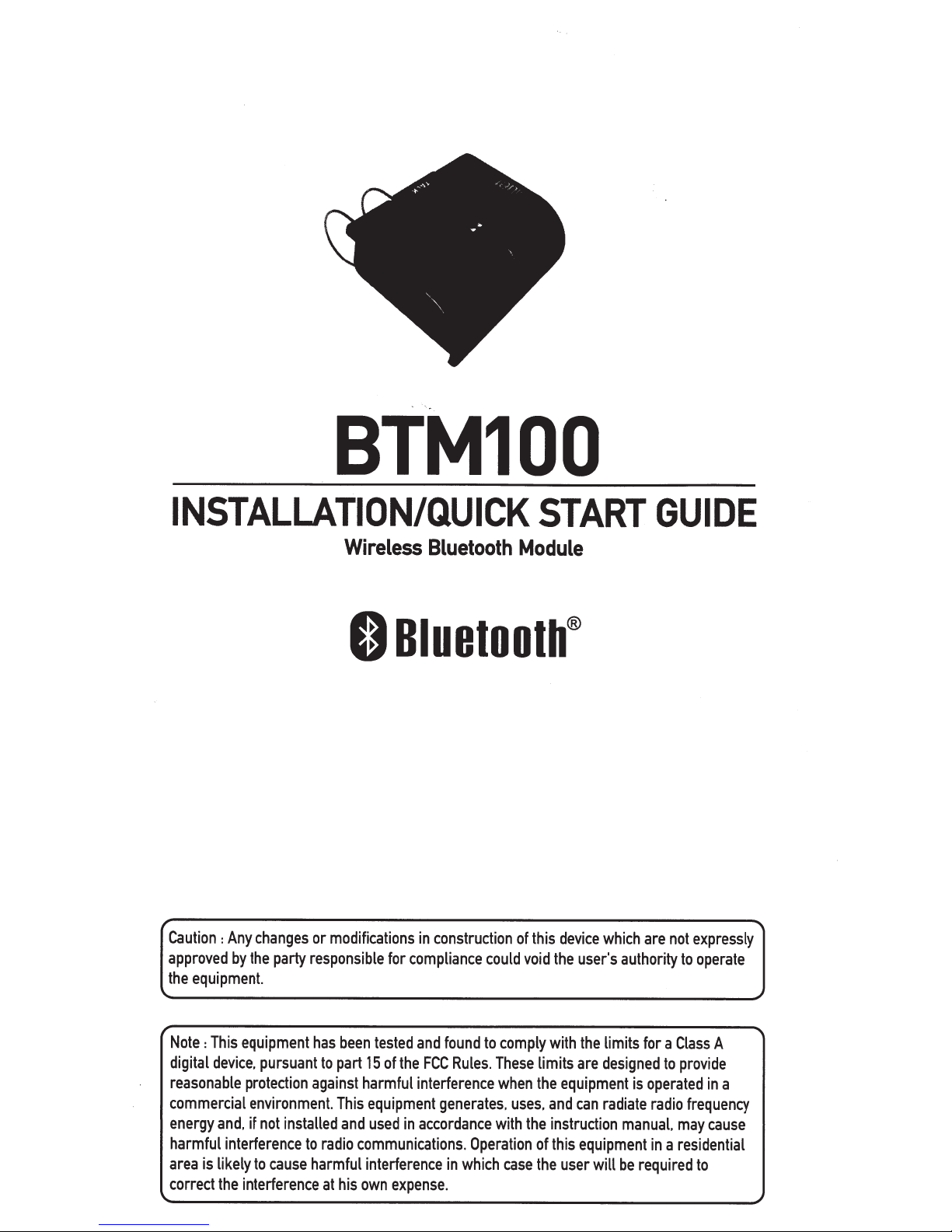
BTM100
INSTALLATION/QUICK
Caution:
approved
the
equipment.
Any
by
changes
the
party
Wireless
I
or
modifications
responsible
Bluetooth
Bluetooth®
in
construction
for
compliance
could
START
Module
of
this
device
void
the
which
user's
GUIDE
are
not
expressly
authority
to
operate
Note
:
This
equipment
digital
device.
reasonable
commercial
energy
harmful
area
is
correct
pursuant
protection
environment.
and.
if
not
interference
likely
to
the
interference
installed
cause
has
against
to
harmful
been
tested
to
part
15
of
harmful
This
equipment
and
used
radio
communications.
interference
at
his
own
expense.
and
found
the
FCC
Rules.
interference
generates.
in
accordance
in
to
comply
These
when
uses.
with
Operation
which
case
with
limits
the
equipment
and
the
instruction
of
this
the
user
the
limits
are
designed
is
can
radiate
manual.
equipment
will
be
for
a
Class
to
provide
operated
radio
may
in
a
residential
required
A
in
a
frequency
cause
to
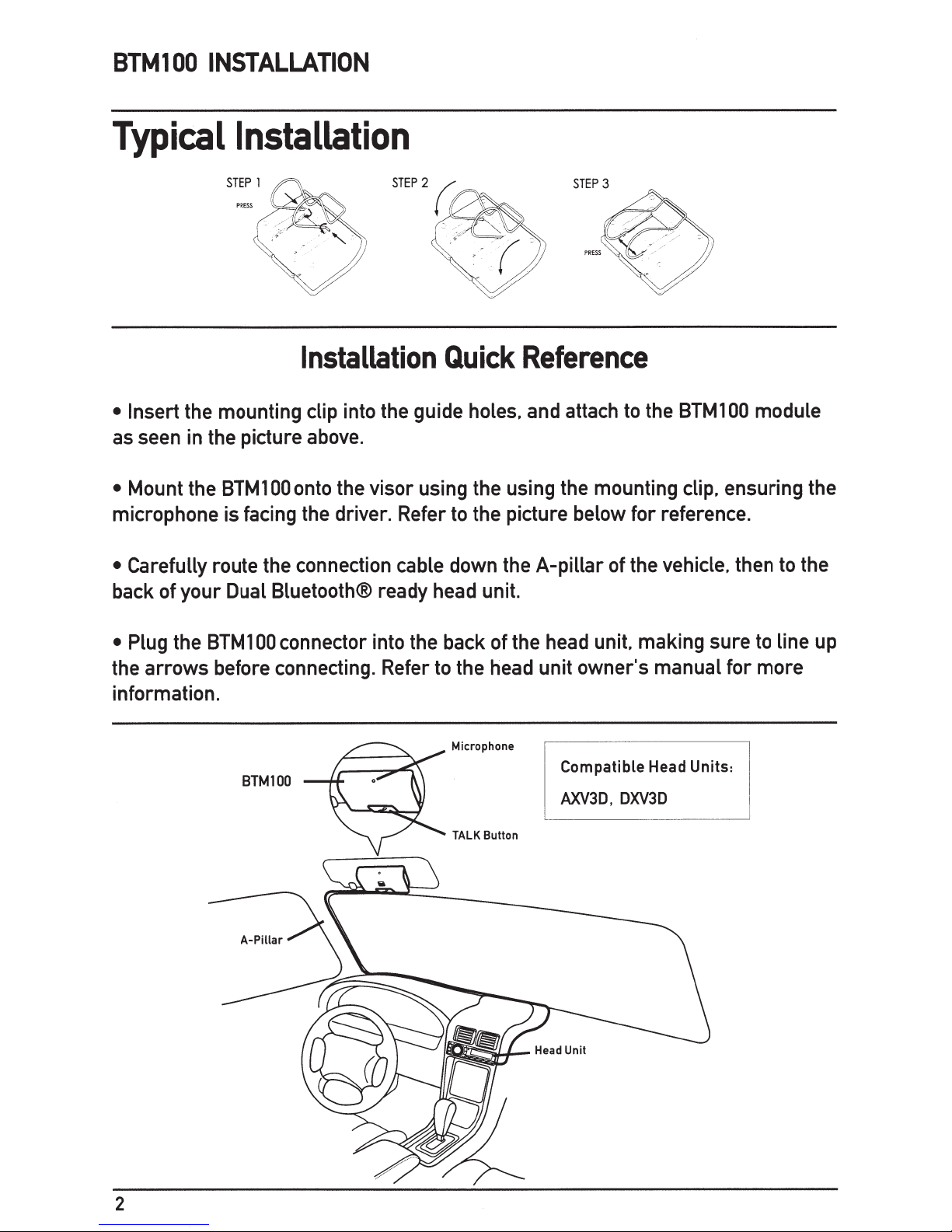
BTM1
00
INSTALLATION
Typical
• Insert the mounting clip into the guide holes. and attach to the
as seen in the picture above.
• Mount the
microphone is facing the driver. Refer to the picture below
• Carefully route the connection cable down the
back of
your
Installation
STEP
1
PRESS
Installation
BTM 1 00
Dual Bluetooth® ready head unit.
onto the visor using the using the mounting clip. ensuring the
Quick
STEP
3
Reference
for
A-pillar
of the vehicle. then to the
reference.
BTM 1 00
module
• Plug the
arrows
the
information.
BTM1
00
connector into the back of the head
before connecting. Refer to the head unit owner·s manual
BTM100
TALK Button
A-Pillar
unit
making sure to line up
Compatible Head Units:
AXV3D,
DXV3D
for
more
2
