Dualcomm DCSW-1005, DCSW-1005PT User Manual

DCSW-1005/DCSW-1005PT User’s Guide
Copyright © 2010 Dualcomm Technology, Inc. All Rights Reserved. Rev. 03a Page 1
USER’S GUIDE
DCSW-1005/DCSW-1005PT
5-Port 10/100base-T Ethernet Switch TAP
USB Powered • Port-Mirroring • PoE Pass-Through
(Patent Pending)
www.dual-comm.com
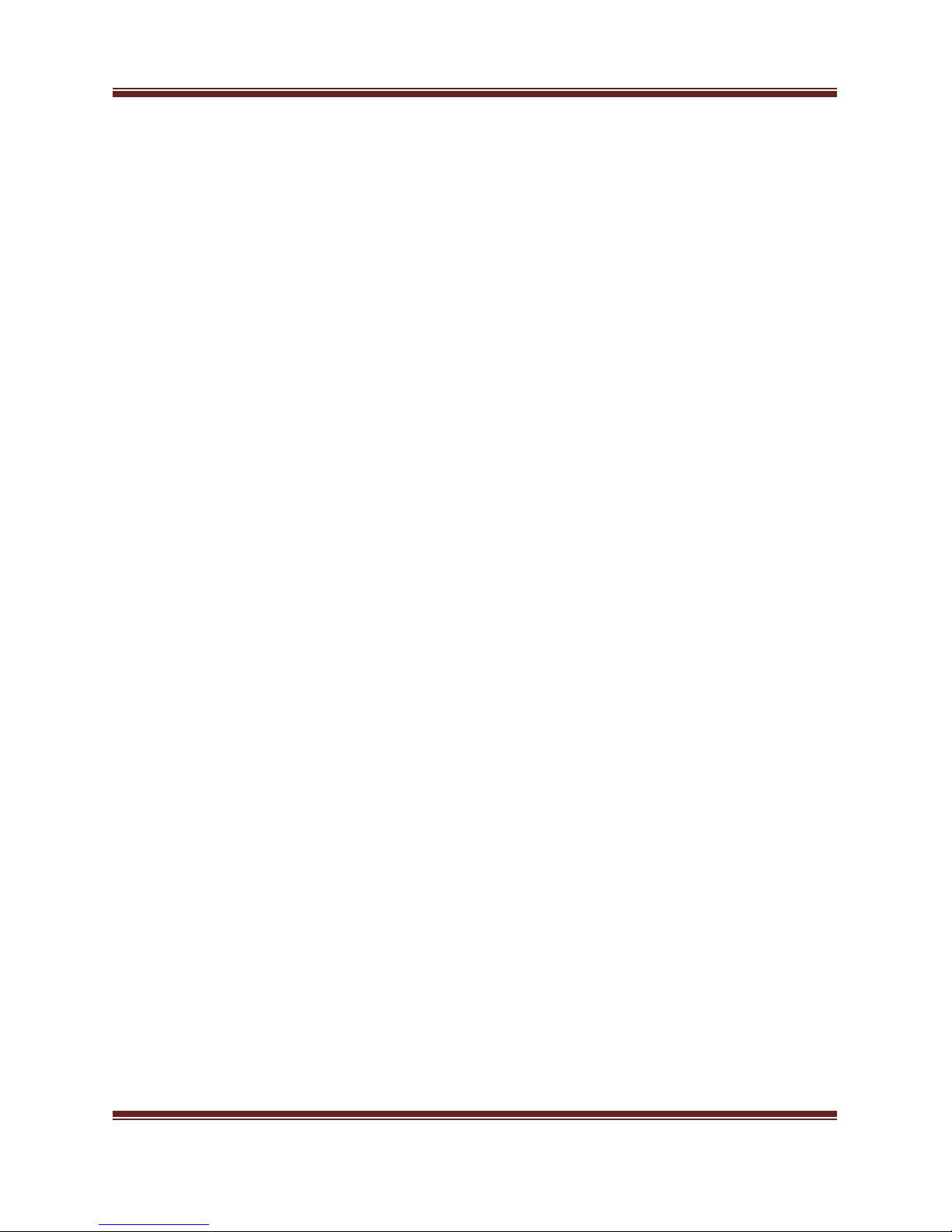
DCSW-1005/DCSW-1005PT User’s Guide
Copyright © 2010 Dualcomm Technology, Inc. All Rights Reserved. Rev. 03a Page 2
§1. PRODUCT DESCRIPTION
Dualcomm’spatent pending 5-Port 10/100base-T LAN Switch TAP (DCSW1005PT/DCSW-1005) can be used as both an 10/100Base-T Ethernet switch and a
network TAP (Test Access Point) device. Specifically, it offers several unique features
to better meet your network application needs, which include:
• “Power over Ethernet" Inline Power Pass-Through (DCSW-1005PT Only)
DCSW-1005PT implements a set of two ports for Power-over-Ethernet (PoE) inline
power pass-through, which provides a low cost solution to "expand" a PoE uplink
port into four downstream ports, one of which is capable of receiving the inline
power from the uplink cable to power a connected PD (e.g. an PoE enabled IP phone).
• Port-Mirroring
DCSW-1005/DCSW-1005PT offers a unique and low cost solution for capturing and
monitoring network traffic by means of Port-Mirroring. Port-Mirroring used to be a
feature typically found only in much more expensive managed switches requiring a
series of software configurations, but DCSW-1005/DCSW-1005PT makes it plug and
play and hassle free without going over your budget.
• USB Powered
DCSW-1005/DCSW-1005PT is designed to be conveniently powered by any USB port
of a computer so that no extra AC/DC power adapter is required and no AC outlet is
needed to get this device powered!
