Dual IPLUG XD642W Installation & Owner's Manual

INSTALLATION/OWNER'S MANUAL
AM/FM/WB Weather Receiver with Detachable Face
XD642W
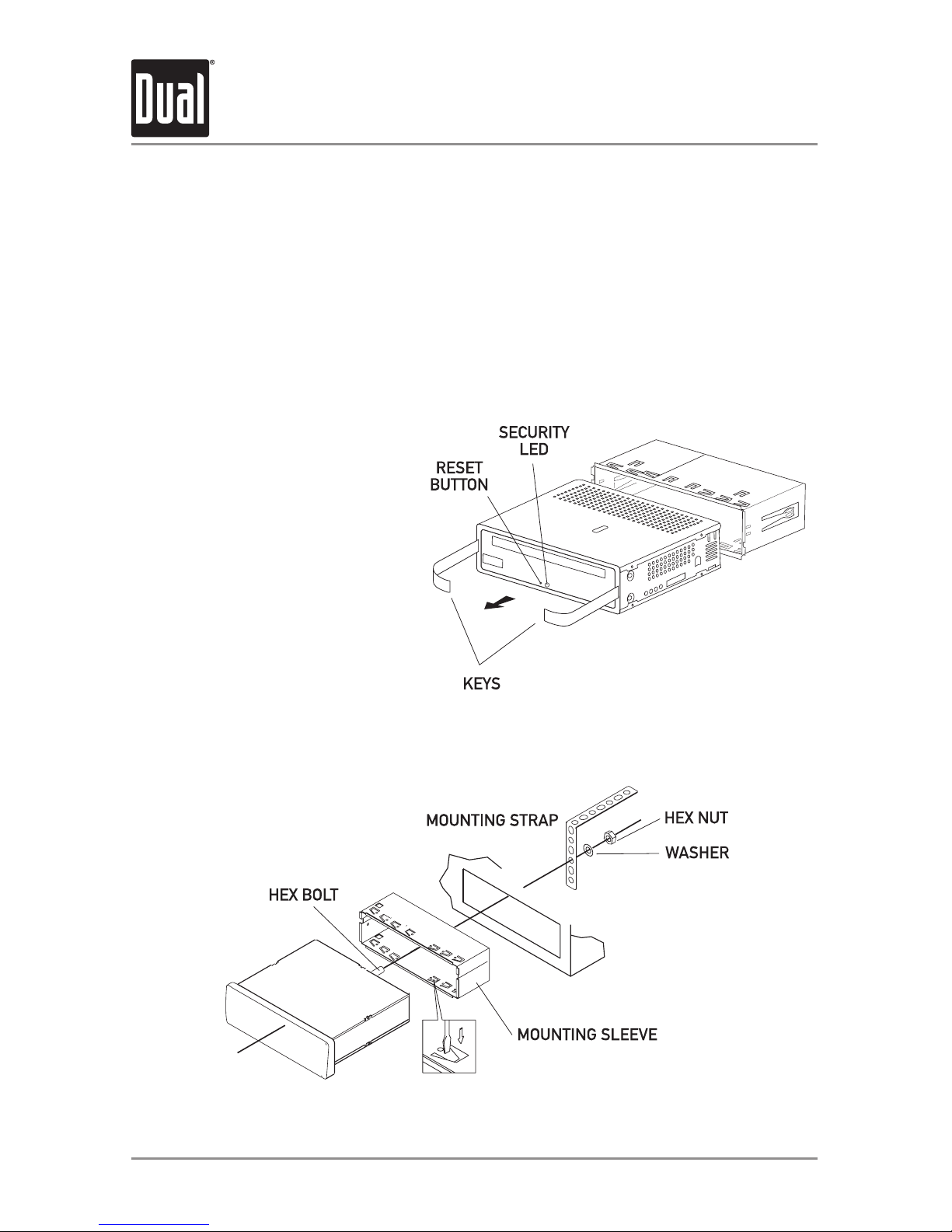
2
XD642W INSTALLATION
Preparation
TYPICAL FRONT-LOAD DIN MOUNTING METHOD
Please read entire manual before installation.
Before You Start
• Disconnect negative battery terminal. Consult a qualified technician for instructions.
• Avoid installing the unit where it would be subject to high temperatures, such as from
direct sunlight, or where it would be subject to dust, dirt or excessive vibration.
Getting Started
• Remove 2 transit screws located
on top of the unit.
• Insert the supplied keys into the
slots as shown, and slide the unit
out of the mounting sleeve.
• Install mounting sleeve into
opening, bending tabs to secure.
• Connect wiring harness and
antenna. Consult a qualified
technician if you are unsure.
• Certain vehicles may require an
installation kit and/or wiring
harness adapter (sold separately).
• Test for correct operation and slide
into mounting sleeve to secure.
• Snap trim ring into place.
• Mount the iplug™ adapter to any
smooth clean surface using the
supplied double-sided tape or
#2 x 3/8” Phillips head screws.
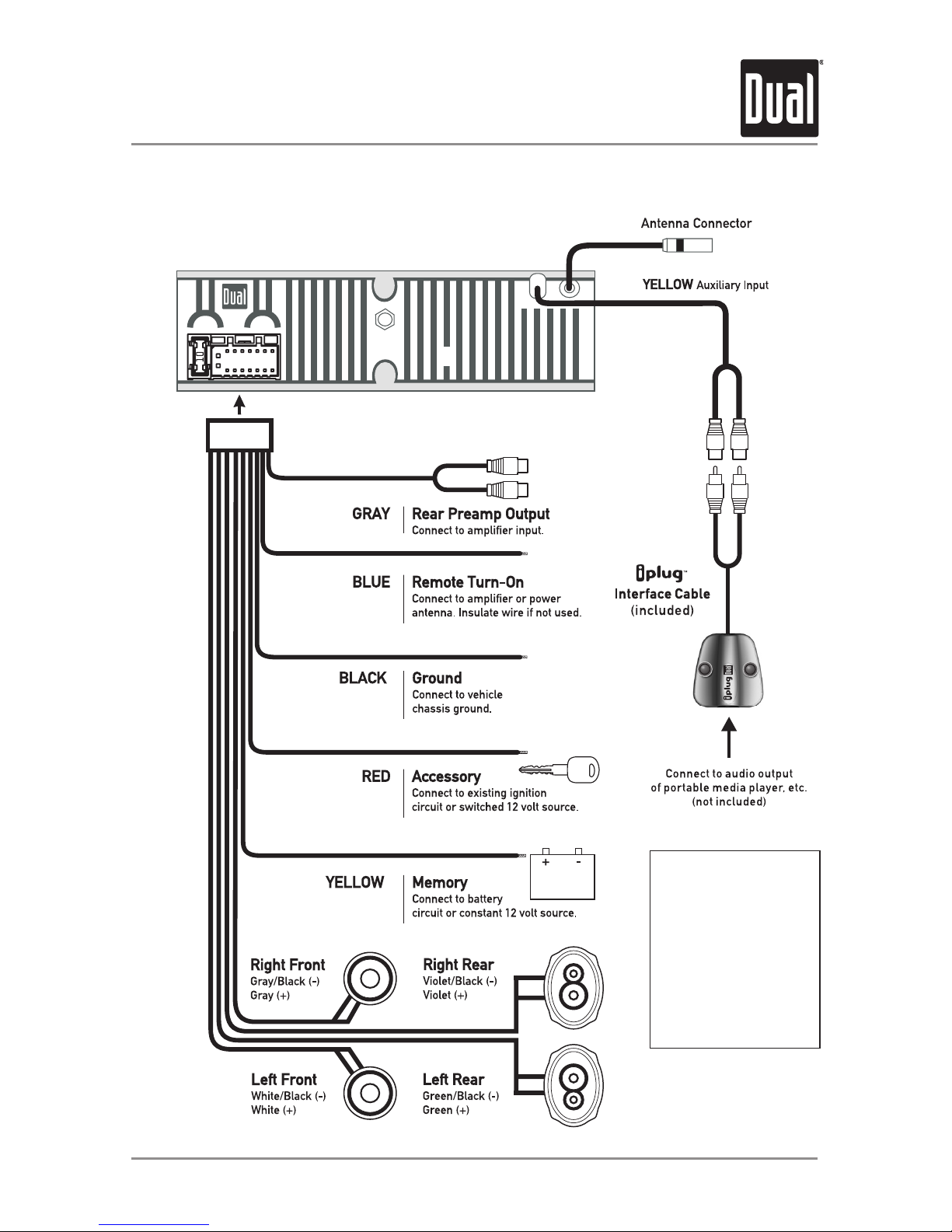
3
XD642W INSTALLATION
Wiring Diagram
FUSE
When replacing the fuse,
make sure new fuse is the
correct type and amperage.
Using an incorrect fuse
could damage the radio.
The XD642W uses one
10 amp ATM fuse located
beside the wiring connector.
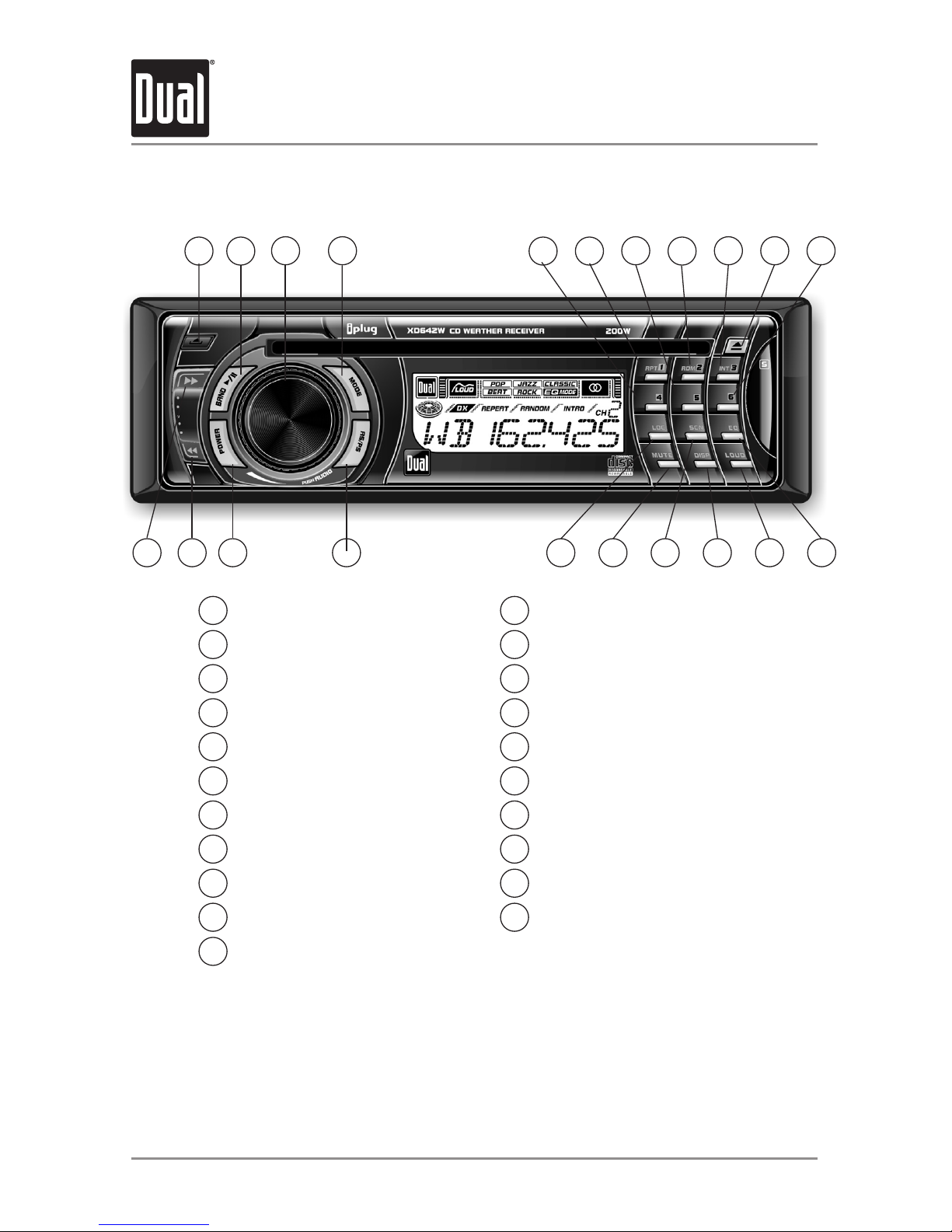
4
XD642W OPERATION
Control Locations
Release
Band/Play/Pause
Volume
Mode
Preset 4
Preset 1/Repeat
Preset 5
Preset 2/Random
Preset 3/Intro
Eject
Preset 6
1
2
3
4
5
6
7
8
9
10
11
EQ
Loudness
Display
Tuner Scan
Mute
Local/Distance
Auto Store/Preset Scan
Power
Tune/Track Down
Tune/Track Up
12
13
14
15
16
17
18
19
20
21
1921 18 17 16 15 14 13 12
1 2
3
5 6
7
8
9 10 114
20
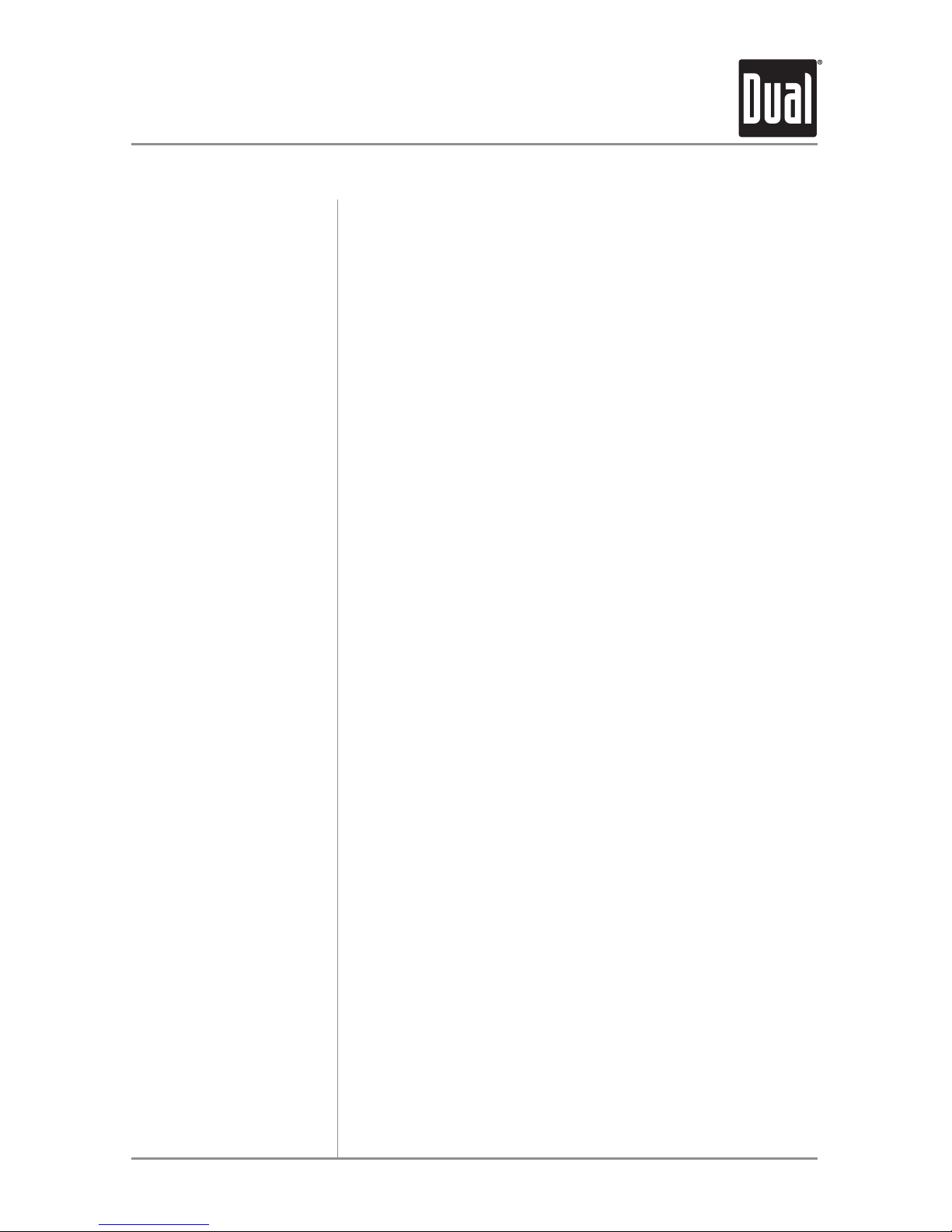
5
XD642W OPERATION
General Operation
Press RELEASE and pull away from the left side to remove.
To re-install, insert right side of faceplate first then push
left side to secure.
Remove trim ring and install supplied #1 x 7/32” Phillips
head screw through left side of mounting frame into faceplate.
Press POWER or any other button (except eject) to turn the
unit on. Inserting a disc will turn the unit on automatically.
Press POWER to turn the unit off.
Press MODE to select between tuner, CD player and auxiliary
input. Modes of operation are indicated in the display.
Press LOUD to activate and deactivate the loudness contour
curve. Activating this feature will enhance the bass and
treble frequencies when listening to music at low volumes.
Adjust volume using rotary encoder (00-46).
Press and hold POWER for 3 seconds to program currently
selected volume level. "P-VOL" and the current volume level
will momentarily appear in the display.
Press EQ to select between POP, JAZZ, CLASSIC, BEAT,
ROCK and OFF (default) equalization curves. Any adjustment
to the Bass or Treble settings automatically cancels the
current EQ curve (if one is selected).
Press DISP to select between clock and radio frequency
(tuner mode), clock and CD track/elapsed time (CD mode), or
clock and AUX (AUX mode).
With the unit on, press and hold DISP until the clock begins
to flash, then release. Press TUNE
nn
to adjust the
hours and TUNE
ll
to adjust the minutes. Press DISP
momentarily to save the selected time.
The clock will display 12-hour AM/PM time in USA frequency
spacing mode (PM 10:00). In European frequency spacing
mode, the clock will display 24-hour time (22:00).
Faceplate Removal
Semi-permanent
Faceplate Installation
Power On/Off
Mode
Loudness
Volume
Programmable
Turn-On Volume
Preset EQ Curves
Display
Set the Clock
12/24-hour Clock
