DTY MD12 Operation Manuals

使用说明书
Product:Model:Framenumber:
PurchaseDate:YearMonthDay
Clientname:
ContactAddress:
ContactTel:
GuaranteeMaintainExplanation
1.Fillingthecardaccordingtothefacts.
2.Thecardmustbesealedwithfranchiser’scachet,oritis
invalidation.
3.Guaranteedate:ifanydefectivegoodsfoundwithin1year,
ourfactoryrepairsitfreely.
4.thefollowingsituationsarenotwithinguaranteerange:
5.Ifneedguarantee,pleasecontactthefranchisertoconfirmit.
6.
(1)beyondguaranteedate;
(2)owingtoconnectionerror,thechipbeburnt;
(3)man-mademistakes.eg:thedisrepairshellorbutton;
(4)assembleordisassembleitbyoneself;
(5)operateitbeyondtemperature,humidityratings;
(6)otherdefectwhicharenotmadebyourfactory.
Pleasekeeptheguaranteeproperly.Wewillnotsupplyitagainif
youlose.
Theinstructionapplytofollowingmodel:MD12/MD12G.Pleasereadcarefullybeforeoperation!
DVR
MD12
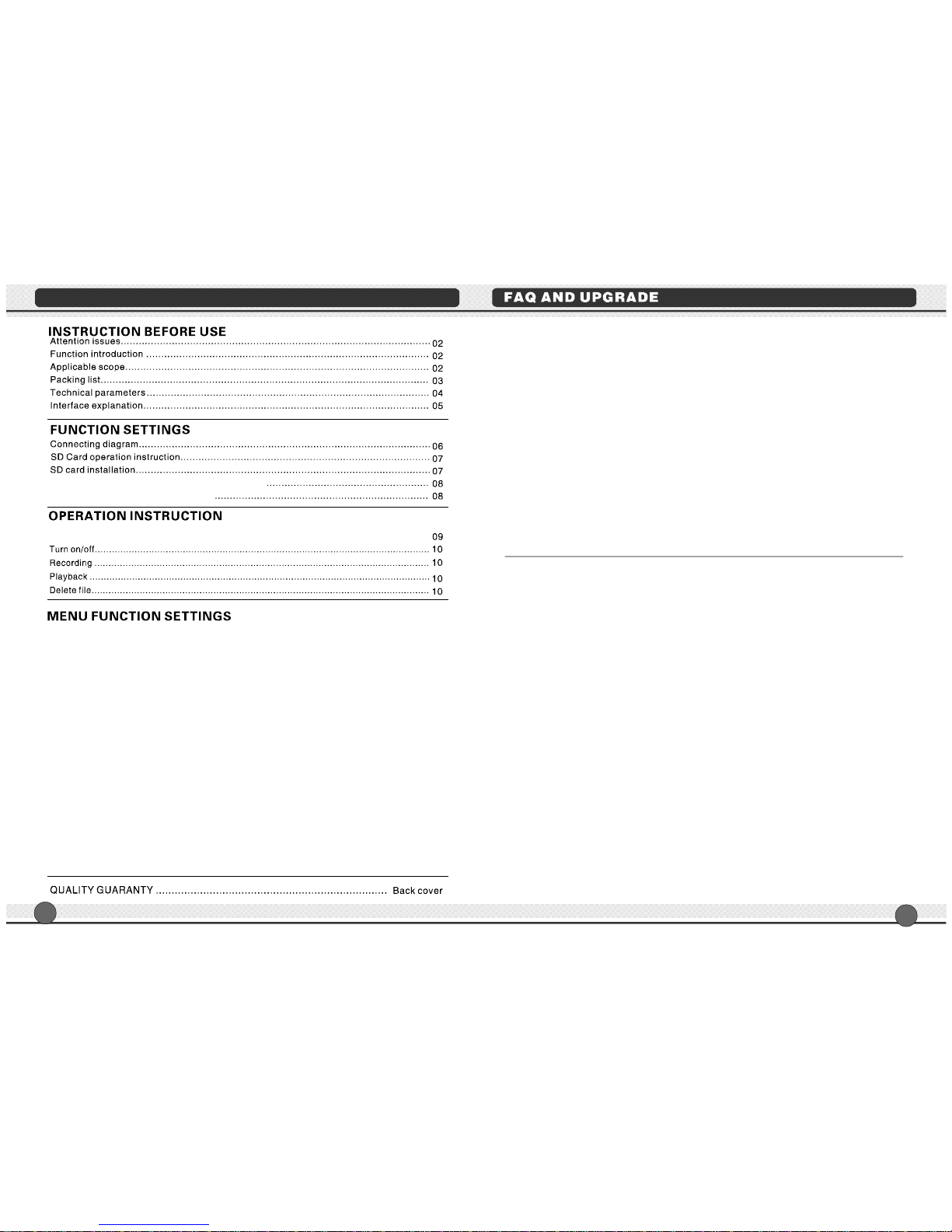
INDEX
1
18
Operationofpowerandcontrollingcombinedwire
Controllingcombinedwireinstruction
Menuinstruction
Filebrowse
Videosetting
Resolution
Framerate
Imagequality
Recordsetting
Bootrec.
Pre.Rec.
Motiondetect
Schedule
Overwrite
Advancedsetting
OSDsetting
IDsetting
Systemsetting
Time
Timezone
Language
Format
Reset
Cardinfo
FQAandupgradeissues
......................................................................................................
.............................................................................................................
...........................................................................................................
..............................................................................................................
..............................................................................................................
..........................................................................................................
........................................................................................................
.................................................................................................................
................................................................................................................
..........................................................................................................
................................................................................................................
................................................................................................................
Cliplength...............................................................................................................
.....................................................................................................
............................................................................................................
................................................................................................................
........................................................................................................
......................................................................................................................
...............................................................................................................
...............................................................................................................
...................................................................................................................
.....................................................................................................................
.................................................................................................................
..........................................................................................
11
11
12
12
12
12
12
13
13
13
14
15
15
15
15
15
16
16
16
16
17
17
17
18
Q1:Crash
Solution:Cutoffpower,thenrestart.
Q2:NoImage
Solution:Checkthecameraconnection.
Note:connect/pulloutthecameraafterpoweroff.
Q3:Unabletopoweron
Solution:Checkthepowerconnection&powercapacityofbattery.
Q4:Unabletopoweronafterdirtyshutdown
whileupdating
Solution:Asklocalfranchiserforsolution.
Note:Don'tdisassembletheequipment,oryouwillgetnoguarantee.
Q5:Othermalfunction
Solution:Asklocalfranchiserforsolution.
Note:Don'tdismantle/installtheequipment,orgettingnoguarantee.
Techniqueupgrade
1.Preparation:OneSDcard(Max.2GB,FATformat).SuggestusingKingstonSDCard;
2CopytheupgradesoftwaretotheSDcardroot(Pleaseextractthesoftwareandthen
copyittotheSDcardrootifthesoftwarefileformatisRar.);
3HavetheDVRconnectedaccordingtothemanualandinserttheSDcardwiththe
upgradesoftware;
4TurnontheDVR;
5AftertheDVRturnedon,thesystemwillrecognizethesoftwareintheSDcard
Automaticallyandstarttheupgrade;
6Whentheupgradecompleted,theDVRwillautomaticallyshutdown;
7PullouttheSDcard,haveitformattedasFATinthecomputer;
8InserttheformattedSDcardtotheDVRagainandturniton;
9TheDVRcanbeturnedonnormallyandenterthesystem.Then,theupgradesuccessful;
10.Upgradefinished.
.
.
.
.
.
.
.
.
Warning!
1.Nevercutoffthepowerduringupgrading,otherwisetheupgradewillfail.Then,the
DVRhastobereturnedtothefactoryformaintenance;
2.IftheDVRatyourhandisthelatestversion,pleaseDONOTupgradeitrepeatedly.
Otherwisethesystemdatawillbedamaged.
IRremotecontrollercontroloperation........................................................................

2
INSTRUCTIONBEFOREUSE
17
MD12isahighperformance,professionalDVRusedforpolicemanandvehicle.
Speciallyuse
,suchascar,taxi,bus,truck,coach,train,barge,
allkindsofvehicles.
Specialcar,suchascashtruck,policecar,etc.
Anyotherfieldtouse.
:
1.Small,middleandlargeautomobies
②.
③.
01.Immediatelygetinto"preview"moldonceitisturnedon.
02.Supportmanualrecord,motiondetectrecord,bootrecord,pre-recordand
schedulerecord.
03.PreEventrecord:Inmanualrecordsetting,DVRstartsrecording5secondsor10
secondsbeforetheRECkeyispressedinpreviewmode;Orinmotiondetection
mode,DVRstartsrecording5secondsor10secondsbeforethemotionisdetected
bythecamera.
04.Scheduledrecord:Thisistimerrecording.i.e.Inpreviewmode,DVRwillberecording
duringthepre-settimeperiod.
05.Supportrecordingtwochannelsaudioandvideosignalatthetime.
06.SupporttwochannelsrealtimeD1recording.
07.32GBSDcardcanrecordcontinuouslyfor48hoursatQVGAresolution.
08.Date,timeandIDcanstampedonvideo.
09.CanmatchcamerasvideostandardPALorNTSCautomatically.
10.Maximumsupport32GBSDcard,filesavemoldcanbestopwhenfulloroverwrite.
11.Chinese,EnglishandPortugueslanguagemenuareavailable,softwareupgradeis
avliableonline.
12.Poweroffdelaytoensurethelatestfileiswellsaved.
13.DVRcanprovideDC12Vpowertotwocamerasdirectly,extralpowerforcamerasdo
notneeded.
14.Withhi-impactalloyhouse.Anti-vibrationdesign,alltheconnectorsareanti-shake.
15.Byusingourespeciallydesignedcontrolbox,theuserscanoperatetheDVR
convenientlyeventhoughitisplacedinaconcealedposition.
Attentionissues
Functionintroduction
Applicablescope
MD12isanewgenerationof2channelsdigitalvideorecorder.Byadoptingadvanceddualcoretechnology,MD12trullyrealizes2channalsrealtimerecord(audioandvideo)
simultaneously.Bothofthe2channels’ videoresolutioncanreachupto720*480/30fps.
Thevideofilesofchannel1andchannel2willbesavedinSDcard1andSDcard2
respectively.MD12hasmanyrecordingmolds,suchasmanualrecord,motiondetect
record,bootrecord,schedulerecordandpre-record.
1.Havealltheaccessoriesconnectedbeforepoweron
;
2.CutoffpowerwheninsertorpulloutSDcardinordernottodamagemachine
;
3.Cutoffpowerwheninsertorpulloutacamerainordernottodamagemachine;
4.Donottouchitsmetalpart,becausephysicalelectrostaticcanmaketheSDcard
ruinedpermanently
;
5.
;
6.Pleasekeepwaterandanyliquidawayfromthemachine,inordernottocauseshortcircuit;
7.Pleasedon'tpressbuttonssimultaneouslyandoperateillegally,oritwon'twork.
Pleaseusespecialvehiclepower
SystemSetting
Time
TimeZone
Format
Reset
Language
Yes
No
SystemSetting
Time
TimeZone
Format
Reset
Language
Yes
No
CardInfo
TotalSize:1008MB
UsageSize:0.1%
RemainSize:99.9%
55Reset
eft
'resetsystemsettings
.ResetSelect,PressOKtocomfirm.
Limagewillbeshown:
YESResetsystemsettings
PressUPorDOWNtoselect,andpressOKto
confirm.
NODont
--
--
--
5.4FormatOnSystemSettingpage,select
Format,andpressOKtoconfirm,leftpagewill
beshown.
YESFormatSDcard
NODon'tFormatSDcard
PressUPorDOWNtoselect,andpressOKto
confirm.
--
--
--
6.CardInfo--OnMainMenupage,pressUPor
DOWNkeytoselectCardInfo,pressOKto
confirm.LeftimagewillbeShown,hereyoucan
checkSDcardinfo.
