DTVS DSR2, DTVS-DSR2 User Manual

DTVS-DSR2 User Guide
Digital Satellite Receiver


Contents
Safety Instructions ....................................................................................................................5
Warning
................................................................................................................................................................. 5
Copyright Statement
........................................................................................................................................ 5
Disclaimer
............................................................................................................................................................. 5
About the Set Top Box
...............................................................................................................6
Main Features
...................................................................................................................................................... 6
Package Contents...............................................................................................................................................6
Product Overview
......................................................................................................................7
Top View
................................................................................................................................................................ 7
Front Panel
............................................................................................................................................................ 7
Rear Panel..............................................................................................................................................................8
Remote Control
..........................................................................................................................9
Installing the Batteries
............................................................................................................11
Caution
.................................................................................................................................................................11
Using the Remote Control.............................................................................................................................11
Connecting to Equipment
.......................................................................................................12
How to get good reception
..........................................................................................................................12
Connections to a TV
........................................................................................................................................12
First Time Installation
..............................................................................................................15
Switch Program........................................................................................................................15
Volume Control
........................................................................................................................15
Text
...........................................................................................................................................15
Info
...........................................................................................................................................16
Information Banner
.................................................................................................................17
Sleep
.........................................................................................................................................17
Quick Select
.............................................................................................................................17
Audio Selection........................................................................................................................18
TV/Radio
...................................................................................................................................18
Subtitles
...................................................................................................................................18
Teletext Selection
....................................................................................................................18
EPG (Electric Program Guide)
.................................................................................................19
Select a Programme in EPG
..........................................................................................................................19
Button Functions in EPG
................................................................................................................................19
Recording
.................................................................................................................................20
Start Recording
.................................................................................................................................................20
Stop Recording..................................................................................................................................................20
Time shift Recording
.......................................................................................................................................21
PlayBack & Trick Mode
....................................................................................................................................22
Button Functions in Playback
......................................................................................................................22

Main Menu ...............................................................................................................................23
Customising the Channel Manager
........................................................................................23
Channel Organizer
...........................................................................................................................................23
ESG
.........................................................................................................................................................................24
Favourite List
......................................................................................................................................................25
Customising the System Installation
.....................................................................................26
Installation
..........................................................................................................................................................26
– Blind Scan ...............................................................................................................................................26
– Satellite Scan .........................................................................................................................................27
Factory Default
..................................................................................................................................................28
S/W Upgrade via OTA
......................................................................................................................................28
Country Setup
...................................................................................................................................................29
Version
..................................................................................................................................................................29
Customising the User Settings
...............................................................................................30
Language
...........................................................................................................................................................30
OSD
........................................................................................................................................................................30
TV
...........................................................................................................................................................................31
Time
.......................................................................................................................................................................32
Wakeup Timer
....................................................................................................................................................32
Parental Lock
......................................................................................................................................................33
Recording Oset
...............................................................................................................................................34
Customising the Media Manager
...........................................................................................35
Thumbnail Browser
.........................................................................................................................................35
Record Bookmark
............................................................................................................................................36
Record Editing
...................................................................................................................................................37
Rename
................................................................................................................................................................38
Recording Booked List ...................................................................................................................................38
Media Information
...........................................................................................................................................40
Troubleshooting
.....................................................................................................................41
Specications
...........................................................................................................................42
Warranty
..................................................................................................................................43
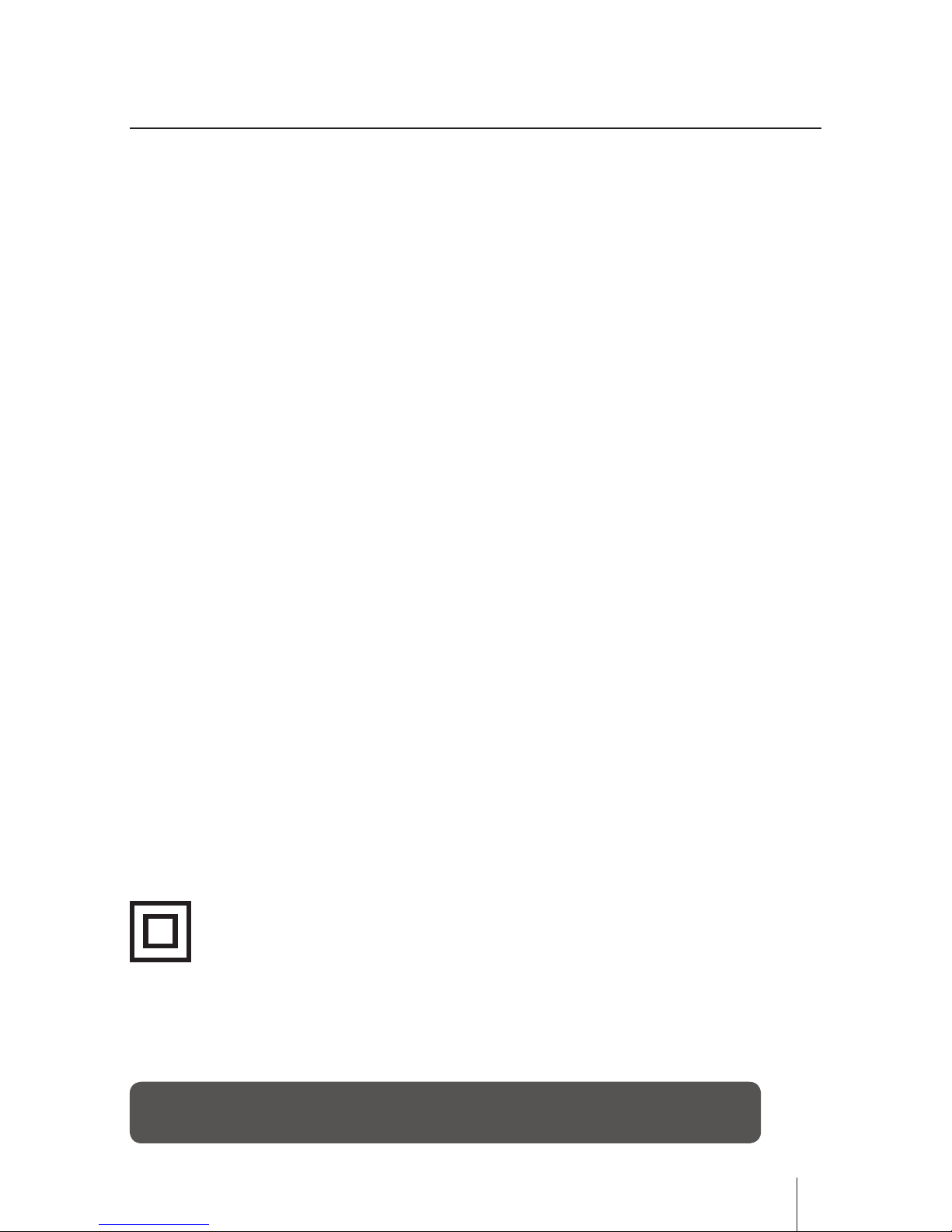
5
Safety Instructions
• Always read the safety instructions carefully.
• Keep this User's Manual for future reference.
• Keep this equipment away from humidity.
• Lay this equipment on a reliable at surface before setting it up.
• Do not stand it on soft furnishings.
• If any of the following situation arises, get the equipment checked by a service Technician:
- The equipment has been exposed to moisture.
- The equipment has been dropped and damaged.
- The equipment has obvious sign of breakage.
- The equipment has not been working well or you cannot get it work according to User's
Manual.
Warning
• To prevent the risk of electric shock, do not open the cover or the back of the receiver.
• Do not block the ventilation holes of the device. Leave an appropriate gap above and around it to
allow for adequate ventilation.
• Do not place the device in an unventilated cabinet or on top of a unit which emits heat.
Copyright Statement
No part of this publication may be reproduced in any form by any means without the prior written
permission. Other trademarks or brand names mentioned herein are trademarks or registered
trademarks of their respective companies.
Disclaimer
Information in this document is subject to change without notice. The manufacturer does not make
any representations or warranties (implied or otherwise) regarding the accuracy and completeness
of this document and shall in no event be liable for any loss of prot or any commercial damage,
including but not limited to special, incidental, consequential or other damage.
This symbol indicates that this product incorporates double insulation between hazardous
mains voltage and user accessible parts. When servicing use only identical replacement
parts.
To reduce the risk of re or electric shock, do not expose this apparatus to water or colds.

6
About the Set Top Box
This DVB-S Satellite Receiver is a Free-To-Air digital satellite receiver, allowing you to access free-to-
air digital Satellite TV channels and radio broadcasts on your TV set. Its digital reception covers C &
Ku band. PVR is supported for this Receiver. Compared with analog TV programs, digital TV programs
eliminate the noise and interference by oering high quality video and audio. An on-screen initial
installation guide is provided so that you can easily start to enjoy watching the programs. In addition,
a fully featured remote control is included that oers you access to every feature with a simple press
of a button.
Main Features
• Fully compliant with New Zealand DVB-S standards
• Full MPEG2 ISO/IEC 13818 transport stream compliant audio/video decoding
• QPSK demodulator
• Automatic channel search
• Channel edit and deletion
• Parental lock control
• EPG (Electronic Program Guide) and teletext function (where available)
• Tuner RF in/loop through
• CVBS / YCbCr / HDMI / Digital Audio via coaxial
• Digital Audio and Video via HDMI output
• Support Recording and TimeShift
• RF Modulator support
• Full function remote control
Package Contents
Before installation, please check the items of the package. The package should contain the following
items:
1. DVB-S Satellite Receiver x 1
2. Remote Control x 1
3. AAA size Battery x 2
4. Instruction Manual x 1
5. Warranty Card x 1
6. Quick Start Guide x 1
7. RF Cabel x 2
8. AV Cable x 1
9. HDMI Cable x1
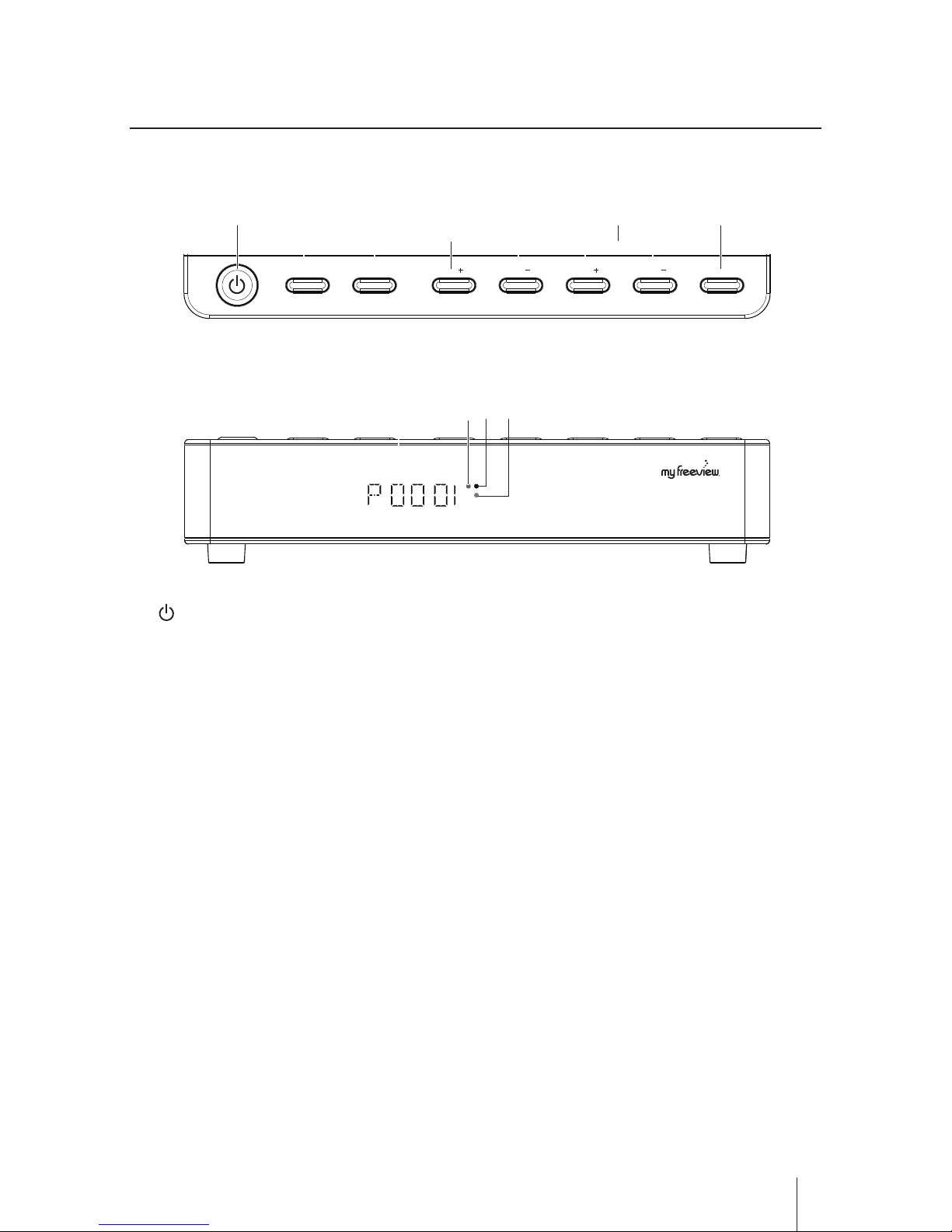
7
MENU OK CH CH VOL VOL REC
Product Overview
Top View
1 3 5 62 4
8 9 10
1. button
To switch the receiver between on and O mode.
2. MENU button
To open the menu so that you can change the
settings of your receiver.
3. OK button
To conrm selection in OSD menu/display TV
channel list.
4. CH +/- button
- To switch between channels.
- Press to navigate up and down within the
menu setup.
5. VOL +/- button
- To increase and decrease the volume.
- Press to navigate left and right within the menu
setup.
6. REC button
To record the current programme.
7. LED Display
To display the status of the receiver, in playing
menu it shows "MENU"; in watching TV channel it
shows the channel No.; in standby mode it shows
the time; in searching channels it shows "TUNE".
8. LED indicator light 1
Will show in amber while watching Live TV.
Will show in green when recording.
9. LED indicator light 2
Will appear in red when in standby mode.
10. IR receiver
Front Panel
7

8
Rear Panel
1. LNB IN
Connect to your satellite antenna.
2. LNB OUT
Connect to your TV if supported satellite or your
another receiver.
3. HDMI
Output the high quality video and audio to your
TV via HDMI cable.
4. USB
Upgrade for your recevier.
5. Ethernet
6. TV ANT IN
Input the TV antenna to your receiver.
7. TO TV
Connect to your TV via coaxial cable.
1
2 3 5 7 9 1310
4 6 8
11 12
8. YCbCr
Output the high quality video to your TV via RCA
cable.
9. SPDIF
Output the digital audio.
10. AUDIO L/R
Connect to your TV or other equipment.
11. Video
Connect to your TV or other equipment.
12. AC IN Socket
13. Power
Switch your receiver On / O .
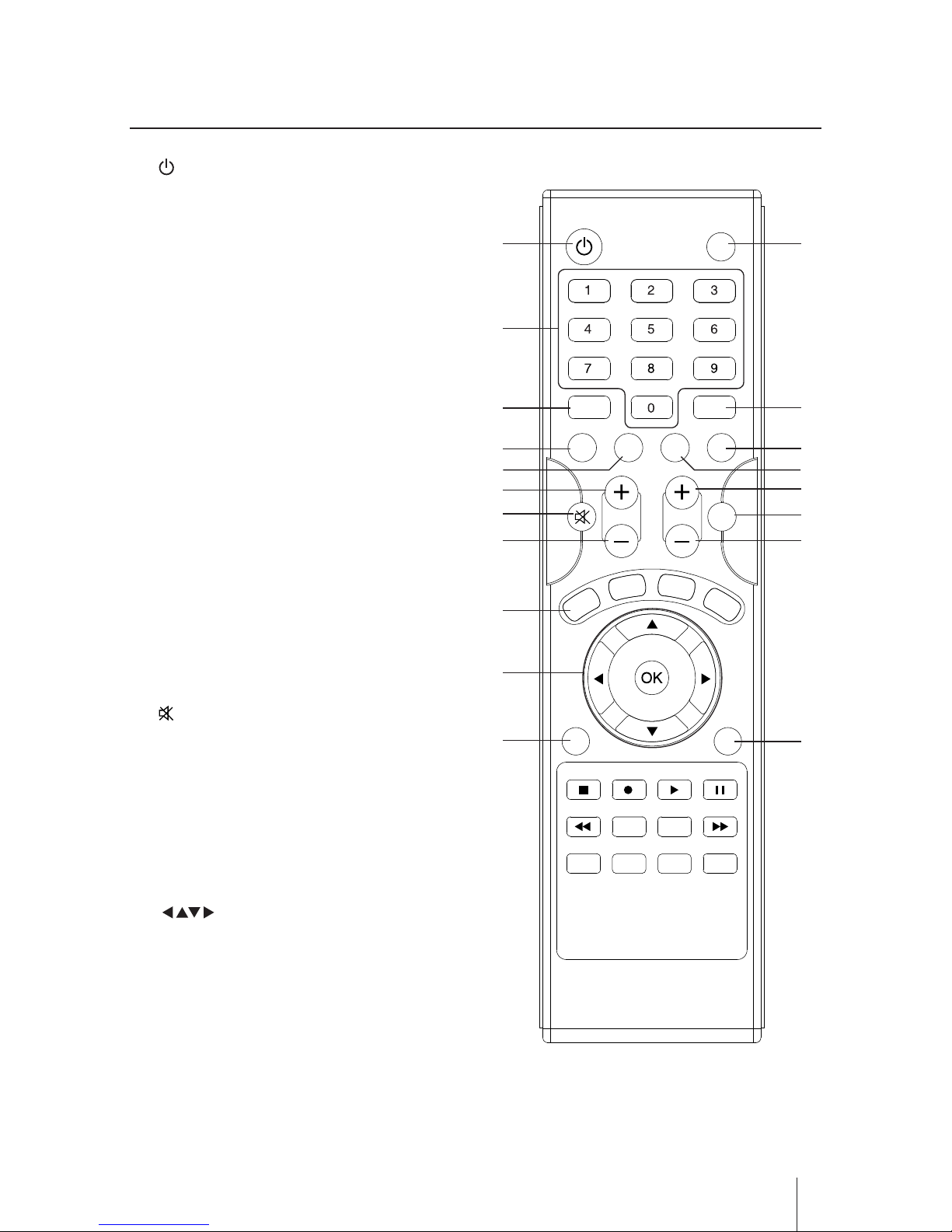
9
Remote Control
1. button
To switch the receiver between on and o(standby)
mode.
2. TV/RADIO button
Switch between TV and Radio mode.
3. 0-9 buttons
Enter values and select the channel directly by
entering its number.
4. TXT button
To open teletext function.
5. Back button
To return to the previous progamme.
6. MENU button
To open the main menu.
7. GUIDE button
Electronic progamme guide.
8. TEXT button
To access to digitaltext service.
9. EXIT button
Enter the menu to normal TV view.
10. V+/- buttons
To increase and decrease the volume.
11. button
To mute and restore the sound output.
12. P+/- buttons
To switch up and down in channels.
13. INFO button
Display the service information.
14. Coloured buttons
For interactive functions.
15. buttons
To navigate the menu setup.
OK button
Conrm selection in OSD menu/display TV
channel list.
16. REC LIST button
To open the recorded list menu.
17. PLAY LIST button
To open the playback list menu.
TV/RADIO
TXT
GUIDE
TEXT
INFO
PLAY LIST
REC LIST
MARK
FAV
AUDIO
SUB SLEEP
JUMP
V P
BACK
EXIT
MENU
1
3
4
6
7
10
11
10
5
9
8
12
12
13
14
15
16
17
2
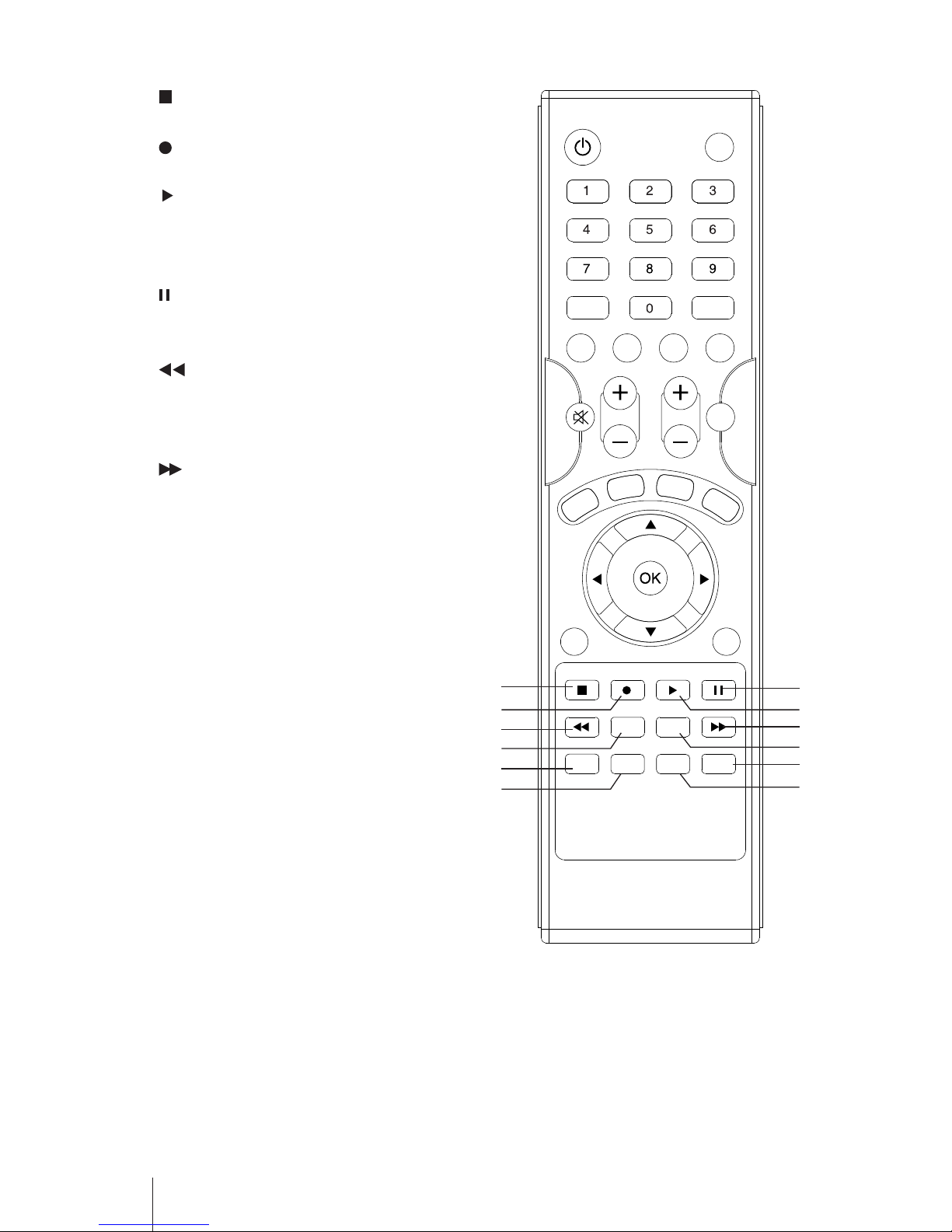
10
18. STOP
button
To stop the playback or recording.
19. REC button
To record the current programme.
20.
PL AY button
Press once to start playback in the Thumbail
Browse menu when you selected the recorded
progamme.
21. PAUSE button
To pause playback,
To start timeshifting.
22. FRW button
To fast rewind playback.
23. MARK button
24. JUMP button
25. FFW button
To fast forward playback.
26. FAV button
To display the favourite menu.
27. AUDIO button
To select Audio model.
28. SUBT button
Change subtitle for current broadast.
29. SLEEP button
To sleep timer of your receiver.
TV/RADIO
TXT
GUIDE
TEXT
INFO
PLAY LIST
REC LIST
MARK
FAV
AUDIO
SUB SLEEP
JUMP
V P
BACK
EXIT
MENU
18
19
22
26
23
27
21
25
29
20
24
28
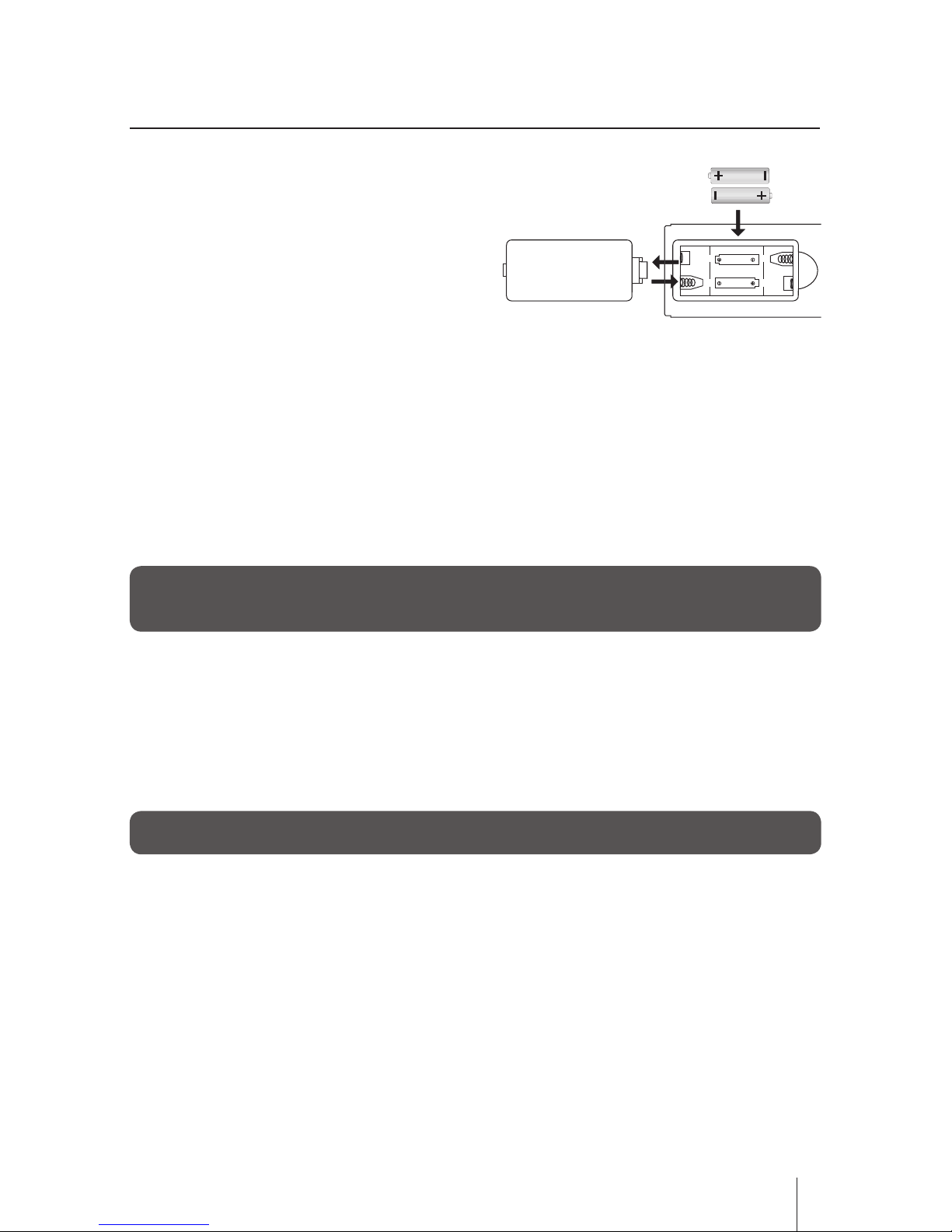
11
Installing the Batteries
Remove the battery cover from the remote control
and put two AAA size batteries inside the
compartment. The diagram inside the battery
compartment shows the correct way to install the
batteries.
Caution
• Keep batteries out of childrens’ reach.
• Don’t attempt to recharge, short-circuit, disassemble, heat or throw the batteries into re.
• Always replace both batteries at the same time. Never mix new and old batteries or batteries of a
dierent type.
• If you don’t intend on using the remote control for an extended period, remove the batteries to
prevent possible leakage and corrosion.
• Don’t drop, apply shock or step on the remote control.
• Don’t spill water on the remote control.
Using the Remote Control
• Point the remote control towards the front of your receiver.
• The remote control has a range of up to 7 metres from the receiver at an angle of up to 60 degrees.
• The remote control will not operate if its path is blocked.
If the receiver does not operate when operating the remote control from a close range, you may
need to replace the batteries.
Sunlight or very bright light will decrease the sensitivity of the remote control.
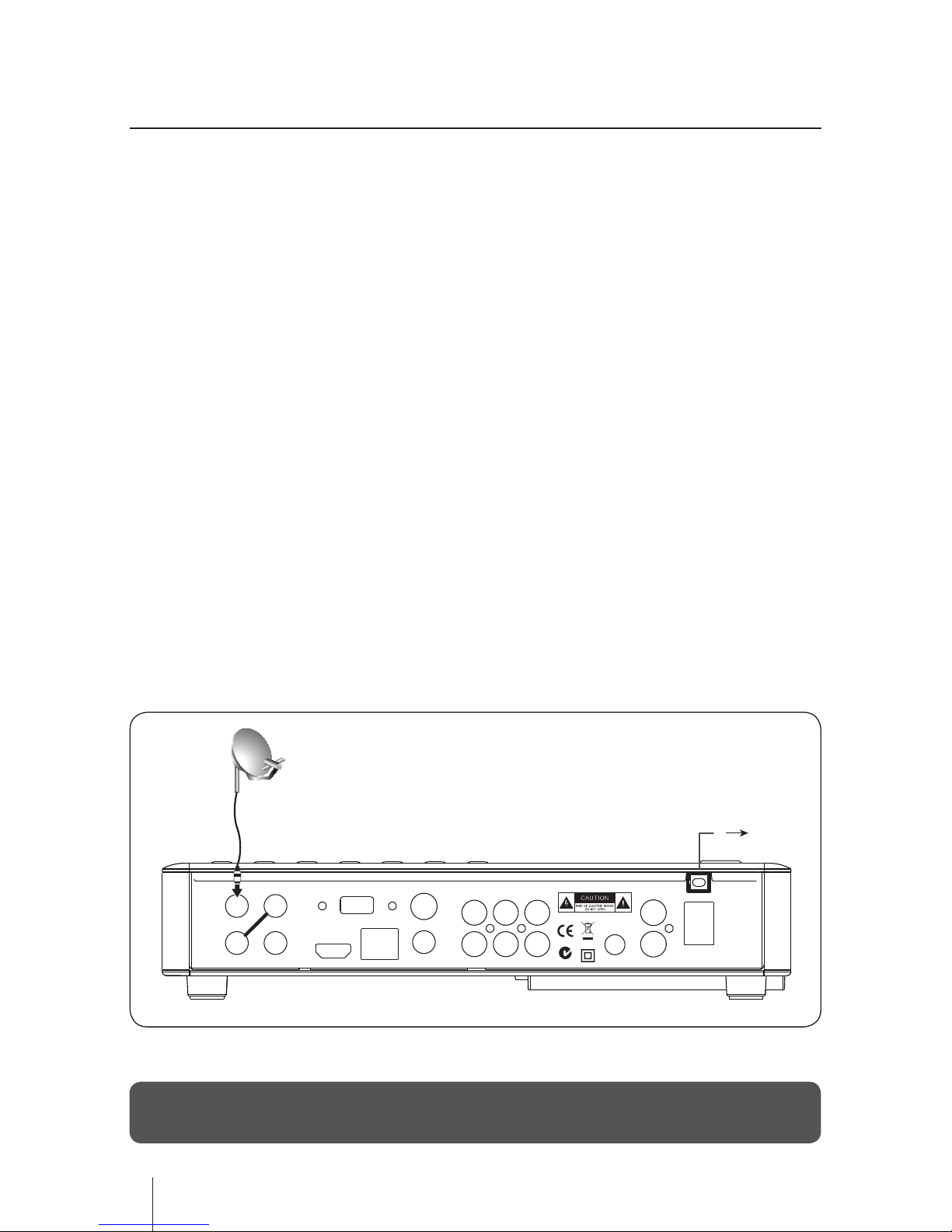
12
Connecting to Equipment
How to get good reception
There are many ways to connect the satellite receiver to your home entertainment system,
depending on the equipment and connection types you have. However, for the best video/audio
quality, use the higher quality YCbCr, HDMI and S/PDIF connections if available.
Please always remember to disconnect the satellite decoder from the power source prior to
connecting or disconnecting the antenna cable to the LNB (on the satellite dish). This is necessary as
the LNB installed on your dish may be powered via the antenna cable that connects to the antenna
in on the rear panel of the receiver.
Connections to a TV
There are several ways of connecting you receiver to the TV and Hi-Fi System. Connection between
the receiver and TV is possible via YCbCr component or via CVBS.
Connect the receiver via Video L/R, YCbCr, HDMI, SPDIF and Audio system.
Connect mains plug last, ensure your receiver is connected to the TV and Dish before plugging in
to mains power.
13/18V
500mA Max.
LNB1 IN LNB2 IN
LNB
1 OUT
LNB
2 OUT
UPGRADE ONLY
TV ANT IN
SPDIF L-AUDIO-R VIDEO
L
R
AC 110-240V~
50/60Hz
30W Max.
OFF
ON
POWER
Y Cb Cr
TO TV
HDMI
ETHERNET
Z1082
Satellite antenna
input
Mains cable
To Mains
socket
SS
Connecting to satellite dish
• Connect the satellite dish cable to LNB1 IN.
• Connect one end of the supplied loop cable to LNB1 OUT.
• Connect the other end of the loop cable to LNB2 IN.
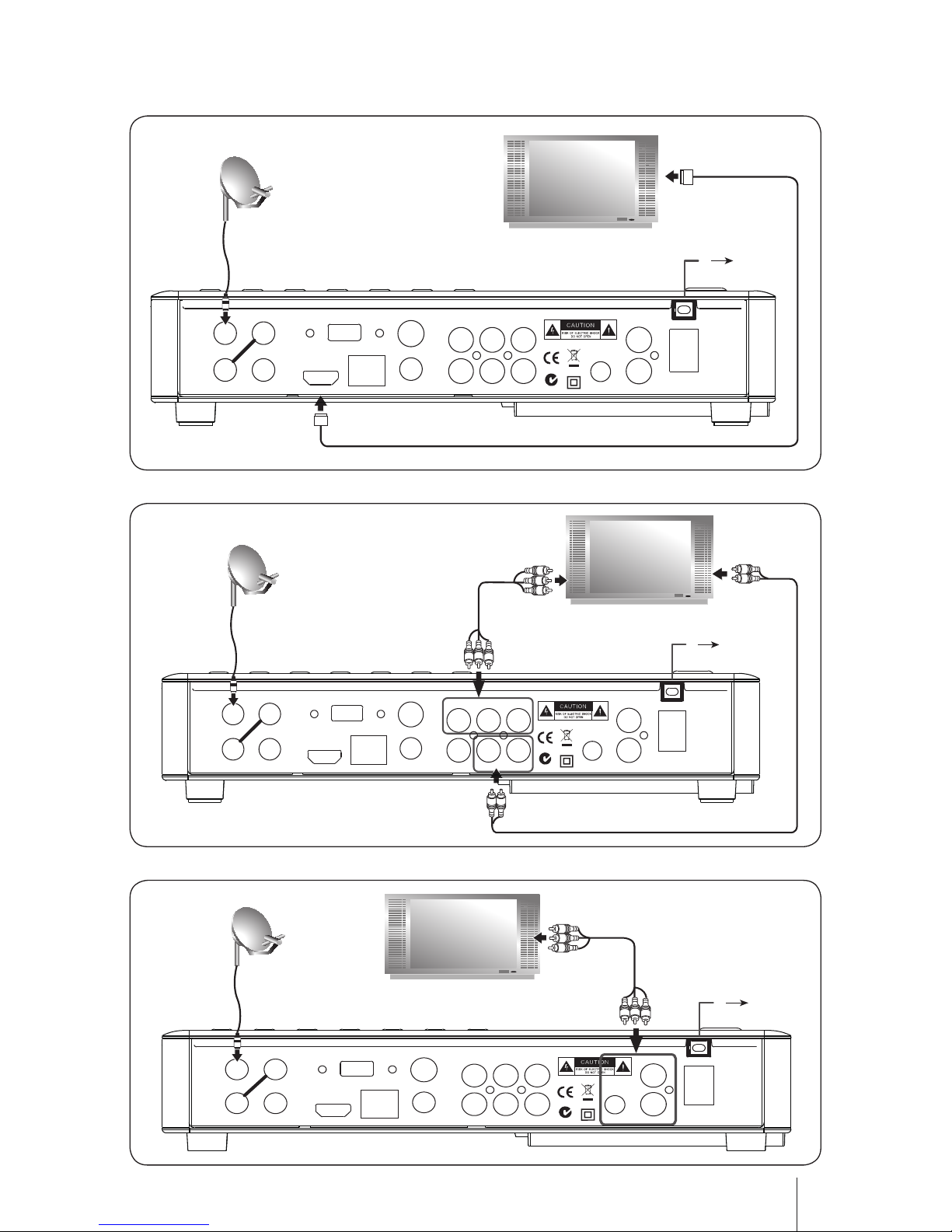
13
TV
13/18V
500mA Max.
LNB1 IN LNB2 IN
LNB
1 OUT
LNB
2 OUT
UPGRADE ONLY
TV ANT IN
SPDIF L-AUDIO-R VIDEO
L
R
AC 110-240V~
50/60Hz
30W Max.
OFF
ON
POWER
Y Cb Cr
TO TV
HDMI
ETHERNET
Z1082
Satellite antenna
input
Mains cable
To Mains
socket
SS
HDMI in
Connecting via HDMI
Connecting via Composite
Connecting via Component
TV
13/18V
500mA Max.
LNB1 IN LNB2 IN
LNB
1 OUT
LNB
2 OUT
UPGRADE ONLY
TV ANT IN
SPDIF L-AUDIO-R VIDEO
L
R
AC 110-240V~
50/60Hz
30W Max.
OFF
ON
POWER
Y Cb Cr
TO TV
HDMI
ETHERNET
Z1082
Satellite antenna
input
Component in
Component in
Mains cable
To Mains
socket
SS
TV
13/18V
500mA Max.
LNB1 IN LNB2 IN
LNB
1
OUT
LNB
2
OUT
UPGRADE ONLY
TV ANT IN
SPDIF L-AUDIO-R VIDEO
L
R
AC 110-240V~
50/60Hz
30W Max.
OFF
ON
POWER
Y Cb Cr
TO TV
HDMI
ETHERNET
Z1082
Satellite antenna
input
AV in
Mains cable
To Mains
socket
SS
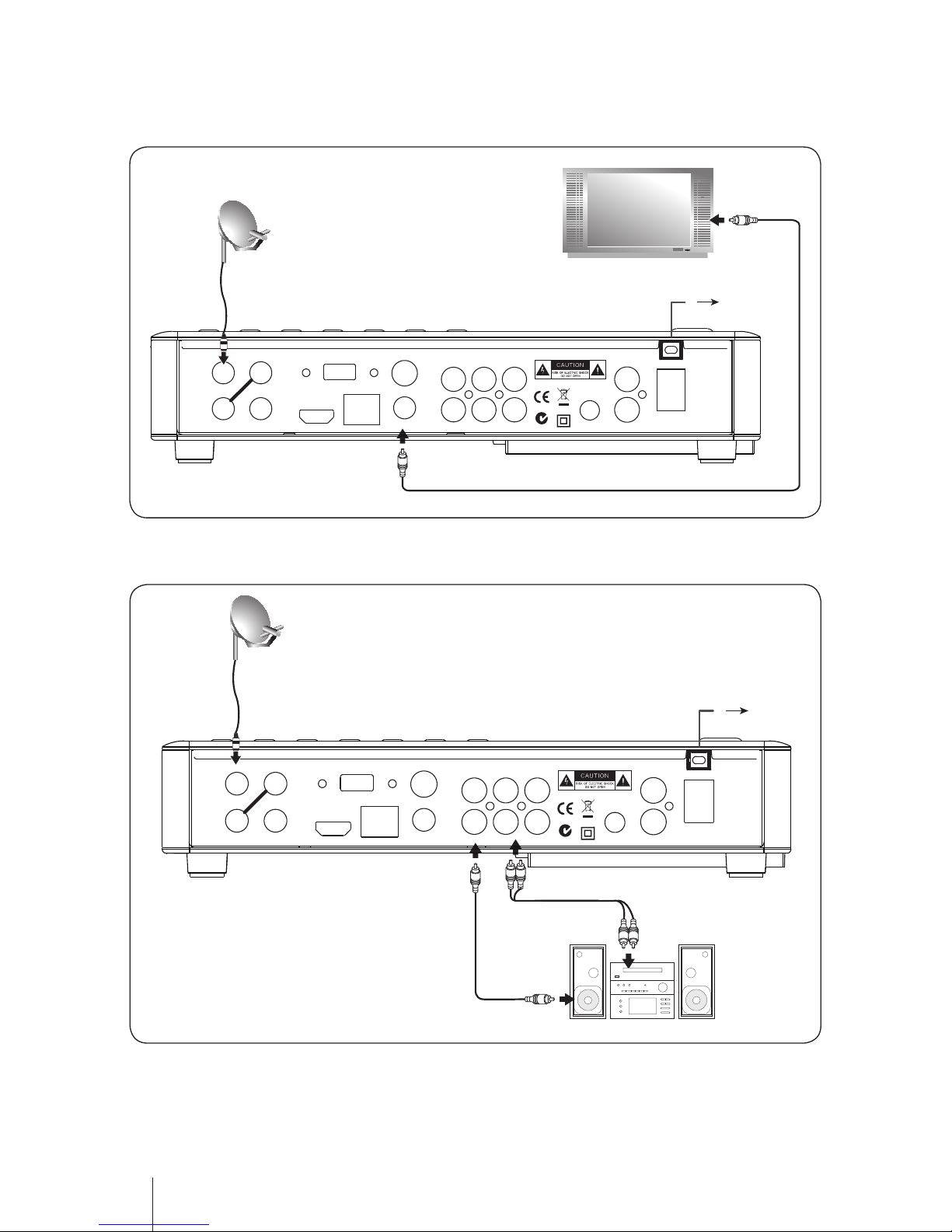
14
Connecting via RF
Connecting to Audio Amplier
Audio System
13/18V
500mA Max.
LNB1 IN LNB2 IN
LNB
1 OUT
LNB
2 OUT
UPGRADE ONLY
TV ANT IN
SPDIF L-AUDIO-R VIDEO
L
R
AC 110-240V~
50/60Hz
30W Max.
OFF
ON
POWER
Y Cb Cr
TO TV
HDMI
ETHERNET
Z1082
Mains cable
To Mains
socket
SS
Satellite antenna
input
TV
13/18V
500mA Max.
LNB1 IN LNB2 IN
LNB
1 OUT
LNB
2 OUT
UPGRADE ONLY
TV ANT IN
SPDIF L-AUDIO-R VIDEO
L
R
AC 110-240V~
50/60Hz
30W Max.
OFF
ON
POWER
Y Cb Cr
TO TV
HDMI
ETHERNET
Z1082
Satellite antenna
input
Mains cable
Antenna in
To Mains
socket
SS
Refer to page 38 set the RF Setup.
