Page 1

BASIC OPERATION GUIDE
DT391 Tablet Series
VESA Mount Cradle
INTRODUCTION
Thank you for acquiring one of DT Research’s tablet accessories – the
DT391 Series VESA Mount Cradle. Featuring robust ABS plasc, these
Cradles provide secure placement and charging of DT391 Series Rugged
Tablets on VESA-compliant stands, brackets, and arms. The innovave
design promotes ergonomic and efficient use of the tablets.
Package Contents
• One (1) DT391 Series VESA Mount Cradle
• One (1) VESA Conversion Bracket
• Eight (8) M4 Screws
Page 2
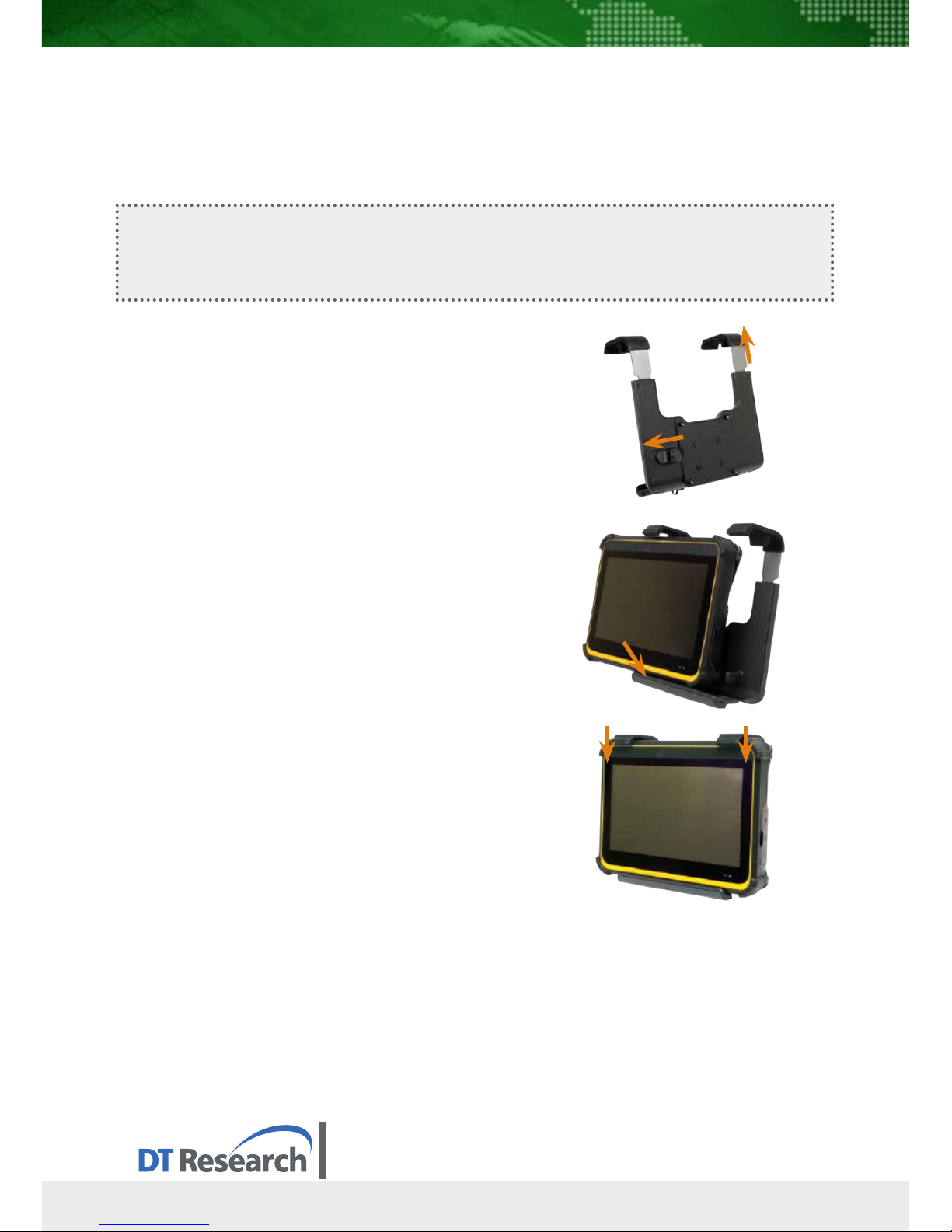
OPERATION
Mounng the Cradle
The VESA Mount Cradle supports VESA standard mounng opons (75 mm x
75 mm). Mount the cradle on a stand, bracket, or VESA arm.
Inserng the Tablet into the Cradle
1. Push the latch on the back of the cradle
to release its Top Clasp.
2. Insert the boom part of the Tablet into
the cradle with the prongs lined up
correctly.
3. When the boom of the Tablet is in place,
push the Tablet against the back and into
the cradle.
4. Push down on the Top Clasp so the top
poron of the cradle slides down and
locks into the locked-down posion.
DT Research, Inc.
2000 Concourse Drive, San Jose, CA 95131 hp://www.dtresearch.com
Copyright © 2015, DT Research, Inc. All Rights Reserved.
BOG 090315 391WMCENG
Releasing the Tablet from the Cradle
1. Push the latch to release its Top Clasp.
2. Using two hands, hold the Tablet on both sides, pull up and the top
poron of the cradle will pull up simultaneously.
3. Remove Tablet from the Cradle.
* NOTE: If your stand or arm is 100 x 100 VESA, the VESA Conversion Bracket is needed.
Please place the VESA Conversion Bracket on the back side of the Cradle, and apply the
four M4 screws.
